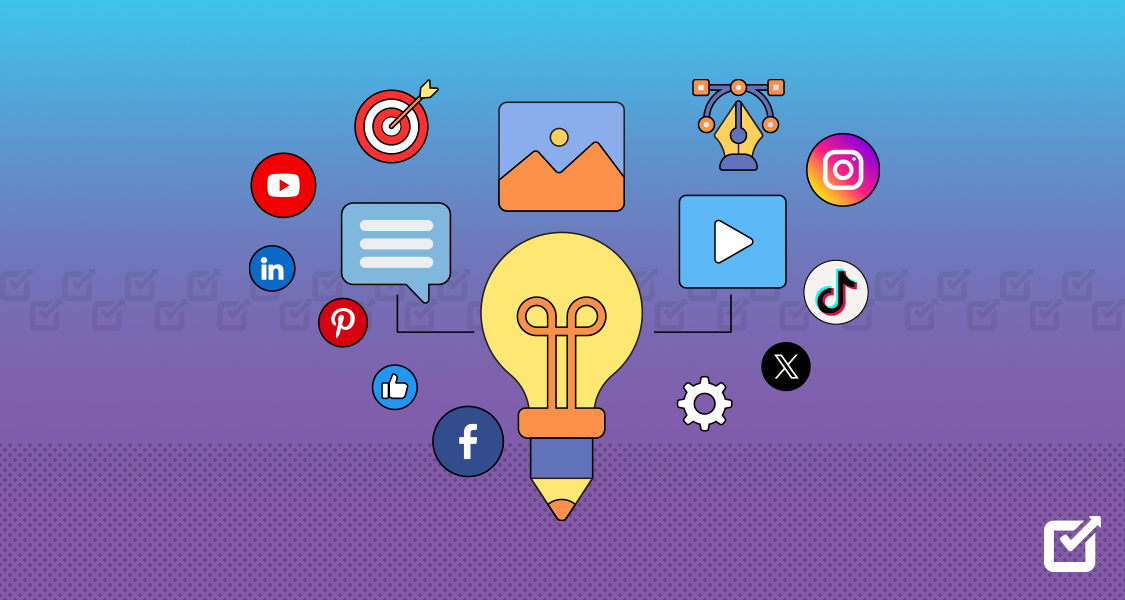Direct Posting With the Affordable Instagram Scheduler
Create, schedule, engage and track results from a single dashboard to make the most of digital marketing with Social Champ, an Instagram Management Tool.
No Credit Card Required
Schedule Posts Instantly With Social Champ on Instagram
Instagram Stories Via Notifications
Schedule multiple images on personal accounts using Social Champ’s Instagram stories API. Instagram stories allow you to set push notifications for stories and feed posts. You never need to miss out on important story updates anymore or shy away from scheduling carousels with the best free Instagram scheduler.
- Reminders for Instagram stories on personal accounts
- Multiple images or carousels posts on feeds & stories
- Available on mobile application
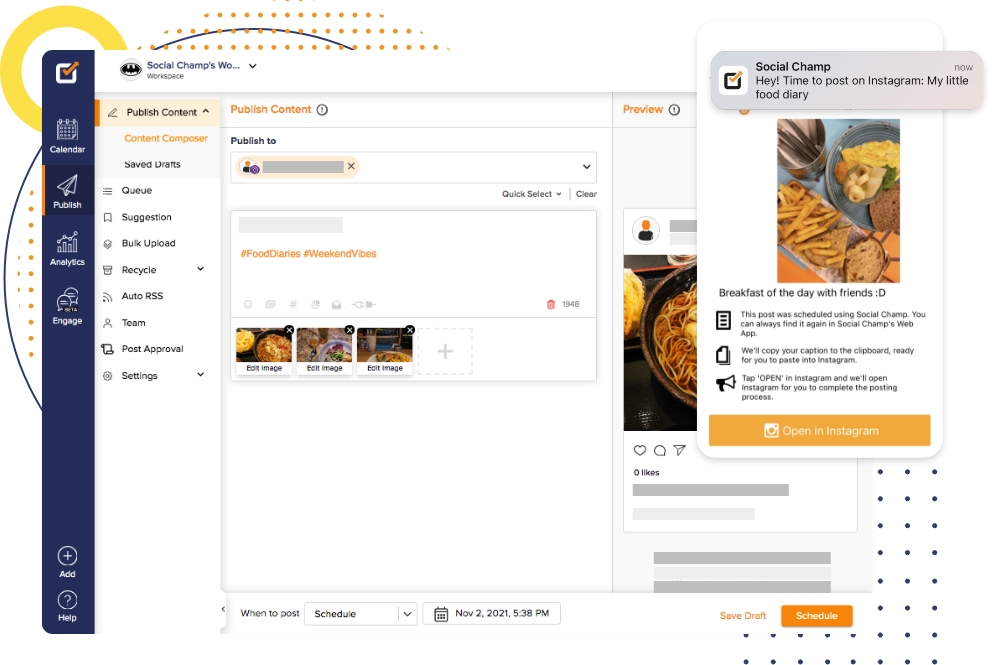
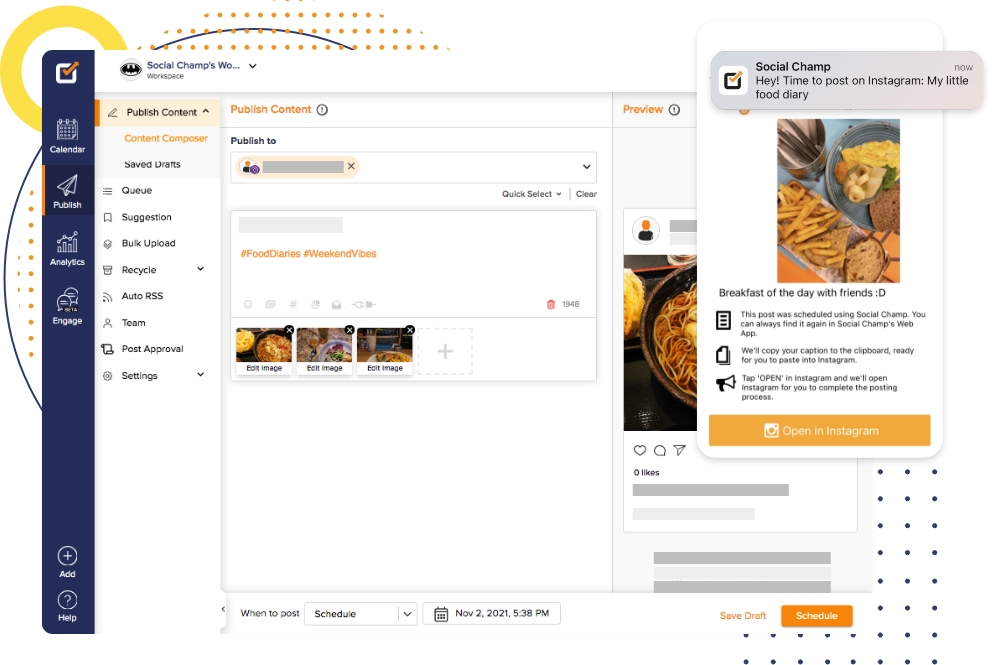
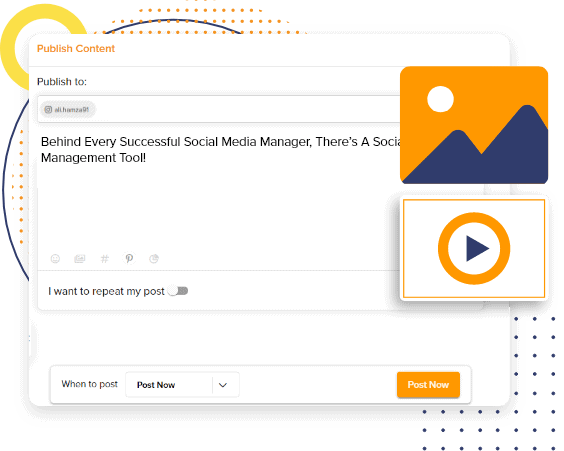
Direct Posting For Business Accounts
The Content Publishing API allows direct posting for single and multiple image posts on business accounts with an Instagram scheduler. Automate your Instagram management with Social Champ and schedule up to 24 posts a day with high-quality visuals, tagging, mentions, and eye-catching captions.
- Instagram scheduling tool for posting directly on business accounts.
- Schedule posts and first comment directly with the Instagram post scheduler.
- High-quality visuals for higher engagement and maximum reach.
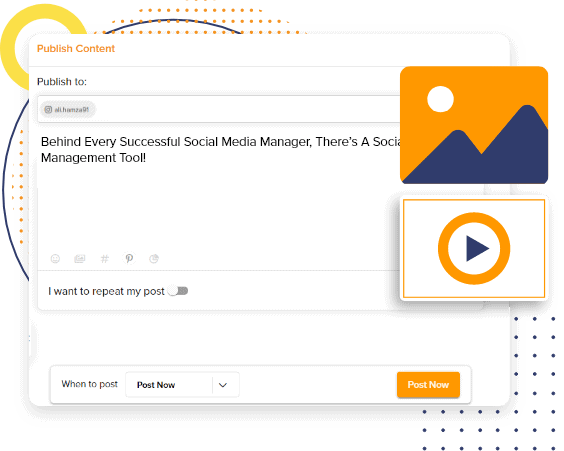
Drive Higher Engagement With Hashtags
Social Champ’s Hashtag Manager enables users to find, save, and organize trending industry hashtags within the content composer. Create groups of hashtags frequently used together to save time and minimize the effort of rewriting them using the Hashtag manager.
- Use relevant hashtags to attract more Instagram followers.
- Create multiple sets of hashtags to use in Instagram posts.
- Boost engagement with pre-saved groups of hashtags.
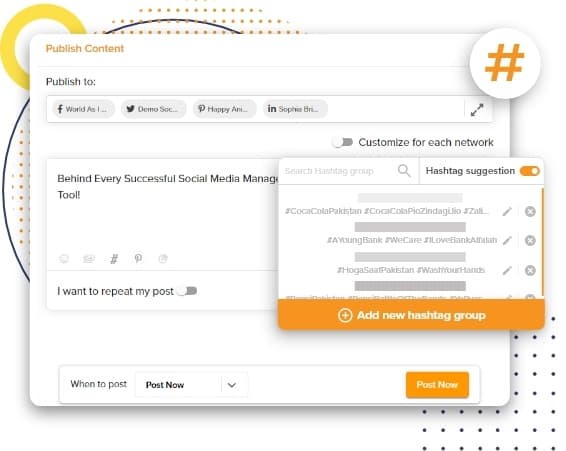
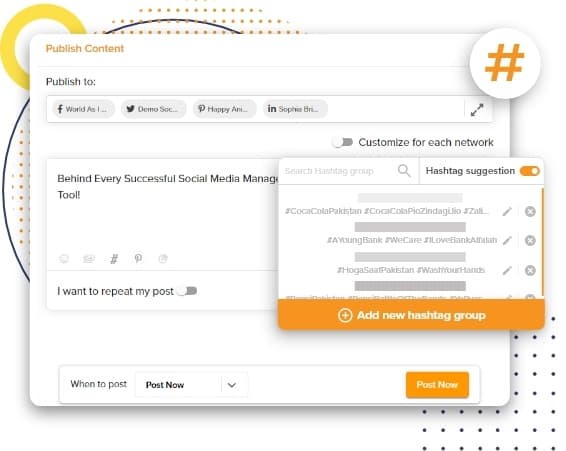
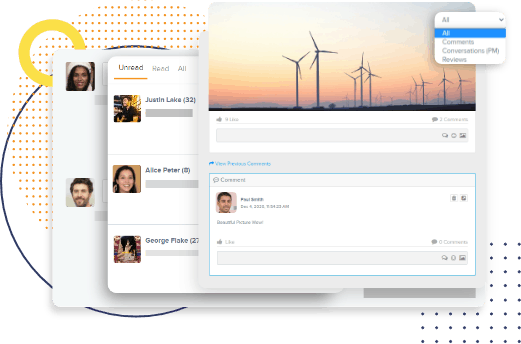
Bring All Conversations Under One Roof
The Instagram scheduling tool also supports a Social Inbox to reply to all private and direct messages and comments on sponsored posts. A centralized communication tool allows better engagement opportunities to sync all conversations in real-time. Respond quickly to boost engagement and build a bigger community.
- Reply to all comments and messages with saved replies.
- Increase response rates with team collaboration.
- Achieve a clean inbox with zero unread messages.
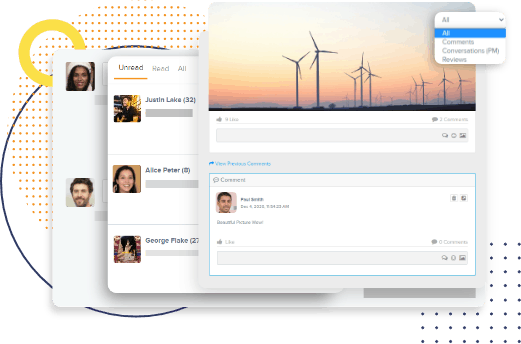
Eye-Catching Visuals With Image Editor
Instagram is highly dependent on images and visuals, so it is essential to ensure that all posts are visually appealing. The Instagram content scheduler Social Champ has a built-in image editor to quickly fix images on run time. Increase engagement and attract new followers with perfect pictures and other visuals.
- Edit images on run time for more shares, saves, and likes.
- Using the Instagram scheduler, make fixes, such as brightness and others.
- Add image filters, stickers, and text to make visuals more aesthetic.
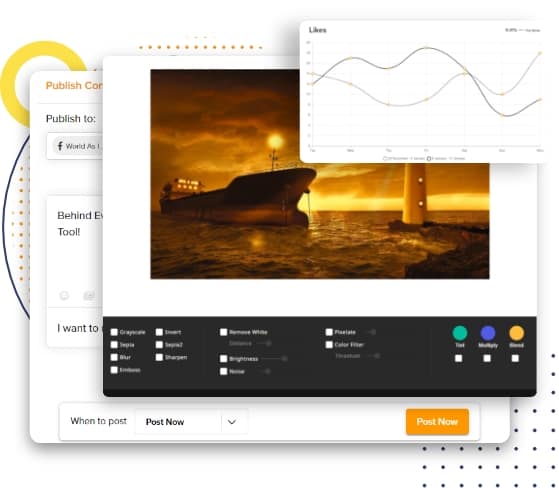
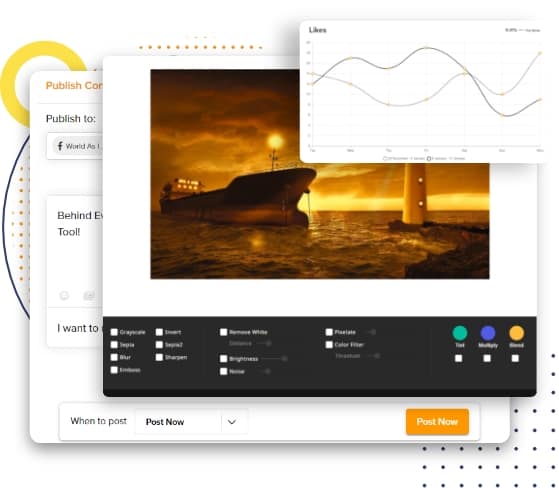

In-depth Analysis For Data-Driven Decisions
Track and monitor Instagram-specific engagement metrics to gain valuable insights using the Instagram scheduler for better decisions going forward. Sort and download PDF reports on reach and post-level statistics with white labelling options. Get clear reports with detailed insights on audience engagements and follower activity on Instagram posts.
- White-label reports with logo and title in PDF format.
- Export CSV files with statistics on Instagram posts.
- Weekly & monthly comparisons to improve Instagram marketing strategies.

Schedule Videos on Instagram Business
The Instagram scheduler by Social Champ allows you to schedule videos and GIFs directly from the content dashboard. Uploading videos gives you the opportunities to increase engagement on your business accounts and generate more sales.
- Select custom thumbnails from the clips in your videos.
- Edit and create videos from in-app third-party integrations.
- Track video analytics and identify your best performing format.
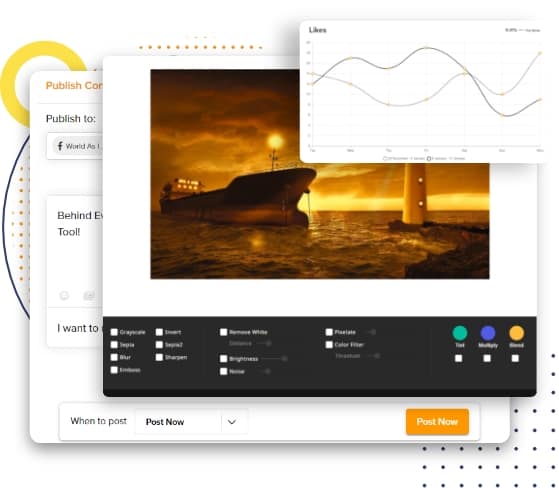


Plan and Schedule Instagram Reels
Videos receive higher engagement than pictures on Instagram, so along with single & multiple image posts, you can schedule Reels using the platform. After connecting your Instagram business account, simply add a short video with caption, mentions, tags, and first comments. You can also preview Reels before scheduling them!
- Schedule Reels with the custom time slots throughout the week
- Edit your Reels with the in-app visual integrations from the dashboard
- Get actionable insights into your Reels & identify your top-performing ones.

Location & First Comment
Switch to an easy Instagram post scheduler app by scheduling posts with location tags and first comments for higher reach and visibility. Tagging location also increases your chances of appearing in local searches.
Dropbox & Google Drive
Directly import images in bulk using Dropbox and Google drive integrations from the Instagram management tool and make your Instagram campaigns more streamlined.
Instagram Stories
Directly schedule multiple images/carousels and Instagram stories within the dashboard and never miss out on important updates. The Instagram scheduler can take care of all social media needs.
In-App Visual Integrations
Say bye-bye to boring images with the in-app visual integrations from the Instagram scheduler. You can design, edit, and share pictures/ videos using Canva, Crello, wave.video, Flickr, and Imgur.
Sign up on Social Champ
Join Social Champ’s ever-growing community to drive engagement on Instagram.
An Instagram Scheduling Tool That Fits For All
Startups
Grow your startup as a brand with Instagram marketing. Track analytics for Instagram posts to build better strategies for the upcoming business year.
SMBs
Schedule Instagram posts in bulk to automate postings according to the brand’s content calendar to attract new followers.
Agencies
Download PDF reports with presentation-ready charts and graphs for clients and white labels, such as logos and titles.
Entrepreneurs
Save time and effort by assigning roles to team members and enabling Instagram post approvals to minimize posting errors.
Marketers
Every social media manager needs a social media management tool to streamline their day to day Instagram marketing tasks.
Influencers
From posting on Instagram pages to engaging with the community, Social Champ helps to make an Influencer’s social profile much more streamlined.
Customer Testimonials

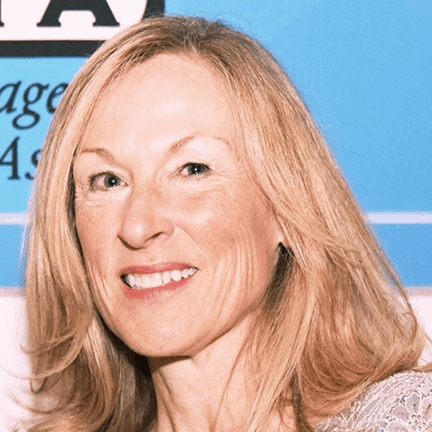

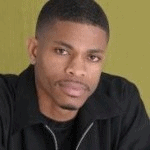
Frequently Asked Questions
Yes! Direct post scheduling can be done on all Instagram Professional accounts.
Yes! Instagram Stories can be posted directly to all Instagram professional accounts, while Stories can be scheduled via push notification on all Instagram personal accounts.
Yes! Up to 9 images can be uploaded as a Carousel with a single Instagram post.
Yes, Instagram Reels can be scheduled via Social Champ.
Yes! Location can be added with the Instagram post.