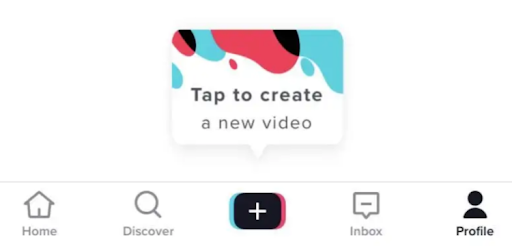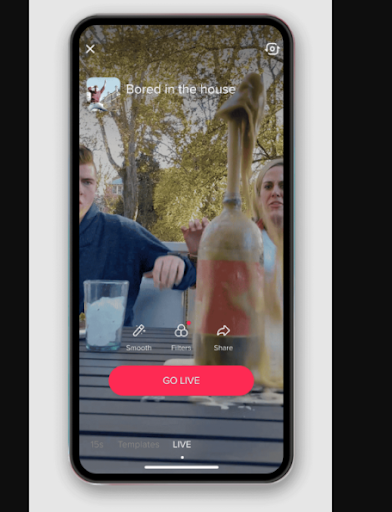Does the name Khabane Lame ring a bell? What about Charli D’Amelio? Addison Rae, perhaps? Unless you’ve been living under a rock these past few years, you should know at least one of these filthy-rich youngsters.
These three social media influencers are among the highest-paid global TikTok users. They are minting millions of dollars, thanks to social media platforms. No worries if you don’t know them. The chances are that you may know some local TikTok influencers making serious money on different social media platforms.
Now that you know it’s very possible to earn hundreds, thousands, or even millions of dollars online, you’re probably wondering how to earn money on TikTok and how to go live on TikTok.
Well, others are doing it, so there’s no reason why you shouldn’t start your journey to stardom and make it rain money. In fact, with the help of a TikTok management tool, you can manage your TikTok account and other social profiles without breaking a sweat.
But before grabbing a smartphone, DSLR camera, attachable lights, audio devices, microphones, and whatnot, there are several aspects you need to know.
Let’s take a look at some of the things to know beforehand, shall we?
What Are TikTok Lives?
TikTok Live is a live-streaming feature available on this insanely popular social media platform. This feature allows users to broadcast their videos live to their followers, allowing them to engage with them in real time.
Using this handy feature, you can easily create your own live-streaming content, sharing your talent, opinions, and ideas with your audience. From sharing tutorials to sharing hot tips, dancing, and lip-synching to creating comedy skits, there’s no shortage of TikTok Live ideas that you could implement.
Besides allowing you to interact with your audience in real time, TikTok Lives also allow you to monetize your content. You can do so by setting up a virtual tip jar that allows you to receive donations from your viewers. Indeed, at the end of the day, you can say talent is a measure of money.
How Many Followers Do You Need to Go Live on TikTok
Before getting behind the camera, you must be at least 18 years of age. Your age is determined by the birth date you entered when you created your TikTok profile. You must also live in a country that must allow the use of the platform.
Just in case you missed out, these aren’t ONLY the requirements for going live on TikTok, but the number of followers is a determining factor as well. According to the platform, you must have at least 1000 followers to unlock the capacity to go live.
The requirement of 1000 followers for TikTok Live can be beneficial for you if you want others to take you more seriously as a content creator. Having 1000 followers is a clear sign of credibility and can help you gain more exposure on the platform.
On the other hand, the 1000 followers requirement can also be a barrier if you’re just starting out on the platform.
So, now what to do?
I will let you know the secret recipe later, so read on to find out.
How to Go Live on TikTok – A Step-By-Step Process
With statistics indicating that 82% of content consumers prefer watching live videos as opposed to reading social posts, there’s no better time to go live on TikTok than now.
Whether you’re a new talent who aspires to become famous and mint money while at it or a celebrity who simply wants to entertain a large crowd, you’ll find the process of going live on TikTok easy if you follow the following steps:
Tap the + Sign to Create a New Video
After logging in to the TikTok app, locate the create icon, which is the + sign at the bottom of the screen. Found it? Tap it.
By clicking this icon, your camera will open. If you’re using this feature for the first time, the platform may ask you to give it permission to use your camera and microphone. If it does, do the necessary.

TikTok ‘+’ Button to Go Live Choose ‘Live’ From the Menu
After giving the necessary permissions, a menu will come into view. Swipe left to Live at the bottom navigation. Once you choose Live, you’ll see a preview of your video feed.
In the preview, you’ll be allowed to add an image and title for your live stream. Be sure to add an attention-grabbing title. Why, you ask. I will tell you.
Research suggests that 80% of content consumers don’t usually go beyond the headline. So, from a content creation standpoint, crafting great headlines is a crucial skill.
Press ‘Go Live’
After testing your equipment to ensure it’s working properly and checking your internet speed and bandwidth.
Now it’s time for lights, camera, ACTION!!!
Press “Go Live” to start streaming your video in real-time.

Go live on TikTok At any given time during your live streaming, you can add filters or special effects, turn comments on or off, and select a charity to support. You can also share your live stream through your other social media platforms and messaging services.
Terminate Your Stream
Once you’re done with your live event, you can end your stream by tapping the power button at the bottom of the menu screen. Your live stream will disappear immediately after you end your live stream.
That’s about it.
Sounds fun, right? It sure is.
Can You Make Money on TikTok Live?
The answer is YES! According to TikTok, the Live Subscription enables TikTok users to monetize their fans’ engagement as they build stronger relationships with their communities. By opting for this subscription, you’ll be able to receive multi-month payments from user subscriptions to your TikTok content.
You can also make money on TikTok Live through a combination of revenue streams. The first and most popular way to mint money on TikTok Live is through virtual gifts. Fans can buy virtual gifts and send them to you during your live streams.
Another way to make money on the platform is through sponsorships. If you have a large enough following, you can get sponsored by companies who want to promote their products through your streams. You can make a lot of money through sponsorships if you have a large enough fan base.
You can also make money on TikTok Live by selling merchandise. You can do this by setting up an online store where you can sell t-shirts, hats, and other items related to your content. You can also sell tickets to your streams.
Finally, you can make money through the platform Live by streaming gaming tournaments. You can do this by partnering with game developers and streaming their tournaments. Doing so can help you make money through ads, sponsorships, and even selling tickets to the tournaments.
Elevate your TikTok Presence with Social Champ
Shine bright on TikTok and maintain a post consistency with Social Champ. Schedule at the best time of the day & attract more audience
How to Go Live on TikTok on a PC
Perhaps your smartphone is acting up, or it’s not within reach, can you still go live on TikTok?

The answer is YES!
Although TikTok is generally popular as a mobile application, it’s still possible to access its features on your PC. The good news is that going live on TikTok on your PC is also easy peasy. Let me show you how.
First, you’ll need to download the RTPM software or TikTok Live Studio. You can download it from the Windows Store or from the official TikTok website.
Once you’ve got the app installed, you’ll need to sign in with your existing TikTok account.
- Open your TikTok app. On the left-hand side, you’ll see a ‘Live’ tab.
- Fill out some basic information about your live stream. This includes the title of your stream, a description, tags, and the hashtag that you want to use.
- Now select the Cast PC option below the ‘Go Live’ button.
- Next, check your TikTok stream key and server URL and saved them.
- Now open your encoding Live software and navigate to the settings to edit your Live streaming.
- Find your destination with a name like Custom RTPM or anything similar. Once you find it, select the option.
- Paste the stream key and server URL & save your settings.
- Now start your TikTok Live.
- Once you’re live, you’ll be able to interact with your viewers, either through comments or reactions. You can also add filters, music, and other effects to your stream. When you’re finished, you can click on the ‘End’ button to end your live stream.
- And that is how to go live on TikTok from your PC.
Featured Article: 15 Top-Notch Free Video Editing Software for Stunning Visuals in 2025
How to Go Live on TikTok on a Tablet
Going live on TikTok on a Tablet is pretty much the same as going live using a smartphone. Assuming you have jumped to this section straight from the headline, I will outline the steps for going live on TikTok from a tablet in a nutshell below:
- Open the TikTok app on your tablet and log in.
- Tap the plus sign (+) on the bottom right of the screen to open the Create page.
Tap the Live icon at the bottom of the page. - You’ll be asked to allow the app to access your microphone and camera. Tap OK to continue.
- You can now adjust the settings for your live broadcast. Tap “Live Now” to start your broadcast.
- Add a title and select your privacy settings.
- Once you’re ready, tap the Start Live button to begin your broadcast.
That’s all there is to it!
Related Article: Best Time to Post on TikTok: An Impeccable Guide to Improve Engagement
How to Go Live With Someone on TikTok
If you thought that going live on TikTok was cool, wait to hear this – you can go live with someone else or with several other people. Exciting!
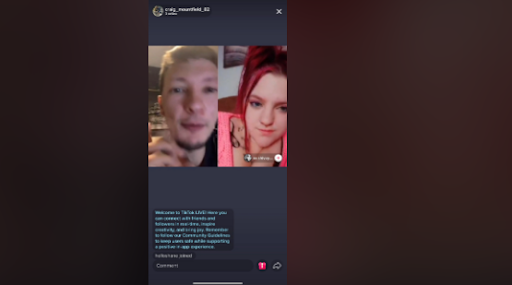
TikTok makes everything easier for the best user experience, and the Live multi-guest feature is a perfect example of it. Those who have taken their time to utilize this useful feature can tell you that going live with someone else is a great way to increase engagement and have some fun with followers.
Basically, this feature works in two ways, one way is accepting Live invites from others, and the second, is inviting other users to your live.
Lets start with the first one.
How to Invite Guests to Join Your Live
- During your Live video, tap the ‘Multi-Guest’ option at the bottom.
- Now tap ‘Invite’ and choose your favorite creator to join your Live.
How to Accept Invite From Someone to Join Live
- If someone is inviting you to join their live, you will receive a notification.
- After receiving a notification, tap either ‘Video Join’ or ‘Audio Join’ the choice is yours.
- Now, adjust your video, add a filter to enhance the quality, turn on/off your camera & audio and check your mic.
- Once done, tap ‘Go Live’ you will be entered into their Live video.
Fast-forward to the date and time for your live stream – how do you go live? The process is also simple. Assuming you’re the guest, and the host has already started the TikTok Live, here’s what you should do:
- Find the TikTok Live you want to join and click on it.
- Head to the comments section and locate the button that looks like two smiling faces. Tap on that button.
- Once you tap the button, you’ll have made a request to join the live stream.
- Once the host approves your request, your screen will split into two. When that happens, you’ll have joined the live broadcast.
Voila! That is how you go live on TikTok with someone. My piece of advice is, have fun and be creative while at it. Ask questions, share stories, and be interactive with your viewers.
Note that multiple people can go live on TikTok, not just two. So, the next time you find many several people on a single TikTok Live, do not hesitate to join the bandwagon.
How to Go Live on TikTok Without 1,000 Fans

Remember when I told you I had a little secret I would let you in on later? Well, now is the time.
Rumor has it that some users have reportedly been successful in getting around the 1000 followers requirement by TikTok. The workaround involves filing a support ticket and claiming that you used to have access to the LIVE feature on TikTok. You then ask the customer service representative to help you regain this privilege.
Ever heard the saying, “Not all secrets are useful”? Apparently, this is one of those secrets. Although some users have reported having had success with this workaround, there is no guarantee that this will work in your case. That is one of the two reasons I don’t recommend this and other unauthorized hacks or workarounds.
What other reason could I possibly have? It’s a no-brainer – this clever trick is extremely risky. It’s possible that you may face repercussions from TikTok for attempting to use unauthorized workarounds. These repercussions range from being restricted from using certain features to getting your account banned. If you do choose to pursue this workaround, you do so at your own risk.
If you’re not willing to take the risk, I would recommend that you work on getting more followers to hit the 1000 mark. Here are a few suggestions to consider:
Create Quality Content
If you want to increase your TikTok followers, it’s important to ensure that your content is interesting and of high quality. If you don’t have the time or resources to create high-quality content, you may want to outsource this task to a professional.
Post Consistently
One of the most important things you can do to increase your TikTok followers is to post regularly. Consistently posting content will help you build a loyal following and keep them engaged.
Engage With Other Users
Another idea for what to do on TikTok Live is to engage with your followers and other influential people. Take the time to comment on other users’ content, like their posts, and follow them. Doing this will help you build relationships and gain more followers.
Use Trending Topics
Staying on top of the latest TikTok trends is an effective way to increase your TikTok followers. People are more likely to follow someone who posts content related to the latest trends.
Collaborate With Other Creators
When you collaborate with other creators, you can share each other’s content and reach a larger audience. Luckily, you have learned how to go live on TikTok for free, so that will not be an uphill task for you.
These are just a few of the strategies you can use to increase your TikTok followers. By following these tips, you can start building your following and growing your account.
8 Best Practices for Going Live on TikTok

Are you ready to take your TikTok presence to the next level? There are several best practices you should follow to ensure you get the most out of your live stream.
Here are eight of the best practices for how to go on TikTok live:
Prepare For Your Live Stream
Before you go live, make sure you have everything you need to make the best live stream possible. Think about what kind of content you want to share and what topics you want to discuss. Also, make sure to set aside some time to practice and get comfortable with the platform.
Promote Your Live Stream
The last thing you want is to go live only to find yourself speaking to no one but yourself. So, it would help if you let your followers know when you’re going live. You can do this by posting a TikTok video or story on your profile or by sending out a reminder on other social media platforms.
Engage With Your Audience
It may be your live stream, but it does not necessarily mean that you have a monopoly of talking. It’s a best practice to interact with your viewers during your live stream. Ask questions, respond to comments, and show your appreciation for their support. This will make your audience feel more connected to you and will encourage them to come back for more.
Leverage Hashtags
Hashtags are a great way to get your content seen by more people and to increase your TikTok followers. When you use relevant hashtags, your content is more likely to be seen by potential followers. If you find typing hashtags manually a hassle (most of us do), you can saved and organize your favourite hashtags within the Hashtag Manager using Social Champ.
Keep It Professional
While it’s important to have fun and show your personality, it’s also important to keep your live stream professional. You can do so by ensuring you’re dressed appropriately and that you’re speaking in a clear, concise manner.
Have Fun
Wondering what to do on TikTok live? How about having fun for starters? People are more likely to watch your content if it’s entertaining and engaging. So, do not be afraid to show off your personality and have fun while streaming.
Do Not Over-Edit
Try to keep your live streams as natural as possible. Over-editing can cause your viewers to feel disconnected from you and can make your content come off as inauthentic.
Follow the Rules
Playing by the rules has never hurt anybody I know. So, make sure to review TikTok’s community guidelines before going live. This will help you ensure you follow all the rules and stay within the platform.
That is it! Straight and simple, don’t you agree?
Ending Note!
Internet users have a bit of a love-hate relationship with TikTok. Some spend approximately an hour scrolling the feed to watch quirky new videos while others wouldn’t touch this addictive app with a ten-foot pole due to reasons best known to them. Whatever the case, there is no denying that TikTok is pretty entertaining (even if it’s not for the right reasons.
If you want to appeal to the optimists and have been wondering how to go live on TikTok, the above eight best practices will guide you. You should also consider leveraging a powerful marketing tool like Social Champ to manage your presence on TikTok and other social media platforms. If you execute your marketing strategy with this tool effectively, you may even give the naysayers a reason to join the TikTok bandwagon.
Frequently Asked Questions
How to go live on TikTok 2025?
To go live on TikTok in 2025, you’ll need to first create a TikTok account. Once you have created your account, you’ll need to go to the homepage and click the “Live” button at the bottom of the screen. You can then click the “Go Live” button and you’ll be ready to share your video with the world.
How do you ask a Q&A question on TikTok live?
Tap the “Q&A” icon that appears in the bottom left corner of the screen. Once you’ve done that, you can begin typing your question into the Q&A box that appears on the screen. When you’re finished, simply tap the “Send” button to submit your question. Note that the host of TikTok live must turn on the Q&A feature on their Creator Account to enable guests to ask questions.
What makes you go live on TikTok?
You can go live on TikTok for a few different reasons. For instance, you can go on a TikTok live to interact with your followers, get their feedback on your content, and build relationships with them.
Going on a TikTok live can also be a great way to reach a wider audience and attract new followers. You can also take it as an opportunity to express yourself, have some fun, and make money while at it.
How do you go live on TikTok without 1000 followers?
One of the most popular questions among TikTok users is how to go on TikTok live without the required number of 1000 followers. Unfortunately, there is no guaranteed way of going live on TikTok without meeting this requirement. The rumored tactic of tricking filing the support ticket and tricking the customer service representatives into helping you regain a privilege you didn’t have in the first place may not only be ineffective, but it’s also risky in the sense that TikTok may impose certain restrictions on your account.