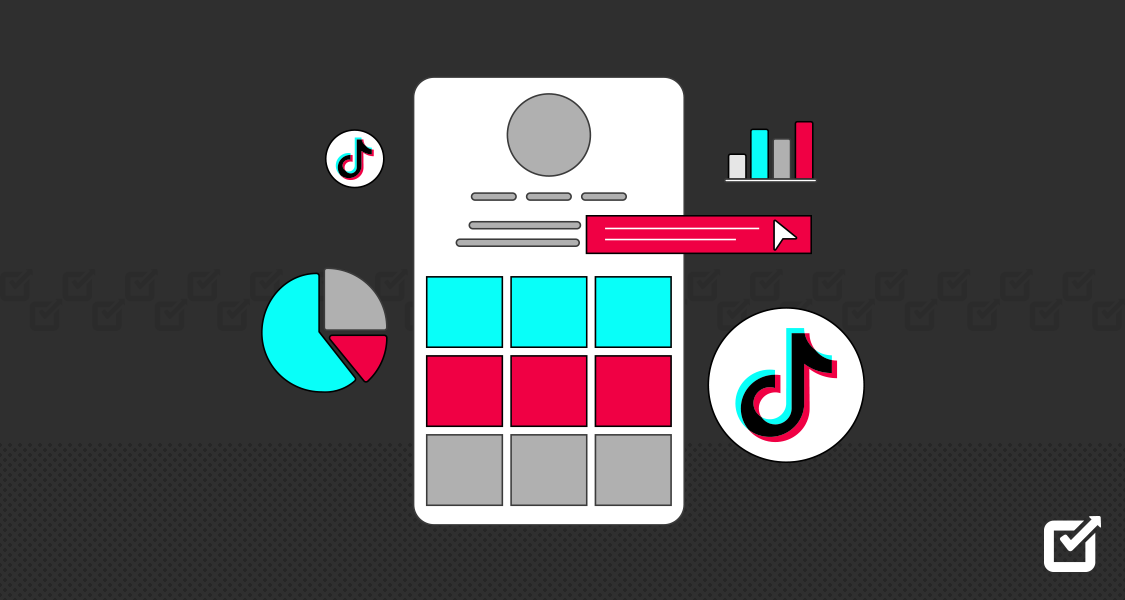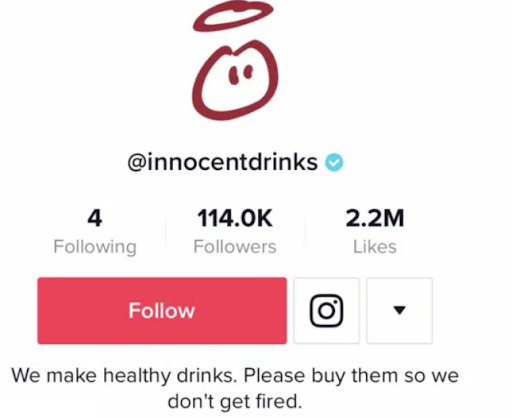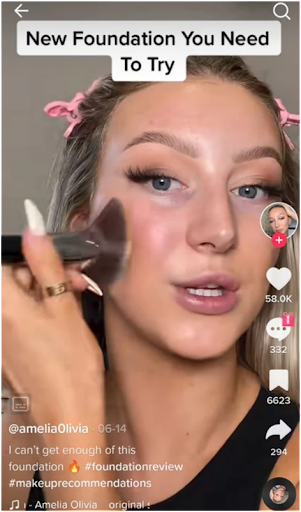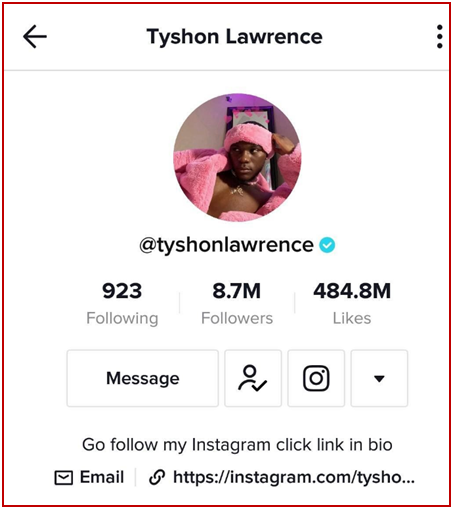TikTok is one of the latest social media apps on the block and quickly becoming one of the most popular platforms. Its unique format and ability to create short, entertaining videos have become a hot spot for influencers to promote their brand. The platform has over 830 million monthly users worldwide, a remarkable feat for such a platform that has only existed for a few years.
At its core, TikTok is a hub for users to express themselves through short videos, often with music or other special effects. The content varies, ranging from lip-syncing to comedy sketches to education tutorials. The platform allows users to create 15-second videos and has a wide range of tools and filters that users can use to make their content more creative.
If you’re looking for a platform to express yourself and find new content, TikTok is definitely worth checking out. All you need is to utilize the various features designed to help you market your brand. One of these features is the link to TikTok Bio.
In this blog post, I’ve explained how to add link to TikTok Bio
and the tips for maximizing your link. Also, one more thing, you may have noticed all those popular TikTok influencers maintain consistency on the platform because they usually schedule their posts at the ideal time of the day. To maintain post consistency, you should consider investing in a TikTok scheduler to streamline your marketing campaigns on TikTok and other social media platforms.
What is TikTok ‘Link in Bio’?
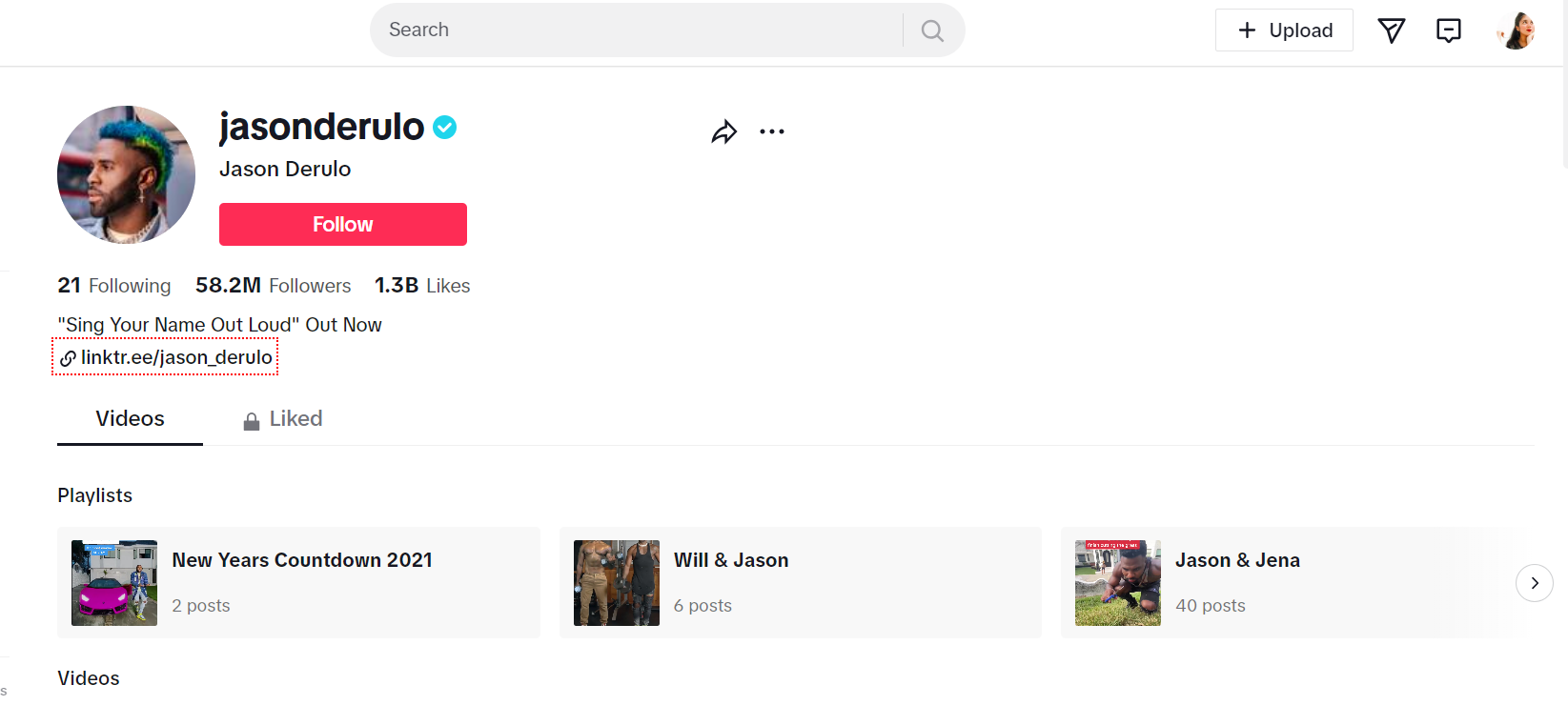
Simply put, a TikTok Link in Bio means an URL inside the bio section of a creator’s profile page that leads to their website or other social media profiles. The link appears below the creator’s biography and just above their TikTok videos. Check out the example from Jason Derulo’s TikTok account.
The app allows creators to link out to one website at a time. With the simple click of the TikTok link in Bio, your followers can go to that one website to read the full article, shop for new products, or sign up for an event.
Featured Article: Instagram Threads 2025: A Text-Based Revolution in Social Media
Why is it Important to Add Link to TikTok Bio?
If you’re looking to make the most of your TikTok account, you should seriously consider adding a relevant link to TikTok Bio. Here are some of the reasons why doing so is a smart strategic move:
Increase Your Reach
When your followers click on the link, they are more likely to follow you on other social media platforms or visit your website. This helps you build a larger following and gain more business or personal brand exposure.
Direct Traffic
Adding links to your TikTok Bio helps you direct users to other websites, such as your own blog, YouTube channel, or other social media accounts. This can be a great way to generate more leads and increase your potential customer base.
Grow Your Online Presence
When you add a link to TikTok Bio, it increases the chances of people finding your profile and starts following you on other platforms as well. Having more followers will make your profile more visible, which can help you grow your online presence.
Increase Engagement
This helps create cross-platform engagement and encourages users to check out your other content. This is especially helpful for creators who are looking to build their brand and increase their followers.
Increase Sales
Adding links to your TikTok Bio also offers you to promote products and services. You can add links to e-commerce stores, product pages, or other websites that have your products or services for sale. This can help you drive more sales and generate more revenue from your TikTok account.
How to Add Link to TikTok Bio in 2025?
Whether you’re tech-savvy or technophobic, adding a link to TikTok Bio is a seamless process. Here’s how to add link to TikTok bio, follow the steps below.
Step 1: Switch to Business Account
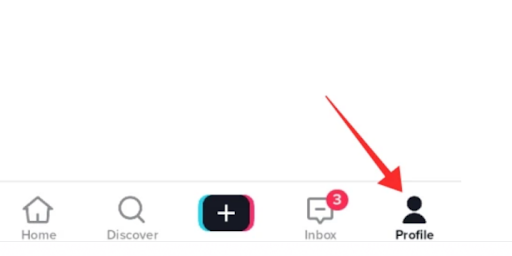
If you want to take your TikTok marketing campaign a notch up, you should switch your personal account to a business account. You can do so by tapping “Profile” at the bottom right of your screen.
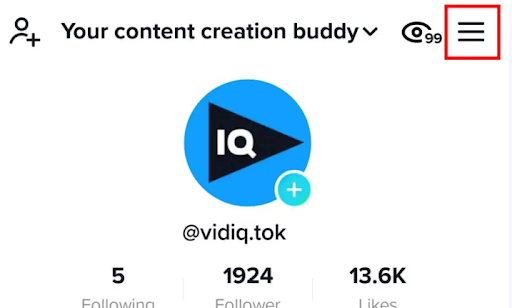
Once you access your profile, tap on the menu icon (three horizontal lines) at the top right of your screen.
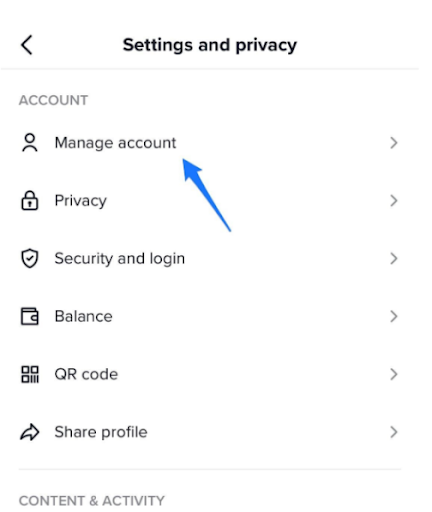
After tapping on the menu icon, tap on Settings and Privacy and choose Manage Account.
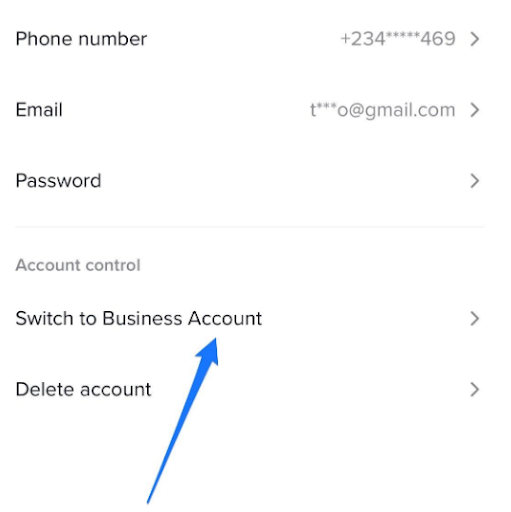
Once you click Manage Account, you’ll see the option “Switch to Business Account” under Account Control.
By clicking on Switch to Business Account, you’ll have completed step one for adding a link in TikTok Bio.
Step 2: Click “Edit Profile”
- Access your profile once again and tap the “Edit Profile” option.

Edit Profile - After clicking on Edit Profile, you’ll see an option to “Add your Website” under the Website field.

Add Your Website on TikTok You can add your website’s URL to that field and click save. Voila!
You have added a link to your TikTok Bio successfully.
Now Schedule Your TikTok Videos at the Ideal Time of the Day
Keep up with the posting consistency and schedule away your TikTok videos at the best times with Social Champ’s feature-packed pricing plans
Create a YourChamp Profile to Get the Most Out of Your TikTok Link in Bio
Are you looking to make the most out of your TikTok link in bio? Then you should seriously consider creating a Your Champ profile.
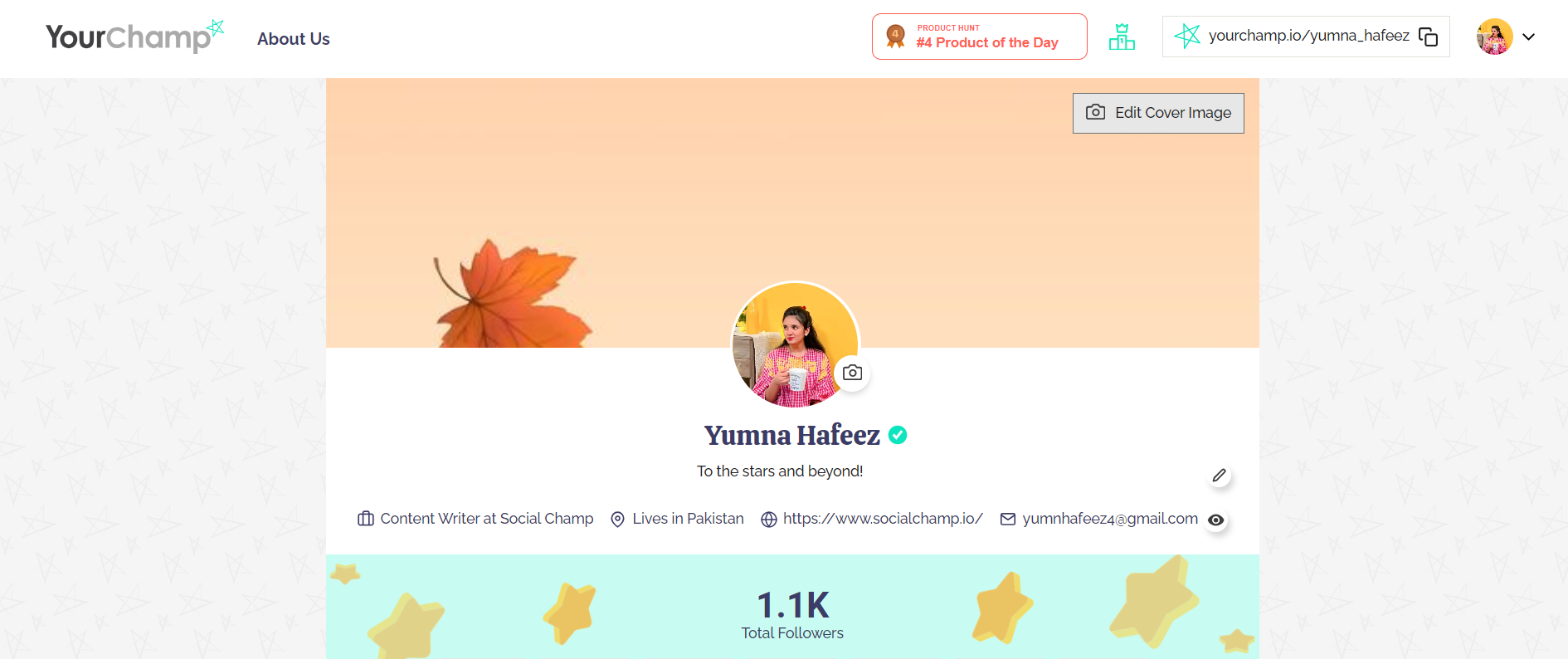
Your Champ is a platform that allows you to easily connect all your social media accounts into one centralized place. This way, you can manage and showcase your total social reach across all your accounts without having to switch between different apps. Take a look at an example below:
By creating a Your Champ profile, you can create a digital card that displays all your important social media information in one place. Having a digital card makes it easier for potential followers to quickly and conveniently find your accounts. Plus, you can even customize your card to make it stand out and make a lasting impression.
It’s exactly like having your virtual business card.
Aside from creating a digital card, you can Your Champ also offers a range of other features that can help you get the most out of the TikTok link in your bio. For instance, you can add your champ Link in your TikTok bio, so your followers can see your cumulative reach and can take a look at your other social media accounts and websites.
So, if you’re looking to get the most out of the TikTok link in bio, then creating a Your Champ profile is definitely the way to go. With its range of features and customizations, you’ll be able to maximize your social reach and build your online presence in no time.
Why not give it a try and see the results for yourself?
Related Article: How to Make Money on TikTok – An Ultimate Guide in 2025
8 Valuable Tips on How to Add Link to TikTok Bio
Besides creating a YourChamp profile, you can use several other strategies to maximize your TikTok link in Bio. I’ll share 10 tips below:
Create a Catchy Profile Bio

Innocent Drink Your profile Bio is the first thing potential followers will see, and trust me, creating a catchy profile bio is the key to getting more eyes on your link. Take a look at the example from the Innocent Drinks account on TikTok.
The first rule of thumb when creating a profile bio is to keep it brief and straight to the point. Keep it under 200 characters, and make sure that every word counts.
Another TikTok best practice when creating a profile bio is to include relevant keywords. You want to make sure that your profile bio is easily searchable, so include relevant keywords that are related to your content. Be sure to showcase your unique style and personality in your profile Bio so that people can better understand who you’re.
Utilize Hashtags
Researchers reveal that about 75% of social media users use hashtags. So many people have been bitten by the hashtag bug because it’s an open secret that the hash symbol has the potential to make content more discoverable to a larger audience.
Hashtags can help you reach a broader audience, allowing you to connect with people from different countries, cultures, and backgrounds. On TikTok, you can use up to 30 hashtags in your bio to help draw more attention to your account.
When choosing hashtags for your TikTok link in Bio, it’s essential to be strategic and try to choose hashtags relevant to your content and with a large following.
For example, if you’re a beauty influencer, you’ll want to use popular beauty-related hashtags. These hashtags will help your content show up in the feeds of people who are interested in beauty-related content. Here’s a perfect example:

@amelia0livia It’s also important to be aware of trending hashtags, as they can be a great way to get more views and engagement. To find trending hashtags, you can check out the popular page on TikTok or look up tags related to your content. For example, if you’re a food blogger, you can search for #foodblogger or #foodie and see what hashtags are trending.
Be sure to update your hashtags regularly to keep your content fresh and relevant. This will help ensure that your TikTok link in Bio is always up-to-date and that it’s reaching the right people.
Share Regularly
You should keep in mind that TikTok is a platform that is constantly growing in popularity. With millions of active users, it’s important to make sure your link is getting seen. By sharing your link on a regular basis, you can reach a larger audience and increase the visibility of your link.
Sharing your link on TikTok regularly also helps you build relationships with your followers. When you share your link, it’s an opportunity for them to engage with you and learn more about your brand. This can help you build trust and loyalty with your followers, which is invaluable when it comes to maximizing your TikTok link in Bio.
Another reason you should share your link on TikTok regularly is that it helps you stay top of mind with your followers. When your followers see your link, they’ll be reminded of your brand and more likely to click on it when they need your product or services. Aim for at least a few posts a week, and make sure to include a link in each post.
Add a CTA
CTAs are an effective way to get users to take action on your profile. They can help you create a sense of urgency and encourage users to take the next step. They can also make it easier for users to share your content with their friends and followers.
For instance, you can ask your followers to follow you on your other social media platforms.
It’s important to track clicks on your CTA so you can see how successful your content is and make changes accordingly. This can help you create more targeted content that will drive more engagement and traffic to your website or other social media profiles. Below is an example:

Add a CTA So, be sure to add a CTA to your Bio section, asking your followers to click on the TikTok link in Bio and check out what you offer. Below is an example.
Reach Out to Influencers
Using TikTok influencers to maximize your TikTok Link in Bio is a great way to increase your online presence and gain more followers. You can reach a larger audience with the right influencers, content, and campaigns.
The first step in maximizing TikTok Link in Bio is to find influencers that align with your brand. Look for influencers with a large, engaged following and who can create content that will appeal to your target audience.
Once you’ve identified the right influencers, reach out to them and provide them with the link to your TikTok profile. Ask them to feature your link in their Bio or in their videos. They can help maximize your TikTok Link in Bio by creating content around your brand or product and promoting it within their channels. When influencers feature your TikTok Link in Bio, it can help you increase your visibility and reach more people.
It’s important to keep in mind that each influencer’s followers may have different interests, so it’s essential to tailor your content to each influencer’s audience. Ensure the content is interesting, engaging, and relevant to your target audience.
Cross-Promote
Utilizing other social media platforms like Instagram, Facebook, Twitter, and YouTube is another great way to promote your TikTok link in bio. You can share visuals, videos, and content related to your TikTok link on these platforms to encourage people to click through and check it out.
Another tactic that is likely to pay off is using paid advertising. Investing in this form of advertising can help you reach a larger audience and potentially increase the clicks to your TikTok link in your bio. Consider running ads on platforms like Facebook and Instagram to get the word out about your link.
If you have an email list, you can also use it to your advantage by sharing your TikTok link in bio with your subscribers. You could also create an email campaign that encourages people to follow you on TikTok and click the TikTok link in bio.
Run Contests
Offering an incentive for people to participate in your contest is a great way to increase engagement and get more people clicking on the link in bio. So, ask your followers to click on the link in your bio and enter a contest for a chance to win a prize. It could be anything from a free product or service to a discount on a purchase.
When creating your contests, ensure they are easy to enter and understand. If there are too many steps or rules, people might not bother to enter. Try to keep it simple and straightforward.
You can also ask participants to tag friends in the comments or share your content on their own pages. This will help you reach more potential participants and get more people to click on the link in the bio.
Host a Q/A Session
Hosting a Q&A session is a great way to engage with your followers and build a strong connection with them. It allows your followers to get to know you better and learn more about your brand.
You can invite your followers to leave their questions on the link in your bio about your brand, your products, and their experience with your brand. A Q&A session can help you get an understanding of what your followers are looking for from your brand and what they think of your products.
During the Q&A session, try to answer as many questions as possible in real-time. This will make your followers feel heard and valued and help you build a stronger relationship with them.
Conclusion
Adding a link to your bio is a great way to promote your brand. It allows people to quickly and easily find your website or social media page and helps build your online presence. If you’re serious about promoting your brand, adding a link to your bio is necessary.
Luckily, the process of adding a link to your TikTok bio is not complicated. By following the steps outlined above, you’ll have your link up and live in just a few clicks.
Frequently Asked Questions
Why Can’t I Add Link to My TikTok Bio?
If you’re trying to link your TikTok profile in your bio but are unable to do so, there are a few potential reasons why. First, it’s possible that the link you’re trying to put in your bio is too long. TikTok only supports links up to 255 characters in length, so any links longer than that will not be accepted.The second reason why you can’t add a link in bio TikTok is that the link you’re trying to use may not be allowed by TikTok. TikTok only allows business accounts with 1000 followers to take advantage of the TikTok link in bio feature.
How Many Followers Do You Need on TikTok to Add a Link in Your bio?
Generally, you should have at least 1,000 followers before you consider adding a link to your TikTok bio. This will help ensure that you have a larger audience to reach with the link and the potential for more engagement.