Want to cross-post your content? Learn how to remove a TikTok watermark. This comprehensive guide provides you with four ways to make your videos watermark-free!
If you’re reading this, chances are you’ve fallen in love with the world of TikTok, just like millions of other users. After all, TikTok is a fast-growing platform where creativity knows no limits and where moments turn into short and entertaining masterpieces. But aside from all the fun, you can’t help but notice the platform’s watermark that appears on every video.
But why learn how to remove TikTok watermark?
If you want to post your videos on other platforms, the TikTok watermark may cause your videos to be demoted on other platforms. That means your carefully crafted content is less likely to be noticed and recommended to others if you cross-posting your content across various social media networks.
And let’s be honest: a watermark in your video— especially if it covers an integral part of your video, can look awkward. But don’t worry; we’ve got your back! In this tutorial, we’re going to discuss at length the art of removing that TikTok watermark. On a side note, if you want more helpful tips to boost your content on social platforms, Social Champ is your best bet! Check out our resources now!
What is a TikTok Watermark?
Do you see a TikTok logo on the top-left corner of your video? Yup, that’s the TikTok watermark we are talking about. So, really, what is that thing anyway?

- TikTok Watermark
In simple terms, a TikTok watermark is the platform’s digital signature but for videos. It’s that little logo superimposed on top and often bounces around as you play the video.
The primary objective of this symbol is to ensure the content is not published without proper attribution. The watermark comes with the TikTok logo and the original poster’s username. This way, it can protect content creators as well as the platform.
However, if you’re searching how to remove TikTok watermark, know that it is unethical. But if the video is yours and you want to share it on other social media platforms to expand your reach, then we’re about to reveal some clever tricks to remove the TikTok watermark without any issues. So, if you’re curious to learn the ropes, keep reading; we’re just getting started!
Related Article: 28 Best TikTok Tools for Explosive Growth in 2025
How to Remove a TikTok Watermark
Before asking the how, let’s think about the why. Why would someone want to remove watermark from a TikTok video? Well, there are a few reasons. Let’s take a look!
Track TikTok Analytics with Social Champ
Track TikTok analytics seamlessly with Social Champ. Upgrade your content, engage your audience, and stay ahead of the game.
Why Is It Important to Know How to Remove TikTok Watermark?
As mentioned earlier, removing the TikTok watermark should be done for all the right reasons. Here are some ethical motivations for removing a watermark.
- Sharing: You may want to share your TikTok video on another platform, such as Instagram, Twitter, or WhatsApp, without that distracting TikTok logo. Your content looks cleaner and more professional that way, and it does not get demoted by the platform’s algorithm.
- Collecting Favorites: You’re a fan of some of your videos, and you want to keep them in your collection of favorite videos. Removing the watermark makes it look like it’s truly yours and not owned by someone else.
- Creating Compilations: If you’re planning to create a compilation of your TikTok videos, removing the watermarks from each video can give your compilation a polished and cohesive look.
- Personal Use: Some TikTokers just like downloading videos for personal viewing or sharing with close friends. A clean video without a watermark can be more enjoyable for some users.
Related Article: 30 Viral TikTok Video Ideas to Check Out in 2025
4 Ways to Remove TikTok Watermark
We are going to answer the question ‘How do I remove TikTok watermark for free?’ in more than one way. So, let’s start with the easy ones!
Removing Watermark by Cropping
This one is a really simple method to remove TikTok watermark. Just zoom in on the video until you can no longer see the watermark and crop the video. Here’s how you can do that:
- Go to the video editor and open the video you want to crop.
- Now tap Edit from the top right corner.
- Find the Crop option at the bottom and tap it.
- Zoom in with your fingers and reduce the video screen size to crop the watermark.
- Make sure to crop more than one area, as the watermark tends to move around.
- When you’re done, simply tap Done.

- Removing Watermark by Cropping
Simple enough, right? But there are some cons of using this method to remove TikTok watermark. Let’s see what those are.
- Resolution
When you crop a video, the resultant video has reduced resolution and is not so sharp anymore.
- Cropped Video Parts
When you crop the video frame, you may also lose a part of an image or text. This can reduce the overall quality of your video.
- Aspect Ratio
Maintaining the correct aspect ratio is crucial, and cropping a video can potentially disrupt this balance. This could result in an awkward display on platforms that require specific aspect ratios, leading to the video being showcased with undesired margins if it fails to meet the prescribed criteria.
So, if these cons are deal breakers for you, you can try the next method. Let’s take a look at a new approach on how to remove TikTok watermark.
Adding Border to the Video
This is another simple option. Just add a border or frame around your video. You can use any of the editing apps, including Canva, to accomplish this.
While this method to remove TikTok watermark preserves the video resolution, it does have the same problem of covering a large— and in some cases an essential, part of your video. This method can also give your video a poor taste and an unprofessional look.
Blur The Logo
Using a blur tool is another option as a TikTok watermark remover, provided that the part you are blurring is not crucial to your video. However, you need a third-party app to do that.
Unfortunately, this method also comes with several downsides. Let’s see what those are.
- Poor Presentation
What would be your first impression of a video that has a blur effect used to hide the watermark? Probably not good. This is one of the problems of using the blur effect; your video loses its appeal.
- Multiple Blurs
Not only do you have to risk the attractiveness of your video, but you also have to blur in multiple places to cover all the parts where the logo might jump off to.
- Time-Consuming
Blurring all the many spots can take time, and all for one blurred watermark that people can already suspect is there after all.
You can search for an app to blur your video in your phone’s app store. There are many apps for this purpose, but they all work in pretty much the same way.
We are going to use the “Blur video” tool to show you how to remove TikTok watermark.
- Download the app, and when it asks for permission to access the gallery, give it access.
- Tap Start.
- Find the video you want to remove TikTok watermark from and select it.
- You have the option of Blur or Pixelate at the top. Choose the one that you feel looks good with your video.

- Now, simply tap Add Blur at the bottom.
- You will have to move the blur circle around to get to the watermark that you want to blur.
- After covering multiple blurs to cover all the watermark appearances, tap Save.
Your edited video will now be saved in your Gallery, and you can post it on any platform.
TikTok Watermark Remover App
The good news is that there are apps out there claiming they can help you with this. But before you start doing the app search, you should know a few things.
First off, none of these TikTok watermark remover apps is officially connected to TikTok, so if TikTok decides to change things up, they might stop working. Also, don’t let those high app ratings fool you – always read the reviews to get the real story.
Now, here’s where things get interesting. Most of these apps are free to download but be prepared for some ad bombardment or potential subscription fees. And here’s the catch – not all of them actually remove the watermark. Some just gather watermark-free videos without downloading them.
To make your life easier, we tested two popular apps: SaveTik and TikSaver. They work similarly and offer a 3-day free trial. Once your trial expires, you’ll have to pay $10 a month or $4 a week.
So let’s see how these TikTok watermark remover apps really work.
- Open the app. We are going to use SaveTik here.

Step 1 - Now, using the TikTok app, find the video you want to remove TikTok watermark from.

Step 2 - Now tap the Share option.

Step 3 - When the Share menu appears, tap Copy Link.

Step 4 - Now open the TikTok watermark remover app ‘SaveTik’ and paste the link you copied.

Step 5 - SaveTik will tell you that the link has been detected and allow you to save the video without a watermark. Download the video from there.

Step 6
Now that you’ve learned how to remove TikTok watermark, consider this important tip:
Always save your videos without a watermark before uploading them on TikTok. That way, you will save yourself a lot of trouble and can post on many different platforms without compromising on visual attractiveness, resolution, or image.
- Open the app. We are going to use SaveTik here.
Related Article: 5 Proven Ways to Boost Your TikTok Engagement in 2025
How to Download a TikTok Video Without the Watermark
If you’ve come this far in this blog, kudos to you. But what if we told you that, after all those many methods of removing a TikTok watermark, there’s a way to download a TikTok video without the watermark.
Did we get your attention?
Good!
If you want to know how to save TikTok videos without watermark, some great online tools are present. They can download any TikTok video for you without the watermark. They all work pretty much the same way, so we’ll show one of them in the example. The most commonly used ones are:
Let’s show you the process of one of them to give you an idea. We’ll be using SnapTik this time.
- Head over to www.snaptik.ltd
- Here, you will get different options, from downloading your TikTok video in mp3 format to downloading straightforward TikTok video.

Download a TikTok Video Without the Watermark - Go over to TikTok and click on Share for the video you want to download.
- Select the Copy link.
- Paste the URL of the video in SnapTik.
- Hit Download.
- Get your TikTok video without the watermark.
SnapTik has a similar procedure as most of these other TikTok watermark remover websites.
Some of the significant aspects of these online TikTok video download tools are:
- No Watermark: Of course, their main advantage is their ability to give TikTok videos without watermarking.
- High-Quality Video: Forget about blurry or choppy images. These online tools download the video in TikTok’s original quality. So, it’s much better than cropping a video.
- Fast And Efficient: No browsing through inner pages to get to the download option. It’s straightforward and right there when you open the website. All you need is the TikTok video URL.
- Compatibility: Anyone can use these apps, whether they use an Android, iPhone or computer. You can download videos from these amazing TikTok watermark remover platforms on any device.
- Free To Use: Unlike all those apps and editing software, these online tools are completely free. Really, what more do you need?
Best TikTok Watermark Remover
We have presented you with many options to remove TikTok watermark, which vary in effectiveness. Now it’s time to choose the winner. From simple editing tips like cropping and blurring to using an app or TikTok watermark remover websites, who takes the crown as the simplest and most efficient method to remove TikTok watermark?
We think these online watermark remover tools are the best option. In contrast, cropping the video could reduce the quality while blurring the watermark makes it look unprofessional.
The apps are great to remove TikTok watermark, but it’s hard to know which ones are legit. Moreover, these platforms may charge some subscription fee after your free trial has expired. However, online TikTok watermark removers have become invaluable tools for anyone trying to get their TikTok video in the best quality to share on other platforms.
Some of the reasons why we picked these online tools over any other method of TikTok watermark remover are as follows:
- Improved Aesthetics
The main advantage of using an online TikTok watermark remover is the improvement of video aesthetics. By removing the TikTok watermark, the video looks cleaner and more professional, making it more appealing to both creators and viewers. - Video QualityOnline watermark removers are made to preserve the quality of the TikTok video. Unlike cropping or blurring the watermark, which can decrease the video’s visual appeal, these tools ensure that the video remains the same and maintains its original clarity.
- Enhanced FlexibilityTikTok videos without watermarks are more versatile. It means that once you remove the watermark, you can easily share your videos on other social media platforms, in presentations, or utilize them for several purposes without the distraction of the TikTok watermark.
- User FriendlyOnline TikTok watermark removers are mostly user-friendly and require no advanced technical skills on your part. Most tools follow a straightforward process where you simply paste the TikTok video’s URL, and the tool takes care of the rest. This simplicity ensures that a wide range of users can access and benefit from these tools.
- Cost EffectiveMany online watermark removers are available for free. You can remove the watermark from your TikTok videos without bearing any additional expenses, making it a budget-friendly option for content creators.
- Time-SavingUsing an online TikTok watermark remover is a quick and efficient way to remove the watermark from a video. This time-saving aspect is especially great for people who need to reuse their TikTok content urgently.
- Increased EngagementClean, high-quality, watermark-free videos are more likely to engage your audience and encourage them to like or share your content. This means higher engagement rates, more followers and a more prominent online presence.
- Content MonetizationIf you are looking to monetize your TikTok videos by sharing them on platforms like YouTube or other monetization platforms, watermark-free videos are your best bet to get the most profitable outcome.
We hope that you agree with our choice because online TikTok watermark removers offer a range of benefits that improve the quality and usability of TikTok videos. These tools provide a simple, cost-effective and efficient way to remove TikTok watermark while also improving the aesthetics and flexibility of your content. However, we must stress that the best TikTok watermark remover tool is the one that works for you!
Conclusion
TikTok’s watermark, while essential for giving credit where it’s due, can be quite a bother when you want to share your creativity on other platforms. In this guide on how to remove TikTok watermark, we’ve explored a handful of ways to tackle this issue, from cropping the video to using a TikTok watermark remover app or online tools like SnapTik.
Removing the watermark increases engagement, making your videos more shareable and appealing to your audience. Whether you’re a content creator looking to showcase your talent or planning to monetize your TikTok content, these watermark-free videos will be your assets.
Remember, despite the many options we provided on how to remove TikTok watermark, the best TikTok watermark remover is the one that works for you. So, explore the methods we’ve discussed and discover which is more compatible with your requirements.
Related Article: 25 TikTok Tips & Tricks You Need to Know in 2025
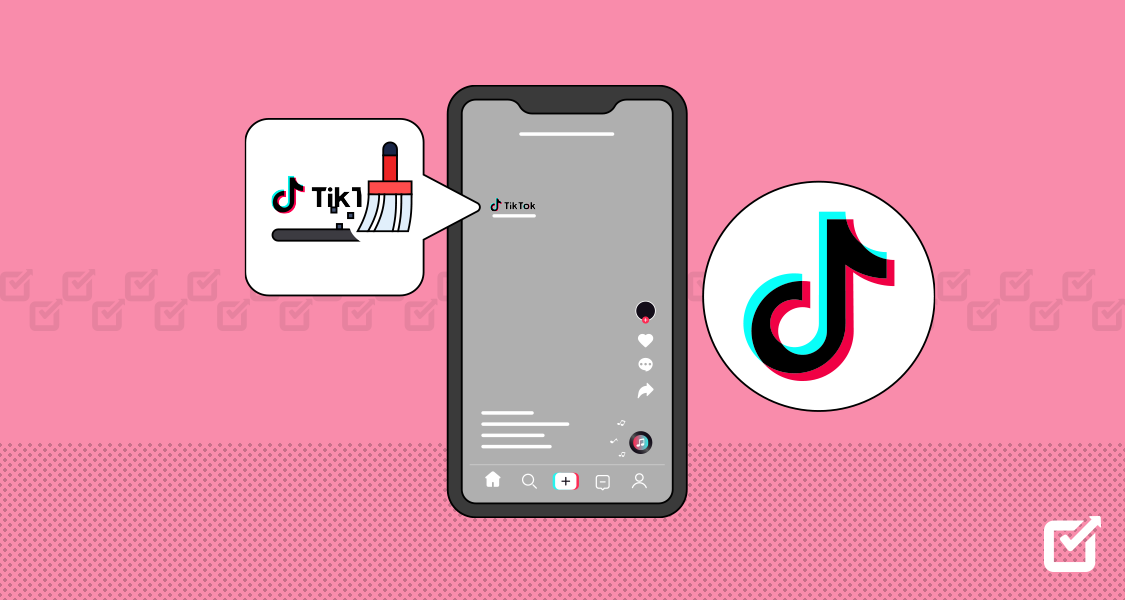























1 thought on “How to Remove TikTok Watermark in 2025 [4 Easy Ways]”
Really useful information. I didn’t realize there were several ways to do this without compromising video quality.