Who doesn’t love to click beautiful and captivating photographs using smartphones or professional cameras? Every camera processes different images that may not look enough to capture attention.
Table of Content: PicsArt – All in one Photo and Video Editor Tool
For Instance, some pictures may capture light tones, some warm, some may have high saturation levels compared to the scenes our eyes have witnessed. This is where photo editing tools come into action. Whether you are a professional photographer, running a business, or someone clicking the images to share on your social media profile, as long as you have the right editing tools, you can fix any image for your use.
Photo Editing Tools and Digital Marketing
Since the launch of platforms like Instagram and Snapchat, images have been a massive part of digital marketing. And there are proper teams in the marketing department looking after the visuals using a social media management tool.
Do you know why it is so? Because human minds process images 60,000 times faster than text.
However, even if you are a small business owner or don’t have the proper budget to hire an entire team for visuals, you can do with the vast amount of digital marketing tools already in the industry.
One such tool is Picsart, which is a goldmine for all solo marketers. Picsart allows you to edit gorgeous, eye-catching, and stunning images to accompany your carefully curated captions and hand-picked hashtags!
Introducing PicsArt

PicsArt is a picture editing tool with multiple exceptional features that makes it a powerhouse of a tool. Picsart was initially only available for Android, but due to the cult-following, it was released for iOS.
You can create collages of all your beautiful memories, add text emojis, and filters to the picture.
Add your favorite audio to your collections of photos, apply new effects to beautify your images, add trending hashtags, color exposures, and much more!
PicsArt has multiple video editing features: a video trimmer, slideshow maker, promo videos, subtitles, and resizing options.
Moreover, it comes with ready-to-use templates for Instagram, Facebook, Twitter, Pinterest, YouTube, and LinkedIn. Just not only for your social media platforms but also, you can find free templates for your posts, podcasts, and much more.
PicsArt is an incredibly comprehensive tool with amazing features. On top of all, its simple and easy-to-use user interface is quite impressive compared to the other tools. The best part, it doesn’t require any experience in the photo editing field.
You can either upload a picture from your phone’s gallery or capture an image from the camera for use. Once you make the changes, you can easily save the image or share it with the world from within the tool.
The app is free to download but with limited features. For more advanced features, you have to unlock the PicsArt Gold and Team version.
All you need is to download the mobile app or go for the desktop version of PicsArt. If you want to edit your pictures, tap on ‘Create,’ choose your desired design or template, and there you go. You can now edit your images using aesthetic effects and filter tools.
Here are the key features of PicsArt that sets it apart from all other similar tools:
Collage Maker

Put all your favorite memories in a single frame using a collage maker. PicsArt allows you to explore hundreds of collage templates and try the one you like. You can pick your desired collage from the free collage templates or use the customization option to create one for yourself.
Try some unique stickers from the stickers library and add text to your image to make it look even more creative.
Photo Effect and Filters

Here are some unique and stunning effects that will recreate your photos with PicsArt.
Sketch Effect
Starting with the most popular sketch effect. Sketches are considered as one of the beautiful effects of your photograph. You can rapidly turn your original image into a stunning sketch effect with just a few clicks.
You can adjust the thickness of the outline, background colors, and filters using the image editorial section.
Light Effect
Add vibrant colors to your dull images and make striking photos with the all-time favorite Light Effect. From a soft touch to bold colors, the light effect feature offers you a vast range of editing features that will make you fall in love with the aesthetic colors.
Adjust the levels of brightness, fade, contrast, saturation, and temperature of your image and transform your portrait into an eye-catchy visual.
Double Effect
Double the effect, double the fun. The double effect feature from PicsArt allows you to add two pictures in a single frame together and spice it up with the unique effects and filters.
Color Toning
If you want to give your pictures a warm and cool effect together, then color toning must be an essential part of your editing. You can choose between a mixture of pink and orange or go for combinations like green and blue tones to give your images unique aesthetic effects.
Video Editor
Love creating compelling videos?

PicsArt has now made video editing easy for you with its flexible video editing tools. Edit videos by adding captivating titles and subtitles to your videos. Explore music from the PicsArt music library and choose the perfect tune that fits best with your video. Resize your videos according to your desired social media platform and achieve the ideal shot by tweaking and trimming your videos.
Meme Generator
Memes are now everywhere and have become a new modern communication way in the digital era. Why respond with the old thread of texts when you have a collection of hilarious memes to make your reader laugh.
Want to create your memes using a meme generator?
No worries, PicsArt has got your back with tons of hilarious editable memes templates. Choose your desired template and a humorous text, and there you go.
You don’t have to surf the web for memes templates as PicsArt provides you with a vast range of funny memes templates.
PicsArt allows you to be a meme creator. Now create your memes and share them with the world, and laugh together with your friends.
Pricing
PicsArt has three pricing plans:
- The free plan with all the basic features
- Gold, starting at $11.99 per month with basic and primary level features
- Team plan at $14.99 per month with advanced and team features included.
Wrapping Up
All in all, PicsArt is super comprehensive and an amazing tool overall. With multiple editing, creating, and designing features, the tool allows you to bring out the best in your pictures. PicsArt is honestly a godsend if you are a newbie or even if you are looking for a cheat sheet to editing success.
So is it a yes for PicsArt? Oh yes, it is!



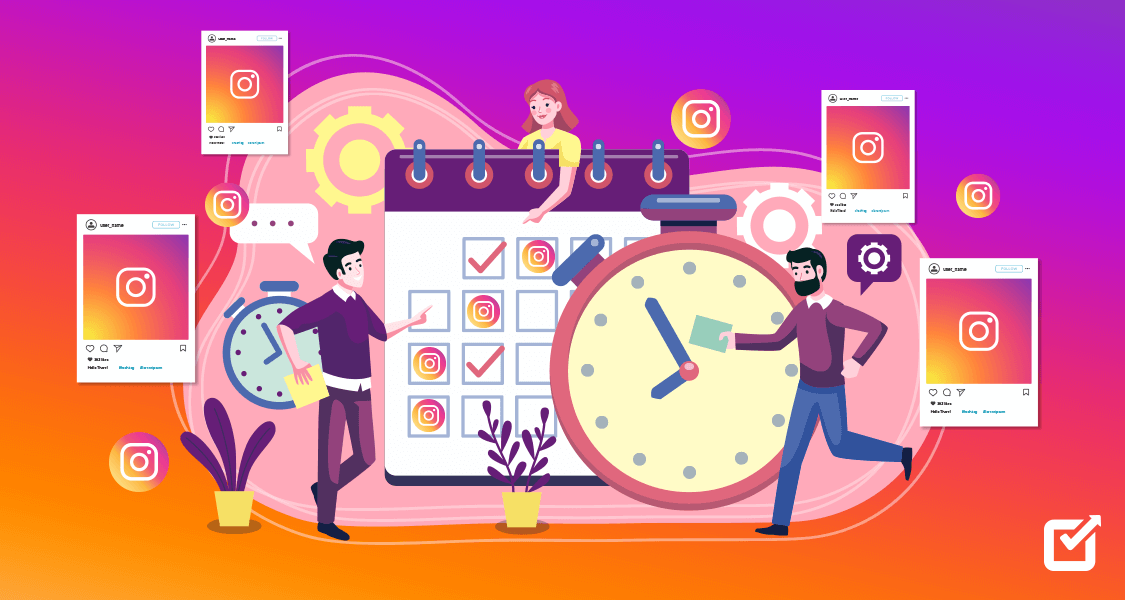



2 thoughts on “PicsArt – All in one Photo and Video Editor Tool”
Great article. It helps a lot for my work. Thanks for sharing these effective and helpful ways.
PicsArt is indeed an all-in-one photo and video editing tool with a plethora of creative features. This article provides valuable insights into how users can make the most of this versatile app for enhancing their visual content.