Are you looking to make the most out of your LinkedIn profile? If you wonder what to post on LinkedIn to enhance your professional image and attract better opportunities, this post will be a gold mine for you.
In this article, we’ll show you how to craft impactful LinkedIn posts that will help you engage and expand your network, showcase your expertise and form connections on LinkedIn. Whether you’re a professional or just starting out your career, our tips and suggestions will surely help you experience the benefits of LinkedIn.
If you are looking to maximize your career profile and get the absolute best out of LinkedIn, then be sure to check out Social Champ. We have compiled a strong set of informative guides to strengthen your online presence.
Now, let’s get back to optimizing your LinkedIn profile!
Why Should You Post on LinkedIn?
LinkedIn is an incredibly powerful platform for professionals to network, connect, and showcase their skills and experience. Whether you are actively looking for new employment opportunities or simply seeking to expand your professional network, posting on LinkedIn is a must. Let’s shed some light on why you should be active on this platform and its numerous benefits.
LinkedIn boasts an impressive user base of over 900 million professionals worldwide, making it an ideal platform to connect with like-minded individuals and potential employers. This vast network allows you to establish valuable connections, gain insights from industry experts, and stay updated with the latest trends in your field. It’s a goldmine for networking and building your personal brand.
When it comes to employment rates, LinkedIn is unmatched, literally. According to recent statistics, more than 20 million companies are active on the platform, with over 14 million open jobs listed.
This means that by posting on LinkedIn, you are putting yourself in front of potential employers who are actively seeking talent. It’s no wonder that LinkedIn has become the go-to platform for recruiters and job seekers alike. Every company is on LinkedIn, from small companies to giant organizations like Google, Microsoft, Volkswagen, Pfizer, you name it.
Establish Your Brand on LinkedIn With Social Champ!
Post consistently with Social Champ’s All-in-One Calendar. Plan, schedule, and publish posts like a pro!
15 Engaging Ideas for What to Post on LinkedIn
Looking for inspiration on what to post on LinkedIn? You’re not alone. Many professionals struggle with finding the right content ideas to engage their audience. Fortunately, LinkedIn offers a variety of post ideas that can help you stand out.
Whether it’s sharing industry insights, discussing your professional achievements, or even posting thought-provoking questions, there is a wide range of content ideas to choose from. Simply knowing what to post on LinkedIn will solve half of your problems.
When crafting content for LinkedIn posts, remember to focus on providing value to your audience. Share your expertise, offer tips and advice, and engage in meaningful discussions. By doing so, you showcase your knowledge and attract the attention of potential employers and collaborators.
Here are 15 LinkedIn content ideas to get you started:
Polls
Polls on LinkedIn are a great way to engage your audience and gather valuable insights. You encourage active participation and generate discussions by asking thought-provoking questions related to industry trends or challenges.
You can also add an image to the poll. This could be a vibrant graphic with a question overlay, capturing attention and encouraging users to vote. These posts are really good for engaging with your network since users are far more likely to interact on polls than on regular posts.
News Updates
Sharing the latest industry news keeps your network informed and positions you as a knowledgeable professional. When posting news updates, choose an image that represents the topic well, such as a relevant headline or a relevant image from the news article itself.
Being the first to talk about a recent news update gives you a fresh opinion of those in your network. Knowledge is what everybody praises, being the one to forward it puts you ahead of the most.
Trend Analysis
Offering insightful trend analysis helps your connections understand market dynamics and stay ahead of the curve. When sharing trend analysis, opt for an image that visually represents the trend, such as a line graph showing growth or a visual representation of a trending concept.
These posts reflect your cognitive and analytical thinking abilities, an amazing impression that every successful person never misses out on.
Critiques and Reviews
Sharing constructive critiques or reviews of industry-related products, services, or events demonstrates your expertise and provides valuable guidance to your connections. To create such posts, consider using an image showcasing the product, or create an illustration for the event being reviewed, highlighting its key features or aspects.
Conducting reviews may not sound like much, but it gives away the impression of expert knowledge and adds many points to your overall profile.
Thought Leadership Articles
Publishing well-written articles showcasing your expertise and providing valuable insights establishes you as a thought leader. When posting a thought leadership article, include an image that complements the topic, such as a relevant visual representation or an image that evokes curiosity.
Success Stories
Sharing your success stories or those of people in your industry can inspire and motivate your connections. For such posts, choose an image that reflects the success achieved, such as a picture of a team celebrating or a graph showing significant growth.
Infographics
Utilizing engaging infographics allows you to present complex information in a visually appealing and easily understandable manner. When posting an infographic, select an image that represents the main topic or concept of the infographic, ensuring it catches attention and entices users to explore further.
Putting out compact and concise infographics with visuals is likely to skyrocket your engagement levels, which means your connections are more likely to take you seriously.
Industry Events
Promoting industry events or conferences you’re attending or hosting, can generate interest and networking opportunities. When sharing event-related posts, use an image that includes event details, such as the event logo or an image of the venue.
Inspirational Quotes
Sharing motivational quotes that resonate with professionals in your industry can uplift and inspire your connections. For these posts, choose a visually appealing image that complements the quote, using typography and design elements that align with the quote’s tone. Occasionally posting inspirational quotes is good and adds dynamics to the type of content you can post on your LinkedIn profile.
Career Tips
Offering valuable career advice or tips helps professionals enhance their skills and advance in their careers. When sharing career tips, add visuals or media to make the post more interesting. Providing novel career tips builds your authority on the platform. It also shows your professionalism, empowering users to trust your knowledge.
Case Studies
Sharing real-life case studies that demonstrate successful strategies or solutions can provide practical insights for your connections. When posting case studies, include an image that showcases the problem or solution discussed, allowing viewers to visualize the scenario.
Real-life case study reports will give a positive impression of your strategic thinking, which is an admired quality in professional environments.
Industry Research
Sharing the latest research findings in your industry adds credibility and keeps your connections well-informed. For research-related posts, utilize an image that represents the research topic, such as a relevant graph or an image related to the research subject.
Posting about industry research on LinkedIn gives the impression of being knowledgeable and up-to-date in your field. It also showcases your commitment to professional growth and sharing valuable insights with your network.
Networking Opportunities
Highlighting networking events or opportunities allows professionals to expand their connections and collaborate with like-minded individuals. When promoting networking events, use an image that showcases diverse professionals interacting or a visual representation of networking.
When you post about networking opportunities on LinkedIn, it gives the impression that you are proactive, ambitious, and genuinely interested in expanding your professional network to explore new opportunities and collaborations.
Career Spotlights
Showcasing professionals who have achieved notable success in your industry can inspire and motivate others. For career spotlight posts, choose an image that features the individual being highlighted or their notable achievements.
When you post about career spotlights on LinkedIn, it gives the impression that you are passionate about your field and committed to sharing valuable insights.
Industry Challenges
Discussing industry challenges and potential solutions encourages insightful discussions and problem-solving. When posting about industry challenges, use an image that represents the issue at hand, such as an image depicting the challenge being addressed.
Posting about industry challenges on LinkedIn showcases your expertise and willingness to address and find solutions to the obstacles faced within your industry.
Remember, the key to a successful LinkedIn post is authenticity and professionalism. Avoid overly promotional content and focus on building genuine connections. Now that you know what to post on LinkedIn, go ahead and jump into the game.
But before that, make sure to look at the top 5 LinkedIn post examples we have shown below. In the next section, we’ll discuss:
- How successful organizations implement their LinkedIn post ideas
- How they schedule their posts for LinkedIn
- How they evaluate their LinkedIn content ideas
- How they select the best content for LinkedIn posts.
Related Article: Best Time to Post on LinkedIn in 2025 – A Solved Mystery
Top 5 LinkedIn Post Examples
Here, we will show you 5 prime examples of what good and successful LinkedIn posts look like. Feel free to take inspiration from these and craft your own copies.
Volkswagen Knows How to Do It

A snapshot of Volkswagen’s LinkedIn post. Focus on how Volkswagen likes to jump straight to facts and highlight the winning points of their new launch without getting over self-promotion. The brand also meticulously created an urgency for their Eboats by building exclusivity, stating that only 25 vessels are crafted. This tactic urges the target audience to invest in these limited boats.
Google Likes to Get Trendy

A snapshot of Google’s Halloween post on LinkedIn This post is the perfect example of how you can jump on trends to publish a relevant post. Here, Google has combined two fan favorites- pets and Halloween, to share an adorable post.
Let’s Learn From the Creator Itself

A snapshot of LinkedIn’s celebration post This post, by LinkedIn itself, shows a great way to celebrate an accomplishment. The design is simple, the copy is clean, and the caption includes a prompt, encouraging users to start a conversation.
Microsoft Shows How to Use Polls

A snapshot of Microsoft’s poll on LinkedIn A great example of polls on LinkedIn is this post by Microsoft. It is interactive, engaging, and takes the public opinion into account. It also helps the platform learn which topics intrigue most of their followers.
Netflix Keeps Its Audience Updated

A snapshot of Netflix’s partnership post on LinkedIn This post is a prime example of crafting a post for sharing exclusive news without making it to be self-promotional.
Related Article: LinkedIn Algorithm Explained & How Does It Work In 2025
Schedule Your LinkedIn Posts with Social Champ
You know what to post on LinkedIn; your LinkedIn post ideas and LinkedIn content ideas are ready to be put practically.
Now, we will show you how to schedule posts for LinkedIn and create engaging content for LinkedIn posts using images and polls.
Step 1 – Sign Up on Social Champ
- Head over to socialchamp.io

- Click on “Start Free”
- Fill in the necessary details properly
- Check your email inbox and verify your account.
Step 2 – Connect Your LinkedIn Page to Social Champ
- Head over to socialchamp.io Dashboard
- Select the “Publishing” section from the menu on the left side of the tab
- Go to Settings
- Click on Manage Account from the drop-down settings menu
- And then click on the “Add New Social Account +” button

- You will see a lot of options like these

- You can manage all these accounts from the Social Champ dashboard, but for this tutorial, select Linked Profile
- You will be redirected to LinkedIn, where you’ll have to log in to your account
- After logging in, click “Allow”, and your LinkedIn will be connected to your Social Champ account.
- You will see all your pages. You have to select the one you want to schedule your posts on.

- Click on the “Add” button and select “Done Adding”.
Step 3 – Schedule Your Post
- Head over to the Social Champ dashboard and select “Publish Content”.
- Add all your content for the LinkedIn post.
- You can preview your post before it is published to make sure everything looks perfect.

- Now, to schedule your post, you’ll find this option at the bottom of your screen

- Select “Schedule” and then put your preferred date and time, and you are all good to go. Click the “Schedule” button at the bottom right corner of the screen to finish.
Related Article: A Complete Guide on How to Schedule LinkedIn Posts for Maximum Engagement
In Conclusion
LinkedIn is undeniably the best professional social media platform, with its impressive user base of over 1 billion professionals. With such a vast network of like-minded individuals, it is important to know what to post on LinkedIn to maximize your reach and engagement.
Throughout this article, we have discussed 15 LinkedIn post ideas that can help you create compelling content for your audience. Whether it’s sharing industry insights, showcasing your expertise, or celebrating professional milestones, these ideas can serve as a solid foundation for your LinkedIn content strategy.
Remember, the key is to provide value to your connections and establish yourself as a thought leader in your field. By analyzing and learning from our examples of successful LinkedIn posts, you can gain inspiration and insights to create your own impactful LinkedIn post ideas.
So, stop wondering “what to post on LinkedIn”. Start crafting engaging content, schedule your LinkedIn posts, and make the most out of this incredible platform.
Frequently Asked Questions
How Long Should a LinkedIn Post Be?
How Do I Make My LinkedIn Posts Attractive?
- Use compelling visuals – Include eye-catching images
- Craft a strong headline – Write a captivating headline that entices readers to click and read more.
- Add relevant hashtags – Use relevant hashtags to increase the visibility of your posts and make them discoverable by a wider audience.
- Write concise and engaging content – Keep your posts concise and to the point. Long posts make people scroll away.
- Incorporate storytelling – Tell stories that resonate with your audience. Share personal experiences, success stories, or industry insights to engage readers and make your posts more relatable.
- Include a call-to-action (CTA) – Encourage your audience to take action by including a CTA. It could be asking for opinions, inviting them to share their experiences, or encouraging them to visit your website or blog for further information.
- Engage with your audience – Respond to comments, questions, and messages promptly. This builds trust between you and your audience.
- Use LinkedIn features – Utilize LinkedIn features like polls, articles, or LinkedIn Live to diversify your content and keep it engaging.
- Post at the right time – Analyze your audience’s behavior and determine the optimal time to post when your target audience is most active on LinkedIn.
- Provide valuable content – Share valuable insights, tips, or industry news that your audience would find useful and engaging.
What I Shouldn’t Post on LinkedIn?
- Personal or unrelated content – LinkedIn is primarily meant for professional networking and career-related discussions. Avoid posting personal updates, non-work-related photos, or content unrelated to your field of expertise.
- Controversial or sensitive topics – It is generally best to avoid posting content that discusses sensitive topics like politics, religion, or contentious social issues. These discussions can often lead to divisive conversations and may be seen as unprofessional.
- Offensive or inappropriate content – Posting offensive or inappropriate content is a big no-no. Avoid sharing content that includes offensive language, discriminatory remarks, or anything that may be disrespectful or harmful towards others.
- Excessive self-promotion – While LinkedIn is a platform for self-promotion to some extent, it is important to strike a balance. Constantly posting about your achievements, promotions, or accolades may come across as bragging and can be seen as annoying or self-centered.
- Confidential or proprietary information – Do not share any confidential or proprietary information about your company or clients. Respect your employers’ and colleagues’ privacy and trust by refraining from sharing sensitive information that should remain confidential.




























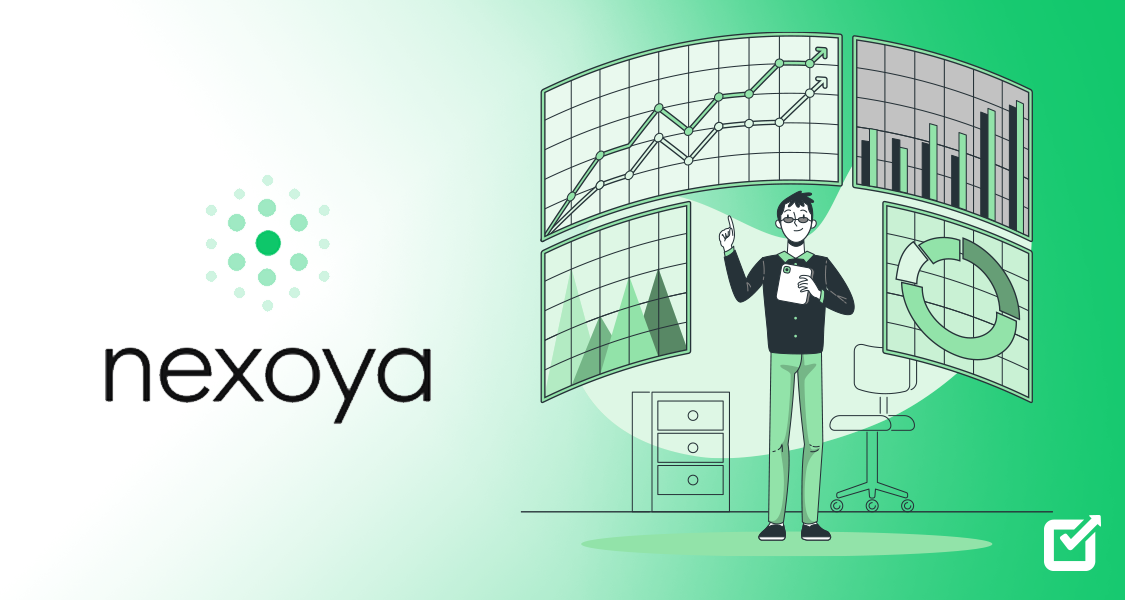

1 thought on “What to Post on LinkedIn: 15 Engaging Ideas”
Your post gave me the boost I needed to freshen up my LinkedIn content.