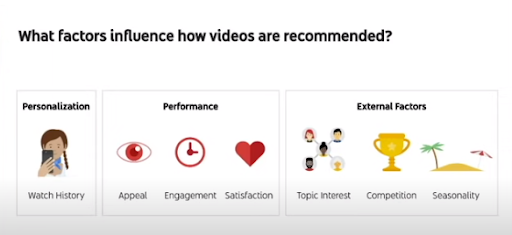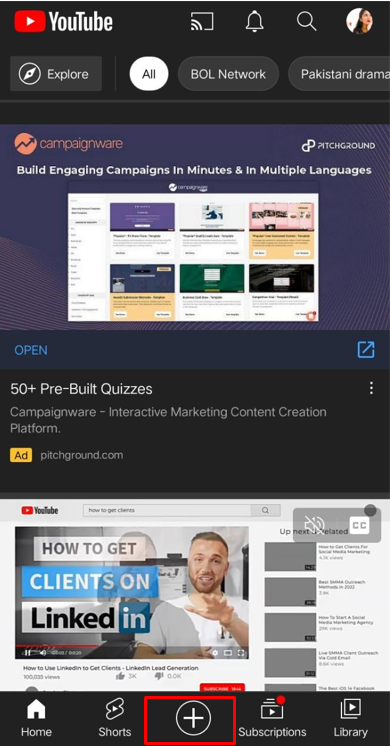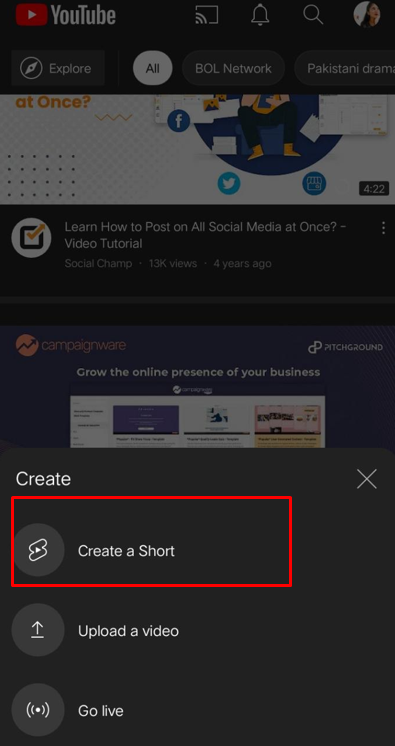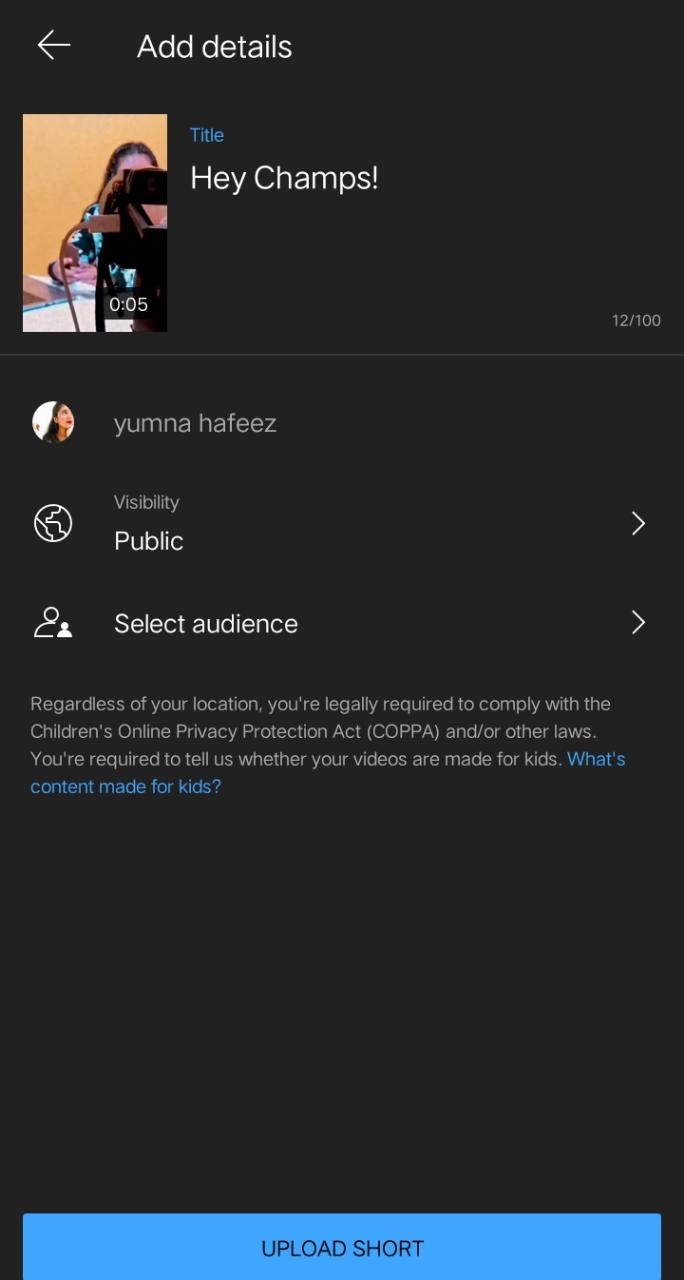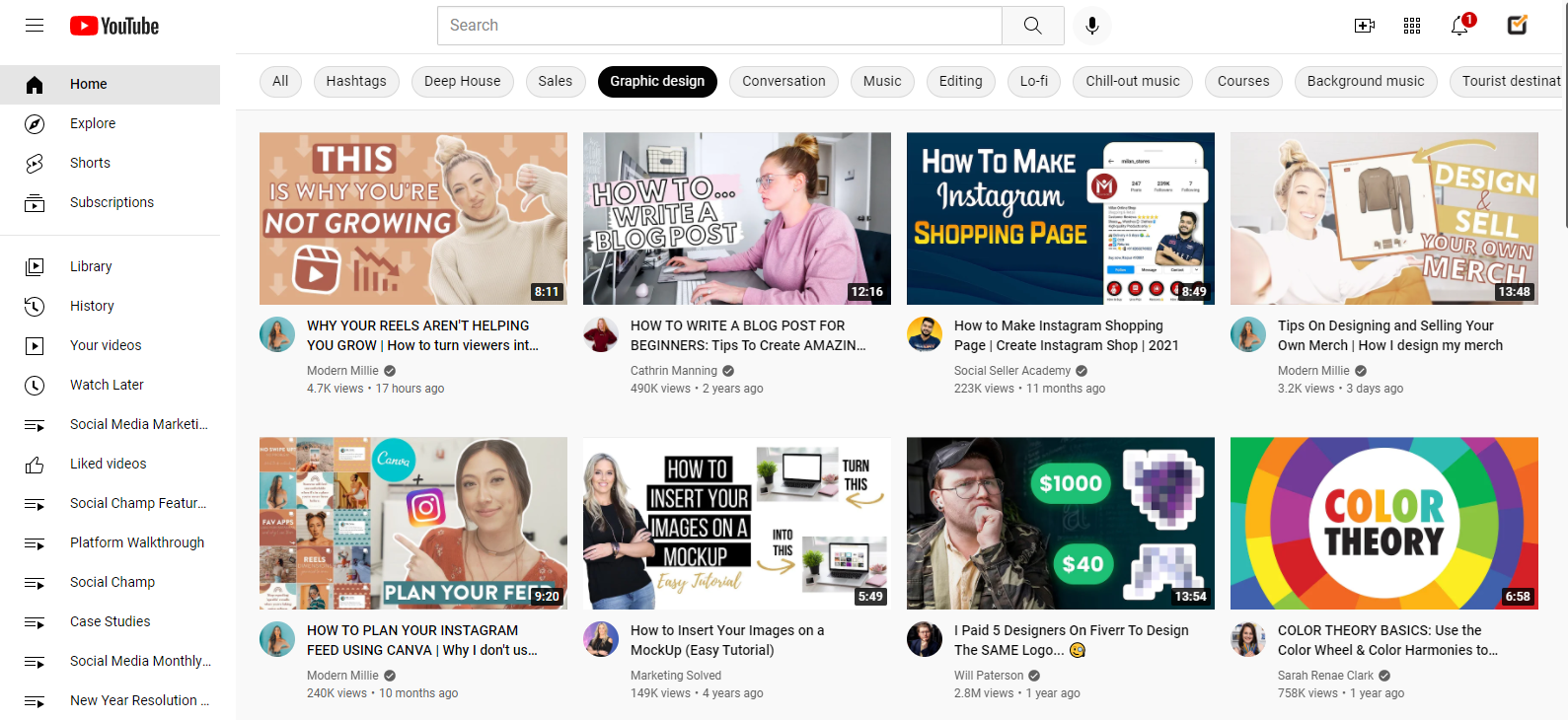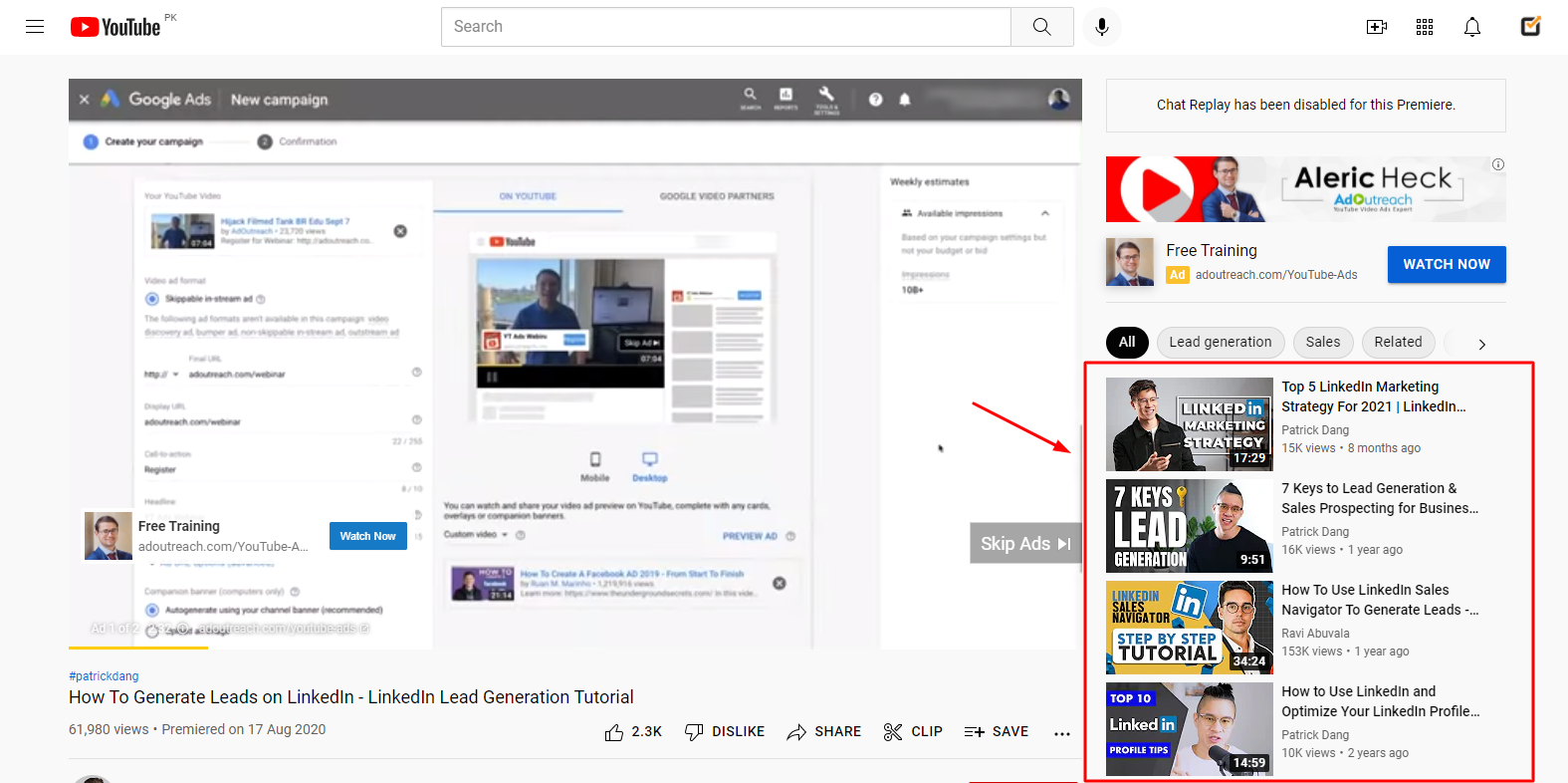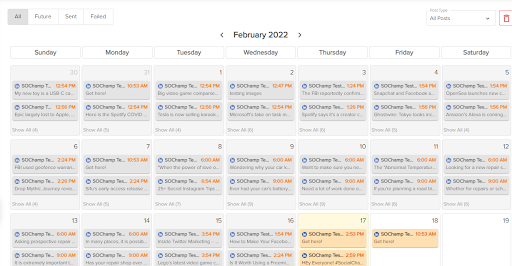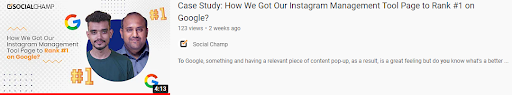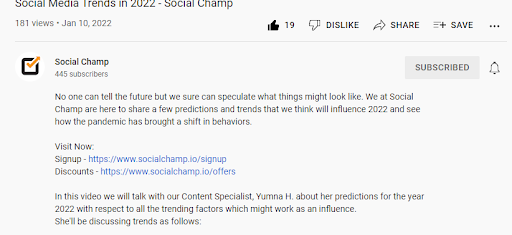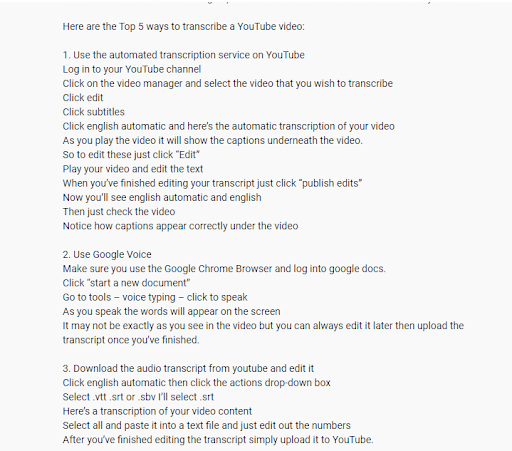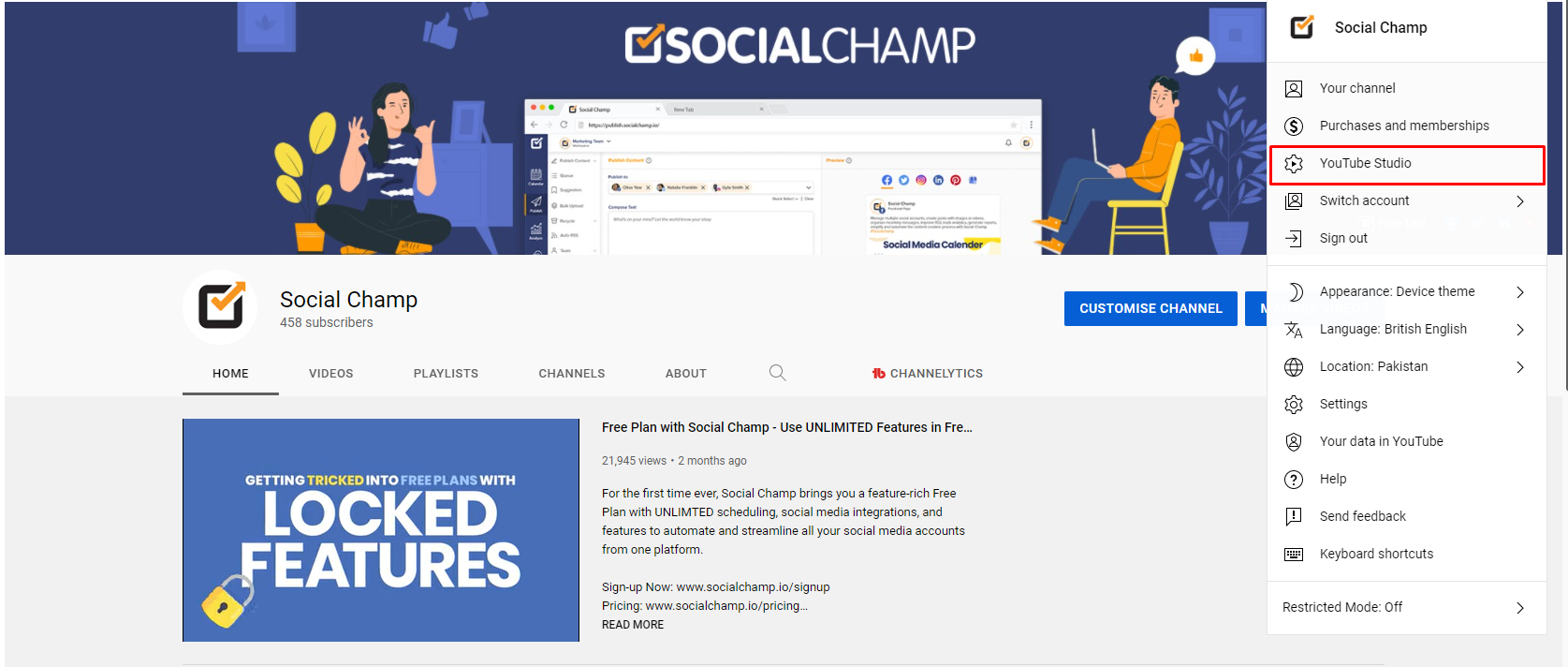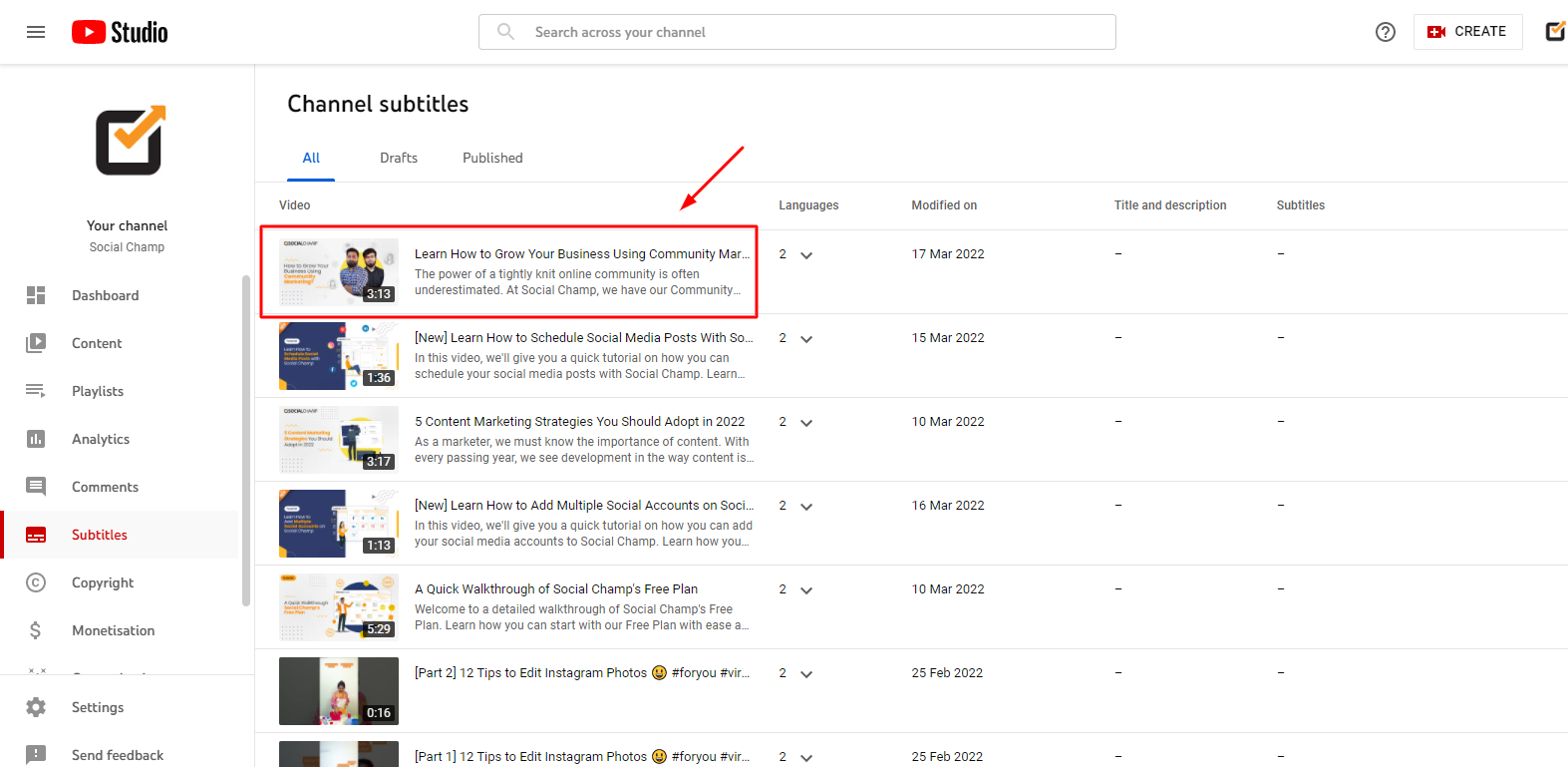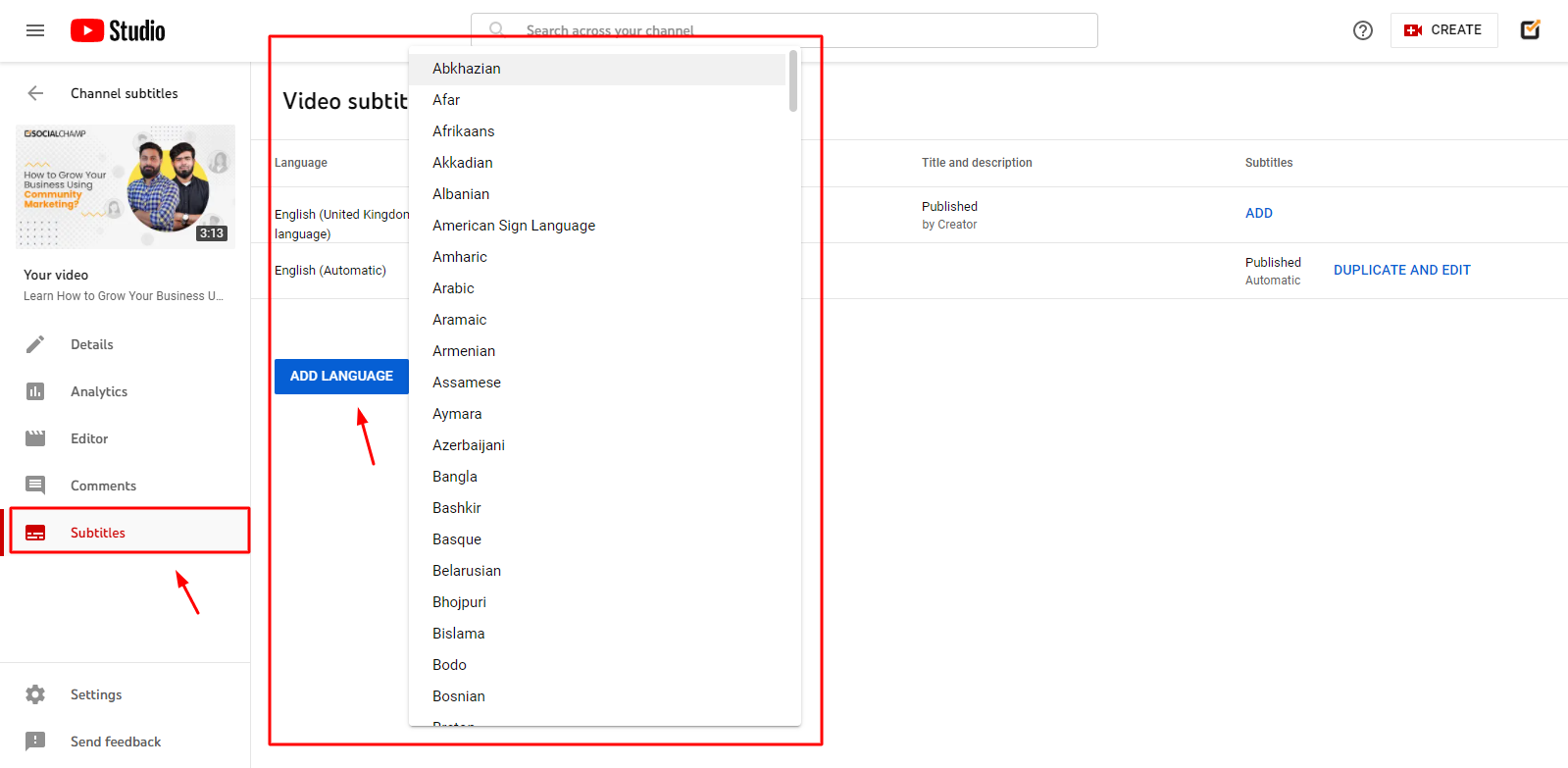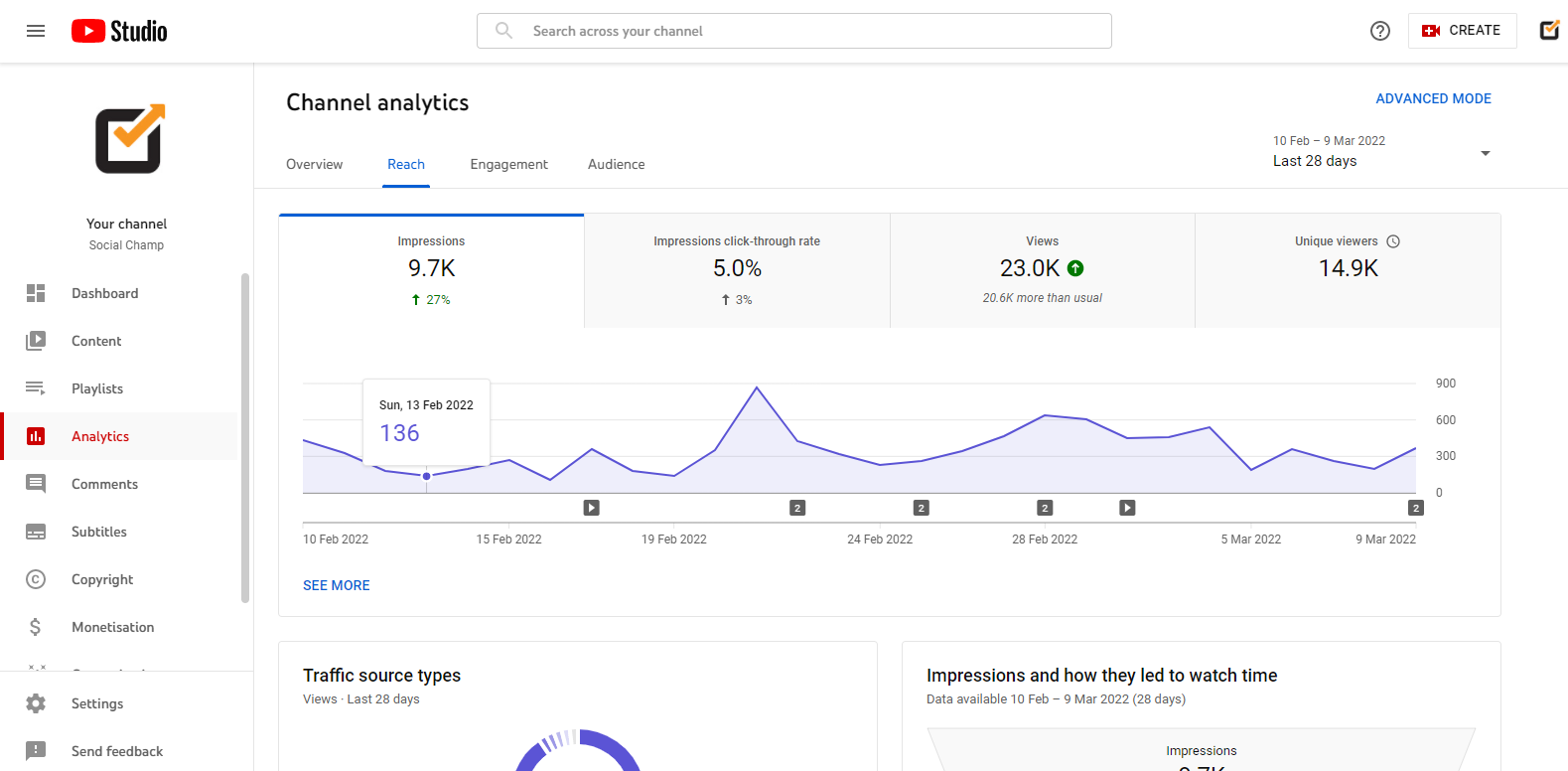Being the second largest search engine in the world, YouTube has a customer base of 2 billion users. They watch more than 1 billion hours of videos every day, ranging from baby videos to important tutorials.
But have you ever noticed why you usually notice similar content on your channel? That’s because the YouTube algorithm is doing wonders behind it. The algorithm is a recommendation system that determines which video YouTube would come up on the feed first and rank higher than others.
Now here comes an important question for marketers, influencers, and creators:
How you can get the YouTube algorithm to recommend your videos to the audience and get you more likes and comments?
Well, no worries because we have got you covered!
In this blog, I am going to shed light on what an algorithm is, go over the recent changes, and how you can make the most of YouTube in 2023. Brace yourself for some very useful insights as no matter how creatively you produce content for YouTube and manage it with a YouTube scheduler, you cannot crack the code of success on YouTube without knowing it all about the algorithm.
What Is the YouTube Algorithm
A YouTube algorithm is a set of pre-processed computer instructions that impacts the visibility and discovery of content on YouTube. These instructions decide how to rank videos and YouTube on the basis of an assessment of some factors. The YouTube algorithm keeps changing, hence, it is important to keep track of the new updates and mold your YouTube marketing strategy accordingly.
A Brief History of YouTube Algorithm
Here is how the world’s largest video-sharing platform became what it is today:
- The total number of YouTube users is 1 billion users worldwide.
- Around 694000 hours of content is streamed by users every day.
- Every minute around 500 hours of content is uploaded on the platform.
- The most popular videos on YouTube are the music ones.
- YouTube shorts get 15 billion daily views on average.
Having such a dominating presence, every creator and influencer wants to understand the factors working behind the YouTube algorithm. The algorithm mainly focuses on video ranking, which is dependent on view count, likes, shares, and comments.
Maintain Your Social Media Presence With the Best Free YouTube Scheduler
Schedule, publish, and monitor your YouTube videos with Social Champ and build your online presence strongly.
The platform continues to change its algorithm, but do you know how it all started?
2005-2011- Clicks and Views
In 2006, Ronaldinho’s Nike advertisement was the first video to reach millions of views on the platform. Then in 2008, the Evolution of Dance video was the one to reach 100 million views. However, the algorithm mainly focused on clicks at that time, so most people made sure to use click baits for their thumbnails and titles.
A clickbait is a highly misleading text or image that captivates the audience.
In 2012, YouTube launched a new metric, ‘Time Watched’, for suggested and search videos. The platform decided that videos people spend more time watching should rank higher on the platform.
2015 – 2016 -Personalization and Satisfaction

YouTube Paper Algorithm
In 2016, YouTube released its paper algorithm for a recommendation system called (Deep Neural Network for YouTube Recommendations). According to this paper, it was stated that users’ search history, watch history, and video compilation history all contributed together to produce personalized recommendations. Additionally, YouTube did a survey to collect all the information related to user interests.
2016 – Present Demonetization and Policy Updates
Although the demonetization was in effect since 2012, the platform did not start notifying the new policies and guidelines until 2016. Ads running along with the video that was marked as offensive and abusive later led many companies to pull out their advertisements.
To solve this issue, YouTube updated the algorithm with stricter policies and eligibility criteria.
What Is the YouTube Shorts Algorithm
Similar to the YouTube algorithm, the YouTube Shorts algorithm is also based on pre-processed instructions that analyze user preferences and predicts the videos users will engage the most with.
How Does the YouTube Algorithm Work in 2025?
In 2023, the algorithm is still primarily based on engagement metrics such as views, likes, and shares.
When it comes to the algorithm, we can’t skip the three important discovery systems.
- The one that selects videos for the YouTube Homepage.
- The one that ranks the results for any given search.
- The one that selects suggested videos for the viewers.
For example, the algorithm will consider factors such as the keywords used in the title and description of a video and the demographics of the audience. Additionally, it considers all the external factors, including topic interest, competition, and seasonality.
How YouTube Determines the Algorithm
Source: Creator Inside
Basically, the YouTube algorithm uses three main categories to personalize all the recommendation videos.
- Personalization refers to all the user’s search history and user’s actions.
- Performance refers to the user’s interest in watching the video, satisfaction, and view duration.
- External Factors refer to the topical interests, how your competition is performing, and relevance to the current session.
Related Article: How to Master the TikTok Algorithm in 2025
How Does YouTube Shorts Algorithm Work
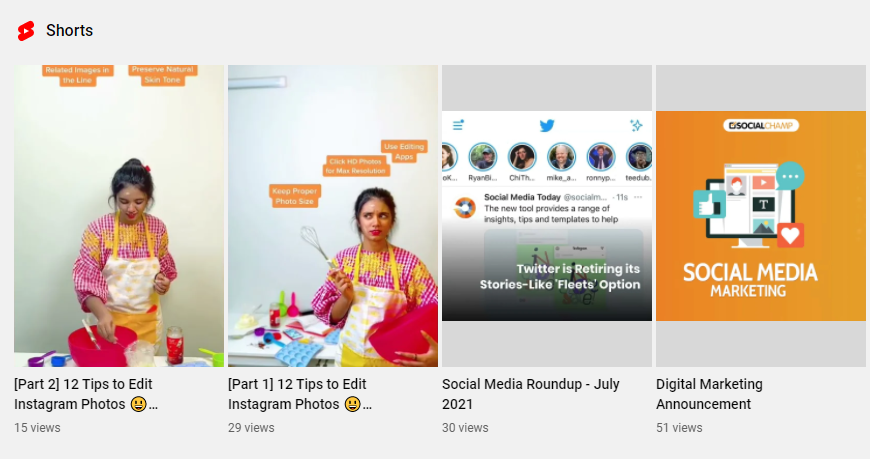
YouTube shorts came into the limelight in 2020, which are pretty similar to Instagram/Facebook reels and support a similar timeframe of 60 seconds.
These shorts are super engaging and have a higher chance of going viral than normal videos. Additionally, they can help you immensely capture your audience’s attention as they appear right on your home page.
Here is how you can upload shorts on your YouTube page:
- Open the YouTube app on your phone
- Tap the ‘plus’ icon at the bottom of your screen.

Step 2 - Tap on ‘Create shorts’

Step 3 - Create a video or upload one from your phone library

Step 4 - Add sound, text, and filters

Step 5 - Add short captions and choose visibility settings

Step 6 - Click ‘Upload Short,” and you are done!
Like full-length videos, your subscribers get notified whenever you upload shorts.
According to YouTube,
‘You can make your videos eligible for the short shelf and feed. All you need to do is to create a video that is 60 seconds long or under it and make sure the video is in the vertical format.’
To be eligible for the Short Shelf, you have to wait for 24 hours to a week. Once your video hits the Short Shelf you will definitely notice massive traffic towards your videos.
Best Practices for YouTube Shorts
Here are some of the best practices for YouTube shorts:
- Make your few seconds captivating
- Create videos on relevant and trending topics or songs
- Promote content that educates or entertains viewers
- Get inspiration from YouTube Shorts Community
Top YouTube Ranking Factors
When it comes to ranking your video on YouTube, there are a few things you can do to help give your video the best chance of being seen. Here are the top ranking factors for YouTube:
Watch Time
Watch time refers to the total time for which a video is being watched. For instance, if a user watches a video for 3 minutes and another user watches it for 4 minutes, then the total watch time will be 7 minutes. Since YouTube announced, a video’s watch time is now a ranking factor of YouTube algorithm for search results.
This means that videos with a longer watch-time will rank higher than others.
Audience Retention
The audience retention ranking factor measures how much of your video viewers watch. The higher the audience retention ranking factor, the better your video will rank. There are two ways to show audience retention.
- Absolute audience retention
- Relative audience retention
Absolute audience retention refers to the percentage of video views on average, and relative audience attention refers to the minutes of the videos.
YouTube Click-Through-Rate (CTR)
CTR shows the percentage of clicks on the video. The higher your CTR, the more likely your videos will be shown to viewers. There are several things you can do to increase your CTR. These things include using relevant keywords in your titles and descriptions, creating engaging thumbnails, and optimizing your videos for SEO.
Upload Frequency
The upload frequency shows how often videos are uploaded on the channel. Uploading more frequently can help your videos rank higher in YouTube’s search results. However, be careful not to upload too many videos, or you may risk having your account suspended. Just create a posting schedule and try to stick to it consistently.
Session Duration
Session Duration is the length of time a viewer spends watching your video. This ranking factor is important because it indicates viewer engagement, which shows how long a user stays on the platform after clicking on the video. Here is how you can increase session duration:
- Use descriptive titles
- Use a catchy thumbnail
- Write a compelling description
How YouTube Ranks Content on the Home Page
So whenever you open your YouTube account, you see a whole influx of videos on the home screen. These videos are a result of the YouTube algorithm working at the backend. Two things matter the most, known as the ranking signals:
Performance
When it comes to performance, YouTube measures performance based on several metrics. They include Click Through Rate, Average View Duration, Average Percentage Viewed, likes, dislikes, and viewer surveys.
So when you upload any YouTube video, the algorithm starts to show it to a few users on the homepage. If the video is engaging and captures those few viewers (for instance, if those viewers click on the video, watch it, like the content, or share it somewhere), then the homepage algorithm displays the video content to the other viewers.
Personalization
This refers to the videos that YouTube thinks are relevant based on users’ interests and behavior. So, if a YouTube user likes, searches, or shares the videos of a specific topic, then other similar ones would come up on your homepage.
How YouTube Ranks Videos in the ‘Suggested’ Section
When you open YouTube and start watching a video, you’ll see a Suggested section on the right-hand side of the page. The videos in this section are personalized for you based on what YouTube thinks you might like.
YouTube algorithm looks at various factors when ranking videos in the Suggested section. The most important factor is how often a video is watched. When people watch your videos, they are more likely to show up in the Suggested section. YouTube also looks at the engagement a video receives, such as likes, shares, and comments.
Featured Article: Twitter Tools for Marketing Growth in 2025
External Factors Impacting YouTube Rankings
External factors impacting YouTube rankings are important to understand to optimize your channel. The following are some of the most important factors to consider:
- Topic Interest: is relative since all topics have different potential audiences.
- Seasonality: depends on how active your target audience is during a specific time of the year. For example, it usually gets low during the holiday seasons, and indoor sports get more views in winter.
- Competition: is the rate of how much time your audience spends on your competitor’s videos with respect to yours.
How to Beat the YouTube Algorithm?
This can be frustrating for content creators who often see their videos disappear from the feed quickly. So try to optimize your videos to stay at the top as much as you can. Here are a few pointers that will help increase your visibility and beat the YouTube algorithm.
Keep Your Video Content Schedule Consistent

Social Champ’s Calendar View If you want to be successful on YouTube, you need to keep your content consistent. This means uploading videos regularly and keeping the same style/tone throughout your channel. You also need to be engaged with your audience by responding to comments and questions.
Create a posting schedule that is both realistic and relevant to your industry. If others in your industry are posting daily, you should also aim to do the same. But only commit to it if you think you can do it.
You’ll develop a loyal following who will know when to expect new content from you. This will help you build an authentic and authoritative brand that makes it easier for viewers to find what they’re looking for.
To stick to a schedule, automating videos is the best way. You can schedule YouTube videos as this would help you stay consistent and miss out on optimal posting timings.
Beat YouTube Algorithm With the Right Assistance!
Learn how to use the YouTube scheduler to its full potential with platform tutorials on our YouTube channel.
Use Captivating Thumbnails

Social Champ’s YT Video Thumbnail Adding a well-crafted thumbnail to your YouTube videos is a great way to increase viewership. Thumbnails are the small images that appear next to the video title in a user’s search results and on the channel page. They should be eye-catching and accurately represent the content of the video.
I would recommend creating a new thumbnail from scratch and personalizing it according to the video. Be sure to keep thumbnail dimensions in mind when creating the design. YouTube recommends using a thumbnail size of 1280×720 pixels.
Write Quality Descriptions

Social Champ’s YT Video Description To get potential viewers to watch your video, you need to have an eye-catching and informative thumbnail and a quality description. A well-written description will help convince people to watch your video by providing them with enough information. A good summary should include the major points that you will cover in the video and a hook.
You can also use keywords in your description to help your video rank higher in search results and beat the YouTube algorithm.
Engage with Audience
Make sure you’re responding to comments and talking to your viewers. If they feel like they’re being heard, they’re more likely to stick around and watch your videos. You can create videos that answer common questions your customers have or share behind-the-scenes footage of your business.
This can help to build trust and loyalty with your customers and encourage them to come back to your channel for more content. You can easily auto-post your videos to YouTube using the YouTube automation tool.
Work on Increasing the Watch Time
Around 20% of YouTube users abandon a video after only 10 seconds if it isn’t engaging. If you want to keep your viewers around, you need to capture their attention quickly. Here are a few tips to help you do just that:
Start with a strong intro as it is the first thing viewers will see, so make sure it’s exciting and engaging. You can do this by starting with a question, telling a story, or using statistics. Here are a few more tips:
- Upload interesting and engaging content that people want to watch.
- Promote your content on other social media platforms and websites.
- Use YouTube’s features, such as annotations and cards, to keep people engaged.
- Encourage viewers to subscribe to your channel and share content with their friends.
By following these tips, you can increase watch time, improve the performance of your YouTube channel, and beat the YouTube algorithm perfectly.
Create Playlists and Series
If you want people to get attracted to your content rather than getting hooked to someone else’s content, a winning tactic is to organize your videos in a playlist or a series. You can also create and post videos in parts. This way, linking the videos to each other will increase the number of views and enable people to consume more of your content. In addition, it will also improve the performance metrics of your channel, boosting your credibility and strengthening your place in the YouTube market.
Implement A/B Testing
Implement A/B testing on YouTube by conducting experiments on two variations of your YouTube video elements such as headlines, thumbnails, descriptions, etc. Monitor the engagement on each variation and keep track of which format gets better metric numbers such as engagement, click-through rate, watch time, etc.
Make Use of the YouTube Shorts Feature
Master the art of creating unique and stellar content in the form of YouTube Shorts and get the attention of viewers in just a few seconds. Experiment with quick transitions and visual effects and make your Shorts stand out among the rest. These Shorts, with their ability to grasp the limelight in a few seconds, will elevate your YouTube presence and will help you get increased engagement with improved visibility on the platform.
Featured Article: YouTube Marketing Guide: Tips, Strategies & Best Practices for 2025
10 Tips to Improve Your Organic Reach on YouTube
YouTube is the second most popular search engine globally, so it’s no surprise that businesses are increasingly using it as a marketing network. But what if you’re not seeing the results you want? Here are some tips to help you improve your organic reach on YouTube.
Use Accurate Keywords
Using accurate keywords in the title and description is important to optimize videos. This will help ensure that your video is more likely to be seen by people who are looking for information or videos on that topic. Additionally, using keywords in the description and tags of your video can help improve its ranking.
Use Ahref and other such tools to find relevant keywords.
Transcribe Your Video

It is the process of converting spoken words into written text. This is often done to create subtitles or closed captions for videos. YouTube offers several tools and resources for transcribers, including a transcription editor and a closed captioning tool. Transcribing your video on YouTube can be a great way to get the most out of your content. Not only will it help your viewers follow along, but it can also help your SEO.
Here are a few tips to help you get started:
- Start by creating a script for your video.
- Make sure your video is clear and easy to follow.
- Use good lighting and keep the camera steady.
Translate Your Video
If you’re looking to translate your video on YouTube, there are a few things you need to keep in mind. Here are some tips for making sure your translation is done right. YouTube offers translations for over 70 languages, so you’re sure to find the right one for your video. Choose your preferred translation option from automatic, professional, and community.
To do so, follow these simple steps:
- Firstly, go to YouTube studio

Step 1 - From the left menu, click on ‘Subtitles and select a video you want to translate

Step 2 - Choose your preferred languages and click confirm.

Step 3
- Firstly, go to YouTube studio
YouTube Analytics

YouTube Analytics View YouTube analytics provides performance data on your videos to help you better understand how they are performing. This data can help you improve your organic reach on YouTube by identifying which videos are resonating with your audience and analytics can definitely help you to master the YouTube algorithm.
Here’s how you can see the analytics on YouTube.
- Login to your YouTube channel.
- Click on your profile icon on the top left and select YouTube Studio.
- Here, you will see the summary metrics right within the content dashboard.
Alternatively, you can get deep insights into your YouTube videos using Social Champ’s monitoring analytics. You can compare the weekly and monthly performance of all your videos. And get downloadable and white-labeled PDF reports with charts and graphs.
Collaborate With Other YouTubers
Collaborating with other YouTubers can be a fun and profitable experience. When two or more creators work together, they can share skills, ideas, and fans. This can help both channels grow and lead to new opportunities. There are a few things to keep in mind when collaborating with other YouTubers.
- Be sure to communicate clearly to avoid any misunderstandings.
- Make sure that both creators are on the same page when it comes to goals and expectations.
- Exchange video ideas and brainstorm together before you start filming.
Optimize Videos Before Uploading
By optimizing your videos, you can improve their quality and make them more viewable for your audience. There are several ways to optimize your videos, but the most important step is to choose the right file format.
YouTube supports a range of file formats, so be sure to choose the right one for your video. You can also improve the quality of your videos by adjusting their resolution and frame rate. Finally, be sure to add a compelling title, description to your video and master the YouTube algorithm.
Create Custom Thumbnails to Maintain a Creative Appeal in Your Videos
Use a consistent style to create thumbnails for your YouTube videos so that the audience feels an irresistible urge to click on your video and watch it. Bright and funky designs, a similar color palette followed for all the videos, and intriguing titles are the elements that can help you design the right thumbnail to grab as many eyeballs as possible.
Along with the design, make sure your descriptions are concise and creative enough to grab attention at first glance. You must be wondering if YouTube actually cares about a video thumbnail and how well click-baiting goes in this case. Click-baiting should not be your go-to technique as it makes your credibility questionable.
Just invest some creative efforts, opt for a consistent approach that depicts the true essence of your YouTube channel, and generate increased click-through rates on your videos.
Know Your Audience
Keep track of your audience demographics and evaluate who they are, where are they coming from, and what are their preferences. This information about them will help you form an informed, data-driven content strategy aligning with their interests. In addition, the more you will be observant of how they interact with your videos, the more you will be able to point engagement metrics, watch time, and click-through rates of your videos in the right direction.
Engage With Viewers
Allow your audience to feel close to you as a creator. Unless they feel a sense of relevance and bonding, you might not be able to attract them for a longer while. Hence, relationship-building with your viewers proves to be a crucial strategy that you must adapt to. Respond to their feedback about your YouTube videos be it negative or positive. Ask them for ideas, give them shout-outs at the end of your videos, and look for ways that you can implement to value your customers.
Experiment With Different Video Formats
Tailor your content strategy for YouTube by incorporating different video formats such as Shorts, monologues, everyday vlogs, a podcast, a review, and so on. This strategy will help you create a diverse presence on YouTube with a lot to offer to the audience. Your reach will significantly improve and you will also become able to be known as a creator for different video formats.
Learn About Other Network Algorithms
- LinkedIn Algorithm Explained & How Does It Work in 2025
- What’s the Secret Behind the Instagram Algorithm 2025, and How Does It Work?
- How to Master the Pinterest Algorithm in 2025
- Inside the Box of the Facebook Algorithm 2025 and How It Works?
- How to Master the TikTok Algorithm in 2025
- Twitter Algorithm Changes: How This Will Impact Your Business in 2025
Conquer YouTube Algorithm
The YouTube algorithm is on a constant grind of change. As a YouTuber, you must pay attention to the latest trends and dynamics behind the algorithm and master it efficiently in order to succeed. Hence, implement the core strategies that contribute to the factors affecting the algorithm and make interaction with your audience your top-most priority. Take inspiration from fellow creators, put into execution a powerful strategy, and kickstart your journey on YouTube like a pro.
By understanding how the YouTube algorithm works, you can create content that is more likely to be seen by your viewers. So what are you waiting for? Let’s get started.
Frequently Answered Questions
How Do You Hit an Algorithm on YouTube?
Here’s how you can hit the YouTube algorithm:
- Don’t use clickbait
- Keep your content consistent
- Use great thumbnails
- Write quality description
Can You Watch Your Own YouTube Videos?
Ans: Yes, you can watch your own YouTube videos, and it counts as a view.
Do Comments Affect the YouTube Algorithm?
No comments do not affect the YouTube algorithm because comments are irrelevant and can be turned off by the channel owner.
Can YouTube Detect Fake Views?
The answer is yes. YouTube can easily detect fake views on videos.
Do You Get Paid for the YouTube Shorts?
As per YouTube, they will reach out to the thousands of creators whose shorts received more engagement and views.