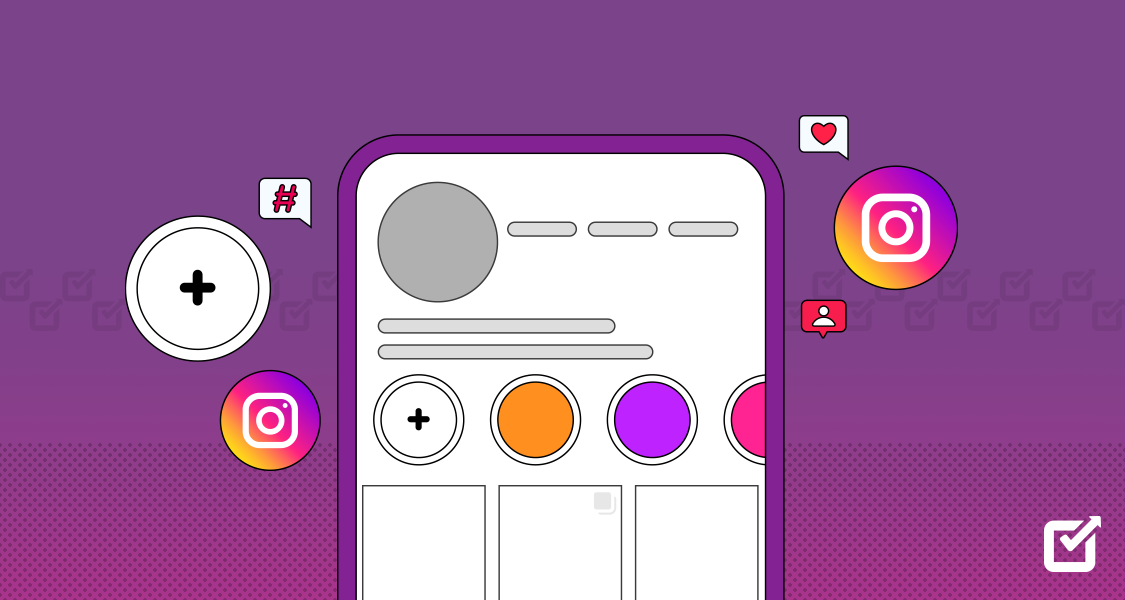Instagram Highlights allow users to highlight important events and curate content around particular themes and have become an essential component of the Instagram experience. Highlights can be a useful tool for influencers, companies, and personal accounts to use to engage your audience uniquely.
Strategically timing the release of your highlights maximizes engagement and reach of your target audience when they’re most active. An Instagram Scheduling Tool can help you achieve just that!
With this tool, you can schedule your highlight posts in advance, ensuring a consistent and cohesive theme across your profile.
This in-depth article will show you how to get the most out of Instagram Highlights, from strategies for optimizing your Highlights covers to advice on content organization.
Let’s get started!
What Are Instagram Story Highlights
Instagram Story Highlights are curated collections of past Stories that users can feature prominently on their Instagram profiles. Unlike regular Instagram Stories, which disappear after 24 hours, Highlights allow users to save and showcase their favorite stories for as long as they like. These Highlights appear below the bio section on a user’s profile and are represented by circular icons, each containing multiple Story clips.

One of the primary benefits of Instagram Story Highlights is to extend the lifespan of their Stories, ensuring that valuable content remains accessible to their audience beyond the initial 24-hour window. This feature is particularly useful for businesses, influencers,q and content creators who want to showcase their best content or important announcements to new followers or those who may have missed it initially.
Struggling to keep up with Instagram?
Worry no more, sign up to Social Champ and schedule stories, images, reels, and more effortlessly!
To create Instagram Story Highlights, users can select any of their existing Stories or create new ones directly from their profile. Once a Story is selected, users have the option to give it a title and choose a cover image for the Highlight. Additionally, users can arrange their Highlights in any order they prefer, allowing them to curate their profile to reflect their brand identity or content strategy effectively.
By tapping on a profile’s circular Highlight icons, visitors can view the Story content included in that Highlight. Each Highlight functions as a mini-story reel, allowing viewers to tap through the individual story clips at their own pace. This makes it easy for users to catch up on past content or explore specific topics of interest.
How to Create Instagram Highlight
Here is how you can do it in a few easy steps:
- Open Instagram App: Launch the Instagram app on your mobile device. If you haven’t already logged in, enter your credentials to access your account.
- Navigate to Your Profile: Tap on your profile picture or icon located in the bottom right corner of the screen. This will take you to your Instagram profile.
- Access Your Stories Archive: Once on your profile, tap on the “Edit Profile” button. It’s typically located below your bio information.
- Select “Story Highlights”: Scroll down until you find the “Story Highlights” section. Tap on the “+” icon next to it. This will prompt you to create a new Highlight.
- Choose Stories to Add: You’ll be directed to your Stories archive, which contains all of your past Stories. Scroll through and tap on the Stories you want to include in the Highlight. You can select multiple Stories from different dates if desired.
- Customize Your Highlight: After selecting your Stories, you can customize your Highlight. Give it a name that accurately reflects the content of the Stories you’ve chosen. You can also select a cover image for the Highlight, which will be displayed as a thumbnail on your profile.
- Add Your Highlight: Once you’ve customized your view Instagram Highlights to your liking, tap on “Add” or “Done” to create it. Your selected Stories will be added to the Highlight, and it will appear on your profile below your bio.
- View and Edit: To view your newly created Highlight, navigate to your profile and tap on its circular icon. If you want to edit the Highlight later, tap and hold on to the Highlight, then select “Edit Highlight” to make changes.
Related Article: How to go viral on Instagram?
Why Are Instagram Highlights So Important
Instagram Highlights are important for several reasons:
Extended Lifespan of Stories: Instagram Stories disappear after 24 hours, but Highlights allow you to save and showcase your best content indefinitely. This ensures that valuable content remains accessible to your audience beyond the initial 24-hour window.

Showcasing Your Brand: Instagram highlights provide an opportunity to showcase your brand, products, or services in a curated and organized format. By featuring your best content in Highlights, you can create a visually engaging profile that reflects your brand identity and engages your audience. Moreover, you can increase your time by watching Instagram highlights.
Increased Engagement: Highlights make it easy for users to discover and engage with your best content. By prominently featuring highlights on your profile, you encourage visitors to explore and interact with your Stories, leading to increased engagement and interaction.
Highlighting Important Moments: Whether it’s product launches, events, promotions, or behind-the-scenes glimpses, Highlights allow you to highlight important moments and keep them accessible to your audience over time. This helps you build brand loyalty and keep your audience informed and engaged.
Organizing Content: Instagram highlights provides an easy way to organize your content into different categories or themes, making it easier for users to navigate and find the content they’re interested in. This organization helps streamline the user experience and encourages users to explore more of your content.
Overall, Instagram Highlights are important for maintaining a strong and engaging presence on the platform. By showcasing your best content, organizing it into meaningful categories, and extending its lifespan, Highlights help you build brand identity, increase engagement, and connect with your audience in a more meaningful way.
Schedule Your Instagram Stories With Social Champ
With Social Champ, you can easily schedule Instagram stories to go up at your preferred timings. Simply follow these steps:
Sign in to Social Champ: Log in to your Social Champ account or sign up for a new account if you haven’t already.
Connect Your Instagram Account: Navigate to the Accounts section and connect your Instagram account to Social Champ. You’ll need to authorize Social Champ to access your Instagram account.
Create a New Story: In the Content section, click on “New Post” and select “Instagram Story” as the post type.
Design Your Story: Upload the image or video you want to post to your Instagram Story. You can also add text, stickers, and other elements to customize your Story.
Schedule Your Story: Choose the date and time you want your Story to be posted. You can also select whether you want the Story to be posted once or multiple times.
Add Alt Text (Optional): If you want to make your Story accessible to users with visual impairments, you can add alt text to describe the content of the image or video.
Preview and Schedule: Preview your Story to make sure it looks how you want it to. Once you’re satisfied, click on “Schedule” to schedule your Story for posting.
Track Performance: After your Story has been posted, you can track its performance using Social Champ’s analytics tools. Monitor views, engagement, and other metrics to see how well your Story is performing.
By scheduling your Instagram Stories with Social Champ, you can save time and ensure that your content is posted at the most optimal times for maximum engagement.
Conclusion
In conclusion, mastering the art of creating engaging Instagram Highlights is a powerful tool for elevating your Instagram presence and captivating your audience. By curating your best content into Highlights, you can effectively showcase your brand, products, or services in a visually appealing and organized manner.
Through this step-by-step guide, you’ve learned how to select compelling content, customize your Highlights, and strategically arrange them on your profile. Now armed with this knowledge, you’re equipped to captivate your followers, drive engagement, and leave a lasting impression on your audience. Viewing Instagram highlights is the best way to get more attention from customers.