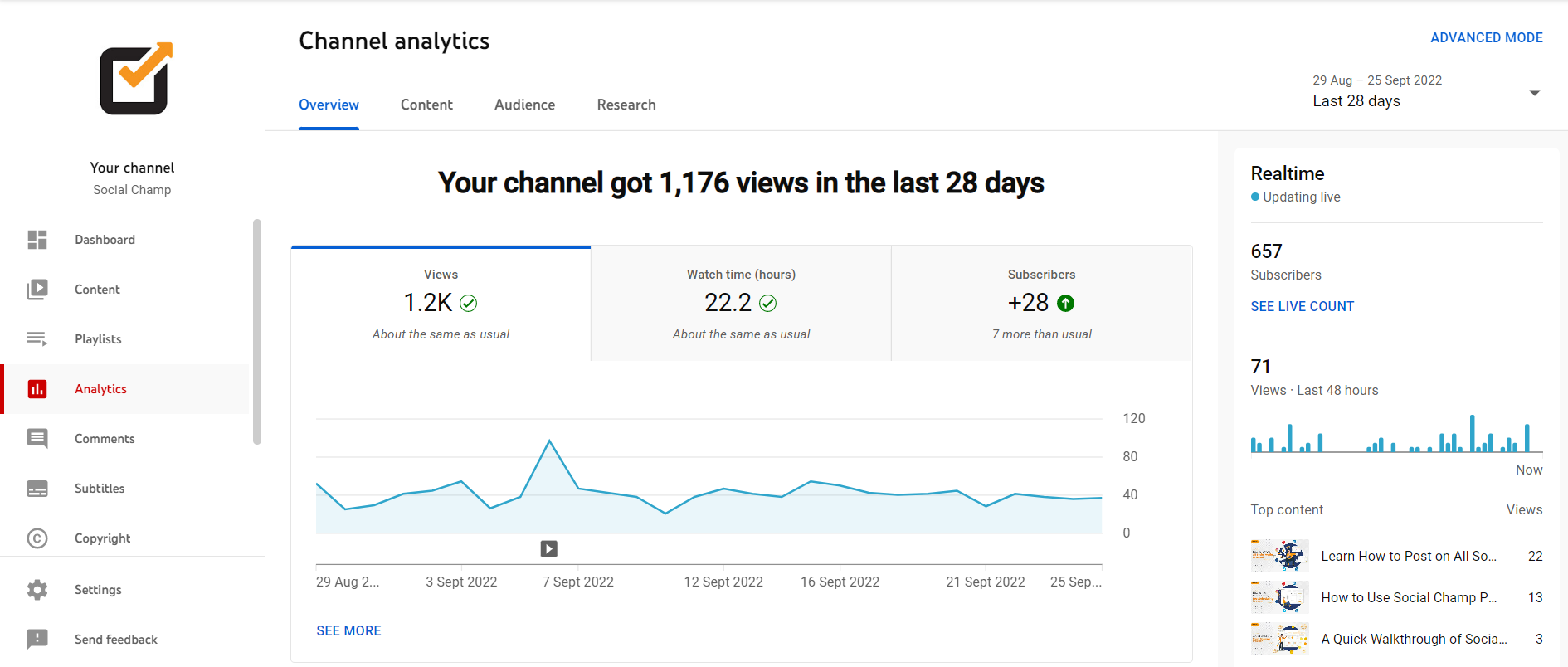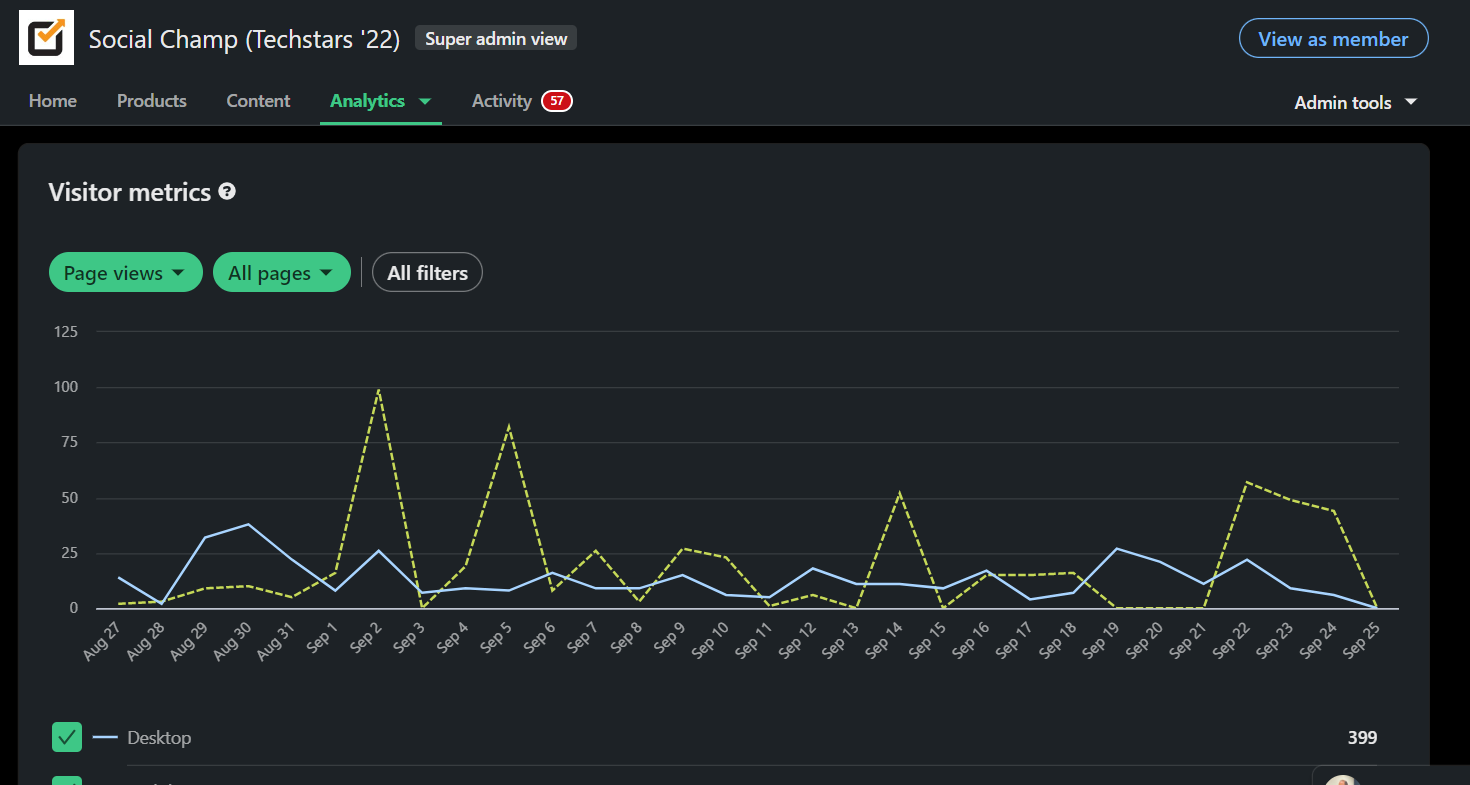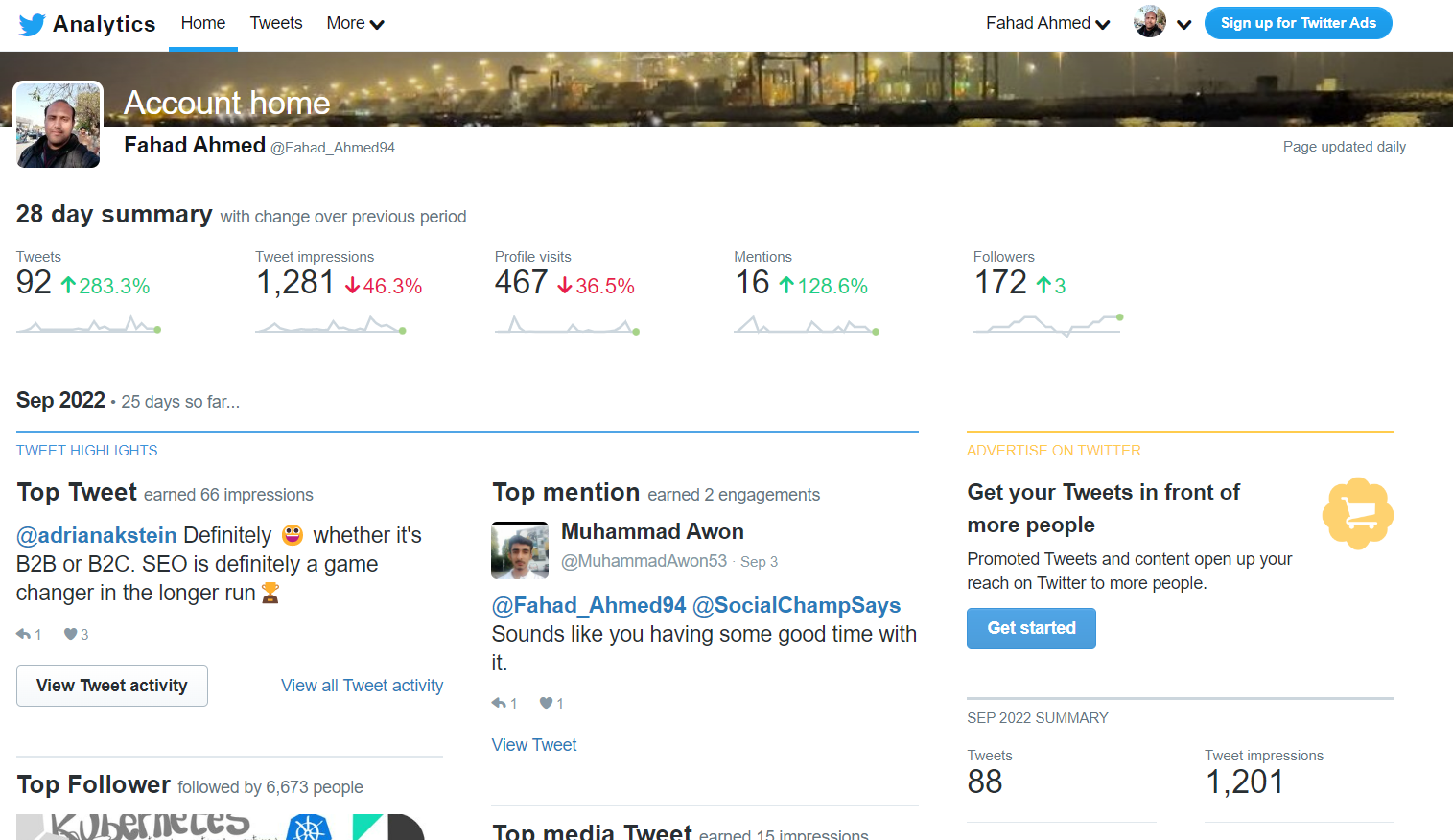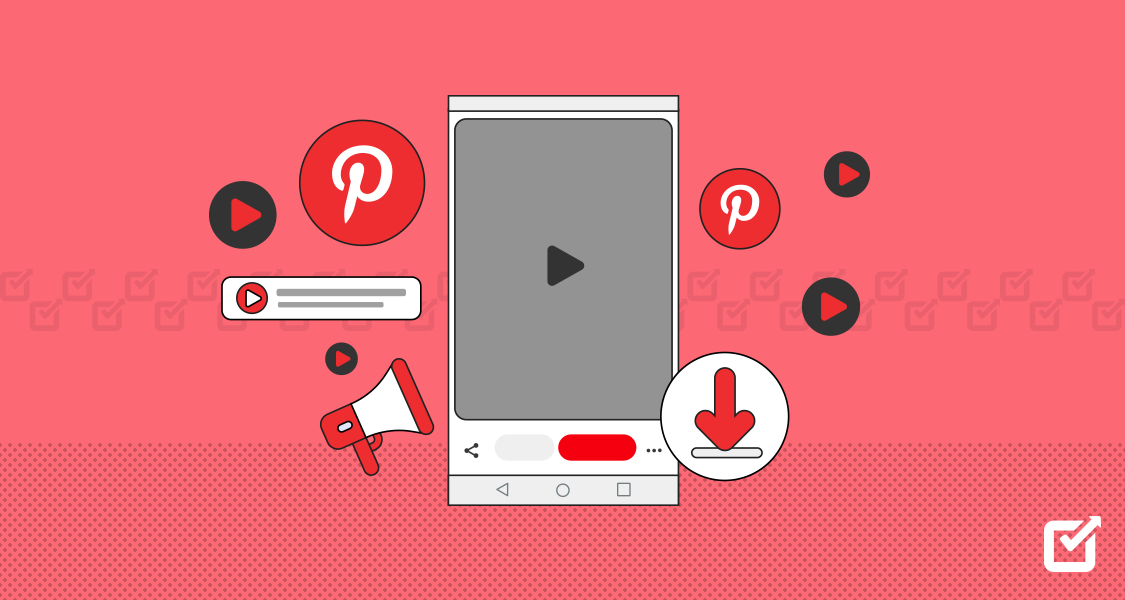Social media managers often seek variables or data to measure their performance against their efforts. As they are in charge of the growth of their brand’s social media, they must justify their actions, along with the outcomes achieved through them.
To do so, they must have results backed by solid data. It will help identify your best-performing content and its impact on your brand’s social media presence.
This can be achieved with the help of social media analytics tools that would help you gather the correct data within the said duration.
Not only would it help you redirect your efforts in the right direction, but it would also help you track and measure your brand’s ROI in terms of marketing on social media.
This article will cover some of the best free & paid social media analytics tools to help you find the perfect one that best suits your needs.
What is Social Media Analytics?
An outcome of a comprehensive analysis of your social media performance is known as social media analytics. You may need your business analytics to support business decisions as a business manager. Various KPIs, such as the number of likes, followers, comments, and shares alongside the ROI, conversion rates, impressions, and audience engagement, make a set of social media metrics you must consider.
However, according to the niche, every business has its own set of social media analytics.
Why Do You Need Social Media Analytics?
Since social media platforms have become a means of earning, tracking the performance parameters contributing to accomplishing goals has become important.
By conducting a social media analysis, you become aware of the trends and predictions your social presence is following. Hence, it makes you even more capable of filling in the loopholes and improving your overall marketing strategies.
Additionally, the critical evaluation of customer data helps you know the audience persona that helps you interact with them better. So, there is no way to restrict yourself from not looking into the social media analytics of your brand.
The Must-Haves for Your Social Media Analytics Tools
You should know your needs before choosing the right tool for your business. Let us quickly look at some key elements that can help you do better.
Ability to Analyze Multiple Social Media Channels
Your social media analytics tool must understand the algorithms of every social media account you are running. For example, Twitter and Instagram are quite different, so their trends and sentiments also vary.
Hence, choose a diversely operational tool to get a complete picture of your social media accounts.
Easy Interface
Your social media analytics tool must have an easy-to-use interface so that you can analyze trends and optimize the data into meaningful outcomes in a promising way.
The easier the tool will be, the better you will be able to integrate it across all your social media accounts, and it will also help you keep track of the day-to-day advancements in each platform.
Sentiment Analysis
Knowing the audience persona is very important for your content curation and marketing strategies to accomplish the said goals. A tool with a sentiment analyzer feature will help you enforce marketing techniques and ads with a properly targeted audience.
Hence, a tool with natural language and simple ideas is best to consider dwelling better on the customer’s perspective.
Tracking Social Media Analytics with Tools
Now that you know the elements of a tool that can be best suited for your business, let us grab some key points you can implement to track social media analytics with the usage of social media analytics tools.
Gather Data
First step is to gather data from all the available and relevant resources so that you can set statistics and operational parameters for the company.
Generate A Social Media Analytics Report
Generate social media analytics reports of the trends and analytics with the integrated features of general reporting, one-off reporting for specific campaigns, and real-time insights on customizable dashboards.
Search for Trends
Keep a vigilant eye on the changing trends and incorporate them as soon as possible within your marketing strategy. Find insights into customer behavior and identify emerging trends in social data, trace customers’ preferences, and pitch them your product and services accordingly.
Look Out For Loopholes & Get Better
Track the actionable insights from your social media analytics and generate reports. Share those with your team members, and work on the areas that need improvement.
Share and repeat a similar cycle to improve your strategies and get promising results for your business.
18 Best Social Media Analytics Tools
Here is our list of the best social media analytics tools that will help you analyze and measure your actions’ performance and connect it with your ROI.
Social Champ’s Analytics
Social Champ is one of the most powerful social media analytics tools available in the market. It accumulates different metrics into four major KPIs: audience, engagement, brand awareness, and impressions. These KPIs further drill down to show you the overall growth in your audience (both paid and organic), the reactions you have gathered within a certain period, and the number of impressions & brand mentions.

Overall it’s a perfect blend of just the right things that truly matter in measuring social media analytics. With both paid and free plans, Social Champ’s analytics offers an overview of top-performing & individual posts. The tool also provides an overview of each social media account and the option to download reports in PDF and PPT formats.
Measure your Campaigns Performance
Use Social Champ’s analytics feature to evaluate social media campaigns by overviewing different metrics and KPIs that will help you pave your way to success!
Social Status
Social Status is among the finest tools available in the market for analytics and reporting. If you run an agency, it’s a must-have platform as it enables you to drill down into your social media performance through multi-channel performance and influencer campaign reporting features. While it does provide features like profile analytics that are provided by other social media analytics tools, it stands out by delivering detailed insights into Facebook and Instagram Stories too.

With powerful metrics like message response rate and average response time, you’ll be better placed to analyze the success of your campaigns. But organic campaigns aren’t the only area where it helps. You also get insights into your paid ad campaigns on Meta platforms.
Hubspot
Do you know around 61% of marketers still struggle to prove ROI from their marketing efforts? This is crazy, right? You wouldn’t want to be someone who isn’t able to prove ROI from his efforts. This is why you need a tool like Hubspot’s analytics.

With HubSpot’s analytics tools, you can tie social media performance to business and revenue growth. It will allow you to track your performance and compare it with other social media handles so you can measure the overall performance of your campaign.
Remember that Hubspot’s analytics is part of Hubspot’s Marketing Hub. This overall inbound marketing software would help you dive deep into insights related to your customer journey. And help identify which strategies work best for you and contribute to your campaign’s ROI.
Google Analytics
Even though Google Analytics is generally used to identify website traffic, it’s one of the best ways to find out and analyze the impact of social media as a marketing channel and traffic source. It is under our list of best analytics tools for social media since its ability to track the exact source of a campaign leads to a better understanding of our performance.

If you go under the Acquisition tab, you can pinpoint the exact number of visits you have gained from major social media platforms. If you have UTM parameters set up, you can tie them back to the actual number of conversions you receive through your paid social media advertising.
SparkToro
SparkToro is among the most popular social media analytics tools. It comes with various options that could help you make an impact; for instance, it helps you with audience research. Since it gathers data from 12 different channels, it helps you identify your audience and what they might be searching for. It would further help you identify hashtag trends, following data, and audience demographics. It also analyzes commonalities between profiles with a particular keyword on their profile bio. This could help you identify your key audience and build a brand strategy for your business.

BuzzSumo
We can say that it’s not entirely among the social media analytics tools, but it’s a tool that could help you measure the success of your content over social media. BuzzSumo allows users to track the number of shares that a content piece got on social media. It could also help you track the performance of content competing for relevant keywords to adjust your content marketing strategies.

Featured Article: 25+ Awesome Instagram Tools for Rapid Growth in 2022
Cyfe
Cyfe is among the best social media analytics tools available to measure the performance of your advertising campaigns. It integrates with Google Ads, Facebook Ads, Twitter Ads, LinkedIn Ads, and Salesforce. So measuring the performance of your advertising campaigns is simplified into a single dashboard.

It allows users to create their custom dashboards and has in-built custom widgets that help track specific KPIs and metrics that suit their needs.
Awario
Awario is popular social media analytics and monitoring tool. It allows users to track their mentions on four social media platforms: Facebook, Twitter, Instagram, Reddit, and the web. It allows users to put in a certain keyword and track mentions of it from all of the said sources.

It also analyzes the sentiment of those mentions so that you can differentiate positive mentions from negative ones. All of these features make this a perfect contender to be included in our list of best analytics tools for social media.
Other than that, it also lets you know the author’s gender percentage along with the demographics. So you can identify the source of the mentions, the language used, and the reach that the mentions have been able to gather.
Talkwalker
Just like Awario, Talkwalker is also one of the social media analytics tools that could help you analyze your performance over social media. It has three basic features customer, market, and social intelligence.

With customer intelligence, you can identify if there is any sort of friction between your brand and users. Use it to analyze the sentiment of your mentions and get the issues resolved at the earliest.
Market intelligence helps track the latest industry trends and promptly cater to them. Responding to them promptly can help you or your brand take advantage of recent opportunities.
While social intelligence helps you identify the latest mentions through their state of art social listening technology. It could further help analyze and take advantage of the latest shoutouts and mentions on social media.
Brandwatch
Brandwatch is another social media analytics tool on our list; it has two basic features: consumer and social intelligence. Both of these features track the behavior of your customers and audience on social media by displaying the data in graphical forms.

Brandwatch also allows users to track trending topics from the industry, provide competitor analysis, and has an AI-based smart analysis tool that could help you further expand your social media marketing efforts.
On the other hand, the social media intelligence tool allows users to track new mentions and has social listening and customizable dashboards to monitor the analytics of your different social media handles.
Statusbrew
Statusbrew is a preferred solution to track your social media metrics along with social engagement. You can easily monitor KPIs that are relevant to your social requirements by creating a customizable interactive dashboard. The tool can track more than 190+ metrics across multiple social networks to analyze the business’s critical parameters.

You can set up templates for multiple businesses or clients to automate the reporting process, saving serious hours. And you can dig deeper to explore the team reporting features like SLA reports, Competitive Analysis, and Best posting times to improve your grasp over social.Exportable customized reports are available where you get the choice to set up each dashboard visual according to your needs, and live shareable links can be generated to make it collaborative with clients & teams.
Vaizle

Vaizle is a Meta ad analytics, social media benchmarking, and reporting tool for startups and enterprises who need actionable insights in the simplest possible way. You can get an in-depth analysis of your daily ad spend, latest trends, and top-performing posts along with easy-to-create customizable pdf reports.Vaizle also provides various free tools that provide ad analytics and social media analytics across Facebook, Twitter, Instagram, LinkedIn, YouTube, and Google.
It also provides daily insights across multiple variables in the form of graphs, charts, and numbers that aids you in improving your social media performance.
Vaizle is being used by 2000+ happy customers across 90 countries. Some of the few clients that used Vaizle to improve their overall social media performance are American Public Media, Rainbow Financial services, FTI Consulting, and IMCG Creative.
Price – $59- $149 per month
Facebook Page Insights
Facebook page insights is among the best available social media analytics tools on the market. Since it’s built by Facebook itself and is available natively to all the page admins. Facebook page insights offer in-depth insight into your page’s performance and metrics.
First of all, it allows you to set up goals that could help you achieve a certain achievement for your business in a certain amount of time.
It shows you the overall reach, page visits, and likes that you have gathered and allows users to download the whole data in a PNG, CSV, and PDF formats.

So, it provides you with the best insights and overview to measure Facebook metrics for your page.
It also lets you have an overview of your audience’s age and gender, the top towns/cities from where they are, and the top countries that make up your audience base.
Then there’s the benchmarking feature that allows you to compare your pages with similar pages from the industry and see how they perform in a given period.
Finally, there’s the content overview dashboard that shows the overall performance of your posts and stories and the number of reach and engagement they have gathered.
It also lets you know the top-performing content on your Facebook’s page, which could help you identify what’s working for your brand and what’s not.
Featured Article: 38 Best Agency Tools For Better Workflows in 2022
Instagram Insights
Instagram Insights is also a very powerful native analytics tool available to Instagram business users. It allows users to track Instagram analytics for up to 3 months.
It offers a very detailed overview of your profile where you can get to know the accounts reached, the number of accounts engaged, and the number of total followers increased.

If you explore it further, it also lets you know details of your audience, like their age range, demographics along with their gender.
So it’s definitely among one the best social media analytics tools available in the market. It also offers an individual post-wise overview where you can get to know the accounts reached from the post and the profile activity that it bought you.
Other than that, you also get to know whether the people visited your profile from a hashtag, and it also lets you know the time at which your audience is most active so that you can have an idea of what’s the best time to post on Instagram.
YouTube’s Channel Analytics
YouTube’s native channel analytics is available to users under their YouTube Studio Dashboard. It allows users to track key YouTube analytics that is essential to understand the performance of your channel.

It allows users to track the metrics according to their requirements where they can monitor it for past days, weeks, months, or even a whole year. It also gives users the option to set up a custom date range.
It also lets users know the number of views, watch hours, and subscribers increased in a given time. If you move along, YouTube’s channel analytics further offers a content drill down, where you can get to know the number of impressions, number of views, and the click-through rate of a particular video.
Then there is a very detailed overview of your audience where you can find out the exact source of traffic for your videos and the audience demographics such as their gender, age range, and location. So it’s pretty helpful in summarizing your channels of success.
Finally, it has a research tab that allows users to search for a particular keyword and find out exactly how many people are searching for it online over YouTube. So you can come up with better topics and ideas for your videos.
LinkedIn Page Analytics
If you are looking on for options for LinkedIn’s analytics, the in-built native dashboard for page analytics is among the best options for social media analytics tools. The dashboard is divided into five main parts: visitors, updates, followers, competitors, and leads.

Where visitors provide you a detailed overview of your audiences, like the number of page views and unique visitors that your page gained for a given date range. It also highlights the source of your visitors where you can know whether they came through a desktop or a mobile. After that, it also lets you know the job functions for your audience as well.
Moving on under updates, you get to know the number of impressions along with an individual post-wise overview where you can see the performance of your individual posts.
Under the follower tab, you get to know your followers’ demographics and their metrics.
These are very essential LinkedIn analytics that could help you measure your performance and help you measure your ROI. Finally, if you have a lead generation form set up on your page, you can also get the data, such as the number of leads generated for a given time, along with the option where if you want, you can set up a page for benchmarking and compare it with your page to measure your performance.
Twitter Analytics Dashboard
The Twitter analytics tool is one of the best free social media analytics tools available to measure your success over social media. It gives a bunch of options to overview your Twitter analytics, where you are able to see your Tweet impressions, your profile visits, your number of mentions, and an increase in the follower count for a given date range.

It further allows you to drill down your tweets where you are able to see the number of likes, replies, link clicks, impressions, engagement, and engagement rate for your individual tweets.Pinterest Analytics Dashboard
As we are closing on our final tool, we definitely can’t skip the native Pinterest analytics dashboard; as Twitter is among the top available social media platforms and is widely being used for ecommerce, it surely comes up on our list of social media analytics tools.
To begin with, in order to access the analytics dashboard, you would need to have a Pinterest business account and would also need to verify your website. Once you pass that, you get access to your accounts analytics dashboard.

Once inside, users get access to different metrics where they can view the number of impressions for their pins, engagements, engagement rate, and pin clicks.
If you further explore, you get to know details of your audience, their demographics, the number of outbound clicks, and your page metrics.
So, it’s a pretty nifty tool if you are searching for a perfect tool to monitor your Pinterest analytics.
Conclusion
We are guessing that you are now equipped with the knowledge of the best available social media analytics tools. As monitoring analytics is essential for any marketer or business, a perfect tool could help you streamline your reporting and help you connect the dots for your actions with just the right numbers.
Managing social media is a daunting task where you have to keep up with the latest trends and tips, but if you are not able to reflect the value in numbers, then everything is wasted.
So, pick the right tool that best fits your needs and march away on your way to success.
People Also Ask
What is a social media analytic tool?
A social media analytic tool is simply software that helps you measure different metrics and KPIs for your social media, so you can measure the performance of your actions and come up with numbers to calculate your ROI for social media.
What is KPI for social media?
KPI stands for key performance indicators. These metrics help businesses measure their performance over time, see if goals are being met, and analyze whether changes need to be made. They are simply metrics used to determine if a business’s social media marketing strategy is effective or not.
How can I track social media analytics for free?
Many tools are available that allow users to track analytics for their social media. Almost all the platforms do offer a native analytics dashboard, but there are also some free tools such as Social Champ that allow users to track analytics for their different social media handles.