We all understand the curiosity, right?
Possibly your favorite person posts an Instagram Story, and you cannot keep yourself from viewing it! You anticipate what they post, and the anticipation grows with every passing story slide – in curiosity for ‘what next.
Instagram is clever – they took this exact idea and human nature and turned it into one of their most amazing features; The Instagram Carousels.
Instagram carousel posts have become a hot favorite social media content type and are growing in popularity like never before. Back in 2017, 3 to 4% of Instagram content consisted of carousel posts. But in July 2020, the ratio shot up to 19%, which was almost tripled!
What Is an Instagram Carousel?
An IG carousel is a post containing more than one photo or video, which users can view by swiping left on a post through the phone app. Desktop users can view a carousel post by clicking on the arrow button on the right of a post.
You can think of it as a slideshow of images where users can control the pictures themselves and won’t rush out of time to understand the information.
Instagram carousels are the only content type that receives the highest engagement among all post types. They are a great way to get people to pause and engage with your content, specifically if the first slide is aesthetic and appealing. So it’s safe to say that IG carousels outperform both photo and video posts in terms of engagement.
They perform well on the platform due to their eye-catching designs and sleek visuals for the viewers. Users can share up to 10 photos in a carousel post and add a call to action on the first page. This will let the user swipe left to read more about the particular topic.
Carousels hit engagement rates between 1.65% and 5.40%, depending on follower size. According to the latest Instagram stats, this is higher than the average platform engagement rate, which stands at 1.22%.
Here are some important Instagram carousel statistics that you should check out!

When to Use Instagram Carousels
If you are someone who is running a digital business, then below are some of the best ways to use an IG carousel post:
- Educational content
- Data and analytics
- Infographics
- Tutorials
- Break articles in the form of tips/hacks
- Brand storytelling
- Before-and-after reveals
- Photo dumps
- Product reveals
- Essential components
- Product/brand updates
- User-generated content
- Event highlights
- Behind-the-scenes looks
Instagram Carousel Size Requirements
When creating a carousel post on Instagram, it’s essential to follow the size requirements and specifications. Design and optimize your posts with the three aspect ratio options in mind:
- Square (1:1)
- Horizontal (1.91:1)
- Vertical (4:5)
For images, Instagram recommends a resolution of 1080 x 1080 pixels. Videos can have a minimum resolution of 600 x 600 pixels and a maximum resolution of 1080 x 1080 pixels.
Get Ready to Steal the Show With Flawless Carousels
Create aesthetic visuals within the content dashboard and push them to publish immediately or schedule them for later!
How to Create a Carousel Post on Instagram
To create an IG Carousel:
- Tap the plus (+) sign to create an Instagram post.
- Select the layered square icon.
- Choose up to 10 photos/videos from your library.
- Tap “Next.”
- Edit each image individually.
- Tap, hold, and drag images to rearrange the order.
- Tap “Share.”
IG carousel images and videos can be square, landscape, or portrait. However, whatever size you choose for your first image will be applied to all photos and videos in an Instagram carousel. You can use multiple Instagram tools to boost your content’s reach and growth.
Related Article: A Complete Instagram SEO Guide to Gain More Visibility
How to Schedule an Instagram Carousel Post
Use Social Champ!
Social Champ is a social media scheduler with which you can schedule Instagram carousel posts for your business profile. With this tool, you can schedule your Instagram content in advance for up to 3 years with captions, images, and hashtags. You can automate your Instagram management with Social Champ and schedule up to 24 posts a day with high-quality visuals, tagging, mentions, hashtags, and captions.
Scheduling an IG carousel post via Social Champ is super easy. Here is what you have to do.
- Login to your Social Champ account.

- Click on the ‘Add Media’ icon

- You can either upload your post from your PC, or you can upload it from Google Drive or DropBox.

- Select your posts, schedule them, or push to the queue for automated posting.

The tool has recently rolled out the new feature of scheduling Instagram Reels from Social Champ. You can directly post and push your reels to schedule with this tool. Furthermore, Social Champ also allows you to track the Instagram analytics of the post to make data-driven decisions. You can easily monitor Instagram-specific engagement metrics to gain valuable insights and download reports on audience engagement.
You can schedule the first comment for any of your posts directly and reply to comments and messages with saved replies. This way, you can increase response rates among the audience and achieve a clean Social Inbox.
Social Champ’s free plan is also a win-win for social media managers. If you are starting with Instagram for business, you can use Social Champ’s free plan to schedule your posts for the platform.
How to Create an Instagram Carousel Using Social Champ
Let’s come to the most fun and exciting part: creating an Instagram carousel with Social Champ. Since the dashboard has complete integration with Canva (an all-rounder for Instagram carousel), one can easily start with a slideshow of amazing content. Let’s get started.
- Login to your Social Champ account.

- Now in the “Content Composer” section. Click on the plugin sign called “integration.”

- Select Canva to create a design.

- A window will open, taking you to the main screen of Canva; you can then create designs the way you want!

Social Champ is a third-party scheduler that you can use to schedule your content for multiple social media platforms. It has free and multiple paid plans, premium integrations, and features. So, Social Champ is a smart choice to manage all your socials.
Featured Article: TikTok Influencers: Everything You Need to Know in 2022
10 Ways to Use Instagram Carousels
If a picture is worth 1000 words, the Instagram carousel is worth ten times more, and we can vouch for this due to their increased engagement. Here, I am jotting down the most popular 10 ways to use IG carousel posts for your business. Keep reading ahead for more information.
Educational Posts
Social media has become oversaturated with content, and the competition keeps growing by the hour. So, how do you secure your place on the feed? Here is the secret sauce to attain success. You can steal the limelight by posting high-quality content that is valuable, unique, and completely aligned with your and your audience’s values.
And at this point, educational posts will help you tick all of these boxes. You can include your perspective on the matter and help your audience by offering your expert advice.
Blog Promotion
I always break my article down in the form of multiple carousels. This helps me to market my blog among the target audience, and I use the same carousels for LinkedIn and Instagram. I have seen a huge amount in terms of traffic and engagement over my account since then. If you have just started with Instagram marketing, these carousels will help you hit the jackpot. They are the secret weapon for promoting blog content!
You can include how-to instructions, tactics, or hacks as well. Make an Instagram carousel for each of them! This way, you will tease your readers to either wait for your next post to uncover the following step or read the entire piece to learn more; the formula is pretty straightforward. You can check how Social Champ’s Instagram profile is wholly occupied with break articles in the form of carousels.
Case Studies & Results
You can use an Instagram carousel to present your case studies and results to increase social proof. If you have completed your research and want to create a concrete presence, then you can easily combine information, explanations, and visuals on multiple slides!
The above-shown carousel post is from National Geographic, where they updated a new case study.
Videos & Tutorials
Another amazing thing that you can do with carousels is to create videos & tutorials. If you own a product for a digital business, then you can post demos and walkthroughs of your platform in the form of a carousel. If you own a cosmetic brand, you can easily take advantage of posting tutorials and reels.
Lenkalul is an influencer on Instagram and TikTok, and she is growing stronger each day. She posts a lot of reels and tutorials on her feed, and in the shared carousel, she can be seen creating cartoon-inspired makeup looks in 3 slides.
Brand Storytelling
Let’s now talk about some brand storytelling. With an IG carousel, you can easily hit off the ground running. Let the audience know about you and your business via Instagram carousel, how you started, and how it’s going. Make sure to follow the brand theme and color throughout all of your Instagram profiles to maintain consistency.
Before-&-After Results
The businesses that guarantee results for the future are highly recommended to go with the before and after results and images from demos of products. If your business deals with skin-care products and cosmetic items, then you can surely go with the before and after results.
It will help you build trust and credibility among the audience, and they will come back again to purchase the product.
Photo Dumps
Nothing to post? No worries, go with the weekend photo dumps. It is basically an Instagram carousel post with a low-effort and less edited random collection. It generally conveys a story or showcases your mood throughout the week. You can share coffee session glimpses and workstation photos and engage your audience! The photo dumping from Nike is something I always wait for. Their shoes and apparels are to die for.
Product Reveals
Another idea to use the Instagram carousel is to share a sneak peek of your upcoming product. The best example of product reveal comes from PepsiCo when they revamped their plant-based protein drink, Evolve, and brought another product, Evolve energy bar. The design team created new packaging designs for their reformulated bar, and this is how they revealed the product. Evolve bar was released in new flavors. The new design shows the brand’s commitment to preserving the National ParkFirstly.
You can also do the same by going with the basic announcement and guess pictures, then revealing the product once your audience is fully anticipated.
Product Promotion
Above is an example from Dior, where they are marketing a handbag for women. And product promotion comes into play over here. You need to explain your product and how it can add value to your audience. Customers need to trust the brand and the product before purchasing them, especially when they are ready to spend a significant amount of money. This is why showcasing products through multiple images and videos has become so valuable, as they allow brands to share a story of a particular product.
Event Highlights
Lastly, you can use the Instagram carousel to share the highlights of any event that happened at your workplace. You can share pictures of your business event as well. If you have launched any new product or if you have won an award, you can showcase that on your business profile via Instagram carousel. Cristiano Ronaldo posted this carousel last week showcasing the victory of his team.
Let’s Get Vibrant!
If you are not using IG carousel enough, you are definitely missing out on a huge marketing opportunity. The above-mentioned types of Instagram carousels can help you steal the audience’s attention, and you can achieve a higher engagement rate on your content. Make the most of these carousel tips and ideas to boost your reach 10x than ever before.
Have a happy carousel making ahead!














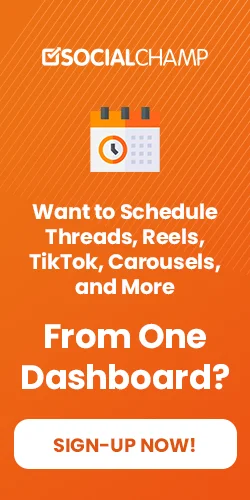

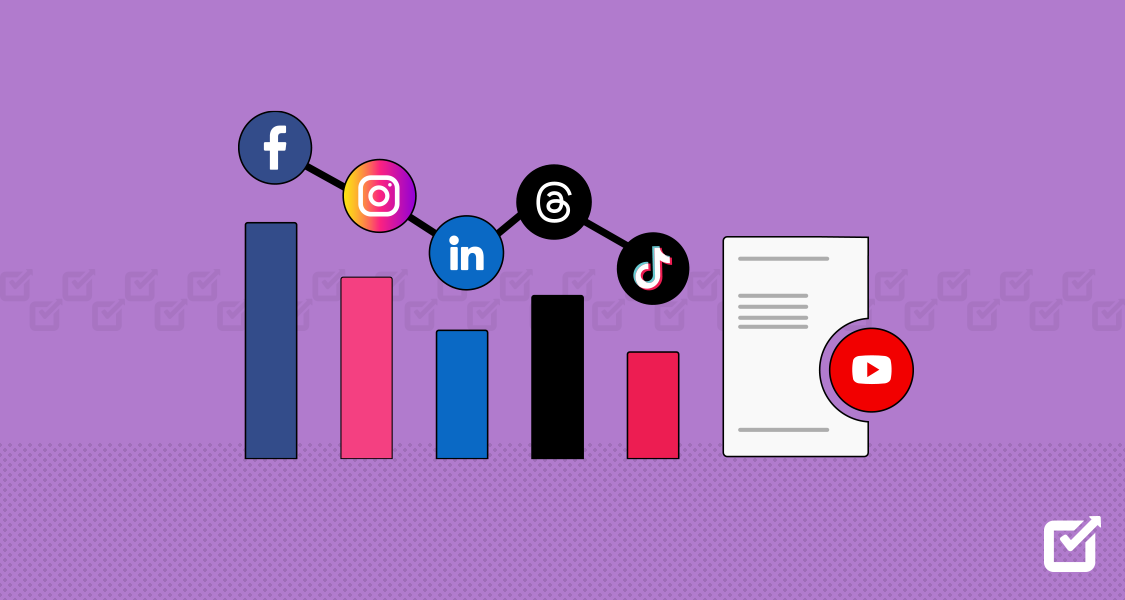


2 thoughts on “Instagram Carousel Post – How To Make A Seamless One”
Agreed! Carousels are trending & increase your engagement in no time. Your article is well written & I really love the examples attached.
Thanks for sharing the article. It is really helpful for people like me, who are new to the marketing field and don’t have much knowledge. The article is really enlightening.