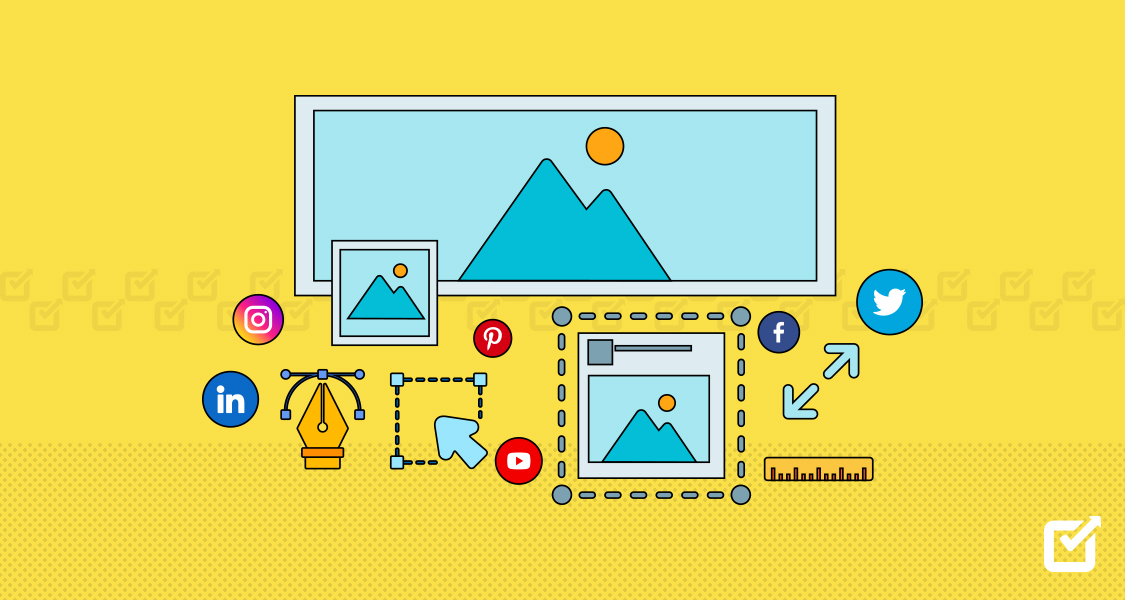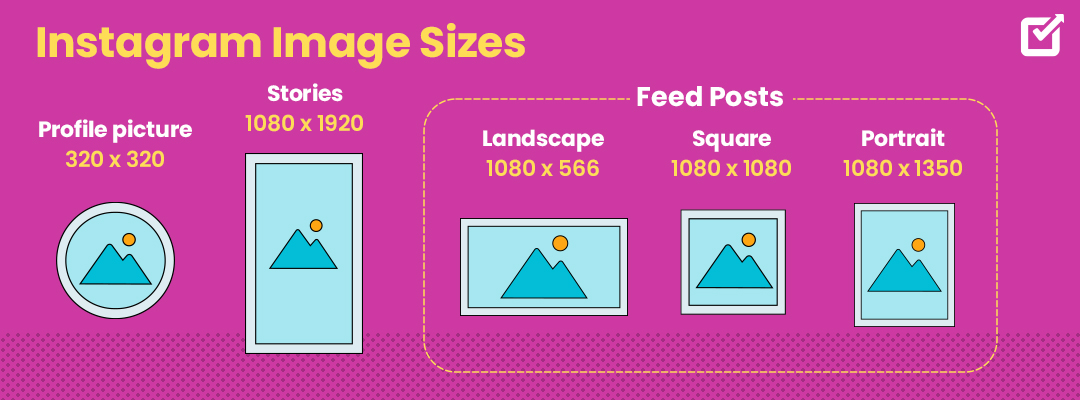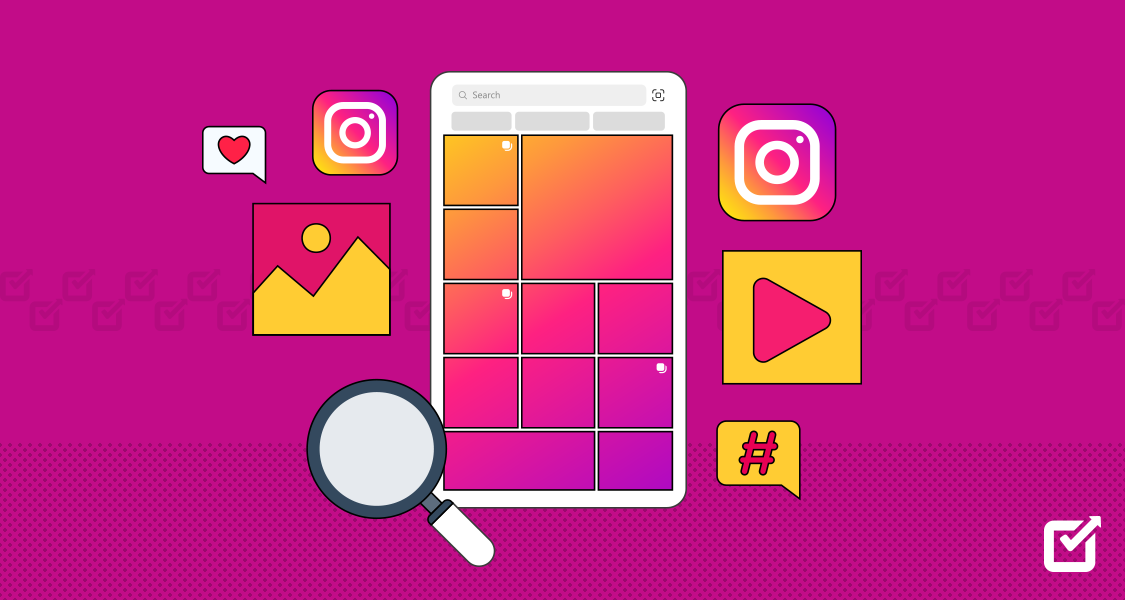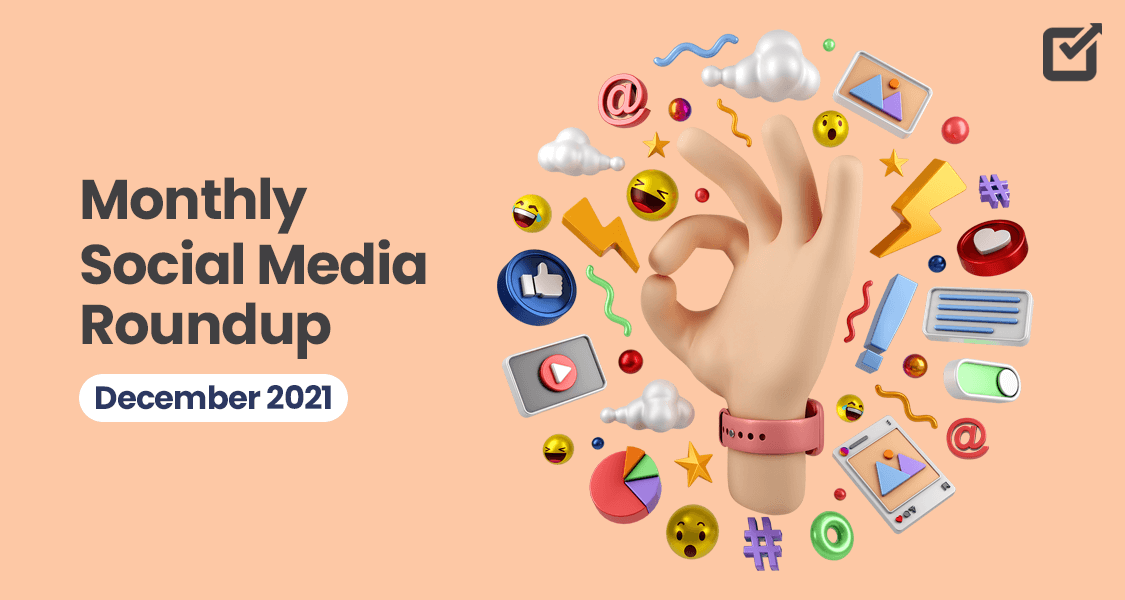Imagine spending hours creating the best carousel posts for your social media. When your post is published, only 3/4th of the part is visible only because you failed to optimize your images based on the size of each social media platform.
I know how it feels to have awkwardly cropped pictures and pixelated photos that ruin your engagement. Every social media platform has different image specifications, from profile and cover photos to infeed ads; every image size is different and ever-changing.
You can say it, as there are so many platforms and so many rules.
You can’t post your Instagram visuals to your Facebook and Twitter profiles since every platform has different social media image sizes. Making your visuals look good from Facebook to Pinterest can be pretty challenging, especially when you have to look up every little detail.
Of course, you don’t want to miss the chance to grab your audience’s attention, and a pixelated and low-quality visual is enough to scroll right past your content. So, if you want to make engaging content that displays beautifully on the feed, then your image size is super important. Just to give you a helping hand, I have created a handy up-to-date social media size guide with all the proper dimensions.
Try to minimize your social media efforts and use social media management tools like Social Champ, which allows you to resize your images using Canva and schedule posts right within the dashboard.
Why Social Media Image Sizes are Important
Have you ever been scrolling through your social media feed and found an image cut off or distorted? Of course, you will scroll it anyway.
This is where understanding social media image sizes is so important. Not only it makes your image look better, but it also helps you get the most out of your visuals.
So, whether you are posting on Facebook, Instagram, Twitter, or Pinterest, understanding social media image sizes are the key to ensuring your followers see and understand your message.
From profile pictures to cover photos, your visuals are the first thing people see when they come across your brand’s social media page. But did you know that image size is just as important as the quality and composition of the image? That’s right; image size matters when it comes to marketing on social media.
While digging through more about sizes, I figured out quite impressive reasons why image size holds a strong position in your marketing strategy. Have a look:
- Social media image sizes affects how your posts look, how they are displayed on your feed, and how they are shared. It also affects how viewers perceive your images. A bad visual is enough to ruin your brand reputation, making it look unprofessional.
- It’s important to correct the size of your images so they don’t get distorted when displayed on your feed, grid, or even different devices.
- Using the recommended image size for each social media platform can help you get more eyeballs rolling on your content, reinforcing the brand’s identity. When images are visually appealing, they strongly impact viewers and are more likely to be shared with other users.
Cheat Sheet for Social Media Image Sizes
If there’s one thing that can make or break your social media posts, it’s the image size. Either if it is too small that it will get lost in the shuffle, or it’s too large, and it won’t fit the platform’s dimensions.
I know your head may be spinning trying to keep track of the ever-changing social media image sizes requirements. Well, you are not alone in this chaotic race; from Facebook to Twitter, Instagram to LinkedIn, it can be hard to keep up with all the different sizes and formats.
Here’s a cheat sheet for you. This list will help you ensure your gorgeous images look appealing to your followers. So, open your notepad and save these required image sizes for each platform; it will help you escalate your social media marketing tactics.
Instagram Image Sizes
This visual social media platform is super addictive, making us all scroll through our aesthetic feeds, looking at stunning images, and making us wonder, ‘How did they get their photo to look so good?’
Well, the answer is simple: they know the right Instagram image size.

Instagram Profile Picture Sizes
The recommended size for an Instagram profile picture: 320 x 320 pixels.
The platform supports squared, horizontal, and vertical dimensions. Instagram profile image sizes are sorted at 320 x 320 pixels, but the profile picture is displayed at 110 x 110 pixels. Since the dimensions are in squared format, but the profile pictures are displayed in a circle, make sure to use the centered image, so you don’t have to crop it out.
Instagram Post Size (Feed Photos)
- Landscape: 1080 x 566 pixels
- Portrait: 1080 x 1350 pixels
- Square: 1080 x 1080
- Aspect Ratio: between 1:91:1 and 4:5
- Recommended Image Size: Width of 1080 pixels, height between 566 and 1350 (depending on the image if it is portrait or landscape
Instagram Photo Thumbnail
- Display Size: 161 x 161 pixels
- Recommended Size: 1080 pixels wide
Instagram Story Size
- The accurate Instagram story size: 1080 x 1920 pixels
- The aspect ratio of Instagram story size: 9:16
Instagram Carousel Image Size
- Landscape: 1080 x 566 pixels
- Portrait: 1080 x 1350 pixels
- Square: 1080 x 1080 pixels
- Aspect Ratio: Square (1:1), Landscape (1:91:1), Vertical (4:5)
- Recommended Image Size: Height between 566 and 1350 pixels and width of 1080 pixels (depending on whether the image is landscape or portrait)
Instagram Reels Size
- The exact Instagram Reel size is 1080 x 1920 pixels
- The recommended aspect ratio is 9:16
- Cover Photo: 1080 x 1920 pixels
Instagram Stories Ads
- The aspect ratio for story ads is 9:16
Tips for the Right Instagram Image Sizes
- If you share an Instagram image with a size of more than 1080 pixels, then Instagram will automatically size it down to exactly 1080 pixels.
- Make sure to keep your images to a square for the in-feed posts. The width and length should be the same.
- Use a minimum size of 1080 x 566 pixels. Images that are smaller than 1080 pixels wide or long will appear stretched and blurry on Instagram.
- When saving your images, make sure to use a file type supported by Instagram, such as JPG or PNG.
- The most important thing, pay attention to the size of the text and logo in your images; they need to be visible at the size of the image you upload.
Twitter Image Sizes
Twitter is the ultimate hub for sharing your thoughts and opinions in 180 characters. This bluebird platform gives us all the feels, from entertainment to Twitter communities. Let’s just not forget the visuals.
So, if you want to splash on Twitter, you need to know the right Twitter image size to ensure your visuals stand out. Whether it’s a profile picture, header image, or tweet image, knowing the right sizes is important to ensure, your visuals look gorgeous.

Here’s a breakdown for optimal Twitter image size to ensure your visuals look absolutely best.
Twitter Profile Picture
- Minimum Image size: 200 x 200 pixels
- Maximum file size: 2MB
Twitter Header Photo
- The recommended size for a header photo is 1500 x 500 pixels.
Twitter Instream Photos
- Image Size: 600 x 355 pixels
- Aspect Ratio: anywhere between 2:1 and 1:1 for desktop version and 2:1, 3:4 and 16:9 for mobile version
- Supported formats GIF, JPG, and PNG
- File size: Up to 5 MB for photos & GIFs on mobile and up to 15 MB on desktop
Twitter Card Images
- Image size: 120 x 120 pixels
- Supported formats: GIFs, JPG and PNG
- File Size: 1 MB
Twitter Image Sizes for Ads
- Single & multi image tweets: Minimum size 600 x 355 pixels
- Website Card Image: 800 x 800 pixels for a 1:1 aspect ratio. 800 x 418 pixels for 1:91:1 aspect ratio. File size 20 MB
- App Card Image: 800 x 800 pixels for a 1:1 aspect ratio. 800 x 418 pixels for 1:91:1 aspect ratio. File size 3MB
- Carousel: 800 x 800 pixels for a 1:1 aspect ratio. 800 x 418 pixels for 1:91:1 aspect ratio. File size 20 MB
- Direct Message Cards: 800 x 800 pixels for a 1:1 aspect ratio. 800 x 418 pixels for 1:91:1 aspect ratio. File size 3MB
- Conversation Cards: 800 x 800 pixels for a 1:1 aspect ratio. 800 x 418 pixels for 1:91:1 aspect ratio. File size 3MB
Tips for the Right Twitter Image Sizes
- Maintain aspect ratios: For consistency, try to maintain the same aspect ratio for all the images you upload.
- Optimize your image for mobile devices: Since most users access Twitter from their mobile phones, ensure your image looks great on those devices.
- Choose high-quality images: Choose high-resolution images that have a good amount of contrast and clarity, as they will be more visible and easily distinguishable when posted on Twitter.
- Preview before posting: Make sure to preview the image before posting it, as any flaws or oddities in the image may be visible to viewers.
Featured Article: 20+ Cool Instagram Story Ideas to Revamp Post Engagement in 2024
Facebook Image Sizes
Facebook, the platform for all those hilarious memes, cats, and that one person who posts way too many photos of their food. Also, one of the best places to share your business or product with the world.
But what’s often overlooked is the importance of image size when it comes to Facebook. So, you need to be careful, or you can end up with some really pixelated images. That’s why knowing the right Facebook image sizes for your posts is important. To help you out, here are all the essential Facebook image sizes you need to know.

Facebook Profile Photo
The recommended size for a Facebook profile photo is 170 x 170 on desktops and 128 x 128 pixels on smartphones.
Facebook Cover Photo
- Display Size Desktop: 820 x 312 pixels
- Display Size Smartphone: 640 x 360 pixels
- Minimum Size: 400 x 150 pixels
- Ideal file size: Less than 100 KB
Facebook Timeline Photo
- Recommended size: 1200 x 630 pixels
- Minimum size: 600 x 315 pixels
Facebook Event Cover Photos and Panorama Photos
- Aspect ratio: 2:1
- Pixels for panorama photos: 30,000 pixels in any dimensions
Facebook Image Size for Stories
- The recommended size for Facebook image size is 1080 x 1920 pixels.
Facebook Image Size for Ads
- Facebook Feed Ads: Max size is 1080 x 1080 pixels. The minimum size is 600 x 600 pixels. Ratio 1:91:1 to 1:1, and the maximum file size must be 30 MB.
- Facebook Right Column Ad: Max size is 1080 x 1080 pixels minimum size is 254 x 133 pixels. Ratio 1:1
- Facebook Image Size for Instant Article: Size is 1200 x 1200 pixels. Ratio 1:91:1 to 1:1, and the maximum file size must be 30 MB.
- Facebook Image for Marketplace Ads: Size is 1200 x 1200 pixels. Ratio 1:91:1 to 1:1, and the maximum file size must be 30 MB.
- Image Size for Facebook Research: Max size is 1080 x 1080 pixels the minimum size is 600 x 600 pixels. Ratio 1:91:1 to 1:1, and the maximum file size must be 30 MB.
- Messenger Inbox Ads: The size is 1080 x 1920 pixels, and the minimum size is 254 x 133 pixels. Ratio 1:91:1 to 1:1, and the maximum file size must be 30 MB.
- Messenger Stories Ads: Size is 1200 x 1200 pixels, ratio 9:16, and maximum width 500 pixels.
Tips for Right Facebook Image Sizes
- Aim for a high-resolution image: Make sure that the file size you are using for your image is as high resolution as possible.
- Use PNG images: If you want to make sure your images look as clear and crisp as possible, use PNG rather than JPG images. JPGs can look blurry and pixelated, so opting for a PNG when possible is better.
- Use social media management tools: If you don’t have the time or resources to create custom images for each type of post, plenty of online tools can help you create the right size and shape for each post.
- For instance, Social Champ offers in-app integration with Canva and VistaCreate. You can quickly edit your gorgeous visuals and resize them perfectly for Facebook posts.
- Compress images for faster loading times: Large images can take longer to load on Facebook, so it’s important to compress your images to reduce their file size. Tools like Tinypng can do the work for you.
Optimize Your Images for a Successful Marketing
Edit & Optimize your gorgeous visuals using Canval, VistaCreate, and other integrations to schedule within the dashboard.
LinkedIn Image Sizes
LinkedIn is the perfect platform to showcase your professional portfolio and make connections with like-minded individuals. But, when it comes to the optimal sizes for your profile picture or company logo, we often mess up the exact platform sizes.
Just in case you missed out, here are the right sizes for LinkedIn for business and personal accounts.

LinkedIn Profile & Cover Photos
- Recommended LinkedIn profile photo size: 400 x 400 pixels or larger than it.
- Recommended LinkedIn Cover Photos: 1584 x 396 pixels
- The aspect ratio for LinkedIn cover photos: 4:1
LinkedIn Image Sizes for Company Pages
- Company Logo: 300 x 300 pixels
- Page cover image: 1128 x 191 pixels
- Life tab image: 1128 x 376 pixels
- Life tab custom module: 502 x 282 pixels
- Life tab company photos: 900 x 600 pixels
- Square Logo: 60 x 60 pixels
- Image Size for blog posts: 1200 x 627 pixels
LinkedIn Image Sizes for Ads
- Company logo for ads: 100 x 100 pixels
- Spotlight ads logo: 100 x 100 pixels
- Spotlight ads custom background: 300 x 250 pixels
- Sponsored content image: 1200 x 627 pixels
- Sponsored carousel image: 1080 x 1080 pixels
Tips for the Right LinkedIn Image Sizes
- Use a professional-looking headshot: Your profile photo should be professional-looking, such as a headshot appropriate for your job’s nature. Make sure the image is well-lit, in focus, and looks great.
- Crop properly: Crop your profile photo to ensure that it looks the best. Check the preview of your photo to ensure that it is centered and that it does not appear distorted.
- Use the same picture on social media: Using the same picture for all of your social media accounts will make you more identifiable and recognizable to potential employers, clients, or partners.
- Avoid overly large files: Unless you are providing a larger, higher-resolution image to use in a portfolio or other application. Large files may cause issues when uploading or displaying on different devices.
Featured Article: LinkedIn for Business in 2024: A Promising Guide
Pinterest Image Sizes
Of course, Pinterest is the ultimate platform for curating your dream life. You can create boards that showcase the most beautiful homes, delicious recipes, and stylish fashion trends. But if you want to be a Pinterest influencer or rule the platform, you need to know the right image sizes.

After all, you don’t want your pins to look like they were taken from a 90s website, right? Here’s the scoop on all the Pinterest image sizes you need to know to ensure your pins look as polished as possible. Have a look
Pinterest Profile & Cover Photos
- Recommended size for profile photo: 165 x 165 pixels
- Recommended size for cover photos: 800 x 450 pixels
Pinterest Image Sizes for Pins
- Aspect ratio: 2:3
- Square pins: 1000 x 1000 pixels
- Recommended size: 1000 x 1500 pixels
- Maximum file size: 20 MB
Pinterest Image Sizes for Collection Pins
- Aspect ratio: 2:3 or 1:1
- Recommended size: 1000 x 1500 pixels or 1000 x 1000 pixels
- Maximum file size: 10 MB
Pinterest Image Sizes for Story Pins
- Aspect ratio: 9:16
- Recommended size: 1080 x 1920 pixels
- Maximum file size: 20 MB
Pinterest Image Sizes for Ads & Carousels
- App installed ads: Recommended 2:3 aspect ratio and 1000 x 1500 pixels
- Carousel pins and ads: Recommended 1:1 or 2:3 aspect ratio and 1000 x 1500 pixels or 1000 x 1000 pixels. 5 images can be used in a carousel post.
- Shopping ads: Recommended 2:3 aspect ratio and 1000 x 1500 pixels
Tips for the Right Pinterest Image Sizes
- Use high-quality, high-resolution images. Choose photos with clear and vivid colors that are easy to see on the Pinterest platform. Also, your profile picture is displayed in a circle, so high-quality resolution is important.
- Use portrait orientation instead of the landscape; this is more traditional for Pinterest and easier to scroll through.
- Keep file sizes small by using compressed images; this will help load times without compromising image quality.
- Include a small font size and white space on your images, so they don’t look too cluttered or overwhelming when shared on Pinterest.
Snapchat Image Sizes
So, if you are a Snapchat user, you know that images are a huge part of the platform. Whether you are sharing a selfie or a stunning landscape shot, ensuring your image is displayed in its best light is important. That’s why knowing the exact dimensions of the images you are posting is essential.
After all, you don’t want your photos cropped or stretched out. To help you out, here are the exact Snapchat image sizes you need to know for the perfect post.
Snapchat Image Sizes for Ads
- Aspect ratio: 9:16
- File type: JPEG or PNG
- Maximum file size: 5 MB
Snapchat Image Sizes for Geofilters
- Aspect ratio: 9:16
- File type: JPEG or PNG
- Maximum file size: 5 MB
Tips for the Right Snapchat Image Sizes
- Stick to jpeg formats: For optimal viewing on Snapchat, stick to jpeg formats for uploading your images.
- Resize Images Before Uploading: Resize your photos before uploading them to Snapchat.
- Keep the aspect ratio at 9:16: The aspect ratio is your image’s width/height proportions. It should be 9:16 for Snapchat images, which is the same as a standard vertical smartphone photo.
YouTube Image Sizes
YouTube is the world’s second-largest search engine. With its ability to create informative and entertaining content, it has become a go-to platform for content creators.
One of the most important aspects of YouTube videos are the visuals, which means you need to make sure your YouTube images are up to the mark. Have a look at the recommended image size for YouTube.
YouTube Profile Photo, Video Size & Thumbnail Size
- Recommended image size for profile photo: 800 x 800 pixels
- Recommended video size: 1280 x 720 pixels
- Recommended thumbnail size: 1280 x 720 pixels
YouTube Banner Image
- Aspect ratio: 16:9
- Image Size: 2048 x 1152 pixels
- Area for text and logos: 1235 x 338 pixels
- Maximum file size: 6 MB
Tips for the Right YouTube Image Sizes
- Use a video size that is 1280 x 720 pixels. YouTube accepts this size as the standard size for displaying in the best way on all devices.
- Use a 16: 9 aspect ratio, so your image fits perfectly within the YouTube video player without being cropped or distorted.
- Try to keep text in your image to a minimum, as this will not look clear on smaller devices.
TikTok Image Sizes
From hilarious lip-syncing videos to creating dance routines and TikTok trends, it’s no wonder why it’s one of the most addictive platforms in the world.
Whether you are a newbie or a pro, understanding the dimensions of your TikTok images is essential for creating a visually stunning profile. Have a look at the right TikTok image sizes.

TikTok Profile Photo
- Recommended image size for profile photo: 20 x 20 pixels
TikTok Video Sizes
- Recommended video size: 1080 x 1920
- Ideal aspect ratio: 1:1 or 9:16
Tips for the Right TikTok Image Sizes
- Make sure that there is enough space around the image so that important elements don’t get cropped out when the video is displayed.
- Avoid using too many words or small text in your images, as these will be difficult to read when they are displayed within the TikTok app.
- Always keep the dimensions of your images in either a 9:16 or 1:1 aspect ratio for best results.
Google Business Profile Image Sizes
When it comes to your Google Business Profile, there’s no room for error. Every pixel matters. Here’s a round-up of the Google Business Profile image sizes that you need to know.
Google Business Profile Image Size for Logos, Cover Photos & Business Photos
- Recommended image size: 720 x 720 pixels
- Minimum resolution: 250 x 250 pixels
- File Size: 5 MB
- Format: JPG or PNG
Tips for Right Google Business Profile Sizes
- Ensure that all your profile images are clear and of high quality. Low-resolution images can be hard to see and will not help to draw attention to your business.
- Make sure your profile photo is cropped in a square. This will help ensure that it looks great across all devices and will fit within the Google Business Profile frame.
- Uploading a logo or an image of your business’s physical location can help customers recognize your business when they come across it.
Mastodon Image Sizes
- Size: up to 8MB
- Format: JPG, PNG, WebP, or GIF
- Resolution: 1280x128o px
Right Size Can Lead to The Right Marketing!
To wrap it up, if you want your social media marketing efforts to succeed, consider image size. No matter which platform you choose, the key is ensuring that your images look professional and consistent. With the right social media image sizes and some creative flair, you can create images that capture the audience’s attention and help your content stand out.