Twitter might not be one of the newer, shinier social channels, but overlook it at your own risk. It’s still one of the “Big Five” social media platforms, coming in behind Whatsapp, Instagram, Facebook, and TikTok, and according to Semrush Open .Trends among the world’s Top Ten most visited websites.
Impressively, despite increasing competition from new platforms like TikTok and Clubhouse, Twitter is still steadily growing its audience, having reached 211 million monetizable daily active users (mDAU) by Q3 2021, and showing no signs of stopping.
Thanks to this constant growth, Twitter now has an advertising reach of 436 million people worldwide, including as much as 50% of the population in Japan and Saudi Arabia, and over 20% of people in the US, UK, and Canada.
Twitter is, in fact, becoming increasingly important for marketers. In the B2B niche, 70% of marketers say that they plan to increase investment on Twitter in 2022.
All of which makes it very clear that your Twitter presence matters, so Twitter analytics – tracking and analyzing the performance of your activity on the platform – should not be ignored. This will help you to know:
- Which content types, topics, post lengths, and so forth resonate the most with different demographics.
- Which content achieves the most reach.
- Which posts drive the most engagement.
- What actions convert at the highest rate.
The Twitter Metrics That Matter Most
Of course, there are shedloads of analytics tools that gather and crunch metrics for you. But your starting point should be Twitter Analytics, the in-platform, proprietary reporting tool. It’s one of the most comprehensive social media analytics tools out there, with graphs, dashboards, metrics, and visualizations for your organic tweets and Twitter ads.
You can – and should – take advantage of these tools, but like all analytics, if you have no context, all you have is a pile of numbers. You need to know which are the most important metrics to track, how to track them, and what that data means for your business.
There are essentially three types of Twitter analytics, all available via your dashboard:
- Tweet-level analytics, showing how well individual tweets are performing
- Profile-level analytics, showing how much engagement your profile is generating
- Advertising metrics, showing how your paid Twitter posts are performing
However, you have to understand which kind of metric you are looking at and what the implications are because Twitter won’t necessarily make that easy on you if you aren’t familiar. That’s why we’ve gathered 10 Twitter metrics to track for marketers, together with bonus best practices to boost them higher.
Top Tweets
Your Top Tweets are based on tweet-level analytics, as you can guess from the name, but when you look at your dashboard’s monthly recaps, it aggregates the posts that drove the most impressions and engagement. From there, you can click on each individual tweet to expand the data for a detailed look at how many link clicks, profile clicks, detail expansions, impressions, responses, and more each one received.
Bear in mind that having “top tweets” is not an achievement in and of itself – every account has top tweets. It’s what you do with the information that counts. You should check your top tweets over several months, to check if they are steadily gathering more impressions and engagements over time, or if the trend is pointing downwards and you need to make changes.
Use Top Tweets to understand audience preferences. For example, looking at your top tweets over the past four to six months can reveal patterns or trends. Pay close attention to which formats, length of tweets, topics, times of day, mention types, or media attachments perform the best. Apply that data when choosing the issues, timing, and voice of your next tweets.
To take an even more granular look at your top tweets, like comparing the ones that received the most retweets with those that got the most clicks, likes, and comments, you can use Social Champ.

Your top tweets should also be the first ones that you pay to promote. Social Champ’s Recycle function makes it easy to recycle your top tweets to drive even more interest and engagement.
Monitoring Your Tweets Is Now Easy
Track all your Twitter activities with one centralized dashboard using Social Champ.
Profile Clicks
While Profile Views are among the Twitter metrics available on your monthly analytics as a profile-level aggregate, Profile Clicks are a tweet-level metric that reveals how many times someone clicked through to your Twitter profile from one of your posts. Every profile click represents a viewer who found your content interesting enough to convince them to learn more about you and your business.
The truth is, other than running ads or posting more compelling content and tagging individuals who were involved in it, there’s little you can do to boost profile clicks. The tweets you post should always cover a wide range of interesting topics, each of which should present your business or personal brand as a source of valuable content.
If you focus only on driving people to click on your profile, you’ll risk ending up posting self-serving content that interests no one. However, what you can do is make the most of profile clicks whenever they occur.

For example, maximize each profile click by offering visitors a bio link microsite link within your profile. This takes them to a landing page all about you, with your own branding, color schemes, etc. Lightricks’s Link in Bio tool makes it easy to build an appealing Link in Bio page that encourages people to follow you on other platforms, check out your website, subscribe to your email newsletter or whatever else you like.
With a Link in Bio, you can make much better use of the limited space that Twitter allows you, and convert more profile clicks into follows, subscriptions, and sales.
Mentions
The Mentions metric shows how many times you were mentioned in other people’s tweets. Like so many Twitter metrics, Twitter mentions could be either positive or negative, depending on whether you’ve gone viral for a slip-up, or for exceeding expectations.
Your Twitter Analytics homepage shows your top mention for each month. If you click on the metric, you can check up on all the times you were mentioned in the past 28 days, so you can make sure you haven’t missed anything recently.
It’s important to keep track of this metric so you can respond quickly. If you’ve gone viral for something negative, you’ll want to react fast to minimize the damage, while if it’s for something positive, you want to boost the tweet further to capitalize on the momentum that’s already begun.
Brands that reply swiftly to mentions deliver better customer service because they create a reputation for caring about their customers, so that’s another reason to watch your mentions. Just as importantly, keeping an eye on Twitter mentions means that you’ll be well placed to stop any negative feedback as early as possible before it snowballs into a reputational disaster.
That’s why many businesses don’t like to rely on Twitter Analytics for this metric. Instead, you can use a social listening tool like Twilert that sends notifications whenever your brand name, Twitter handle, or branded hashtags are mentioned.
Link Clicks
A tweet-level metric, link clicks shows how many times someone clicked on a link within your post. It appears on the Tweets page of Twitter analytics. Link clicks reveal whether the viewer found your content interesting enough to click through and read more.
This is important if you’re sharing links to your own website, blog posts, or other media presences.

It can be a useful way to A/B test captions and headlines, by sharing the same link with different copies each time.
Schedule, Analyze, and Tweet
Schedule witty tweets in bulk with trending hashtags and mentions using Bulk Upload with Social Champ
Follower Growth
Follower Growth shows how many followers you have now, how much that number has changed in the last 30 days, and how many new followers you received per day. It’s a profile-level metric that helps you measure whether you’re growing your audience by adding more followers. It can also tell you if your audience is shrinking and you need to change things up in your Twitter marketing strategy.
A similar Twitter metric, New Followers, is available for tweet-level reporting, to help you correlate different types of posts with their impact on your following. With Follower Growth, you can either look at the number you gained or lost over the past 30 days on the analytics page itself or calculate follow rates for yourself over a different period.
The Follower Growth metric is useful to look for identifying trends. Keep an eye on Follower Growth to see if you regularly get more new followers on a certain day of the week, or whether follower levels jump in response to specific types of tweets. Once you identify these patterns, double down on the winning triggers to boost your profile’s influence even higher.

Hopefully, your follower count will increase naturally as you share more interesting content, but you can also ask for a follow periodically. Ideally, you’ll ask at specific times, like on Fridays for #FollowFriday, or if you’re close to a specific number goal, like if you’re at 987 followers and want help topping 1,000. Just don’t request follows too often, because it can get annoying.
Top Follower
Top Follower is another key metric for Twitter, which you’ll find on the Twitter Analytics homepage. It shows which of your new followers each month has the biggest number of followers themselves, rather than the follower who engages the most.

Being able to identify your Top Follower can be powerful. Once you know which followers have the highest potential reach, you can adjust your Twitter strategy accordingly. For example, make sure to thank Top Followers for the following so that their audience will see it and, hopefully, follow their example.
You can also look for reasons to tag Top Followers in future tweets, to boost your reach and help your posts appear before more eyes.
Impressions
Impressions is a basic but important tweet-level metric that tells you how many times a given tweet was seen. It serves as a way to measure brand awareness. The trend of Impressions may be more important than precise numbers; pay attention to whether you’re steadily gaining or losing on Impressions.
Compare Impressions against your Twitter engagement metrics to see what percentage of viewers are engaging with your content, which tweets are the most interesting, and what topics most appeal to your audience.
Tweets that receive the most impressions are best suited for repurposing to other channels – if a topic performs especially well then it may even warrant exploring in a new blog article.
You can see how many total impressions you’ve gained each month on your homepage, or view impressions over time and per tweet by clicking through to the Tweets area.
Media Views
Media Views is a metric that tracks how many people saw the media that you posted on Twitter. Although it’s called “Media Views,” it actually refers only to videos and gifs. Twitter counts it as a “view” if at least 50% of the media is visible on the screen for at least two seconds, which might happen automatically when someone’s scrolling.
As a result, it’s not a very meaningful metric when taken on its own, but it can be valuable when you combine it with other metrics and/or use the information it gives you in the right way.

The Media Views metric helps you identify your most successful videos, and see which length of video is preferred. Use it as an intent signal to serve up ads only to leads who have qualified themselves by watching a certain percentage of your videos.
For example, you can combine video views with other Twitter audience targeting parameters to serve up ads to people who have watched 25%, 50%, 75% or 100% of a video.
Engagements and Engagement Rate
Twitter counts an “Engagement” as any time that someone pauses to react to your tweet, whether that’s a like, reply, retweet, follow from a tweet, link click, media expand, etc. Check Twitter’s full list of engagements they track. Twitter shows engagements and engagement rate over the past month for your account as a whole, and for each tweet individually.
Twitter engagement metrics matter, because if someone paused at – or interacted with – your tweet, that means they found it interesting. Tracking this can help you work out what they found interesting about it, so you can encourage more engagements, more often.
Engagement Rate goes hand in hand with engagements in general since it measures the number of engagements, relative to the number of impressions. It’s meaningful because it tells you your tweet sparked opinion or comment.
Bear in mind, though, that a high engagement rate could be negative if you’ve gone viral for the wrong reasons, and a low engagement rate could be positive if your tweet was informative and worth reading – but didn’t compel anyone to comment, for example.
Boosting engagement is a tricky task. You can do it by responding to other people’s tweets, retweeting them or mention-tagging people in a tweet that you think will interest them. The judicious use of hashtags is also an effective way to draw the attention of people who you think will respond. Even on Twitter, posts with images and videos drive more engagement than those without.

You can use a tool like Smash Balloons’ Custom Twitter Feeds Pro to embed your tweets and replies into your website, thereby attracting more attention and encouraging more people to go to Twitter to engage with – and hopefully follow – you.
Cost Per Result (CPR)
Cost Per Result, or CPR, is only relevant to Twitter ads, not organic posts, because it measures how much you spent to achieve each result – namely a click, like, retweet, etc. It’s useful to help you tweak Twitter ad campaigns; if you have a high CPR, you’ll want to make changes before putting more money into it.
Check CPR regularly when you’re running paid campaigns, because if a campaign is sinking, you don’t want to throw money away after it.

You can circumvent CPR – and other Twitter metrics too – by reaching out to relevant influencers and asking them to tweet about you. Using Sparktoro, for example, you can identify niche-specific influencers and ask about organic or paid collaborations which can yield better RoI than native Twitter ads.
Wrapping Up
Twitter can be a highly valuable tool for all businesses, but like all tools, what matters is how you use it. Tracking metrics for Twitter helps you identify your best-performing content types and formats, focus on the best allies for promotion, maximize clicks to your profile, improve RoI on marketing, and understand your audience more deeply. This, in turn, can help you drive even more engagement, conversions, and ultimately, profits.
























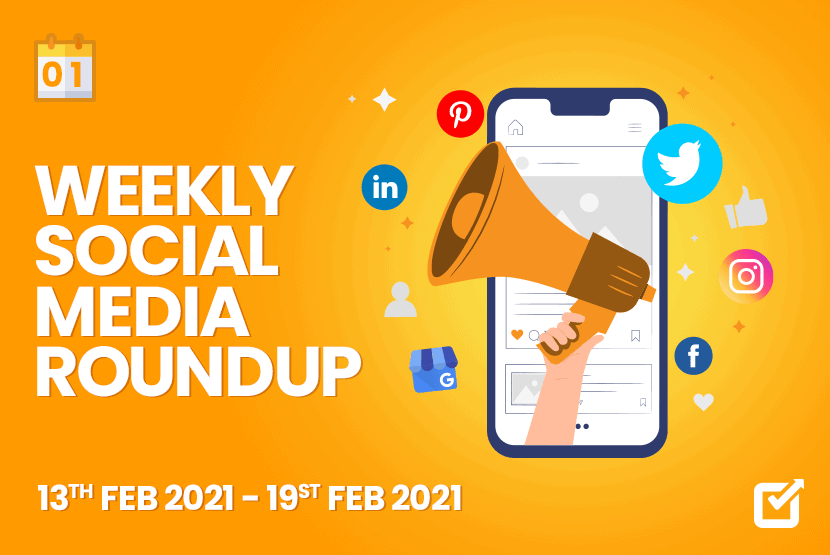
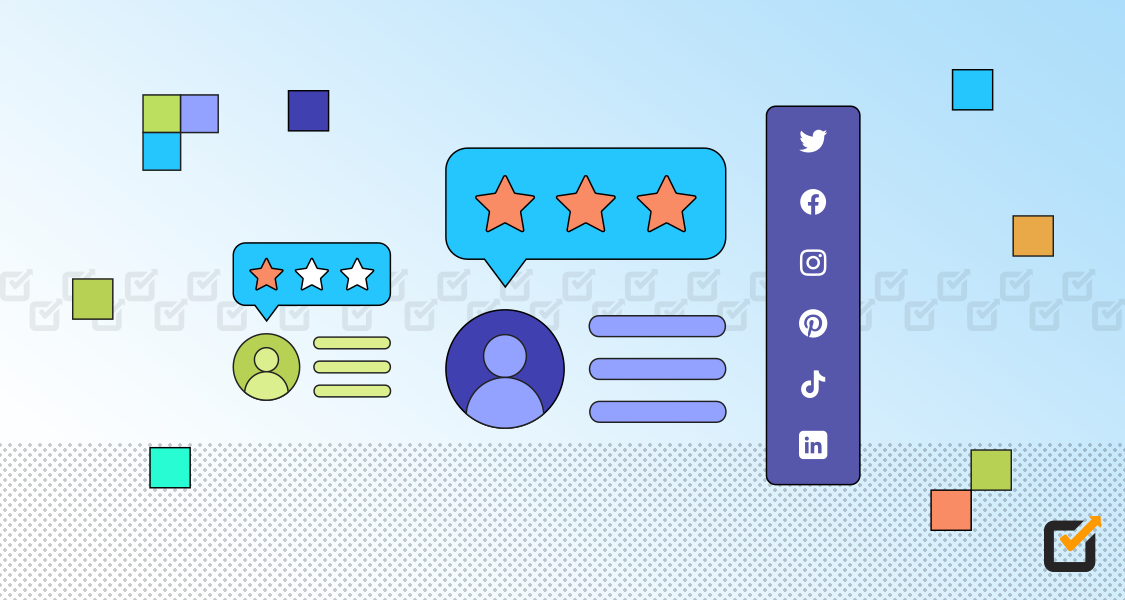

3 thoughts on “Twitter Analytics: The Complete Guide to Metrics You Need to Track”
Hey, can Social Champ help me with all these Twitter metrics? Would like to make a switch for my business.
Never thought Twitter analytics could be this deep. Great!
Awesome article. Thank you so much for explaining this!