Unless you’ve been living under a rock these past few years, you must have heard that the attention spans of internet users now rival that of a goldfish. During such interesting times, marketers and content creators should keep this Shakespeare quote in mind: Brevity is the soul of wit.
So, instead of large chunks of text and long boring videos, they should use brief text and short videos if they want to capture and keep the audience’s attention in an attention-deficit world.
Speaking of short videos, YouTube Shorts are among the most popular types of short-form videos in 2023, receiving more than 50 billion views per day. As a business, influencer, or content creator, you cannot afford to overlook a feature that attracts such a huge viewership.
And most importantly, how a nifty YouTube Scheduler can make your video content creation journey a whole lot smoother.
YouTube Shorts Explained: What Are They?
YouTube Shorts are brief, snappy videos created and watched on the YouTube platform. I like to call them tiny, addictive video snacks, perfect for grabbing your attention in a flash!
These Shorts are quick, snappy, and oh-so-easy to watch. and are designed to be fun, catchy, and keep you hooked, kind of like the trailers before a movie, but bite-sized.
YouTube Shorts last up to 60 seconds and come in all flavors: funny skits, cool dance moves, quick tips, or even snippets of someone’s day. You can take a look at Social Champ’s YouTube Shorts to get an idea.
Why Try YouTube Shorts in 2025?
YouTube Shorts hold immense significance as they offer a dynamic and engaging platform for content creators and viewers alike. Their importance lies in their ability to swiftly captivate audiences, allowing creators to showcase their creativity in concise yet impactful ways.
Here are five benefits of YouTube Shorts that make it easy to see why you should try integrating them into your YouTube marketing strategy:
Creating YouTube Shorts is as Easy as Pie
Unlike longer, more elaborate videos that might demand professional equipment, intricate editing, or extensive planning, Shorts allow creators to utilize the tools that are available on their mobile devices. These tools empower creators to edit, enhance, and refine their content directly on their smartphones.
With features like trimming, adding music, applying filters, and adjusting playback speed, you can elevate the quality of your Shorts without the need for advanced technical skills or expensive software.
You can swiftly ideate, film, and edit your content, significantly reducing the time and effort required compared to longer videos.
Whether it’s a spontaneous moment, a brief tutorial, or a fun skit, the straightforward creation process of YouTube Shorts allows for rapid content creation. This encourages frequent uploads, which helps you maintain a consistent presence on the platform.
It Presents an Opportunity for Creativity and Innovation
YouTube Shorts provides an exciting platform for brands and creators to unleash their creativity within the constraints of a short timeframe. The limited duration challenges creators to craft compelling narratives, engage viewers quickly, and spark their imagination within a few seconds.
You can also employ captivating visuals, such as animations, vibrant graphics, or eye-catching scenes, to instantly grab attention and convey your message effectively. Ultimately, this creativity and innovation in Shorts can help you establish a unique brand identity, build audience connections, and drive engagement in a highly competitive digital environment.
Leads to Enhanced Visibility and Reach
YouTube’s algorithm highlights Shorts on the platform’s homepage and has dedicated a separate tab for Shorts, increasing their visibility. With their prominent placement on the platform, Shorts act like a spotlight in a crowded room. YouTube Shorts, featured prominently on the platform, are like the eye-catching stalls decked with colorful banners and enticing displays. This prime location means more foot traffic, attracting curious viewers who might not have otherwise stumbled upon your content.
It Presents Potential for Virality and Discoverability
Shorts have a unique advantage, similar to a catchy jingle on the radio or a trending hashtag on social media. When a Short resonates with viewers or aligns with trending topics, it has the potential to spread rapidly, much like wildfire. This is because creating Shorts around trending topics can significantly enhance discoverability.
In what way do Shorts enhance discoverability? You ask. Well, when users search or explore related content, these trending Shorts have a higher chance of being featured in relevant feeds or searches, increasing their visibility.
So, just as a contagious song gets stuck in everyone’s head or a viral hashtag trends across multiple platforms, a captivating Short can spread across YouTube, gaining exponential views.
Increases Engagement by A Lot
Short-form videos, often spanning a few seconds to a couple of minutes, tend to outperform longer videos in terms of likes, comments, shares, and overall viewer interaction. Research reveals that engagement for short-form video is 2.5 times higher than for long-form video.
Shorts, typically lasting up to 60 seconds, match the pace of today’s fast-moving digital landscape. They offer quick, easily consumable content that fits well within viewers’ shorter attention spans, encouraging them to watch till the end, like, and comment on them.
Related Article: An Ultimate Guide to Successful YouTube Marketing in 2025
How Long are YouTube Shorts?
You’ve probably heard that Meta extended the time of Reels to 90 seconds and are probably wondering, how long are YouTube Shorts? Well, the YouTube Shorts length is still 60 seconds.
YouTube employs an automated system to categorize videos that are 60 seconds or less in duration as Shorts. When a video meets this duration criterion, YouTube identifies it as a Short and may display it on the Shorts shelf, a dedicated section within the YouTube app.
Schedule Multiple YouTube Videos with Social Champ
Create, edit, design, schedule, track, and monitor all YouTube videos with multiple amazing features within the tool.
How to Create and Upload YouTube Shorts
According to a HubSpot study, 90% of marketers using short-form videos in their social marketing campaigns intended to maintain or increase their investment in the coming year. Furthermore, 21% of marketers said they were planning to use short-form videos for the first time in 2023.
If you’re ready to join the bandwagon but are wondering how to go about it, you’ll be happy to know. So, here I’ve outlined the steps for using a PC or a mobile phone below.
Creating and Uploading YouTube Shorts Using a PC or Mac
Do you have an intriguing video concept perfect for YouTube Shorts but want to create it from your computer? If so, here are the steps to follow:
- Prepare Your Short-Form Video
The first step involves creating or editing a video that meets the YouTube Shorts criteria. This means you should have a video saved up on your computer that’s 60 seconds or less in duration and optimized for vertical viewing.
- Access YouTube Studio

Log in to your YouTube account and navigate to YouTube Studio using your web browser. You can access YouTube Studio by clicking your profile picture at the top right and then clicking “YouTube Studio.”
- Upload Your Short Video

Click on the “Create” button in YouTube Studio and select “Upload Videos.”
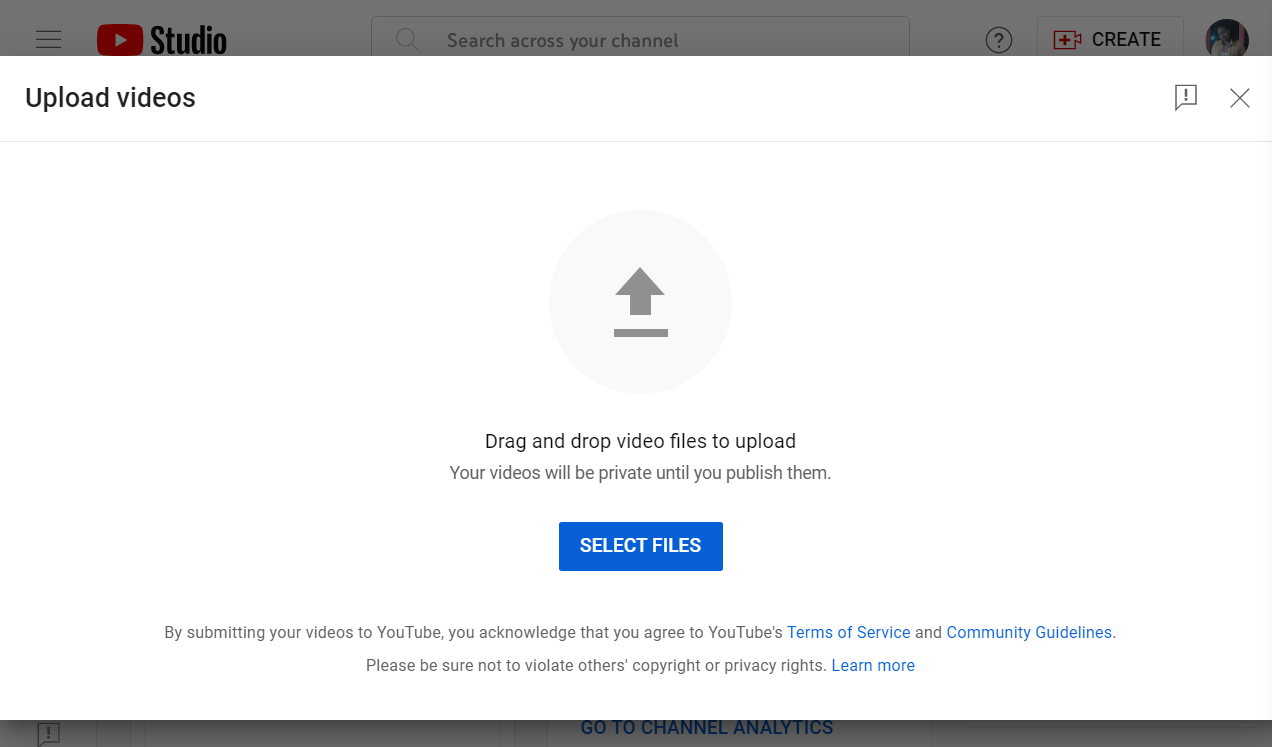
Alternatively, you can click the “UPLOAD VIDEOS” button highlighted in blue at the bottom. Once you click on “Upload Videos,” drag and drop the video file you’ve prepared for the Shorts format.
Alternatively, you can click the “SELECT FILES” button highlighted in blue to choose the short video from a location on your computer.
- Add Details and Optimization
Fill in the title, description, tags, thumbnails, and other necessary details for your Short video.

Once you’re done filling in the necessary details, click “NEXT.”
- Add Video Elements
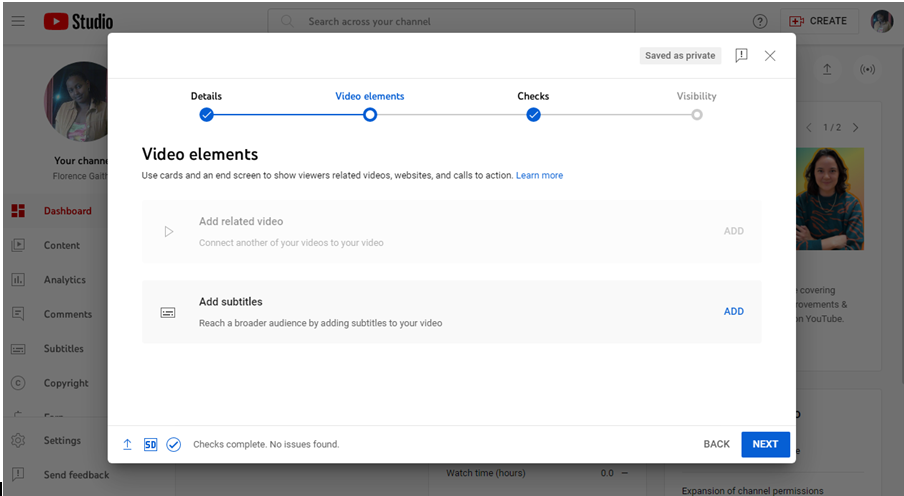
On the next window that appears, add video elements, such as subtitles.

When you click on “Add” under Add subtitles, the following window will appear.
Once you’re done editing, click “NEXT.”
- Fix Issues If Any
YouTube will conduct the necessary checks to ensure your video doesn’t have issues that may restrict its visibility.

To ensure your video passes this step, ensure that the short video you intend to upload meets YouTube’s community guidelines and copyright policies. If no issues are found, click “NEXT.”
- Choose the Visibility Settings
From the window that appears, choose the visibility settings for your YouTube Short. Choose whether to make your video private, unlisted, or public. Also, decide on whether to publish the video right away or save it to publish later.

Once you’ve completed all necessary information and settings, click the “SAVE” button to upload your Short video to YouTube.
- View Your Saved Video

From your profile, you can view YouTube Shorts by clicking on “Shorts” from the “Content” tab as shown below:
That’s it! You’ve successfully uploaded a YouTube Short using your PC.
Creating and Uploading YouTube Shorts Using a Mobile Phone
The process for uploading YouTube Shorts on mobile devices, whether using Android or iPhone (iOS), is generally the same. So, whether you’re an Android or iPhone user, you can follow the following steps to create and upload YouTube Shorts:
- Access YouTube App

Open the YouTube app on your Android device or iPhone.
- Create a Short
Tap the ‘+’ to start creating a new video.
- Tap “Create a Short.”

YouTube Shorts – 3 - Record or Upload a Video
Use the Shorts camera to record a new video.
Alternatively, upload an existing video from your device’s gallery by tapping the phone’s media library in the bottom-left corner.
- Enhance and Edit
Use the available editing tools within the Shorts camera to enhance your video. You can:
- Add sound

- Set the timer

YouTube Shorts – 5 (b) - Adjust playback speed

YouTube Shorts – 5 (c) - Add a voice-over

YouTube Shorts – 5 (d) - Include text

YouTube Shorts – 5 (e)
You can also create a timeline, ensuring the video duration is 60 seconds or less and that it follows the vertical aspect ratio for Shorts.
- Apply filters
Once you’re done making the necessary edits, click “Next.”
- Add Details
Provide details for your YouTube Short to help optimize your video for search and discovery on YouTube.
You can choose to add or set the following:
- Visibility

YouTube Shorts – 7 - Audience

YouTube Shorts – 7 (a) - Shorts Remixing

YouTube Shorts – 7 (b) - Paid promotion label and upload your Short

YouTube Shorts -7 (c)
Once you’re satisfied with your Short and have added all the necessary information, proceed to upload it to YouTube by clicking on the upload button.
Once you hit the “Upload Short” button, your Short will be saved in your Library. You can view the Short by clicking “Your videos.”
Once you click “Your Video,” you’ll see the YouTube Shorts you’ve created, including the ones you previously created using a computer, if any.
And that’s how to make and upload YouTube Shorts using your mobile phone.
Best Practices when Creating and Uploading YouTube Shorts
YouTube, as one of the largest video-sharing platforms globally, hosts an extensive library of video content. Considering that viewers watch over 1 billion hours of videos a day, it’s easy for your videos to get lost in the vast sea of content shared on the platform every day.
How can you ensure that your video content stands out and gets found? There are several things we pay attention to here at Social Champ to ensure the success of our YouTube Shorts.
We want you to succeed as well, so we’re sharing some best practices to consider when creating and uploading your YouTube Shorts below:
Keep it Concise and Engaging
Shorts thrive on brevity. As such, you should aim for quick, engaging content that captures attention within the first few seconds. Start with a compelling hook or introduction within the first few seconds to captivate viewers and encourage them to watch the entire Short.
Use the Vertical Format
The ideal aspect ratio for YouTube Shorts is 9:16, emphasizing a vertical orientation. This aspect ratio perfectly fits the upright orientation of mobile devices, aligning seamlessly with how users naturally hold their phones. By producing content in this format, you’ll cater to the prevailing trend of mobile-first viewership, enhancing the accessibility and engagement potential of your videos.
Use Catchy Thumbnails
Thumbnails play a crucial role in attracting viewers. Therefore, you should make your thumbnails visually appealing and intriguing. Be sure to design eye-catching and vibrant thumbnails that accurately represent the content of your Short.
Include Engaging Visuals and Effects
To capture viewers’ attention in a limited timeframe, you should use visually appealing elements such as animations, text overlays, filters, and creative effects. Studies have also established a link between visual components and information retention and recall.
Utilize Trends
Staying abreast of trends and challenges on YouTube and various social media apps is pivotal for creators crafting YouTube Shorts. Embracing these trends offers a direct pathway to relevance and discoverability within the dynamic digital landscape.
When you align your video content with prevalent challenges, viral trends, or popular memes, you can tap into the pulse of online culture, increasing the likelihood of your Shorts being noticed and shared. This proactive approach not only keeps your video content fresh and relatable but also presents an opportunity to engage with a wider audience.
Optimize Titles and Descriptions
Optimizing the title and description of YouTube Shorts holds immense importance as it significantly impacts discoverability and viewer engagement. Crafting a compelling title that captures the essence of the Short enhances its visibility in search results and recommendations.
Moreover, a well-optimized description, rich with relevant keywords and social media hashtags, offers additional context to both viewers and YouTube’s algorithm, aiding in better indexing and categorization.
Include a Clear Call-to-Action (CTA)
Incorporating a clear Call-to-Action (CTA) within YouTube Shorts serves as a guiding beacon for viewer engagement and channel growth.
So, you can include a compelling CTA that prompts viewers to take specific actions, such as liking, commenting, sharing, subscribing, or visiting other related content. This will encourage audience interaction and foster a sense of community engagement.
Maintain Consistency and Frequency
Another way to foster a sense of community engagement is maintaining a consistent schedule for uploading Shorts. This is where a social media management tool comes in handy. With this tool, you can make regular uploads, which can increase visibility and build anticipation among viewers.
Interact with Your Audience
Responding to comments and actively engaging with your audience is a fundamental practice for creators uploading YouTube Shorts. When you acknowledge and respond to comments, you demonstrate your appreciation for viewer feedback, making viewers feel valued and heard. This interaction creates a sense of inclusivity and encourages further engagement, leading to a more vibrant and interactive community around the Shorts.
Monitor Analytics
Monitoring YouTube analytics is crucial as it provides valuable insights into the performance and audience reception of your YouTube Shorts. When you analyze metrics such as views, watch time, audience retention, likes, comments, and shares, you can gain a comprehensive understanding of how your Shorts are resonating with viewers.
In addition to offering features for scheduling posts, a social media management tool offers features for analyzing performance metrics. The insights that a tool like Social Champ gathers can help you to identify which content resonates best, what engages the audience the most, and where to make improvements.
Analyze Crucial Metrics of Your Shorts with a Scheduler
Use Social Champ to efficiently monitor analytics and track the success of your Shorts, so you can make data-driven decisions.
10 Ways to Use YouTube Shorts
Statistics show that a notable 55% of marketers actively employ YouTube to share video content, strategically engaging both existing and potential customers. Further studies reveal that over 90% of online shoppers rely on YouTube to discover new brands or products.
You may wonder – in what ways can I use YouTube to advertise my brand, products, or services to all these online shoppers using the short-form video feature?
Here are ten ways you can effectively utilize YouTube Shorts:
Teasers and Previews
You can use Shorts to offer sneak peeks, teasers, or previews. Give viewers a glimpse of what’s to come, sparking curiosity and anticipation for your full-length videos or series. @WayUpMedia is one of the creators that utilize Shorts for this purpose. See an example here: Sneak Peek into a $3.5 Million Property.
Quick Tutorials and Tips
You can also share bite-sized tutorials, tips, or life hacks within the 60-second limit. Try to condense valuable information into Shorts, providing quick and helpful insights on various subjects, as we’ve done here:
Behind-the-Scenes Snippets
Another way you can use Shorts is by showing behind-the-scenes glimpses of your creative process, production, or daily activities. This offers a personal touch, allowing viewers to connect with you on a more human level. Here’s a great example
https://www.youtube.com/shorts/M8Cphfyw35M
Product Showcases and Reviews
If you have a new product, you can showcase it by providing brief reviews, highlighting key features, benefits, or experiences in a concise manner. This can help viewers make informed decisions. See how @ashleereviews used Shorts to provide a brief review in this Short:
Mini Q&A Sessions
Potential customers will always have questions, so it’s also a smart idea to answer frequently asked questions or address common queries within Shorts. Quick responses to popular questions can engage your audience and provide valuable information. Check out this example for inspiration:
Challenges and Trends
Participating in popular challenges or trends is one of the best practices. So, you should create Shorts that align with trending topics, dances, memes, or challenges to engage with the community and increase visibility. I’m sure you’ve come across many dance challenges on social media platforms, so you have an idea.
Storytelling and Micro-Narratives
You can also craft micro-narratives or short stories within a limited timeframe. Engage viewers by conveying compelling stories or narratives in a condensed format, like this one here: Small Business Success Story.
Highlighting Milestones or Celebrations
Celebrate milestones, achievements, or special occasions in short and celebratory clips. Share memorable moments with your audience, fostering a sense of community. Check out an example here
Showcasing Creativity
Display your creativity through arts, crafts, DIY projects, or artistic expressions in Shorts. Demonstrate creative processes or showcase visually captivating content, like Yasmin Art Drawing did here.
Promotions and Announcements
You can utilize Shorts to announce promotions, events, upcoming launches, or channel milestones. Keep your audience informed and engaged with timely updates, like how @AvantHealthcareProfessionals did here
The above 10 diverse strategies illustrate the versatility of YouTube Shorts, offering you various ways to engage audiences, convey information, and express creativity within the short-form video format. Remember to tailor your content to align with your audience’s preferences so you can maximize the impact and effectiveness of your Shorts.
YouTube Shorts Monetization Options
With Shorts gaining popularity due to their engaging nature and increased viewership, eligible creators stand to benefit financially. If you produce Shorts and upload them on your YouTube channel, you can monetize your content through various existing YouTube monetization features.
Here are several YouTube Shorts monetization options available to creators:
Ad Revenue
YouTube Shorts are eligible for ad monetization if the creator is part of the YouTube Partner Program (YPP). When you join this program, you can earn revenue from ads shown before, during, or after your Shorts, provided they meet YouTube’s eligibility criteria and community guidelines.
Channel Memberships
Eligible creators with Channel Memberships enabled on their channels can offer viewers the option to become paying members. Memberships often include perks like badges, exclusive content, and access to special features, allowing creators to generate additional income.
Super Chat and Super Stickers
Live streaming Shorts or premieres can enable Super Chat and Super Stickers. Viewers can purchase these during live streams to highlight their messages or show support, with a portion of the proceeds going to the creator.
Merchandise Shelf
Creators with an approved YouTube Partner merchandise shelf can showcase and sell their branded merchandise directly beneath their videos, including Shorts.
Sponsorships and Brand Deals
Securing sponsorships or brand deals related to your Shorts content can be a source of income. Furthermore, collaborating with brands or advertisers can lead to paid partnerships, promotions, or product placements within your Shorts.
Affiliate Marketing
This is another popular YouTube Shorts monetization option. You can include affiliate links in Shorts descriptions or content. This can generate commissions for you when viewers make purchases through those links.
Benefits of Scheduling YouTube Shorts through Social Champ
Social Champ provides the functionality to schedule YouTube Shorts, enabling you to plan and publish your Shorts content at specified times.
Here are some potential benefits that scheduling YouTube Shorts through a social media management tool like Social Champ might offer:
Efficient Time Management
Scheduling YouTube Shorts via Social Champ can streamline content planning, allowing you to batch-create and schedule multiple Shorts in advance. This efficiency helps in managing time effectively.
Convenience and Flexibility
Scheduling YouTube Shorts through Social Champ offers convenience and flexibility, allowing you to plan and schedule content at your convenience and across time zones.
Optimal Timing for Audience Engagement
Social Champ provides insights or analytics to identify optimal posting times, allowing you to schedule Shorts for when your audience is most active, potentially boosting engagement.
Consistent Posting Schedule
With scheduling capabilities, Social Champ allows you to maintain a consistent uploading schedule for YouTube Shorts, enhancing channel visibility and audience retention.
Get Organized with a Free Scheduler
Track various strategies, manage content, and get organized with a social media calendar.
Centralized Content Management
The tool offers a centralized dashboard to manage various social media platforms, including YouTube, providing a unified view and easy scheduling across different channels.
Analytics and Performance Tracking
Potential features within Social Champ offer analytics and performance tracking for scheduled YouTube Shorts, enabling you to assess engagement metrics and refine your content strategy.
Now that you know the benefits of scheduling YouTube Shorts using Social Champ, it’s time to schedule your short videos like a champ!
Be sure to read our guide on How to Schedule YouTube Shorts for the steps.
Scheduling YouTube Shorts Through Social Champ

Social Champ can help you get along with the scheduling of YouTube Shorts conveniently. The best part is that you can schedule and upload YouTube Shorts using Social Champ. Let us walk through these steps to know how.
The first and foremost requirement is to ensure that your YouTube account must be connected to Social Champ.
- Log in to your Social Champ account.
- Select the YouTube account from the drop-down menu at the top.
- Explain what the Short is about and your feelings about it with text, emojis, hashtags, etc.

Scheduling YouTube Shorts Through Social Champ 3 - Look at the bottom of the toolbar and click on the icon to add media.
- Select the intended video to post as a YouTube Short.

Scheduling YouTube Shorts Through Social Champ 5 - Choose a thumbnail for the video from the Édit Thumbnail Option.

Scheduling YouTube Shorts Through Social Champ 6 - Now decide when to schedule the post and click the post now/schedule button.
However, you need to be critical about the specifications. Ensure the Short duration is between 5 and 60 seconds with an aspect ratio of 9:16. Video dimensions should be less than 1920 px.
And hey, you are done. If you have got these eight steps diligently, you can now easily schedule YouTube Shorts with the help of social champs.
Related Article: 19 Essential YouTube Tips to Maximize Your Success in 2025
Final Thoughts!
Integrating YouTube Shorts into a comprehensive social media marketing strategy holds immense importance for creators aiming to expand their reach and engage with a wider audience. As YouTube Shorts gain traction as a popular format for quick, engaging content, incorporating them can allow you to tap into the platform’s massive user base and leverage its algorithm for increased visibility.
You can take your video content strategy even higher by integrating your YouTube Shorts into a social media management tool. This will enable you to gain the advantage of efficiently managing your Shorts alongside other social media content, ensuring a cohesive and impactful marketing approach across platforms.

























5 thoughts on “YouTube Shorts 101: Your Up-To-Date Guide in 2025”
Thanks for the information! YouTube shorts are derivative of Instagram reels and TikTok. I usually use YouTube shorts to post videos like contests, holiday videos & posts alike. Will focus on these tips as well.
Great piece of information; thanks for sharing the ideas!
YouTube shorts are pretty similar to Instagram Reels. Havent tried it yet but I think I need to try it now, will definately implement these strategies in my short video.
Really appreciated this update. YouTube Shorts are a dynamic format, and staying current with best practices is crucial.
This guide on YouTube Shorts is both informative and engaging! Thanks for breaking down the essentials so clearly. It is incredibly helpful for making the most of this feature.