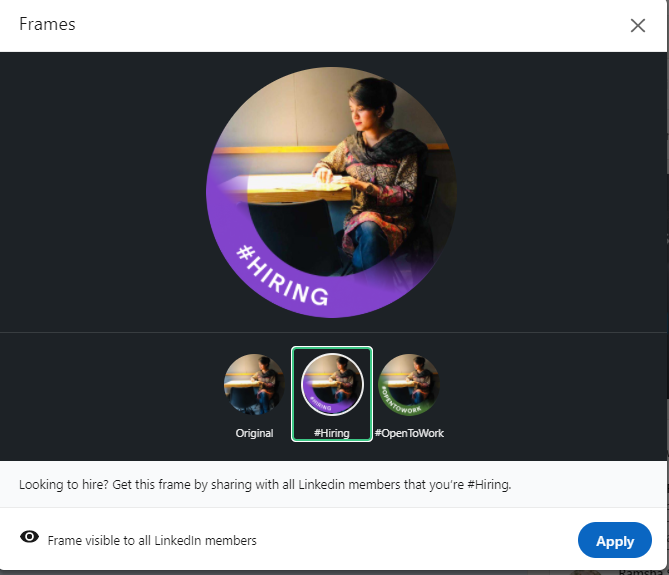LinkedIn has consistently been updating its features to keep up with the ever-changing world of professional networking. It will continue to update its platform to make networking connections easier and more accessible.
Previously, LinkedIn announced it has been coming up with something big and working with teams worldwide to develop new and innovative LinkedIn features to bring you a better experience.
We are thrilled to let you know about some new and exciting features LinkedIn has rolled out this year. So, if you are on LinkedIn and want to level up your LinkedIn marketing strategy, then it’s the right time to have the most of these new LinkedIn features.
Ready to dig in? Hold on to your latte mug, sit back and scroll down to unveil the new exciting LinkedIn feature we are bringing to you.
Rolling Out All-New 19 LinkedIn Features in 2025
Have you ever come across these new electrifying LinkedIn features? If not, then take a look at these unique and valuable new LinkedIn features that will help you to boost up your LinkedIn productivity.
LinkedIn Stories
LinkedIn officially announced the LinkedIn stories. You can easily add up your photos or videos on LinkedIn. They are 10 seconds snack-sized video or photo clips to add text, filters, gifts, emojis, music, and much more. LinkedIn is a hub of professional activities, and these LinkedIn stories are quick and engaging ways to share professional updates. Once you are done uploading your LinkedIn stories, they will appear at the top of your feed in the form of a tappable bubble-like Snapchat, Facebook, and Instagram. These stories last for just 24 hours.
But now, this LinkedIn feature is only available for premium users, so if you are using LinkedIn’s basic account then you need to upgrade.
Featured Article: 16+ Proven Tips to Craft a Perfect LinkedIn Marketing Strategy in 2025
Live Videos
LinkedIn just launched the live videos, and marketers aren’t getting enough of it. LinkedIn is a professional platform that brings out live videos that help marketers or professionals communicate with their communities or audiences in real-time. Moreover, it is one of the fastest-growing video content. Try LinkedIn live videos and maximize your reach.
So, before you go live, make sure you meet the criteria for the Live videos.
- Submit the form provided by LinkedIn within a business day.
- Autoplay if you have decided to go live using the third-party tool.
- Turn on your creator mode.
- Create an event on LinkedIn to generate an automatic check to see whether you are eligible for live video. If LinkedIn approves, then you will see a dropdown option for Live video. If you don’t meet any of the criteria, you cannot go live on LinkedIn.
Note: Live videos are public and will be recorded once you are done. It will remain on your LinkedIn profile and page until you delete it.
LinkedIn Polls

Are you looking to improve your marketing insights? Then why not consider LinkedIn polls? When talking about LinkedIn features, we cant skip the LinkedIn polls. Sink into the power of the insights with LinkedIn polls. Boost up the level of your engagement and create polls. Just simply create a poll between two to four options. Once your audience starts voting, you will see the percentage. Generate engagement on your post with LinkedIn polls.
Reactions

Bored of old reactions? LinkedIn comes up with new and unique reactions.LinkedIn reactions are now rolling out. Express love with a heart reaction, celebrate milestones or any achievement with a ‘clap’ reaction, react with ‘curious’ to a thought-provoking idea, tap ‘insightful reaction when you identify any interesting idea. Be more expressive and constructive with LinkedIn reactions.
Name Pronunciation

Is it hard to pronounce names? LinkedIn has your back now. If your name is difficult to pronounce, all you need is to record your name’s correct pronunciation and display it on your LinkedIn profile. Help others and let your members correctly address you with LinkedIn’s new feature.
Carousel Images in Organic Post
Wondering what the best way to showcase your blog posts, slides, case studies is? Here LinkedIn brings you carousel Images. These carousel posts are documents that are shared on your feed. Carousel posts are interactive and eye-catching. Try carousel posts and witness the next level of engagement on your feed with this LinkedIn feature.
Video Meetings

Is virtual networking demanding or challenging? No, not at all with LinkedIn. Experience the new side of virtual networking. LinkedIn launches a feature of video meetings. From office work to conferences or events, now stay in touch while maintaining a safe distance. Transfer your conversation from texting to face-to-face interaction. Never miss out on something important.
Featured Article: 20 Amazing LinkedIn Best Practices 2025 – Successful LinkedIn Marketing
Edit Messages After Sending

Need some correction in your messages during a conversation? LinkedIn has the fix for it. Edit your message right after you have sent it. If you ever feel that your message is no longer used or want to change it, you can recall your message. Edit or delete it in your chat right away with this all-new LinkedIn feature.
Highlight Features Post On Profile

Is your best sample getting ignored? Now showcasing your sample work is easy with LinkedIn. Leverage the featured section and display your best sample work that you are most proud of as evidence of your skills. You can share your authored or reshared articles or blogs, link your external website, upload videos, images, or your presentations. Pin your best work and give more life to your content.
Event Tabs to Create Event
Thinking of trying something new and bigger? Bring your professional community together as here we welcome a new LinkedIn feature as ‘Events.’ Now, you can easily create LinkedIn events and host them in a trusted environment. Just add an event, logo, banner image, venue and schedule your time. Promote your event and retarget your event attendees after.
View Page Followers Tab
Curious to know who is viewing your profile and from where? LinkedIn has an eye over everything. As a new feature just rolled out, and you can now view the page followers tab. However, this feature is one of the fantastic features. This will show all those who follow your LinkedIn page and whatever information they have provided to their LinkedIn profile. Understand your connections in a better way now and make the most of it with this new LinkedIn feature.
Notify Employees About Your Post
Wondering how you can involve your team with your LinkedIn strategy? LinkedIn got its solutions. Now you can quickly notify your team or your employees about your new post. This new feature will let your team know to check all the posts on your company’s page, and they can share them with their connections. So, involve your team in your marketing strategy as their involvement is precious.
‘My Items’ to Save Your Collections of Posts LinkedIn

Spotted an interesting post, and do you want to read it? LinkedIn feature now allows you to save it in my items’ on your profile and view it later. If you are running out of time, just save that post in ‘my items’ and get back to it. Give this feature a go and play with your LinkedIn profile.
Photo Frames With #OpentoWork or #Hiring

Looking for a job or hiring a new member? Finding a new job is nerve-wracking in this challenging time, but LinkedIn made it easy by introducing photo frames. All you need is to set up your LinkedIn profile picture with #Opentowork if you seek any new job and #hiring if you are looking out for hiring a new teammate. Let this new LinkedIn feature know about all your following plans.
Merge Accounts

Thinking of merging your accounts? Let LinkedIn do it for you then. Connecting your accounts is now easy. If you have duplicate accounts, just transfer all your connections to it and merge all LinkedIn accounts with one email address.
AI Feedback to Streamline Hiring Process
Artificial Intelligence has its power, isn’t it? LinkedIn’s AI now tells job seekers exactly all about the jobs they are looking for. Moreover, now it has launched AI feedback for the hiring process. You can submit your interview answers and record them through it. Gives this feature a go as it is specially designed to make the hiring process more manageable.
Dark Mode Feature
Want to relax your eyes? Not a big deal now because LinkedIn has got a solution for you. Similar to Facebook, Instagram, and Google, LinkedIn also announced the dark mode feature. Now you can view your white content on the dark background as this will be easier on the eyes, especially in the low light saturation.
Well, a thing to be noted: this LinkedIn feature is globally launched, but it might not be available in some regions.
So, if you want to switch your white mode to the dark one, we have listed down the steps.
- Click the Profile icon at the top of your LinkedIn homepage.
- Select Settings & Privacy from the dropdown menu.
- Under Account Preferences on the left, click Display.
- In the Display section, click Change next to Dark Mode.
From here, you can select
- Device settings: This is selected by default for members who have dark mode enabled on their device.
- Dark mode: To switch to dark mode.
- Light mode: To switch to light mode.
LinkedIn Cover Story

Cover story? Yes, you heard it right. LinkedIn has announced the cover stories for premium profiles. Now you can add a 3 seconds video clip of yourself on LinkedIn. The cover story appears on your LinkedIn profile picture, and members with the cover story will have an orange circle around their profile picture.
If you want to stand out from the crowd, then add a LinkedIn story to your profile. The best part, LinkedIn’s cover story enhances your brand and adds credibility to your professional profile. Remember, you can only add a cover story from the latest LinkedIn mobile app.
Creator Mode

If you are among those, who love to create content and talk about different topics, then this LinkedIn feature is for you. LinkedIn recently announced the creator mode feature, which allows you to share the topic (hashtags) with your audience you talk about the most. LinkedIn members can quickly discover your posts and follow you. Creator mode helps you to grow your reach and influence on LinkedIn.
Important: The creator mode feature has been launched gradually and may not be available to you at the time.
Stay Ahead of Time With the LinkedIn Scheduling Tool
Never miss out on any important news and share your favorite news with an all-in-one social media management tool.
Staying up to Date on LinkedIn
Are you looking out the ways or some LinkedIn hacks to stay updated on LinkedIn Social media networks? It’s a bit challenging to keep yourself updated when you have so much to do on your business plate. But these three easy tips can help you stay connected with your audience, last update, and grow your reach.
Build Your Brand
Those days are gone when building your brand on LinkedIn was difficult. Now with the most advanced LinkedIn features, you can share your daily business updates on LinkedIn. Try to engage your audience with your content on LinkedIn, whether it is something related to the business or just thought-provoking articles or random polls. Moreover, you can start a new discussion with LinkedIn’s new creator mode.
Be a Part of the Professional Conversations
LinkedIn helps you to connect with like-minded people in the industry. Stay connected with your audience by reacting or commenting on their posts and you can even schedule a LinkedIn post for better outcomes. Join some exciting groups and participate in the discussions and share your insights. Participating in professional conversations can help you to be top of mind and reach out to new people.
Get Informed
The LinkedIn homepage centers on all the meaningful conversations, interesting articles, job posts, and the top news buzzing around the professional industries. Always keep a check on your LinkedIn homepage check to avoid missing out on any essential updates in the social media world and stay updated with new LinkedIn features.
People Also Ask
LinkedIn Features and Benefits
With LinkedIn metrics and versatile features, LinkedIn is marked as one of the top professional platforms in the world. It helps you expand your reach with its unique features, including LinkedIn InMail, LinkedIn Recommendations, LinkedIn Groups, and many others. You can use LinkedIn features for advanced search to find the people with the exact expertise you’re looking for. People outside your network can see your profile, making it a go-to resource for recruiting, hiring, and new business leads.
Featured Article: LinkedIn Metrics That Every Marketer Should Know
LinkedIn Features for Business
So do you have a LinkedIn business page? If not, you are missing out on essential opportunities to market yourself, your company, or your product. There are lots of ways to grow your business presence on LinkedIn. Here we have narrowed down a few LinkedIn features for business.
- If you have a business page, you have the opportunity to advertise on LinkedIn. Advertise on LinkedIn to reach the right people at the right time.
- You can also grow your company’s presence on LinkedIn through a company news feed. Use the company news feed to round up company news, post-company-sponsored content, and highlight employee accomplishments.
- Another way to market your business is to broadcast a live streaming video on LinkedIn.
- Finding a good network on LinkedIn can help you stay in touch with colleagues, customers, and other professionals in your field.
- You can also use LinkedIn Answers to answer any query related to your field.
LinkedIn Features for Marketers
LinkedIn is a powerful platform that can be used to market your business. Whether you are looking to expand your network of contacts, find new clients, or recruit new hires, LinkedIn features works incredible.
- LinkedIn Pages are an excellent place to start when looking to promote your company.
- Next, we have the LinkedIn Inmail feature. It is a great way to reach out to those people you want to connect with.
- LinkedIn Groups allow people to find others with similar interests and have discussions.
- Creating engaging posts and updates can provide you with more opportunities to generate traffic to your website.
- LinkedIn also has an Audience Search that allows marketers to find people based on keywords.
Some other features you may want to take advantage of are the Interest Targeting Tool, Sponsored Content, Company Page Analytics, and so many others.
Over to You!
With LinkedIn continuing to update its platform, it’s important to stay up-to-date with the latest changes. LinkedIn is consistently rolling out new features to help you grow your professional network and make it more accessible, so be sure to take advantage of these new LinkedIn features to succeed in your networking. If you want to stay ahead of the curve and level up your LinkedIn marketing, these new features will help you do just that.
Do let us know which LinkedIn feature you liked the most.
Happy Linking!
Frequently Asked Questions
1.How has LinkedIn changed in 2022?
2.What are the most widely LinkedIn features?
The most widely used functions on LinkedIn are the following:
Home Page
LinkedIn Groups
Jobs Posting
Messaging
My networks
User Profile.3.What are LinkedIn premium features?
Unlimited profile search.
Messages from LinkedIn InMail.
Keyword suggestion.
See who viewed your profile in the last 90 days.
Expand search listing.
LinkedIn Learning and many others.4.What is the difference between LinkedIn basic and premium?
5.Can premium LinkedIn see anonymous?
5.What does gold ‘In’ mean on LinkedIn?