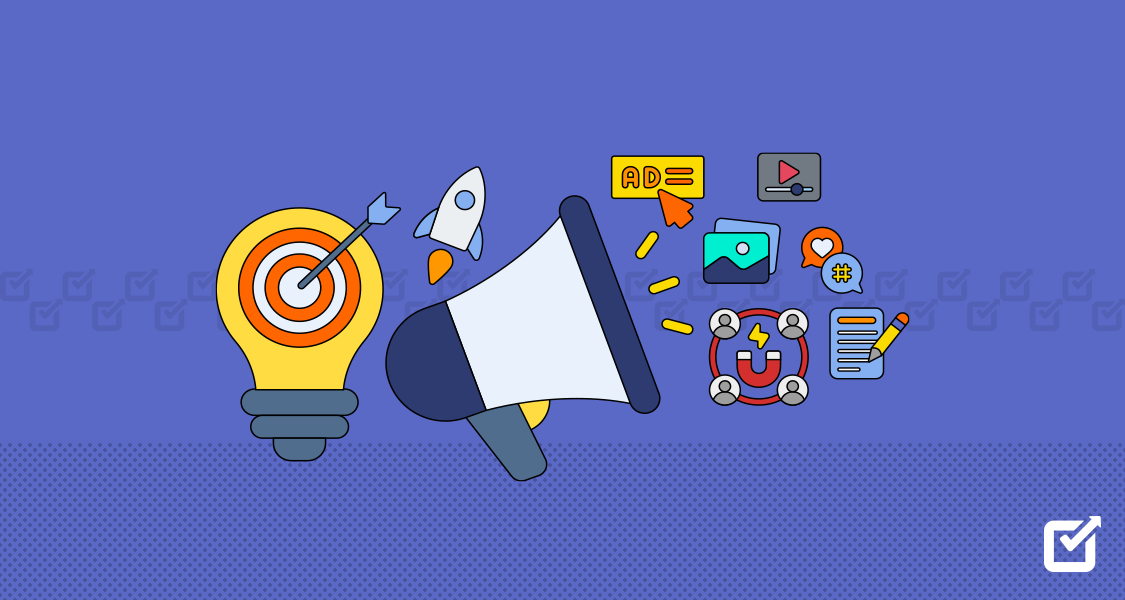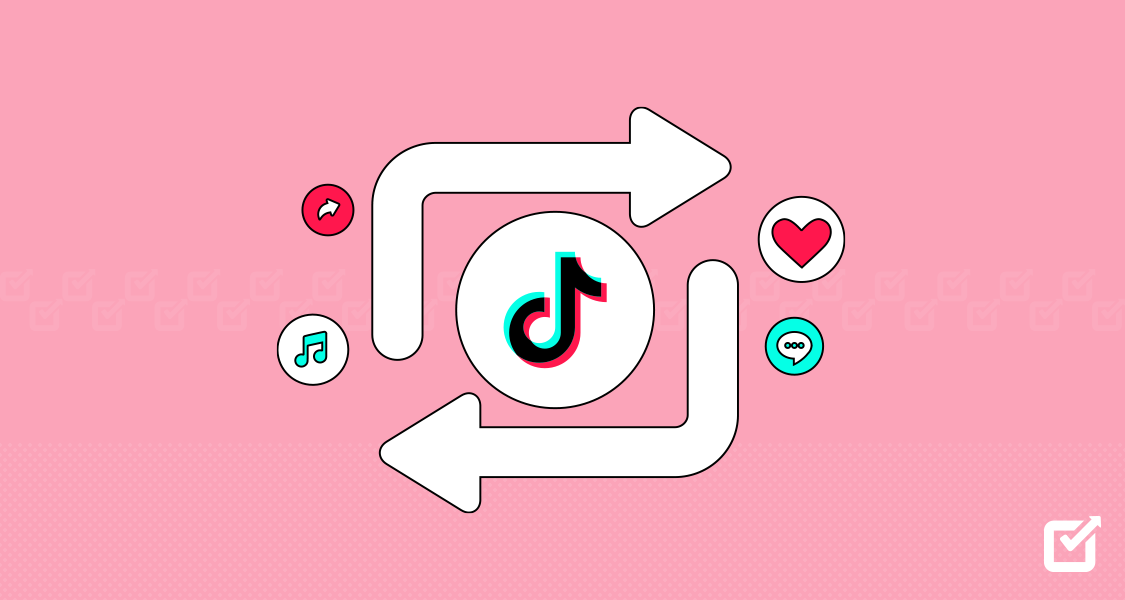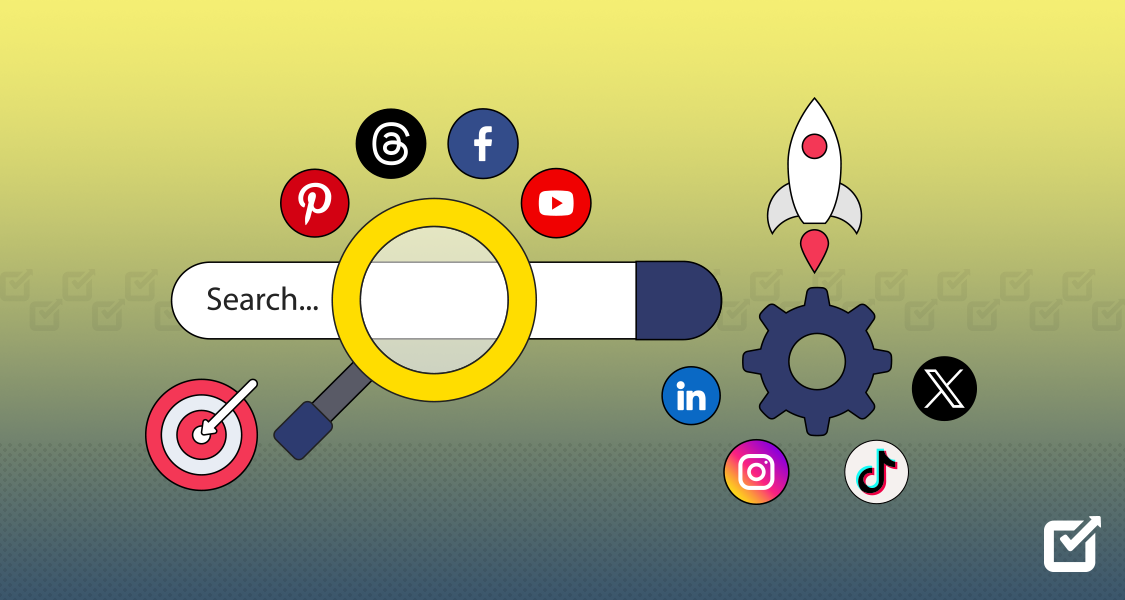Are you someone who loves finding new ideas, organizing inspiration, and sharing creativity with the world? If so, then Pinterest is your ultimate playground in the digital world! What is Pinterest? Pinterest is a social media platform and visual discovery engine that allows users to discover, save, and share ideas and inspiration through images, videos, and articles.
If you are just starting on this platform, then a Pinterest scheduler will be your best friend. This scheduling tool is a game-changer for anyone looking to streamline their content-sharing process. You can plan and schedule your pins in advance, ensuring a consistent presence on the platform without the hassle of manual posting every day.
Let’s discuss in detail what is Pinterest, what are the best practices for content creation, and optimization strategies for this platform.
Read on to find out!
What is Pinterest
Pinterest is a visual discovery engine and social media platform that allows users to discover, save, and share digital content in images and videos, known as “Pins.” Learning what is Pinterest used for is important to generating good business on this platform. Here are some critical points about Pinterest:

Focus on creating, not scheduling. Let Social Champ handle your boards.
Our Pinterest Scheduler lets you plan your pinning schedule, manage your boards, and maximize your engagement.
- Users create boards to organize and categorize their Pins based on interests or themes like fashion, recipes, home decor, travel destinations, and more.
- People browse and “pin” images, videos, articles, and other inspiring or engaging content to their boards.
- It acts as a visual bookmarking tool, allowing users to curate ideas and inspirations for the web.
- Users can follow other users, brands, or boards to see new Pins related to their interests in their home feed.
- Pinterest has become a popular platform for businesses and brands to promote their products and content through buyable Pins and sponsored content.
- Pinterest is used for inspiration, planning, and discovery in areas related to lifestyle, hobbies, projects, and personal interests.
Related Article: Top 15 Pinterest Tools in 2024: Boost Your Marketing Efforts!
How Does Pinterest Work
Pinterest works by allowing users to visually discover, save, and share content they find interesting or inspiring on the internet. Here’s a more detailed overview of how Pinterest functions:
- Creating Boards: Users create boards to organize different themes or topics they are interested in, such as fashion, travel destinations, and wedding planning, among others. Boards act as collections for the Pins (images/videos/links) that users save.

A snapshot of Pinterest - Pinning Content: When users find compelling images, articles, videos, or other content online, they can save or “pin” that content to one of their relevant boards. This content gets sourced from websites, blogs, and other online sources.
- Interacting with Pins: Users can like, comment on, and re-pin other users’ Pins to their boards. This drives content discovery and sharing on the platform.
- Following Interests: You can also follow other users, boards, interests, or topics from which they want to see content. This curates their Pinterest home feed with new Pins related to what they follow.
- Visual Discovery: Using machine vision technology, Pinterest analyzes the visuals of Pins to suggest related content its algorithms predict the user may be interested in.
- Search and Explore: Users can search for specific topics and keywords or explore content categories to find new inspiring Pins and boards to follow.
- Business Integrations: Companies can create business accounts and “buyable pins” to promote and sell their products discovered by interested users.
Pinterest is used to create a visually immersive way to discover ideas by “pinning” content. It then uses those exploratory behaviors and interest signals to curate recommended content further.
How to Use Pinterest for Business
Using Pinterest for business involves several key strategies and best practices to maximize your brand’s visibility and drive traffic to your website. Here’s a detailed breakdown of how to use Pinterest for business, covering setting up a business profile, navigating Pinterest, creating boards, and managing pins:
Setting Up a Business Profile
Setting up a business profile on Pinterest is crucial for utilizing its marketing potential effectively. Follow these steps:
- Create or Convert: If you don’t have a Pinterest account, sign up for one and select the option to create a business account. If you already have a personal account, convert it to a business account in the settings.

A snapshot of Pinterest - Complete Your Profile: Add a clear brand picture, such as your logo. Fill in your business name, website URL, and a concise yet compelling business description. Use keywords relevant to your niche for better visibility.
- Create or Convert: If you don’t have a Pinterest account, sign up for one and select the option to create a business account. If you already have a personal account, convert it to a business account in the settings.
Navigating Pinterest
Navigating Pinterest efficiently allows you to discover content, engage with users, and stay updated with trends. Here’s how:
- Explore: Use the search bar to explore topics related to your business. Follow relevant boards and users to curate your home feed with content that resonates with your brand.
- Discover Trends: Keep an eye on Pinterest Trends and explore popular topics and keywords in your industry. This helps you tailor your content strategy to current interests.
Creating Boards
Boards are essential for organizing your content and showcasing your brand’s personality. Follow these tips to create engaging boards:
- Theme-Based Boards: Create boards based on themes that align with your business, such as product categories, customer interests, or lifestyle inspirations.
- Optimize Board Titles: Use descriptive and keyword-rich board titles. This helps Pinterest understand the content and improves discoverability.
- Attractive Covers: Choose visually appealing cover images for your boards. These images should represent the board’s theme and catch users’ attention.
Managing Pins
Pins are the content units on Pinterest; managing them effectively is key to success. Here’s how to manage your pins efficiently:
- Create Compelling Pins: Design high-quality, eye-catching pins that showcase your products, services, or ideas. Use Canva or other design tools to create professional-looking pins.
- Optimize Pin Descriptions: Write clear and engaging descriptions for your pins. Include relevant keywords and hashtags to improve search visibility.
- Organize Pins: Pin your content to relevant boards to organize your profile. You can also use secret boards to plan or stage content before publishing.
- Schedule Pins: Use Pinterest’s scheduling tool or third-party schedulers to schedule pins for optimal times when your audience is most active.
Collaborate with Influencers:
Partner with influencers in your niche to create inspiring, co-branded Pin campaigns and branded content. You can research and identify influencers in your niche with a strong presence on Pinterest and align with your brand values and target audience.
Additionally, it’s best to engage with influencers by following their boards, liking and commenting on their pins, and sharing their content. Building a genuine relationship helps establish trust and rapport.
Following these guidelines and best practices, you can effectively use Pinterest to promote your business, reach your target audience, and drive engagement and conversions.
Related Article: Mastering Pinterest Trends: Your Ultimate Traffic Boost Guide for 2024
How to Reach Your Business Goals with Pinterest
Utilizing various strategies that enhance engagement, visibility, and community building is essential to boost and reach your business goals with Pinterest. Here’s a detailed guide on how to achieve your business goals using Pinterest:
Create Conversations
Encourage conversation and interaction around your brand by:
- Engaging Content: Share content that sparks conversations, such as thought-provoking questions, polls, and interactive pins.
- Respond Promptly: Monitor comments, messages, and mentions regularly. Respond promptly and authentically to customer inquiries, feedback, and discussions.
- Join Group Boards: Participate in relevant group boards where conversations are active. Contribute valuable insights and engage with other members.
Branding Your Account
Establish a strong brand presence on Pinterest by ensuring the following:
- Consistent Visual Identity: Use your brand colors, fonts, and imagery consistently across your boards and pins.
- Branded Pins: Create pins that showcase your products, services, or brand values. Include your logo or brand elements for recognition.
- Optimized Profile: Optimize your profile with a clear profile picture, business name, and description that reflects your brand identity and offerings.
Rich Pins
Utilize Pinterest’s Rich Pins feature for enhanced content presentation:
- Product Pins: Use Product Pins to showcase your products with real-time pricing, availability, and direct shopping links.
- Article Pins: Share blog posts, articles, and informative content using Article Pins. For context, include metadata like headlines, author names, and descriptions.
- Recipe Pins: If applicable, share recipes with ingredients, instructions, and cooking times using Recipe Pins.
Rich Pins for Business
For businesses, Rich Pins offers additional benefits:
- SEO Optimization: Rich Pins are SEO-friendly and can improve your content’s visibility on Pinterest and search engines.
- Enhanced Engagement: Rich Pins provide users with more information upfront, leading to higher engagement and click-through rates.
- E-commerce Integration: Product Pins with up-to-date pricing and availability information can drive traffic and sales directly from Pinterest.
Build a Solid Community
Foster a sense of community and loyalty among your audience:
- Collaborative Boards: Create collaborative boards where customers, influencers, or brand advocates can contribute content related to your brand or industry.
- User-Generated Content: Encourage users to share their experiences, testimonials, and creations related to your products or services. Re-pin and showcase user-generated content on your boards.
Stay Active and Engage
Maintain an active presence on Pinterest and engage with your audience consistently:
- Regular Pinning: Pin new content regularly to keep your boards fresh and engaging. Use scheduling tools to maintain a consistent posting schedule.
- Engage with Followers: Like, comment on, and share content from your followers and other users. Acknowledge and appreciate user-generated content and contributions.
- Monitor Analytics: Use Pinterest Analytics to track pin performance, audience demographics, and engagement metrics. Adjust your strategy based on these insights and trends.
By implementing these strategies effectively, you can utilize Pinterest as a powerful platform to boost brand visibility, drive traffic, foster community engagement, and achieve your business goals.
Featured Article: 20+ Ways on How to Get Followers on Pinterest in 2024
Pinterest for Desktop and Mobile Devices
Pinterest is accessible and user-friendly on both desktop and mobile devices, allowing you to engage with the platform seamlessly regardless of your device. Here’s a guide on how to use Pinterest on desktop and mobile devices:
Pinterest on Desktop
- Accessing Pinterest:
- Open your web browser and go to pinterest.com to access the Pinterest website.

A snapshot of Pinterest
- Open your web browser and go to pinterest.com to access the Pinterest website.
- Logging In or Signing Up:
- If you already have a Pinterest account, click on “Log in” and enter your credentials. If not, click on “Sign up” to create a new account.

A snapshot of Pinterest
- If you already have a Pinterest account, click on “Log in” and enter your credentials. If not, click on “Sign up” to create a new account.
- Exploring Content:
- Once logged in, Pinterest asks you to choose 5 or more areas you are interested in.
- Then, you can explore content by searching for keywords, browsing through categories, or following boards and uses of interest.

A snapshot of Pinterest
- Creating Pins:
- Click the “+” button or “Create Pin” option to create a pin.

A snapshot of Pinterest - You can upload an image or video, add a description and link, and select the board to save it to.

A snapshot of Pinterest - Hit Publish.

A snapshot of Pinterest
- Click the “+” button or “Create Pin” option to create a pin.
- Creating Boards
- Go to your profile and find the small “+” button.

A snapshot of Pinterest - Click on it and select “Boards” to create or manage new boards.

A snapshot of Pinterest - Add your board name and check the box if you want to keep your board private. Hit Create.

A snapshot of Pinterest - Save some pins to your Board.

A snapshot of Pinterest - Your brand new Pinterest Board is ready to use!

A snapshot of Pinterest
- Go to your profile and find the small “+” button.
Pinterest on Mobile Devices (iOS/Android)
Downloading the App:
- Go to the App Store (iOS) or Google Play Store (Android) and download the Pinterest app.
Logging In or Signing Up:
- Open the Pinterest app and log in with your existing account, or sign up for a new account if you’re a new user.

A snapshot of Pinterest
Exploring Content:
Navigate through the app by tapping the home feed, search tab, notifications, and your profile to explore content and manage your account.

Creating Boards and Pins:
- To create or manage new boards, tap on the “+” sign and click “Boards.”

A snapshot of Pinterest - Add a name, select collaborators, and hit Next.

A snapshot of Pinterest - Select pins to add to your board.

A snapshot of Pinterest - Just like that, you have successfully created a Pinterest Board on your mobile phone.

A snapshot of Pinterest - Similarly, press the “+” button to create pins, upload a picture or video, add a description and a link, and then select the board to save it.
Using Pinterest on desktop and mobile devices lets you stay connected, discover inspiration, and manage your content seamlessly across platforms.
What Is Pinterest Scheduling
Pinterest scheduling refers to planning and scheduling pins to be posted at specific times and dates in advance. This allows users to maintain a consistent presence on the platform without requiring manual posting every time.
For scheduling posts or pins on Pinterest, using a reliable tool like Social Champ can offer several benefits:
- Time Efficiency: Scheduling pins saves time by allowing you to plan and schedule multiple pins simultaneously, eliminating the need for manual posting each time.
- Consistent Posting: Scheduling ensures a consistent posting schedule, maintaining audience engagement and visibility on Pinterest.
- Optimal Timing: Social Champ and similar tools often provide insights and recommendations on the best times to post based on audience activity, helping you maximize reach and engagement.
- Bulk Scheduling: Social Champ allows you to schedule pins in bulk, making it easier to manage and organize your content calendar.
- Cross-Platform Integration: Social Champ may offer cross-platform integration, allowing you to schedule and manage posts across multiple social media platforms besides Pinterest, streamlining your social media management efforts.
- Analytics and Reporting: Some scheduling tools provide analytics and reporting features that allow you to track the performance of your scheduled pins, monitor engagement metrics, and optimize your Pinterest strategy over time.
Utilizing a Pinterest scheduling tool like Social Champ can enhance your social media marketing efforts by saving time, ensuring consistency, and optimizing your posting strategy for better results on Pinterest.
In Conclusion
Pinterest has transformed into a multifaceted platform offering multiple opportunities for individuals and businesses. With its visual discovery engine, collaborative features, and powerful tools like scheduling and analytics, Pinterest has become a powerhouse of inspiration, creativity, and community engagement.
Whether you’re a content creator looking to showcase your work, a business aiming to reach your target audience, or an individual seeking inspiration, Pinterest provides a vibrant ecosystem where ideas come to life. Learning what is Pinterest and how to use it effectively is essential to promote your business in this digital era.
Using these strategies, tips, and best practices outlined in this ultimate guide, you can harness the full potential of Pinterest to achieve your goals, connect with like-minded individuals, and thrive in the dynamic digital landscape of 2024.