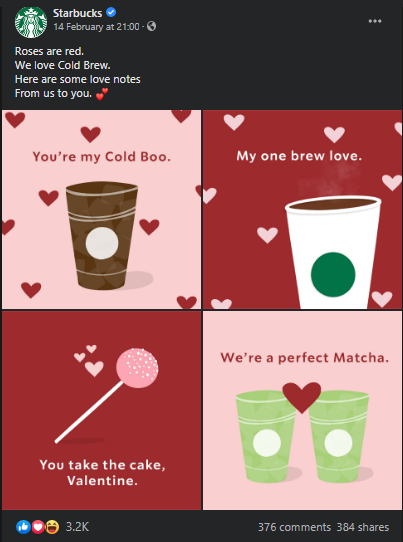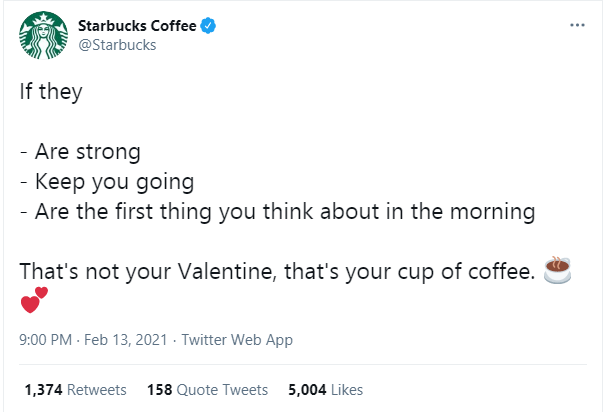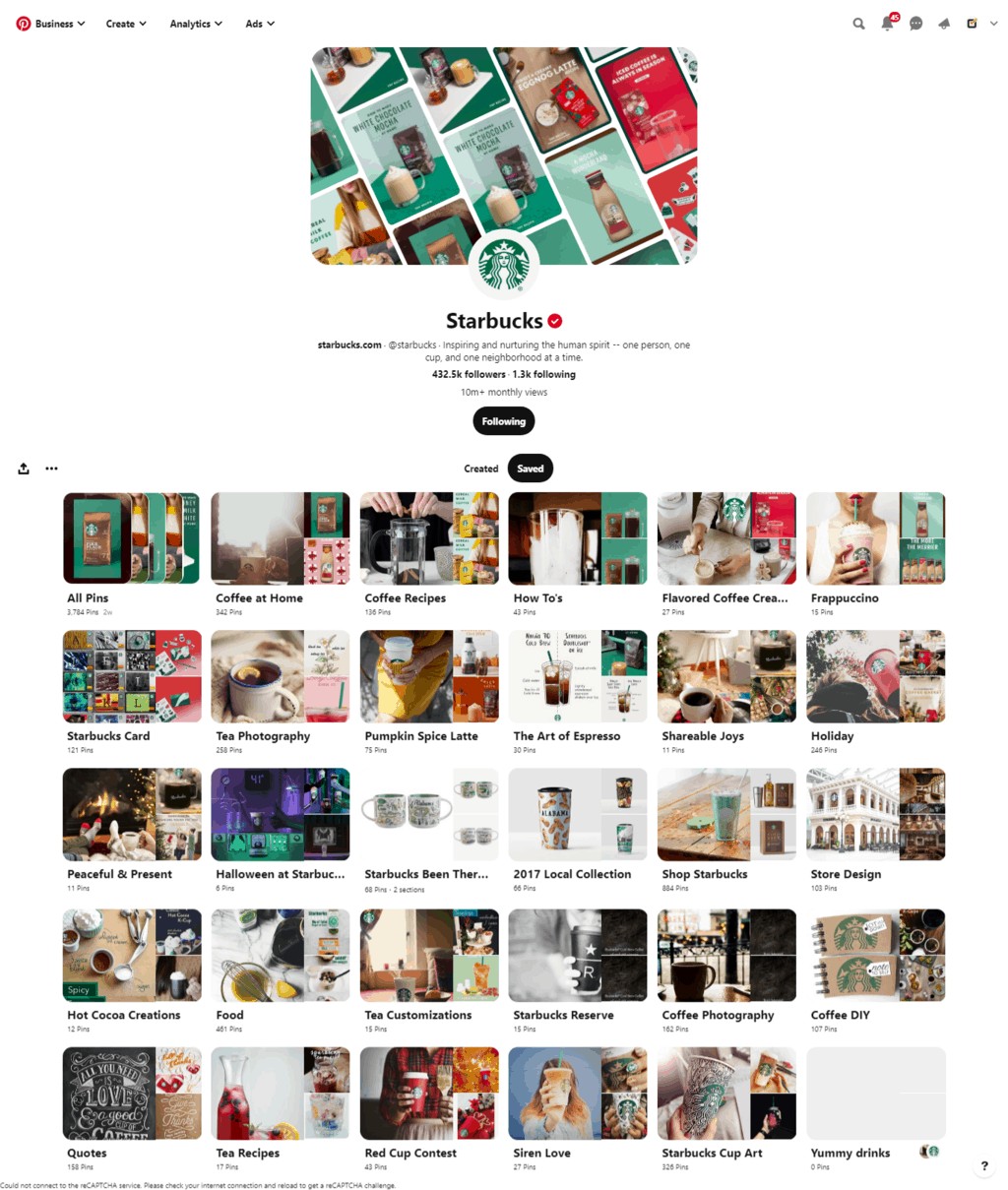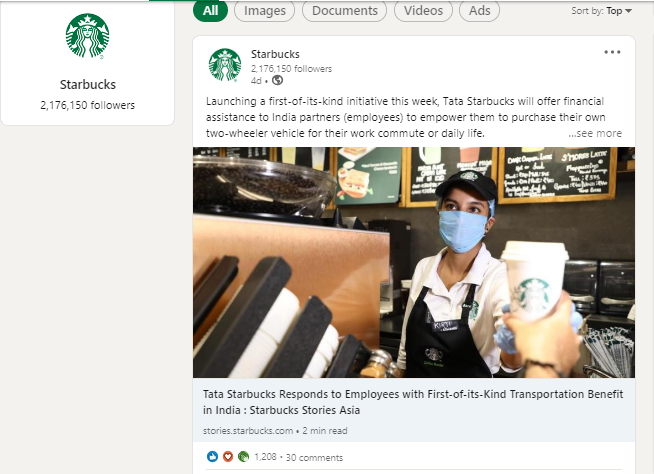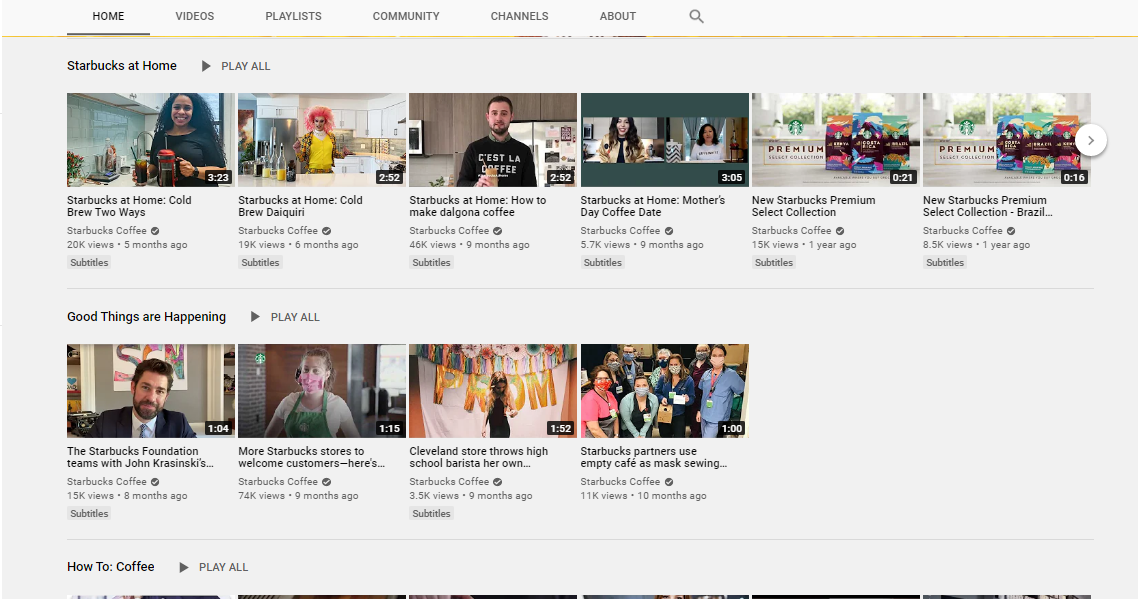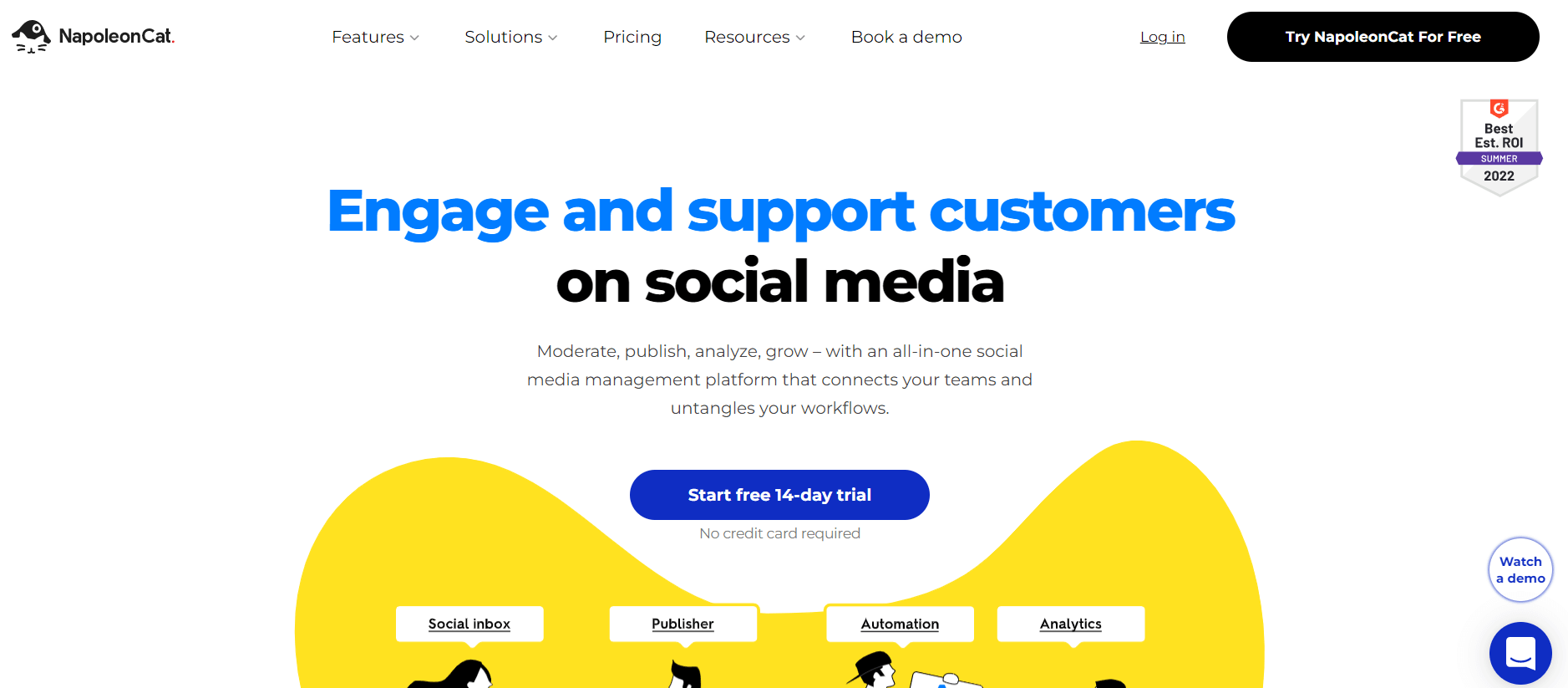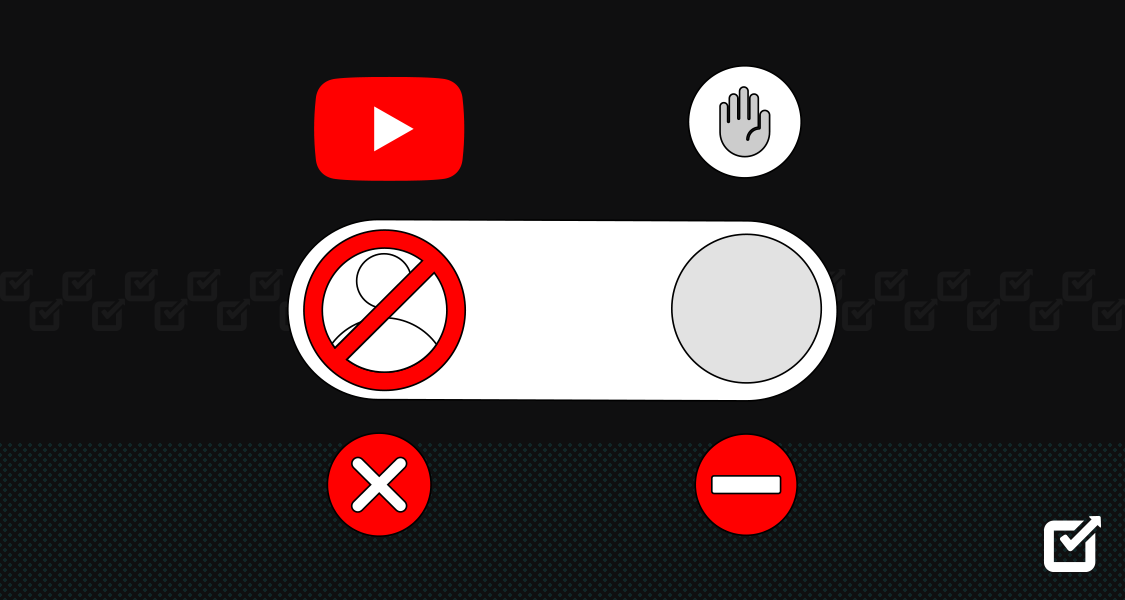One of the most critical purposes of social media is to create an online presence. People can connect with current and potential customers by posting content on different social media networks. It’s hard to keep up with the ever-changing social media landscape. With so many social media networks and so many types of content, it’s easy to get overwhelmed by the constant need to post & social media management tool.
Managing multiple social media networks for a brand isn’t an easy job. We agree. But to maximize your efficiency, it’s important to post to all social media at once is not always the answer. There’s a right way to post on all social media at once.
A typical social media manager will post to all social media so once as often as possible to keep their content engaging and up-to-date. However, posting to multiple networks can be time-consuming and often times frustrating. On top of this, there is the risk of posting the same content to both networks and risking duplicate messages to your followers. This could ultimately lead to a lack of creativity and even worse, a lack of engagement.
Should You Post the Same Content on All Social Networks?
So, the first thing to know when it comes to multi-social media posting is that every platform is different. Each one has its own requirements, demographics, type of content, engagement, audiences, and timings, varying from platform to platform.
For instance, your killer video can do wonders on YouTube, but the engagement factor might disappoint you on Instagram. So again, the point is what works on Instagram might not work on Twitter, and what resonates on Facebook might fall flat on LinkedIn.
If you ask me, then It’s all about understanding the preferences each platform has. So, instead of copy-pasting the same content everywhere, take the time to customize it for each network.
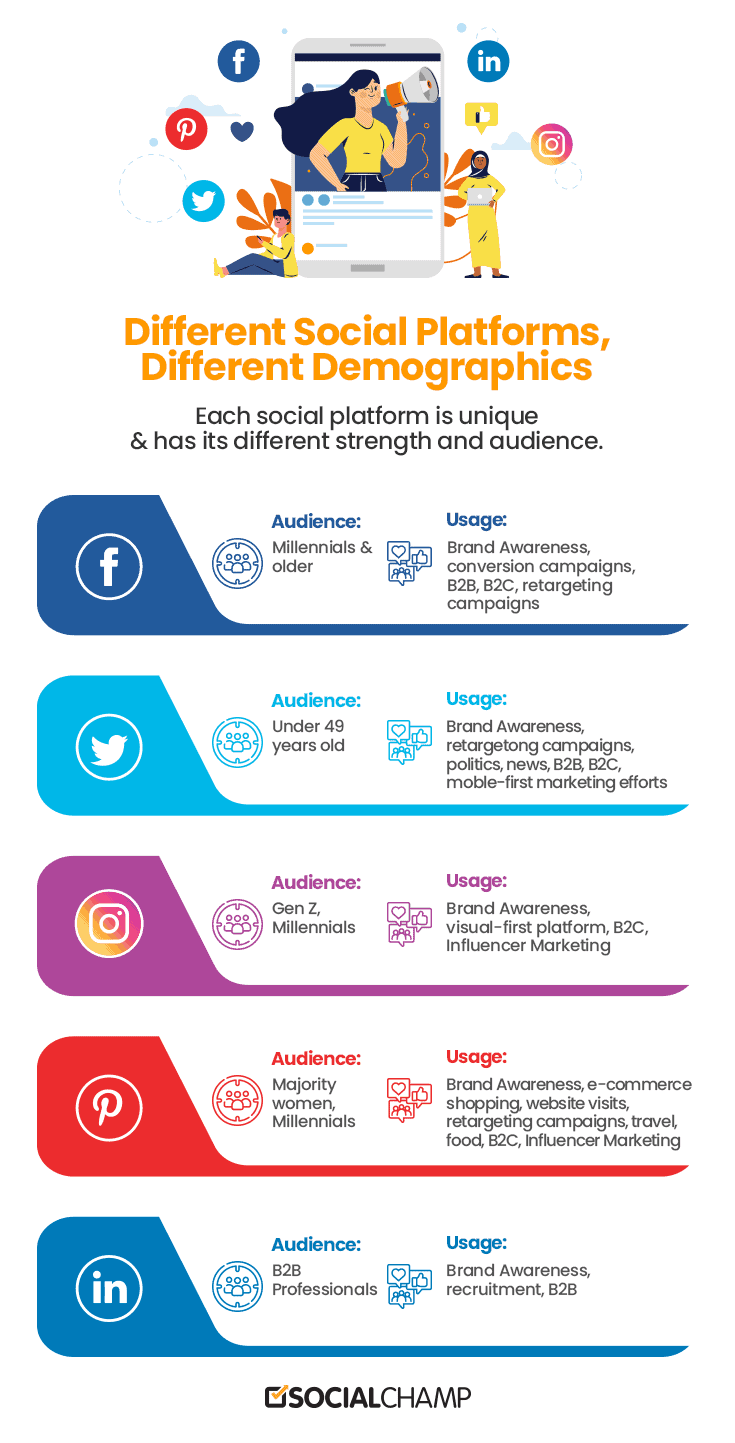
So, the question arises is, which one is best for your business? & what’s the better way to post on all social media at once?
Why Shouldn’t You Post the Same Content on All Social Media Networks?
There is an ongoing debate on whether you should post the same content on all social media networks. One camp believes that you should post the same content on all networks. The other camp believes that you should tailor posts according to each social media network. There are many reasons why you shouldn’t post the same content on all social media platforms. Each social network demands a different type of content.
For example, Instagram, Pinterest is more visual-based content platforms. YouTube needs video content. Facebook, LinkedIn, and Twitter support visuals and text, but the character limit and composition are different. When you design a post or write a caption & post on all social media at once, you’re running the risk of looking unintentional & careless. Your content will not look fluent in the language of each network. Social media users are interested in different things on different networks.
Here are the top reasons why you shouldn’t post the same content across all social media platforms.
Reduces Engagement Levels
Even if you have the same audience across every social media platform, you cant expect them to be present on all social media platforms all at once. They juggle between Instagram, Facebook, TikTok, and Snapchat.
So, if you are posting similar content across all social media platforms, then there is a high chance that your audience will see on one platform and might scroll it up on the others. This major mistake will eventually affect your overall engagement levels.
Every Platform Has Specific Requirements
This is a valid reason!
Every platform possesses a specific requirement. For instance, Instagram and Pinterest are more visual-based content platforms. YouTube needs video content. Facebook, LinkedIn, and Twitter support visuals and text, but the character limit and compositions are different. Here’s a quick rundown of essential specific requirements for each platform that you should take care of.
- Image File Size & Dimensions
- Formatting
- Maximum and Minimum Length
- Caption Length
- CTA Placement
- Character Count
Optimize Your Post Strategy
Social media marketing is all about optimizing your strategy. A pixelated and poorly cropped image with a dull caption can ruin your brand’s presence on social media. It makes your target audience judge the authenticity of your brand or product.
Every platform has a distinct image size and file type. For instance, you can’t just post your YouTube video on your Instagram as a reel; the real problem is the video optimization, size, and length.
Similarly, hashtags work best for Twitter, I mean, you just can’t skip hashtag strategy on a platform like Twitter, but for Facebook, hashtags don’t hold that much of significance. So, if you are not optimizing your post strategy, you are portraying a sense of unprofessionalism to your target audience.
Things to Check Before You Post to All Social Media at Once
Different businesses may find different days and times ideal to post to all social media at once. Timing often depends on the social network you’re using. Also, how your audience interacts with that network, the regions and corresponding time zones you’re targeting, and your goals (e.g., clicks versus shares).
Here are the five most important things that you should check before you post to all social media at once:
Caption Length & Character Count
Your masterpiece is all set to be posted across all social media networks but wait, did you cross-check the character count and length?
So, before you hit that ‘’Post’ button and post to all social media at once free, there are a few important things that need your attention. One of the crucial elements to double-check is your caption length and character count because every platform is different and has its own limitations and preferences when it comes to captions.
For instance, let’s take an example from Instagram, Although the platform is known for its visually-driven content, but it also allows longer captions. So if you have a captivating story or a heartfelt message to share, Instagram is the perfect place to let your words flow. The same goes for Facebook and other social networks.
On the other hand, Twitter is all about brevity, with its character limit demanding concise and punchy captions that get straight to the point.
Pro Tip: With Social Champ’s customized content composer, you can tweak your posts according to each social network’s character limitation.
Stop Worrying About Posts Length
Optimize the length of your content with Social Champ’s Customized Content Composer.
Image Dimension & Quality
Another important factor to consider is the image dimension and quality. Different platforms have their own preferred image sizes and specifications, and checking these guidelines before you post your images can make a huge difference in how your visuals appear to your audience.
Each social media platform has its unique layout and display settings. For example, Instagram is renowned for its square and visually appealing photos, while Facebook and LinkedIn accommodate a variety of image sizes and orientations. Twitter, on the other hand, favors landscape-oriented images that fit well within its feed.
So, it’s hard to skip this important factor. Make sure that your images look their best across all platforms. Moreover, it is also essential to optimize them for each network’s recommended dimensions.
Pro Tip: You can use Social Champ’s in-app visual integrations to edit your images before posting to multiple social networks.
Have a Unique Language & Style
Now that you have paid attention to the character count and image optimization. Another important to consider when it comes to posting across all social media networks is your language and style. Your competitors can copy your post but never replicate your style and language.
With the bounty of content being uploaded to the platforms where everyone wants to steal the limelight, one thing that can set you apart from others is your unique style and language.
Just like a well-known author or a beloved character in a story possesses its own identity, your brand does, too, on social media. Consider the type of content you want to share and the audience you aim to engage with. Make it informative, humorous, inspirational, or a combination of different tones. Tailor your language and style to reflect your brand’s personality and values.
Double-Check Tags & Handles
Yes, you heard it right. It’s crucial to double-check your tags and handles. These little details can make a big difference in expanding your reach and engaging with the right audience.
Tags and handles usually serve as digital signposts, guiding users to relevant content and connecting them with specific individuals or brands. They are like the keys that unlock doors to communities and conversations. However, if used incorrectly or misspelled, they can lead your content astray or, worse, get lost in the vast abyss of the internet.
Take a moment to review the tags and handles you have included in your post. Many brands & influencers don’t have the same username on all social media networks. For example, Gary Vaynerchuk’s Twitter handle is @garyvee, while he goes on Facebook as @gary.
Consider Hashtags
Hashtags are hard to ignore. When it comes to maximizing your social media reach and discoverability, hashtags are the secret sauce. These little # symbols have the power to categorize your content, make it easily searchable, and connect you with a broader audience.
But before you start using hashtags, it’s important to check their relevance and ensure they align with your post and the message you are trying to deliver to your audience. Another thing, try using popular and trending hashtags. Try striking a balance between the trending and relevant ones, this will help you to reach a wider audience, and you will attract the right attention. So, think carefully, research relevant hashtags, and let them be the bridge that connects you to a world of endless possibilities.
How Social Champ Helps You to Post to All Social Media at Once?
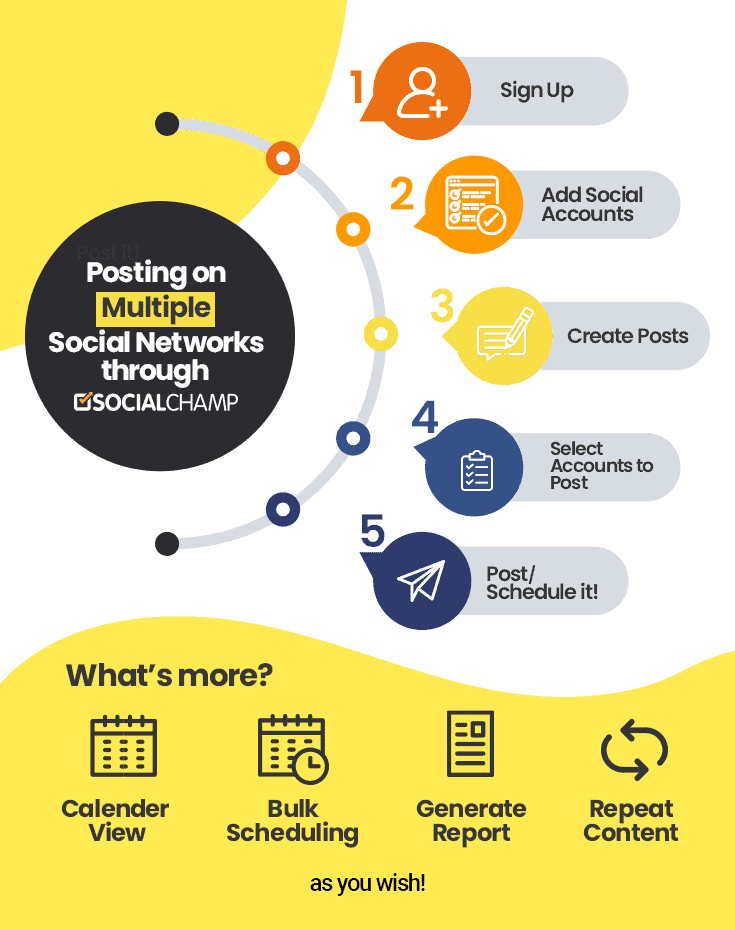
I know sometimes it can be super frustrating when you are juggling multiple tabs and running over the deadline. Thankfully, tools like Social Champ have been a loyal friend to frustrated marketers. Whether you are a digital marketer, content creator, or social media manager, this well-rounded social media tool helps you to simplify your day-to-day tasks. Just a single click, and ‘boom,’ your content is posted across all your social media accounts at once. It’s like a magician’s trick, making the seemingly impossible possible!
The best part, Social Champ understands the challenges of managing multiple social media platforms; all credit goes bright UI and easy-to-use dashboard. The versatile tool gives you the power to effortlessly create, schedule, and analyze your social media efforts with just a few clicks.
Thankfully, the old days of manual postings are gone, and now you can enjoy the days of endlessly switching between tabs and logging in and out of different accounts. With Social Champ, you can maintain a consistent presence across all your social networks without breaking the bank.
So, it’s the right time to say goodbye to all those struggles of keeping up with numerous social media accounts. Social Champ has your back, streamlining your posting process and giving you more time to focus on what truly matters: engaging with your audience and growing your brand.
Post to All Social Media at Once Through Social Champ
Let’s see these steps in detail.
Personal Social Champ Account
The first step is to sign in to Social Champ and make a personalized account.
Go to the website and click on the ‘Login’ button at your screen’s top-right corner. Fill in the required details to create your account.
After filling in the details, you’ll receive an email confirmation to verify your account. Click on the ‘Verify My Account’ button in your email to confirm your account.
If you already have Social Champ’s account, then skip this step.
Add Social Accounts
Once you’re done with the first step, you’ve now entered Social Champ’s dashboard. If you’re a new user, don’t worry, we’re ready to get you onboard in a few simple steps. Click ‘Add’ to add the social network you want.

Let’s begin with a Facebook page.
 Login to your Facebook account, choose the page you want to link, click on done. Once your Facebook page is connected, you can see it in the dashboard. Connect more accounts like this. Social Champ supports Facebook pages and groups (you need to have admin access to pages and groups), Twitter profiles, LinkedIn profiles, and company pages, Pinterest boards, Instagram profiles (personal and business accounts), and Google Business Profile account.
Login to your Facebook account, choose the page you want to link, click on done. Once your Facebook page is connected, you can see it in the dashboard. Connect more accounts like this. Social Champ supports Facebook pages and groups (you need to have admin access to pages and groups), Twitter profiles, LinkedIn profiles, and company pages, Pinterest boards, Instagram profiles (personal and business accounts), and Google Business Profile account.Write Anything You Want to Post
You need to add social accounts first for this step. Once you’re done connecting all your socials, you’re ready to post!
You must have a lot of things to post on multiple social networks. So whatever you were thinking about posting by logging into Facebook, Twitter, LinkedIn, or Pinterest in different tabs, just write it here.

Every social media network has its own character limit. And earlier that every network has its own game. With Social Champ’s Customized Content Composer, you can tweak your content as you wish before you post on all social media at once. Select all the accounts you want to post, & then turn on the “Customize For Each Network” option to make the changes.
Want to Upload a Picture or GIF?
Visuals are an essential part of your social media strategy. The meme and GIF game is strong on social media. Millennials are the most enthusiastic contributors to and consumers of this trend, especially using Instagram and Facebook. Social media networks like Instagram or Pinterest are all about visuals. Therefore, Social Champ provides a media library full of royalty-free images and GIFs within the app.

You can add emojis, upload pictures, or select from our library along with your text in the post. What’s more? You can also edit images and create your own memes with our Image Editor.Selecting Multiple Networks to Post
Once you’re done composing content, select the social networks you want to post and click on post. You can also schedule content on multiple social networks with Social Champ. Not only that, once you’ve scheduled all your post to all social media at once social media channels, you can view them in Calendar form. Our social media calendar allows you to edit, delete, reschedule or repost right away from there!

Scheduling content minimizes your efforts and time. You can schedule your social media content for days, weeks, months, and years.
Repeat & Schedule
Through Social Champ, you can now repeat your posts on Twitter and Facebook as many times as you want to make sure that nobody misses it!

Social Champ is the first tool that allows you to automate the repetition of your posts according to your self-designed schedule. This reinforces your marketing strategy and maximizes the number of views. Repeating your posts on Twitter ensures your tweet stays on top throughout a selected period.
Featured Article: Sprout Social Alternatives That Can Make Your Social Media Management Easy
Social Champ’s Content Suggestion Feature
Social Champ offers you a tab that opens a stream of content suggestions by scanning the latest articles, news, and blogs on the Internet of the topic.

Search for the topics related to your niche. Use the RSS feed to connect your favorite websites in the app.
To see the latest updates from your favorite blogs and website, you can add them to your collection through the RSS feed. To automate the process further, you can use the auto RSS feature. It allows you to post the latest blogs from the website directly. All you need to do is add the site’s RSS feed link and set the posts’ frequency.

What’s the Right Way to Post to All Social Media at Once? (With Example)
Facebook
Let’s take the example of Starbucks’ social media. Recently, it was Valentine’s Day, and this is how Starbucks captured the day on different social media channels.

Twitter
You can use post visuals and simple text on Twitter. Depends on the message you’re trying to deliver. Keep it interesting, funny, and well-timed.

Instagram
Instagram is all about visuals. Content curation is one of the most innovative strategies that work for Instagram. You can create a mix of your own content and pictures by your fans using or showing your product, just like Starbucks. Don’t forget to give them credit.

Pinterest
Pinterest is all about visuals. Here’s Starbucks’ Pinterest profile to take some inspiration from. See how they’ve created boards related to beverages and followed an overall theme for all the pins. That’s how it’s done!

LinkedIn
LinkedIn has more of a formal setting. Events like Valentine’s Day are not captured on LinkedIn usually. It’s mostly about your business, achievements, and how professionally you portray your company. Since we’re all over Starbucks in this blog, they usually story about their company’s culture and achievements on LinkedIn.

YouTube
And they’re rocking on YouTube as well. Starbuck’s YouTube channel is mostly about “How to Coffee,” but they also keep sharing behind-the-scene stories about their company and employees.

Why is Social Media Important for Business Marketing?
Why is social media important for your business? Let’s start with the best likely answer: It gives you a one-on-one connection with your target audience. And nurture those targeted audiences into customers. Companies can get their message across to many people through social media, no matter their age or interests.
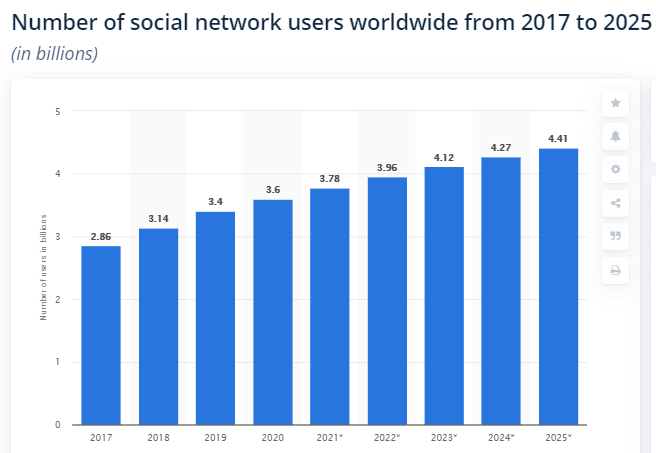
In 2021, around 3.78 billion people were using social media worldwide. The average number of social accounts per person in 2020 was 8.8. At the start of 2021, there were 4.20 billion social media users, equal to over 53% of the total global population. On average, internet users have spent 144 minutes per day on social media and messaging apps, increasing more than half an hour since 2015. Further researches show that 90.71% of mobile internet users are on social media. These numbers are projected to increase to almost 4.41 billion in 2025.
How are you still unsure that your business should have an active social media presence when more than half of the global population is on social media?
Still, if you need more reasons to post to all social media at once, let’s start with a few benefits of social media for business growth.
Featured Article: How to Schedule TikTok Videos in 2025
Cross-Posting – Explained
So if you are a social media manager, you know the art of posting the same content on multiple social media networks; this is what cross-posting is. Although it is a time-consuming task but a powerful concept that allows you to share the same content across different social media platforms. I mean, it’s like spreading the word in multiple places at once without creating different content for all social media networks. The best part, cross posting helps you reach a wider audience and get more people interested in what message you are trying to convey or what you are offering.
However, it’s important to jot down that cross-posting isn’t a one-size-fits solution for all social media platforms. Each platform consists its own unique features, formatting requirements, and audience preferences. Just to maximize the effectiveness of cross-posting, it’s essential to tailor your content accordingly to fit the requirements of the platform you are sharing it on. This involves adjusting the image size, optimizing the text length, or even using platform-specific hashtags or tags.
Let’s discuss the pros and cons of cross-posting so that you can decide whether it’s the right strategy and align with your overall marketing goals.
Pros of Cross-posting
Here’s a quick rundown of the pros of using cross-posting in your marketing strategy.
Expands Reach
One of the ideal benefits of cross-posting is that it has the power to reach a larger audience. When sharing your content across multiple platforms, you can connect with even those people who may not follow you on every platform. This expanded reach can help you attract new followers, increase brand awareness, and potentially generate more engagement and conversions.
Engagement Opportunities
Another benefit of cross-posting is that it lets you ignite and opens up more opportunities to engage with your target audience. By sharing your content on multiple platforms, you eventually increase the chance of attracting likes, comments, shares, and clicks from different user bases. This can lead to a spike in engagement rates and increased brand visibility.
Maintain Consistency
Cross-posting helps you to maintain consistency across multiple platforms. Posting the same content ensures that your audience receives a cohesive experience, no matter what platform they choose to engage with. This consistency helps revamp your brand identity and strengthens your message, making it more exciting for your target audience.
Cons of Cross-posting
Lets have a look at the cons of cross posting
Platform-Specific Limitations
As discussed above, each platform possesses unique features, formats, and audience expectations. When cross-posting, you may encounter limitations require major adjustments to your content. Blurred, oddly cropped, pixelated images or incomplete captions can ruin your brand reputation instantly.
Duplicate Content Issues
Cross-posting can lead to duplicate content, which search engines may view negatively and affect your website’s search rankings. Basically, search engines prefer original and unique content, so posting the same content across multiple platforms without proper optimization or tags can harm your posts.
Audience Saturation
Sharing the exact same content across multiple platforms without careful consideration may lead to audience saturation and overexposure. If your followers see repetitive content across their preferred platforms, they may ignore it or view your content as spammy. This can eventually impact your brand perception.
Free Apps to Post to All Social Media at Once
Thankfully those manual posting days are gone, when you juggle with multiple platforms, tailor your content for each one and hit the ‘share’ button. Here’s how these 3 apps can help you post to all social media at once. These tools help you save time and effort by allowing you to post to multiple platforms from a single dashboard. Additionally, such social media tools often offer additional features such as analytics, content curation, and team collaboration, enhancing your overall social media management experience.
Social Champ

With its exceptional features and bright UI, Social Champ is the marketing industry’s leading social media management tool. The tool allows you to schedule and publish posts on various platforms, including Facebook, Twitter, LinkedIn, Instagram, and more. With Social Champ, you can customize your content according to the specific platform within the dashboard, ensuring that your posts are tailored to each platform’s unique requirements and formatting.
Napoleon Cat

Napoleon Cat is the next tool on my list. The tool lets you do cross-post to all social media at once. It supports platforms such as Facebook, Twitter, LinkedIn, Instagram, and YouTube. With NapoleonCat, you can schedule and publish posts, monitor comments and messages, and analyze your social media performance.
Social Pilot

Last but not least, Social Pilot is a comprehensive social media management tool that offers you to tailor your post according to the platform’s needs but has limited features. It allows you to manage and publish posts on various platforms, including Facebook, Twitter, LinkedIn, Instagram, and Pinterest. With SocialPilot, you can schedule posts in advance, collaborate with team members, and access basic analytics to track your social media engagement.
Want to post on all social media networks but only have time for one?
With Social Champ, you can automate posting on multiple social media networks. Save time by posting on Facebook, Twitter, Instagram, Pinterest, Google Business Profile, and LinkedIn, all from one dashboard.
Wrapping It Up!
There you have it, folks. That’s how you can post on all social media at once.
Capture social media days, use catchy captions and bright photos. Show your professional side on LinkedIn. Keep the human factor alive on YouTube. Follow the brand story through visuals with Pinterest. Use a social media management tool to manage all these networks, posting and scheduling from a single tab. Social Champ is an excellent platform for simplifying social media management. With the help of Social Champ, you can post on multiple networks at once.
Happy posting, tweeting, and pinning!
We know you’re social, but it’s time to become a Social Champ now!
Use Social Champ to easily post and schedule content across multiple social networks—with a unique message for each channel—at once.
Frequently Asked Questions
Is there a way to post to all social media platforms at once?
Ans: Yes, Social Champ is a well-rounded social media management tool that lets you cross-post your content across nine major social media platforms at once.
Should you be posting every day on social media platforms?
Ans: Generally, you should post at least twice a day to increase your brand visibility and engagement on your posts.



 Login to your Facebook account, choose the page you want to link, click on done. Once your Facebook page is connected, you can see it in the dashboard. Connect more accounts like this. Social Champ supports Facebook pages and groups (you need to have admin access to pages and groups), Twitter profiles, LinkedIn profiles, and company pages, Pinterest boards, Instagram profiles (personal and business accounts), and
Login to your Facebook account, choose the page you want to link, click on done. Once your Facebook page is connected, you can see it in the dashboard. Connect more accounts like this. Social Champ supports Facebook pages and groups (you need to have admin access to pages and groups), Twitter profiles, LinkedIn profiles, and company pages, Pinterest boards, Instagram profiles (personal and business accounts), and