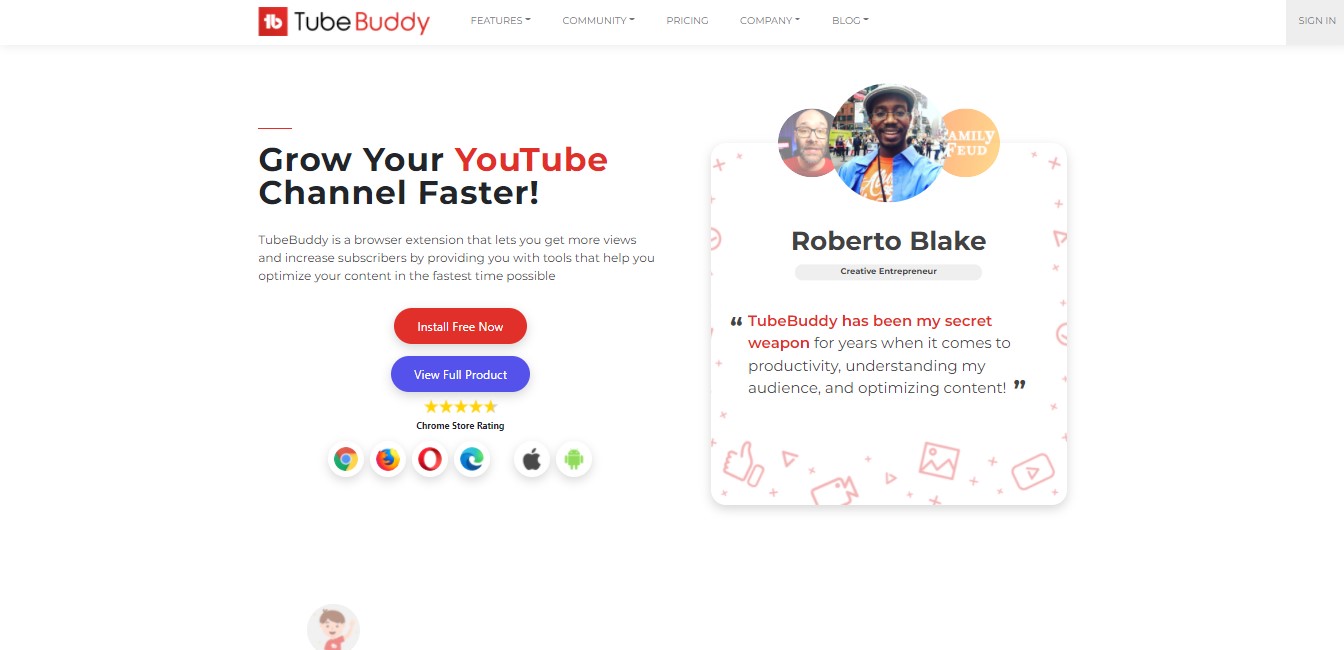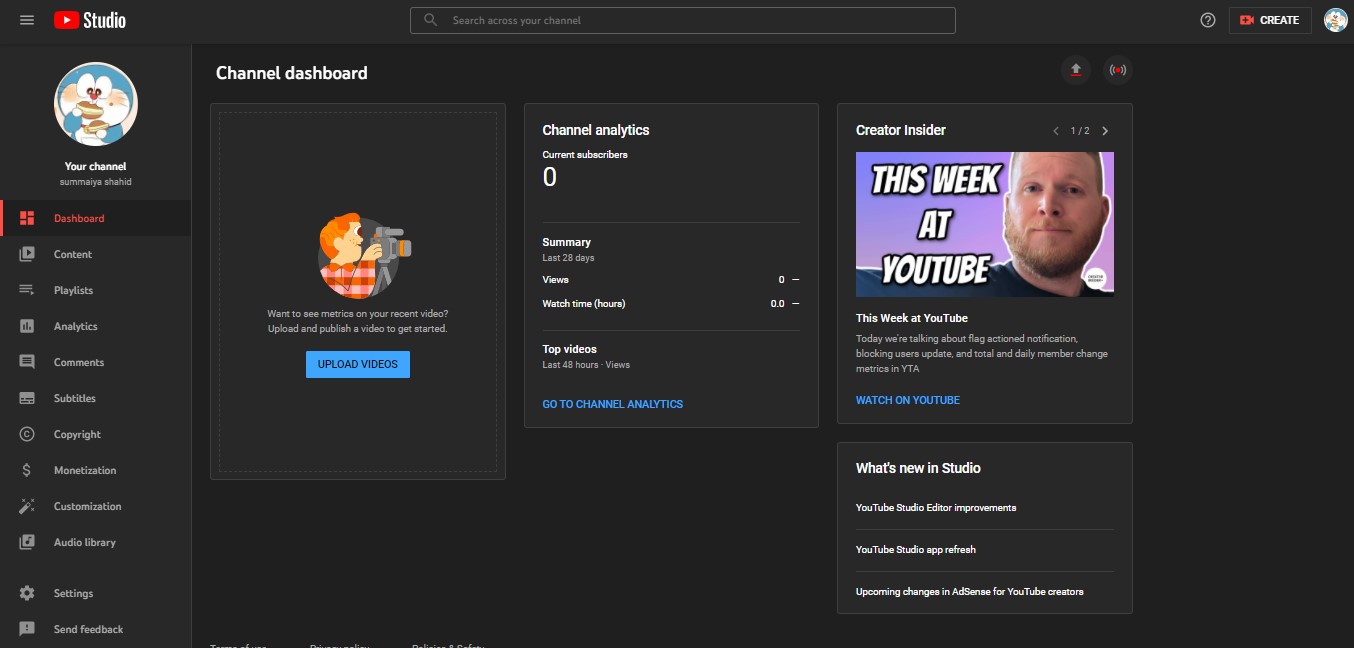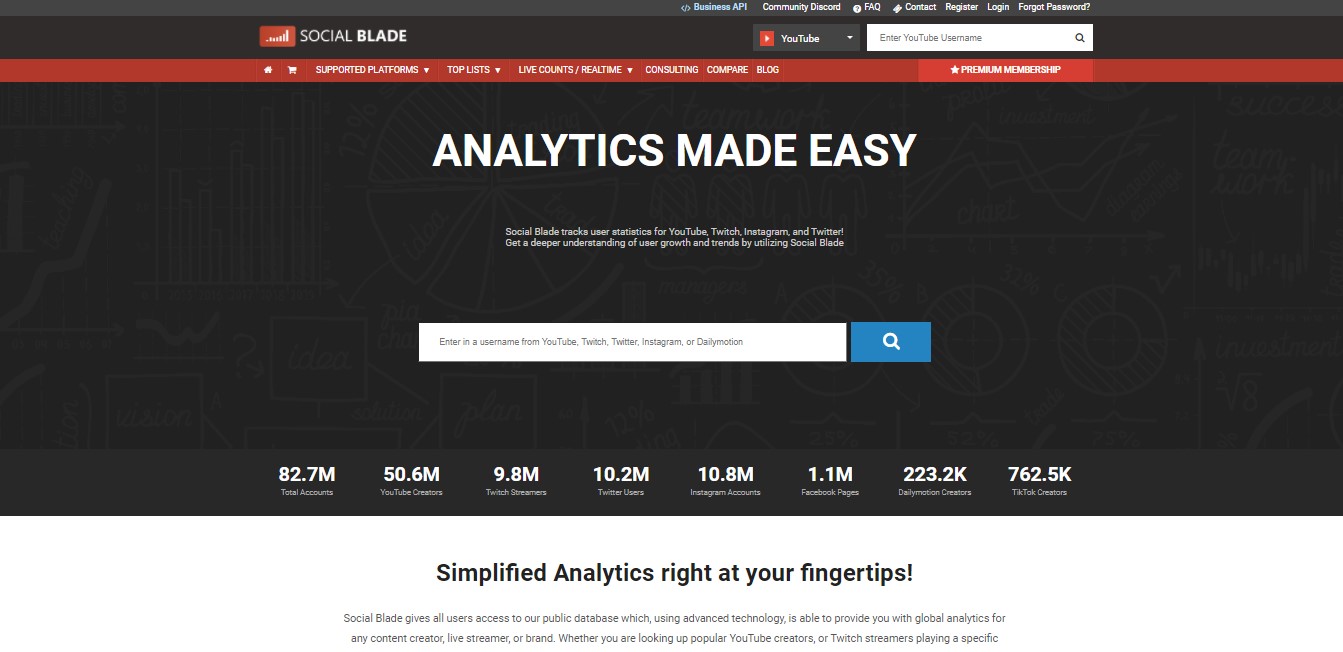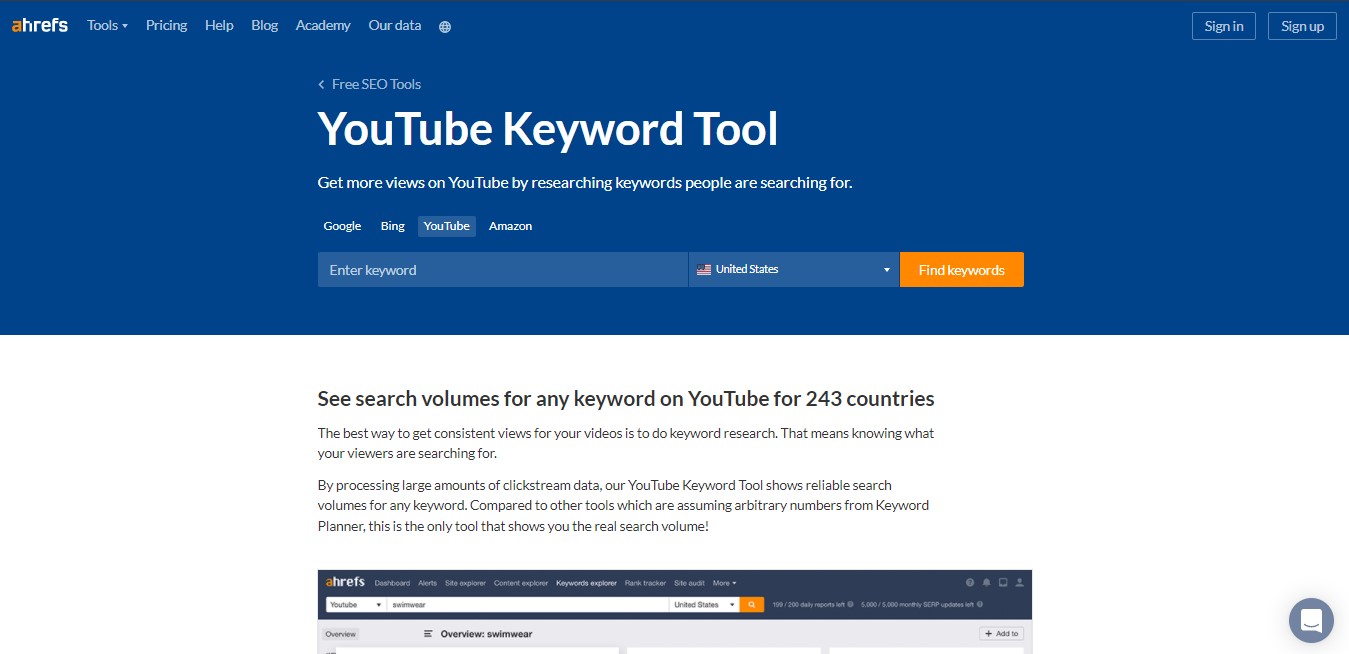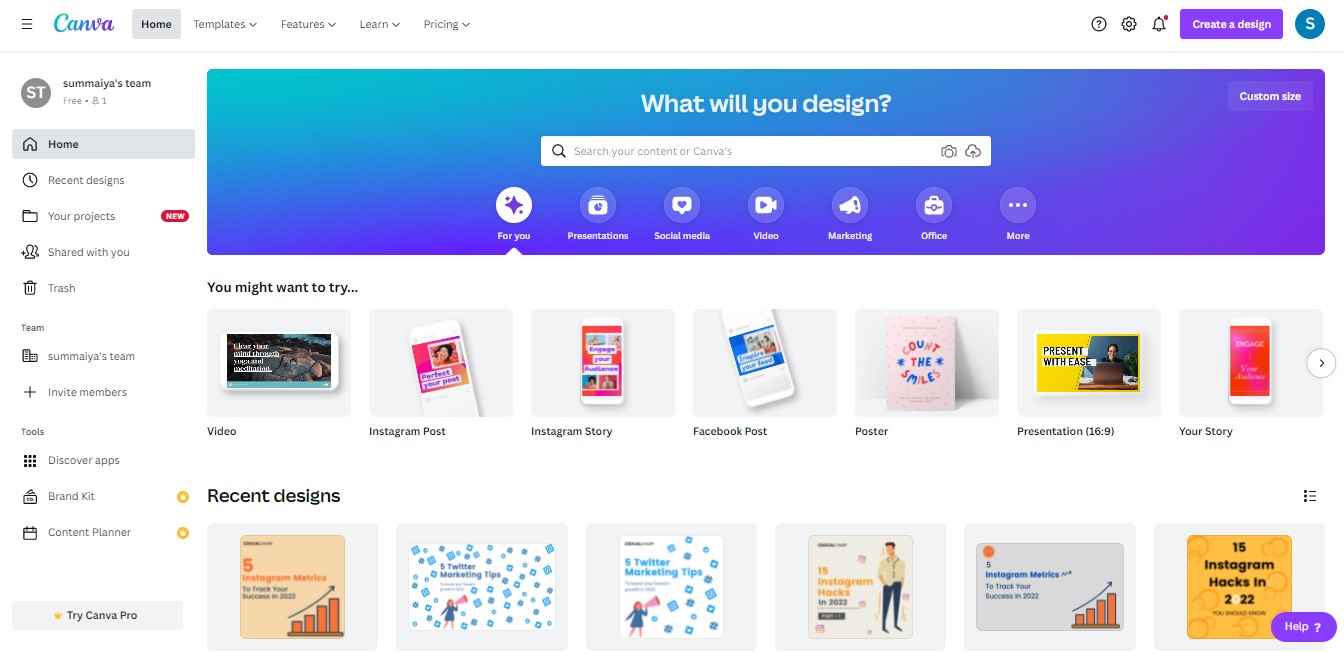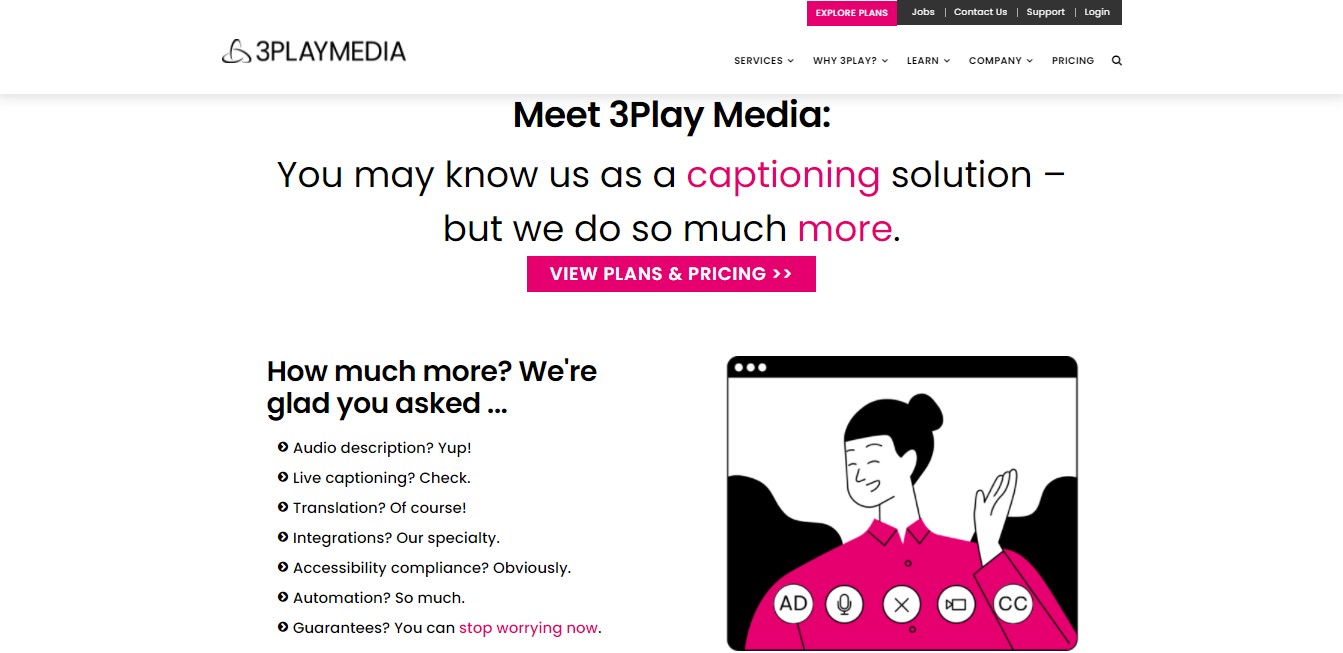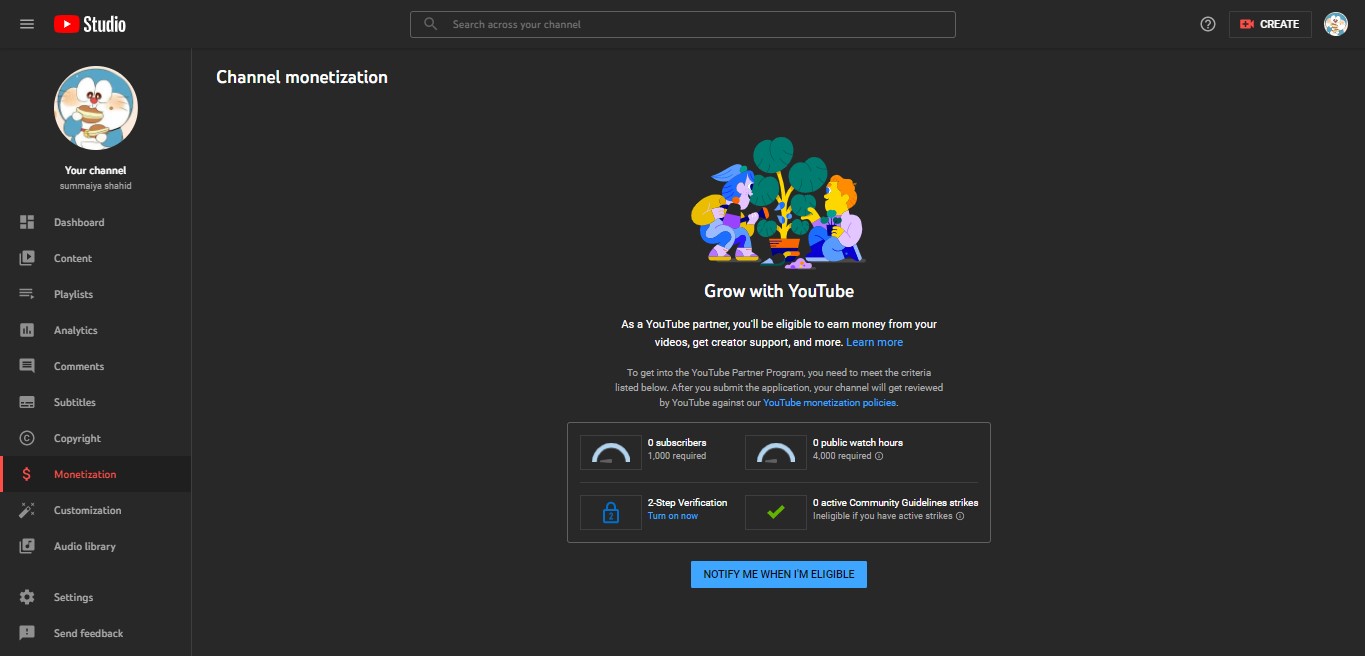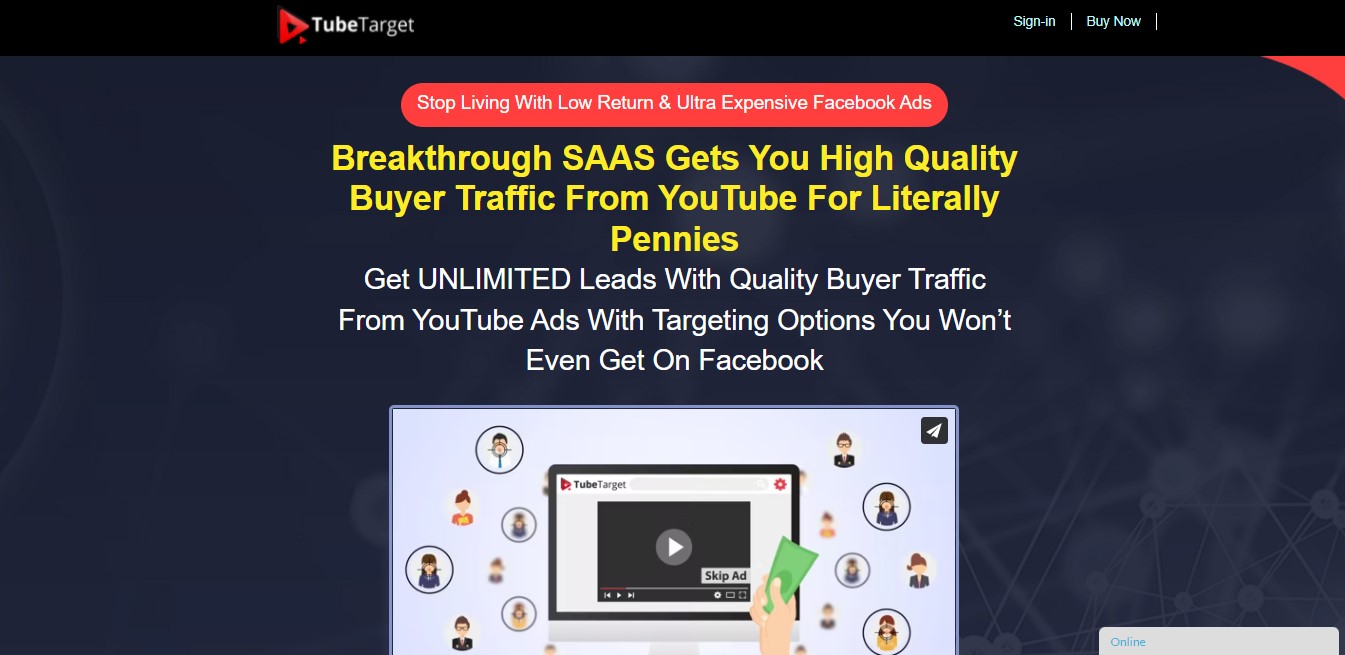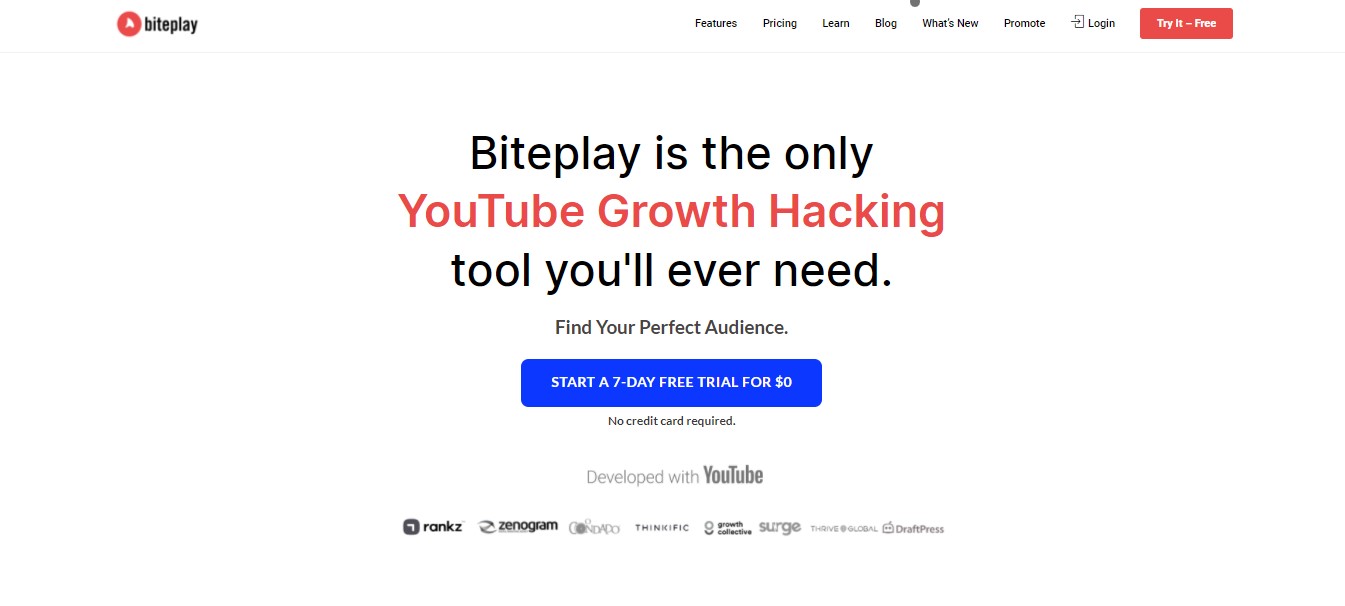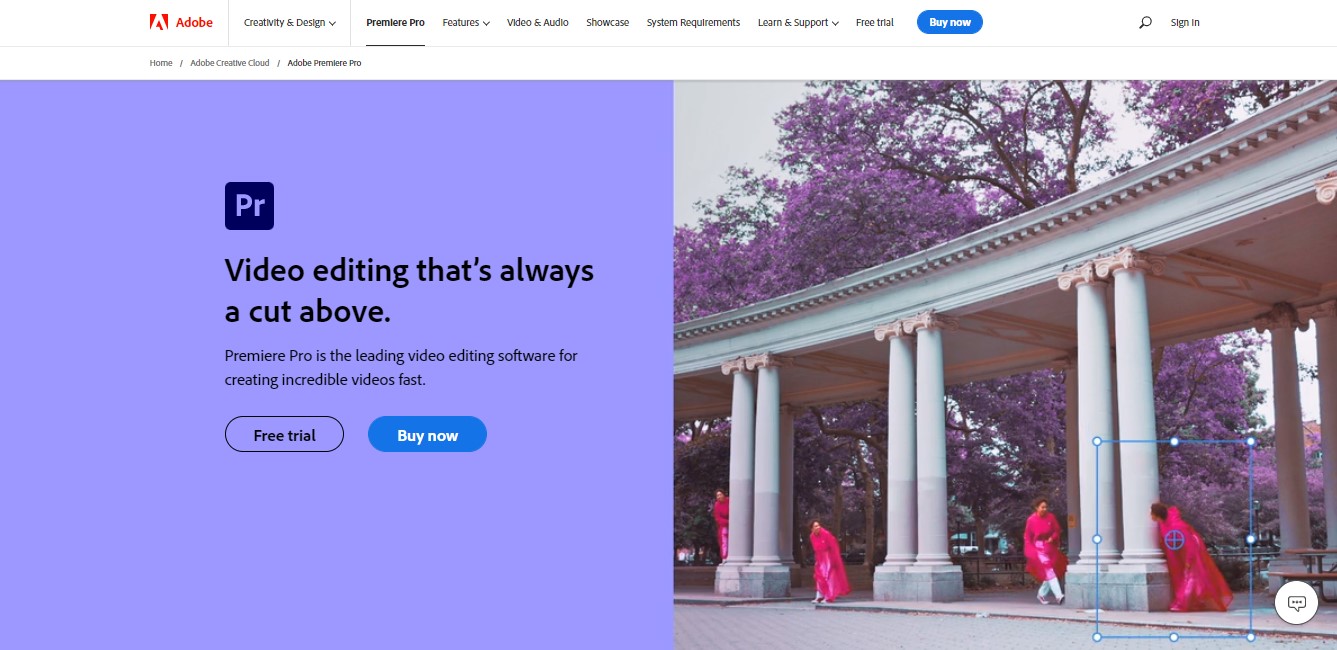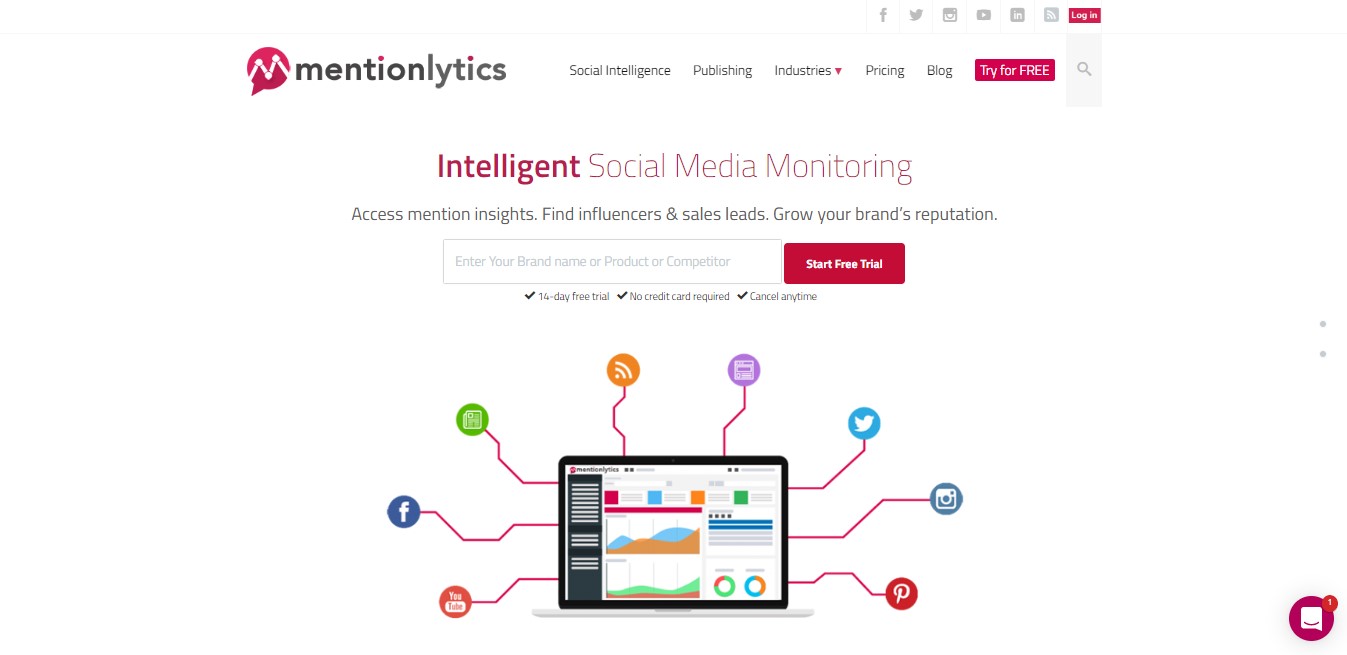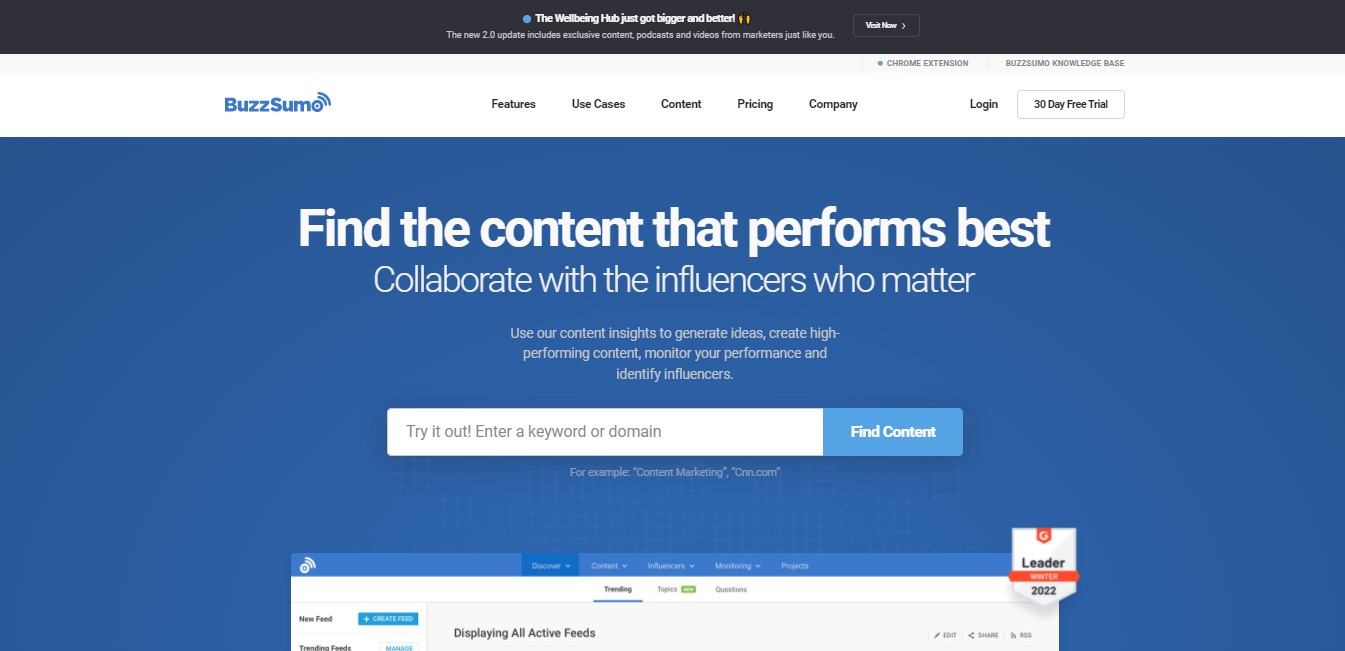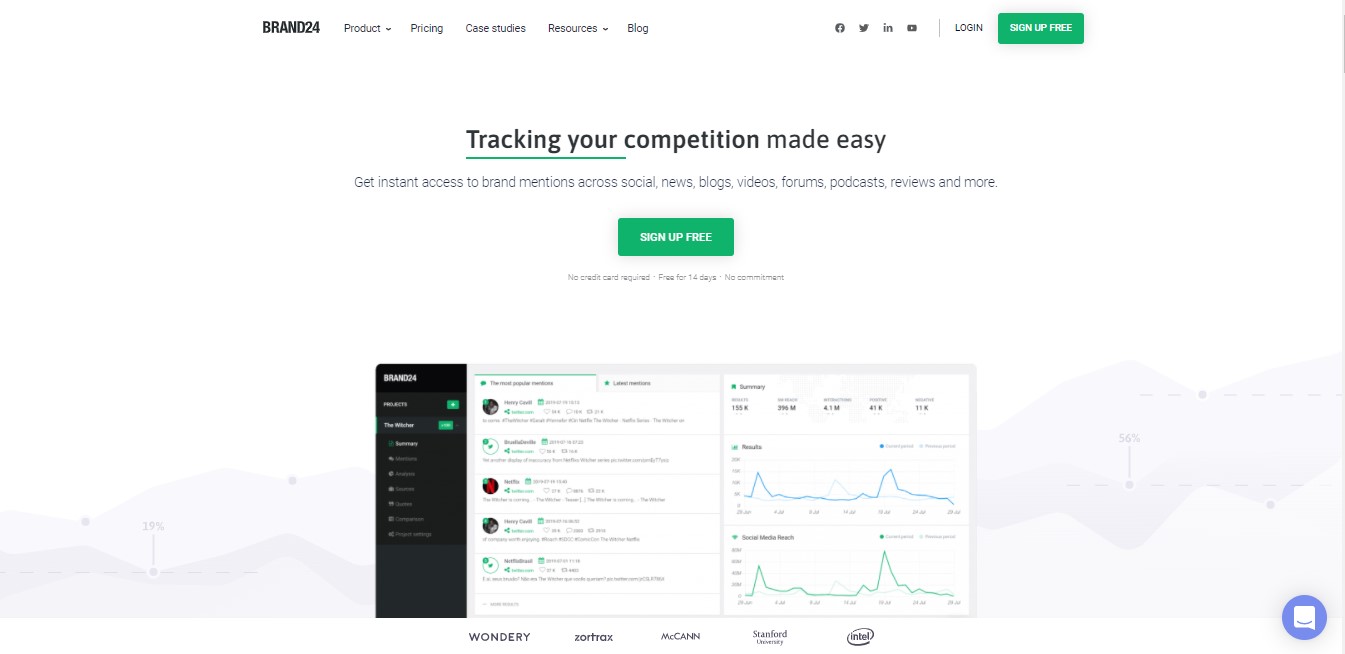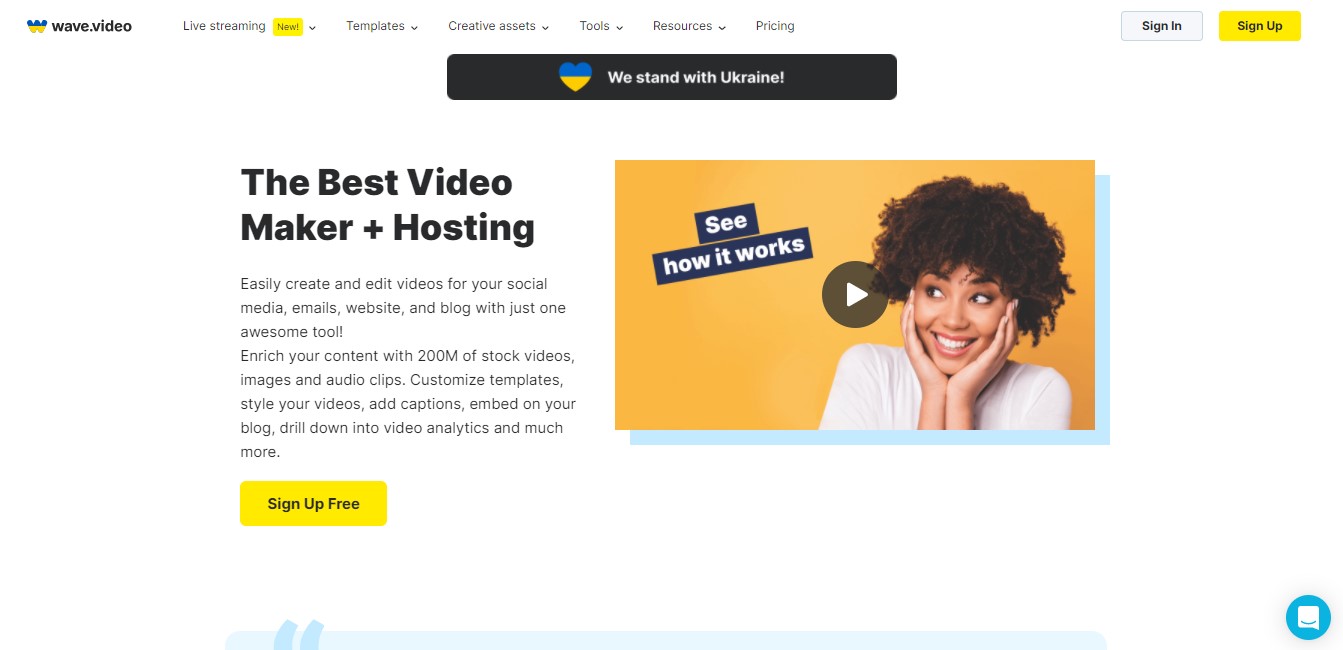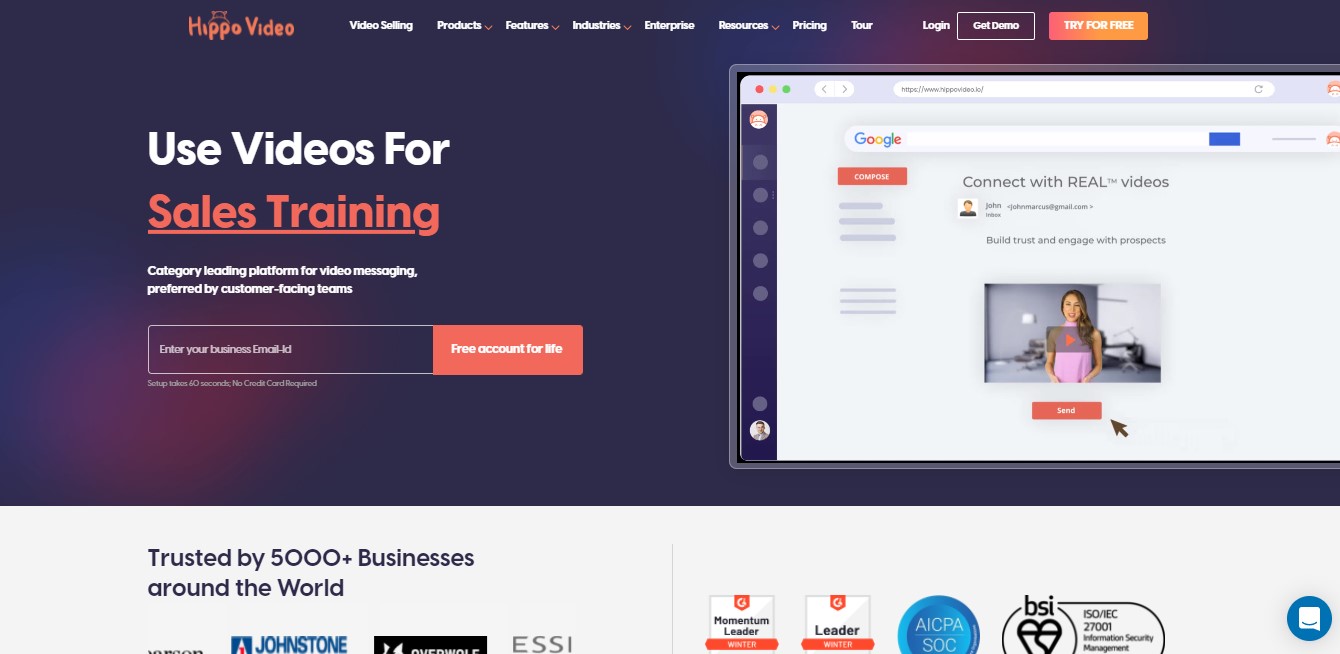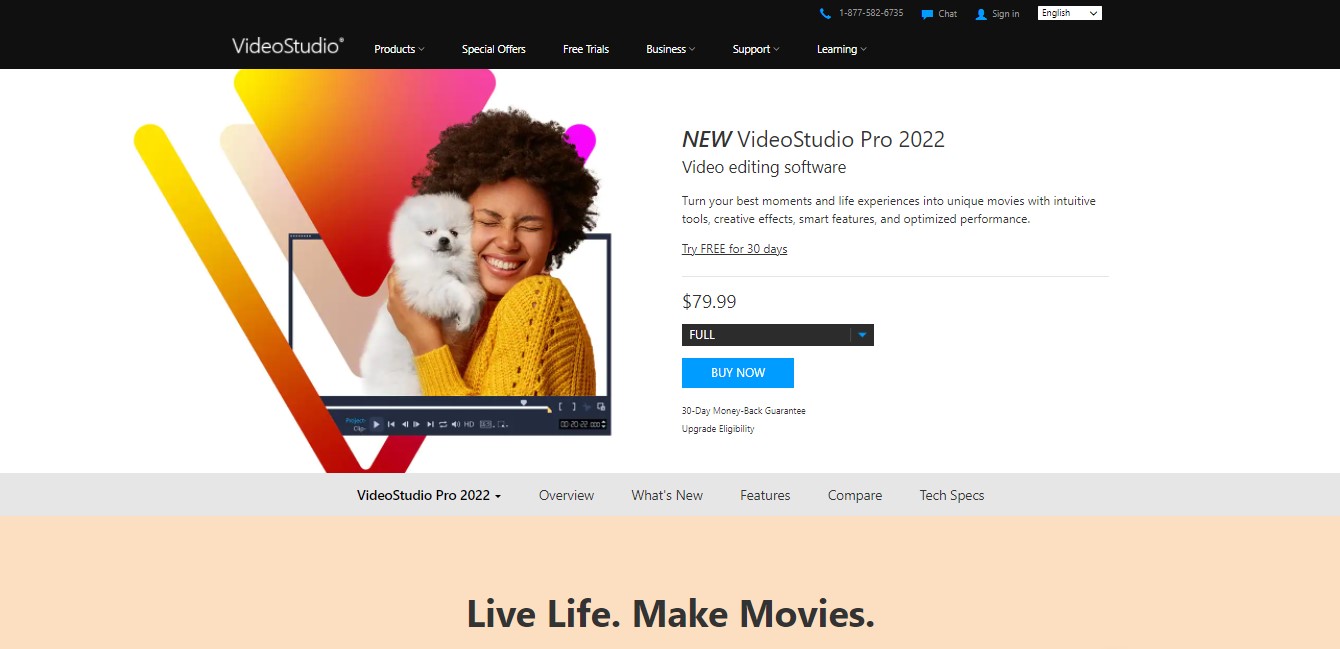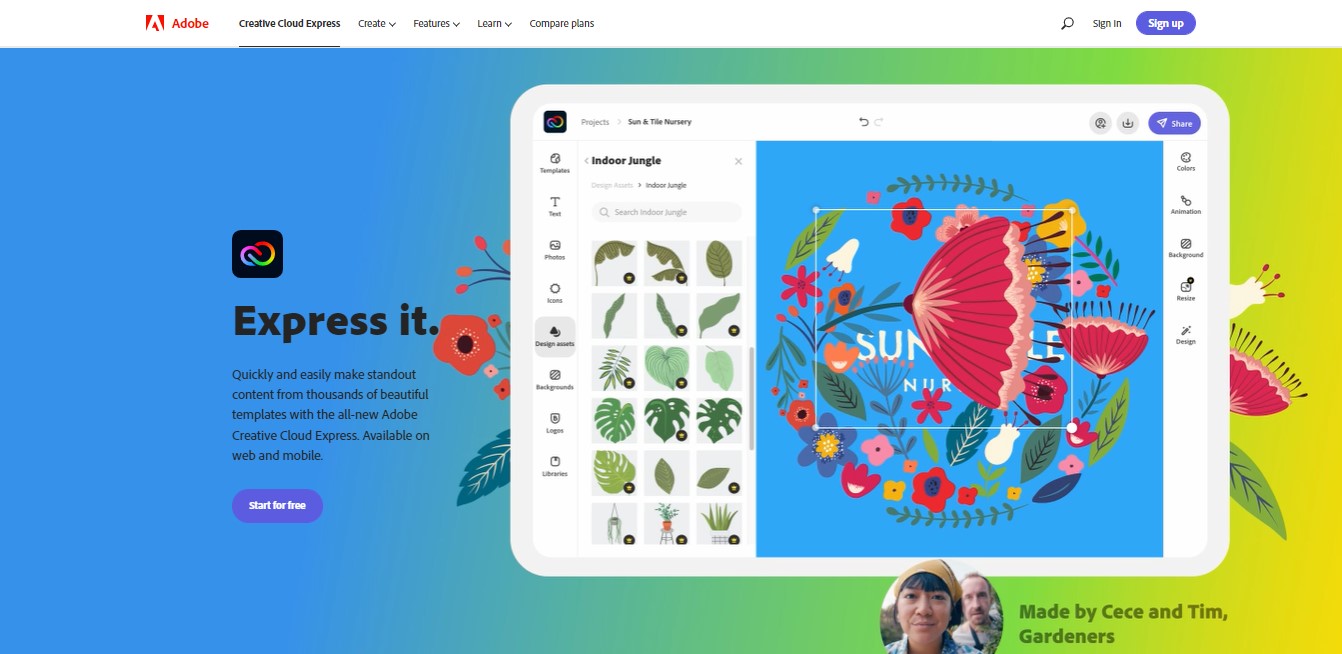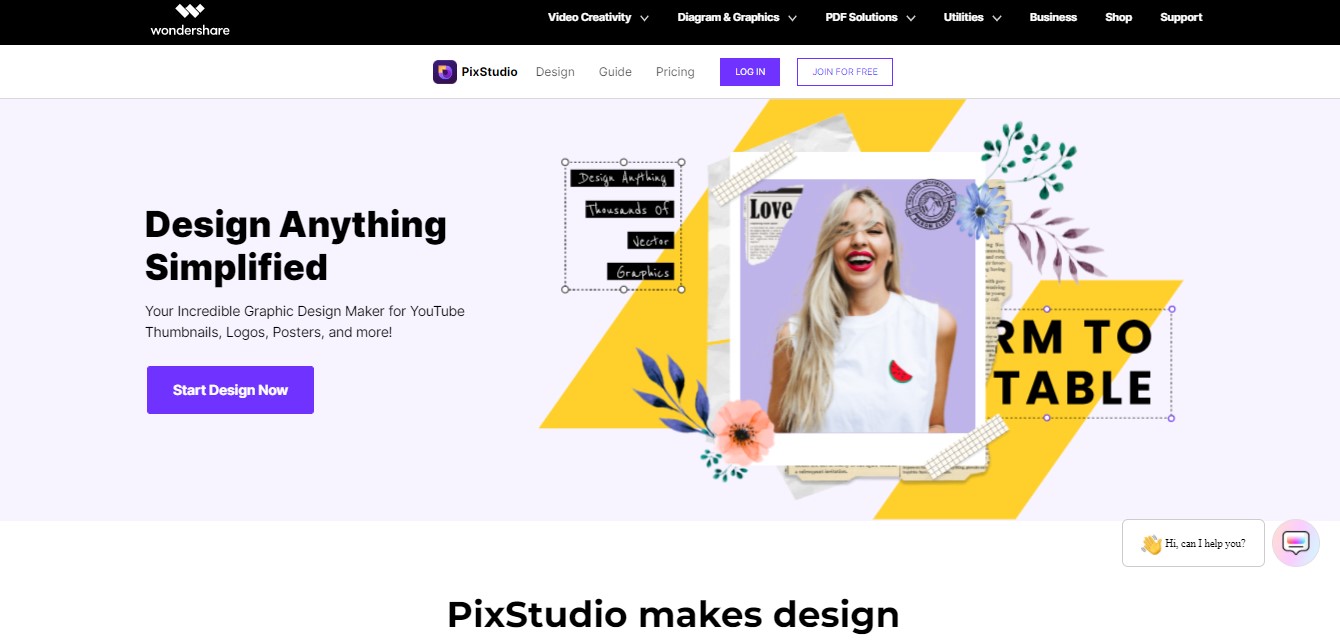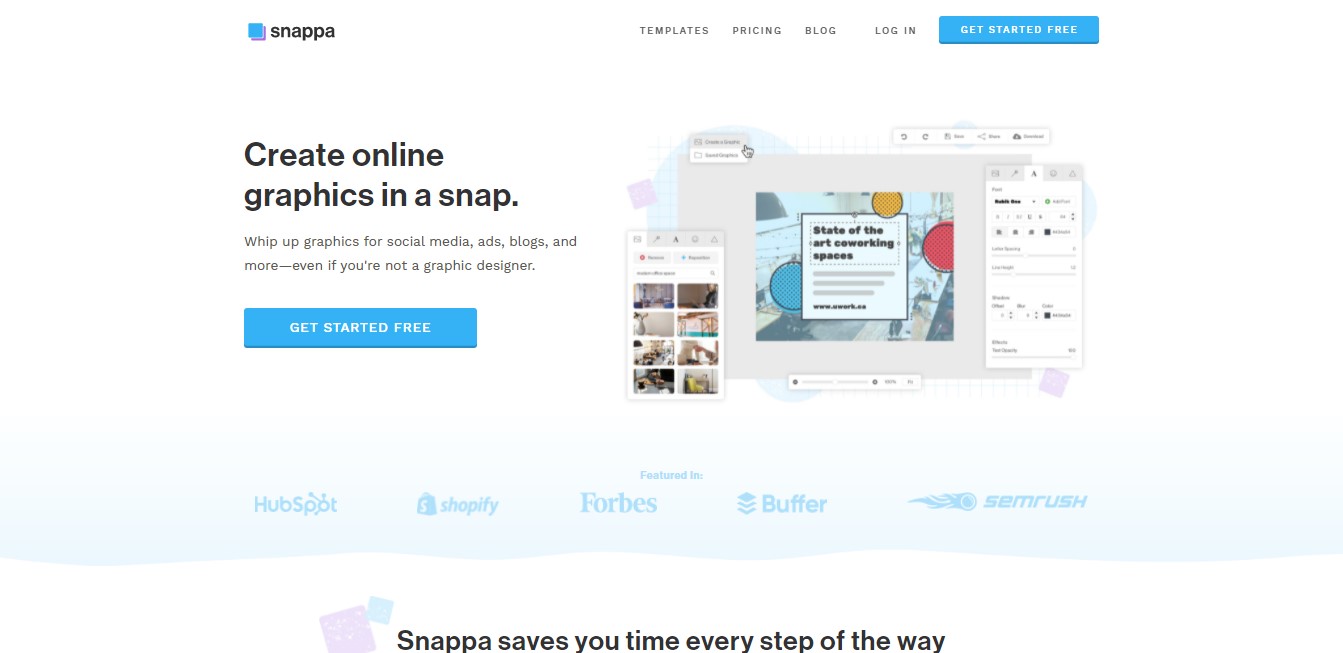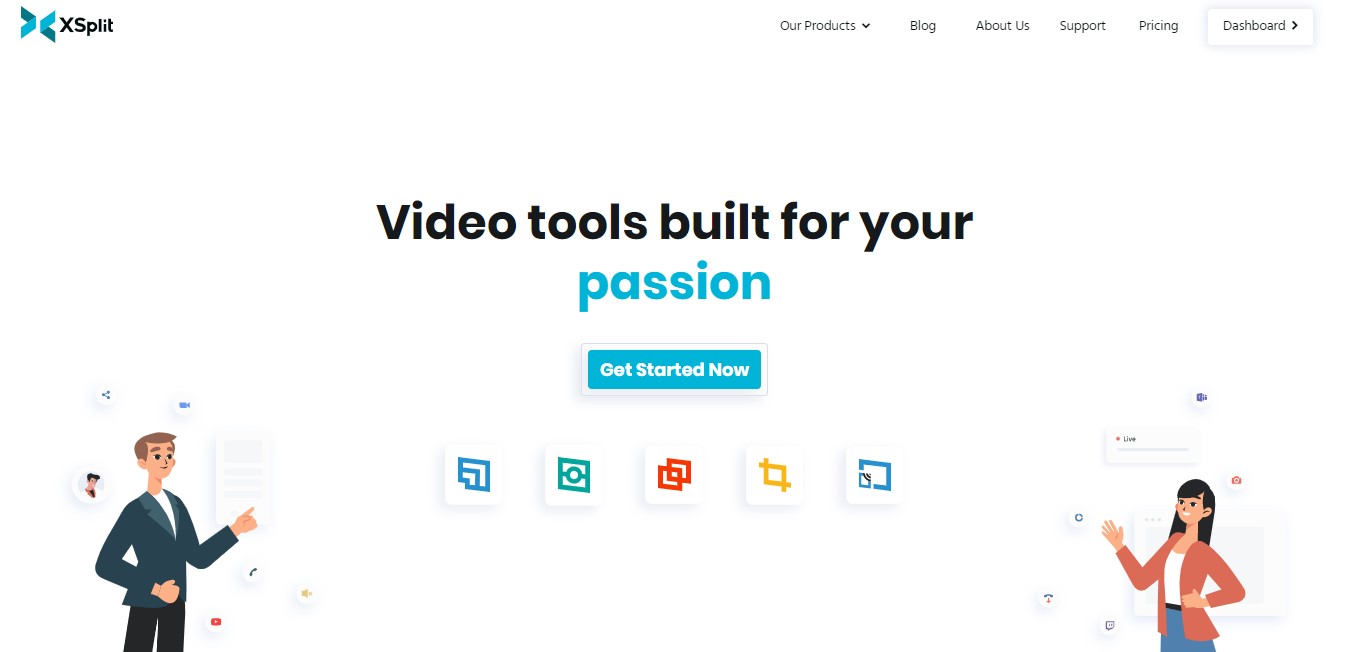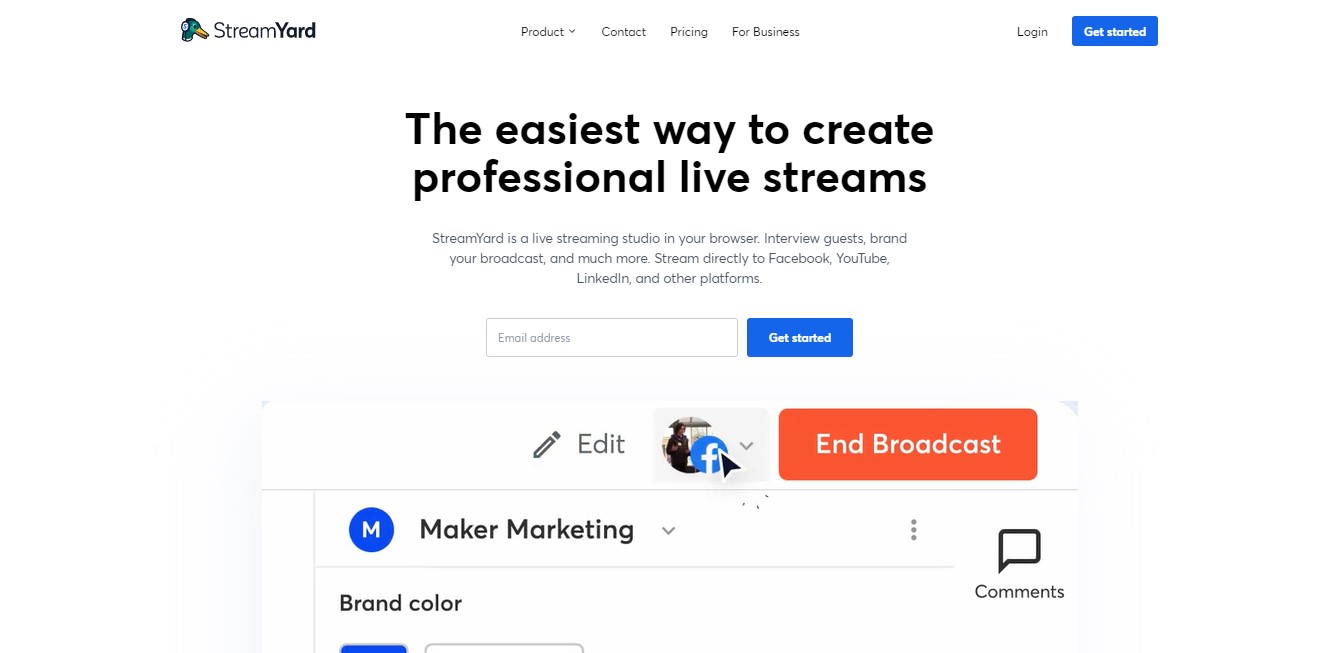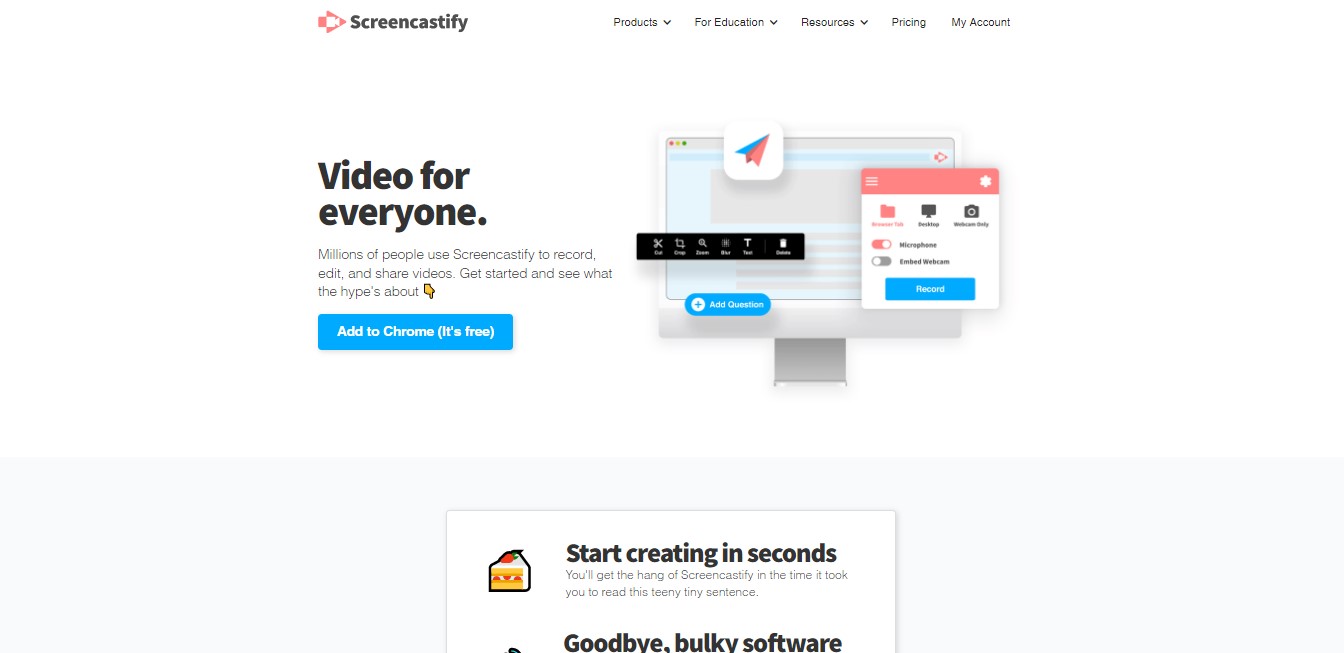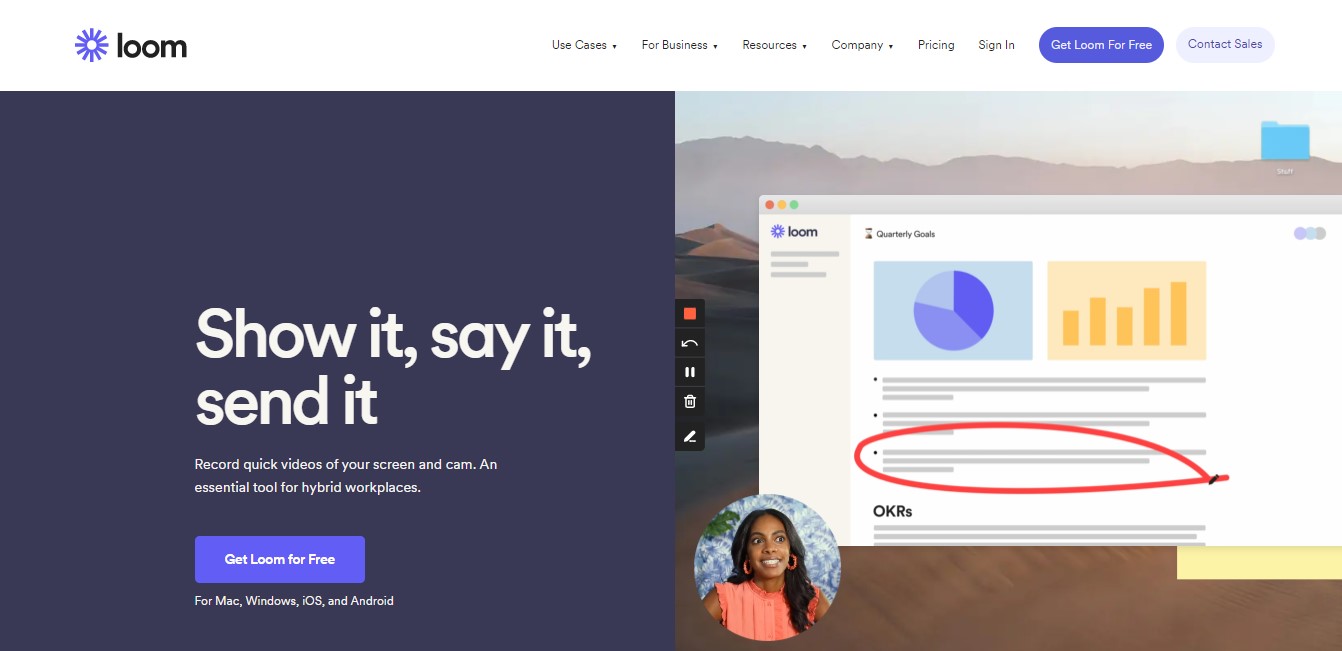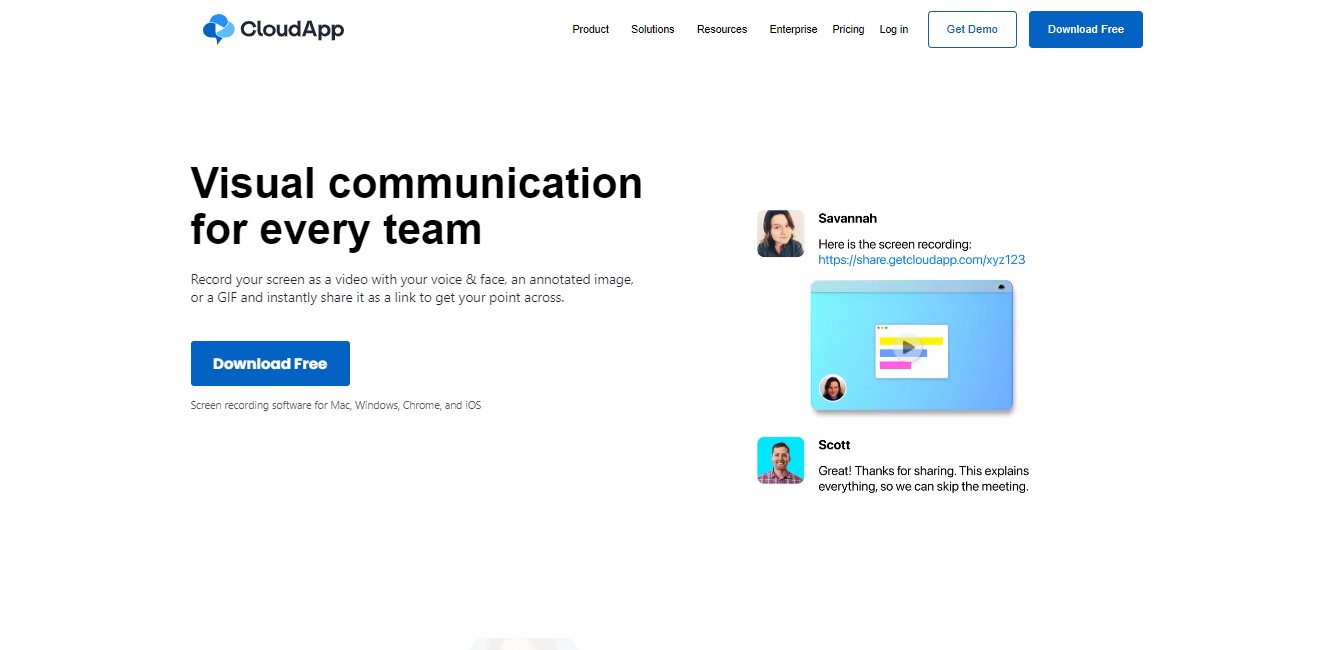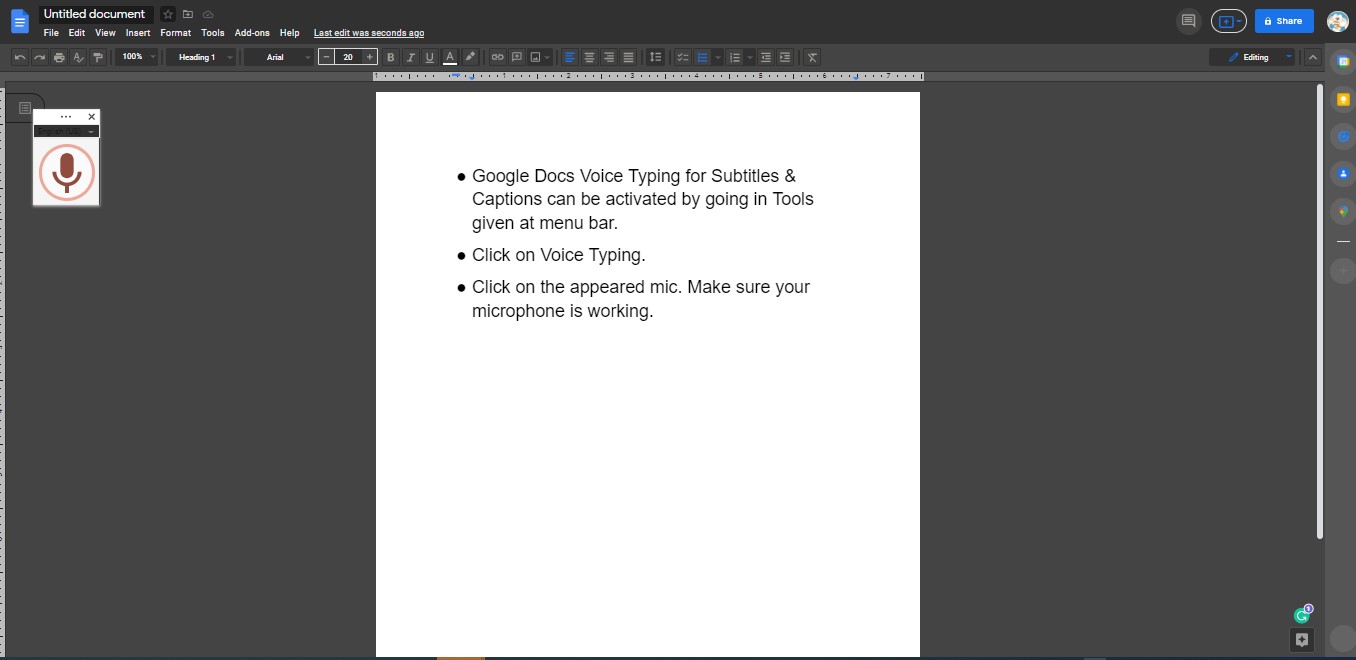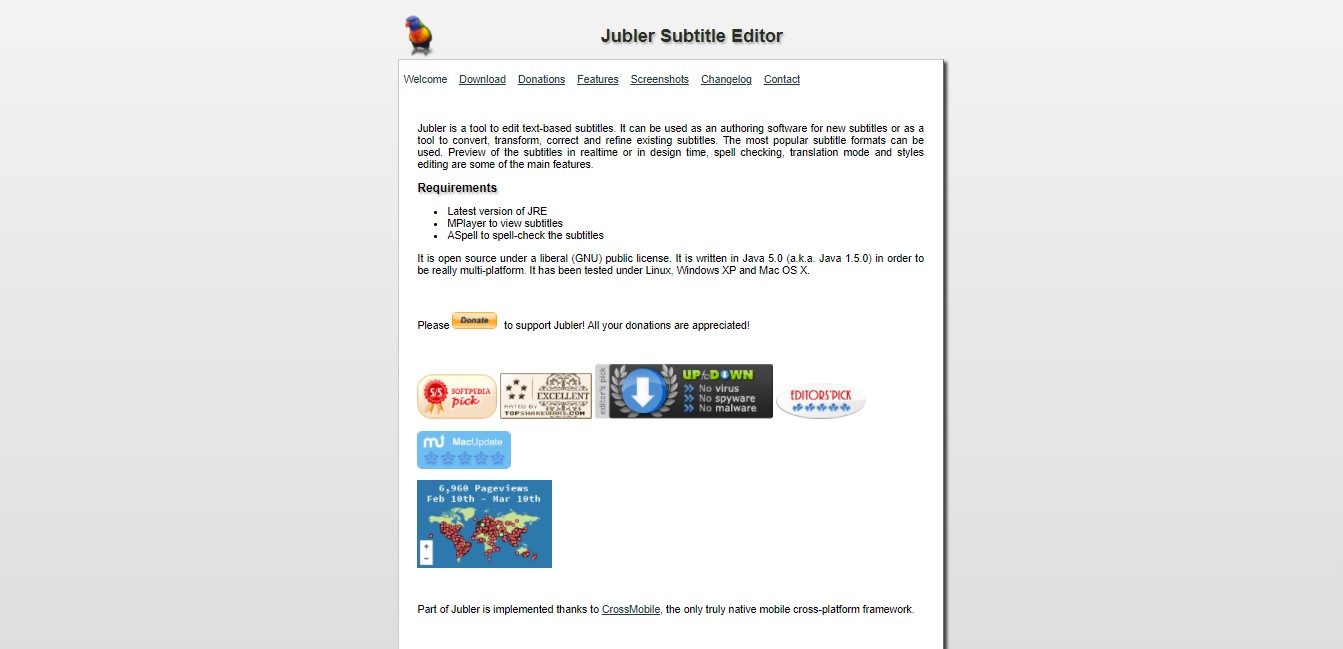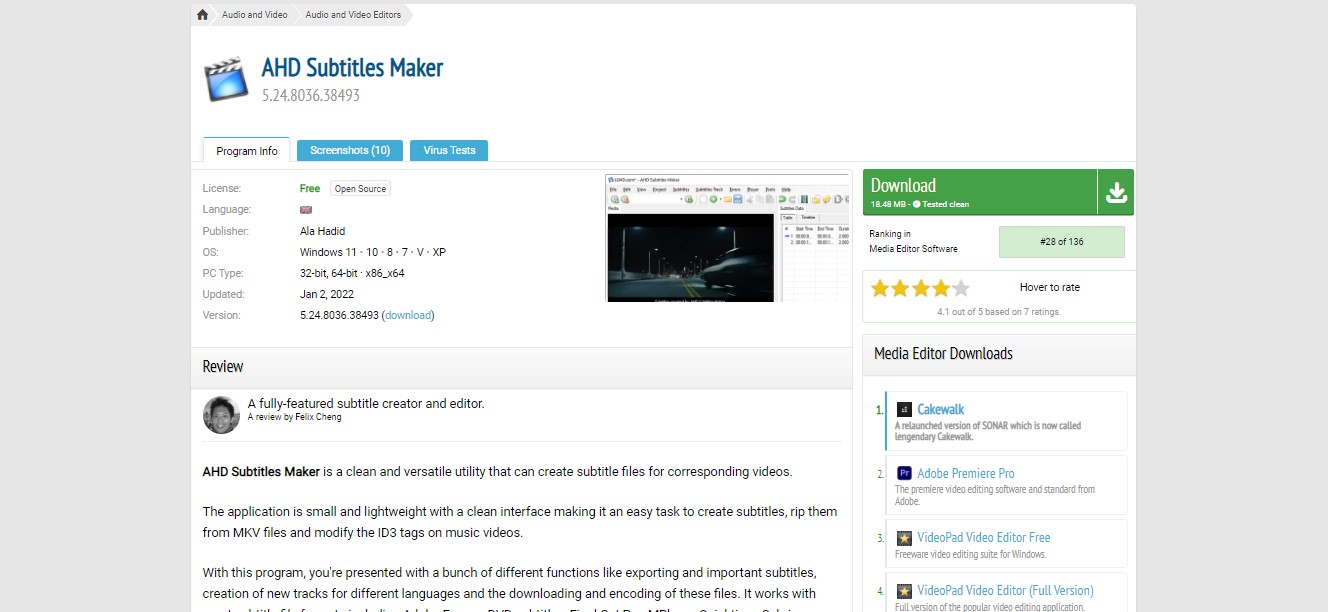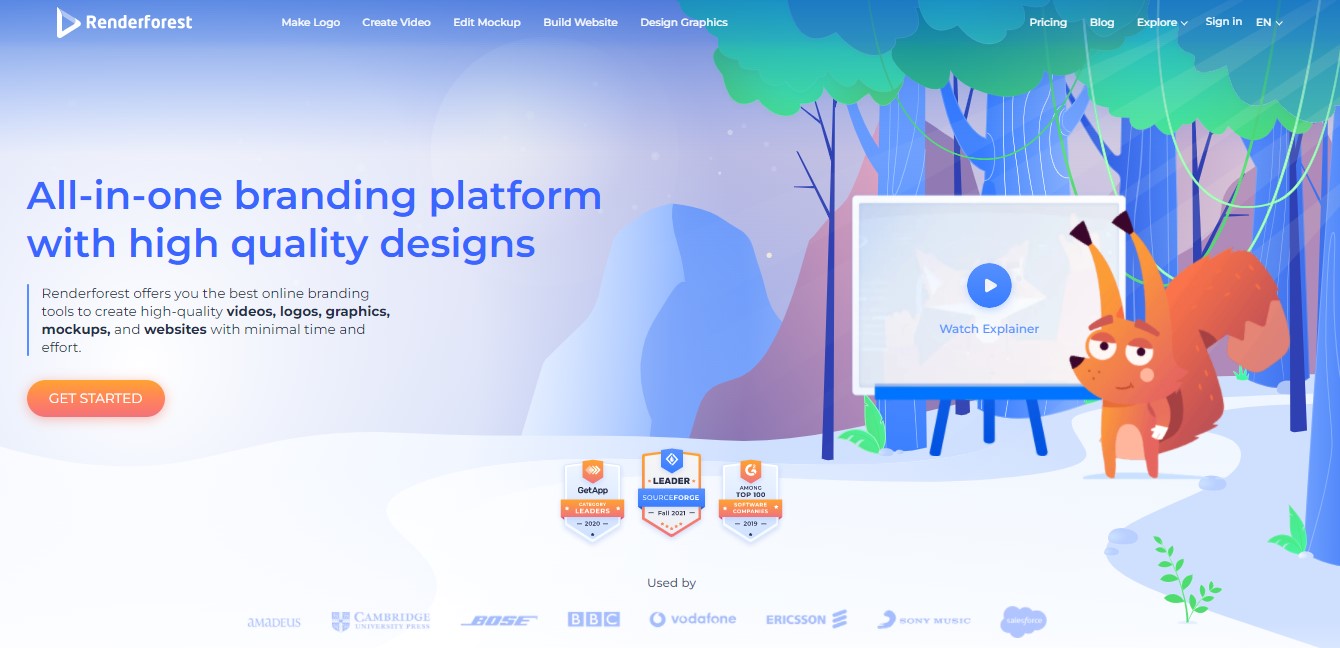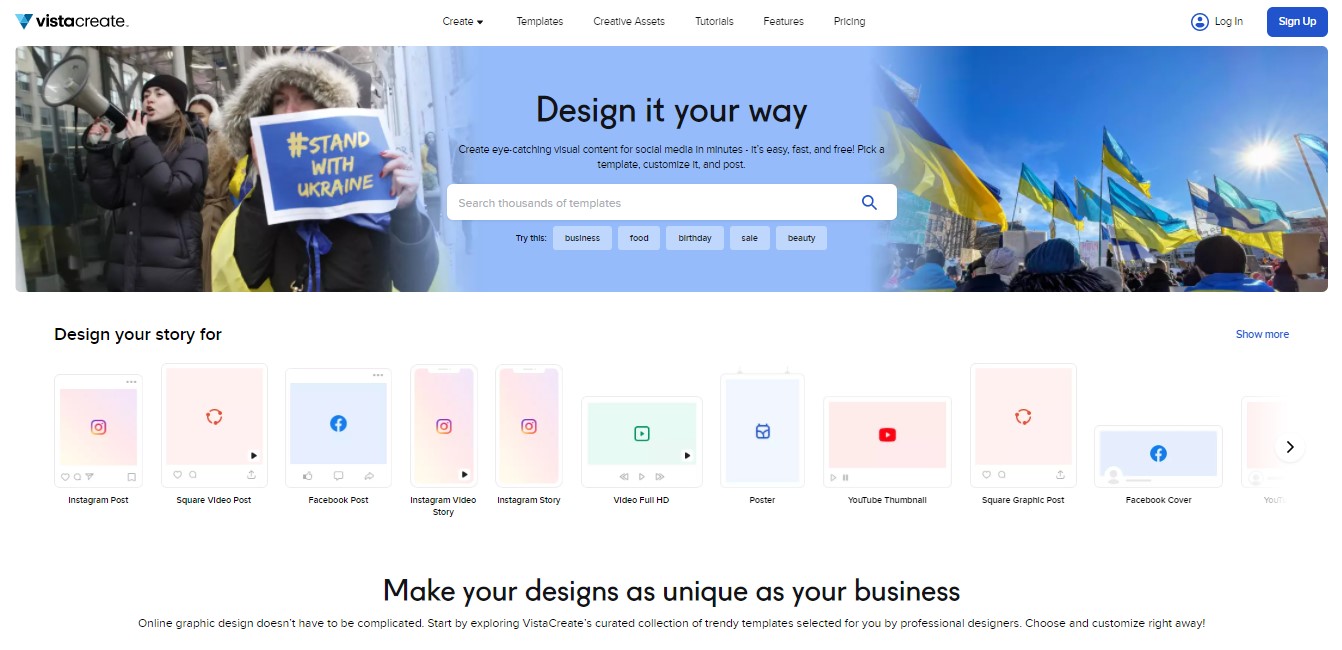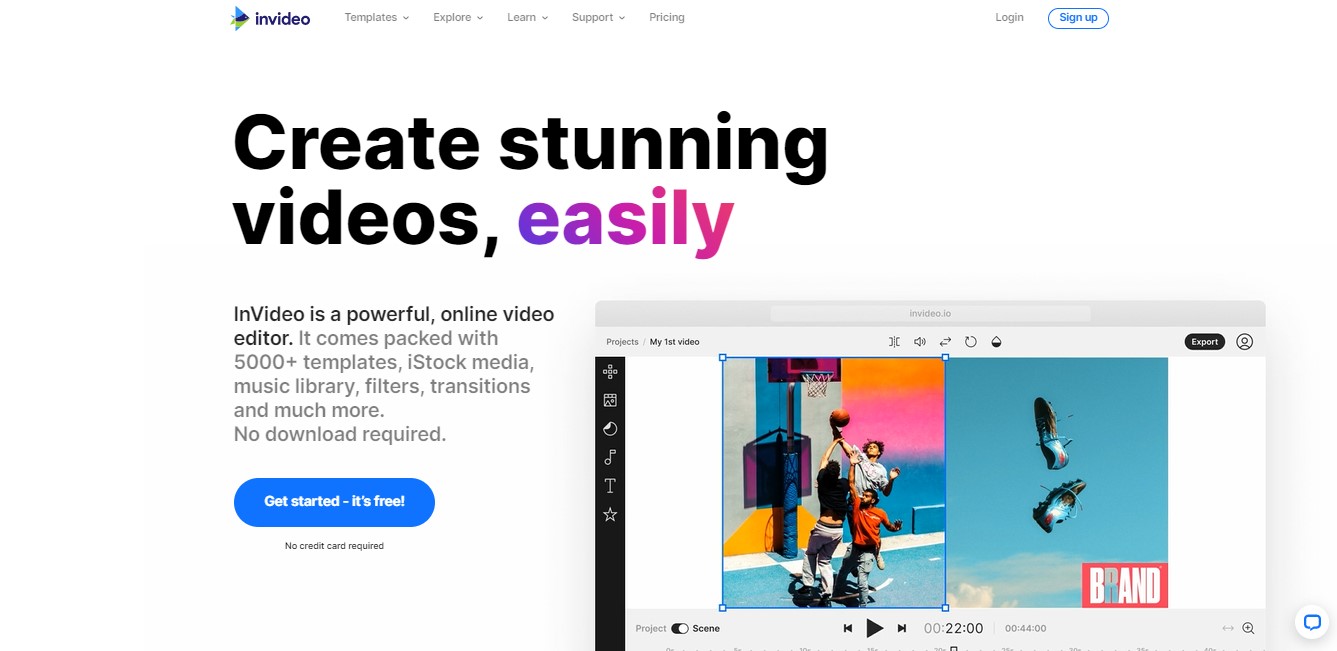YouTube is a go-to destination for all when we want to watch videos, isn’t it? Well, the platform has become excessively popular during the past few years and is continuing to grow competitive each day!.
With a whopping 2 billion global audience – it is a massive platform where it is not easy to stand out in terms of creative content. Talk about entertainment, information, or even education; YouTube is the first platform providing assorted content on every niche.
Since the platform has been around for a long time and has become a vital source of content consumption, creators are rushing to produce engaging videos & using a free social media management tool to automate their postings.
As YouTube is growing to be a more significant part of the social media community, YouTubers need to have a comprehensive toolkit by their side to create interactive content.
To help the YouTubers craft mind-blowing content, we have compiled a list of tried and tested YouTube tools that will do all your tasks.
YouTube Tools for Channel Management
YouTube channel management is a tedious job as content creators have to upload videos on time. In these crucial moments, you need to have a management tool by your side that could automate your channel management tasks.
Social Champ

Social Champ is a comprehensive social media management and automation tool with multiple power-packed features. From several social platforms to unique automation features, this tool has got something for everyone.
Social Champ has a fully-loaded user interface with multiple integrations for your brand’s social networks. Its YouTube automation feature allows the users to schedule and publish videos for days, months, and years.
With its social media calendar, content creators can plan videos and posts for weeks and find the right hashtags for descriptions with hashtags suggestions. The tool enables you to track engagement, analyze video performance, and find the best time to post.
Social Champ’s one centralized dashboard allows users to streamline and schedule YouTube videos with custom time slots. Users can also add custom thumbnails and titles to their videos before scheduling them for the platform.
TubeBuddy

TubeBuddy is a browser extension available for all web and mobile browsers, enabling YouTube channels to optimize and manage their content.
The tool is fully loaded with compelling features such as; auto translator, best audit practices, SEO studio, search positions, and keyword explorer.
TubeBuddy enables you to incorporate all the best practices for YouTube ranking and increase your subscribers on the channel. Its features can help YouTubers build their audiences and create highly optimized videos.
YouTube Studio

YouTube Studio is a platform-specific tool for channel and video management from which users can gain deep insights into their channel and its performance.
This YouTube tool helps users create, edit, and upload videos from the main dashboard. The all-in-one dashboard provides the users with a snapshot of analytics, videos, and comments on the channel.
YouTube Studio provides the users with an insight into their channel. Check out this YouTube Studio navigation guide by Google to understand how it works in detail.
Related Article: How to Schedule YouTube Videos in 2022 – A Step-By-Step Guide
YouTube Tools for SEO & Analytics
When you upload videos on YouTube, you surely want to check how they are performing on the platform. These YouTube SEO and analytics tools would come in handy at this point.
Social Blade

Social Blade is an analytics tracking tool for YouTube – enabling creators to get users’ statistics and gain a deeper insight into video performance.
Social Blade delivers the users with simplified analytics for published content. It compiles the data from YouTube and other video platforms to make statistical graphs to track progress and growth.
With numeric data, estimated channel reach, future projections, and easy-to-read graphs, Social Blade has got you all covered from tracking and analysis aspects.
KeyHole

Keyhole is your best bet when it comes to YouTube analytics tools. Besides providing comprehensive growth tracking, Keyhole can help you save time and streamline workflows with trend and competitor analysis.
Keyhole’s in-depth analytics and insights is a game changer for YouTubers who want to keep a tab on their video performance. By providing data on engagement, video metrics, and the best time to post, optimize your content strategy.
Ahrefs

Ahrefs is a reliable SEO tool to find an accurate volume of keywords for search engines, and you can use it for YouTube videos. With this tool, you can generate thousands of relevant keyword ideas to help you create astounding videos for your channel on significant topics.
This tool also has a feature of phrase report that shows you search queries containing your target keyword. To make the videos more searchable, content creators can use the best keywords from this tool to enhance the visibility of their content.
YouTube Creator Tools
If you want to create a YouTube channel then these creator tools would help you get started quickly & professionally.
Canva

Canva is a fully-loaded graphic platform with countless templates, elements, and layouts. You can either design a new thumbnail for the platform from scratch or use the existing platforms to create one. Either way, the visuals are super easy to design and can be conveniently downloaded to integrate with your video.
You can also upload your own brand elements on the Canva dashboard if you cater to multiple YouTube channels and use them easily.
With Social Champ, you can connect your Canva account to the dashboard and directly design YouTube thumbnails.
Make Eye-Catchy YouTube Thumbnails
Design thumbnails directly within the content dashboard using the Canva integration and directly upload them to your YouTube channel.
Visme

Visme is an easy-to-use visual content creation and collaboration platform. With Visme, you can add movement to your brand strategy with videos & animation in minutes. Visme includes a drag and drop editor and a library of hundreds of templates, photos, and animated characters.
Besides videos, Visme can be used to create other forms of visual content like presentations, banners, infographics, etc.
Combining simplicity with flexibility allows you to create engaging visual content.
3Play Media

3Play Media is one of the fully-loaded YouTube tools that can be used to perform multiple actions. The tool offers audio description, live captioning, translation, multiple integrations, and accessibility compliance. You can also publish the video wherever you want, including YouTube, Dropbox, Vimeo, Google Drive, and more.
3Play Media is excellent at providing closed captioning and transcription services accurately in more than 20 languages.
Lightstream

Lightstream is a cloud-based live streaming tool available for desktop browsers and as a mobile app. This tool caters to all from avid gamers who like to host live games to podcast speakers who are looking for an interactive medium. You can also fully customize your game layout and add interactive gadgets to enhance the experience.
Lightstream gives you the complete creative freedom to design your live session according to what suits your audience and guests.
YouTube Monetization Tools
YouTube channel monetization is the process of earning money via YouTube clips. For this purpose, you need to become a monetization tool to help you out.
YouTube Studio

YouTube Studio Monetization is an official tool and can help you get your channel monetized quickly. It allows the YouTube creators to earn money for their posted videos. Creators can monetize their content, receive email/chat support, & access the Copyright Match Tool to protect the content.
To get eligible for this program, content creators must follow YouTube monetization policies. Ensure that your videos and shorts content meet the eligibility criteria for monetization so your content stays protected from copyright or other claims.
TubeTarget

TubeTarget is a YouTube-specific tool helping users with their channel monetization and ad placement. The tool guarantees unlimited leads and traffic from effective ads targeting.
Quality traffic is the only important element that a channel needs, and TubeTarget can help you achieve it in no time. The tool also provides ad training to help users learn YouTube marketing from a single place.
Biteplay

Biteplay is a YouTube growth hacking tool that you will ever need to find your perfect audience for the content. It is a YouTube marketing tool with advanced features of content research, YouTube influencer marketing, & video advertising.
The tool helps you to find the contextual placement of ads that could help monetize your channel. It helps you to track the competitors, access the analytics, and search for relevant keywords that could bring more traffic to your video content.
Featured Article: 40+ Twitter Tools for Marketing Strategy & Growth in 2022
YouTube Tools for Video Editing
With these YouTube video editing tools, content creators can edit their videos like a pro and can hook the audience in their content.
Adobe Premiere Pro

Adobe Premiere Pro is an app from Adobe Inc which allows creators to edit videos using stunning templates and animated graphics.
Users can choose color grading, effects, audios, music tracks, and more with the tool to craft their videos. The tool comes in with motion graphics templates and VR editing effects making it an adequate choice for online video-making projects.
Final Cut Pro

Final Cut Pro is a video editing software with which you can visualize your ideas perfectly. The tool has an object tracker, cinematic mode, audio motion, graphics, and color grading options.
Final Cut Pro has intuitive designs and features that allow YouTubers for quick video production. The tool uses a magnetic timeline, allowing the non-destructive editing of clips and videos. Scenes from the videos can be moved, trimmed, and reordered without collisions or syncing issues.
Movavi Video Editor

Movavi Video Editor is an other option for affordable and user-friendly video editing tool that is ideal for YouTube creators looking to produce high-quality content without the steep learning curve of professional software. Its features, including screen recording, background and noise removal, and automatic video creation, make it a versatile option for creating engaging and professional-looking videos.
With Movavi’s intuitive interface, users can easily trim and merge clips, add filters, effects, audio tracks, and titles to their videos. Plus, the tool supports easy exporting to popular video formats and direct upload to YouTube, making it an excellent choice for those who want to quickly produce and share their content. With its powerful features and affordable pricing, Movavi is a great choice for YouTubers of all experience levels.
YouTube Marketing Tools
YouTube tools for marketing will help you elevate a channel’s presence and promote it across every social platform.
Mentionlytics

Mentionlytics is a social media marketing and monitoring tool with platform support for YouTube and other social channels. It is a social listening tool that automatically collects all important data for you about your content & connects you with popular YouTube influencers. The data gathered by this tool can help you develop an impactful marketing strategy for YouTube.
The tool also keeps the track of competitors by monitoring the high-performing keywords. You can segregate and categorize the data with mentionlytics to create effective marketing strategies.
Woorise

Woorise is an essential tool for YouTube creators in 2024, helping to significantly boost subscribers, increase video views, and enhance engagement. It’s an all-in-one platform that makes it easy to create various interactive campaigns like landing pages, quizzes, and contests. These features are designed to grab the audience’s attention and encourage more interaction with YouTube content.
Moreover, Woorise integrates smoothly with popular marketing tools and social media platforms, making it a powerful ally for creators looking to streamline their workflow. This integration is key in effectively increasing video comments and audience participation. For anyone looking to grow their YouTube channel in 2024, Woorise offers a straightforward yet professional solution to drive results and engage viewers.
BuzzSumo

BuzzSumo allows social media marketers to generate ideas and monitor content performance with in-depth content insights. The tool finds high-performing and discoverable content with extensive research and is excellent for social listening.
BuzzSumo also helps the content creators to create effective marketing strategies since it allows the users to learn the audience’s sentiments about their channels. The tool also offers media distribution and content outreach, helping YouTubers market their channel.
Brand24

Using Brand24 to market your videos would help you get instant access to brand mentions, news, reviews, and much more. The tool ensures online marketing and reputation protection with automated sentiment analysis side by side.
Brand24 has covered all your marketing aspects for YouTube from audience engagement to tracking video performance.
YouTube Tools for Video Making
You can capture the audience’s minds by creating aesthetic visual content with these video-making tools.
Wave.video

One of the best video-making YouTube tools on our list is wave.video. You can easily design/ edit videos, add captions, and style them according to your brand’s format.
Wave.video has got hundreds of stunning templates that you can use to create videos as per your brand format. You can search the stock library of this tool to find ideas for your video and easily publish it with your content/ logo.
Social Champ also offers a built-in wave.video integration within its vibrant dashboard. Users can efficiently utilize its integration and create amazing videos for their YouTube channels.
Repurpose Your Best-Performing Content into Snappy Videos
Convert your perfectly-written content into an engaging video with Social Champ’s wave. video integration and hit the social platforms!
Hippo Video

Hippo video tool creates inspiring videos for training, demo, and lead generation as it specializes in all types of motion media.
This tool also offers an in-depth analysis of videos so the users can track the performance of their content. The Hippo video tool also provides effective marketing ideas using which you can hook the audience in your content.
Corel Video Studio

Corel Video Studio offers a vast collection of premium features and effects for video making. With this tool, you can change video playback speed, reverse it, and modify hue and saturation.
The tool also enables users to trim, crop, and split video tracks. You can use different soundtracks and audio to play at custom time slots. Corel Video Studio also provides customizable 3D tiles, new face effects, GIFs, and enhanced camera movements.
YouTube Tools for Thumbnails
You can go creative and illustrious for your YouTube channel thumbnails with the below-mentioned tools.
Adobe Creative Cloud Express

Creative Cloud Express (formerly known as Adobe Spark) can help YouTube content creators to create eye-catchy thumbnails for their channels. The tool provides an in-built template library and photo stock to support the content creators with designs ideas.
Its remarkable features include; resizing/ cropping images and videos for every social platform, background removal options, conversion of JPG to PNG, and vice versa.
Wondershare PixStudio

Wondershare PixStudio helps you create YouTube thumbnails, logos, posters, and many more designs.
The tool comes in with hundreds of templates and an in-built stock library with which users can create stunning designs. PixStudio has a drag and drop feature, making it easier to use. You can simply drop the elements on blank canvas and craft aesthetic visuals for your YouTube channel.
Snappa

Snappa helps you create social media posts and graphics effortlessly. It offers perfect image dimensions for each social platform, so your design does not look stretched or cropped.
With Snappa, you can easily take a head start as the tool offers hundreds of pre-made templates, designed elements, and stocked photos.
Snappa has made it easy to add texts, graphics, or effects to your illustrations – and you can keenly design your YouTube thumbnail or anything else with this tool.
YouTube Tools for Live Streaming
If you want to go live on YouTube to present your skills or ideas, these YouTube tools for live streaming will come in handy.
OBS Studio

OBS Studio is a free and open-source video-recording and streaming software that allows you to stream to YouTube, Twitch, and many other platforms.
The tool offers superior execution and capturing of video/sound with window shots, images, and texts. Users can set unlimited numbers of scenes and can switch between them seamlessly with customized transitions.
Studio mode is also available in the tool to review the scenes before pushing them live.
XSplit

XSplit is a tool for live streaming and video mixing on YouTube. Gaming YouTubers usually use this tool for live gameplay and video recording purposes.
From YouTube to Twitch, Zoom, Google Meet, and Skype, XSplit covers a range of platforms, and users can use it to go live on their channels. With its VCam feature, you can remove, replace, or even blur your webcam background in calls.
StreamYard

Streamyard is also a reliable tool for broadcasting and live-streaming right from the browser. The tool has a multistreaming option so that you can go live on several platforms at once with no interruptions and a seamless experience.
Audiences can also see their comments on screen, and creators can interact. You can also market your live-streaming sessions by adding your logo or a specific text in the corner of the video.
YouTube Screencasting Tools
Screencasting refers to screen recording and sharing – and with these YouTube tools, you can hit the mark of creating screen-recorded sessions effectively.
Screencastify

Screencastify is a tool content creators can use to record their sessions for YouTube or any other social channel. It is available in the chrome extension, making it easier for users to share screen-recording sessions directly from a browser.
This tool comes in with power-packed features to create, edit, and share the recorded sessions with the set parameters of the audience. Users can also monitor the audience’s engagement by using the watch page.
Loom

Loom is a video messaging tool helping users send their video-recorded messages instantly across the platform. The tool uses a microphone, camera, and desktop to record the video and share it with your audience.
Loom comes in with a power-packed drawing tool, mouse emphasis features, custom recording dimensions, and system audio editing. Video makers can also check the insights of the recorded sessions, and the viewers can leave emoji reactions on the videos.
CloudApp

CloudApp is a tool to record your screen and share it in message form. Users can use their voices while recording the screen and share the message instantly across the platform.
Users can use its annotations features and enhance the screenshots with quick drawings elements to communicate effectively. The tool also offers a loopable GIF-making option to explain complex concepts and give clear instructions. Imagine when a picture can be of thousand words, how influential a video could be!
YouTube Tools for Captions & Text
Cut down the manual task of writing subtitles for your videos. Take quick help of these tools to write or edit subtitles and captions for your content.
Google Doc VoiceTyping

Voice typing is a helpful tool on Google Docs, and YouTube content creators can use it for captions in their videos. It is a dictation tool making it easy to type the captions and subtitles for your videos.
The services from Google doc typing also allow call forwarding and voicemail services with voice/ text messaging.
Google Voice works on all your devices and platforms. It also screens your calls and redirects them to all your devices. The tool provides voice-to-text services for all compatible Google apps.
Jubler

You can use Jubler to edit subtitles and captions in your videos. It allows the content creators to edit the subtitles file as per their video requirements.
Since subtitle files are mainly in SRT or text editor format, Jubler allows you to cut them short or change them as per your language and content accurately. Jubler’s main features include editing individual subtitles while splitting and joining the sentences cohesively.
AHD Subtitles Maker

AHD Subtitles Maker is a tool to add subtitles to your YouTube videos, and it allows the user to craft standard text-based subtitle formats for videos.
This easy-to-use and reliable tool automatically creates subtitles without the need for scripts. Content creators can also edit subtitles and convert their formats without losing accuracy.
The tool has a user-friendly interface and powerful features to create captions for corresponding videos. It allows you to work with different subtitle file formats like Adobe Encore, DVD subtitles, MPlayer, Quicktime, Subrip, and YouTube subtitles.
YouTube Tools for Intro/Outer
A strong introduction and wrap-up of your YouTube videos can become more inspiring with these tools.
Renderforest

Renderforest is an online animated video and a slideshow maker that can help you create an influential intro/outro for your YouTube videos.
This tool allows users to create logo animations, slideshows, explainers, or promotional business videos quickly. It comes in with loaded mockups, templates for websites, videos, and logos, making it easier for content creators to personalize their content for social media.
VistaCreate

Formerly known as Crello, VistaCreate is another comprehensive online graphic design tool helping creators build free designs. YouTube content creators can use this tool to develop a powerful intro and outro for their videos.
Users can craft aesthetic designs as the tool offers a massive stock of fully customizable templates. The drag/drop feature of this tool also allows users to craft stunning designs only by dropping elements on the canvas.
Social Champ also provides in-built integration of VistaCreate in the dashboard. While creating your social media posts and content for social platforms, you can use VistaCreate to design colorful illustrations and innovative visuals.
InVideo

InVideo is an online video editing software that allows users to edit videos. This tool is perfect for creating media projects and intro/outro for YouTube videos.
The tool comes in with easy-to-use features and allows users to craft high-quality videos in a few minutes. The tool offers 3500+ video templates making video editing easier and faster.InVideo also provides a billion royalty-free pictures and customization options and helps you create videos with no watermark.
With these YouTube tools by your side, you can boost your channel views and content production effectively.
People Also Ask
1. What Are Some Best YouTube Tools?
Social Champ
TubeBuddy
Canva
Snappa
OBS Studio
TubeTarget
VidIQ
Ahrefs