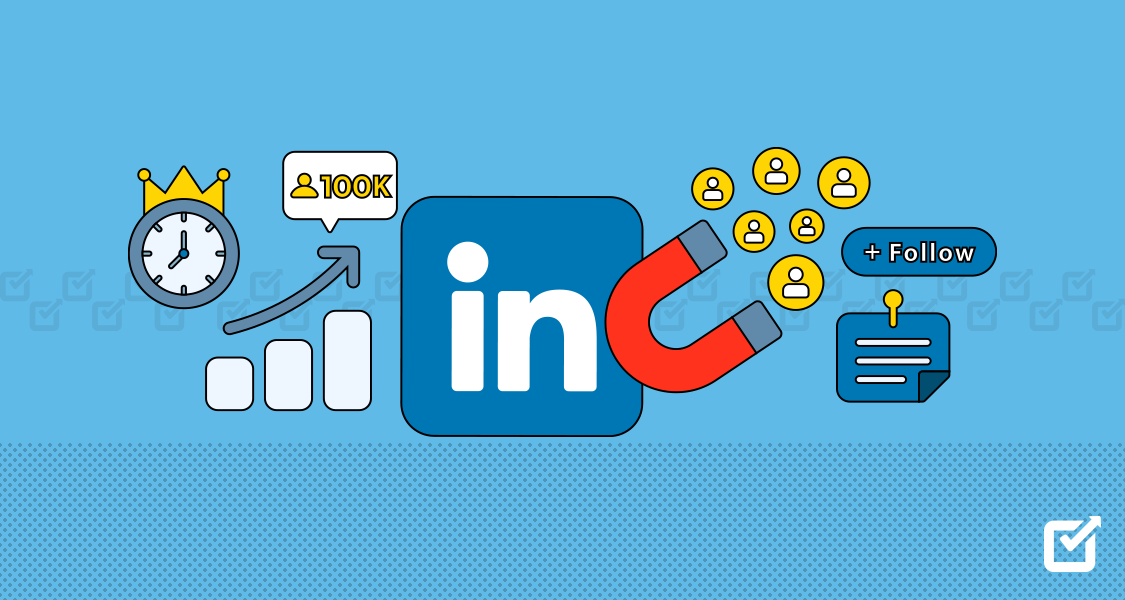Today, many physical stores and businesses face difficulties in turning their digital marketing efforts into actual store traffic or customers.
Even if you remove the COVID-19 factor from the equation, the gravity of the challenge does not really change. Given the competition, it has become challenging to get people to notice your store.
One of the best ways to put your store right in front of the audience is to have a Google Business Profile account for your store.
A Google Business Profile account helps market your business by showing it on Google Maps and in local searches of Google. It can direct your marketing efforts in the right direction and put your business in front of an audience who are already searching for your business or brand.
In fact, did you know that nearly 46% of all Google searches are about finding local information? In addition, “where to buy” and “near me” mobile queries have grown by over 200% in the past two years. As you can guess, a Google Business Profile account is essential for any business that wants to shake up the local searches with their Google Business Profile posts.
Unlike traditional social media posts, Google Business Profile posts are totally different, and you don’t need to compete against anyone to get that prime spot on the local searches. They serve as a powerful tool to drive customers to your website or store.
To understand more about GMB posts, we are going to dive deep into types and best practices to optimize them to increase the business’s discoverability.
Types of Google Business Profile Posts
Generally, GMB offers four types of Google Business Profile Posts, depending on what you want to achieve with your posts. Each type comes with different sections that provide proper information to your customers about your business.
After the outbreak of the COVID-19, GMB has also added a COVID-19 updates tab, so your customers can have the latest updates about adjusted timings and services.
Let’s explore each type to understand which type of post works the best to achieve a particular goal.
1.What’s New

As the name implies, this type of post is used to provide new updates about your business. It can serve as a powerful way to inform your prospects about the latest updates and why your business is distinctive from others.
These posts have a lifespan of around seven days, after which they expire. Given this, you need to make your posts interesting and keep the customers interested in your brand.
2.Events
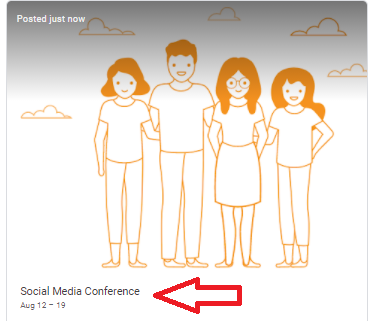
This type of post is used to provide information about upcoming or ongoing events that your business plans to host (or is hosting). They help promote your events in Google local searches and Maps. Events post type requires a time frame to be set for the events and is used to attract the interest of the people searching for events similar to what your business is hosting.
3.Offers
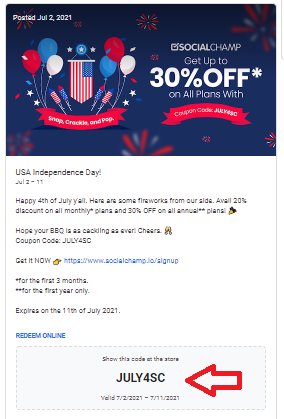
Offer posts are limited-time posts that promote a particular offering that the business wants to promote. It can be anything from a limited-time discount to a special coupon code that will be live on your Google listing. Offers post type also requires a time frame, after which, the post expires automatically.
4.Product
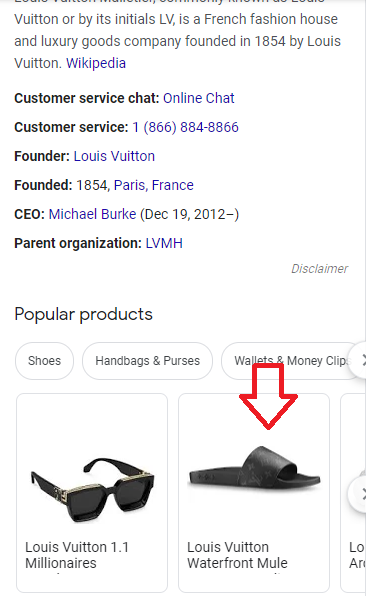
Product posts are used to promote products and services that you are offering to your customers. They require specific details, including an image, a detailed product description, and a price range for the product. It can serve as a great way to provide information about your products.
Google Business Profile Posts Requirements
Even though the creative dimensions are the same for all posts (814 px X 610 px in a .jpg format). The GMB posts support multiple video formats, including AVI, MP4, MOV, FLV, WMV, MPG, M4V, MKV, M2TS, MTS formats, with a size limit of 100MB.
However, the character limits and other options vary from post to post.
What’s New Post Requirement
- The Post description can be as long as 1500 characters, with the ideal character limit is up to 100 characters.
- Available CTA options include “Book”, “Order Online”, “Buy”, “Learn More”, “Sign Up”, “Get Offer”, and “Call Now”.
- UTM parameters can be set for tracking CTA performance.
Events Post Requirement
- Requires an Event Title with a character limit of up to 58 characters.
- Event Description has a character limit of 1,500 characters, with the ideal limit being 100 characters.
- Start and End date and time required.
- Available CTA options include “Book”, “Order Online”, “Buy”, “Learn More”, “Sign Up”, “Get Offer”, and “Call Now”.
- UTM parameters can be set for tracking CTA performance.
Offer Post Requirement
- Requires an Offer Title with a maximum character limit of up to 58 characters.
- Requires an Offer Description with a limit of 1,500 characters.
- You need to provide a Start and End date and time.
- Available fields include start and end time, coupon code, offer redemption link, and terms and conditions.
- Available CTA’ options include “Book”, “Order Online”, “Buy”, “Learn More”, “Sign Up”, “Get Offer”, and “Call Now”
- UTM parameters can be set for tracking CTA performance.
Product Posts Requirements
- Requires a Product Name with a character limit of up to 58 characters.
- Requires a Product Price range.
- Requires a Product Description with a character limit of up to 1,500 characters
- Available CTA options include “Book”, “Order Online”, “Buy”, “Learn More”, “Sign Up”, “Get Offer”, and “Call Now”
- UTM parameters can be set for tracking CTA performance.
Now that you know all about Google Business Profile Post Types, Schedule them with Social Champ!
Social Champ lets you post and schedule all these amazing post types right from within the platform. Here’s your chance to improve your store’s foot traffic.
Best Practices to Optimize GMB Posts
Optimizing GMB posts is a simple matter of observing the following good practices.
Use High-quality Images and Videos
Using high-quality images and videos attracts the attention of your customers. It also helps present your products and services better so that potential customers can make an informed decision.
Optimize the CTA
The platform allows you to add a relatable CTA to your Google Business Profile posts to direct your customers to perform a specific action. Since local SEO ranking factor impacts Google indexing, using CTA with the right keywords that resonate with your post is an excellent way of nudging your customers in performing your desired actions.
Follow Google’s Posting Rules
As obvious as it may sound, many users overlook this critical point.
Google takes the posting terms and conditions very seriously. In case of any violations, your post may be taken down. In worse cases, your GMB account can get suspended. Read more on the T&C here.
Use UTM Parameters
Using UTM parameters helps you keep track of your campaign and posts. You can see the tracking information and performance details in Google Analytics.
Conclusion
Now that you are aware of all the post types and features available for every post type, you can better optimize your strategy and come up with the right post content to impress potential clients. As obvious as it may get, GMB posts require a proper plan to dominate SERP results and position you as the market leader in your niche.