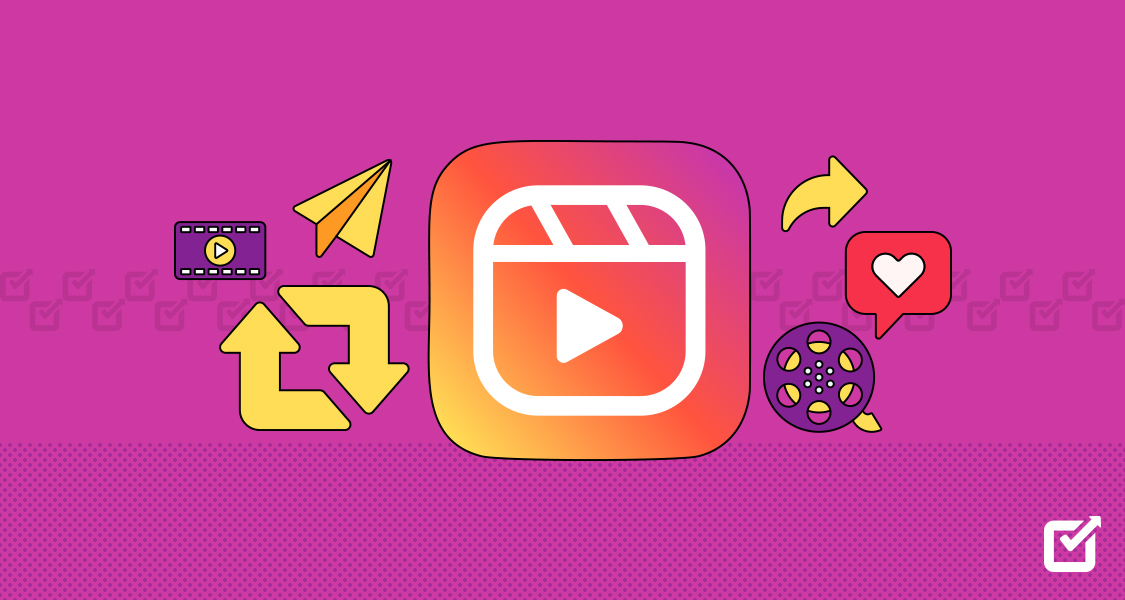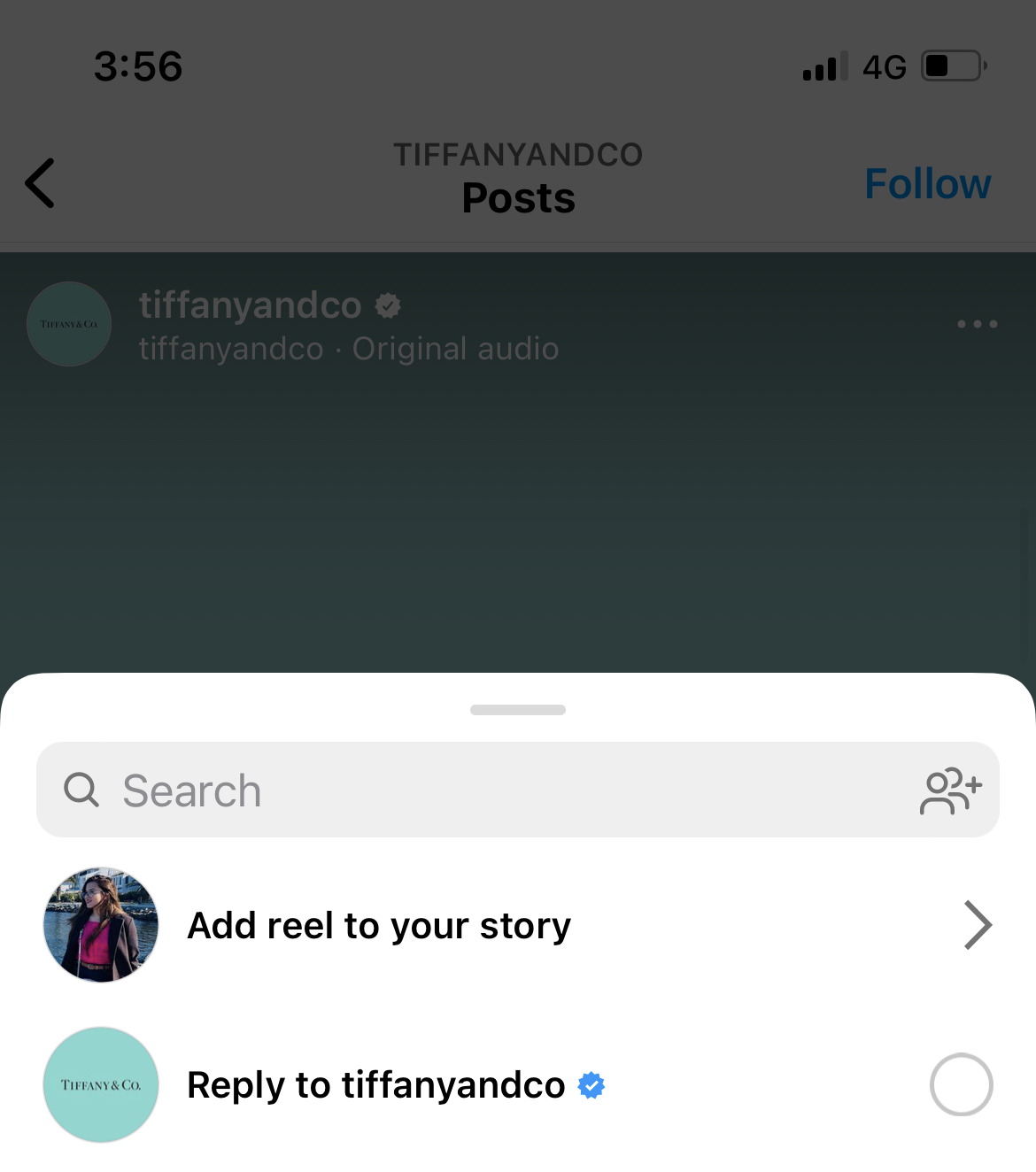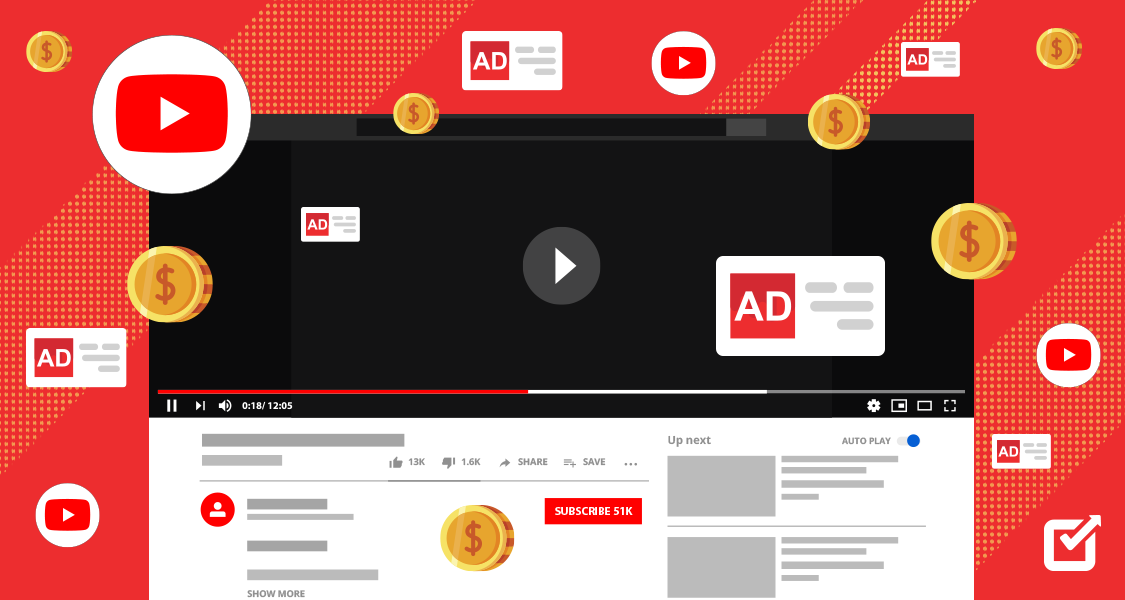Reels on Instagram are the most popular type of content that has grabbed audiences’ attention these days. Even the experts have suggested that Instagram Reel videos are a great way of boosting your Instagram presence. However, it is all in the hands of the Instagram algorithm and how well you play your cards.
Call us superstitious, but ignoring Instagram Reels this year can turn out to be a bad decision. However, we completely get it if you cannot always create new Reels. But that should definitely not stop you from reposting old ones. An even better way is to manage reposting using a social media management tool. Download the ones you think will suit your account and schedule them with credits to the original poster and a catchy tagline!
However, if doing it all at once is too much effort for you, then there are multiple other ways as well. But the question is which one is the best for you.
Therefore, without much wait, let’s get to the question:
How to post a Reel on Instagram?
Benefits of Reposting on Instagram
If executed according to some key points, no effort on social media goes in vain, especially when it comes to videos. However, it is obvious that video content takes up a lot of time to plan & execute. You need a script, a well-thought-out idea, props, unmatched editing, and many other elements. This is why creating content that is reusable in multiple ways is important. Other similar pages can also repost your Reels this way with credits for you!
Reposting a Reel on Instagram brings your business many benefits, making it a win-win situation for both parties. The original creator gets a boost in Instagram reach, and the sharing party will get access to quality content. Here are some quick benefits listed below for your notice.
Schedule Attention Grabbing Reels on Instagram
Schedule static posts, reels, and stories on Instagram to boost engagement, track analytics, and make data driven decisions
Convenience
Repost a Reel video on Instagram and save a lot of time and effort, eliminating the need to create new content now and then. Even if you are running short of ideas, you can still keep your Instagram presence alive by reposting videos of other content creators.
However, it is important to give credit to the original creator where due!
Diverse
Social media content coming from different content creators and points of view performs well in terms of diversity in perspectives. Hence, you can repost a Reel on Instagram and fill your feed with content ideas from different idea ranges.
This gives your account much-needed diversity and makes it relatable for more users!
Creates Value
Sharing valuable content by reposting Reels and videos on Instagram will make your audience feel resonated. They will feel valued and understood when they find relatable content on your social media channels.
Builds a Supportive Community
Since reposting involves sharing content created by other users, the practice is taken as a gesture of support and mutual liking towards a specific type of content. Hence, consistently reposting Reels on Instagram will help you find a community created around your brand, uplifting each other and contributing to each other’s business boost.
Related Article: Important LinkedIn Analytics and Tools to Measure Your ROI in 2024
All-in-all, the addition of reposting Instagram reels in your content strategy can get back to you all the lost opportunities to gather maximum engagement and visibility for your brand.
How to Repost a Reel on Instagram
Even if Instagram does not have a direct reposting route, here are two of the top ways you can repost easily!
Reposting or Sharing Instagram Reels on Feed
Here are a few easy ways to repost a Reel on your feed!
Step 1: Download a Repost App
Instagram does not allow users to directly repost reels on their profiles by any of the currently available options. This is only possible with the help of a repost app. Search the internet, and you will find a number of free reposting apps available for iOS and Android phones. Check out what suits you the best and download that one.
Step 2: Copy the Link to the Reel
Choose the reel you want to repost on your profile.
If you are browsing Instagram on the web, copy the address. If you are using it in the app, click on the three dots on the right side, then tap the “Link” option to copy the link.
Step 3: Paste the Link in the Reposting App
Open the reposting app you have downloaded to repost on Instagram. Paste the link that you have copied to your clipboard.
Step 4: Create a Caption
Before executing this step, decide if you want to go with the original caption of the reel or create a new one. Make sure to credit the original creator of the Reel to ensure transparency.
Reposting or Sharing Instagram Reels on Stories
Put up the question of how to repost a reel on Instagram, and you will find the best and easiest way to do so by reposting Instagram reels on stories. Follow the steps below.
Step 1: Find the Reel & Tap the Share Icon
First, find the reel you want to repost and open it; tap the paper airplane icon once you are there. It will give you options for where to add the reel. Click on the “Add reel to your Story” option.

Step 2: Adjust the Story and Post It
The first step will lead the reel to your story. Create a caption to add your point of view about the Reel. Tag the original creator to give them credit and to notify them that you have shared the Reel.

What Is the Best Time to Post & Repost Reels on Instagram
The practice of reposting reels on Instagram is tricky unless you understand the algorithm and play your moves accordingly. A major aspect that contributes an incredible amount to the success and failure of Instagram content is the posting time.
Hence, your posting schedule must be designed keeping in consideration the best posting time for your account. Below mentioned are a few factors you should consider before posting.
- The Algorithm: Like regular posts, the Instagram algorithm will consider the time of day you post or repost your Reel. So, in short, the best time for reposting is the time when most of your followers are online.
- The competition: If you repost your Reel during a time when there’s less competition from other brands and influencers, you are more likely to stand out and target a relevant and better-pack audience.
- Your audience: Know the most about your audience. Critically evaluate when they are more likely to be active on Instagram and post or repost Reels on your feeds or stories accordingly.
Here is a chart from our research for the best timings to post Reels: 
Well, if you want to dig in a bit more to know further about the best time to post or repost Reels on Instagram, then go through this thoughtful insight by Social Champ on the best time to post Reels on Instagram.
How to Repost Feed Posts on Instagram
Reposting is not limited to Reels only. You can repost generic posts occurring on the newsfeed as well. Have a quick look at two common methods to repost posts on the Instagram news feed.
Using the Airplane Icon
Pretty much like Reels, you can also repost feed posts using the airplane icon. This is usually for reposting on stories to increase reach and cross-collaboration in a way. Reposting on stories is actually a really good idea to cross-promote content. Two influencers can very easily share each other’s posts and share their reach with them!
Here are the three easy steps:
- Find the image that you want to repost:

- Tap on the airplane icon:

- Share on your story!

- Find the image that you want to repost:
The Screenshot Method
As discussed above, Instagram does not allow direct reposting of Reels, stories, and posts on the newsfeed. Therefore, the screenshot method is your best friend.
As simple as possible, take the screenshot of the post you want to repost, crop, and edit the irrelevant parts of the screenshot. Tap the “New Post” button, select the image option, set a caption, give credits to the original poster, and tap share.
Wait a few seconds, and you will find the image reposted as an Instagram post on the newsfeed.
Using Third-Party Apps
You can repost a feed post on Instagram using third-party apps that are certainly a reliable option for this task. If you are looking for some considerable options, below are a few suggestions:
7 Best Practices to Repost a Reel on Instagram
Dry content goes unnoticed no matter what the content type is. Ensure a creative approach whenever you look for ideas on how to repost a Reel on Instagram. Here are a few ideas that can enhance the creative element of reposted Reels. 
- Remix the ReelYou can create a part of your remix and fit it with any Reel you want to repost. This technique is a bit time-taking but works well because you incorporate an original idea into an existing one.
- Add Captions & TaglinesAdd your element and vision as you repost a Reel video on Instagram by using catchy hashtags, captions, and taglines to communicate better with the audience.
- Share the Reel StoryKeep it easy and convenient by reposting the Reel on your Instagram story by following the steps described above.
- Screen-Record the Reel and RepostAnother way of reposting a Reel on Instagram is to screen-record the original video and then repost it on your newsfeed or story.
- Download the Reel and Repost ItYou can also download the video you want to post and share it directly through your gallery. However, it is preferred to repost a Reel on Instagram through the original creator’s account, so that fair use remains intact.
- Use a Template & RepostTemplates are a great way of adding to the creativity of your Reel, especially when it comes to audio and sounds. Use a template for making a Reel and save it for future use, easily swapping the videos and making a new video.
- Share a Link to the Instagram ReelsShare links to the Instagram Reels on your social media platforms. This technique will also help to drive traffic to your social media channels and is a try-worthy way of promoting Reels.
Related Article: How to Promote Your Brand Using Twitter for Business in 2024
Schedule Instagram Reels With Social Champ
Social Champ allows users to schedule content on Instagram, including Reels, with the help of social media content calendar. All you need to do is to integrate your Instagram account with Social Champ and schedule Reels according to your preference. You can also set captions and track overall performance analytics using the tool. Hence, it is capable of doing it all for you.
Instagram Reels for the Win – Conclusion
Instagram Reels are everywhere, winning attention and engagement for the brand and contributing a major growth in the business’s social media presence. Implement the right techniques, indulge in creative practices, and figure out how to repost a Reel on Instagram in the best possible manner.
Check out the latest trends and campaigns, create your own content, and remember the benefits of having a smart approach.
Let us know which part of the guide grabbed most of your attention.
Frequently Asked Questions
Can You Post a Reel on Your Feed?
Yes, you can post Reels on your feed through the in-built option.
Is It Important to Give Credit to the Original Creator While Reposting?
You must give credit to the original creator to refrain from copyright claims.