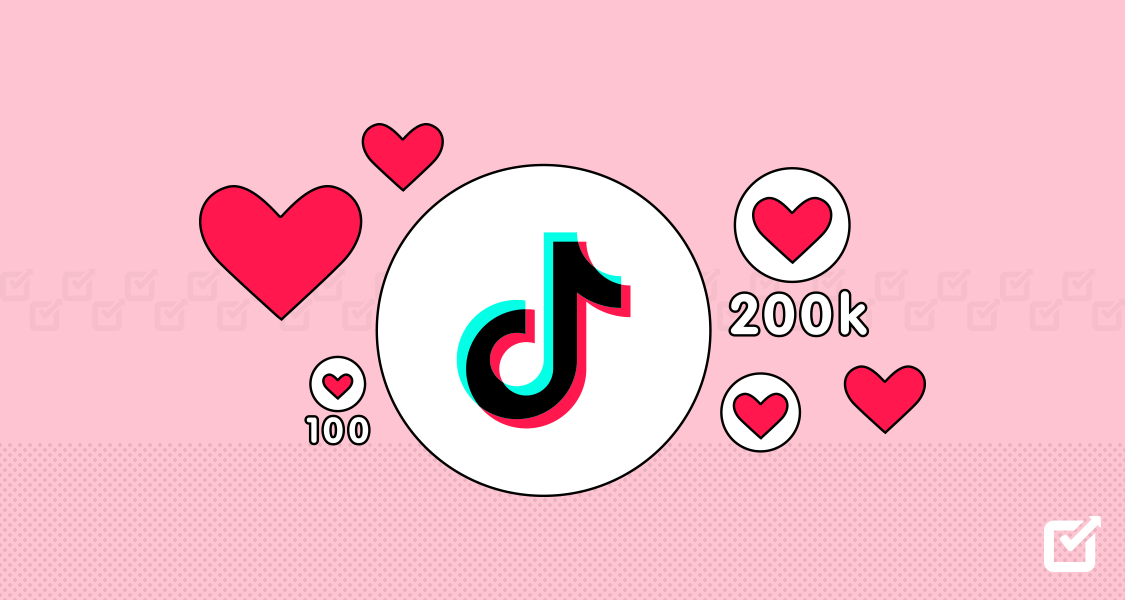Imagine you are all set to launch a massive product campaign across social media platforms for your most-anticipated product. Your audience is all hyped up and eager to know what you are going to offer them.
And certainly, you are overwhelmed.
As a business manager, you know that you cannot keep track of manual postings across all social networks. Hence, to post at the best time and have an organized posting schedule aligned, you are using social media management tools with a social media dashboard that has got all of it sorted for you.
Feels relieving right?
Having all your tasks synced and managed through a single social media dashboard or a credible social media management tool is a win-win situation. It not only eases the workload but also helps boost the overall creativity and productivity of the team members, investing less time and effort in maintaining a credible presence.
Let us dig deep into what a social media dashboard is and what are examples you can take inspiration from.
Social Media Dashboard: Meaning & Definition
A social media dashboard is a centralized platform consolidating all your social media activities and accounts within a single place. Within a social media dashboard, you can take complete charge of all your tasks and efficiently create and schedule posts, track performance metrics, execute campaigns, manage conversations, and work in collaboration with your team.
With a vibrant dashboard, you can make your digital presence worth a while.
Elements of a Social Media Dashboard
A social media dashboard can serve different purposes according to the needs of a business. From tracking performance to scheduling and planning activities for your social accounts, your social media dashboard can be designed considering the use cases you need to implement.
Before you sit down to look for a perfect dashboard for your social media management, ask yourself the following set of questions and jot down the answers.
What Is the Goal?
Is it for increasing engagement or focused on creating brand awareness? Do you want to measure performance through it or is it something else?
Honestly, it can be anything so be clear of your goal. For instant results, I would prefer to try utilizing the SMART goal technique
Which Audience You Are Targeting?
Who are they? What do they do? What are their demographics?
Know the most about your audience to decide how to build a perfect dashboard for their efficient usage.
What Are the Social Media Platforms Chosen?
Which social media channels you are planning to create a presence on? What are the platforms that should be a part of your dashboard?
What Are the Selected Metrics?
Ask yourself what are the social media metrics that your dashboard will be analyzing. Bulking your dashboard template with all the metrics will make it appear a lot more complicated. Hence, it is recommended to pick and choose the metrics that resonate with the progress of your brand and integrate them accordingly.
Once you are done gathering answers to these questions, you will have a clear view of the must-have features in your social media dashboard. Here is a general rundown just in case you need inspiration.
Your digital dashboard can include:
- Growth Analysis
- Reach
- Impressions
- Followers
- Post-Scheduling
- Analytics Monitoring
- Team Collaboration
Types of Social Media Dashboards You Can Use Across Your Organization
No matter what business niche you belong to, a social media dashboard template can help you manage your business effectively and generate data-driven decisions to escalate business growth in the right direction. Below are a few examples of social media dashboards that can be used within your organization to automate your daily workflows.
Brand Awareness Dashboard
A brand awareness dashboard is used to promote your business within the digital landscape and reach potential leads as much as possible. However, you can certainly not manage to indulge in a successful brand awareness campaign without continuous analysis and frequent checks. In this case, you can make create a brand awareness dashboard to analyze the potential and measure your efforts.
You can set key performance indicators such as earned media value, reach, engagement, followers, and overall reputation of your brand to analyze.
Audience
Social media marketing teams, community teams, and other marketing-centric functions can use a brand awareness dashboard to automate their tasks and boost the graph of growth steadily.
Customer Care Dashboard
For any business, customer satisfaction is a prioritized factor. You cannot grow as a brand without a positive customer analysis of your products and services. In this regard, a social media customer care dashboard is capable of measuring benchmarks and analyzing your team’s efforts. It critically evaluates your customer support performance and highlights areas of improvement.
A social media customer care dashboard is crucial for brands serving enterprise clients with multiple customer support managers and numerous accounts.
Audience
Functions of any organization such as marketing, development, customer/care support teams, and sales can utilize a customer care dashboard to improve the response time of your brand and manage feedback.
Social Champ’s unified dashboard offers a Social Inbox that manages conversations across all the platforms within a single place and allows users to respond to each query vigilantly.

Social Media Engagement Dashboard
Imagine crafting a post with utmost dedication and investment of time, and guess it just gets two likes. Breaks heart, right? To help you create social media content ideas that fit best with the interest of your audience, a social media engagement dashboard can prove to be a lifesaver. It will help you track how is the audience engaging with your content.
These insights will help you gain an overview of what is working well and what needs improvement within your content strategy.
Audience
Social media content creation teams and other domains of your organization that have contributed to the content strategy ruling your digital accounts can utilize a social media engagement board.
They can analyze the performance metrics such as reach, views, likes, comments, shares, etc, monthly or quarterly and plan accordingly to boost the metrics and attract an expanded set of audience.
Social Champ’s dynamic set of features includes insights into top-performing posts and also tells you the best time to post on each social media platform. You can dig deep into the platform-centric metrics and make data-driven decisions accordingly.
Business Intelligence Dashboard
A business intelligence dashboard provides users with a consolidated view of specific key performance indicators, metrics, and other external data important to analyze for business growth and impact. You can easily go deep into the insights of useful data and make decisions accordingly.
Audience
Business executives, managers, and relevant stakeholders can make efficient use of a business intelligence dashboard template to analyze data in real time and enable critical decision-making.
Executive Dashboard
Business executives are not always exposed to marketing tasks. They are mostly inclined towards managerial and finance-based activities. Hence, an executive dashboard helps to keep them in the loop of the overall progress of the business in the digital landscape.
With an executive dashboard, you can also create reports and presentations to give the best possible overview of success metrics and improvement areas to the executive and stakeholders.
Audience
Any organization’s CEO, founders, or any other business executives can make the best use of this dashboard to keep themselves synced with the company’s internal activities.
Social Champ offers a robust Monitoring Analysis feature that not only allows users to track performance but also helps generate comprehensive PDF/PPT reports with useful chats and graphs to elaborate the insights to clients in the best possible manner.
Explore Our Exclusive Social Media Glossary!
Update your treasure of knowledge by digging deep into our social media glossary running you through all the new terminologies.
Why You Should Use a Social Media Dashboard
Your tasks are getting done, your team is performing well, and your business is expanding in the right trajectory on social media, then why do you need a social media dashboard?
This must be a consistently occurring thought buzzing in your mind. To burst all your bubbles and give you an insight into all that a social media dashboard brings in, below illustrated are a few points.
Time Efficiency
Using a social media dashboard, you can simply save time and effort by managing all social media accounts through a single platform instead of logging into each separately. In addition, your social media management workflow will also be simplified as you will be saved from the hassle of monitoring and managing each platform one by one.
Centralized Scheduling
You can keep track of all the activities scheduled across your social media platforms through a centralized dashboard. Create posts, schedule them directly, and plan a social media calendar to align your activities prior and get saved from any last-minute hassle. Social Champ offers a Social Media Calendar feature that allows you to schedule posts and edit them directly if needed.
Monitoring of Analytics
Social media dashboards bring critical insights and analytics in analyzing your performance. You can easily track key performance indicators and metrics such as growth rate, engagement, reach, impressions, followers, click-through rate, voice of brand, etc. This helps you to analyze what resonates best with your audience and how you can boost your growth by incorporating an impactful social media marketing strategy.
Collaboration & Team Management
Working with a team is essential while you plan to expand your business and take it to newer heights. Hence, an advanced dashboard helps to maintain coordination and collaboration among the team members working to keep your social media presence at the top of the list. You can easily assign tasks, share drafts, share calendars, and streamline the overall workflow of the team through a diligent social media dashboard in use.
Social Champ allows users to work in collaboration with teams, share calendars with them to keep them synced to your posting schedule, and assign them roles to edit and analyze the progress.
Customized Reporting
Using a social media analytics dashboard, you can generate comprehensive reports focusing on the insights and metrics that contribute significantly to the growth of your business. You can track progress, analyze the impact of your social media efforts, and make sound decisions for your business.
Featured Article: Instagram Reels vs TikTok – The Battle for Videos Supremacy 2025
Tips to Make Your Social Media Dashboard Better
For a better dashboard automating your social media tasks, the following are a few tips that you can incorporate to level up the strength and impact of your social media dashboard template.
Connect More Social Media Channels
Do not limit your dashboard to any specific social media network. Instead, link all the platforms you use such as Instagram, Facebook, Pinterest, YouTube, Twitter, LinkedIn, and more. The more accounts will be linked, the more you will be able to manage all the activities through a single dashboard.

Plan Social Media Content
Integrate social media scheduling features within your dashboard to plan posts and schedule them prior to maintaining a consistent posting. You can use social media scheduling tools like Social Champ to plan and share content easily.
Monitor Your Competitors
Explore and analyze what your competitors are doing on social media. Find trends, and adjust your marketing strategy accordingly. Create and manage better campaigns to attract audiences and build a credible reputation.
Generate Reports
Create customized analytics reports to share insights and progress graphs with clients and stakeholders. You can integrate social media analytics tools within the dashboard to gain useful insights and generate reports for record-keeping and client coordination.
Collaborate With Teams
Design your dashboard according to the requirements of your team. Add team collaboration tools to help your team work together, share tasks, track progress, and take decisions with mutual consent and benefits considered.
Social Media Dashboard Examples
Now that we have come this far in exploring the concept of a steady social media dashboard, I have got a few picks for you that are worth considering to be used as a dashboard template.
Social Champ

Social Champ is an all-in-one social media management solution that offers a dynamic dashboard with a set of powerful features. With extended support to nine social media platforms, the tool allows users to link as many accounts as possible for Facebook, Instagram, Twitter, LinkedIn, Pinterest, Mastodon, YouTube, TikTok, and Google Business Profile. You can create, edit, and schedule content across these platforms using a social media dashboard. You can also manage all your conversations on social media in a unified Social Inbox within this tool.
In addition, tracking and monitoring analytics can also be automated using the Monitoring Analysis feature of the tool. It provides insights into platform-centric metrics and also enables the generation of comprehensive reports to be shared with clients and stakeholders for data-driven decision-making.
The tool is in-built with other advanced features such as Bulk Upload, Team Collaboration, Repost, Repeat, and a lot more. Hence, it is worth a try for automating your social media workflows and boosting your growth in the right direction.
Integrate Social Champ as Your Social Media Dashboard
Manage all your social accounts through a single workspace, engage with the audience, and monitor performance easily.
Hubspot

Next, we have Hubspot, another efficient social media management tool that is capable of automating all your daily social media tasks for you. Using Hubspot’s dashboard, you can easily identify top-performing posts, check site performance and measure traffic, and analyze reports across several marketing channels.
This tool can prove to be a savior when it comes to in-depth planning content in prior. Hence, you can tick this one in your list of tryable social media dashboards.
Tailwind

Tailwind is a great recommendation if you are looking for a visual social media dashboard. I mean, if you are focused more on a dashboard that can aid well in your needs of creating a visually appealing digital presence.
Tailwind has a strong grip on the two platforms only, Instagram and Pinterest. You can create gripping content for these platforms and schedule it through the dashboard easily. You can also get an overview of the analytics within these platforms and work on areas of improvement and better outcomes.
Agorapulse

Another notable social media dashboard from my list of recommendations is Agorapulse. The tool offers all the necessary features such as post-scheduling, engagement tracking, and social listening. A major plus of this tool is the easy-to-use interface which makes it handy and quick to perform any task.
For small businesses, Agorapulse can prove to be a great dashboard considering their active customer support always available to cater to any queries.
Sendible

Sendible is another social media management solution notable for its potential and dynamic features to facilitate small businesses and agencies. The tool offers scheduling, analytics, and monitoring features with dedicated customer support.
In addition, It has a mobile that can be integrated with all your social media accounts allowing you to manage everything through a finger touch while being away from your desktop.
Loomly

Last, but not least, Loomly is another great example of a credible social media dashboard when it comes to team approval and collaboration workflows. The tool is designed to facilitate internal work groups working for a similar goal.
With Loomly, you can automate post-scheduling, collaborate with various functions of your organization, and generate potential leads efficiently. Additionally, extended features like content library, optimization tips, post mockup, and a lot more can be utilized to reach your a-game on social media using Loomly.
Later

Later is an easy-to-use social media dashboard offering a comprehensive set of features typically found in social media schedulers. It facilitates post creation, particularly for visual content like photos and videos, and provides analytics capabilities. It has got similar features to a social media management tool. However, it is more inclined towards streamlining visuals.
You can develop social media posts in photos and video format and also measure analytics to analyze performance.
Related Article: 20+ Top Social Media Tools to Transform Your Strategy in 2025
A Unified Social Media Dashboard Matters!
Summing it up, a social media dashboard can serve as a powerful automation tool to take care of your daily workflows and lessen the workload. You can rely on a dashboard for all the marketing tasks including post-scheduling, publishing, engaging with the audience, tracking and monitoring analytics, and boosting customer satisfaction.
Sit down at ease and let all the chaos be taken care of by your digital dashboard. Analyze your requirements, know your needs, ask yourself the goals and milestones you want to achieve with the help of a social media dashboard and choose the one that fits your need the best.