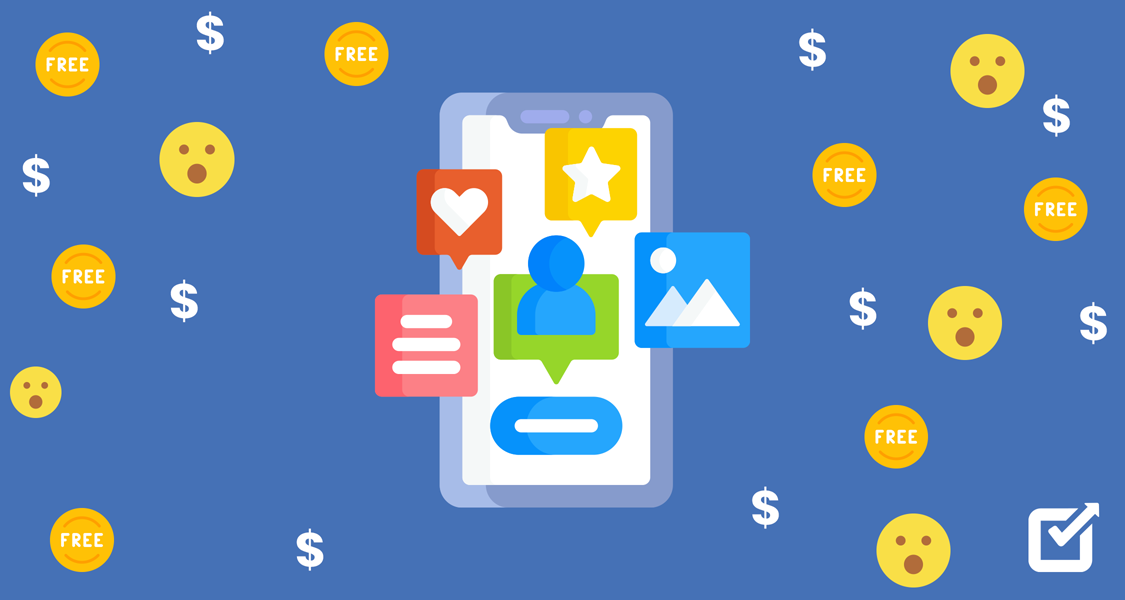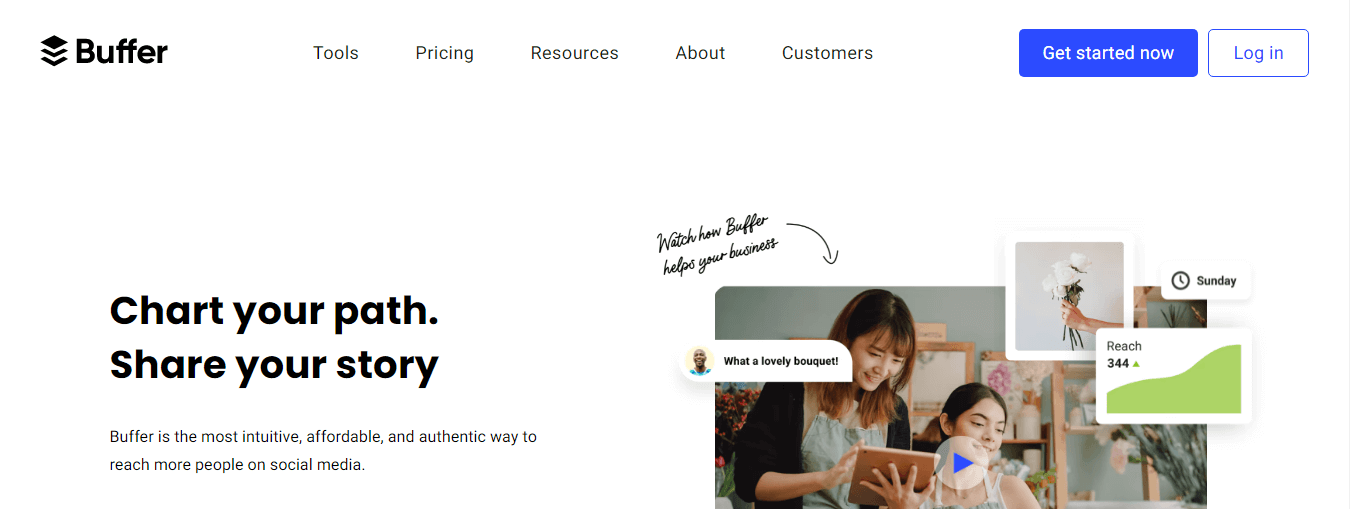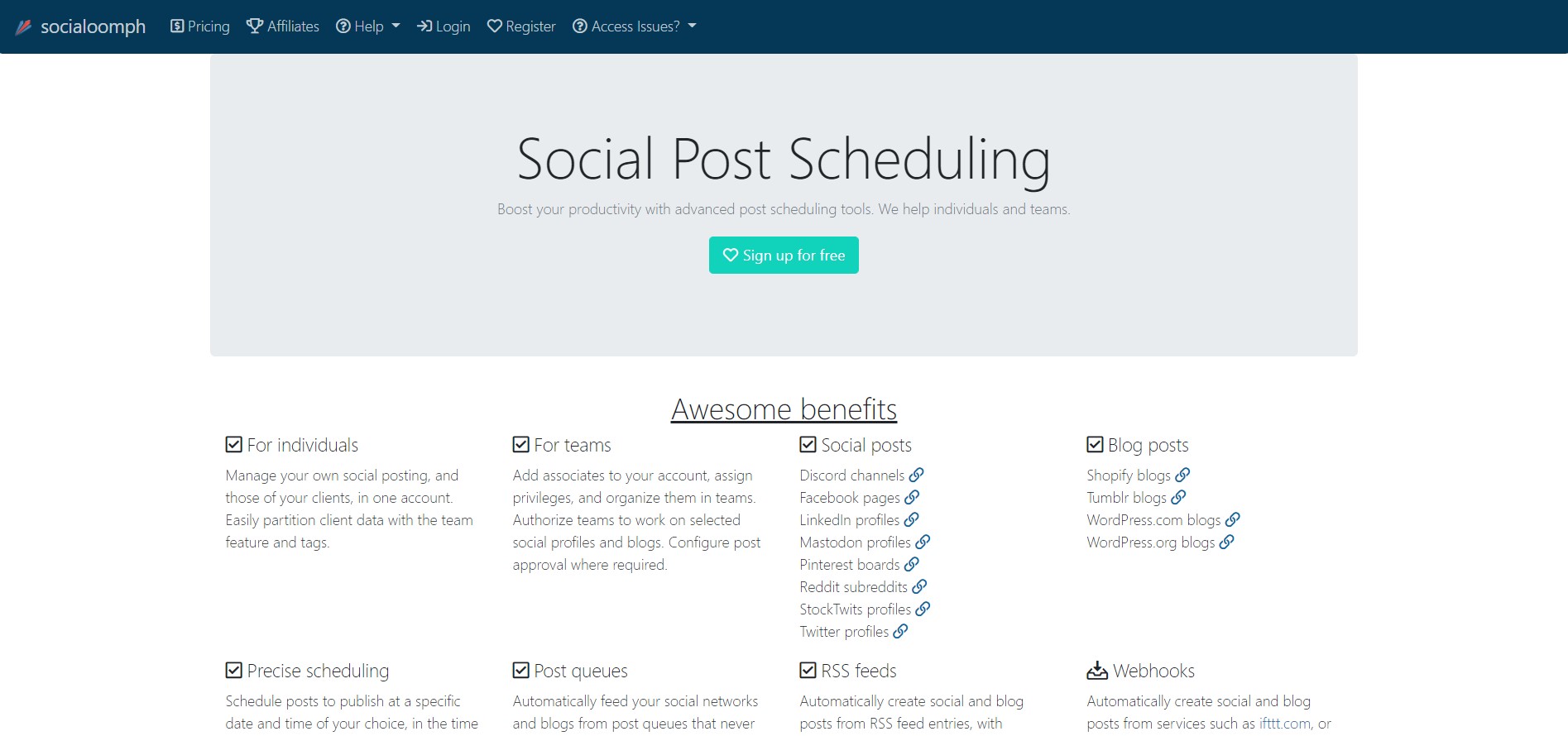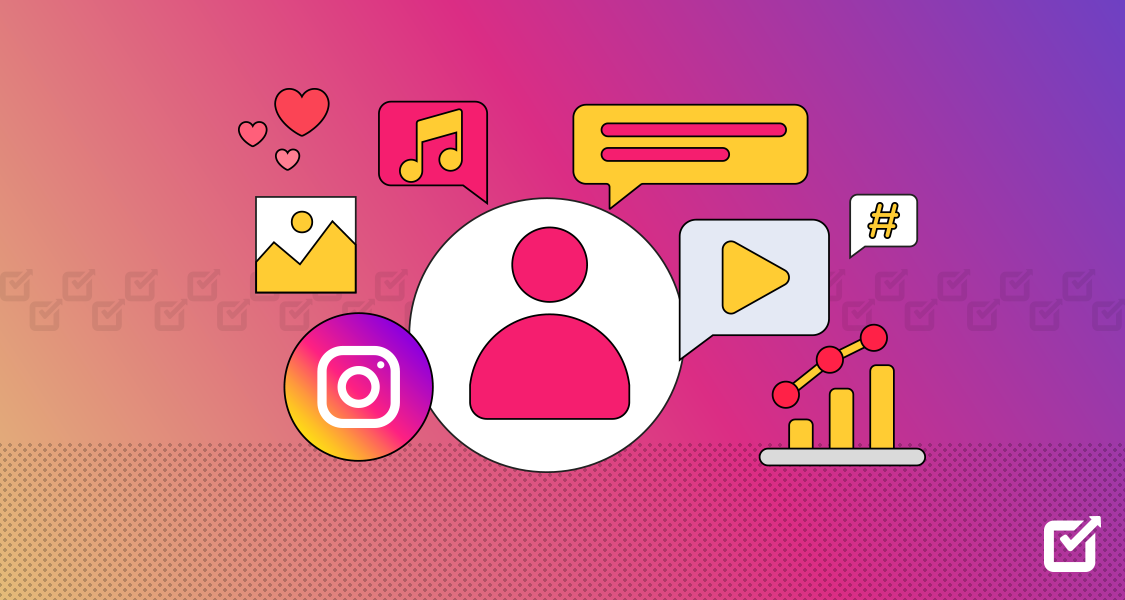You know, social media management can be tedious for many of us. Because things can become a bit messed up when you have to deal with many social media accounts, update statuses, post links, and the list go on. Imagine you have to update your Facebook, Twitter, Pinterest, Google Business Profile, and LinkedIn accounts daily and still don’t get the expected outcomes. Stop scratching your head and staring blankly at your screen! Why don’t you reduce your extra efforts with the best free social media scheduler in the market?
With the influx of free online scheduling tools available, it is difficult to pick the best one for your business. Well, don’t worry, we won’t keep you hanging in between.
Here we have compiled a long list of free social media management tools that help you manage your social media presence, help you manage your accounts, increase your productivity, and get more done in less time.
Ready to dig in? Hold your hot chocolate mug, sit back and scroll down to unleash the free social media management tools to break up your daily social media struggles.
How to Choose a Free Social Media Management Tool
Undoubtedly, social media has become a big part of our lives. Companies now use social media marketing to reach investors, markets, and customers. Gone are the days when social media only works for individuals to stay connected to friends, family, and co-workers. Social media marketing is here to stay. It’s a new way to reach billions of people on a global scale while getting your brand in front of them.
Well, coming to the point, does your new business and product need a social media presence? Right? If so, you’re going to need a social media management tool. But with all of the different free scheduling tools offered today, how will you ever find the right one?
List out the four essential and significant questions you need to ask your clients before buying a free social media management tool.
- What ‘must have’ features do you need for your social media?
- How many people use this tool, and don’t forget to check reviews before entering your credit card details?
- Most importantly, does the tool get you customer support?
- Is the tool easy to use?
- Don’t forget to check the effectiveness of the tool.
When the tool you have chosen fulfills all your desired requirements, it’s time to add the free social media management tools to your bucket list.
Top 5 Free Social Media Management Tools

Find the Right Tool for Your Business
Of course, it’s your right to choose the best place to eat, the best device to work, and even the best free social media management tool that fits right for your business.
Have a look at some of the essential considerations to help you brainstorm with the features.
- Offer Multiple Social Media Integration: The tool should integrate with multiple social media platforms, especially all those social platforms you need to manage. For instance, businesses use Facebook, LinkedIn, Twitter, Instagram, YouTube, and Google Business Profile. So, make sure to choose the tools that have multiple social media integrations.
- Custom Posting: How do you think the schedule features should work? Do you prefer custom post scheduling? If yes, then make sure the tool offers you a custom posting schedule so that you can schedule your content at your desired time and day.
- Social Media Analytics: Do you track the monitoring of your social media platforms? A big yes, who doesn’t want to follow the analytics of the posts, so when choosing the right social media management tool, ensure that the tool offers a social media analytics feature.
- Team Collaboration Feature: Last but not least, make sure the tool offers the team collaboration feature so that you can add team members and easily manage your team’s workflow.
Research More and More
Now that you have compiled all the essential features and priorities in a single place, it’s time to dig into the research process. To save your extra time here, we have listed down the important places that will provide you with the relevant information related to the free social media management tools.
- YouTube
- Product Hunt
- Alternatives to
- Review sites (Capterra, G2, and Trust Pilot)
Test the Shortlisted Tools
Once you have researched the best free social media management tools, now is the time to shortlist the tools you have searched for. Now create your free account and start surfing the tool. While surfing, you need to make sure of the following things.
- User Experience and Interface: Is the tool easy to use, or does it have a complex dashboard? Of course, the tool will work as your daily work partner. Make sure the tool tends to be easy and has a clean, crisp dashboard.
- Reflect your experience: Take your time and explore properly, discuss the tool with your team and ask them to share their feedback. Once you get all the input, list down what you dislike and then decide accordingly.
Need a Free Solution for All Your Social Media Efforts?
Stop pouring all your money on paid tools and get your Social Champ’s Free plan today.
16+ Free Social Media Management Tools
People think that social media management tools are junk, but they’re helpful, especially if you’re strapped for time. These tools can help you keep up with your posting schedule, organize your posts, and gain a greater audience. Let’s look at the top 15 free social media management tools that are ruling the internet these days.
Social Champ

Isn’t it exciting when you get so many things free wrapped in a box? A big YES, right? Honestly, the word ‘FREE’ super excites us.So, how does it feel when you hunt for free social media management tools, and then you get a tool that makes your life easier without breaking your bank?
Yes, you heard it right, as we present Social Champ here.
Social Champ is an all-in-one social media management tool that will give your marketing skills wings. An all-in-one super tool to save the day against all the odds of social media hurdles. It is the most efficient tool with a vibrant UI that allows you to manage your Facebook, Twitter, LinkedIn, Pinterest, Google Business Profile, YouTube, and Instagram. The best part, it offers you a FREE plan which includes various features such as:

- You can connect up to 3 social media accounts and unlimited scheduled posts without hassle.
- Organize and separate social accounts of your clients in workspaces to make workflow easier.
- Use a social media scheduler and schedule your posts in Queue or Q-next, adding different time slots for each social media profile.
- Tailor posts for your social media account.
- You can schedule your Instagram and Facebook first comment.
- Analyze how your posts sound to your audience with the sentiment analysis feature.
- Tag your favorite locations on your Instagram posts.
- Save your incomplete content as a draft to utilize it later.
- Get a grid view of all your published and scheduled posts with the Social Media Calendar.
- Schedule up to 50 posts in a single go using a CSV file with the Bulk Upload feature and set the number of repetitions when you schedule your content in bulk.
- Connect your favorite blogs and websites to your social media accounts for Auto-posting.
- You can create folders and collections of all your evergreen posts and recycle them with the Recycle Feature.
- Repeat your favorite posts on Facebook and Twitter after your desired intervals.
- Get the top content suggestions from industry-relevant websites.
- Get a massive bucket of royalty-free stock images for your posts.
- Save up to 10 search results for keywords such as ‘startups’ and use it later.
- Get in-app GIPHY integrations for your social media posts.
- Add colors to your profile as Social Champ allows you to edit and publish your post away with Crello, Canva, and Wave video.
Get all your favorite features within a single platform for $0. That’s how incredibly Social Champ helps you to skyrocket your marketing strategies. So, what’s next? Hop on the free train, and don’t miss out on the essential opportunities.
Well, now, you can’t blame us for putting Social Champ at the top of our free social media management tools list.
Featured Article: 20 Reliable LinkedIn Tools to Reshape Your Marketing Strategies in 2023
keyhole

Keyhole is a social media management tool that comes with a free trial. It supports platforms like YouTube, Instagram, Facebook, TikTok, Twitter, and LinkedIn. Just add your profiles and Keyhole will fetch vital social media metrics like follower growth, best time to post, engagement rate, most engaging post type, and more.
Plus, you also get to enjoy unlimited scheduling and profile optimization benefits. You can leverage these for competitor analysis as well and know what’s working best for them and what’s not. Apart from this, Keyhole offers social listening, trend analysis, campaign tracking, influencer management, and more.
The paid plans start at $79/month with 5K mentions, 2 trackers, and unlimited scheduling for 5 profiles.
Hootsuite

The free social media management tools list continues, and we can’t forget Hootsuite. It is a free social media management tool for small businesses to schedule updates, monitor social media activity, and track conversations.
The platform helps you manage the social media side of your business by giving you a space to schedule, publish and repost. Hootsuite supports multiple platforms such as Facebook, Twitter, Instagram, LinkedIn, Pinterest, YouTube, etc. Hootsuite’s free plan offers two social accounts, one user, and five scheduled messages.
Buffer

When it comes to the best free social media management tools, we can’t skip Buffer. It is a free social media management tool that makes it easy to improve your online presence without time-consuming effort.
With Buffer, saving time when posting is practically effortless on Facebook, Twitter, LinkedIn, Pinterest, etc. Buffer offers multiple functionalities: schedule posts on your desired time and day, add trendy hashtags to boost exposure, monitor analytics, track your campaigns, and much more. Buffer’s free plan includes three social accounts and ten scheduled posts per channel.
Missinglettr

Missinglettr is our next pick for free social media management tools. It is an innovative, free social media management tool that allows users to quickly and conveniently manage content on multiple social media networks. You can easily sync Facebook, Instagram, Twitter, and Google Business Profile. From planning your content to scheduling, Missinglettr does this all. Its free plan offers one workspace, one social profile, and 50 scheduled posts.
Taggbox

Taggbox is another social media aggregator tool that helps users collect and publish content according to their requirements. It provides moderating and filtering content options to match your style and displays only the relevant and necessary data.
With the help of Taggbox, you can collect content from 15+ social media networks like Instagram, TikTok, Youtube, and many more. Moreover, Taggbox also offers to obtain rights for user-generated content.
Its main features include real-time updates and powerful analytics. You can also create social feed and curated your feed on social media wall at events and conferences.
Viralpep

With tons of exciting features, Viralpep falls into free social media management tools. The tool specially caters to a small business. It is quick and feature-centric, providing you with one centralized area for creating and publishing your content. The tool offers integration with various social media accounts, including Facebook, Twitter, Instagram, LinkedIn, and Pinterest. Viralpep offers three social profiles and ten monthly postings.
Social Oomph

Social Oomph is the next pick on our free social media management tools list. The tool offers multiple versatile features, including setting your RSS streams, scheduling posts, and planning, scheduling, and publishing tools, so you don’t need to bother with scheduling multiple social media accounts. The tool offers one social profile and unlimited scheduling posts (maximum three posts per hour).
Canva

What adds sparkles to your dull posts? Of course, the visuals. Then why not make the most of Canva’s free plan. Add glitters to your posts and make them more interactive. With Canva, you can easily create, customize, design, and edit your social media posts. It provides a bucket of free templates of infographics, posters, presentations, and much more. Share your stunning visual with just a few clicks. Canva’s free plan offers 250,000+ free templates, 100+ designs and
One hundred free stock images, invite team members, and collaborate and comment in real-time.
Tailwind

Next, here we have Tailwind in our social media management list. It is a free online scheduling tool that helps you create and post high-quality content across your social media sites, including Pinterest and Instagram. It offers multiple features, including content management, social media monitoring, trend analysis, and much more. Tailwind offers a free plan which includes 1 Facebook page, Instagram and Pinterest profile, 20 scheduled posts, and one user.
TweetDeck

TweetDeck is our next pick for free social media management tools. It is one of the most effective social media platforms for Twitter. You can organize your Twitter account, schedule and share your favorite tweets with your target audience, track the results of your posts, plan your campaign, and much more from a single location.
Featured Article: 40+ Twitter Tools for Marketing Strategy & Growth in 2023
Kapwing

Video editing takes a whole lot of time, especially when you are juggling with the tabs. Minimize your extra time and make the most of the free video editing tool Kapwing. It is a simple and easy dashboard that makes it stand out from the crowd.
Kapwing is a super video editing tool with power-packed features that include editing your videos, generating memes, resizing and adjusting timings, and many others. Its free plan consists of no watermarks on images, 250 MB file upload, edit, and store content for up to 2 days.
Later

Talking about free social media management tools, we can’t forget Later. Later makes it easy for you to schedule posts and track your reach. It is a free online scheduling tool that manages your social media across multiple accounts from a single dashboard. Easily create and publish content, track your reach, and more.
It helps you streamline your social media marketing, cut down your time spent, and engage with your audience more effectively. Later’s free plan includes one social set, one user, and ten posts per social profile.
Friends+Me

Friends+Me is a free scheduling tool that allows users to repost Google+ content on different social media platforms. Schedule your social posts and content based on proven best times to post to your networks and see immediate results. Friends+Me’s free plan includes 2 Queues (such as Facebook page, Twitter Profile, etc.), five scheduled posts per queue, and one additional team member.
SocialBu

SocialBu is another free social media management tool. It is easy to use and designed to help you keep your social media game strong. Social Bu manages all your social media accounts in one place. It’s the free online scheduling tool and most powerful way to efficiently manage your social media with all the versatile features such as scheduling, publishing, monitoring analytics, and much more. SocialBu’s free plan offers two social accounts, 40 monthly published posts, and post insights.
CrowdFire

Crowdfire is a free social media management tool that makes it easy to monitor and manage your social media accounts. It is a tool that lets you handle multiple social profiles quickly. You can add, remove, schedule, and edit pages in seconds. Create profiles, update content, and easily monitor your brand within a single platform. CrowdFire’s free plan includes three social accounts, ten scheduled posts, and a chrome extension.
CoSchedule

CoSchedule is our next pick for social media management tools. It makes it easy for anyone to plan and automate social media hassles. From posts to scheduling to analytics, CoSchedule is a one-stop shop for all your social media needs. It helps you manage, track, and publish your social media calendar and automate your content. It’s like a digital assistant for your workplace. Schedule your content and follow engaging people, so you can spend the most time where you want to be.
Planoly

As we are about to end the list, we have Planoly on our list. It is a free scheduling tool that helps you plan, organize, publish, and schedule content across multiple social media platforms: Instagram, Facebook, Pinterest, and Twitter.
Planoly helps you keep your feed clutter-free by organizing your social media accounts. Managing your social media account is simple and painless by providing a one-stop tool to plan, manage and schedule content from one place.
So, Which Tool Fits Best for You?
And it’s a wrap! Undoubtedly, the social media management industry is vast, and we have all types of tools present in the market. It all depends upon your goals and needs. The best is to choose a free social media management tool and make your work life easier. It’s the best time to level up your social media strategies.
We hope these tools can really up your social media game.