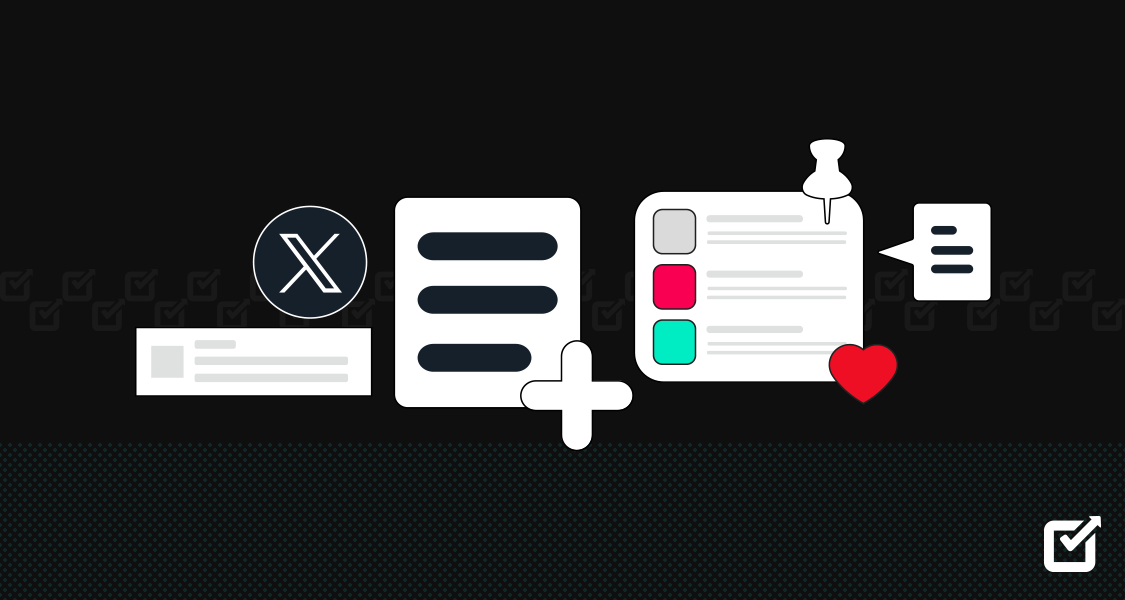Feeling overwhelmed by the Twitterverse? Drowning in a sea of cat memes and political rants? Fear not, fellow tweeter! The answer lies not in quitting (gasp!) but in harnessing the power of Twitter Lists.
The fact is, every single day, users around the globe send out at least 500 million tweets on the platform and in such situations, sometimes it gets super difficult to get hold of every Twitter. I mean, we all know Twitter acts like a gossiping corner of all neighborhoods, and people on the platform just can’t get enough of it.
Well, sometimes, amidst all this chatter, that political rant on tweets or a never-ending debate you were following can easily get t lost in the shuffle. One minute, they’re there, and the next, poof! They’re buried under a mountain of new tweets.
If you’re tired of losing track of your favorite topics amid the Twitter storm, there’s a nifty solution to this chaos: Twitter Lists. Now, if you’re scratching your head wondering what are Twitter Lists and how Twitter Lists work, don’t worry. I’m here to guide you through it all.
I trust you already use a Twitter Scheduler to manage your account like a Champ. So, now get ready to learn what Twitter Lists are, how to create them, and how to use them for your online presence.
What are Twitter Lists?
Twitter lists are like curated collections of Twitter accounts. You can group together accounts based on interests, professions, or anything else that tickles your fancy. Want a list dedicated to cute animal accounts? Done. How about one for tech wizards or food enthusiasts? Easy peasy.
These lists make it a breeze to keep up with specific topics or people you care about. Plus, they’re perfect for when you want to dive into a particular conversation without all the noise of your main Twitter feed.
Instead of wading through the sea of tweets on your main timeline, Twitter Lists allow you to organize and streamline your feed by categorizing accounts into specific groups. This means you can easily keep up with updates from your favorite celebrities, stay in the loop with industry experts, or follow particular topics without getting lost in the noise of your main timeline.
Experience Hassle-free Twitter Scheduling with Social Champ!
Plan your tweets in advance, stay consistent, and maximize your reach effortlessly.
How Can You Create Twitter Lists?
Whether you want to follow specific interests, keep up with industry news, or engage with a particular community, Twitter Lists are the way to go. Whether you’re using a PC or a smartphone, creating your Twitter Lists is a breeze.
Creating Twitter Lists Using a PC
Wondering how to make a List on Twitter using your desktop, laptop, or Mac? Here are the steps to follow:
- Go to your Twitter profile.
Log in to your Twitter account and click on the profile icon to go to your profile page.

- Click on “Lists.”
On your profile page, you’ll find a menu on the left-hand side. Click on “Lists” to access the Lists page.

- Create a new List.
Once you’re on the Lists page, you’ll see an option to “Create New List” at the end of the “Search Lists” bar. Click on it.

- Name your List.
Give your List a descriptive name that reflects the theme or purpose of the List. For example, “Tech Influencers” or “Favorite Authors.” Add a description as well.

- Set privacy settings (optional).
You can make your List public, private, or accessible only to you. Anyone can see public Lists, while private Lists are visible only to you. If you want to keep the List private, click the “Make Private” box at the bottom right.

Once you’ve added a name and description and set the privacy settings, click “Next” at the top right.

- Add accounts to your List.
Use the search bar to search for Twitter accounts you want to add to your List and click the “Add” button next to their account.


You can also add accounts by visiting their profile pages and clicking the three-dot menu icon.

From the options that appear, click on the Lists icon to add or remove (name of profile) from Lists.
- Save Your List.

Once you’ve added all the accounts you want, click on the “Done” button at the top right to finalize your Twitter List.

After clicking “Done,” Twitter will automatically create your List. You can view it in your Lists section.
Now, you can click on any List to keep track of tweets from specific accounts or topics that interest you.
And there you have it! You’ve successfully created a Twitter List using your PC.
Related Article: 11 Proven Twitter Marketing Tips for Growth in 2025
How to Make a List on Twitter Using a Mobile Phone
Twitter’s mobile app lets you easily create and manage Lists directly from your smartphone. I’ve outlined the steps for creating Twitter Lists using an Android phone below:
- Go to your Profile.

Tap on the profile at the top left to access your profile.
- Choose “Lists.”
From your profile, tap on the “Lists” option.

- Tap on the “Create new List” button.
Locate the “create new List” button at the bottom right of the screen and tap on it.

- Provide a name and description for your List.
Enter a name for your List and optionally add a description.

- Set the privacy settings.

Choose whether you want your List to be public (visible to anyone) or private (visible only to you). Toggle the button to make your List Private if that’s what you want. If you want your List to be public, leave it as it is.
- Tap “Create.”
Tap on the “Create” button to create your List.

- Add to Your List.
You can search for profiles on the search bar. Then, add Twitter accounts to your List by tapping the “Add” button next to a user’s profile. Repeat this process to add more Twitter accounts to your List.

- Click “Done.”
Once you’ve added all the profiles you want on your List, click “Done” to save them.

Up to this point, you’ve successfully created a Twitter List using your phone.

Now, you can easily organize and access tweets from specific accounts on your List.

You can tap on the “Edit” List button to add or remove members from your Twitter List.
That’s how to make Lists on Twitter from the Twitter Android app.
Related Article: 40+ Best Twitter Tools to Amplify Your Strategies in 2025
10 Amazing Ideas to Use Twitter Lists for Your Online Presence
Whether you’re a business owner, influencer, or avid social media user, harnessing the power of Twitter Lists can elevate your visibility, engagement, and networking opportunities on the platform.
In case you’re wondering how to use Twitter Lists, check out these ten ways to leverage Twitter Lists for your online presence:
Target Engagement
One way of using Twitter Lists is for target engagement, where you curate Twitter Lists of users based on specific interests or demographics related to your audience.
For example, if you run a fashion brand targeting young adults interested in sustainable fashion, you could create a Twitter List comprising users who frequently tweet about eco-friendly clothing, ethical fashion, or sustainable lifestyle choices.
This curated list can allow you to engage directly with individuals who are passionate about topics aligned with your brand, fostering meaningful connections and increasing brand visibility within your target demographic.
Localized Engagement
You can have Twitter Lists that’s specifically for people in your area – think local businesses, community organizations, or even just your neighbors down the street. This way, you can keep track of what’s happening in your neck of the woods and join in on the conversation.
Localized engagement facilitated by Twitter Lists is like hitting the bull’s-eye in geo-targeting – you get to reach the right people in the right place. By curating Twitter Lists focused on specific geographic regions or communities, you can connect with local audiences and tailor your messages to resonate with their interests and needs.
According to studies, businesses that use geolocation targeting see a 75% higher click-through rate and a 20% increase in foot traffic. That’s motivation enough for you to create a Twitter List specifically for localized engagement.
Influencer Monitoring
You can also use Twitter Lists for influencer monitoring by curating a List of industry influencers, thought leaders, and experts in your niche. For example, if you’re in the fitness industry, you might create Twitter Lists comprising fitness bloggers, trainers, nutritionists, and wellness influencers.
Using Twitter Lists for influencer monitoring can allow you to stay connected with industry trends and leverage influencers’ expertise to enhance your own content.
Competitor Analysis
Competitor analysis is basically keeping an eye on what the other players in your game are up to like you are studying your rivals – what they’re doing, saying, and achieving – to understand how you stack up against them.
Now, when it comes to using Twitter Lists for competitor analysis, you can create a List of your competitors’ official Twitter accounts and key personnel, such as their CEOs. When you check this List, you might notice your competitors sharing updates about new product launches, responding to customer inquiries, or even participating in industry events.
When paying attention to these tweets, you can gather valuable intel about their strategies, strengths, and weaknesses. It can help you understand what your competitors are doing right, where they fall short, and where you can swoop in and shine.
Content Inspiration
Here’s how you can use Twitter Lists for content inspiration: You can create a Twitter List and add accounts that consistently share high-quality content relevant to your audience or industry.
For example, if you’re in the fashion industry, you might include fashion bloggers, magazines, designers, and influencers who regularly post about the latest content trends, styling tips, or industry news.
Once your List is set up, you can easily scroll through the tweets from these accounts and cherry-pick the ones that resonate with you. Maybe you find a great article on sustainable fashion, a helpful infographic on color trends, or an inspiring quote from a fashion icon – all perfect fodder for your own content.
Customer Support
Using Twitter Lists for customer support is like having a special hotline for your most important callers. You can create a Twitter List specifically for your customers or those who frequently contact you for support. This could include loyal customers, brand advocates, or users who have previously mentioned your brand.
Once you’ve got your List set up, you can easily monitor it to see if anyone needs help or has a question. Maybe someone tweets about a problem they’re having with your product or service or looking for advice on how to use a certain feature – whatever it is; you’re there to lend a helping hand.
Event Promotion
Do you have an upcoming event you need to promote on Twitter? Twitter Lists can help you a great deal. Start by creating a Twitter List specifically for attendees, speakers, sponsors, and influencers related to your event. This could include anyone who’s involved or interested in what you’re planning.
After setting up this List, you can start sharing updates, announcements, or behind-the-scenes glimpses leading up to the big day. This can help keep people interested and engaged and give them a reason to keep coming back for more.
In addition to sharing content related to the event, you should engage with the people on your List. You can retweet their tweets, reply to their questions, or even send them a direct message to thank them for their support.
Track Employee Posts
Are your employees always excited to talk about your company, share your content, and show off what makes your brand awesome? If you’ve answered yes, then Twitter Lists can come in handy.
You can create a special List on Twitter just for your coworkers, where you can keep track of employees’ tweets and interactions, such as when they share company updates, blog posts, or even just shout-outs to their colleagues.
Creating a Twitter List that comprises your company’s employees can make it super easy to see what everyone’s talking about and jump in on the conversation.
Topic Monitoring
Whether you’re a news follower, a sports fanatic, or just someone who loves to stay informed, Twitter Lists are your ticket to staying on top of the latest trends and conversations on your favorite topics.
You can create a Twitter List focused on a specific topic or theme that you’re interested in. Maybe it’s tech news, celebrity gossip, or updates on your favorite sports team. Whatever it is, you can add accounts to your List that regularly tweet about that topic.
And here’s the best part: by using Twitter Lists for topic monitoring, you can cut through the noise and focus on the things that matter most to you. Instead of scrolling through your entire Twitter feed, you can hone in on the topics you’re most interested in and get all the updates you need in one convenient place.
Gather Customer Feedback
Did you know 77% of customers favor brands that request and accept customer feedback? That’s a pretty significant number, and it shows just how important it is for you to create a Twitter List that can enable you to pay attention to what your customers are saying.
You can also create a Twitter List specifically for your customers or followers who regularly interact with your brand. This could include people who tweet about your products, ask questions, or mention your brand. When you monitor this List, you can gather valuable insights into what your customers like, what they don’t like, and what improvements they’d like to see.
But it’s not just about gathering feedback – it’s also about engaging with your customers. This includes replying to their tweets, thanking them for their feedback, and addressing their concerns. Doing all that shows that you’re listening and you care about their opinions.
That’s it! The above ten ideas for how to use Twitter Lists demonstrate the versatility and effectiveness of Twitter Lists for enhancing your online presence, engaging with your audience, and achieving your business goals.
Leverage Social Champ’s Advanced Analytics Feature
Gain valuable insights, track engagement, and optimize your content for maximum impact.
Conclusion
It’s quite evident that Twitter Lists are incredibly useful. With the right approach and consistent effort, they can be a powerful tool in your social media strategy, helping you build stronger relationships with your audience, stay informed about industry trends, and drive meaningful results for your business.
Remember that managing social media effectively requires more than just using Twitter Lists. Tools like Social Champ can streamline your social media management tasks, allowing you to schedule posts, analyze performance, and engage with your audience more efficiently. With this handy tool, you can stay on top of your social media game, ensuring that your brand remains relevant and engaging in today’s digital landscape.