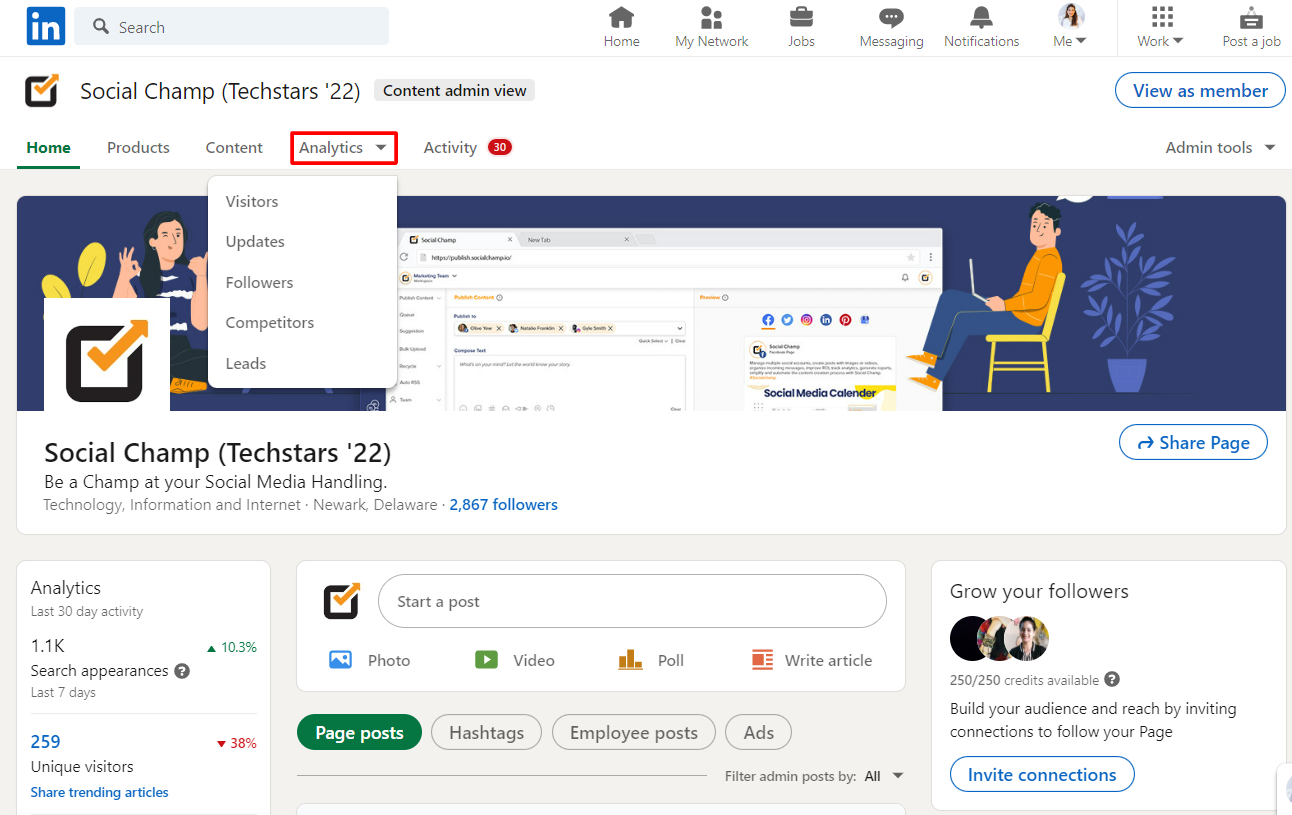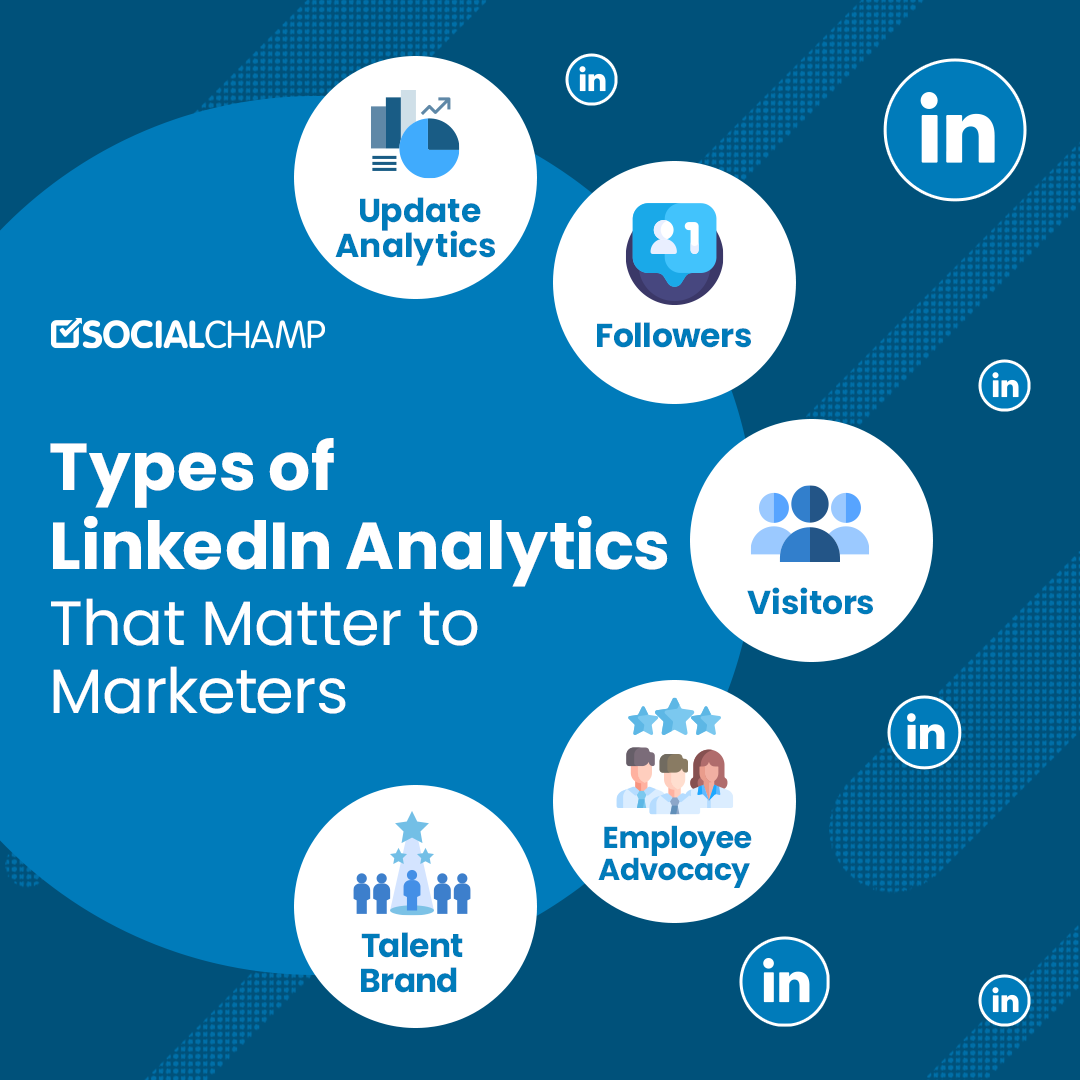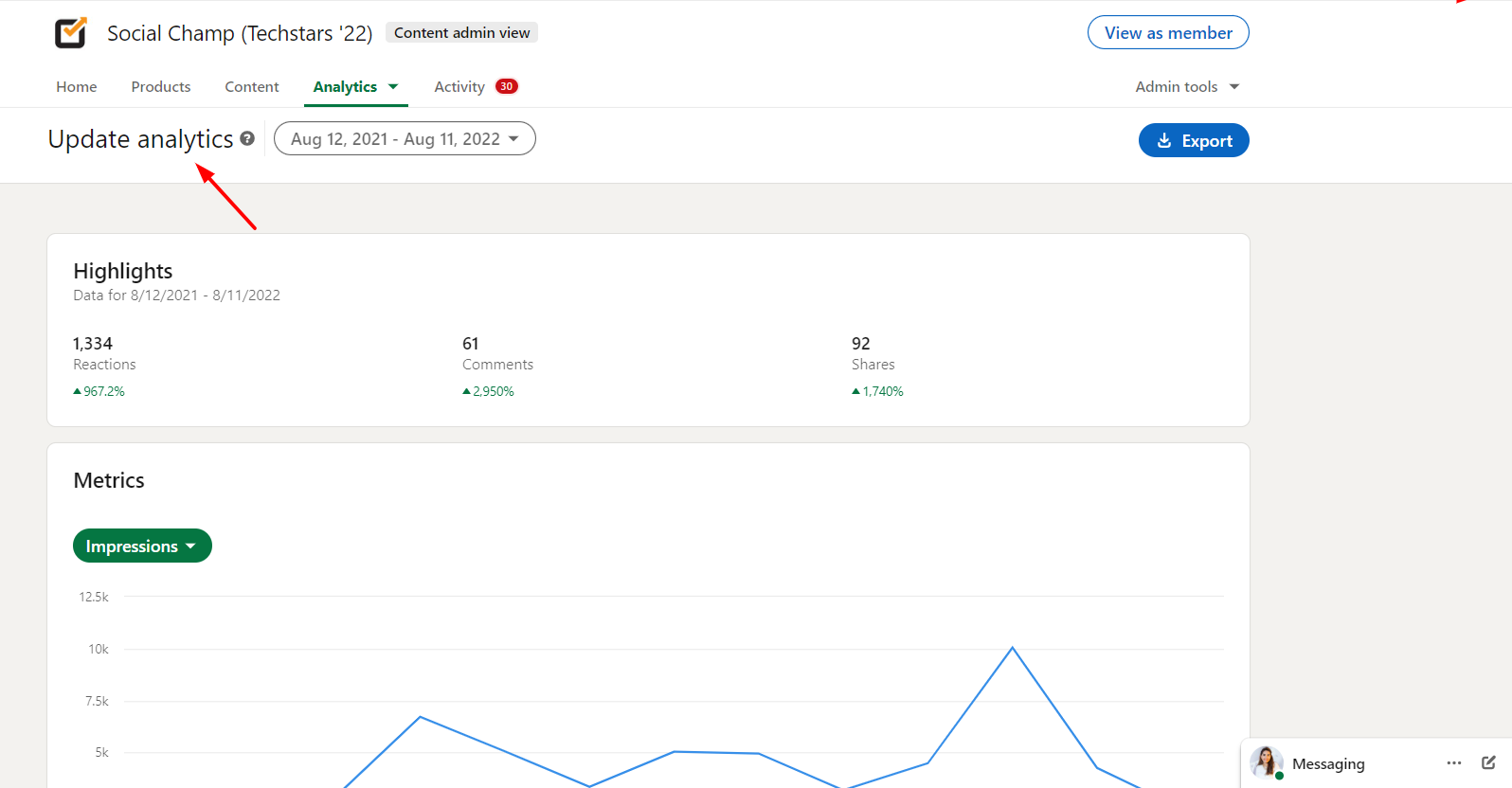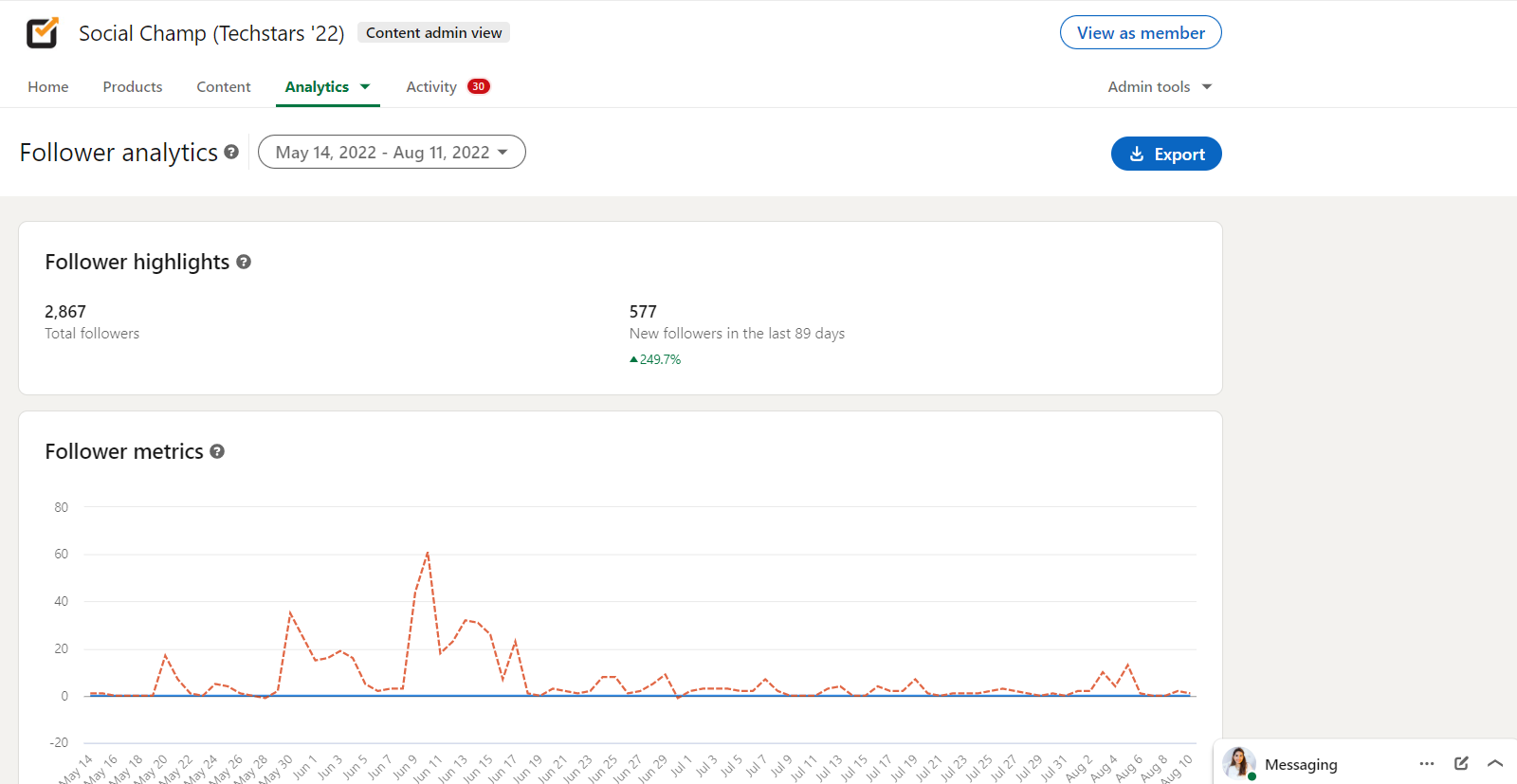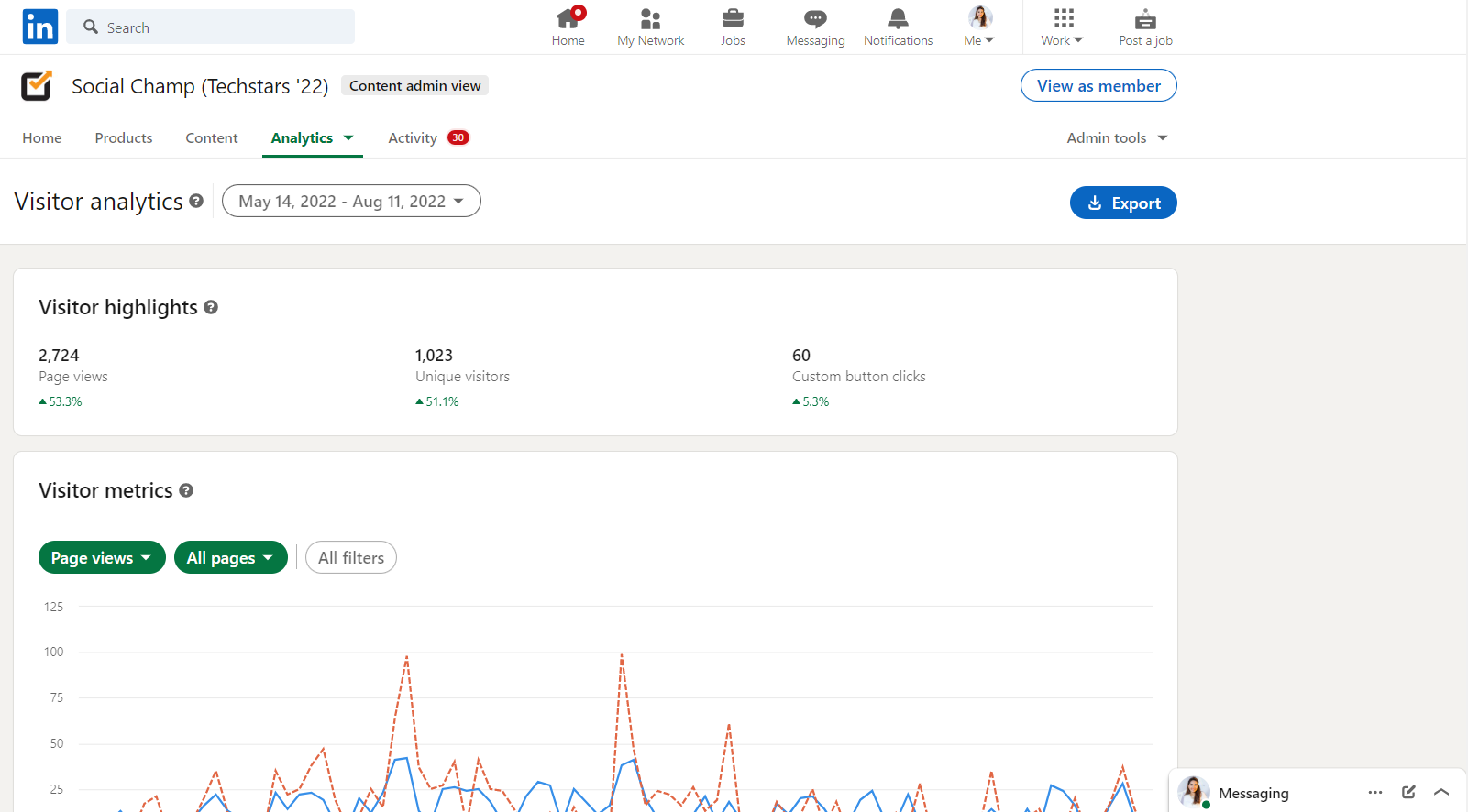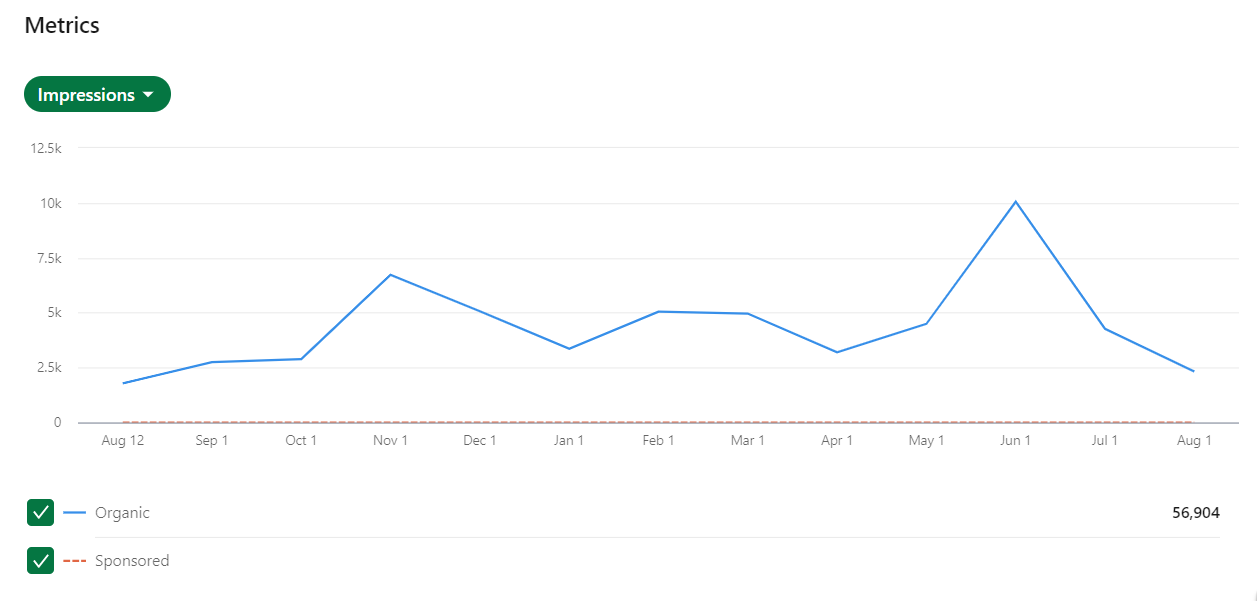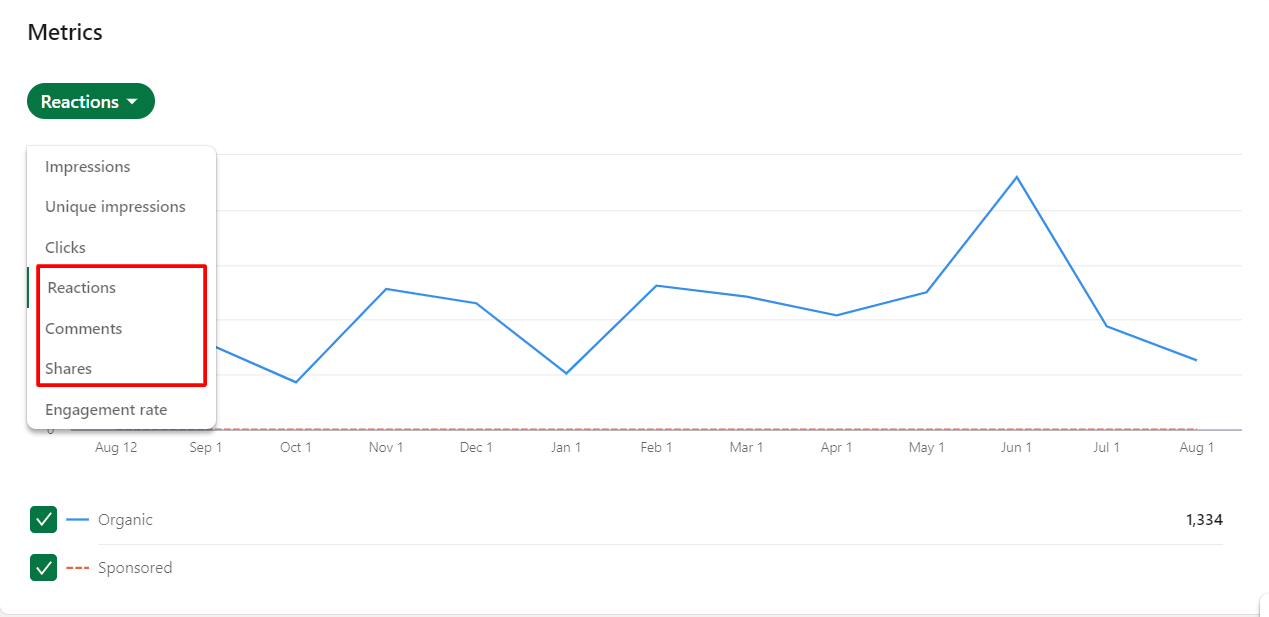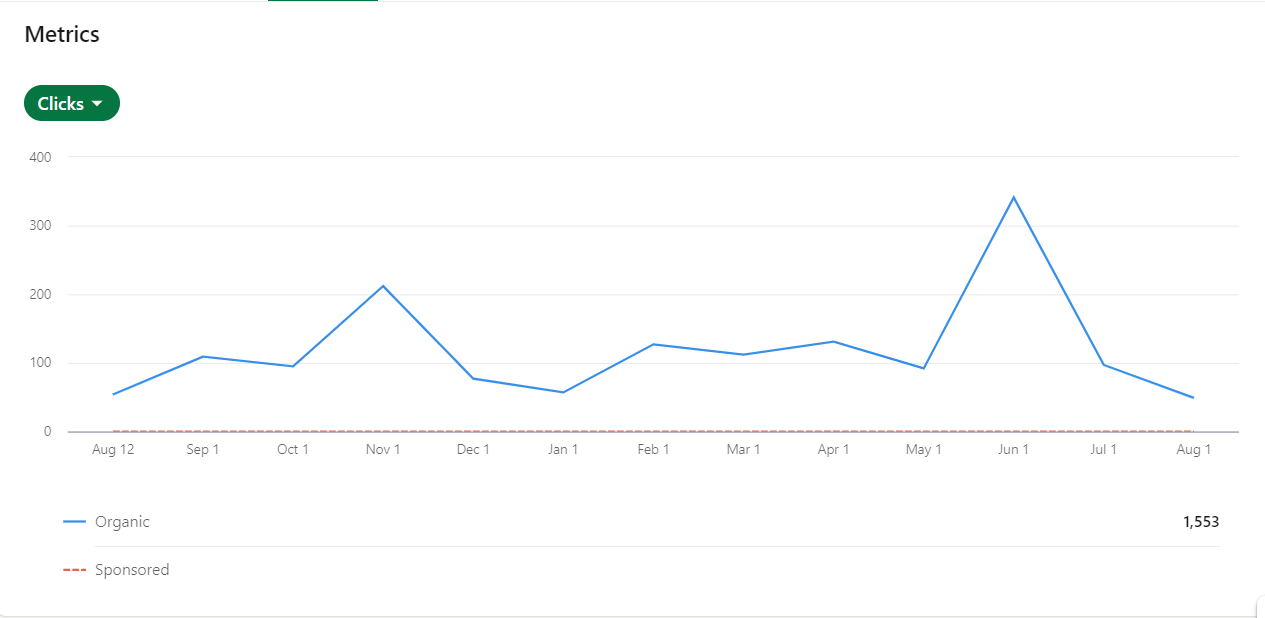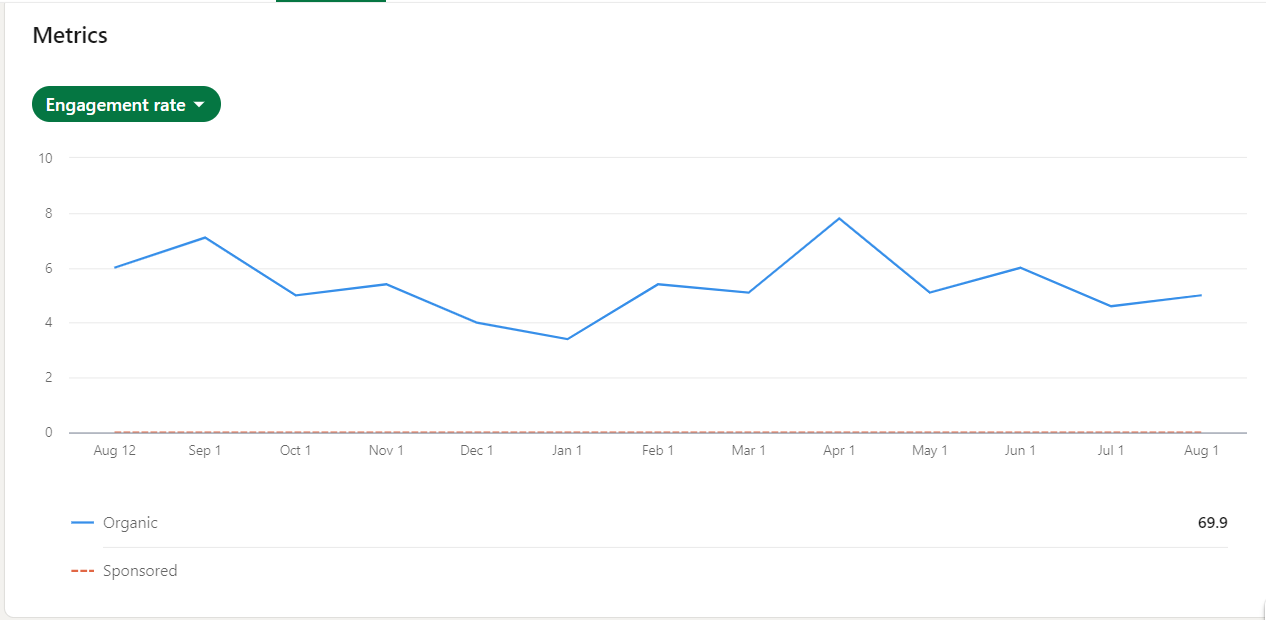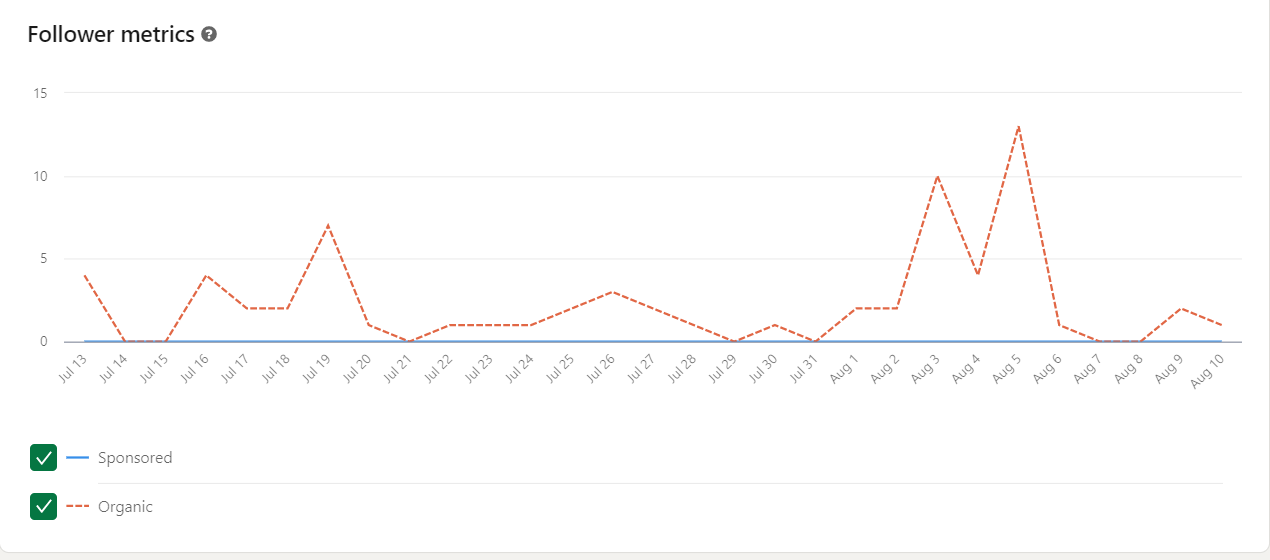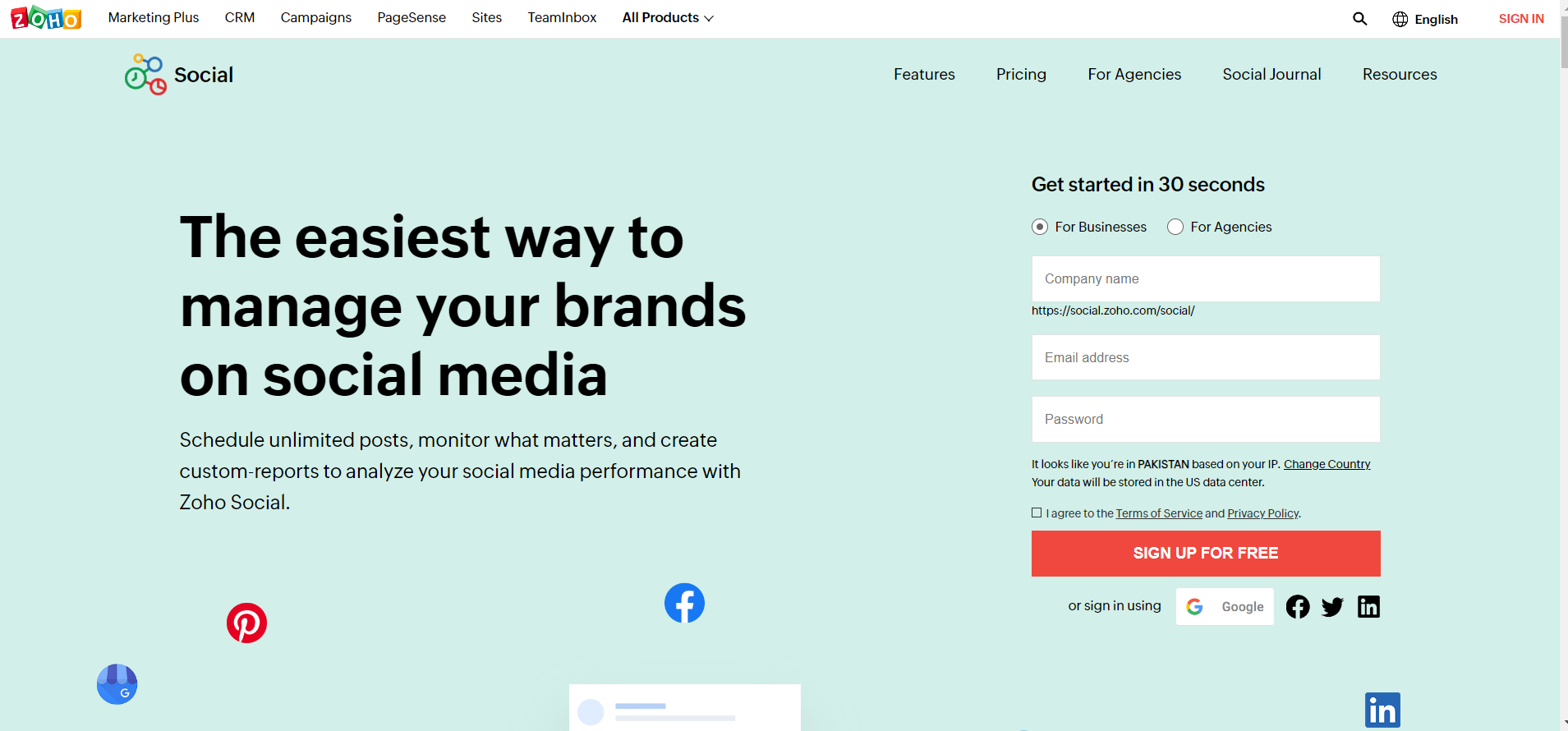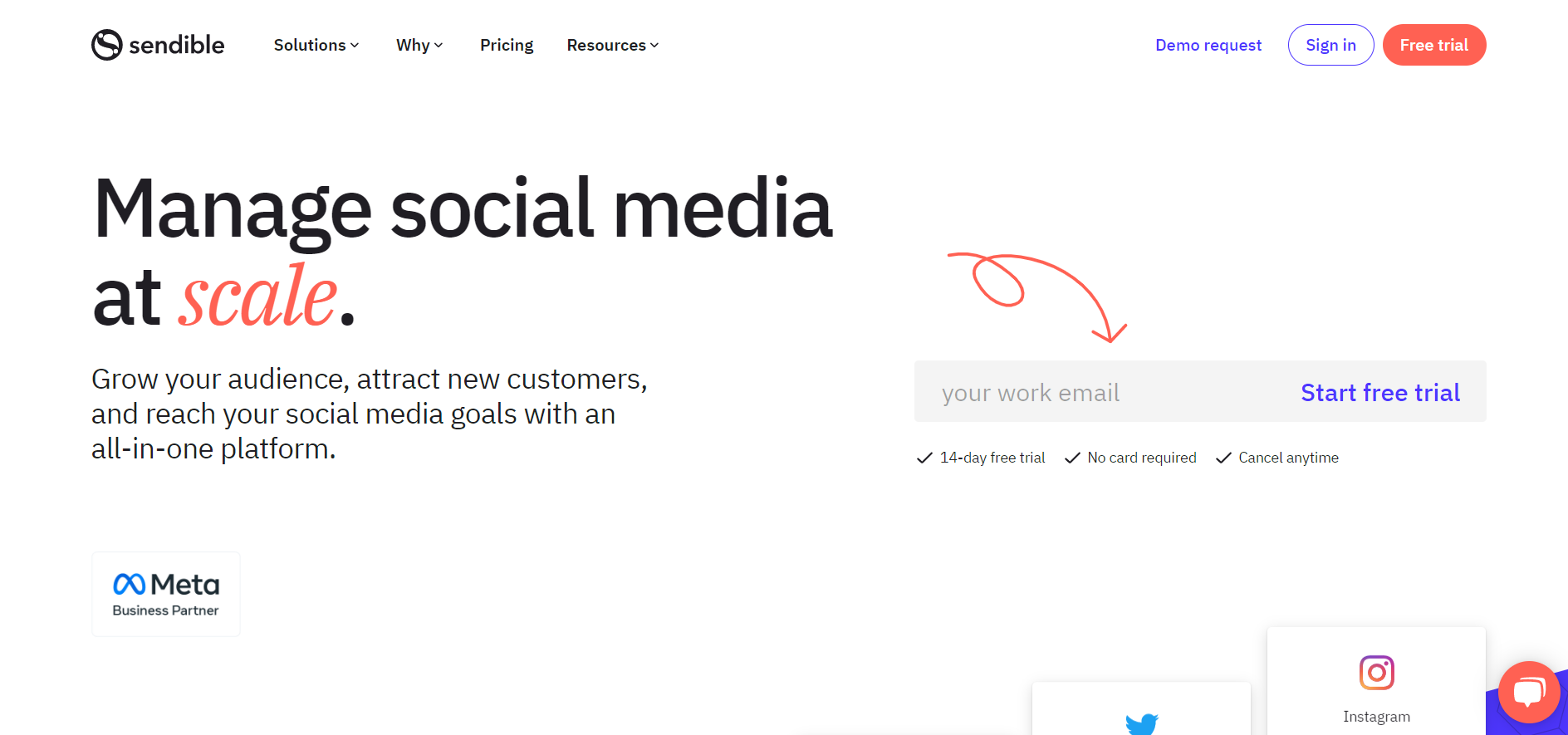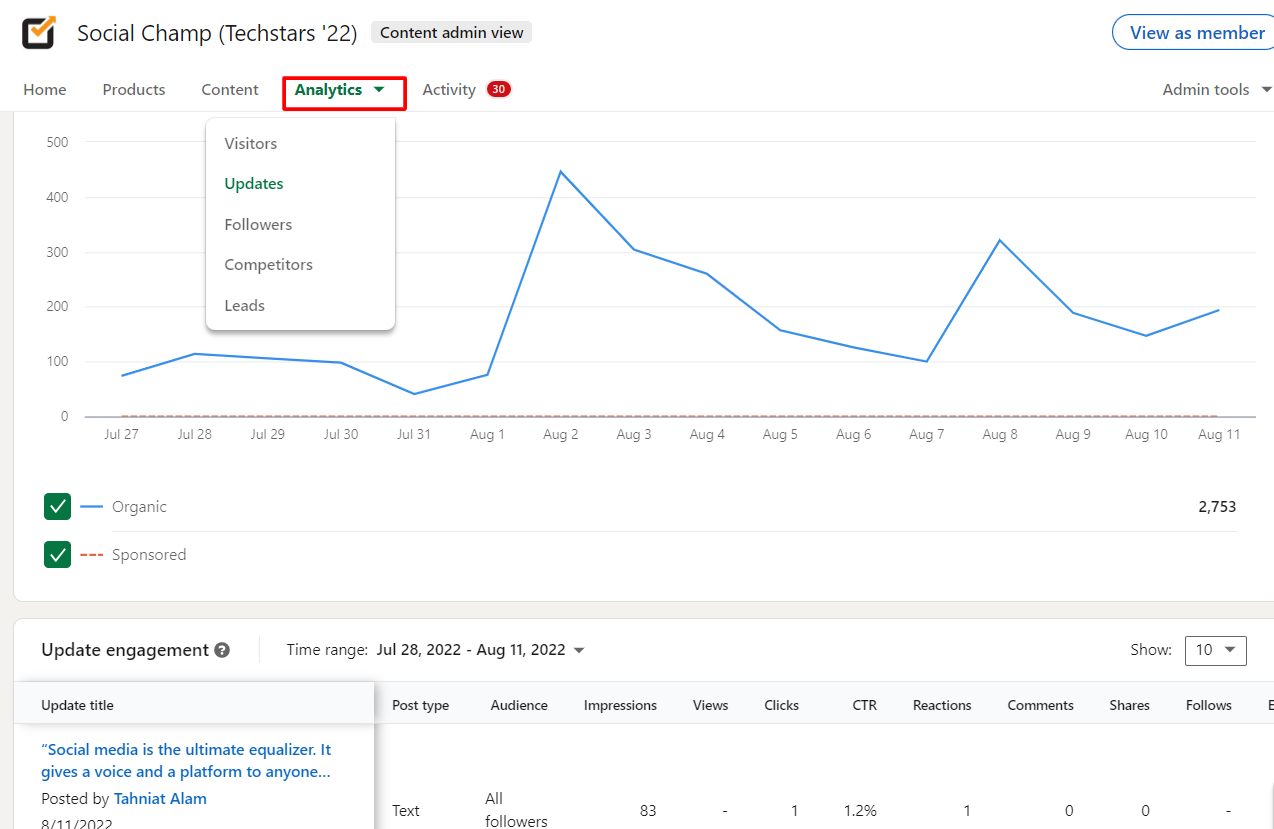With over 66.8 million active users, LinkedIn is a premier professional social media platform. From hiring the top candidates to showing off your industry influence and promoting your brand to building new connections, LinkedIn is a goldmine for marketers and individuals.
By understanding who your connections are, where they work, and how they are connected to you, you can start to see patterns and trends that can help you to grow your professional network. Moreover, you can use the LinkedIn scheduler to monitor the essential metrics for your business page or profile.
LinkedIn Analytics – An Overview
LinkedIn Analytics is a powerful tool that provides valuable insights into how your business performs on the platform. You can determine which activities are most effective in driving engagement and conversions and make better-informed decisions about where to focus your time and resources.
You can use it to track impressions, views, and clicks on your company page, posts, and ads. These analytics also allow you to see which members are visiting your company page, how they found you, and what actions they took. By tracking your page views, post engagement, and follower growth, you can clearly see what content is resonating with your audience and what isn’t.
How to Use LinkedIn Analytics
If you are managing your company’s LinkedIn page. In that case, you can start tracking your analytics within the platform, but if you have multiple social media accounts, you can use social media management tools like Social Champ. The tool lets you schedule, monitor, and organize all your social media activities in one place.
- To track the performance of your LinkedIn posts, first, log in to your company’s page. (Page analytics are only available to the page admins or users with analyst access).
- Go to your LinkedIn dashboard.

- Click on the analytics from the top of the page and choose the one you want to track.

Types of LinkedIn Page Analytics That Matter to Marketers
A good marketing strategy uses analytics to be effective and successful. The same goes for LinkedIn marketing. Several different types of LinkedIn analytics can be useful to marketers.
These include metrics like the number of connections you have, the number of profile views you get, and how you interact with your audience. These metrics can give you insights into how well your content is performing and how well your LinkedIn profile is doing overall.
But do you know LinkedIn offers page analytics? Yes, the social media platform has five main types of analytics. These are as follows:
- Update analytics
- Followers
- Visitors
- Employee advocacy
- Talent brand

Update Analytics

The update analytics refers to the effectiveness of your LinkedIn page. Update Analytics allows users to see how their LinkedIn updates are performing, such as engagement & shares. It also allows users to see which updates are performing the best. This LinkedIn analytics can help you improve your LinkedIn strategy and ensure that your updates reach your target audience.
For instance, if you notice low engagement levels in your update analytics, either change your posting schedule or create content that resonates with your target audience. Moreover, you can choose the best time to post when your audience is most likely to be active on the platform.
Streamline Your LinkedIn Posts With Social Champ
Track all the actionable insights of your LinkedIn posts with a clean and crisp content dashboard.
Followers

To better understand your LinkedIn audience and improve your business page, you need to know about LinkedIn follower analytics. It is a way to track and analyze your follower activity on LinkedIn. This includes metrics like how many followers you have, where they are from, how often they engage with your content, and more. By understanding your follower’s activity, you can tailor your content and strategies to meet their needs and interests better.
Moreover, this LinkedIn analytics indicate how popular your page is and how well it is performing. You can also track the number of likes and comments on your posts and the number of shares.
Visitors

There are a few different ways to get visitors analytics for your LinkedIn page. One is to use the LinkedIn Insights tool, which is available to all page admins.
This feature shows how many people have viewed your profile and where they came from. You can also see what sections of your profile they have viewed and for how long. It helps you understand how people interact with your company’s page. Tracking metrics like page views, unique visitors, and referral sources, you can better understand what content is resonating with your audience and make changes to your page accordingly. This will help you to fine-tune your LinkedIn page to better appeal to your target market.
Another way to get visitors’ analytics is to use a third-party tool like Google Analytics.
Employee Advocacy
Employee advocacy analytics is a great way to measure the effectiveness of your employee advocacy program. Tracking employee sharing activity can help you to see which content is being shared the most and identify which employees are your biggest advocates. It includes metrics like recommendations, reactions, comments, and reshares.
One of the most important benefits of this analytics is that it’s a way to reach new audiences with your brand’s message.
Talent Brand
With Talent brand analytics, you can see how your talent brand is performing and what areas you can improve. This LinkedIn analytics give you insights into how potential candidates perceive your company. You can see things like the top skills and industries your employees come from, employee tenure, and turnover rates. You can use these analytics to improve your employer’s brand and make your company more attractive to potential candidates.
Featured Article: The Ultimate TikTok Marketing Guide for 2024 & Beyond
Important LinkedIn Metrics to Measure Your ROI in 2024
As we move forward, it’s important to notice what worked well in the past and what can be improved. The same goes for your LinkedIn strategy. This social media platform has evolved into a powerful marketing tool that can drive leads, website traffic, and sales. While LinkedIn offers a variety of metrics to measure your marketing performance, here are a few important metrics to keep an eye on in 2024.
Update Metrics
Impressions

Impression metrics refer to the number of times your profile appears in search results. It also includes the number of times people have viewed your profile and the number of LinkedIn profile views you have.
Engagement Metrics

The engagement metrics allow you to see how engaged your target audience is with your content.
The metric is calculated by taking the number of interactions (likes, comments, and shares) a person has on their profile and dividing it by the number of followers they have. The higher the number, the more engaged a person is.
Click Metrics

Click metrics are a way to measure how often your target audience is clicking on your LinkedIn content. It refers to the number of times users have clicked on your content, whether it’s a link to your website or a piece of content you have shared.
Engagement Rate Metrics

Engagement rate metrics are a way to see how engaged your target audience is with your content. By looking at the number of times a user interacts with your content, you can get an idea of how interested they are in what you have to say.
Followers
Follower Metrics

This metric refers to the number of followers you have. This number can be a good indicator of the reach and engagement of your content. If you have many followers, your content is being seen by many people and is resonating with them.
Visitor Metrics
Visitor metrics is a term that refers to the number of people who visit your LinkedIn profile or page. This number can give you a good idea of how well your page is performing and whether or not people are interested in what you offer.
Related Article: LinkedIn Metrics That Every Marketer Should Know
How to Escalate Your LinkedIn Analytics With Social Champ
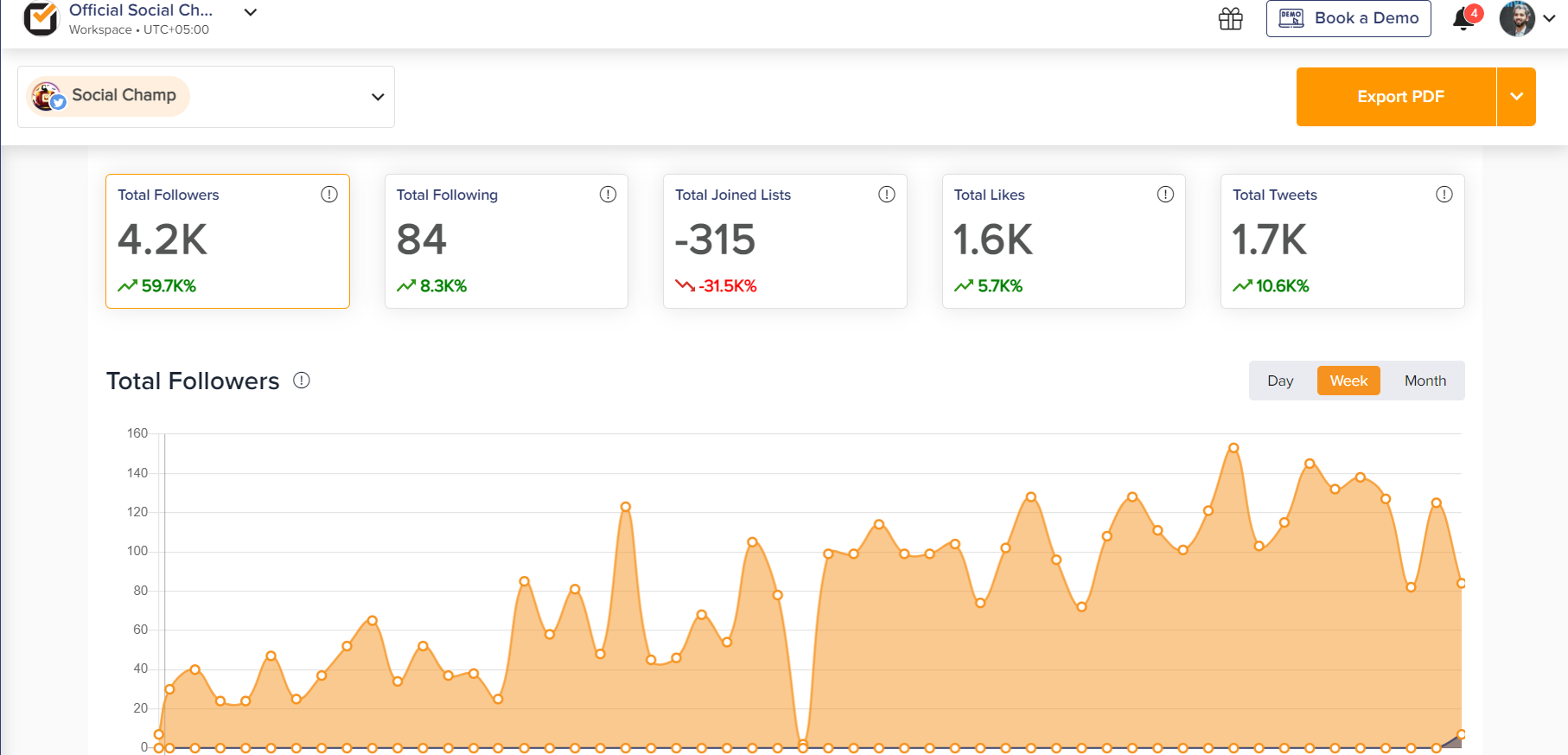
When it comes to being more productive on your LinkedIn, Social Champ can be your loyal friend. The tool tracks all your actionable insights of your accounts and helps you monitor what’s working and what’s not. With Social Champ’s Analytics and reporting feature, you can make better decisions and strategize your next marketing strategy accordingly.
With an easy-to-understand dashboard, you can get a clear picture of all your business pages at a glance. The monitoring analytics feature allows you to monitor your engagement levels across all accounts and export these reports to either CSV files or download presentation-ready ones in PDF/PPT format.
Compare your weekly and monthly performance with understandable charts and graphs, and keep a hawk’s eye on all your LinkedIn posts. Moreover, with one centralized dashboard, you can get an overview of all engaged audiences and engagement on all your LinkedIn accounts.
7 Best LinkedIn Analytics Tools to Add to Your Toolkit
If you are a LinkedIn user, you know how important it is to have a strong presence on the platform. But what’s the best way to measure your success? By using analytics tools, of course! To make the most of LinkedIn, Here I am listing down the top 7 LinkedIn analytics tools that must be in your toolkit.
Social Champ

Social Champ is a power-packed tool that provides users with detailed information about LinkedIn activities. The tool allows you to create, schedule, publish and monitor all your LinkedIn posts, providing a hassle-free experience to its users.
Get in-depth insights into all your activities, and see which content is performing well and what resonates with your audience. The tool offers various versatile features such as sentiment analysis, bulk upload, team collaboration, and Auto RSS.
Zoho Social

Next, we have Zoho Social in our LinkedIn analytics toolkit. This powerful tool can help you track your progress and see where you need to improve. With Zoho social, you can get insights into your account activity, find new opportunities, and measure your success. With this tool, you can also see how often people interact with your content and what kind of content gets the most engagement.
Socialinsider

Socialinsider analytics tool gives users access to detailed data and analytics about their LinkedIn accounts. This tool lets users learn about their account activity, their connections, and what content is being shared. Additionally, users can use Socialinsider to create custom reports and track their progress over time.
Iconosquare

Iconosquare is the LinkedIn analytics tool for businesses of all sizes. It provides valuable insights into who interacts with your content, how often they do so, and how much they engage with it. With Iconosquare, you can better understand what content is resonating with your audience and capture more leads.
Sendible

Sendible is the next LinkedIn analytics tool for those who want to get the most out of their social media campaigns. It provides detailed insights into your target audience, so you can fine-tune your content and better engage your readers. With Sendible, you can measure your analytics, engage with your target audience, and track your progress over time.
LinkedIn Native Analytics

LinkedIn Native Analytics is a tool that allows you to see how your LinkedIn profile is performing. You can see how many people have viewed your profile, how many times your profile has been shared, and how many connections you have. It also lets you know what keywords people search for when they find your profile. This powerful tool allows you to track your progress and measure your success over time.
Whatagraph

Whatagraph is a LinkedIn analytics tool that provides users in-depth insights into their LinkedIn profiles. The tool also allows users to track their progress and measure their performance. It is a tool for those who want to know how they perform on the platform. It tells you everything you need to know, from your most popular posts to your total number of connections. It’s a great way to see how you are doing and make sure you are making the most of LinkedIn.
Final Verdict
The ability to measure and track engagement on LinkedIn is a valuable tool for businesses and individuals alike. With analytics, you can see which posts resonate with your audience, identify new opportunities, and track your progress over time. If you are not already using LinkedIn Analytics, I encourage you to start today. It’s a valuable tool that can help you better understand your audience and improve your results on LinkedIn.