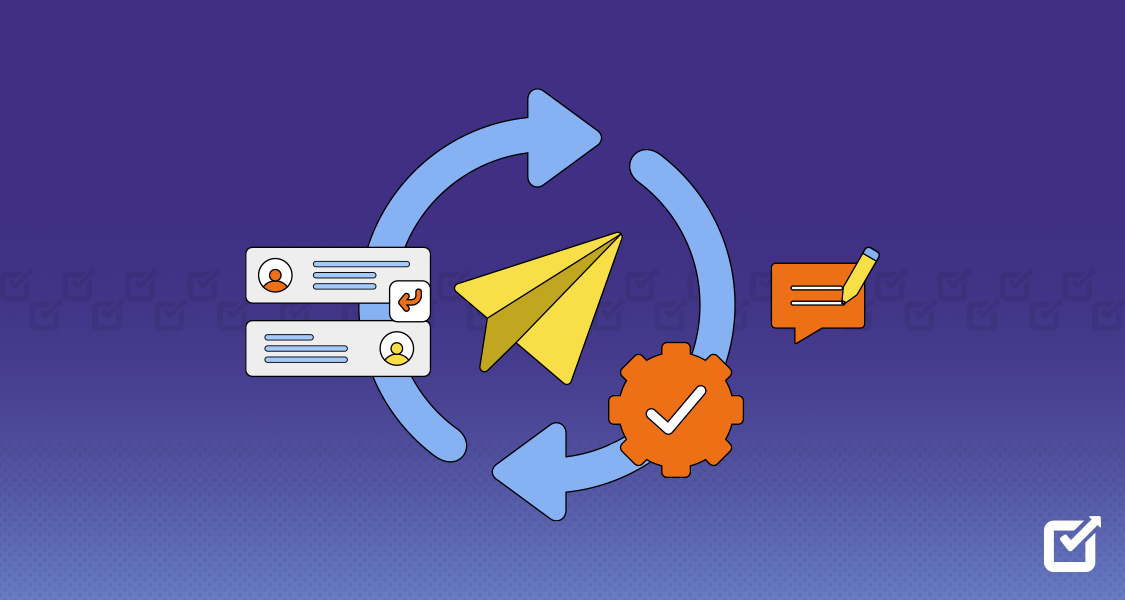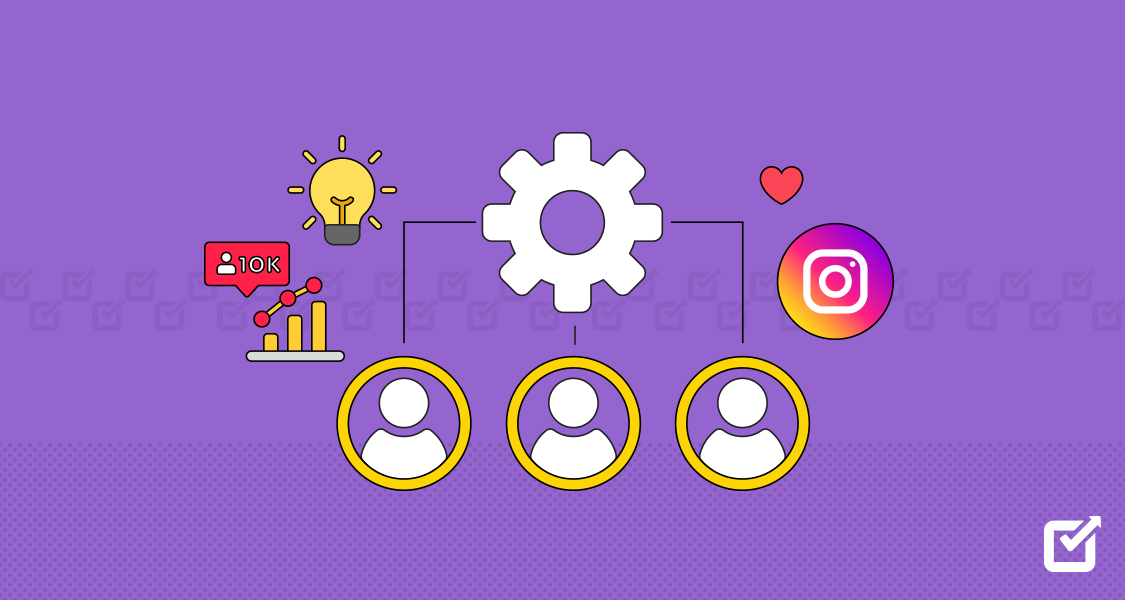They say ‘Internet never forgets’
This is somewhat true! Because we all know those popular celebrities whose wild texts were exposed publicly (our dear Kylie was caught in the mess, too).
There was a time when these exposing chats were getting wilder day by day, with ‘EXPOSED’ banners popping up left and right on Instagram stories, and this all comes with the juicy tea and never-ending gossip.
But it’s not just the A-listers airing their dirty laundry. Your nosy neighbor and her BFF have definitely had their share of drama leaking out into the digital world. I mean, one day, your favorite couple is #RelationshipGoals, and the next, their cringy texts are trending faster than the latest TikTok dance.
The whirlwind of exposing drama can be quite chaotic. Thankfully, our beloved visual-centric platform just came up with the best solution, ‘Instagram vanish mode .’ The feature is discreet, and your chat may disappear once the recipient reads your message.
Well, the feature ensures private conversation, helps maintain a hygienic chat, and so much more. This private messaging feature may have sparked curiosity, right? So, let me walk you through the step-by-step guide on how the vanish mode on Instagram works.
Before we dive ahead, if you have multiple accounts with overflooded DMs and juggling each account may seem daunting to you, then I recommend you give a shot to an Instagram scheduler.
With further ado, let’s learn the ABC of Instagram vanish mode.
Don’t Overflood Your Inbox with Messages!
Switch to a social media management tool like Social Champ and manage all your inboxes within a single dashboard.
Vanish Mode on Instagram – The Lowdown
Vanish mode on Instagram is a nifty feature that ensures privacy and spontaneity in your conversations. When you activate vanish mode, any messages you send disappear automatically after they have been viewed and the recipient exits the chat. This means you can share something without worrying about it sticking around forever in your chat history.

For instance, if you are chatting with a friend about plans for a surprise party and want to keep it hush-hush until the big reveal but are worried about leaving a trail of incriminating messages, vanish mode comes in handy.
You can share all the juicy details, knowing that once your friend has read them, they’ll vanish into thin air.
But vanish mode isn’t just for secrets and surprises. It’s also great for sharing fleeting moments and thoughts without cluttering up your chat history. You may want to send a quick reaction to a funny meme or share a spontaneous joke without worrying about it lingering in your messages forever. With vanish mode, you can do just that.
Why Should You Use Instagram Vanish Mode?
As social media platforms evolve, the need for features that prioritize privacy and authenticity becomes increasingly apparent. Vanish mode addresses these needs by offering a platform for candid conversations that disappear without a trace.
Whether users discuss sensitive topics, share spontaneous thoughts, or simply engage in lighthearted banter, Vanish mode provides a secure and convenient space for temporary communication.
Enhanced Privacy
One primary reason to use Instagram Vanish mode is for enhanced privacy. When engaging in conversations you would prefer to keep confidential, the Vanish Mode ensures that messages disappear after they have been viewed and the recipient exits the chat. This means you can have candid conversations without worrying about leaving a digital trail.
Spontaneity Without Consequences
Vanish mode allows for spontaneous conversations without the fear of consequences. You can share fleeting thoughts, jokes, or reactions, knowing they will vanish once seen. This encourages genuine interactions without the pressure of permanence.
Temporary Sharing
Sometimes, you want to share something in the moment without it lingering in your chat history. Whether it’s a funny meme, a quick reaction, or a momentary thought, the feature allows for temporary sharing, ensuring your chat stays clutter-free.
Ideal for Sensitive Topics
When discussing sensitive topics or sharing confidential information, Vanish Mode provides an added layer of security. Messages disappear, leaving no trace behind, making it ideal for discussions that require discretion.
Ephemeral Communication
The feature encourages embracing ephemeral communication in a digital age where everything is archived and recorded. It celebrates the fleeting nature of conversations, allowing users to enjoy the moment without worrying about the lasting impact.
Featured Article: 18 Social Media KPIs and How to Track Them
How to Use Vanish Mode on Instagram
Using this feature on Instagram is a breeze. Simply initiate a chat and activate Vanish mode with a swipe. Here’s how you can turn on/off the vanish mode on Instagram.
How to Turn on Vanish Mode on Instagram
- Go to Instagram DMs
- Open the chat of that specific person
- Swipe up to turn on the vanish mode

Instagram Vanish Mode – Step 3 - Once the vanish mode is deactivated, Instagram will go into the dark mode with shushing emojis and the text ‘you turned on the vanish mode.’
- And there you go!
How To Turn Off the Vanish Mode on Instagram
- Go to Instagram DMs
- Open the chat of that specific person
- Swipe up until the text appears ‘release the vanish mode’ to turn off

Instagram Vanish Mode – Step 3 - Once you turn off the vanish mode, Instagram will go back again to the light mode
- And there you go!
Can You Take Screenshots in Vanish Mode
Unfortuantely, you can take screenshots in Instagram’s Vanish Mode. While the feature ensures that conversations remain confidential, you or the person you’re conversing with can take a screenshot. The good thing is that you will be notified if the person takes a screenshot!
Things to Remember While Using Instagram Vanish Mode
Instagram’s Vanish Mode offers a fun way to chat with disappearing messages, but it’s not foolproof. Here’s what to keep in mind to ensure you are using it safely and effectively.
The Sender Will Be Notified If You Take A Screenshot
While Instagram’s Vanish Mode has privacy concerns, a notable thing to remember is that the sender receives a notification if the recipient attempts to take a screenshot of the disappearing messages. This notification will alert the sender that their message has been captured despite the ephemeral nature of Vanish Mode.
Only Works For One-On-One Messages
It’s important to note that Instagram’s Vanish Mode is specifically designed for one-on-one conversations. This means the disappearing message feature is only available when chatting with a single recipient. If you are in a group chat, Vanish Mode will not be active, and messages sent within the group will not disappear automatically.
Therefore, you should be mindful of the messaging context and ensure that you are using Vanish Mode appropriately for one-on-one interactions to take advantage of its temporary messaging capabilities.
No Copying, Saving, Or Forwarding Messages
Another key aspect of Instagram’s Vanish Mode is that you cannot copy, save, or forward disappearing messages. Unlike regular messages, where users can copy text or save media content, messages sent in Vanish Mode do not offer these features.
This limitation reinforces the temporary and confidential nature of Vanish Mode conversations, as it prevents recipients from preserving or sharing the disappearing messages beyond their initial viewing.
Be Mindful of the Recipient
When using Instagram Vanish Mode, it’s crucial to be mindful of the recipient’s actions and intentions. While the messages you send will disappear after being viewed, the recipient may still capture the conversation through screenshots or other means.
Therefore, it’s essential to only engage in Vanish Mode conversations with individuals you trust and feel comfortable sharing temporary messages with. Being cautious about who you communicate with can help protect your privacy and ensure that your conversations remain confidential.
Mode Doesn’t Guarantee Complete Privacy
Although Instagram Vanish Mode offers privacy by automatically deleting messages after they have been viewed, it’s important to remember that it doesn’t guarantee complete confidentiality.
While the messages may disappear from the chat history, there’s always the potential for the recipient to remember or screenshot the content before it vanishes. Additionally, as with any online communication, there’s a risk of data breaches or security vulnerabilities that could compromise the privacy of your messages.
Respect the Terms of Service
While Instagram Vanish Mode provides a convenient way to engage in temporary conversations, respecting the platform’s terms of service is essential. This means refraining from using Vanish Mode to engage in harassment, bullying, or other abusive behavior.
Instagram has strict guidelines in place to ensure the safety and well-being of its users, and violating these guidelines can result in account suspension or other disciplinary actions.
Therefore, when using Vanish Mode, it’s important to communicate respectfully and responsibly, adhering to Instagram’s community standards and guidelines. By doing so, you can help create a positive and enjoyable experience for yourself and others on the platform.
Related Article: How to Grow Instagram Organically in 2024
Can I Unsend a Message in Vanish Mode?
Yes, you can indeed unsend a message in Instagram’s Vanish Mode. Similar to regular chats, you have the option to unsend a message by pressing and holding on to the message you want to remove, then selecting ‘Unsend’ from the menu that appears. This action will remove the message from the conversation for both you and the recipient.
The Difference Between Unsend Messages & Vanish Mode on Instagram
Here’s the breakdown of the key differences between Unsending Messages and Vanish Mode on Instagram.
Unsend Messages
- The unsend messages feature allows users to delete a message they have sent in a regular Instagram chat.
- Unsend messages are typically used for correcting mistakes, retracting accidental messages, or removing inappropriate content from a conversation.
- The message removal is permanent, and once deleted, it cannot be recovered.
- You need to unsend the message manually.
Vanish Mode
- Vanish Mode is a feature specifically designed for temporary and ephemeral messaging on Instagram.
- Messages sent in Vanish Mode automatically disappear once the recipient has viewed them and exits the chat.
- Unlike unsend messages, which are available in regular chats, Vanish Mode offers an additional layer of privacy by ensuring that messages are not stored or retained in the chat history.
- Vanish Mode is ideal for spontaneous and confidential conversations where users want their messages to be transient.
Can Someone Screenshot Vanish Mode?
If someone attempts to take a screenshot while in Vanish Mode, the sender will receive a notification alerting them to the screenshot attempt. This feature helps to maintain the privacy and confidentiality of the ephemeral messages exchanged.
If There’s Any Way to Take Screenshots in Vanish Mode?
There’s no foolproof method to capture them undetected. Here are some approaches, but be aware they might not work or come with downsides:
Airplane Mode (Unreliable)
This method involves enabling Airplane Mode on your phone before entering Vanish Mode and taking a screenshot. The idea is to prevent the app from notifying the sender since it’s offline.
Downsides
This might not be reliable. Some apps might still detect the screenshot even in Airplane Mode, or you might accidentally disable Airplane Mode before saving the screenshot.
Third-Party Apps (Risky)
Some third-party apps claim to bypass Vanish Mode screenshot detection. However, these apps are often unreliable and can be risky.
Downsides
There’s a chance these apps could contain malware or steal your data. It’s best to avoid them for your security.
Screen Recording Software (Detectable)
Screen recording software can capture what’s on your screen, including Vanish Mode chats.
Downsides
Most apps in Vanish Mode will notify the other person if a screen recording is happening, defeating the purpose of secrecy.
Break Out That Messaging Shell
The Vanish Mode on Instagram offers a unique and valuable tool for users seeking ephemeral and confidential communication. With its ability to automatically delete messages after they have been viewed and its built-in safeguards against screenshots, Vanish Mode provides a secure platform for spontaneous and transient conversations.
Whether users share sensitive information, react to moments at the moment, or simply enjoy the freedom of temporary communication, Vanish Mode empowers users to connect more authentically while respecting their privacy