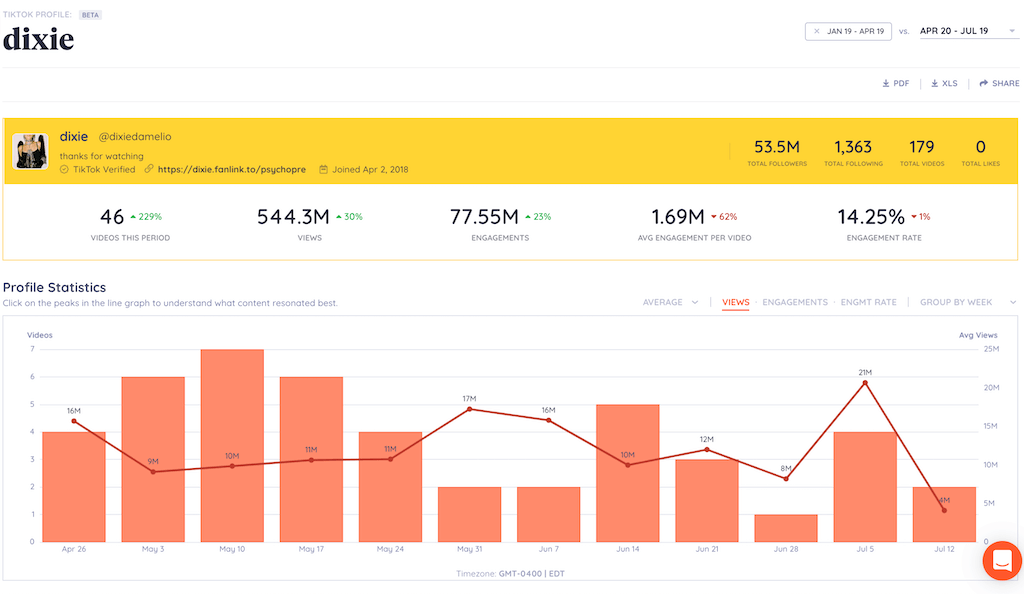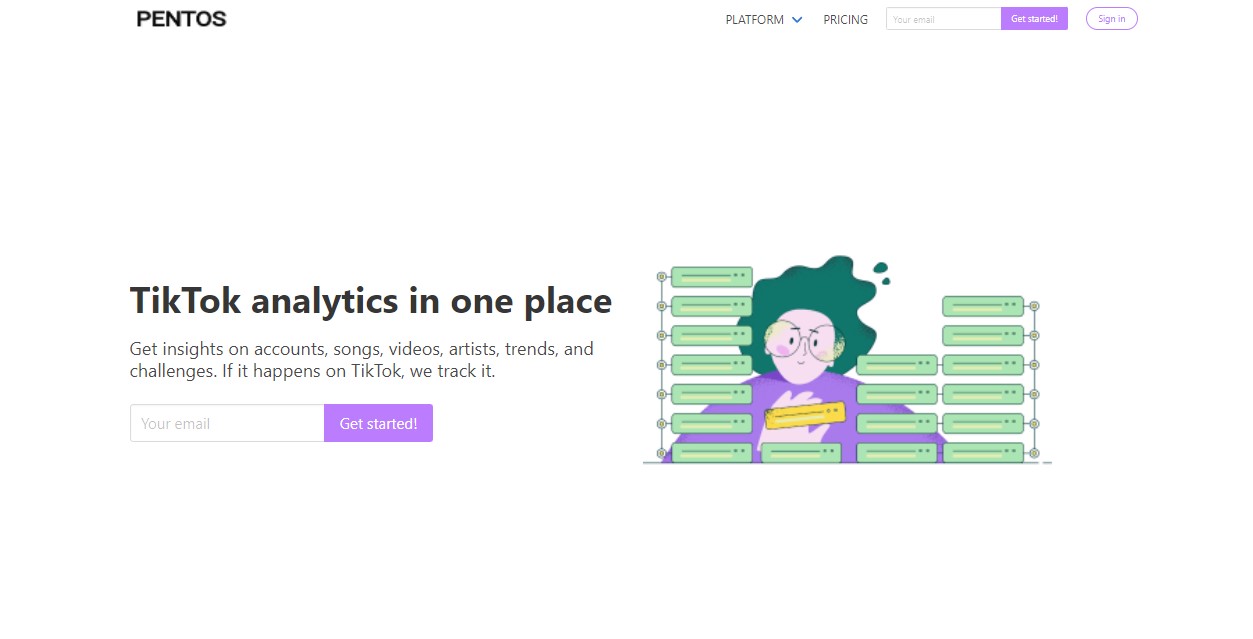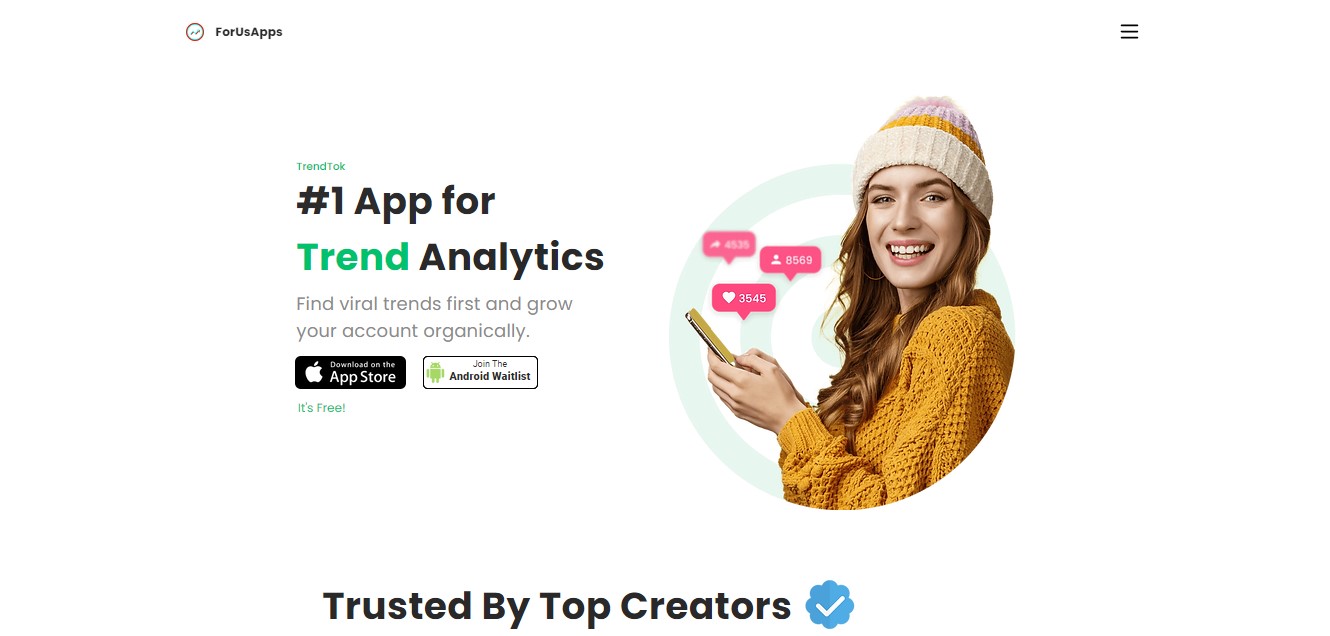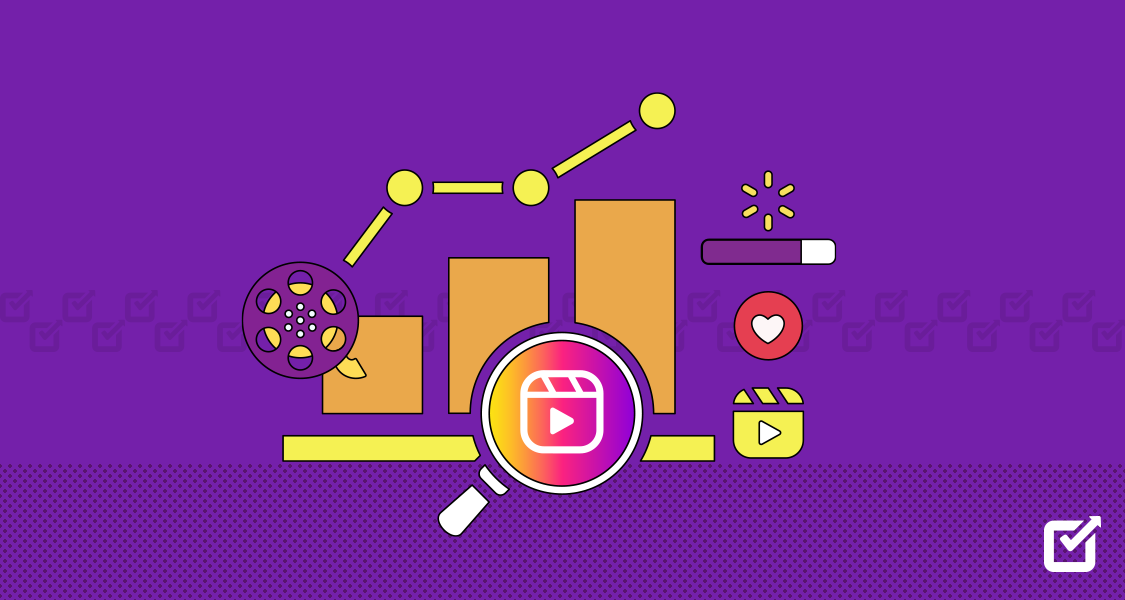Since TikTok seems to be a platform where social interaction is quite engaging due to snappy short-form video content – it is an excellent opportunity for businesses to gain plenty of value for their brand. With a whopping 1 billion active users, TikTok continues to beat other social media platforms and stand out in video content.
If you are not using TikTok for business or any TikTok scheduler, then you are missing out on an excellent chance to boost your business’s sales and recognition among the target audience. But not to worry about it, our previous guides will help you get started with TikTok, and you’ll be able to make the most out of your brand on the platform.
Now let’s come to the critical part – Once you have launched a TikTok business account on the platform, it is time to learn about TikTok analytics.
Don’t know what analytics of TikTok are? We have your back with this detailed guide revolving around the platform and related analytics. So let’s dive in without any further ado.
What Is TikTok Analytics & How to Access It?
TikTok analytics is a set of metrics specifically designed to help the creators and businesses track the success of published content. It allows the users to gain a deeper insight into their content’s performance. With these analytics, you can gain helpful information about your followers, profile viewers, active users, profile overview, and video analytics.
Since the competition on TikTok is aggressively growing, it is essential for all the businesses/ brands that have a TikTok account to maintain their credibility and their views with the help of the platform’s analytics.
This tracking of the TikTok account’s analytics is essential if you want to understand the impact and reach of your posted content. It will help you to produce better content incorporated with higher engagement tactics.
Accessing these TikTok metrics is not rocket science at all. You can easily do it by upgrading your standard account to a business account. Follow the given steps, and switch your personal TikTok account to a business/ influencer one.
- Open your profile page and click on the hamburger sign given in the upper-right corner of the screen. It will take you to the settings page.
- Click on manage account.
- Tap on the switch to a business account.
- Follow the instruction and choose the content type that suits your content.
- Verify your email to finish the settings.
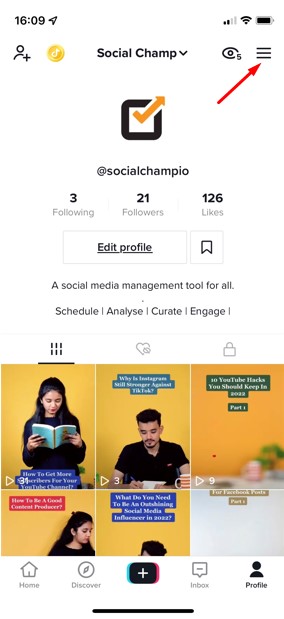
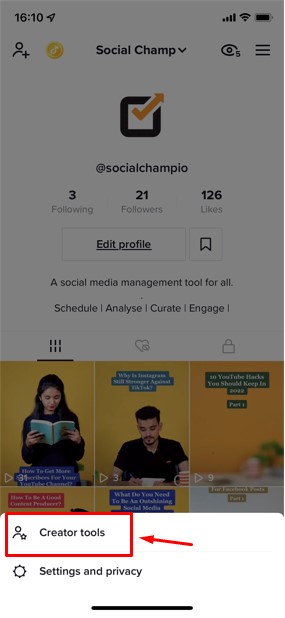
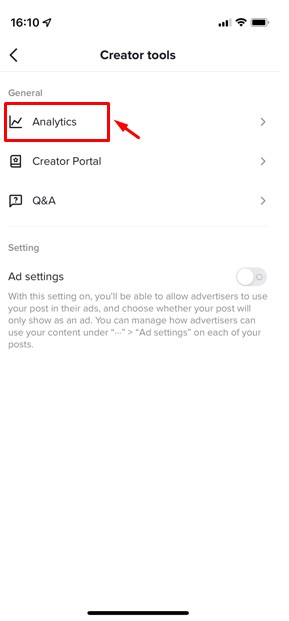
That’s all it takes to create a business account/ influencer account on TikTok.
Related Article: How to Leverage TikTok for Business Marketing in 2025
Once you have created your business account and started posting the content, it will take around seven days of activity to show you the insights. Once all is done, follow the given steps to access your TikTok analytics page.
On Mobile:
- Go to your profile on TikTok.
- Tap on the hamburger in the upper-right corner.
- Click on “creator tools” on the next screen.
- There is the Analytics section. Click on it to access your analytics and stats.
On Desktop:
- Go to your TikTok profile.
- A small pop-up window will show up.
- Select the view analytics option.
By following the entire process carefully, you will be able to view TikTok analytics for your profile. If you are handling a social media account of TikTok for your business, then it is essential to have these metrics by your side. It will help you gain more comprehensive access to the audience since you would be able to create great content that could perform well on the platform.
Make TikTok Video Posting & Scheduling Easy!
With Social Champ’s free scheduler, you can post and schedule your TikTok videos for several weeks. Track down the successful TikTok Metrics with our powerful analytics tool.
How to Check Your TikTok Analytics
There are four categories of TikTok analytics metrics to track, and each of them provides data for your profile and content. Within each one of those categories, there are sub-categories of analytics;
- Account overview.
- Content insights.
- Follower insights.
- Live overview.
Now, we will dive into each section separately and see how to check TikTok video stats in analytics.
TikTok Account Overview Analytics
Under the section of TikTok analytics, you will find an account overview. It is where you can discover how your content has performed during the last 7, 28, or 60 days. . The section is further divided into sub-categories;
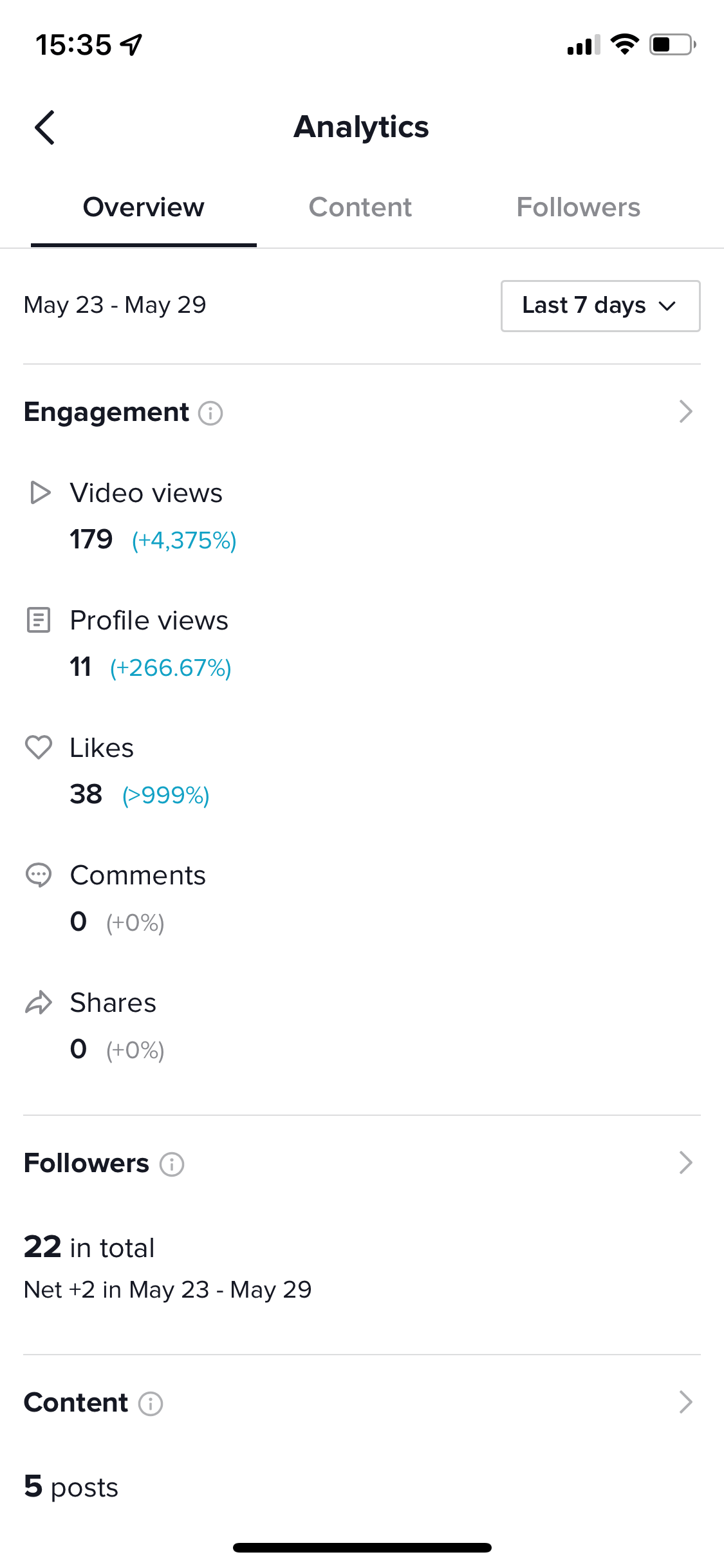
Video Views
This area will show the bar graph of how many views your videos have received in the past week. Here, you can check the video performance for the last 28 or 60 days. Apart from checking the content’s performance from a fixed date, you can set a custom date range to understand your growth, fluctuations, or even trends. It will help you develop a better understanding of your audience, and you will come to know their likes and dislikes about a specific topic.
Profile Views
This section reveals the accurate number of profile views you have had over the custom date range. These views will help you identify the type of content that brings traffic to your TikTok account. This section will also show the following;
- The number of likes, comments, and shares for each video.
- The number of comments your videos have received.
- The number of videos you have shared.
TikTok Follower Analytics
It is a crucial tab in your TikTok analytics section that speaks loudly about your audience and followers. This section is all about your followers’ stats, and here you can check how many followers you currently have on your account. Seeing the accurate number of followers on TikTok and in-depth information about your audience demographics will help you understand your content. This way, you can ensure that your content resonates with the target audience and support your followers’ growth. Now, let’s have a look at what this section further unfolds.
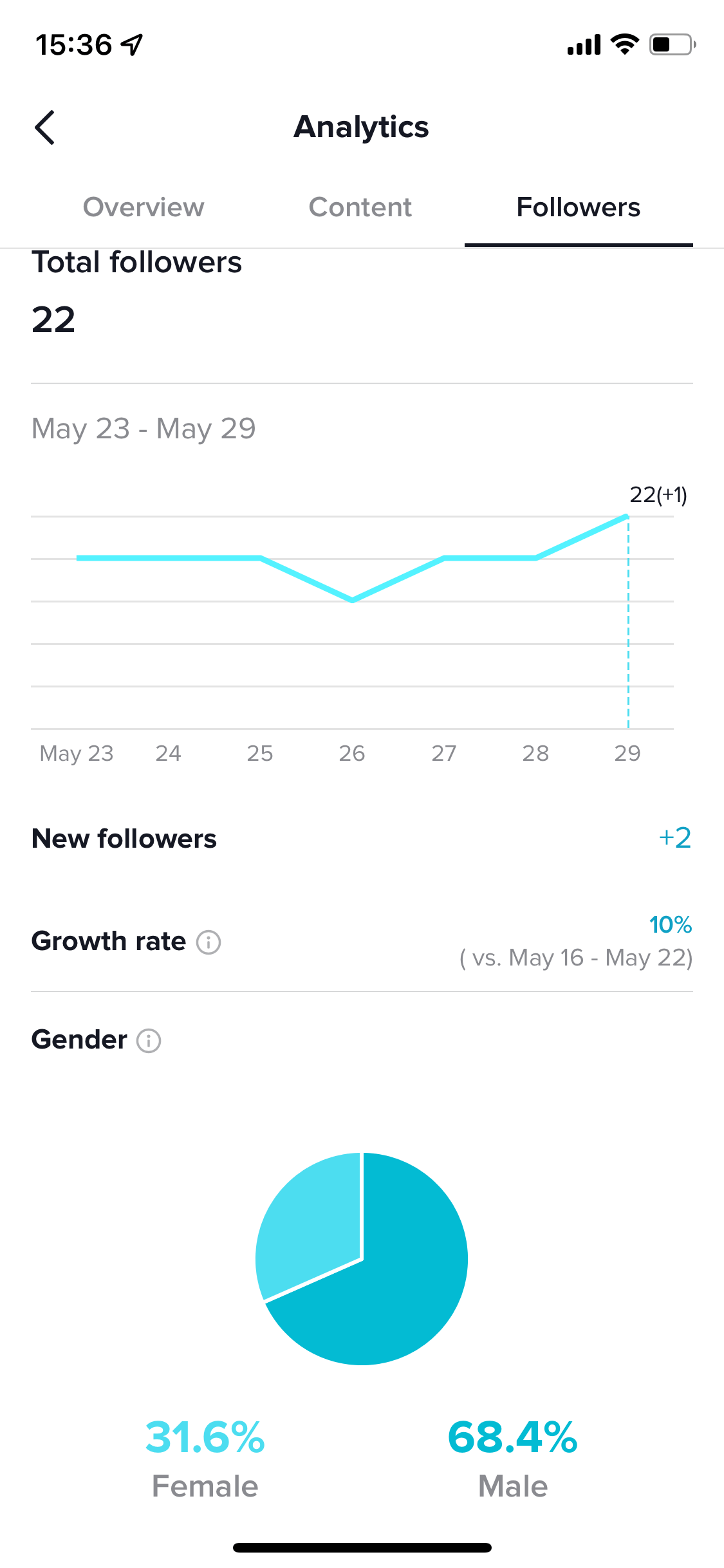
Followers
This section reveals the number of accounts that follow you or your business and net followers. Net followers is the term used for the number of new followers minus the number of unfollows in the past week.
Growth Rate
This area tells you the number of followers that you gained or dropped in the previous date range.
Gender
It is a basic pie chart that showcases the percentage of your followers by gender. At this point, you will have to incorporate the right target demographics, or else you may have to revamp your content strategy.
Top Territories
In this section, you will see the distribution of your followers with respect to their territory. In this way, you can check how far your content is reaching in terms of countries.
Follower Activity
This section lets you get an idea of the ideal times and days when your audience is online.
Hours: This analytics data shows when your followers are most active on TikTok. Make sure to post your content daily before the user activity shoots to its maximum.
Days: Here, you can see which days of the week your followers are the most active on TikTok.
Using this information strategically, you can determine the ideal times to post on TikTok. Pay attention to the tallest bars in the graph and see when most of the followers are online. Once you have everything planned according to the analytics, then schedule TikTok posts for your business account.
Sounds Your Followers Listened to
Audio tracks usually underscore TikTok trends, so you can check the top sounds that your followers have listened to see what’s running around popularly.
Related Article: How to Master the TikTok Algorithm in 2025
TikTok Content Analytics
This tab in your TikTok analytics will show you some specific information about your actual TikTok content, including the most viewed video on TikTok. With this section, you will gain a deeper insight into the content and its performance. Let’s break it down into sub-sections.
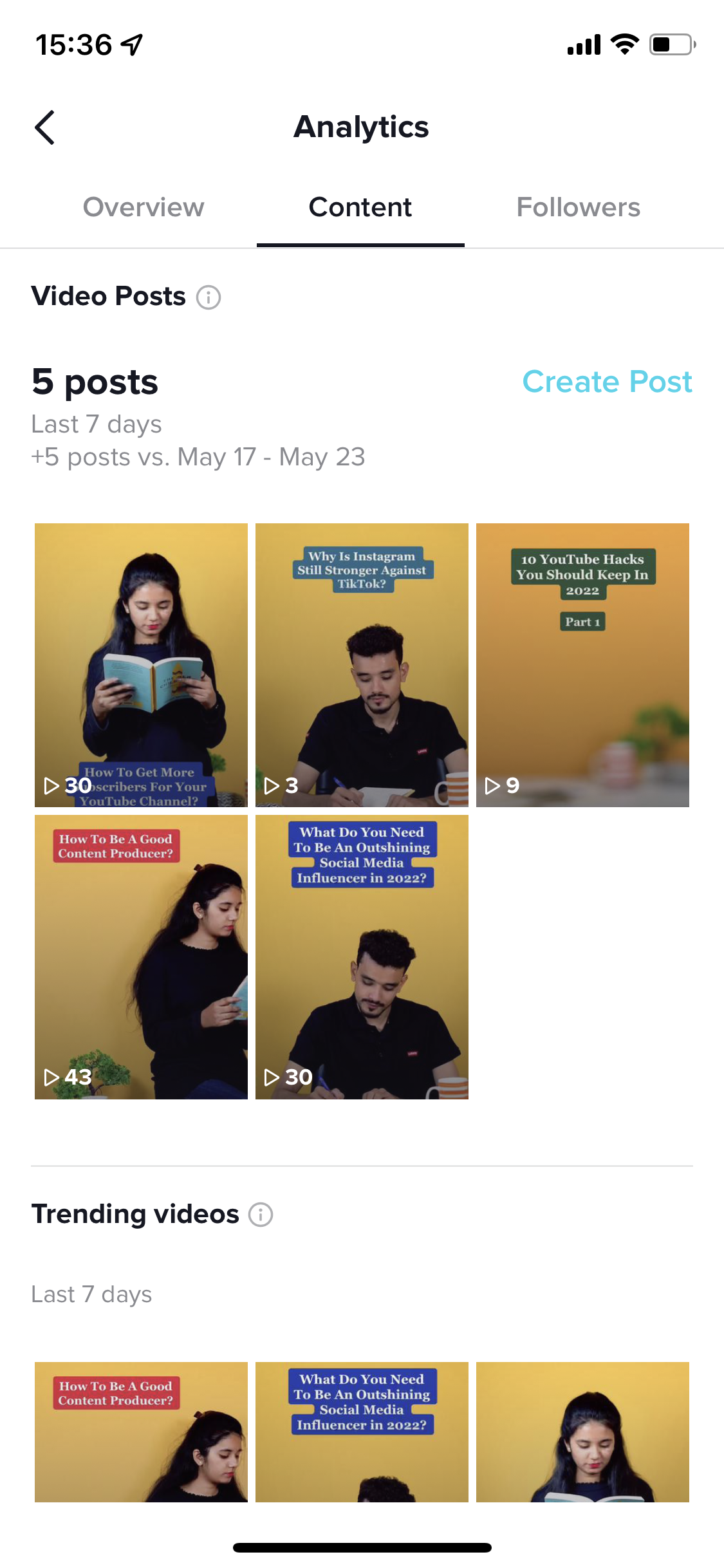
Video Posts
In this area, you can see views for the last nine videos you have posted on the platform in the past week. You can also see if you posted more or less content in the previous seven days and check the post frequency with views.
Trending Videos
Under this section, you can see the top 9 videos with the fastest growth rate in views over the last week.
Video Views by Section
In this section, you will be able to see how people found your video. Whether it was via profile or it appeared in their feed, you can get all the demographics in this section.
Video Views by Region
This section will provide you with in-depth insight into the region where your videos have reached. You can check where your viewers are from and understand where your content performs the best.
Average Watch Time
Under this section, you will see the average time people have spent watching your videos. It is a primary yet most effective indicator to let you know whether your videos are entertaining to your audience or not. Here, you can also see how often users stayed until the end and watched your complete videos on the platform.
Total Playtime
This section shows the cumulative watch time for all the users who have given views to your videos. It is the most helpful metric to compare the performance of your video content. Here, you will find the total likes, comments, and shares of your TikTok account and content.
TikTok Live Analytics
In this section, you will see several insights if you have hosted live videos in the past week or month from your TikTok business account.
Total Views
The number of viewers for your live videos within the custom date range.
Total Time
The total time you have spent on hosting live videos within the custom date range.
New Followers
TikTok users who started following you while you were hosting the live video within the custom date range.
Top Viewer Count
The highest number of live video viewers within the custom date range at one specific time.
Unique Viewers
Viewers who have watched your live videos at least once (even if a viewer replays the video, it is counted as one due to the TikTok algorithm).
Diamonds
Virtual gifts that the users may have sent you are known as diamonds. You can exchange them for money through TikTok.
Other Important TikTok Analytics
Apart from the TikTok analytics and metrics mentioned above, there are some others that will help you keep an eye on your content’s performance. Let’s have a quick rundown for them.
Hashtag Views
This is the number of times posts with a specific hashtag have been watched. You can search for the hashtag in the discover tab to check how many views a hashtag has received. It will yield you an overview of the search results in the top tab. Here, you will see the number of views, related hashtags, and some videos that use the same hashtags.
Total Engagement Rates
There are several ways in which you can calculate social media engagement rates. For TikTok, marketers use these two primary formulas;
- ((Number of likes + Number of comments) / Number of Followers) * 100
or
- ((Number of likes + Number of comments + Number of shares) / Number of Followers) * 100
This is what the TikTok analytics tool covers for you officially within the application. By following the entire process closely, you can keep a successful record of your content’s performance. In this way, you will be able to track whether your audience liked your content on the platform or not.
Featured Article: Twitter Analytics: The Complete Guide to Metrics You Need to Track
How To Use TikTok Analytics Insights
You might be thinking about how to use TikTok analytics insights to expand your business’s reach. Analytics for TikTok or any other social media platform helps the business grow its following. For each video you post on TikTok, you can review the analytics and see whether it’s performing as per your expectations or not. This way, you will be able to adjust your content strategy.
TikTok is one of the biggest social media platforms, and its analytics will help you determine the following;
- Content topics
- Ideal times to post content
- Followers’ engagement one each video
- Help you find your potential influencers
- Stats for all your posted content
What TikTok Analytics Tools Will Cover for You
While handling the brand’s social media, you need to have an effective social media scheduler by your side. And having only one tool may not get the job done. Here are some TikTok tools that will help you drive desired results from the platform.
Social Champ

Social Champ is an all-in-one social media management tool specifically designed to automate your social media automation and marketing tasks. The tool comes in with significant support for all the prominent social media platforms, including TikTok. It allows you to boost your video marketing by scheduling the TikTok videos at the ideal times. You can also track the analytics of your TikTok videos and check the best-performing content.
Keyhole

Keyhole is yet another TikTok analytics tool that is surprisingly easy to use. Just add yours and competitors’ TikTok profiles under Profile analytics and Keyhole will sum up vital metrics like engagement rate, reach, impressions, follower growth, etc. You can even generate custom reports or create shareable links to share real-time updates with team members.
Pentos

You can use Pentos to track TikTok analytics which offers to monitor the account as well. With its analytics feature, you can keep a keen eye on your organic campaigns/ activities and unlock the best-performing profiles, hashtags, posts, and songs on TikTok.
TrendTok

TrendTok is a TikTok analytics tool that can help you track, identify, and forecast trends for the platform. It yields the results based on location and categories. This way, creators can take advantage of upcoming trends and create aesthetic videos. It shows in-depth and comprehensive analytics related to the rise/ fall of trends and content performance on TikTok.
TikTok Analytics Reporting
Once you have got everything by your side, it is high time for you to assess the performance of your content. You can keep track of videos on a weekly basis so your content will not fall out of the trends.
Pro Tip: TikTok analytics displays data for 28 days before expiring, and to avoid missing out, you should regularly check in to report your progress. Since TikTok analytics is a great way to discover popular trends, sounds, themes, and hashtags, it is necessary to start using them now! Social Champ will help you to track the performance of your videos and will make your video scheduling hassle-free like never before.
Wrapping Up!
Now that you have understood how to navigate TikTok’s analytics dashboard, you will have to keep a keen eye on the social media platforms collectively. It is challenging and time-consuming, but with the help of Social Champ, you will be able to keep track of data from all other platforms in one place.
People Also Ask
What Are Some Important TikTok Analytics?
Some important TikTok analytics are;
- Video views
- Profile views
- Likes
- Comments
- Share
- Followers
- Content overview
- Live analytics
Does TikTok Offer Its Own Analytics Tool?
Yes, TikTok offers its own analytics tool, and you can access it by tapping on the hamburger icon given in the top-right corner of your profile.
Why Is TikTok Important for Businesses?
TikTok has plenty of opportunities for businesses. Brands can make engaging videos and post them in collaboration with influencers, ultimately gaining access to a broader audience.
What Are Some TikTok Analytics Tools for Business?
Some TikTok analytics tools for business are;
- Social Champ
- Loomly
- SocialInside
- Popster
- Pentos
- Story Clash