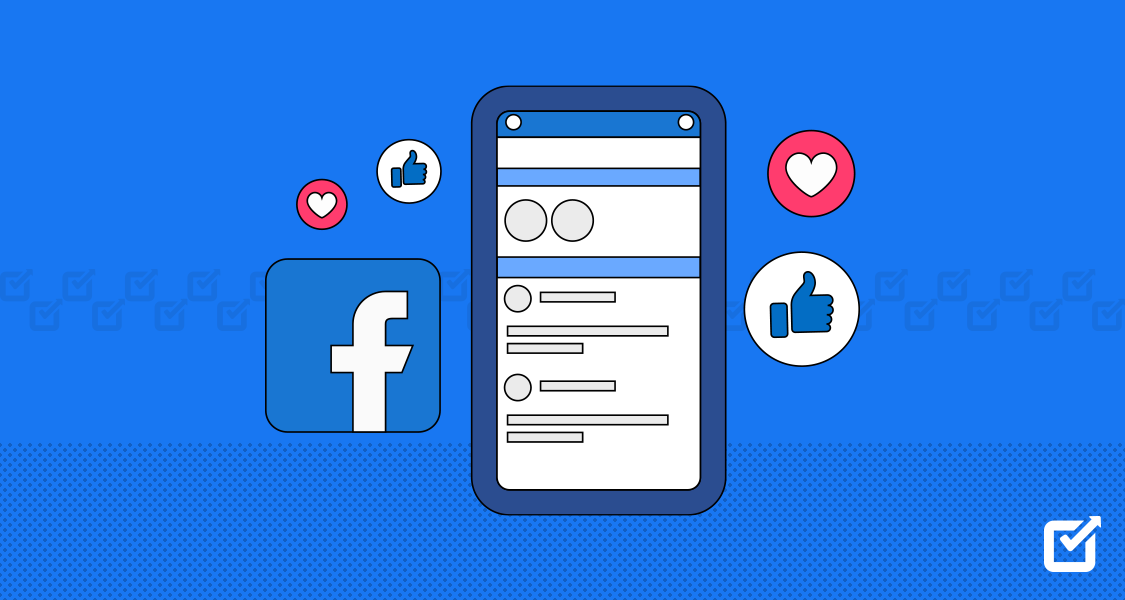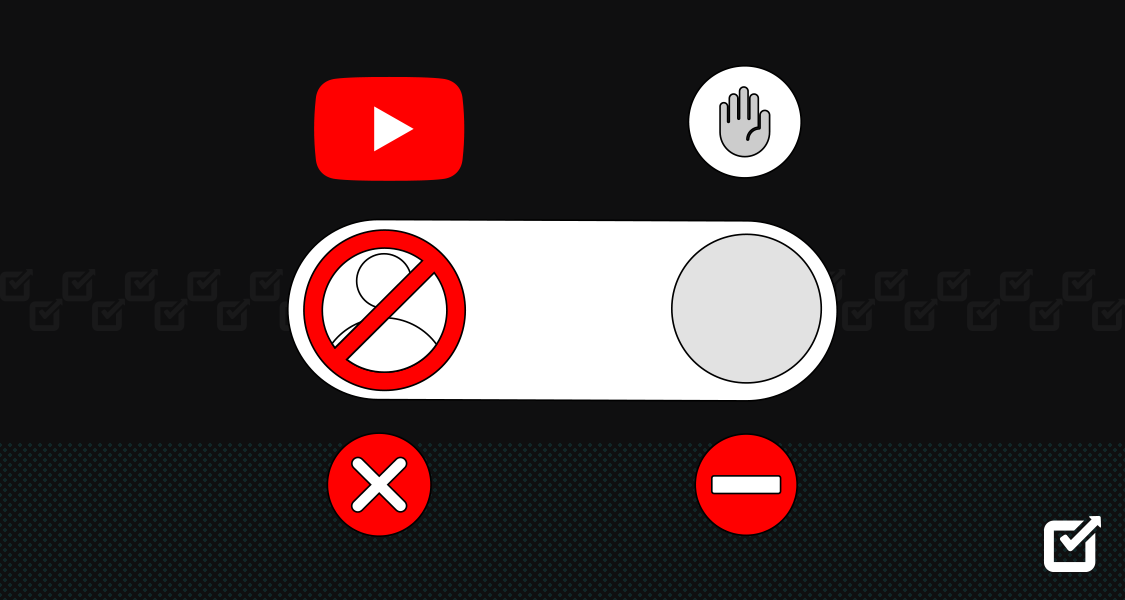With around 2.98 billion monthly active users, Facebook has grabbed the attention of audiences with its minimalistic yet useful features. Every now and then, the platform has ensured a seamless experience for users by adapting to the revolutionary dynamics of technology and social media.
From a plethora of options to automate Facebook usage, Facebook Touch is a convenient way that allows users to navigate through the app easily and get easy access to useful information. You might be thinking of what Facebook Touch actually is and how it differs from the app itself. Worry not, as I have got answers to all the insights revolving around this concept. You can easily create a strong Facebook presence with a powerful marketing strategy automated by a Facebook management tool.
Let us explore together.
Facebook Touch: The Concept
Back in 2009, the H5 apps developed an advanced version of the Facebook application for touchscreen phones, known as the Facebook Touch. This version serves as a better alternative to the Facebook app with its extended features, improved user interface, and flawless user experience.
A standout difference between the traditional Facebook application and Facebook Touch has a better design and layout that gives a smooth running flow. So, in general, using Facebook Touch can help you elevate your overall experience of using the platform and can boost your growth.
Features of Facebook Touch
Along with an intuitive interface, Facebook Touch has got all the features that are a must-have if you want to stand out among your competitors and rule the platform. Below highlighted are a few notable features.
Seamless User Experience
Facebook Touch gives a flawless user experience with its upgraded interface and better layouts. You can quickly select options, access information, and scroll down easily through the app, enjoying your time on the platform.
Less Data & Memory Used
The Facebook Touch app ensures less usage of data and memory used. You can easily scroll down the platform and save interesting content as you like.
High-Quality Visuals
Another perk of using Facebook Touch is that you can easily take your social content consumption to the next level by quickly loading high-resolution images. Within this version of the platform, your images will load faster and in a high-resolution capacity making it all a brilliant view.

Source: nsouly.com
Supports Multiple Platforms
The Facebook Touch showcases a versatile approach by extending support for both IOS and Android operating systems. You can use it on mobile and desktop versions with maximum convenience and ease.
Ensures Community Building
The application is inclusive of greater accessibility to Facebook groups and pages that helps users to expand their network and encourages community building within the platform.
Supports Large Photo Dimensions
You can easily satisfy your visual appeal within the Facebook Touch as there are no specifications for the width of posts.. You can view them in large dimensions as you like, improving your user-end experience.
Advanced Chat Features
Using Facebook Touch does not mean you are disconnected from whatever the platform offers. Since most people use Facebook to get in touch with their close ones far away, they can keep their conversations in sync using the chat window within the app and easily connect to their friends and family.
Related Article: 40 Interactive Facebook Post Ideas to Fuel Your Campaigns
Merits of Using Facebook Touch
Following are some quick merits of using Facebook Touch over the traditional Facebook application.
- You can get easy access to Facebook on a touchscreen device.
- The overall view of content rolling on the platform is enhanced by the provision of high-quality visuals.
- It works faster than the Facebook app and uses less battery.
- It offers improved functionality and a smooth user interface.
- Quick access to advanced features integrated within the platform awaits you
- You can easily access useful Facebook groups and sites with the help of the touch.
- Both Android and IOS-based operating systems are supported by Touch for Facebook.
- Fewer data and memory space is consumed within the device.
- It is more secure than the Facebook app as it runs on the device as a third-party web browser.
Demerits of Using Facebook Touch
Some of the drawbacks of Facebook Touch that should be put into consideration are highlighted below.
- Ever since Facebook Touch has been launched, the platform itself has initiated numerous versions of Facebook for touch devices that work better than this version.
- While using Touch on Desktop, users might experience image distortion which does not occur with the usage of regular Facebook application.
But if you ask me, I will certainly tell advise you to not go behind assumptions of the consequences. Evaluate your needs and see if you can give the Facebook Touch a subtle try and then decide for yourself if it is a long-term ease that you can vouch for.
Facebook App Vs Facebook Touch: A Clear Comparison
Here comes the most anticipated comparison within this whole guide. You must be wondering what are some crystal clear differences between the Facebook app and Touch. Let me state some solid comparison parameters.
- First and foremost, the traditional Facebook applications lack navigation ease as compared to the Facebook Touch which ensures a better and easy-to-use interface.
- Open Facebook on your web browser and you will see the URL https://m.facebook.com/, while in the case of Facebook Touch, the URL is different to be https://touch.facebook.com/.
- Facebook Touch ensures high-quality images and better visuals while the typical Facebook application has lower-quality images to offer.
- Touch for Facebook serves as an ideal alternative to the Facebook app while being operated on smartphones as it has been critically designed keeping in mind the user experience for mobile devices. In comparison, the Facebook app compromises the quality of visuals when used on smartphones.
- You might face lags and interrupted access to data and content on the Facebook app in case of internet disconnectivity. However, Facebook Touch, even with a weaker internet connection, ensures uninterrupted service.
Integrate Social Champ for Facebook Management
Use the tool to schedule and manage content, monitor analytics, manage conversations, and a lot more within a single dashboard.
How to Get Facebook Touch on Your SmartPhones
Getting Facebook Touch downloaded on your smartphone ain’t a viable approach that I can vouch for. Even if you try downloading the Touch from the Play Store or the App Store, it will give you search results of the Facebook application itself.
Hence, in order to access the Touch version, you need to get an APK file and download it from there. Below are the steps to follow to access an APK file for Facebook Touch.
Step 1: Change the Authorization Settings
The first step is to change the authorization settings of your device in order to download Facebook Touch. You will be required to enable the installation of applications from unknown senders on your smartphone.
Step 2: Search Facebook Touch In the Web Browser
The next step is to open the web browser you regularly use, and search ‘download Facebook Touch’ to get find relevant options.
Step 3: Select the Right APK File
Now from the search results, choose the APK file that complies with all the specifications of Facebook Touch.
Step 4: Download the File
Once you have selected the file, check if your internet connection is steady and hit the download button to download the file.
Step 5: Install the Facebook Touch App
As soon as your file is downloaded, it will provide you with an option to download the application. Select the ‘Install’ button and install it.
Step 6: Launch the App
After all these steps, your Facebook Touch app is all set to be launched with an exciting user experience awaited for you. Enter your login info and enjoy your time navigating through high-quality content within the app.
Messaging Via Facebook Touch
If you are a regular Facebook user, you must be well aware of the fact that messaging on Facebook is enabled either via Facebook Chat or the messenger app. However, if I talk about messaging through Facebook Touch, it requires the messenger app in integration to enable direct messages to be sent to loved ones.
The Facebook Messenger app allows users to easily send one-on-one messages or texts in group conversations, fostering faster and more efficient communication. The best part is the ability of the Messenger app to send attachments like images, videos, voice recordings, stickers, and GIFs easily to anyone, anywhere.
Using the app, you do not need to worry about messages not reaching their destination. As soon as a message comes, a notification arises in the window to alert the receiver. Useful information such as read receipts and delivered receipts is also accessible within the app. Moreover, you can also find out the timestamps of the exact point of time when a message was sent and seen by the user.
Another notable perk of accessing direct messaging through the Messenger app is that it notifies you of external messages coming from people you have not added to your Facebook account. You can easily view spam messages, filtered messages, or other message requests within the app and respond accordingly.
So, in short, fueling your experience of messaging on Facebook Touch with the Messenger app can surely take your game to a whole new level and can aid your Facebook marketing, making you a pro at it.
Ideal Strategies to Use Facebook Touch
Below mentioned are a few tips and tricks that you can use to customize your Facebook Touch experience and help you make the most out of this platform.
Use Facebook Touch in Low Bandwidth Mode
As soon as you log in to Facebook Touch, you will be prompted to select a low bandwidth mode. Select the option and get access to a less data-intensive and easy-to-use interface.
Use WiFi Instead of Data Connection
While using Facebook Touch, use your WiFi instead of in order to achieve maximum feasibility and quick navigation through the app.
Engage Well With Customers
Think of Facebook Touch as a tool to elevate your Facebook management. Use this version of the platform to foster a credible relationship with your audience using the chat window within the app that ensures efficient and faster direct messaging.
Use It For Your Marketing Strategy
Do not see Facebook Touch as a mere alternative to the Facebook app. Instead, take it as an opportunity to elevate your Facebook marketing strategy. Use this version to check out what your competitors are up to. Make use of its feature of quick access to Facebook groups and sites, and find out opportunities for expanding your network and marketing your brand to relevant audiences.
Other Facebook Tools to Check Out
As a business manager, you might feel perplexed about creating a sound digital presence on the social media giant, Facebook. But let me tell you, having third-party management tools by your side can help you loads automating daily workflows and bring the best business growth.
Here are my top picks of Facebook tools that can help you stand out among your competitors on the platform.
Social Champ

Social Champ is an all-in-one social media management tool that allows users to create, plan, organize, and schedule content across nine major platforms using a single dashboard and optimize their performance like a maestro.
Using Social Champ, you can create post schedules by planning your content prior and organizing it within a Social Media Calendar. In case of any last-minute changes, you can easily edit drafts and view all your lined-up posts in a quick glance.
No need to go here and there to check messages and respond to them as the tool offers a Social Inbox managing all your conversations across all the supported platforms. You can easily keep an eye on audience reactions, queries, and feedback and respond to it thoroughly through a single inbox.
The best part about Social Champ is its advanced Monitoring Analysis feature that allows users to dig deep into their performance analytics and generate comprehensive PPT/PDF reports with beautiful charts and graphs, illustrating all about growth and improvement metrics.
For Facebook, the tool acts more than as a scheduling savior, offering access to the Social Champ’s Hashtag Library and allowing users to create and organize hashtags within the content composer to elevate their content for Facebook.
You can also figure out your top-performing posts and the best time to post on the platform by the tool. Advanced features like Auto RSS posting to experience a higher reach and Bulk Upload to schedule content in bulk make the tool a standout social media solution.
Hence, coming with a FREE plan to start off and offering affordable paid plans starting at just $29 per month, the tool is everything you need to make your Facebook presence an ideal one.
MeetEdgar

Another Facebook management solution that I can suggest to you is MeetEdgar. The tool offers scheduling and queuing services to post content on Facebook profiles, groups, and pages. It is specifically aimed at small business usage and targets entrepreneurs, influencers, and freelance creators.
In case you are aiming for an enterprise solution, tools like Social Champ are a winning consideration.
BuzzSumo

Another tool to elevate your trajectory of establishing a credible presence on the Facebook platform is BuzzSumo. The tool offers content ideas and briefs in just a few clicks. You can easily check out viral stories, and content classics, and reach the top of your game with classic social media content ideas for your rescue on Facebook.
eClincher

One good option for your Facebook management includes the tool, eClincher. It offers to publish and scheduling features with a visual calendar and drag-and-drop editor to edit entries. You can schedule content on Facebook and monitor basic analytics using the tool as an aid to your Facebook management.
Wrapping It Up!
Well till now, I do not think you should be getting any more confused over which way to follow. Take up the opportunity to make your experience of using the Facebook platform an incredible one by getting your hands on the Facebook Touch app.
Access the version and enjoy witnessing content in high-quality appealing visuals and eye-catchy aesthetics. Not only this feature will take your experience of Facebook Touch to a whole new level but you can optimize your journey of Facebook marketing by investing in the right strategies. So, all in all, it is the right time to rise and shine on the platform by switching to the Facebook Touch version and showcasing the best you can.
Related Article: 15 Facebook Publishing Tools That Are Worth Saving Your Time and Energy
Frequently Asked Questions
1. What is Facebook Touch?
2. How to Turn Off Touch Sounds on Facebook?
Go to the bottom right of Facebook and tap the three horizontal lines.
Scroll down and tap ‘Settings and Privacy.’
Now, select the ‘Settings’ option.
Scroll down to Media and tap ‘Sounds.’
Tap the toggle button to turn off the in-app sounds.