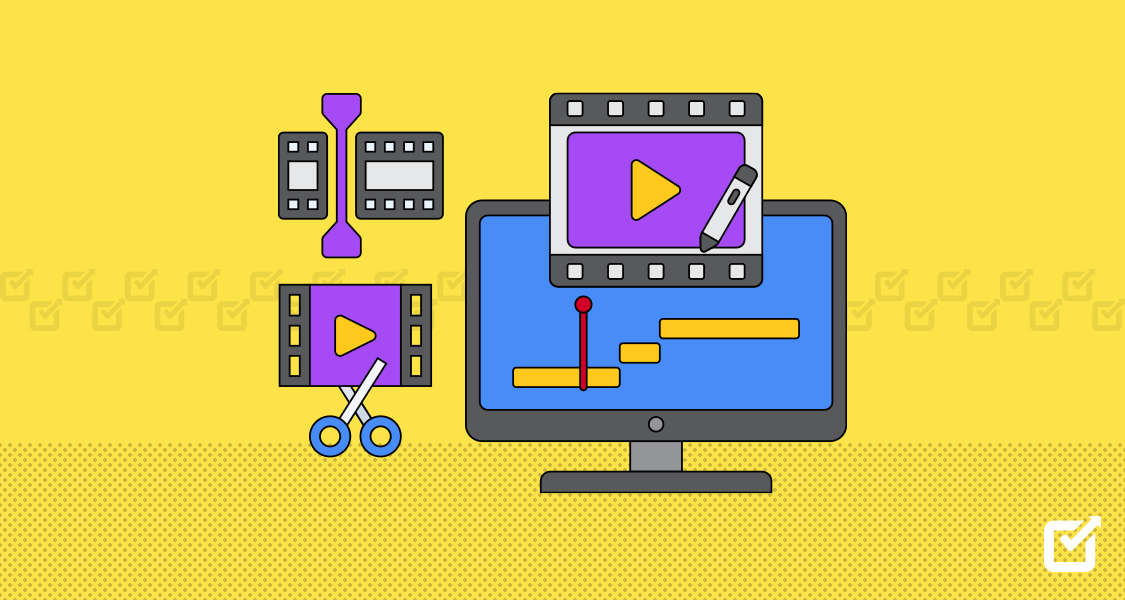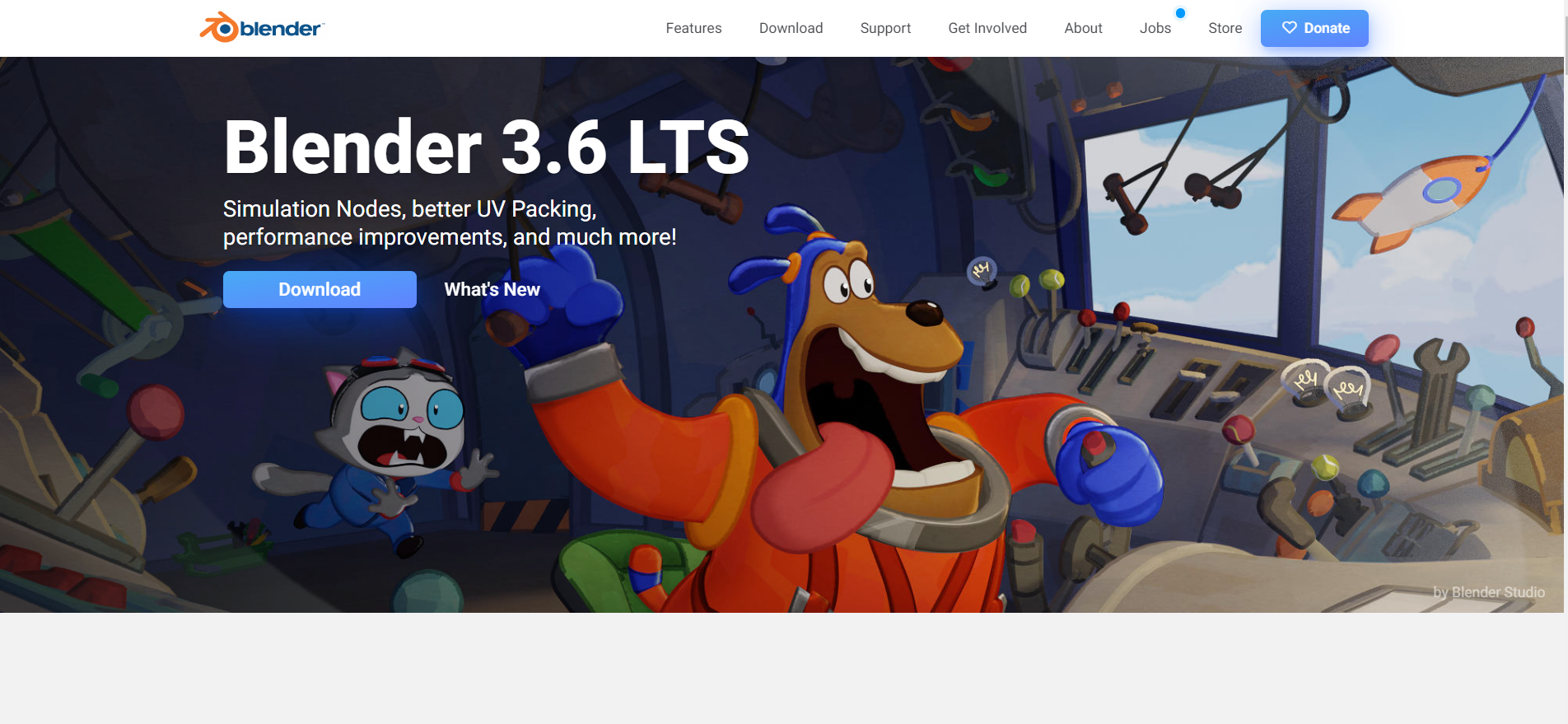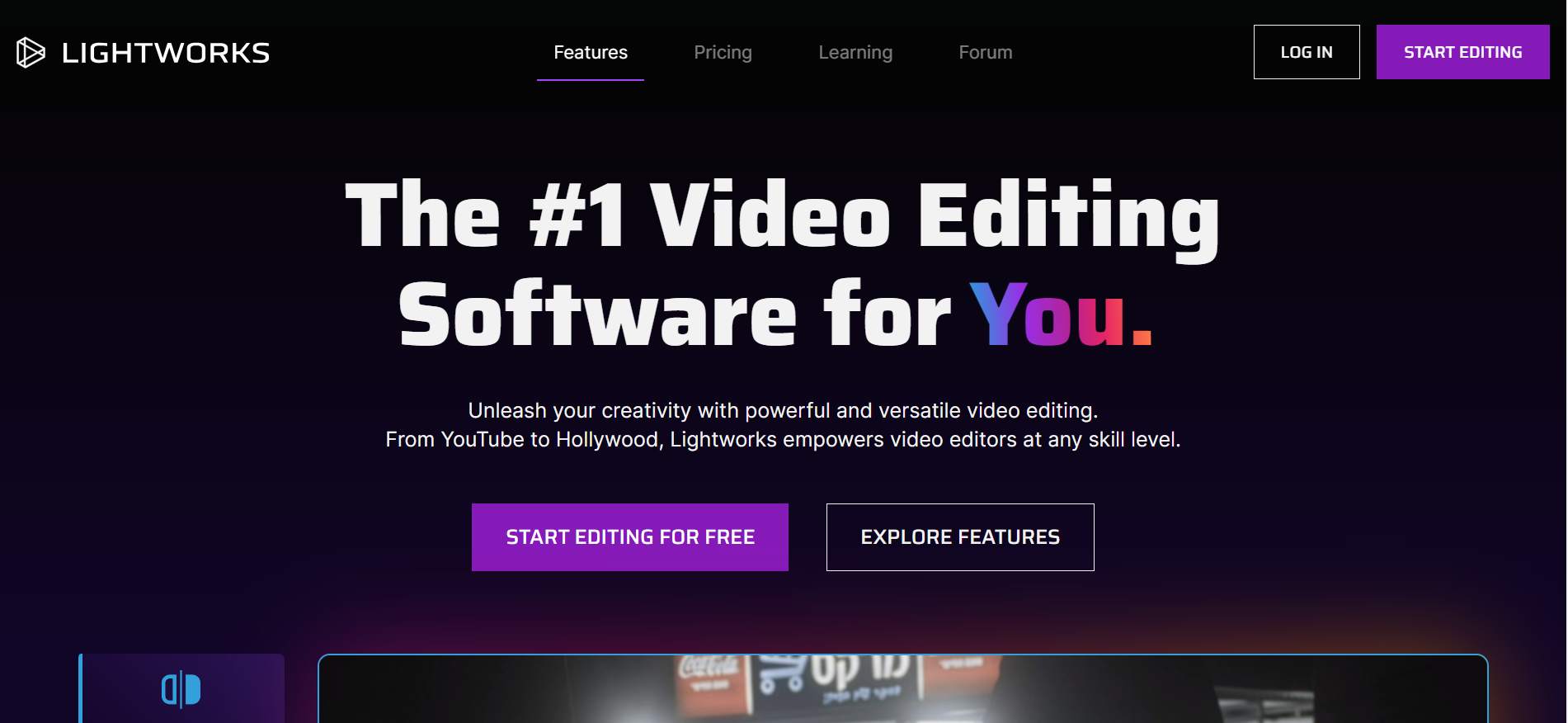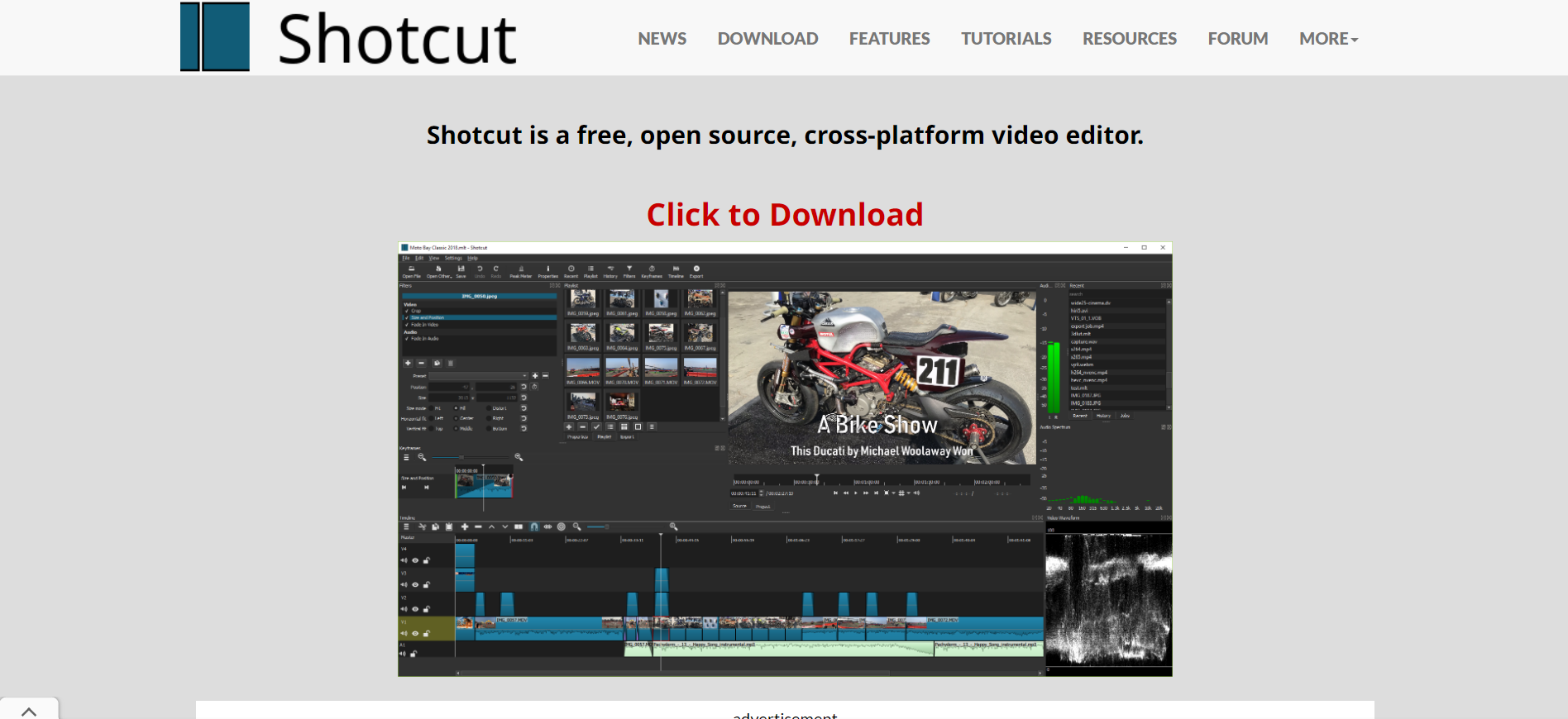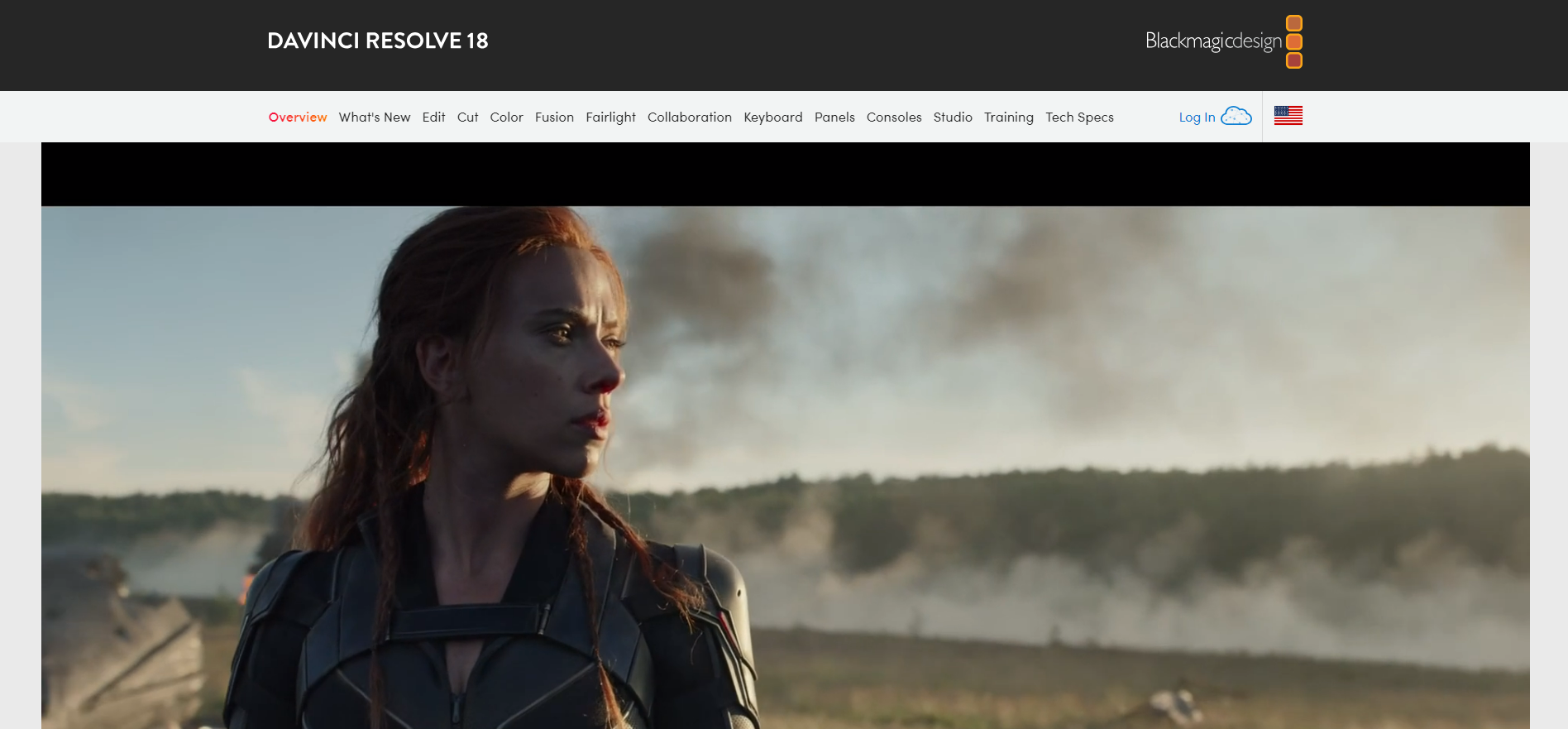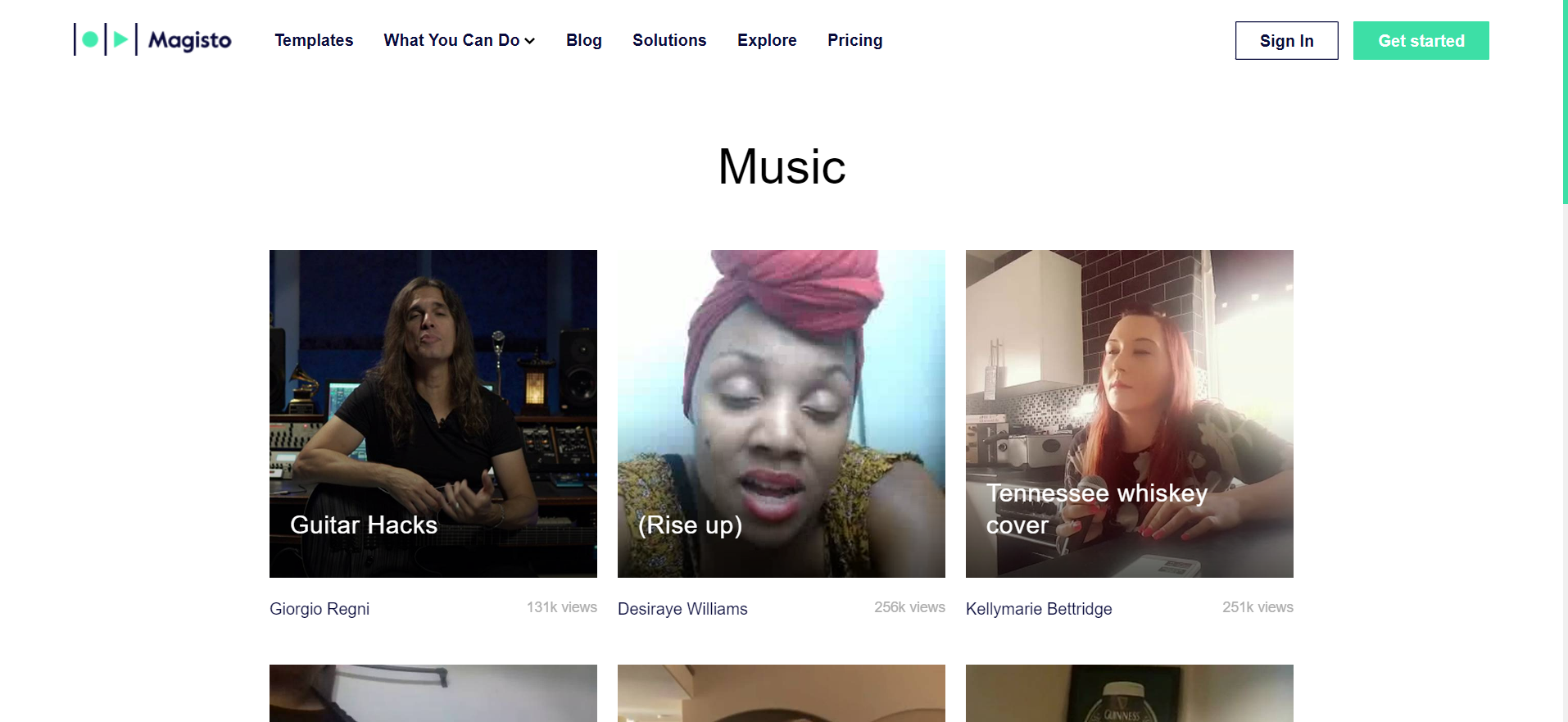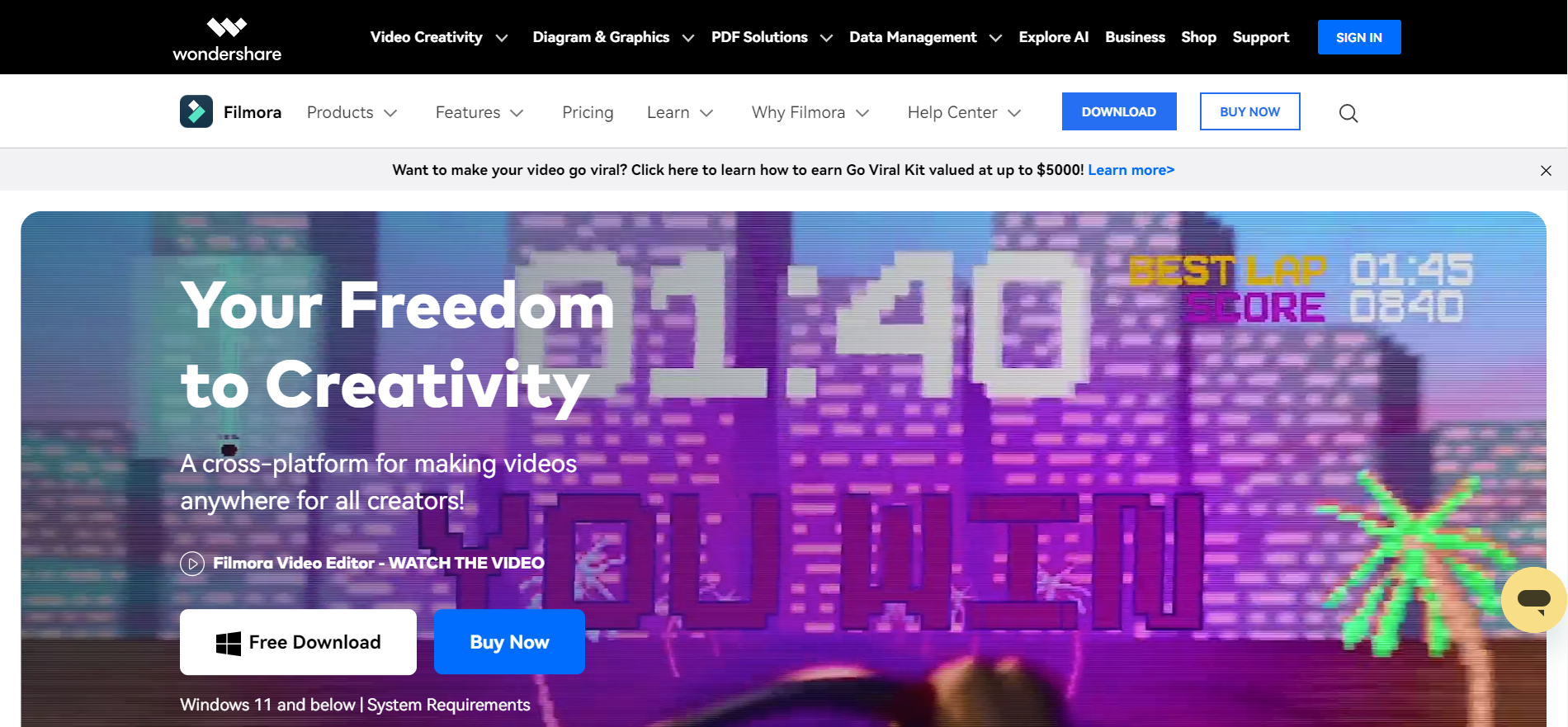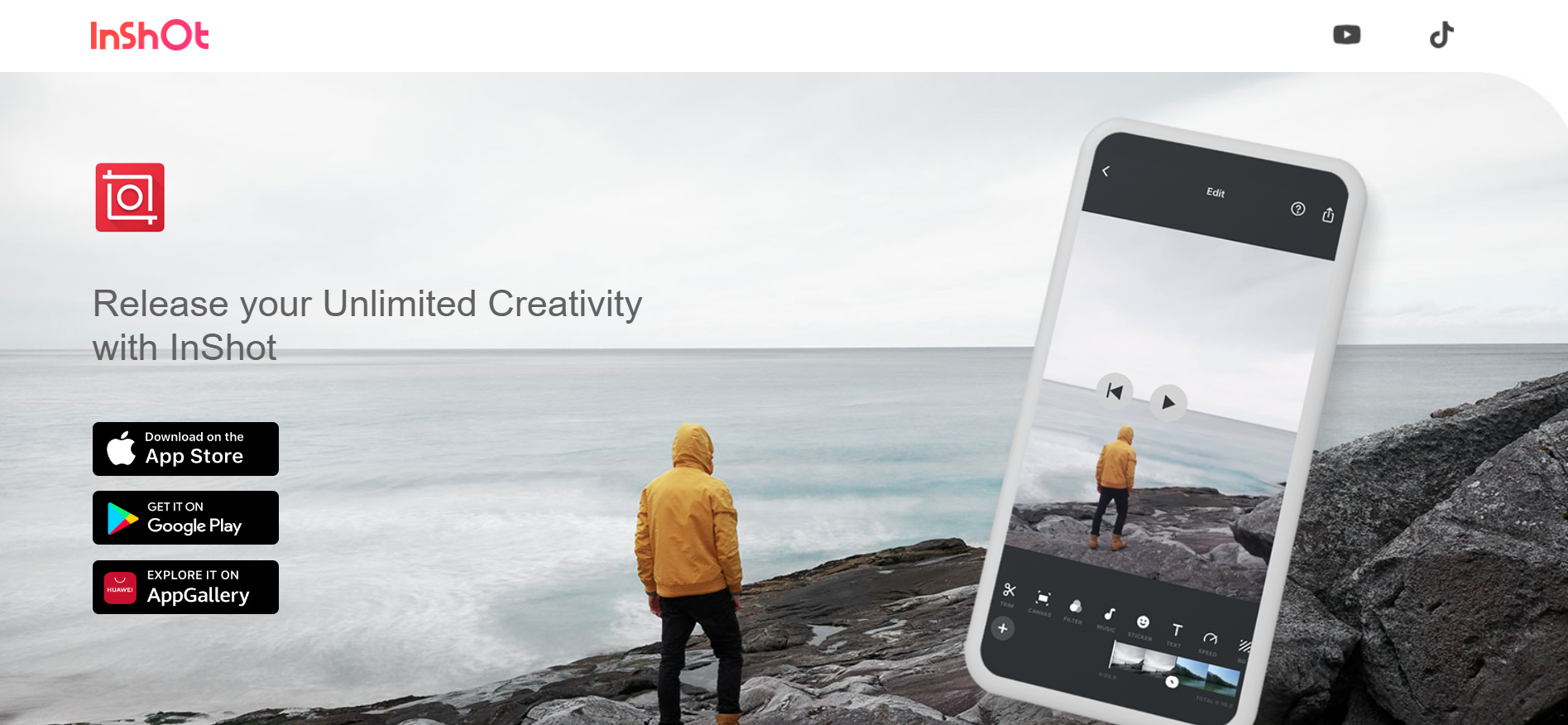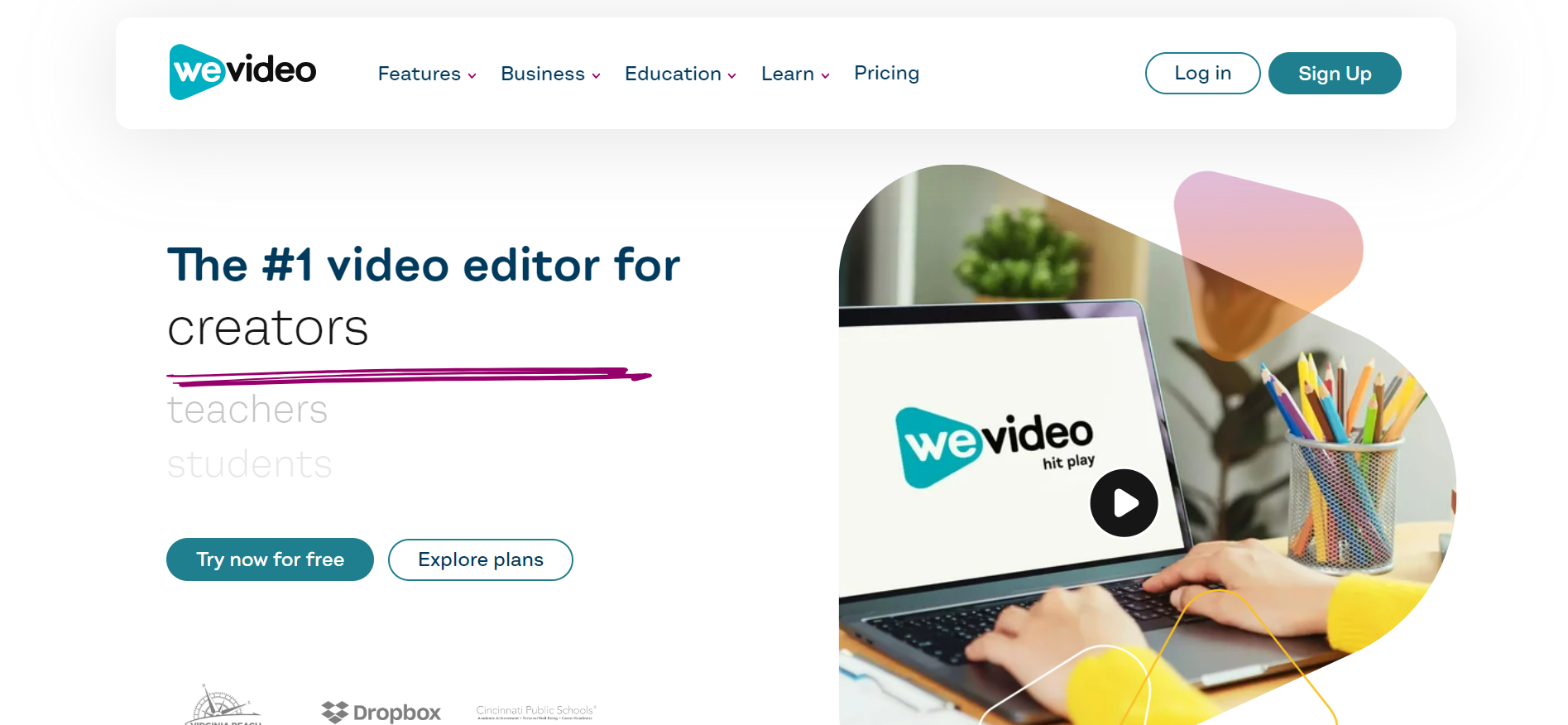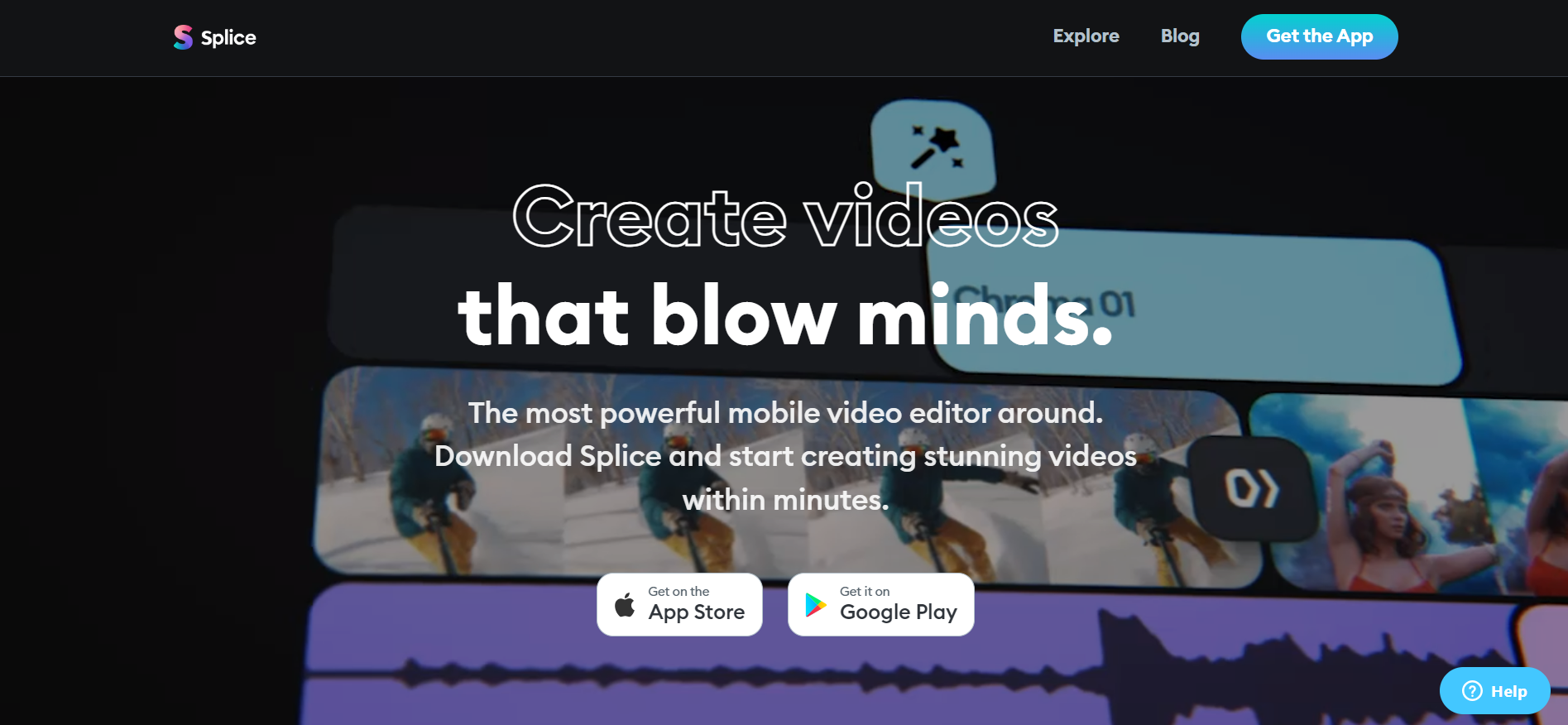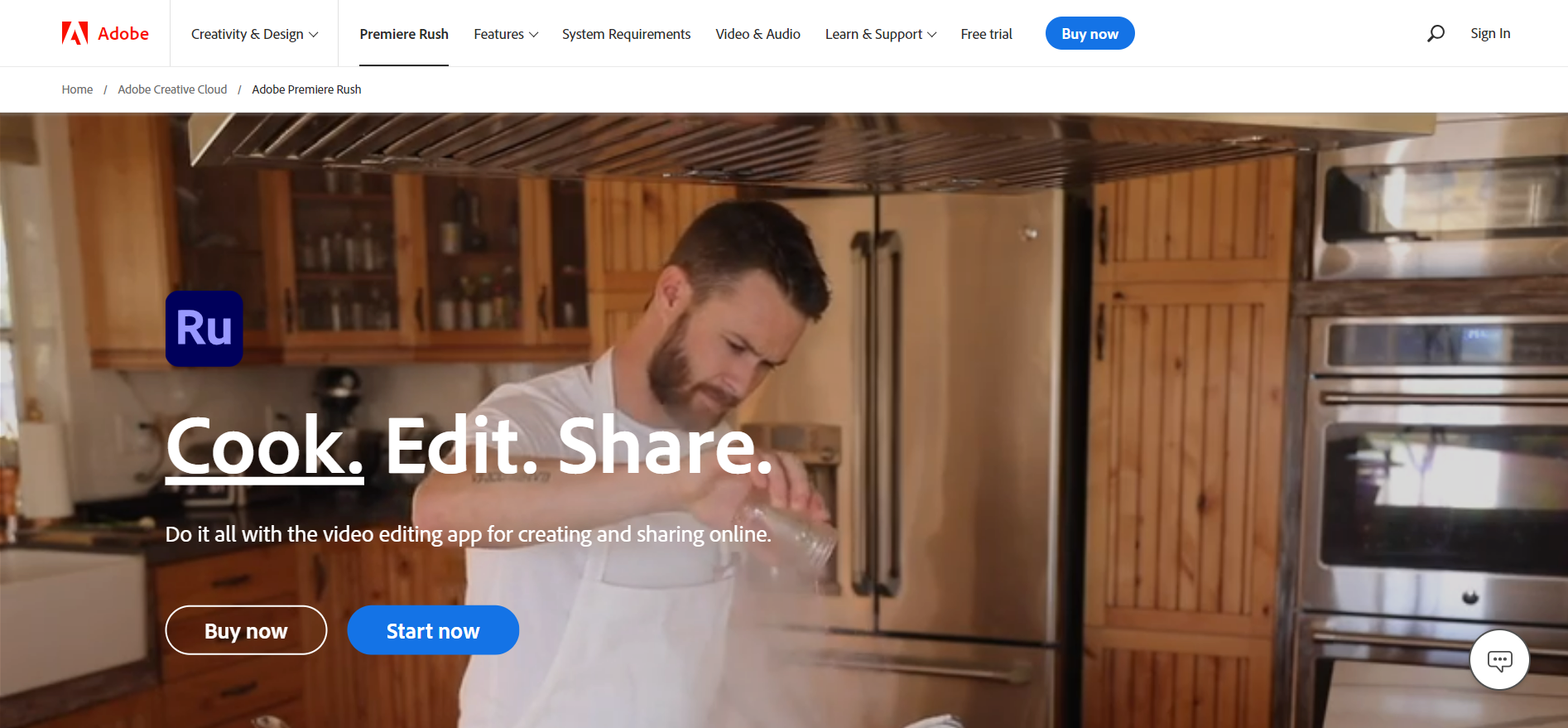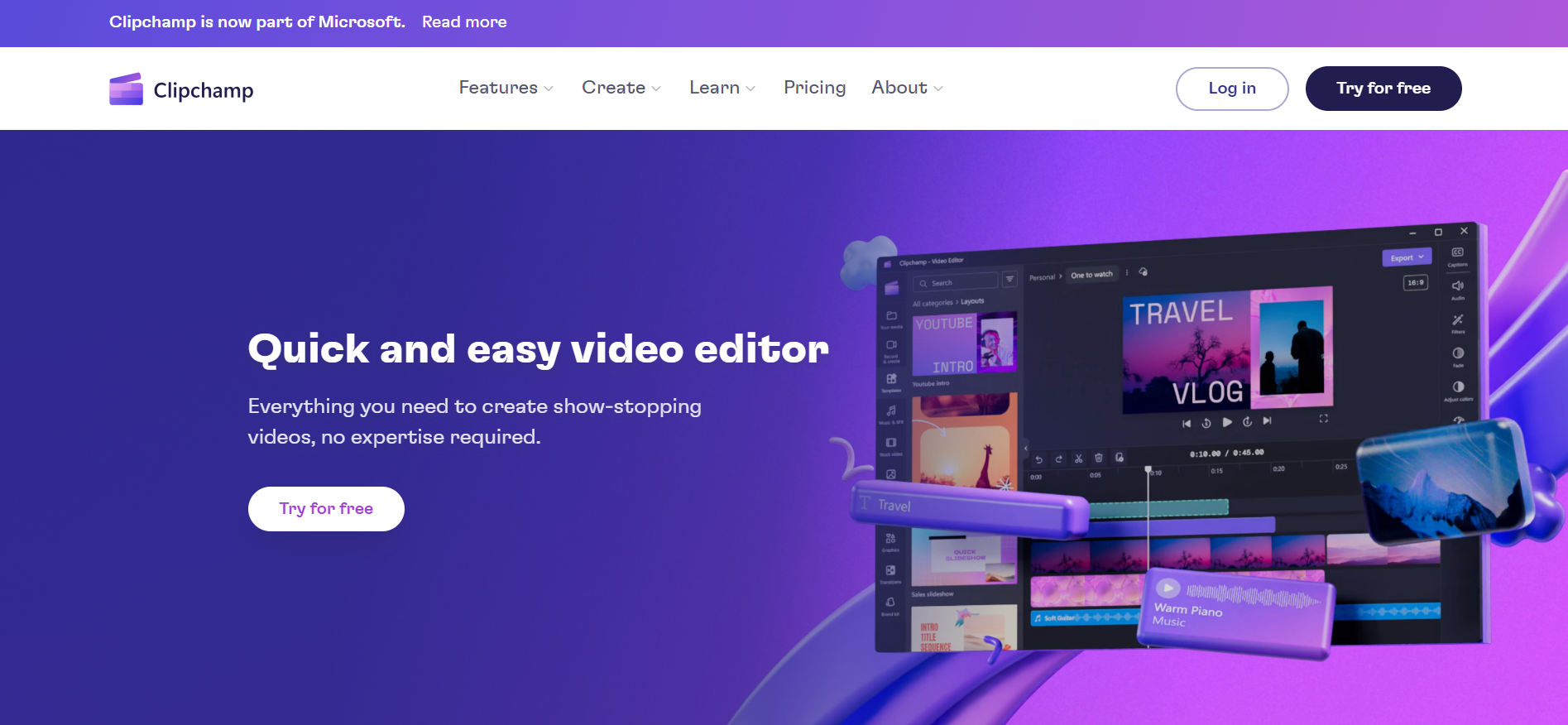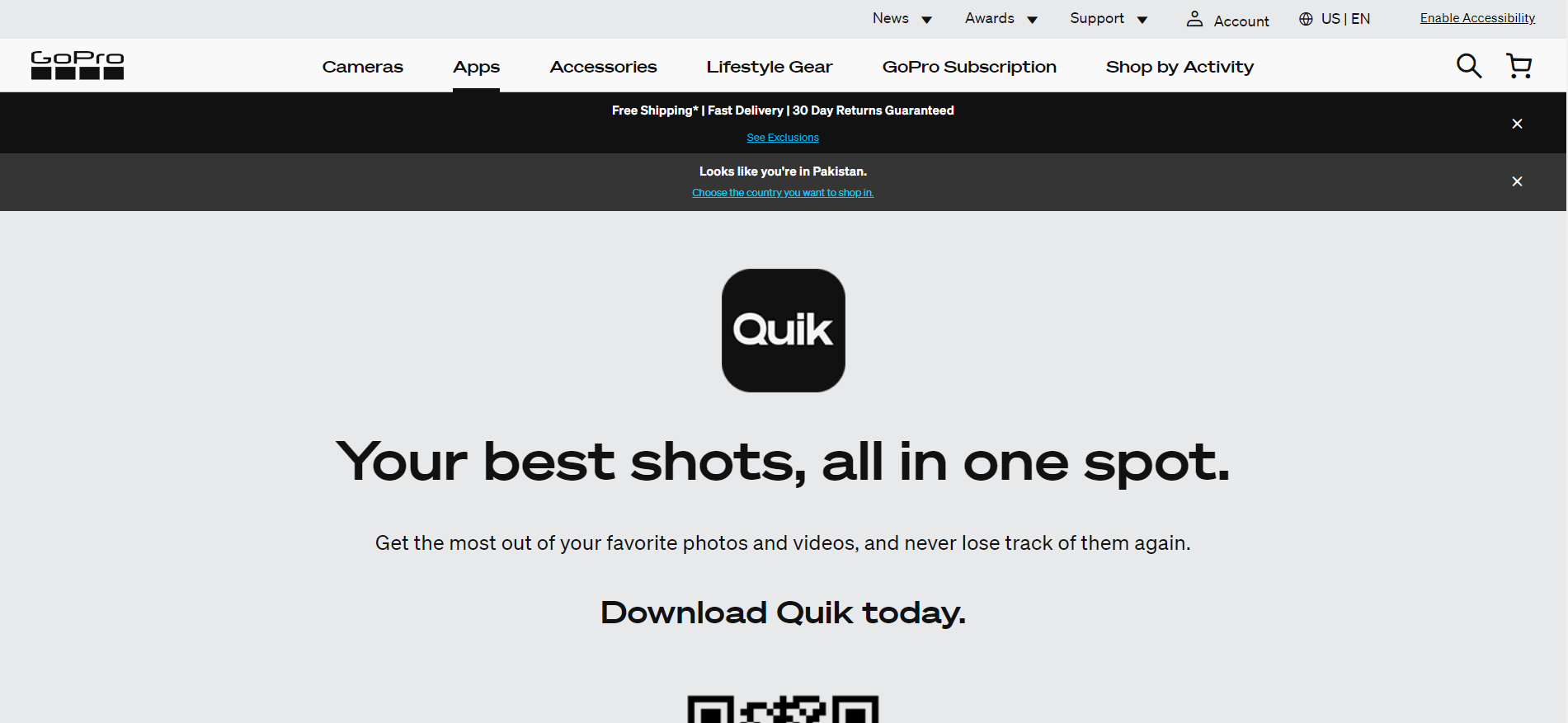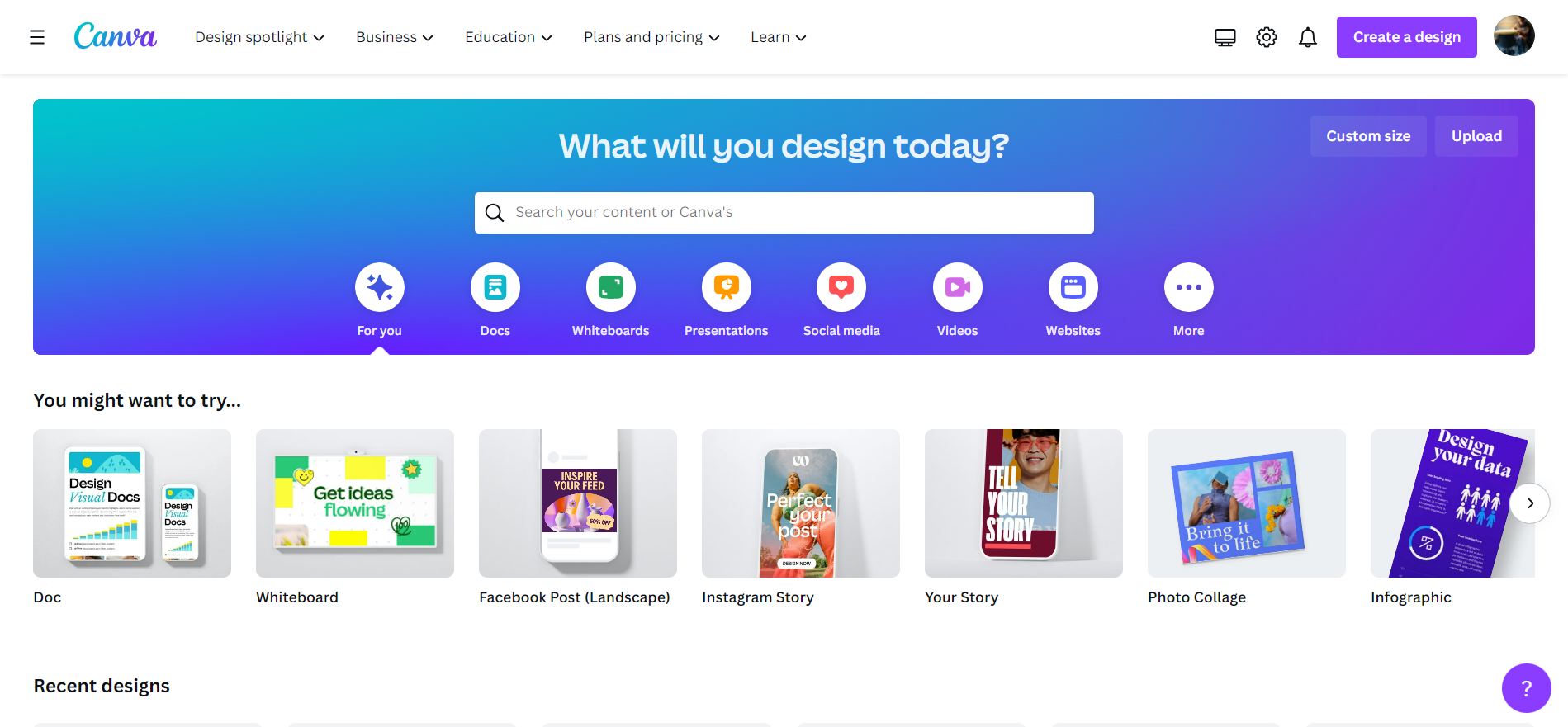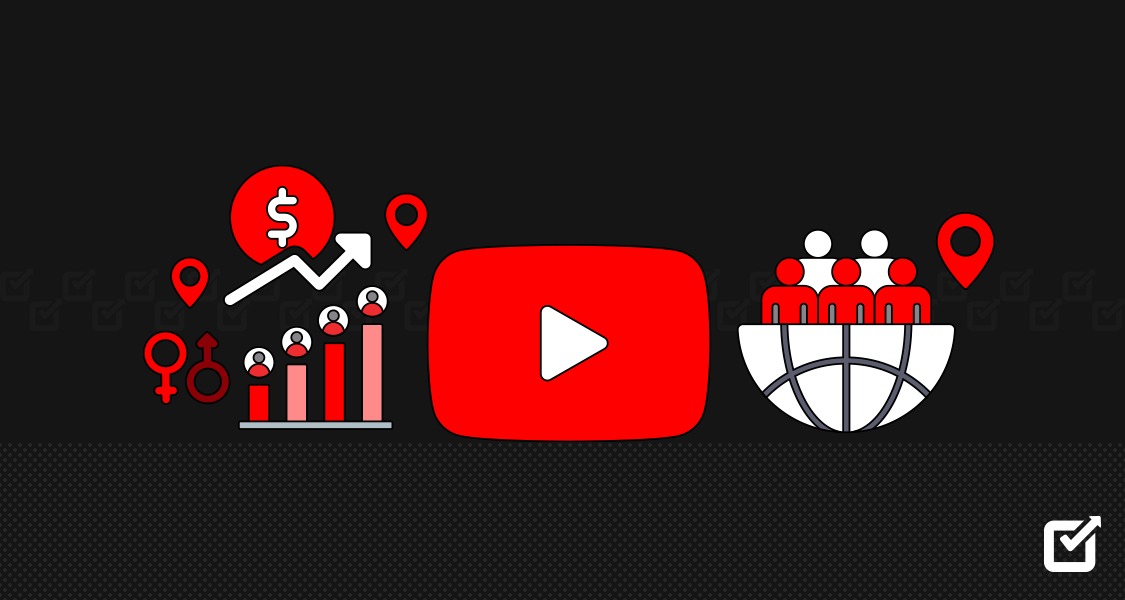Lights, Camera, Action!
We all have heard this while watching the BTS of our favorite movies or songs. But have you ever wondered why it is essential to have proper lighting, a good setup, and, most important, a smooth video editor?
Let’s be honest, we are living in a completely digital world, where technologies like AI & AI chatbots have shaken up the marketing dynamics, especially all those popular social media platforms.
From YouTube to TikTok and now Instagram Reels, you know video marketing actually holds a crown.
According to recent studies, around 92% of users believe that video marketing is an important aspect of their marketing strategies.
Yes, 92%, and that’s quite a huge number!
Now picture this: If you are a content creator or a growing social media influencer who regularly uploads video content on huge platforms like YouTube and Facebook. But still, you have witnessed the lesser view counts, likes, and comments. There could be one possible reason, and that’s your VIDEO QUALITY, that fails to impress your audience.
I mean, if your one video takes up a whole long day, from planning to creating and editing, and still no impressions, it is definitely super frustrating.
At such times, free video editing software can help you to put your best foot forward in the competitive landscape. I can totally understand it can be challenging for you to go through each tool and analyze if it can be a good fit for you. Just to save your time, here I have compiled a long list of the best free video editing software that can help you to add sparkles to your dull and boring visuals.
Another thing, thankfully, social media management tools like Social Champ can help you to create, edit and schedule videos without any hassle.
15 Popular Free Video Editing Software With Powerful Effects
You just can’t deny that videos have the power to grab your audience’s attention, especially the high-quality and well-edited ones. Of course, there is a plethora of video editor apps and software that has the power to enhance your video in terms of cropping, merging, adding effects, and whatnot.
So without further ado, here is a comprehensive list of the best free video editing software to help you rule the social media stardom. Plus point, these editing software and apps are completely free and comprise dynamic features that will blow your mind.
Blender

With its exceptional features and easy-to-use interface, Blender makes its way toward the top free best video editing software in the video marketing industry. It’s a powerful open-source software that goes beyond traditional video editing.
This video editing tool is renowned for its 3D modeling, animation, rendering, and VFX capabilities, making it a favorite among artists, animators, and video editors alike. While its video editing tools might not be as extensive as other software, Blender still offers a series of features for cutting, trimming, and arranging footage, along with basic audio editing.
Top Features
- Advanced video editing tools
- Special effects and animation capabilities
- Modeling, Sculpting, Simulation, and VFX effects
Lightwork

Lightworks is the next best free video editing software on the list. The professional-grade video editing software is available in both free and paid versions. Lightworks offers an intuitive interface that makes it suitable for beginners and experienced editors alike. The video editing software comes with remarkable features, including multi-track editing, real-time effects, and a wide range of import and export options.
Lightworks also offers advanced features like precision trimming, video effects, and 2D/3D transitions. Since the tool has dynamic editing capabilities, it has been used in the production of many acclaimed films and television shows.
Top Features
- Intuitive user interface
- Handles footage of any sizes, frame rates, and quality
- Built-in audio effects with the addition of reverb, distortion, and chorus, and more
Shotcut

When it comes to the best free video editing software, its hard to ignore Shotcut, as a free and open-source video editing software, the tool offers a user-friendly interface and comprehensive editing features, even for beginners. It supports a wide range of video formats and resolutions, making it compatible with various devices and platforms. Shortcut offers multi-track editing, customizable filters and effects, and a super easy drag-and-drop interface.
Moreover, the tool can create and export high-quality videos for free, supporting hundreds of videos, audio, and codecs.
Top Features
- Supports multiple dockable and undockabe panels
- Absolutely free; you don’t need to upgrade ever
- Cross-platform compatibility
DaVinci Resolve

DaVinci Resolve, trust me, you are not going to be disappointed with this best free video editing software gem. The tool is a feature-rich video editing software used by industry professionals and is considered Hollywood’s #1 solution for video editing.
Besides its video editing features, the tool offers dynamic features for audio post-production and visual effects. The software comes in both free and paid versions, making it accessible to a broad range of users. Professional editors often favor DaVinci Resolve for its seamless integration because of its ability to handle complex projects.
Moreover, the tool is highly regarded for its advanced color correction and grading capabilities.
Top Features
- The new version comes with AI tools and over 150 new features
- Offers multi-user collaboration
- Comes with cinematic-quality visual effects and motion graphics
Magisto

Why need to invest in expensive video editing tools when you can get AI-infused video editing software for free? Let me introduce you to the Magisto, owned by Vimeo; the tool leads the way toward advanced video editing with its exclusive AI capabilities.
The software automatically analyzes and arranges your footage into polished and engaging videos using AI algorithms. Magisto offers a selection of themes, styles, and music tracks to choose from, allowing you to create professional-looking videos effortlessly.
Believe me; it’s an excellent choice for users who want quick results without delving into the intricacies of manual video editing.
Top Features
- Optimizes workflow with smooth collaboration
- Track the ROI of your overall campaigns and measure the results
- Easy-to-use templates
Hyperlapse

If you are looking for the best video editing tool that doesn’t compromise quality, then you need to try out Hyperlapse. It is basically a mobile app developed by Instagram that caters to all those users who want to create stunning time-lapse videos with ease. The app provides an intuitive interface with speed controls, allowing you to adjust the video’s pace effortlessly.
Moreover, Hyperlapse has built-in stabilization that ensures smooth time-lapse footage, even if your hands aren’t perfectly steady. Whether you are capturing a bustling city scene or a beautiful sunset, Hyperlapse can turn your footage into captivating time-lapse videos.
I mean, it is one of the coolest ways to capture those things that last just for a while, like the golden hour, the last minutes of sunset, and the yellowish sky.
Top Features
- Capture videos straight from the apps
- A simplest way to escalate the video process
- Upload your videos directly to Instagram and Facebook
Featured Article: Instagram Reels vs TikTok – The Battle for Videos Supremacy 2023
Wondershare Fimora

If you are a video enthusiast, I know you are looking for the best free video editing software that saves you against all the odds. Let’s talk about the Wondershare Filmora, I am sure this editing tool can tick all the boxes. Wondershare Filmora is a popular video editing software that strikes a perfect balance between user-friendliness and effective editing features.
With an intuitive drag-and-drop interface, beginners can learn the basics of video editing. The tool offers a vast library of built-in effects, transitions, and templates, making it easy to create visually appealing videos without extensive technical knowledge. Moreover, advanced users can also take advantage of features like audio ducking, keyframing, and split-screen effects to enhance their projects further.
Top Features
- AI Copy writing, AI Images & cutouts
- Split screen & motion tracking
- Multiple versatile effects
Inshot

When it comes to editing videos on the go, I would highly suggest you try out InShot. It’s my personal favorite, honestly. Inshot is a mobile video editing app specially optimized for smartphones. This app offers a range of features, including video trimming, merging, and adding filters, effects, stickers, and text overlays. With InShot, users can easily resize and crop videos for different social media platforms or create engaging stories with a few taps. The app also includes a library of licensed audio and sound effects, making it a go-to choice for mobile video editing enthusiasts.
Moreover, the app makes it super easy to share them directly to social media platforms like Instagram, TikTok, YouTube, and more. You can also save your videos to your device’s gallery or export them in high-quality formats.
Top Features
- User-friendly interface optimized for mobile phones
- Speed control features to create slow & fast motions
- Text overlays with a variety of stickers, fonts & styles
Add a Vibrant Shade to Your Dull Visuals With Social Champ.
With Social Champ’s in-app visual integration, you can directly edit your videos & schedule at the best hour.
Wevideo

So, I never thought video editing could be this easier until I got my hands on a cloud-based editor like Wevideo. Honestly, this best free video editing software is like having a strong editing suite by your side. WeVideo is designed for both individuals and collaborative teams. The cloud-based approach allows easy access to projects from any device, making it convenient for on-the-go editing.
The software offers real-time collaboration, allowing team members to work together seamlessly on projects. With a vast library of licensed music, stock footage, and customizable templates, WeVideo makes it effortless to create polished and professional videos.
Top Features
- Advanced video editing tools, including trimming, cutting, and merging clips
- Multi-track timeline for precise editing
Green screen/chroma key functionality for creating special effects
Splice

As a content creator, most of the time you usually rely on your mobile phones to create and share stunning videos on the fly. Why go for other apps when you have Splice to make your work 10 folds easier? The app offers versatile features and an intuitive interface optimized for mobile devices, making it accessible to users of all skill levels.
Splice supports multiple video and audio tracks, enabling users to overlay audio, add effects, and perform precise edits. The app also includes a library of pre-selected soundtracks and sound effects to enhance your videos.
Top Features
- Offer a variety of transition effects
- Audio editing and mixing
- Export & share your videos in high-quality formats
Featured Article: 100+ Instagram Bio Ideas With Tips & Tricks in 2023
Adobe Premier Rush

Talking about the best free video editing software, then Adobe Premier Rush steals all the spotlight. For people who love to edit videos on the, trust me, the app is designed for you. With its dynamic features and smooth performance, adobe premier rush has made its way toward the top-notch video editing apps. It is a simplified version of Adobe Premiere Pro, offering a streamlined editing experience across multiple devices.
Premiere Rush offers a user-friendly interface and allows for easy synchronization with Adobe Creative Cloud, enabling smooth transitions between mobile and desktop editing. Users can access a range of editing tools, including trimming, transitions, audio adjustments, and color presets, making it a versatile choice for on-the-go video editing.
Top Features
- Easy editing and effects
- Customized animated titles for everyone
- Licensed soundtrack from free library
Clipchamp

While my research, I tested out several best free video editing software, but I can say this tool is the winner on my list. Clipchamp possesses everything, versatility, simplicity, and of course, impressive results. The tool offers a free plan that lets you create unlimited stunning videos.
The tool has a wide range of editing features accessible through a simple and intuitive interface. Users can trim and resize videos, add text, filters, and effects, and even access stock audio and video footage directly within the platform.
Moreover, Clipchamp has so much to offer, for instance, you can create memes, demos, slideshow videos, and much more.
Top Features
- Offers versatile editor tools
- GIF maker & subtitle generator
- Easy integration with popular social media platforms
Quik

If you are already using expensive video editing software, then you need to switch to hassle-free video editing software that doesn’t break the bank. We have Quik in the list, exclusively developed by GoPro. It is a mobile app designed to simplify video editing and automatically create highlight reels from your footage.
The app uses intelligent algorithms to analyze your videos and select the best moments, combining them into engaging videos with music and effects. Quik offers a range of customizable templates and allows users to manually edit the auto-generated videos, making it easy to create compelling content and post on multiple social media platforms.
Top Features
- Set the video speed according to your requirements
- A wide range of filters
- Easily import your photos and videos from your phone
KineMaster

Another go-to tool in the best free video editing software list is KineMaster. This app is quite popular among Instagram and TikTok influencers who are always ready to share their daily videos with their followers. This free video editor app caters to both beginners and professionals, offering a professional-grade feature set on your smartphone.
The app supports multi-layer editing, chroma key (green screen), and real-time video and audio effects. Users can create custom effects with keyframe animation, and the app supports high-resolution video output up to 4K. KineMaster’s precise editing tools and advanced features make it a top choice for mobile video creators.
Top Features
- High-quality templates for all social media platforms
- Intuitive UI with versatile features
- Supports 4K resolutions and 60 FPS
Canva

Here comes the master of all, Canva. I would love to recommend this well-known free video editing software as it is my all-time favorite. The tool has the power to transform your ordinary videos into extraordinary ones. Trust me, you can have a vast array of intuitive features and tools that cater to your needs, making the editing process smooth and efficient. Trim, crop, and merge clips effortlessly, and bring your vision to within seconds.
Moreover, you can get seamless transitions between scenes with a range of dynamic effects whether you prefer smooth fades, energetic wipes, or creative animations.
Top Features
- Versatile editing features for everyone; beginners count in
- Text and caption customization with a variety of styles & fonts
- Effective team collaboration features
Schedule Your Videos Like a Pro with Social Champ
I know how it feels when you are the one-person team, from planning to posting and then analyzing the overall impressions of your videos. This can be challenging for a person to do all things at a time. Just in case, if you need a helping hand, then Social Champ can be your loyal friend. The tool’s centralized dashboard covers everything from planning to creating and monitoring analytics.
All you need to upload your videos and edit them with in-app visual integration such as Wave.video, Canva, and Vista Create.
Choose the One for You!
At the end of the day, the world of video editing has never been more accessible and hassle-free than it has become now, and all credit goes to the mighty free video editing software. These best free video editing software mentioned above offer a remarkable range of features and tools that cater to both beginners and experienced video editors alike.
Whether you are a content creator, a social media enthusiast, or a budding filmmaker, these free video editors have you covered. From basic editing tasks like trimming and merging clips to advanced features like visual effects, transitions, and audio enhancements, these tools offer a plethora of creative possibilities.
Frequently Asked Questions
What do most YouTubers use to edit their videos?
Usually, some top YouTubers use:
Which is the no 1 free video editing app?
Well, there are lots of free video editing apps, but the top mosts are:
Do YouTubers need a free video editor?
Yes, a free video editor can help you save time, so you can solely focus on your video content production.
Which is the trending video app?
Ans: Videoshop is the most trending video editor app