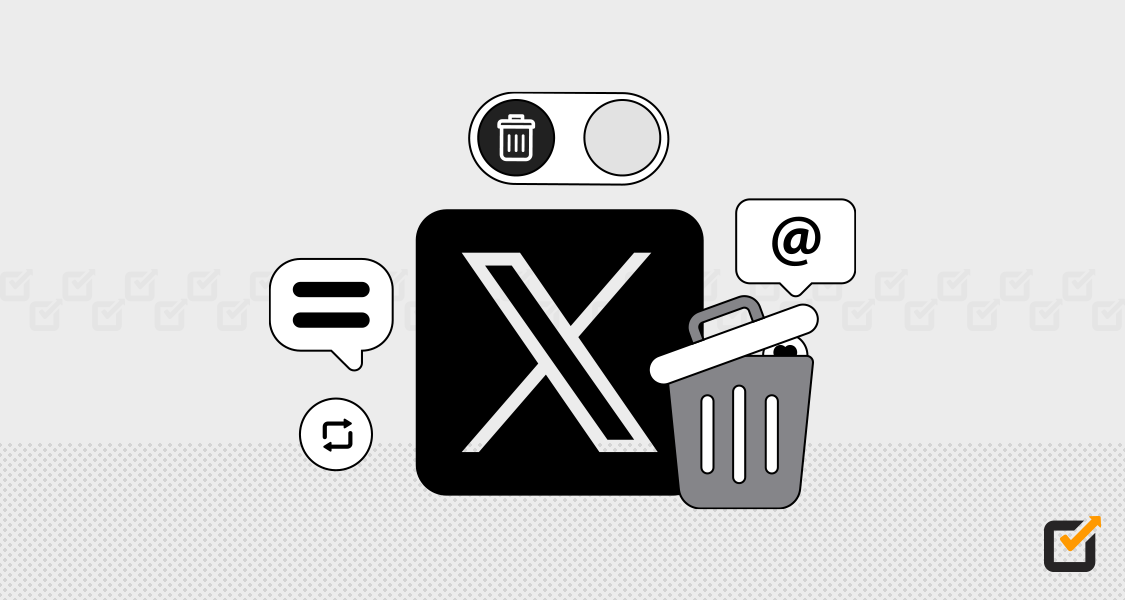Picture this:
You have to decide the best outfit for an event. You are indecisive and can’t pick the best of all. The next moment, you texted 5 of your friends and got all different answers, right?. 2 out of 5 may answer the same, but still, you got different answers.
Asking the best time to post on Facebook is exactly like this.
There are more than just a few articles on the internet that tell you the best time to post on Facebook.
Interestingly, each of these guides conflicts with each others. Moreover, these articles contradict my analysis as well.
Brace yourself, this may not be what you want to hear, but the best time to post on Facebook depends on your business and your audience.
Yes! It is true! There is not one time where you can expect to get traffic on your Facebook. It might not be the easiest thing to digest, but it is true.
An example might help you understand.
Imagine gamers being online in the midst of the day. Or imagine business people being online in the middle of the night! It just does not work that way! Hence, your audience and your business determine the engagement hours on Facebook. This will eventually tell you the best time to post on Facebook.
However, you can find out what the best time to post on Facebook according to you is?
According to a Research by Marketing Charts, Facebook receives half of its reach within 30 minutes. So, you should try to determine when your fans are on Facebook and try to schedule your posts around that time. So, you should try to determine when your fans are on Facebook and try to schedule your posts around that time using powerful social media management tools.
When Is the Best Time to Post on Facebook?
Well, there is no surefire formula for the best time to post on Facebook but a global time zone may work your way. Basically, the answer to this frequent query lies in when your target audience is most likely to be active on the platform.
I know generating new ideas, creating aesthetic carousels, and planning a monthly social media calendar can be super frustrating. With all the tasks on your table, finding the best time to post on Facebook can be challenging for you. Just to reduce your extra workload, here I have gathered a global time to post on Facebook. According to the Influencer Marketing Hub, the ideal time is as follows:
- Monday: 9:00 AM, 11:00 AM, 3:00 PM
- Tuesday: 9:00 AM, 11:00 AM , 3:00 PM
- Wednesday: 9:00 AM, 10:00 AM, 1:00 PM, 4:00 PM
- Thursday: 9:00 AM, 11:00 AM , 4:00 PM
- Friday: 11:00 AM, 4:00 PM, 6:00 PM
Psst.. the suggested timezone is the global one, which means it may sometimes work in your favor and sometimes may not. So, I will suggest you to track your analytics and analyze when your target audience is more likely to be active on the platform. With this, you need to consider who your target audience is, where are they from, and how they are interacting with the platform.
Thankfully, tools like Social Champ can do the job for you. The tool’s advanced analytics and easy-to-use dashboard suggest the ideal time to post on Facebook based on your analytical history.
Facebook Algorithm & Post Rankings
Basically, behind all the post rankings and achieving higher engagement, there’s the algorithm that’s making all those wonders. The Facebook algorithm is like a secret recipe that determines what content you see on your News Feed. While cracking the algorithm code is no easy feat, some well-known ranking factors play a significant role.
Let’s have a quick rundown of the Facebook algorithm.
Inventory
It includes posts from your close friends, updates from family members, content from groups you’ve joined, and the pages you follow.
Signals
They provide Facebook with valuable information about each post. Signals can be categorized as active and passive. Active signals revolve around engagement, such as likes, shares, and comments.
Predictions
That’s the algorithm making predictions based on your profile, interests, likes, and dislikes. It aims to show you content you will likely engage with, tailoring your News Feed to your preferences.
Relevancy Score
Facebook assigns scores to every piece of content, indicating its relevance to you as a user. The higher the score, the more likely it appears on your News Feed.
Ways to Find the Best Time to Post on Facebook
Okay, I agree a timing for social media is mighty everything when it comes to maintaining an online presence and creating a post that can make a world of difference. But with so many different time zones and algorithms to consider, it can be daunting to figure out the best time to post on Facebook.
Let me tell you the cheat sheet. Here, I have rounded up some smart ways to find the ideal time to share your post on Facebook, making your work super convenient.
Social Champ’s Advanced Analytics

If you are looking for something super easy and lighter on the pocket, then consider Social Champ. With the vibrant UI and handy dashboard, the tool offers a versatile schedule and advanced analytics features that simplify social media management. The advanced Monitoring Analysis lets you gain deep insights into your social media performance and make better decisions for your digital strategy. With its comprehensive analytics capabilities, Social Champ suggests you the best time to post on Facebook based on your analytical history.
You can track down the performance of your posts with platform-specific metrics. Keep a hawk eye on your analytics and compare weekly and monthly post-performance. You can even download presentation-ready PDF/PPT files with custom logos and titles. Analyze your top-performing posts and get Facebook ideas to create content that resonates with your audience. Moreover, you can get clear graphs and charts representing the platform analytics.
The best part, the tool offers a FREE plan with premium features, including Analytics.
Using Facebook Insights
 Coming to the next, we have Facebook insights. So, basically, Facebook offers ‘Audience Insights’, that to know your audience. The tool provides you with multiple in-depth audience insights, including engagement, behavior, and demographics.
Coming to the next, we have Facebook insights. So, basically, Facebook offers ‘Audience Insights’, that to know your audience. The tool provides you with multiple in-depth audience insights, including engagement, behavior, and demographics.You can see when they are most active and engaged, which is a super helpful resource for planning your next Facebook posts. Using Facebook Insights, you can create content that your audience loves. You can try out insights, but to maximize your Facebook reach, you need to opt for a tool that can minimize your workflow with its effective social media management abilities.
Related Article: Decoding the Best Time to Post on Social Media in 2023
Best Times to Post on Facebook for Every Day of the Week
Analyzing the best times to post on Facebook can be like playing a ‘This and That’ game where everyone has their own preferences. So, let’s go through the maze of optimal posting times for each day of the week.
Best Time to Post on Facebook on Monday
Starting with the beginning of the week, Mondays. As the week kicks off, people return to work mode after an energizing weekend. If you ask me, it can be an ideal time to post on Mondays can be 9 AM, 1 AM, or 3 PM.
So, it’s a good idea to post your content between 9:00 AM, 11:00 AM, and 3:00 PM. You can consider it a golden time because people usually scroll through their Facebook feeds during their morning coffee and lunchtime.
Best Time to Post on Facebook on Tuesday
Coming to the next day of the week, we have Tuesdays. Usually, people are more focused and motivated on Tuesday and look for fresh, engaging content. How about if you try to catch their attention early in the day?
I mean, you can catch them early in the morning, around 9 AM, or maybe later in the afternoon, around 3 PM. You can say it is the best time of day to post on Facebook. Usually, users check their phones while sipping their coffee before getting to work or after lunch winding down their quarter work with some Facebook time.
Best Time to Post on Facebook on Wednesday
So, now we have the midweek madness arriving on Wednesdays. Your best bet is to schedule your posts between 9 AM, 10 AM, and 1 PM – 4 PM. Wednesdays give you extra leverage; you can think of it as a mid-afternoon pick-me-up for users who need a little distraction from their work routine.
Best Time to Post on Facebook on Thursday
Thursday leads to the weekend when people eagerly anticipate some downtime. So, if you ask me, it would be the safest option to post on Facebook between 9 AM, 11 AM, and 4 PM. Capture their attention with content during their lunch breaks or procrastinating moments, eventually exciting them for weekend adventures.
Best Time to Post on Facebook on Friday
Friday is all about winding down and embracing the weekend vibes. Plan your posts for the morning at 11 AM, 4 PM, and 6 PM, when people are starting to mentally check out of work and sneak in a few last-minute online scrolls. And don’t forget about the evening hours when people are excitedly making plans for the weekend.
Best Time to Post on Facebook on Saturday
Usually, weekends have witnessed pretty low engagement rates since people are busy with their chores, attending events, or hosting dinners. But one thing is sure, people always come to post their memorable pictures on Facebook, tagging the location they are visiting and whatnot.
So, try to capture the attention, giving them the weekend inspiration at that time. So, the best time to post on Facebook, according to Invideo, is 8 AM to 6 PM when people casually browse their Facebook feeds, possibly with a cup of coffee or tea in hand.
Best Time to Post on Facebook on Sunday
Finally, we have Sunday, when sunny skies meet the favorite brunch dishes, and in the midst of everyone scrolling through their feeds. You want to be the one that catches their eye and keeps them engaged. So, Sundays are considered the day for relaxation and self-care, and the best time to post on Facebook is between 8 AM and 6 PM. The peak hours are between 9 AM to 11 AM.
Master the Art of Social Media Lingo!
Catch up on the handy terms with our popular social media glossary & excel in the digital world.
Tips for Finding Your Own Best Time to Post on Facebook
One of the most common problems that Facebook users face is finding the best time to post their content. It can be frustrating when you spend hours crafting the perfect post for no one to see it. But with these amazing tips and tricks, you will find your own best time to post on Facebook.
Determine Who Your Audience Is
Head over to Facebook Insights for your page. It has all the demographics you need to determine whether your posts show to a specific audience segment or not.
Now, as you dig deeper, you can see review the age range and gender breakdown by opening your Facebook Insights and visiting the “People” tab.
If you have multiple locations or a large customer base, or you are looking to expand your outreach globally, you will want to review the location of your audience as they are across various time zones.
Getting this information will help you determine the maximum number of people in the same time zone. Of course, if you post a single time on Facebook, you might not reach out to all-time zones during engagement hours. However, you want to post at the best possible time to accommodate maximum engagement.
Think About What Their Day Looks Like
Now that you know your audience’s demographics, think about their day — what would they be doing at this specific time? Is your typical prospect a mom? A businessman? Or a job worker, likely to work at a 9-5 job? All of these factors can help determine the best time to post on Facebook on your page.
Head to the “Posts” tab to see when most of your audience is online.
One advantage you will get with this is that you will also be able to decipher the type of content your audience will like. With this strategy, you can make the maximum out of the timings, relevancy, and desires.
Apply What You Know
Now your simple analysis is finished, it’s time for you to do creative thinking,
Utilize the information you currently have about your audience to develop your content marketing strategy. The hard part is determining the spot in posting your content to create the maximum effect. That is when your audience is online and when other businesses are posting less frequently.You will get there with time, and regular posts will eventually let you determine how active your posts are.
You can see if you’re on the right track by experimenting and scheduling your content at different times (time zones) and then gradually analyzing how much engagement each post received. This is visible in the “Posts” tab:
Facebook Engagement Hours
Facebook helps you determine the maximum engagement hours in the last 28 days. They show you a chart that helps you quickly go through the time when the audience on your page was most active.
Your audience’s activity shows organic engagement, which is highly beneficial for you. However, if you plan on using that, then make sure to keep the following in your mind
Data Is From 28-30 Days
The chart shows the data in the last one month or less. While it is a great way to find out the average time, keep in mind that it is the AVERAGE! You can rely on this, but make sure to make some smart decisions apart from this as well.
The Exact Hours of Posting Are Not There
The data shows you that there is engagement on a particular day and time. However, there is no posting time.
You will ask yourself this for sure. Why not post it at the same time?
The answer is simple.
Ask yourself this; do I see posts of the same time on my newsfeed?
Unless you refresh every two seconds after seeing everything, you will not see extremely latest posts on your feed. The way the Facebook algorithm works is that you see 50 minutes to 80 minutes old posts first before you see newer or older ones.
So, how do I decipher posting times?
The answer is simple: whatever the engagement hours are most active, you post 2 hours before that. Doing so will allow your audience to check it once they are on their newsfeed.
However, keeping up can be very difficult. There is a solution to this too. Find out your posting times and then make your content beforehand. Use a handy tool like Social Champ to quickly queue your relevant posts up on the timings that you require. This way, you can continue doing other tasks and not worry about when to post. If you ever run out of ideas, Social Champ helps you with that too.
There is a content curation option where you can find the best articles online and curate content from there. So, in reality, you will always have something to post. In fact, with hundreds and thousands of royalty-free images and gifs, you have the option to work with them as well. Social Champ has several other features that will overall help you manage your Facebook.
It has a feature to help you with several different social media platforms. If your business has many social media platforms, then Social Champ manages it all for you. You can also recycle and reuse content with this tool.
Update is Important
Using this feature will help you a lot. But keep in mind to make some changes.
Keep refreshing the date every month or 40 days. This is to help you ensure that your stats are updated continuously and you are making the most out of this feature.Share Content That’s in the Moment
Sometimes the most critical task you can do to reach your audience is to share extremely timely content.
For example, you can give your audience a look behind the scenes of your business by sharing photos of your staff.
Or, take a 5-minute Facebook Live video and interview your co-founders about the journey you had. Or ask your staff about their favorite holiday tradition. Live video performs well because Facebook prioritizes this appropriate content in the newsfeed.
Related Article: Figure Out the Best Time to Post on Instagram in 2023
Using Social Media Management Tools for the Best Time to Post on Facebook
Do you ever constantly check your phone to see if your post got any likes or comments? Well, let me tell you, a streamlined solution to your social media woes!
Using a social media management tool can help you determine the optimal time to post on Facebook, ensuring your content gets maximum engagement. No more playing a guessing game with your social media strategy. With the help of these tools, you can sit back, relax, and watch the likes and comments roll in.
Social Champ

Social Champ is a go-to platform for optimizing your social media strategy. With its cutting-edge features and intuitive interface, Social Champ leads the pack when it comes to suggesting the best times to post and providing advanced analytics. With this tool, you can schedule posts across multiple platforms, collaborate with team members, and unlock valuable insights to drive your social media strategy.
Rule the Digital Space with the Best Facebook Scheduler in Town
Get the right suggestions to post at the ideal times to capture the attention of billion Facebook users with Social Champ
Later

Perfect your social media planning and execution with Later. This intuitive tool offers valuable insights into the optimal posting times for your content with various scheduling features. Effortlessly schedule and publish your posts across various social media channels. Later’s analytics provide in-depth metrics, allowing you to track engagement, follower growth, and other essential performance indicators.
CoSchedule

Take control of your social media strategy with CoSchedule. The tool suggests the ideal posting times based on your audience’s behavior and preferences. With CoSchedule’s advanced analytics, you can measure the effectiveness of your campaigns, monitor engagement, and fine-tune your content strategy for optimal results.
The Bottom Line
No matter when you post on Facebook, Facebook updates its algorithm every once in a while. The algorithm controls when your content gets seen.
This doesn’t mean Facebook isn’t worth your efforts. You should look for ways to connect with your fans on other social media platforms. The better way to be live & connected with your audiences on every channel is to use a social media scheduling tool.
Also, always keep yourself prepared to post. You should have a monthly calendar in hand that will help you keep your posts ready. This is so that whenever you have to post, you have something in your bag!
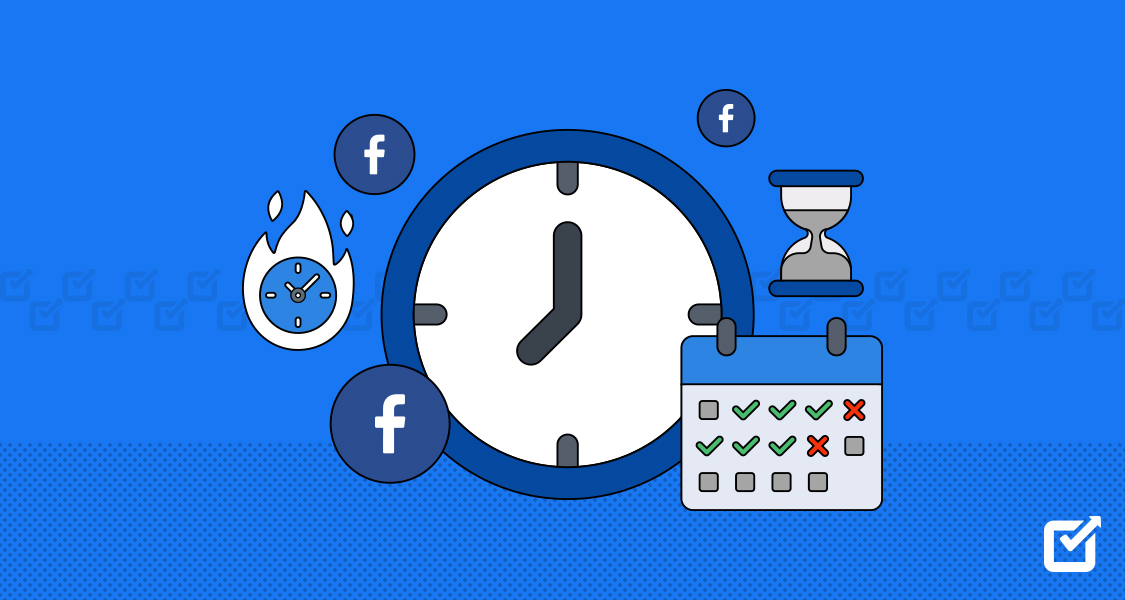
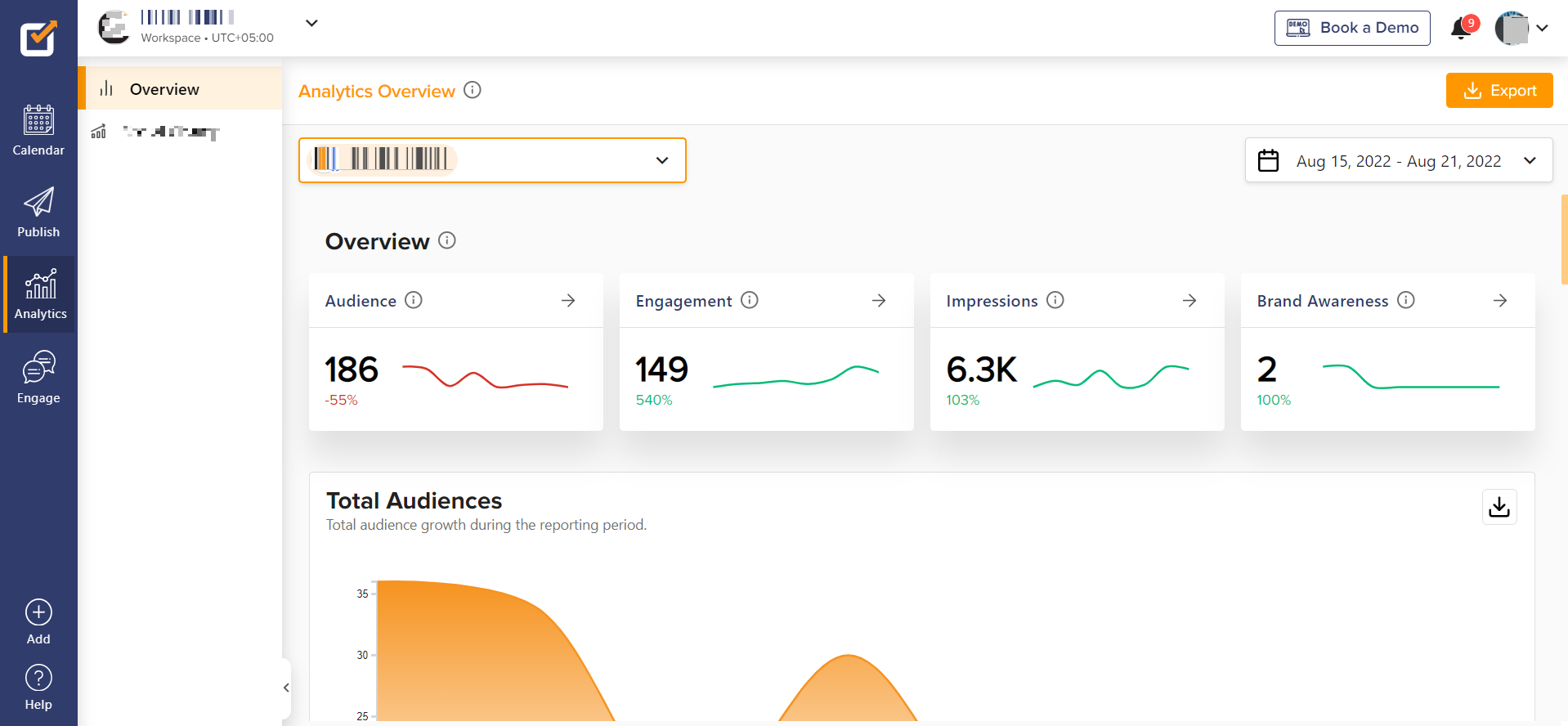
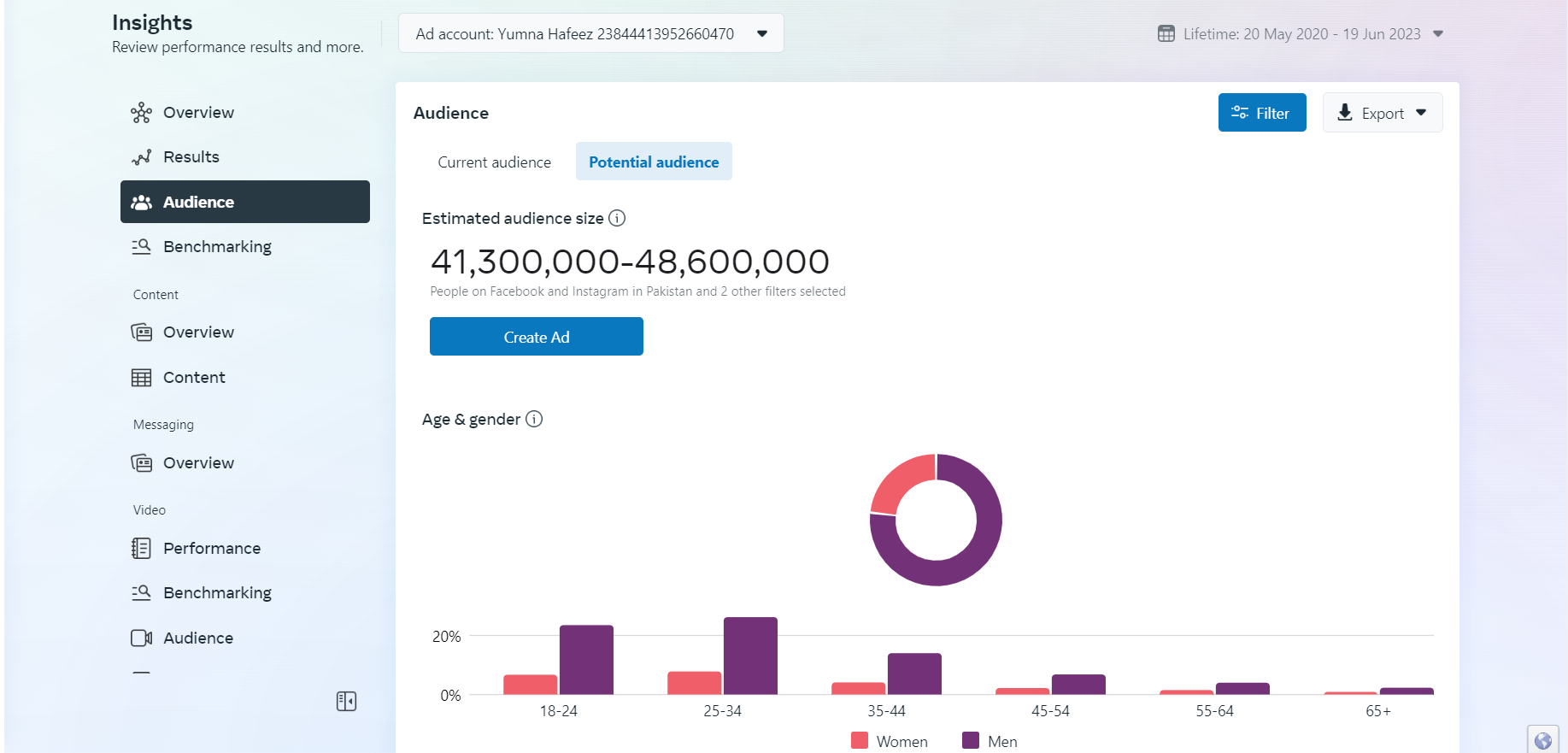 Coming to the next, we have Facebook insights. So, basically, Facebook offers
Coming to the next, we have Facebook insights. So, basically, Facebook offers