Are you trying to download Instagram video but not finding the right tool? I know the agony and pain you are going through, as I have been there.
Think of a heartwarming video of a puppy with the ocean’s waves that you desperately wanted to save for later but unfortunately, you can’t.
Well, the good part is these snapshots of life’s beauty and emotions can now be saved in your phone’s gallery in a few clicks.
I know you probably be wondering how is it possible when Instagram doesn’t allow downloading videos.
Don’t worry; apps like SaveInsta are the best to download videos from Instagram. But this is not the end of the road.F
Be it through using an Instagram scheduler or creating unique content on Instagram. Let’s explore all options to unlock the true potential of Instagram. Check whether downloading videos on Instagram is possible or just a myth.
Can You Download a Video From Instagram?
No, Instagram does not allow anyone to download videos from Instagram. As an Instagram user, you can only save the video, image, or Reel in the ‘Save post’ to view later.
Once you save the video, Reel, or image, you can view it later and send it to anyone. And, even convert the saved videos quickly without compromising their quality (resolution) using an online video converter without any hassle.
The best part is that you can even organize the saved images and videos into the collection folder to make it easier to find them.
You can only save the images, videos, and stories of the private and public accounts you have accepted the friend request. If you like the video or image your friend or someone else sent, you can easily save it.
Here’s the method of how you can save Instagram stories, images, and videos:
- Open the Instagram app.
- Go to the post which you want to save.
- Once you open that, click on the bookmark sign in the post’s bottom right corner.

Step 3 - The image, video, or Reel will be saved.
- If you want to save it in any specific folder, you can choose the folder and save the post in it.
Doing this will save the post in your saved post section, whether a video, image, or Reel.
Instagram does not allow you to download any post in your phone gallery. If you want to download anything from the platform, you must have an Instagram downloader on your phone to make it possible.
Add Vibrant Colors to your Dull Visuals
Spice up your cohesive feed using in-app visual integration such as Canva, Wave.Video and VistaCreate. Create a long lasting impression!
How to Download Instagram Video, Photos, Stories & Reels
Instagram does not allow to download photos, videos, or Reels. So, you must have a downloader on your phone or PC to download the stories, videos, and Reels.
You can use the downloader to download an image, post, or any other post from Instagram. There are hundreds of Instagram downloaders that you can download from the play store and use to download your favorite posts.
SaveInsta App is the best App that you can download and use for downloading. After downloading the application, follow the steps given below to download your favorite posts, including videos, Reels, and images from Instagram:
- Go to the Instagram app.
- Open the image, video, or Reel which you want to download.
- Once it opens, locate the side arrow below the post, click on it
- Clicking on it will show the sharing options; copy the post link.

Step 4 - You will see a screen pop-up saying that the link is copied.
- Now, open the Instagram download which you have downloaded before.
- You will see the search box at the top of the App.
- Paste the link in that box and click on the download button.
- The downloader will take a second to process the link and then start downloading the post.
- Wait a few seconds, and the image or video will be downloaded to your phone’s gallery.
Related Article: The Best Instagram Marketing Guide for Business in 2024
How to Download Instagram Videos to Your Phone
Downloading the Instagram stories, videos, and images in the phone’s gallery is possible if you have a downloader or any other source which allows you to download.
Whatever device you use, there are three simplest ways to download the Instagram videos in the phone gallery.
Here I’m going to describe the methods which will help you in downloading the Instagram posts:
Manually
If you are using a phone, you can take a screenshot of the image but cannot do it with the video.
So, how will you download the videos?

Step 5 You can record the mobile screen easily. All you need to do is manually add the screen recording to the quick settings on the Android and iPhones, whatever device you use.
Once done, swipe to the quick menu, click the record button, and start recording the video or Reel, whatever you want. It is so simple, but here are some tips which you must keep in mind:
- Set the volume: Recording the screen means recording everything on your mobile display. It means that whatever you do on the mobile screen will be captured. Set the volume up before hitting the record button.
- Do not disturb: You can receive an unexpected notification even if you turn off the Wi-Fi and change the mobile settings. Receiving an unexpected notification can embarrass you. so, hit the ‘’Do not disturb’’ button before recording.
- Clip and crop: Whether you save the recorded video or want to share it with friends and family, you must crop it. No one likes the video, starting with the “Screen Recording” pop-up. So, cut that part of the video and add effects to make it more appealing.
Use a Website
If you do not want to screen record the video, another option is downloading the video or Reel on your mobile phone. Some websites allow users to download the videos without installing any application.
Acethinker is a popular application for downloading videos and images. You can easily download the videos and Reels by copying the link into this website and downloading it. Follow the steps given below to download them:
- Go to the Instagram app.
- Open the image, video, or Reel which you want to download.
- Once it opens, locate the side arrow below the post, and click on it.
- Clicking on it will show the sharing options; copy the post link.
- You will see a screen pop-up saying that the link is copied.
- Now, go to the website mentioned above and paste the link there.

Step 6 - Hit the download button after pasting the link in the box.
- The procedure might be different if you use any other website. Still, it is mostly similar for all the websites, whatever device you use.
Use an App
If you don’t want to bother with the website’s downloading and screen recording, an Instagram downloader application is the best option. 90% of people use downloader applications to download videos from Instagram.
The next step is to download the videos once you download the best downloader from the play store. Let me tell you how you can do it:
- Go to the Instagram app.
- Open the image, video, or Reel which you want to download.
- Once it opens, locate the side arrow below the post, click on it
- Clicking on it will show the sharing options; copy the post link.
- You will see a screen pop-up saying that the link is copied.
- Now, open the Instagram downloader which you have downloaded before.
- You will see the search box at the top of the App.
- Paste the link in that box and click on the download button.
- The downloader will take a second to process the link and then start downloading the post.
- Wait a few seconds, and the image or video will be downloaded to your phone’s gallery.
Boost Your Growth on Instagram With Social Champ!
Create and schedule content on Instagram through a unified dashboard and rule the platform like a pro
How to Download Instagram Videos on PC
Use an App
Compared to the mobile phone, it is easier to download Instagram videos, images, and Reels on a computer.
If you have a computer, you might use Instagram on your PC. Do you want to download your favorite Reels on PC? Then follow the steps given below to start downloading:
- Go to the Instagram app.
- Open the image, video, or Reel which you want to download.
- Once it opens, locate the side arrow below the post, click on it
- Clicking on it will show the sharing options; copy the post link.
- You will see a screen pop-up saying that the link is copied.
- Now, go to an Instagram video download App like MobiMover. It will allow you to download the video easily.
- Once the App is opened, paste the video link in the link box and hit the download button.

Step 7 - The video will start downloading.
- Wait a few seconds; it will be saved on your PC.

Step 9
Whatever device you have, download the video downloader for your PC. The best part about this application is that it not only allows you to download videos from Instagram but it also allows you to download videos and shorts from YouTube, Twitter, Facebook, and many more.
Use a Website
Besides the tools, various online websites help you with Instagram download videos. The online application or site allows you to download videos or Reels without downloading the software on a PC.
Not all online downloading websites work equally effectively. Some are brilliant and allow you to download videos and Reels within seconds, but some are full of ads. While choosing an online site, be careful.
You can download a video using the savefrom. Follow the steps given below to download your favorite images, videos, and Reels from Instagram video download mp4:
- Go to the Instagram downloader app.
- Open the image, video, or Reel which you want to download.
- Once it opens, locate the side arrow below the post, click on it
- Clicking on it will show the sharing options; copy the post link.
- You will see a screen pop-up saying that the link is copied.
- Now, go to the website mentioned above and paste the link there.

savefrom.net - Hit the download button after pasting the link in the box.
- The procedure might be different if you use any other website. Still, it is mostly similar for all the websites, whatever device you use.
The 4 Best Apps to Download Instagram Videos, Ranked
Here are the best Instagram video download apps, which are popular due to the quick results:
Repost for Instagram
Repost for Instagram is one of the best Instagram video download apps ever. It is designed to make it easier for people to download videos and then transfer them from one device to another. You can also use the App to save the clips directly on the account.
It is a highly recommended app with a high rating and a user-friendly interface. You cannot remove the watermark from the videos unless you pay for the premium features.

Repost for Instagram InsTake Download APK
InsTake is another famous Instagram video download mp4 application popular for its best downloading features. It allows to download Instagram Reels, images, and videos within a second from Instagram.
Android and iOS users have the benefit of downloading the App and using it for downloading without upgrading.
The one thing you must remember is that you need to log in to your Instagram account on the App before downloading the videos. It feels like an unnecessary step, but you need to complete it.

Instake - InstaGet Download APK
InstaGet is an Instagram story download App popular among users for downloading videos and images. It provides great work when you want something to download.It is free to download and use; that is the best part of it. The bad news is that it is only available for Android users, so iPhone users can use anyone else to download Instagram Reels and videos.
Instaget Inflact
Inflact is an app that lets you save and download Instagram images and videos on any device. It helps you collect your favorite images, videos, and Reels on Android, Mac, PC, and iPhone.
All you need to do is to download the App using the link. Paste the copied video link into the downloader. Tap the download button, and that’s it.

Inflact
Conclusion
Instagram video downloading and images are not difficult. You only need to download the apps mentioned in the article and whatever you want.
The websites mentioned in the article are simple for Instagram story download. Copy the Instagram video download link and paste them into the App or website; the video will be saved within a minute.
So, follow the methods and steps you read in the article to download whatever you like successfully. I hope the article will be helpful to you and you will like it.
Related Article: 20+ Instagram Post Ideas to Steal the Spotlight in 2024
Frequently Asked Questions
What Is an Instagram Video Downloader?
Instagram downloader is an online tool allowing you to successfully download Instagram stories, Reels, images, and videos. SnapInsta is the best tool to download the posts you like.
Do You Need to Sign in With Your Instagram Account?
No, most applications and sites do not ask you to log in to your Instagram account. You can easily copy the Instagram video download link, paste it into the downloader and download it. Only a few apps ask for login information. After logging into them, you can download whatever you like.
Can I Download It from My Private Instagram Account?
ANS: You can easily download videos, images, and Reels from your private Instagram account. The only thing stopping you from downloading is allowing access to the App you are using to download Instagram videos. Once the App has access, it can easily download videos from Instagram.
Can I Save Stories on Instagram?
ANS: Yes, an Instagram video download story is possible. Just click on the three dots at the top right corner of the screen. Tap the “Copy link” option and paste it into the downloader. After pasting it, hit the download button, and the story will be downloaded into your phone’s gallery.
Can You Download It from Instagram for Android?
ANS: You can download videos from Instagram, including stories, videos, images, and Reels on the Android device. Just copy the post link, paste it into the App or on the online website, and download the post.

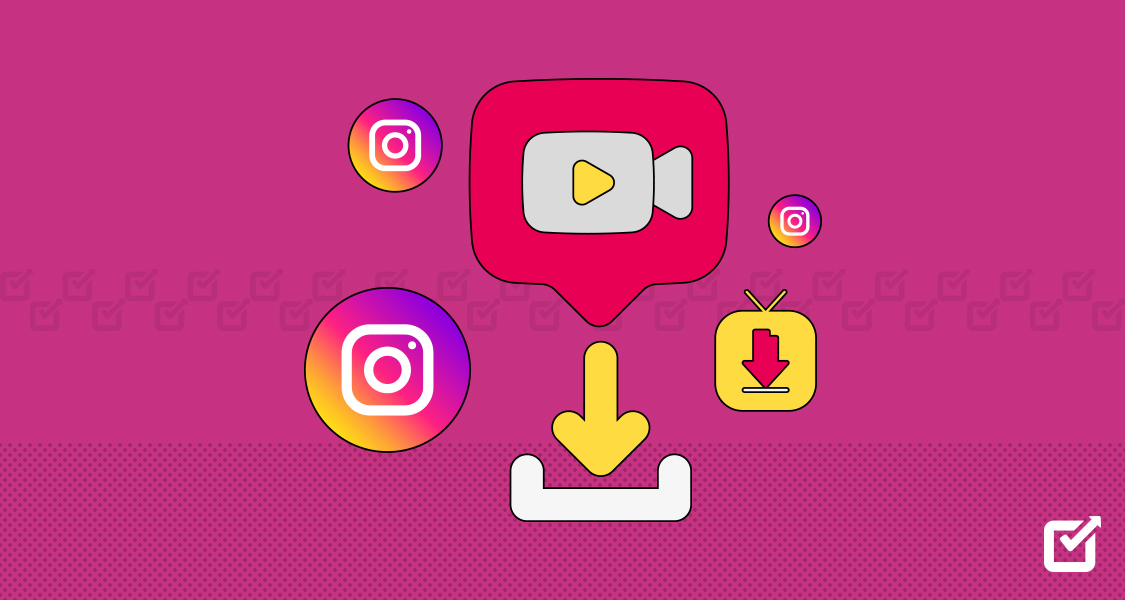

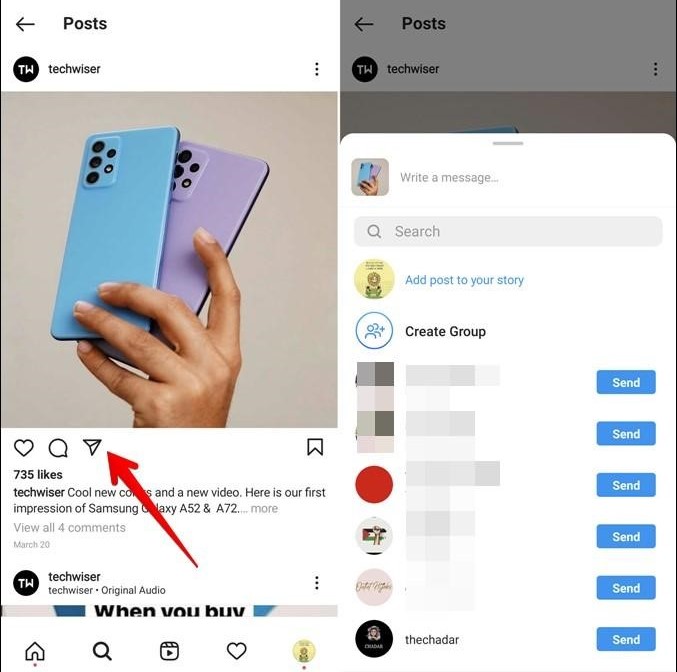








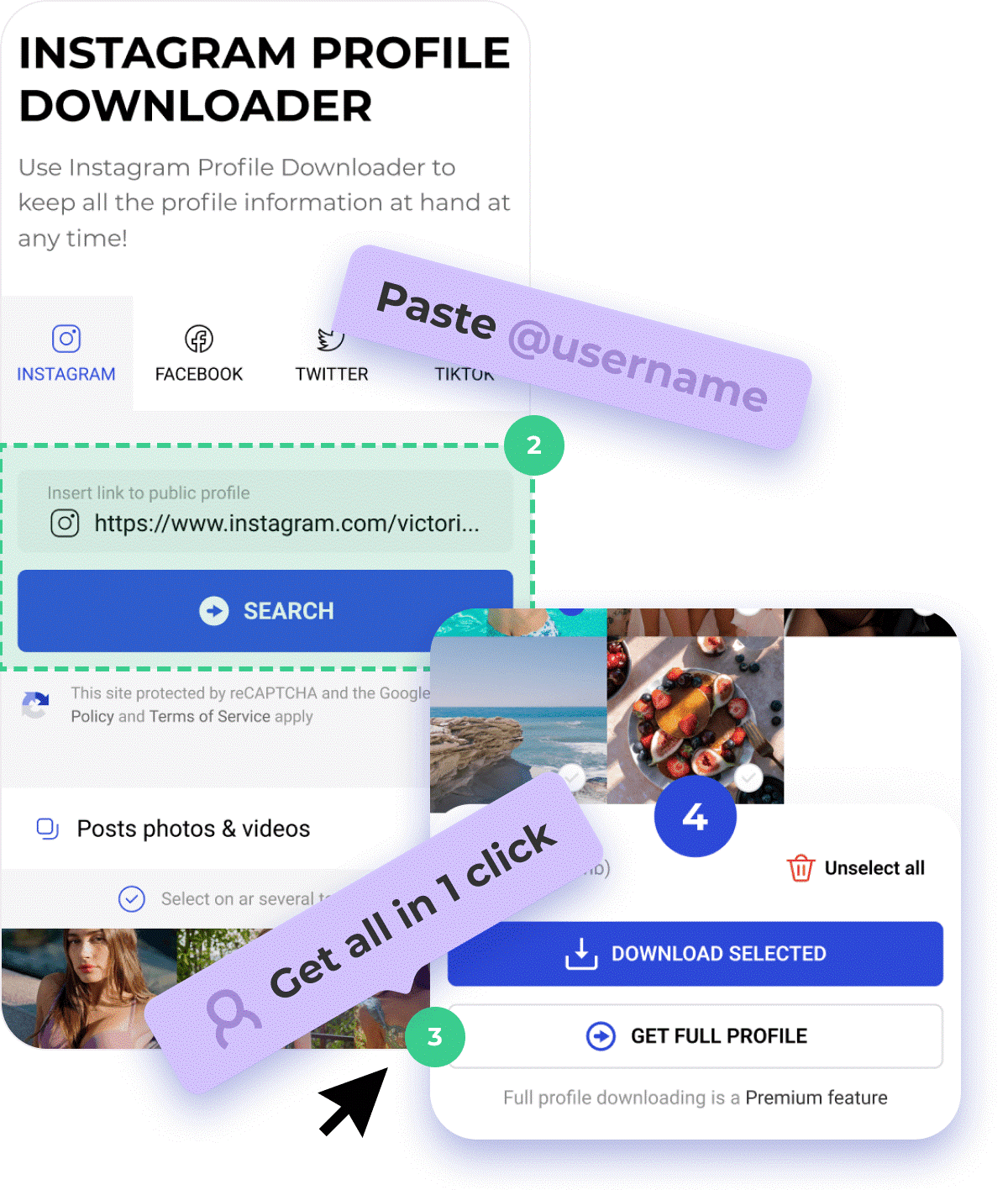








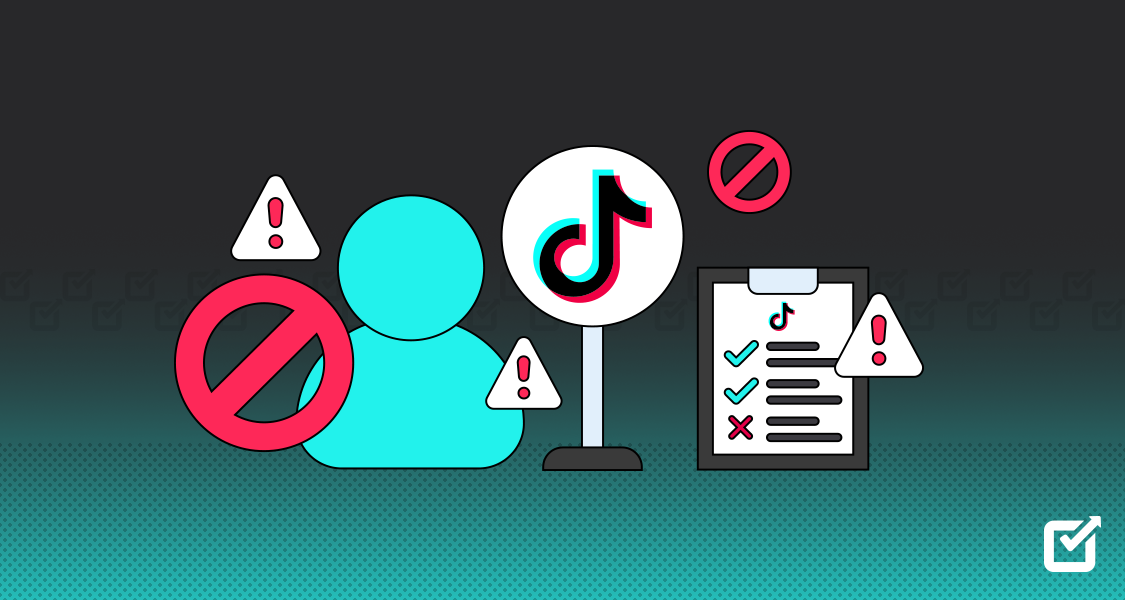
1 thought on “How to Download Instagram Video in 2024: A Step-by-Step Guide”
The “Save post” feature allows users to save videos, images, and Reels for later viewing. While this doesn’t provide offline access. When converting saved videos, it’s essential to maintain quality. “Save post” play a crucial role here.