When folks pop over to your Facebook page, what’s the first thing they see? It’s that cover photo that takes up about a quarter of the screen on most computers. That’s right, it’s your Facebook cover photo.
So, why does this matter? Well, this cover photo is like a welcome sign to your Facebook page. If it looks good, it tells people that your page is a fun place to hang out, not just a place with lots of boring updates.
It’s kind of like the front of a book – it needs to give a good idea of what’s inside. And if it’s the right size, it’ll look crystal clear and show off what your page is all about in the best way. Choosing the right Facebook cover photo size is really important. It helps make a great first impression and keeps your audience interested right from the start.
At Social Champ, we understand this need for perfection. That’s why we offer comprehensive solutions for social media management, helping you optimize every aspect of your social media presence through tools like Facebook Scheduler and Social Media Integration of designing tools like Canva so you can get your Facebook cover photo size just right!
What Is a Facebook Page Cover Photo?
A Facebook Cover Photo is the big picture at the top of your Facebook page. Some people call it a Facebook banner. It’s one of the first things people see on your page. If the picture is clear and looks good, it can tell people what your brand is about and make them want to be part of your community. But for it to be effective, you have to focus on your Facebook page cover photo size.
If you’re looking to optimize your Facebook Business Page for maximum engagement, focusing on your cover photo might be the easiest thing you will ever have to do. It doesn’t require anything more than just some knowledge about the right size.
How to Choose the Right Facebook Cover Photo Size
Picking the right size for your Facebook page cover photo size makes sure the picture looks sharp and clear. If the picture is the right size, it won’t get stretched out or squished, so it can show off your brand or business the way you want. Plus, if your cover photo is the right size, your page will look more professional and welcoming, which can help you get more followers. If you have uploaded a picture and it fits perfectly on your Facebook cover, it means you have nailed it by choosing the perfect size for it.
What’s the Right Size?
The best for your Facebook page cover photo size on a computer is 820 pixels wide by 312 pixels tall. On phones, the best size is 640 pixels wide by 360 pixels tall. Remember, Facebook will stretch smaller pictures to fit these sizes, which can make them look blurry or blocky. So, it’s best to use these recommended sizes to make sure your picture looks its best.
Struggling with Facebook? Let Social Champ Take Over.
Try using our social media integration and let AI manage your Facebook profile with efficiency and perfection!
Facebook Cover Photo Size and Ideas in 2024
Here are some fun and trendy ideas for your best Facebook page cover photo size 2024:
- Minimalism: Sometimes, simple is better. Try using a design that’s clean and easy on the eyes. This could be just a few words, a single picture, or a bold color. The aim is to highlight the important parts of your cover photo.
- Bold Fonts: Use big, clear letters to send your message across. Bold fonts can help tell people what your brand is all about. You can use different colors and sizes to make your words pop out.
- Real-Life Pictures: In 2024, real is better than perfect. Instead of using standard stock photos, try using pictures from your own life that people can relate to. This could be pictures of your team, your customers, or even behind-the-scenes shots from your business. Real-life pictures can help build a connection with your audience.
- AI-Made Pictures: With technology getting better and better, why not use pictures made by AI for your cover photo? These unique images can give your brand a modern and cool vibe.
- Custom Templates: Don’t worry if you’re not a design whiz – there are plenty of free templates available online. These templates are already optimized to the correct Facebook page cover photo size, allowing you to focus on customizing the design to match your brand.
Facebook Event Cover Photo Size
Creating an engaging Facebook Event starts with a captivating cover photo. The ideal dimensions for a facebook event cover photo size are 1920 x 1080 pixels. This size works perfectly as it displays fully on both mobile and desktop, ensuring your audience gets the full impact of your chosen image or design. Remember, a compelling facebook cover can significantly influence the success of your event by attracting attention and encouraging engagement.
Facebook Group Cover Photo Size
When it comes to creating a cohesive and engaging Facebook Group, the cover photo plays a crucial role. The recommended dimensions for a Facebook Group Cover Photo are 1640 x 856 pixels. This size ensures that your image displays properly across all device types without any important details being cut off. Choose an image that represents your group’s purpose and helps create a sense of community among members.
Remember, your best Facebook cover photo size 2024 should match your brand and speak to your audience. Keep an eye out for new design trends and don’t be scared to try different things until you find what works best for your brand.
Your Facebook page cover photo size isn’t just a picture. It’s a powerful tool that can help tell the story of your brand. So, make sure to use it wisely!
Related Article: Mastering Facebook Shops: A Comprehensive Guide for 2024
How to Make a Facebook Cover Photo on Canva
Step 1: Access Canva
Before you show your creativity, you need to get into Canva:

- Visit Canva’s website.
- Click on “Sign up” if you’re a new user, or “Log in” if you already have an account.
- You can sign up using your email, Google account, or Facebook account.
- Once you’re logged in, you’ll arrive at the Canva dashboard where all your design adventures begin.
Step 2: Choose the Facebook Cover Photo Template
Canva has made it simple to start with the right dimensions for your Facebook cover photo:

- On your design dashboard, type “Facebook Cover” in the search bar. This will provide options that are specifically formatted to the recommended Facebook page cover photo size.
- Select the “Facebook Cover” template option from the results. This will provide you with a canvas that’s the correct size for a Facebook cover photo.
- You’ll see a selection of pre-made templates that you can choose as a base for your design, or you can start from scratch with a blank template.
Step 3: Customize the Design
Here’s where the fun starts. Turn the template into something that represents you or your brand. When designing your Facebook page cover photo, always keep in mind the recommended Facebook page cover photo size.

- Drag and drop elements such as text boxes, images, and icons onto your canvas. Canva offers a vast library of graphics to choose from.
- Upload your own photos by clicking on “Uploads” on the left-hand side panel and dragging your photos into the design.
- Use the text tool to insert your chosen words, selecting from a variety of fonts and styles to fit your brand’s aura.
- Get creative with color schemes and background patterns that reflect the mood or ethos you want to convey.
- Canva also provides filters and photo effects to enhance your images, which can be accessed through the top menu when an image is selected.
Step 4: Adjust the Dimensions
Make sure your cover photo fits perfectly:
- Canva already sets the correct dimensions for a Facebook page cover photo size , but if you need to adjust, click on the “Resize” button on the top bar and input the dimensions (851 pixels wide by 315 pixels tall for desktop, and 640 pixels wide by 360 pixels tall for mobile).
- Ensure that your text and main graphics are centered so they won’t be cut off on different devices.
Step 5: Download and Upload the Cover Photo
Once you are happy with your design:
- Click on the “Download” button at the top right corner of the screen.
- Choose your desired file format; PNG or JPG are recommended for images.
- After the image is saved to your device, go to your Facebook page.
- Click “Edit” on the cover photo area on your profile and select “Upload Photo.”
- Choose the file you just downloaded from Canva and adjust the positioning as needed.
- Click “Save Changes,” and your new cover photo will be live!
For the Facebook page cover photo size, it’s recommended to use an image with dimensions of 820 pixels wide by 312 pixels tall.
Facebook Page Cover Photo Size Dimensions & Best Practices
There are considerations to take into account to ensure it serves your business effectively. Here are some best practices to follow:
- Keep File Size Small: When optimizing your Facebook page cover photo size, Big files can make your page load slowly and might make your picture look bad. Try to keep your cover photo file size less than 100KB. This will help your photo load quickly and look clear.
- Think About Your Profile Picture: Your profile picture will cover a part of your cover photo in the bottom left corner. Make sure to design your cover so that important parts aren’t hidden by your profile picture.
- Stay True to Your Brand: Your cover photo should match the rest of your brand look. Use similar colors, fonts, and pictures that you use in other places. This helps people recognize your brand.
- Add a Call to Action (CTA): Your cover photo can be a great place to encourage people to do something. You could ask visitors to like your page, visit your website, or check out your latest product.
- Update Often: Make sure to change your cover photo from time to time to keep your page interesting. You could use a new cover photo to show off a new product, an upcoming event, or something cool your business has done.
By using these tips, you can make a Facebook page cover photo size that looks good and helps make your brand stand out on Facebook.
Related Article: The Art of Facebook Advertising: Facebook Ad Sizes for 2024
Common Mistakes & How to Avoid Them When Making a Facebook Cover Photo Size
Creating the right Facebook page photo cover size can take your social media game to the next level. It’s not just a picture, it’s the first impression visitors get of your brand. But, getting it right isn’t always straightforward. Here are some common mistakes you might be making with your Facebook page photo cover size and how to avoid them:
- Not Paying Attention to the Safe Zone: The safe zone is part of your cover photo that everyone can see on any device. It’s important to keep your text and main design parts within this area, so they don’t get cut off on some devices. To avoid this mistake, always check how your cover photo looks on different devices before you finalize it.
- Using Low-Quality Images: If you use a low-quality image, it can look pixelated or blurry, which doesn’t look professional. Always use high-quality images for your cover photo. If you’re using images from the internet, choose ones that are high-quality.
- Putting Too Much Information: You might want to put a lot of information into your cover photo, but this can confuse people and distract from your main message. Keep your design and text simple and clear. Remember, your cover photo is just a welcome sign to your brand, not a detailed guide.
- Not Keeping Your Branding Consistent: Your cover photo should match the rest of your branding. Using different colors, logos, or fonts can confuse people about what your brand is.
- Not Updating Regularly: Your cover photo is a great place to show off new products, events, or achievements. If you don’t update it often, your page might look like it’s not active or outdated.
By avoiding these common mistakes, you’ll be on your way to making a perfect Facebook cover photo size that shows off your brand effectively.
Take Away
In conclusion, choosing the right Facebook cover photo size in 2024 is a crucial aspect of your online presence. Whether it’s for a personal page, a group, or an event, the correct dimensions will ensure your cover photo looks professional and visually appealing on all devices.
It’s not just about size, though. The design, quality, and content of your cover photo are equally important. It should align with your brand identity and effectively communicate your message to the audience.
Remember, your Facebook cover photo is often the first visual encounter people have with your brand, making it a powerful tool for creating a lasting impression. By following the guidelines and tips discussed in this blog, you can create a compelling Facebook page cover photo size that enhances your online persona or brand identity in 2024.

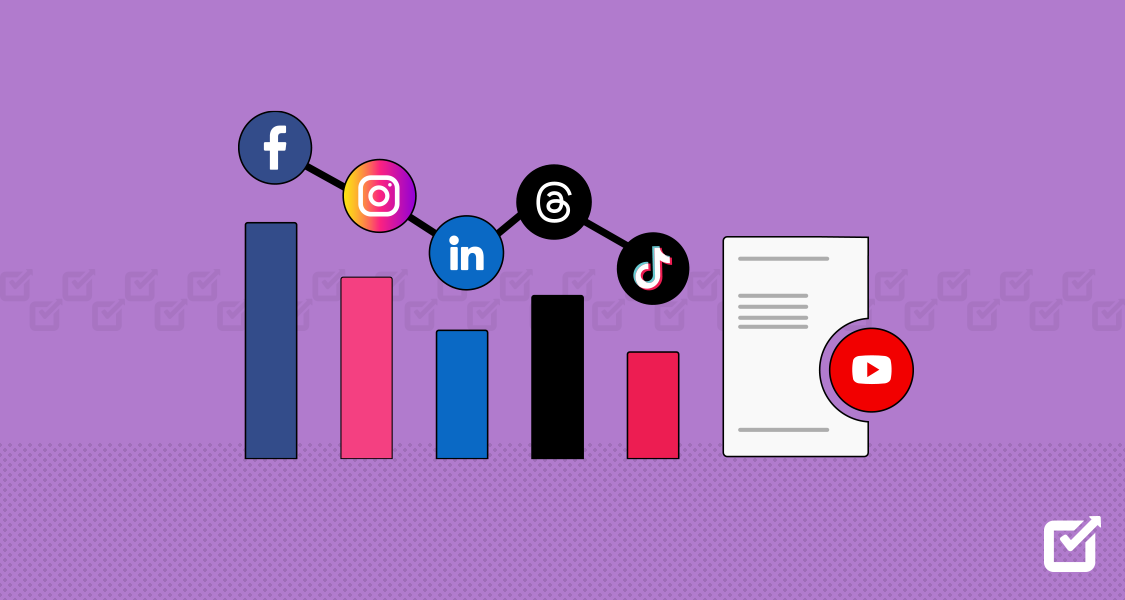
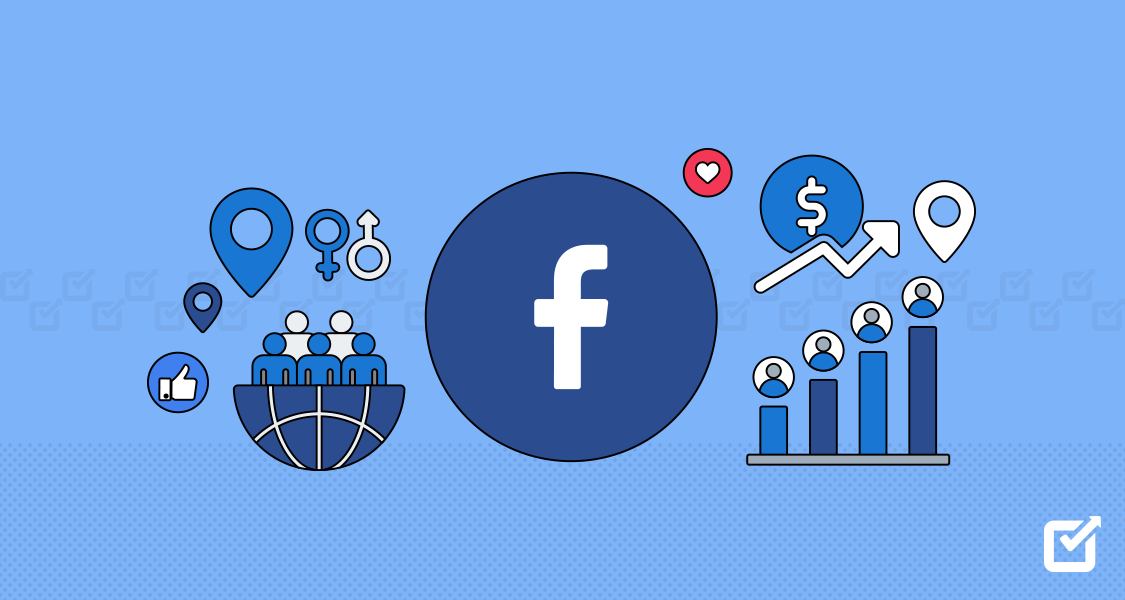
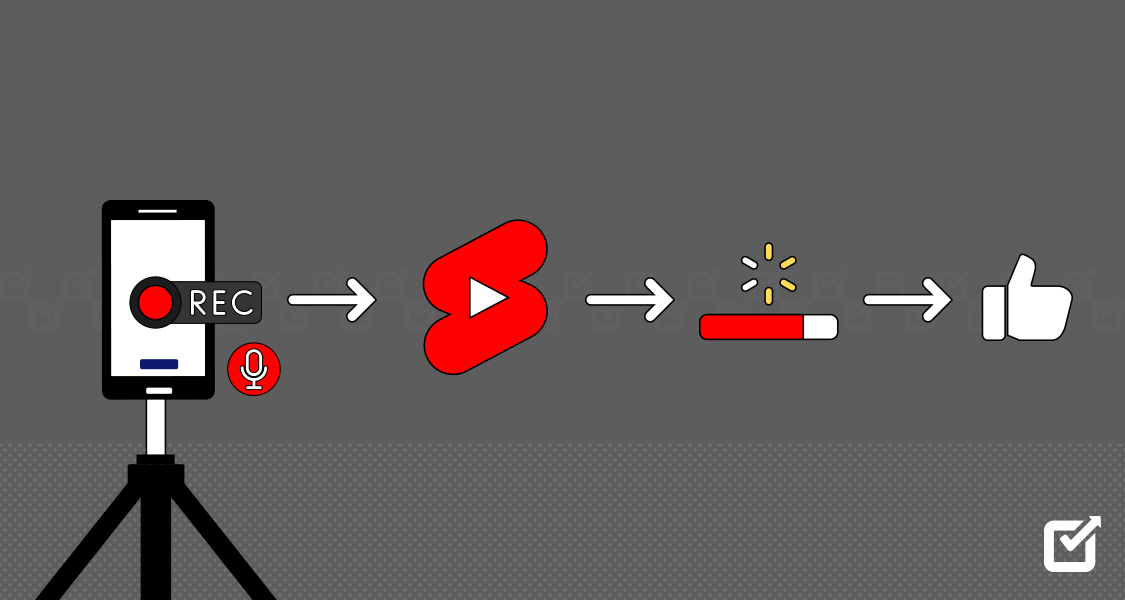
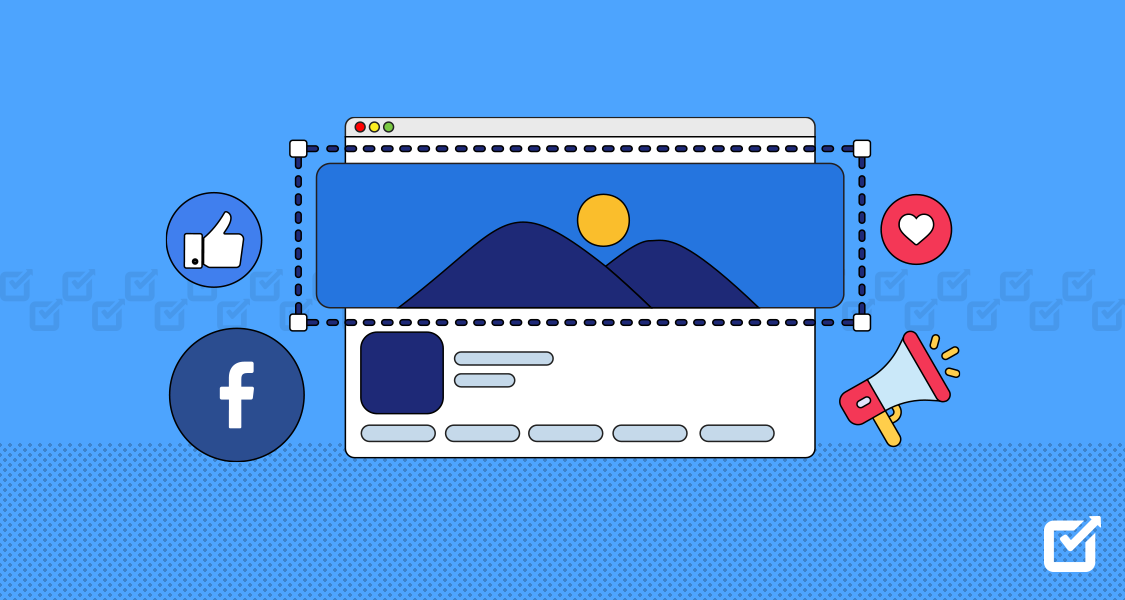













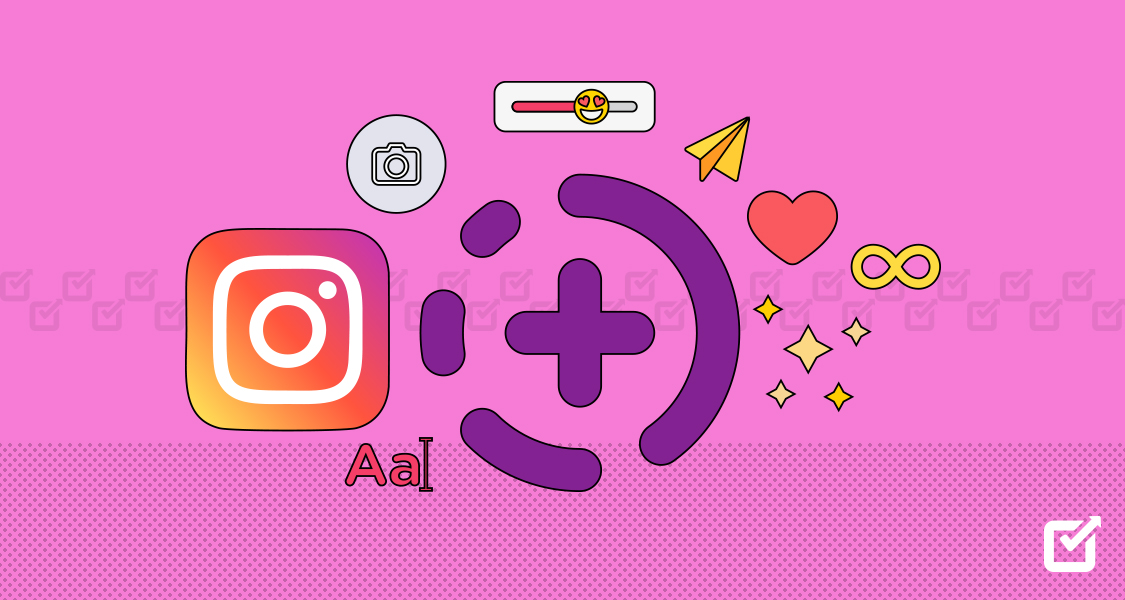
2 thoughts on “Choose the Right Facebook Cover Photo Size in 2024”
Why would Facebook remove my cover photo on group page when all we did was modify some text. We have seen several different specs for sizing.
Hey Clint!
Facebook can be picky about cover photos! Even though you just changed some text, it might have gotten flagged for a couple reasons.
First, is there a chance the original picture you used isn’t yours? Double-check the copyright, just in case. Second, Facebook has rules about what can be in cover photos. You can check if you have the right size. Meta’s regulations often change change, so check their latest guidelines to make sure your pic isn’t breaking any.
Here’s what to do: Take a peek at Facebook’s cover photo rules, make sure the picture is all good copyright-wise, and then try uploading your edited version again. If you’re still stuck, Facebook support might be able to shed some light on things.