X, formerly Twitter, has come a long way since its inception in 2006. The micro-blogging website took the world by storm and is still in its ascending phase. According to a report, X’s global users are estimated to increase to 457.63 million by 2027. These promising figures show what a great marketing and branding platform X is—especially since you can easily schedule posts using a Twitter Scheduler! Considering this, you must know how to use all its features correctly for maximum benefits.
In this guide, we’ll discuss how to change Twitter handle in detail. Think about this. In 2024, you have outgrown your former values, and your older handles do not represent your brand’s persona or image. For several reasons, you would not want a cheeky, embarrassing, or outdated Twitter handle connected to you.
You may also dislike your handle if it features unnecessary adjectives, a string of random numbers, or useless characters. Whatever the reason, the uninspired Twitter usernames can look messy in the tweets and mentions.
Let’s get started!
What Is a Twitter Handle
A Twitter handle is unique to each user’s profile on X and begins with an @ sign (e.g., @SocialChamp). It is your distinguished identity on the platform. The Twitter handle is often misunderstood as your profile’s display name. However, these are two completely different labels. Your display name appears first on your profile. It doesn’t have to be unique. Conversely, your Twitter handle appears below the display name and must be unique to your account.
Your handle on X resolves issues regarding mistaken identity mentions or tags. It addresses you directly by mentioning your handle name in the timeline feed, comments, or messages on X. The Twitter handle can be customized according to your preference and is also used in your profile URL.
Schedule Tweets with Social Champ!
Struggling to tweet consistently? Social Champ has you covered! Leverage the tool to schedule tweets on X now!
How to Change Name on Twitter
Changing Twitter handles doesn’t require a lot of time and effort. Unlike other social media platforms, X doesn’t limit you to any number of changes you make to your Twitter handle. You can modify it to match your digital persona and update it repeatedly.
However, it is not recommended to follow the name-changing practice repeatedly, as it can get confusing to your audience. Certain things must be considered when setting a new username for your profile. These are:
- Think carefully about how you want to be addressed.
- How would you like your digital persona to appear?
- Your username can only consist of 15 characters or less.
- These characters may only include letters, numbers, or underscores without space.
Are you done with your research? Good! Now, we are heading to the juicy details about how to change your Twitter username. Here it comes!
- First, log in to your X account.
- Click on your profile picture and choose “Settings and Privacy” from the menu.
- Select “ Your Account,” then click “Account Information.”
- You will be prompted to reset your password.
- Change the username to a more accessible version.
- Click save.
All done! This is how you can change your name on Twitter.
How to Change Twitter Handle on Mobile and Desktop
Have you been stuck with a boring username? Does your Twitter username fail to spike your dopamine, and you feel unsure about it? Your dark days are about to be over! Below, we will cover how to individually change your Twitter username using various devices.
Steps to Change Twitter Handle From an Android Device
Let’s start with Android lovers. We are here to resolve your dire question about how to change my Twitter handle. To change the Twitter handle on an Android device, you need to do the following:
- Open the X app on your Android device.
- On the top left corner of the screen, tap on your profile image.
- Navigate to Settings and Support, which is present at the bottom, and select it.

- Then, choose Settings and Privacy.
- This will open another menu. Tap on “Your account”, which is present at the top.
- Select “Account Information.”

- Tap on “Username.” It will show the current and new username options.

- Enter your new Twitter handle/ username.
- A popup will appear for security reasons. Authenticate it by accepting that you want to change your username.
- When you insert a new username, the red cross will indicate that the username is already taken, and a green tick will show the available usernames.
- Tap Done.

Steps to Change Twitter Handle From an iPhone
Now is the turn for the diehard iPhone lovers! Here is how you can change your Twitter handle easily:
- Open your X app on your iPhone.
- Tap on your profile image in the top left corner.
- Scroll down and tap on “Settings and Support” at the bottom.
- Now, Select “Settings and Privacy.”
- Tap on “Your account” in the new menu that appears.
- Choose “Account Information.”
- Now tap on “Username.” Your current and new username will appear here.
- Tap on “new” and enter your brand new username/ Twitter handle.
- A popup will appear to confirm your next step.
- Next, Check out for the red cross and the green tick. A red cross indicates that the name you want is no longer available, while the green tick signals that you are good to go!
- Finally, tap “Done.”
Steps to Change Twitter Handle From a Desktop
If you are an avid desktop user and prefer it over all other devices, we have you covered too! Here is a breakdown of how you can change your Twitter handle on a desktop:
- Go to Twitter.com and log in to your account.

- Click on the “more” button available on the left panel of the screen.

- Click on “Settings and Support.”

- Then, choose “Settings and Privacy.”
- Click on the “Your Account” option.

- You will now be prompted to confirm your password.

- After confirming your password, in the “Account Information” section, click on the “Username” section.

- You can now type in your new username or choose from the suggested available options.
- Click the “Save” button.

Wasn’t that easy? You are now well-equipped and fully capable of changing your Twitter handle through any device you get your hands on!
Related Article: How to Achieve High Engagement on Twitter in 2024
How to Choose the Right Twitter Handle for Your Business
How to create a Twitter handle that is suitable for a business? The answer to this question is concise. Keep it short, simple, and worth remembering! Don’t forget to incorporate your brand name in your handle to highlight it from the rest of the crowd.
Think about how you can use your Twitter handle for branding and marketing. How can you portray yourself effectively through a handle? Here are the key aspects that you must follow when choosing a Twitter handle:
Set a Name Relevant to Your Brand
Associate your brand’s name with your Twitter handle by keeping it as closely matched as possible. Make it easier for your audience to search for you by selecting a relevant Twitter handle. Keep in mind that this handle name also appears in the URL of your profile.
Additionally, pay attention to your brand’s image and name, and create a handle that aligns with your display name. This makes it convenient for people to recognize your brand. When you fail to apply this strategy to your Twitter handle, your account does not appear in search results. So remember to keep your handle’s name relevant to your brand.
Stay Clear of Special Characters and Numbers
Don’t overcomplicate your handle by using numbers and underscores. Try your best to skip numbers and underscores in your Twitter handle. However, if you notice that the username you wanted has already been taken, go for the least amount of symbols.
You can also use your first, middle, or last name initials to skip the underscore and number. This is usually advised as remembering numbers and placement of underscore in a Twitter handle can be difficult for people to remember.
Moreover, adding numbers or other special characters appears unprofessional and lacks appeal. You don’t want your brand to be visualized as misaligned or misinterpreted, right? Therefore, try to keep your Twitter handle name free from numbers and special characters to present your brand as a professional.
Keep It Short and Sweet
Remember to keep your username short. If you want increased engagement and frequent mentions, make your username short and easy to remember. Nobody likes the idea of searching for your username every time they want to mention you.
When you go for a short and memorable username, you make the process of mentioning and tagging easier for people. By using a short and simple username, you encourage your audience for maximum engagement and increase the number of followers. Moreover, the short Twitter handle doesn’t burden the restricted 280-character limit of a tweet on the platform. The short username also helps your followers mention you and convey their message while keeping their tweets attractive and catchy.
Aim for the Best Username
Aim for the best username that is most accurate to your brand or business. However, if you find that your name has already been used, try to incorporate words related to organizations or companies like “inc,” “org,” or “HQ” in your handle name.
You may also add your location to your Twitter handle to specify which part of the world you are from. Actionable words like “try,” “get,” “ask,” “help,” and “join” in the Twitter handle also make your brand steal the limelight.
These words can make your brand stand out. In addition to that, you can also go for just the initials of your brand. For example, Saint Laurent’s is well known for its use of the YSL initials. The brand uses the same initials as its handle on X(formerly Twitter).
Let Everyone Know About Your New Cool Handle
If you have made any changes to your handle, ensure that you share the big news across all your social media platforms. Let your followers know how you would like to be addressed. Keeping your audience informed about your latest updates helps them connect with your brand positively.
Related Article: 10 Twitter Automation Tools and Bots That You Need to Try Right Now!
5 Tips for Choosing the Right Name for Your Twitter Handle
Ready to fly high and leave everyone behind? It takes a little creativity and effort to forge a value-enriched handle name, but we know you can do it. Below are five tips to help you choose the right name for your Twitter handle:
Relevancy to Your Brand’s Identity
Ensure that your handle coincides with your brand’s identity. A difference in brand and handle name can lead to confusion. Simplify the process for your followers by picking a name that is an exact or close match to your profile or brand name.
Keep it professional by reinforcing your brand’s identity through your handle and URL. In some cases, if you find that your desired handle has already been claimed, you can opt for the initial of your brand’s name. Choose a handle name that is easier for your audience to recall and use in mentions and tags on the platform.Touch of Simplicity
Nothing beats simplicity! Keep your handle name short and simple so that it is easy to remember. Although the character limit for naming a handle is 15 characters, it is better to aim for a shorter name.
A shorter name in a tweet doesn’t hinder the delivery of a message in a tweet. It encourages people to engage and mention you in their tweets as it doesn’t affect the 280-character limit much. Using a short and simple name as your handle promotes engagement and establishes your growth on the X’s platform.Avoid Special Characters and Numbers
Avoid the use of special characters and extra numbers at all costs! You would not want your account to appear unprofessional or spam, so it is recommended to skip unnecessary special characters, numbers, or underscores.
Choosing a clean and straight name conveys your authority as a brand. It depicts professionalism and originality. Don’t lose your brand’s credibility by shoving numbers into your handle name. However, if you find that your name has already been claimed by someone else, one of the best methods to create the right handle is by using the initials of your name.
Consistency Across All Platforms
How do you build your online presence’s credibility? The answer is by being consistent across all mediums and social media platforms. Your audience follows you on multiple platforms, and they search for your content through all mediums.
When you use a specific name that aligns with all your social media platforms, you reinforce your brand’s identity. This practice of consistency makes it easier for people to recognize and follow you. It is a proven strategy that maximizes the success of your marketing goals. Moreover, it promotes your authenticity as an expert.
Get the Early Bird Advantage
Try to claim your name as early as possible. This early bird action gives you the advantage of claiming a name during the initial process of growing an online presence for your brand.
Acting quickly can save you from a lot of frustrations later on. If you wish to keep a distinctive online presence, check the availability of your desired handle name on X. In case it is unavailable, try to make some changes to the handle without drifting from the actual theme.
Related Article: Twitter Algorithm Changes and Its Impact on Businesses in 2024
What to Do if Your Desired Handle Has Already Been Taken?
Considering the number of users on X, you will be lucky if you find a handle that’s not already taken. But if it is unavailable or has already been used, below are the options for you:
- You can make a few tweaks and changes to your desired handle, like adding inc, Pvt, LTD, or using initials, location, or a number.
- Make a formal request to the person with the desired handle if they can give it away.
- Contact the X support team if the user’s account has been inactive for a long time.
In Conclusion
A Twitter handle is unique to each user and is different from a profile’s display name. It usually starts with an @ sign. It is used as a direct way of communication with the holder through direct messages, tags, or mentions.
A Twitter handle can be conveniently updated through an iPhone, Android, or a desktop. Updating it doesn’t affect your followers on the platform of X. There are certain factors help in choosing the right Twitter handle name for a business or brand. These include being accurate to a brand’s identity, using short names, avoiding special characters, underscores, and numbers, and claiming a desired name as early as possible.
If you want to stay updated about all the latest social media tips and trends, don’t forget to follow Social Champ.



























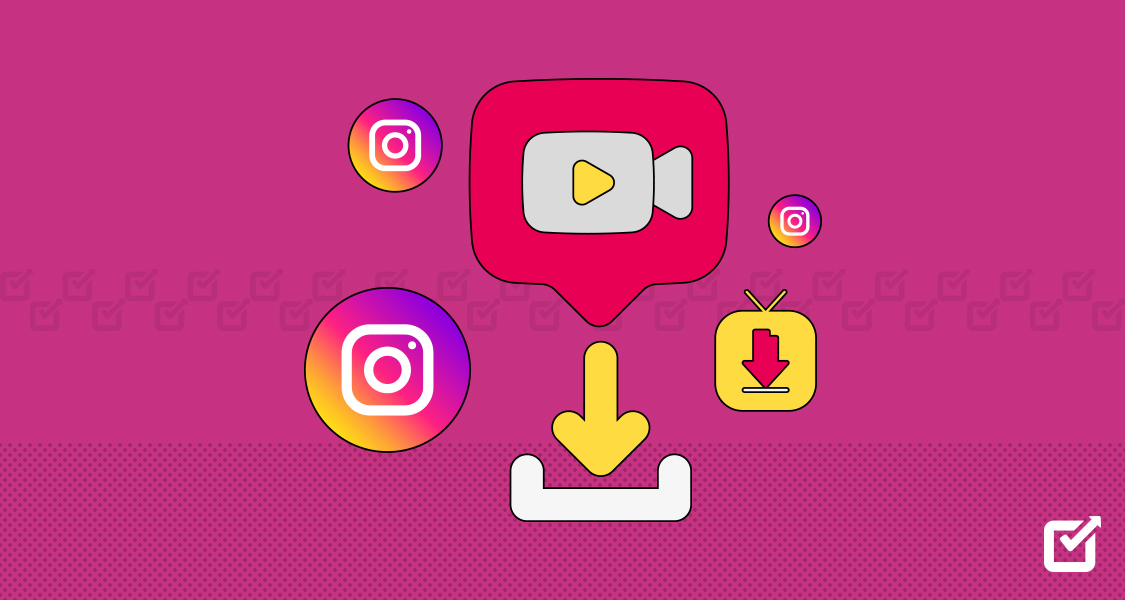


1 thought on “How to Change Twitter Handle in 2024 Without Impacting Your Follower’s List”
Super helpful tips! Changing my Twitter handle was always daunting, but your guide made it so easy. Thanks a ton!