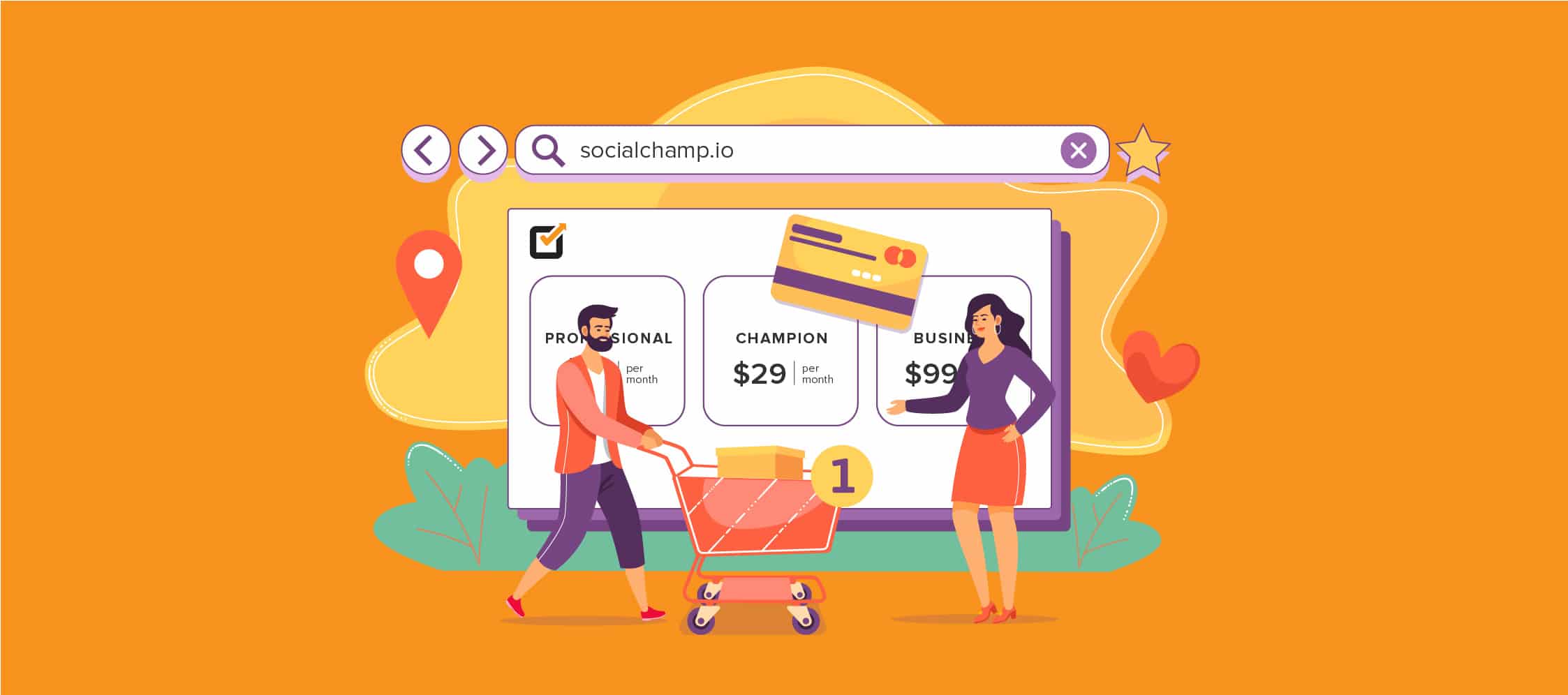Maintaining a productive, harmonious and successful social media presence is demanded yet challenging for full-plated administrators and online marketers along with tighter schedules and important ideas.
Certainly, this needs to be connected with their agreements in a smooth way that produces tangible business.
Table of Content: How to Use ‘Recycle Content’ with Social Champ to Re-purpose Your Evergreen Content
We are seeing the number of campaigns running at our screens on various social media platforms it includes the number of trends, temporary content, and much more but all just a glorious perfect campaign that is anyhow even hard to design, troublesome to manage.
Well fortunately for this no interval calendar era, we have social media management tools about us. We are all settled to catch one more step for the comfort of heavier social media marketing, with Social Champ’s latest ‘Recycling’ highlight.
You can preserve a collection of 100+ quotes and post one of them on any chosen day, For example, post on every Monday as ‘Monday motivation post.’
These operations will be repeating and recycling.
Now, you can use the equal strategy and decide a time to post about your Blog, Discounts, Quotes whatever you want, and here is how you can save up to 33 hours a month and can run a tension free and accessible social media marketing campaign on your social media platform including Facebook, Twitter, LinkedIn, Instagram, and Pinterest.
- Log in to Social Champ with social media.
- Add your multiple social media accounts to your Social Champ account.
- Select ‘Recycle Content’.
- Create Collections, that would be sorted content folders, for example, Quotes, Blogs, etc.
- Fill your collections with posts, either write manually or bulk upload using CSV.
- Create Campaign, where you can set recycle settings and time slots to post
- Fill your time slots.
- Activate your Campaign and Enjoy!
Save your time, beef up your social media, here we go!!!!!!
Log in to Social Champ
The initial step is to log on to Social Champ and create an account on Social Champ by just clicking on our ‘login’ option at the top-right corner of your screen.
Let’s Add Your Favorite Platform
Your account is ready to boost up your marketing. On the left, you can see the ‘Add Account’ option, click it and add a number of social accounts as much as you want that can be linked with Social Champ!

Start Recycling
Below ‘Account+’ you can see the number of options, the second one is ‘Recycle Content’ there. Click it and start the journey of successful campaigning.

Create ‘Collections’
Recycle Content lead you to ‘Create Collection‘ where you can build up a number of sorted groups to make your campaign tangled free behind the stage and will give you a mess-free social media. All you need is just to:
- Name your campaign and add a little description of it there.
- Click ‘Create’ option.

Add Your Content
After making your collection, here you can see ‘Add Post’ at the extreme right corner of your collection wall. Just click it to upload all content.
You can add content to your social media campaigning as much as you want. With Social Champ, you can add all wanted content in the separate tabs or collections that have been made. This would help to maintain your efforts tangled free, either you create it or upload in bulk.
Write Your Own Content
Now you can fill up your collections with lots of content in each group separately. As you click the ‘Add post‘ option, you will see a box, popped up there for you on the screen. Simply do:
- Click ‘Add Post’
- Create your content immediately in the box.
- You can also upload any images of your choice.
- Click to ‘Create Post.‘

Upload Your Choice
Social Champ allows you ‘Bulk Content Scheduling’ here as well. Upload your content in bulk here, within your collections separately. Just do this!
- Click to ‘Add Posts’
- Select ‘Bulk Upload‘ option from the popped out, box
- Click to ‘Upload CSV FIles‘
- Select your file and upload it.

Related Articles: HOW TO UPLOAD IN BULK WITH SOCIAL CHAMP
Manage Campaigning
The next door to start a wonderful campaign with ‘Create Campaign’ is there, beside the Collections. Go there and create a campaign you want or manage your created campaigns.

Primarily you need to just follow it:
- Click ‘Campaigns‘ option as you have seen above in image to start it.
- Name your Campaign.
- Select your social media profiles to run the campaign on.
- Add collections that you have composed.
Fix Your Schedule
Now you can get clear and well-defined time slots, by simply clicking on ‘+Add Time Slots‘ option in the bottom left of campaign box. Social Champ accesses you to a mess-free media scheduling with this table having individual timings and days sections to be marked as per need. Adjust your campaign plan with the following simple steps:
- Click to ‘Add Time Slots‘. (as many times as you want)
- Mark specific days of each week on which you want any campaign to be run on your social media account.
- Adjust the time there from time slots in each week for your selected days.

Social Champ also helps you to suggest better timings to post for a fruitful result with its ‘Suggest Time‘ option. You can also copy schedule of another campaign you have added to your account.
Related Articles: HOW TO SCHEDULE MULTIPLE POSTS ON SOCIAL MEDIA
Make It Active
After adjusting the schedule and content, all you need is just to trigger your campaign, for being operational by simply clicking ‘Hold‘ button there, which would be turn into ‘Activate’

It’s done!
We know that your posts are not to be in vain.
After your selected campaign is completed it restarts posting on your selected social accounts from scratch at your decided day and timings.
Repetition of the post after a certain interval access you to a better interaction with the communities that follow you; hence recycle it for beneficial results.
You can level your campaign up with adding more posts in your wanted collections.
Social Media has become more necessary yet more time-consuming.
Therefore, it is essential for people to have a social media scheduler for them, which can handle the entire social media marketing for their product/service while they focus on other important things that matter too. But, here we believe bigger things are not always needed to be puzzled.
Social Champ has designed this feature in the simplest possible manner for a real comfort. With this, you can run outrageous marketing smoothly in a well-organized way.
We also suggest you better timings and ideas to make your effort more result-oriented.
Happy posts-repeating!