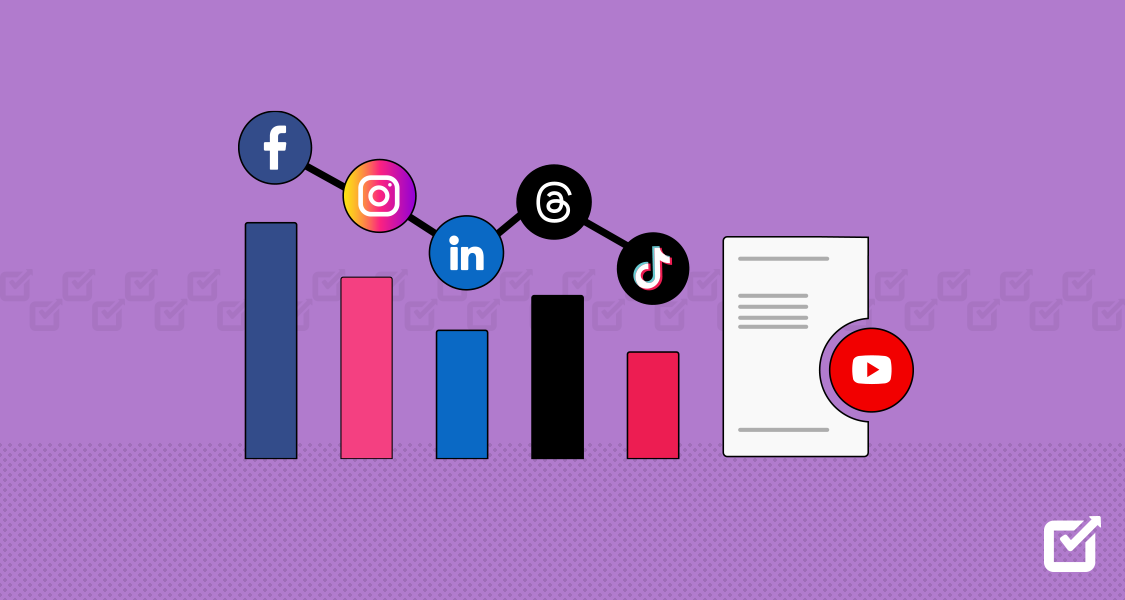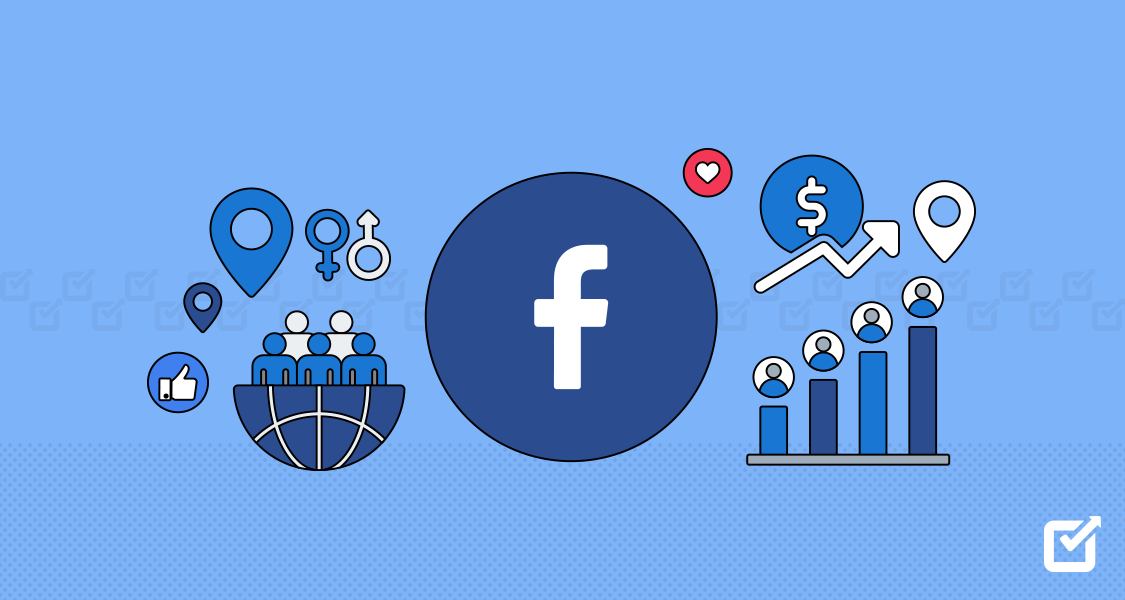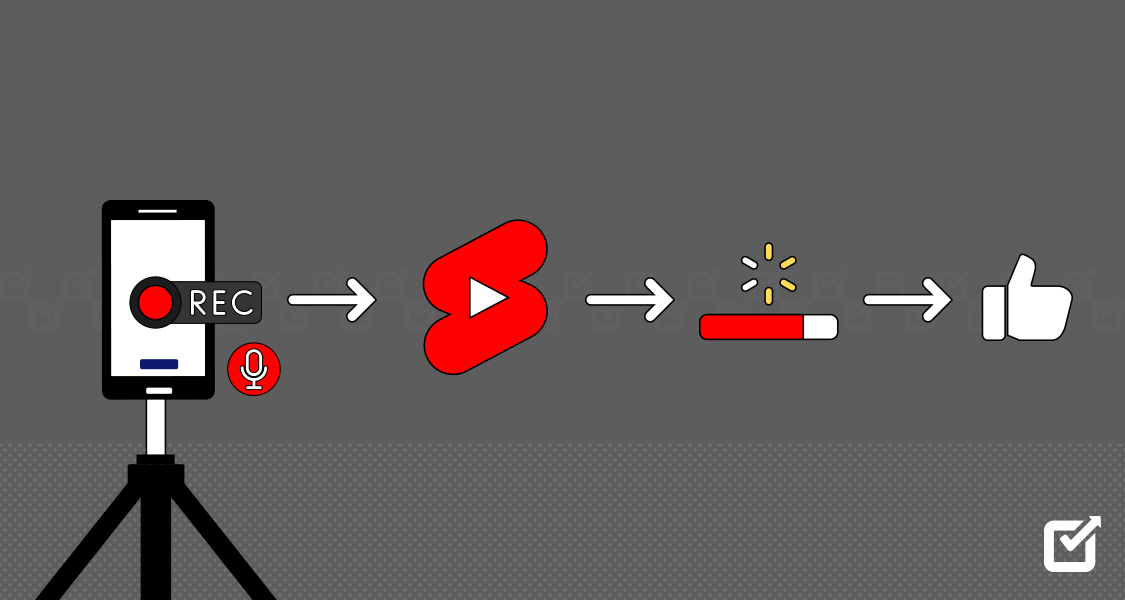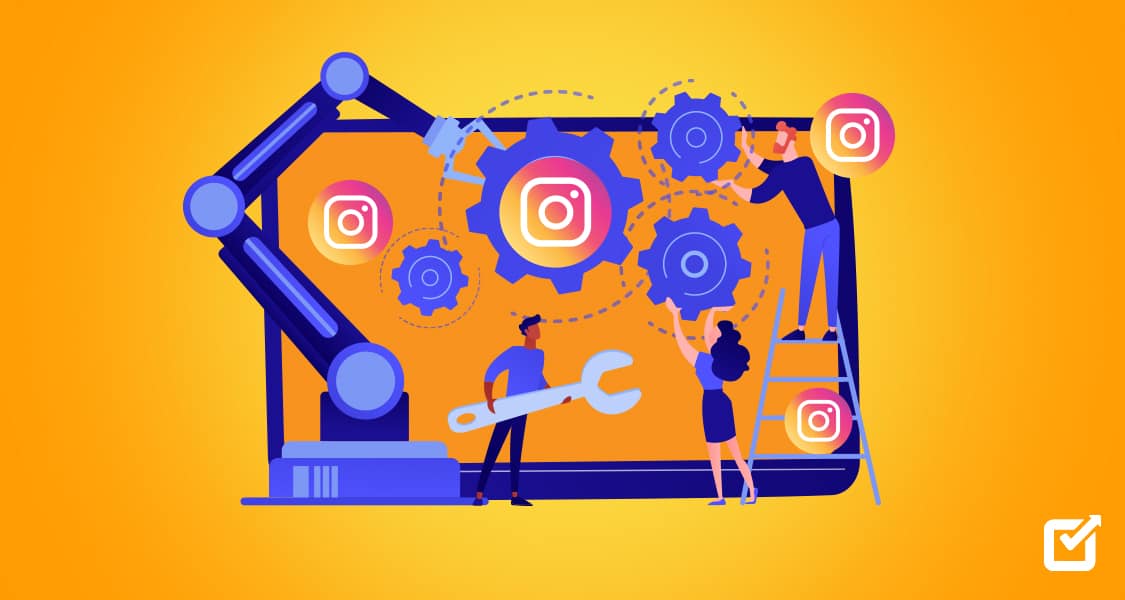Have you heard of Instagram shopping or Instagram Checkout before? If not, you’ll get to know all of it in this blog.
Since its inception, Instagram has transformed from a simple photo & video sharing app into a robust social commerce platform supporting users, brands, and businesses, making it one of the fastest-growing social networks, according to Search Engine Journal.
Table of Content: Instagram Shopping and Checkout
It has rolled out a suite of business-friendly features in the last year including:
- advanced analytics,
- shoppable Instagram posts
- Instagram stories,
- IGTV (standalone video platform).
Around a fortnight ago, it also introduced the new Instagram Checkout which is in beta testing, and which will be the focus of this post.
There are currently 25 million+ business profiles and 1 billion+ Instagram users, creating an entire ecosystem for commerce to thrive. Hence, it is essential to understand the platform, your target audience and how to promote your business on Instagram.
Direct-Posting to Instagram
Schedule your posts directly to Instagram with stunning visuals, hashtags, mentions, and more using Social Champ!
So let’s briefly see.
Instagram Marketing At A Glance

Reports say the average time spent per day on social media is 2 hours, 22 minutes. Part of that time is spent shopping or shop-hopping. Online shopping is a very visual activity that relies heavily on photos and videos because buyers cannot physically touch, feel or taste what they want to buy.
Interestingly, Instagram is also a social network built around photo and video sharing, making it great for online shopping or e-commerce. With it, businesses like yours can showcase products or services using photos, Instagram stories, videos, and so on.
Statistics say engagement is higher on Instagram, and that 80% of users follow at least one business, most of whom use the platform to find leads, build and grow brand awareness, promote their products and close sales.
Below are some vital Instagram Marketing Statistics.
Instagram Marketing Statistics to Watch
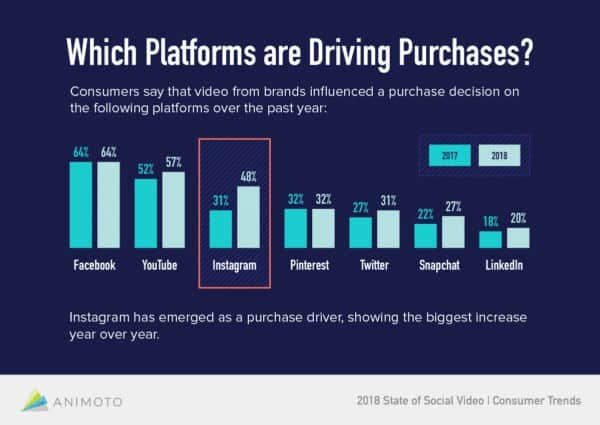
- There are about 1 billion active accounts on Instagram monthly.
- 64% of Instagram users are between ages 18 and 34.
- Month-over-month, there’s a 6-8 % increase in brand followership.
- Most hashtags are branded, each can generate up to 12.6% engagement.
- 78% of big retail brands have shoppable Instagram accounts.
- Instagram has the highest engagement rates.
- About 2-7% of users interact with each post compared to other social media platforms.
- Over 500 million accounts use Instagram stories daily, brands as well.
- 60% of users discover products on Instagram.
- 75% of Instagram users take some kind of affirmative action.
- 80% of users follow at least one business.
- 71% of US businesses use Instagram, etc.
Instagram marketing is growing by the day. It is essential for businesses to be informed and to make wise use of the different Instagram marketing tools to improve sales and conversions.
This brings us back to where we started: Instagram Shopping and Instagram Checkout.
So,
What Is Instagram Shopping?

Instagram shopping is a feature created to enable brands and businesses to directly showcase their products in consumers feed. It makes it easier for brands to convert their customers right from their feed and the feature is available on both Instagram posts and Instagram stories.
Instagram Shopping: How It Works
- First, confirm that your country is eligible.
- Connect your Instagram App with Facebook.
- Set up your business account on Instagram for your brand.
- Install Instagram sales channel in Shopify.
- Upload an image or create a story to the Instagram account the usual way.
- Tag your products.
- For Instagram posts, you tap on a specific area of your image and tag your products as you would generally do if you were to tag people on your image.
- For Instagram stories, create content and add tags on the content of your story to highlight specific products from your store and promote sales via your stories on Instagram.
- Select your product.
- After selecting and tapping the product you want to tag a new search bar would appear for you to input your product name just as it is listed on your store.
By following all these steps, you would have successfully created & added Instagram shopping ready posts & stories to your page.
What is Instagram Checkout?
This feature allows users to purchase products directly from brands or retail businesses on Instagram and pay in-app/onsite without leaving the app/site to sellers websites.
With Instagram, Checkout users can make purchases on the app with just a few taps and within a couple of minutes.
Instagram Check Out: How It Works
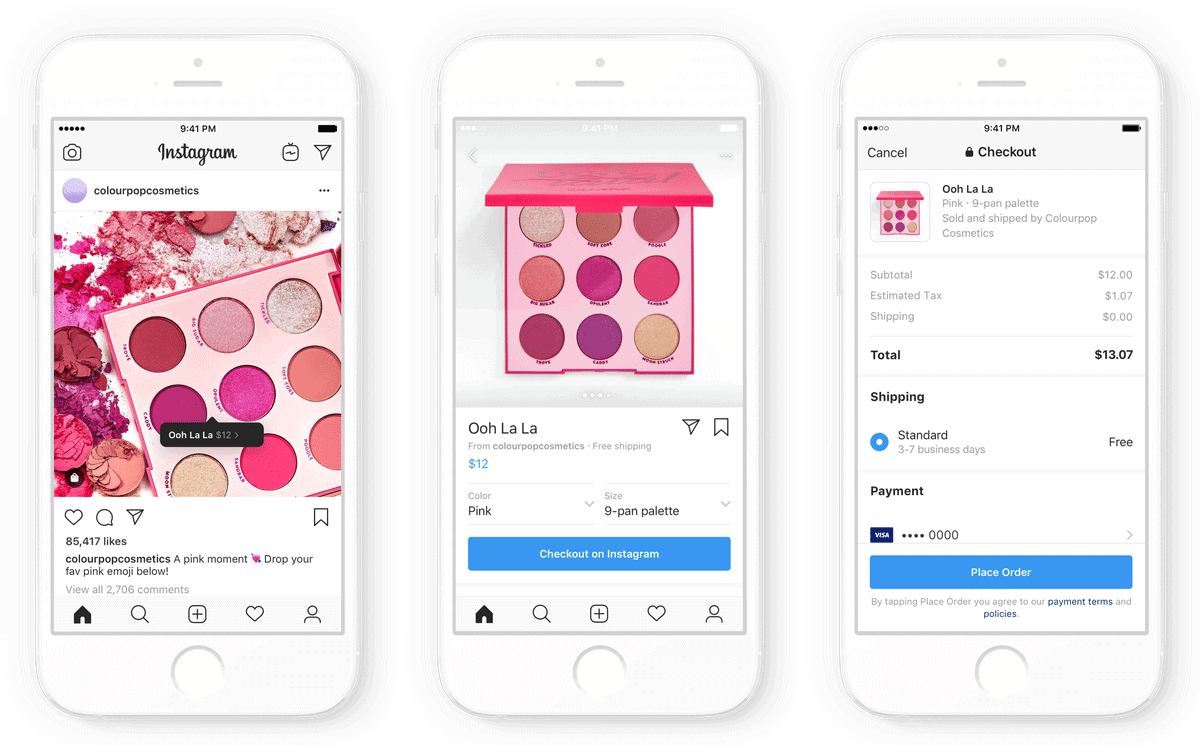
- Users tap on a product with a shopping bag icon to look at the details.
- Then tap on the button again to select specs like size, color, brand and so on.
- Then tap on “Instagram Checkout” (only available in the US now).
- Enter your billing and shipping information which would be stored for subsequent future purchases and to track your order.
- Review your order details and tap “Place Order.”
- Then tap the option to “Create and Set pin” to be used for future orders.
Following are:
10 Key Differences Between Instagram Shopping and Instagram Checkout
| Instagram Shopping | Instagram Checkout |
| Products browsed in-app, payment outside the app, on merchant’s site. | Products browsed, and payment made in-app. |
| Order tracking not available to the seller. | Order tracking available and automatic. |
| Buyers check manually to see if an order has been shipped out. | Instagram sends out a notification to users (buyers) about the order status. |
| Order cancellation and returns not possible. Sellers have to be contacted off-app. | Buyers can cancel orders, return products or contact the seller directly In-app. |
| Clicking on shoppable tags directs you to “view a website” of the brand before proceeding to purchase outside the app. | Clicking on shoppable tags directs you to a page where you can make a purchase instantly via “Checkout on Instagram.” |
| Accessible to users in 46 countries as of 2019. | Only available in the United States and for now. |
| Open to all brands in the approved state. | Presently open to 23 brands (all based in the United States). Still in beta testing. |
| Already launched and rolled out, focusing on expanding usage and adoption in more countries. | Still in beta testing (the US only), not yet available globally. |
| Buyer-seller interaction takes place offsite, on the seller’s website, long process. | Buyer-seller interaction onsite, simple process, encourages more purchases and even impulse buying. |
| No charges/fees for sellers. | For every product viewed and purchased, sellers are charged a “selling fee.” |
Conclusion
Instagram Shopping and Instagram Checkout were both created “to promote and improve sales and purchase on Instagram for both brands/businesses and users (consumers).”
Both are similar and as different as they come. This post highlights the core similarities and differences so you can compare them for yourself. Let us know what you think, which do you prefer and why?
Author Bio:
Amos Onwukwe is an AWAI-trained Business and Ecommerce Copywriter who has been featured in scores of blogs including Huffington Post, Dumb Little Man, E-commerce Nation, eCommerce Insights, Understanding E-commerce, Result First, Floship, Successful Startup 101, Small Biz Club, Small Business Bonfire, among others. Twitter: @amos_onwukwe