Have you been on Twitter lately? And did you experience Twitter’s new layout? Well, here is the story.
Twitter tested some sudden changes in the layout of an unknown sample of users. If your Twitter layout appears to be the same as yesterday, don’t worry. The new Twitter layout is still in the testing phase, and if your Twitter seems a little different, you would love to know how you found the new layout.
Here’s where you can find the new twitter layout:

People all around the globe have mix reactions to the latest changes. Here’s what has changed.
While not yet affirmed by Twitter, the update seems to make the “Desktop version” of Twitter to resemble more like the “Mobile version.” In the upper left corner, boxes appear to show a user’s media transfers. While essential profile data is shift to a far left segment.
On the right-hand side of the new Twitter design is the “Who to Follow” and ‘Trending’ segments. Picture banners are limited to the equivalent far left section.
Basically, the “Home Page” is separated and tidied up. It gives off an impression of being two primary segments instead of three. On the left is the primary feed of devotee posts.

Despite everything, it still stays vague how these changes will be organized or rolled out to all the users. There’s no specific timeframe announced about it.
Read: How to use Twitter Effectively
In response to one post inquiring as to whether the desktop UI was a test or full rollout, the product manager at Twitter, reacted
“It’s the future 🙂 We are moving to this new experience over the next few months. It’s a full redesign, much faster, has bookmarks and way more.”
According to SocialMediaToday, the new structure decision will incorporate “a data saver mode and an easier way to access bookmarks.”
Some sources say that Twitter warned about these changes months ago, but people still seemed confused by the changes. Here are a few responses of the users about the new Twitter layout:
If #Twitter forces your conversion to the new garbage layout, you can still force an opt-out, for now, by going to this URL https://t.co/7GMXExm66S#newtwitter #legacytwitter #optout
— HowToPhil (@howtophil) April 23, 2019
Did Twitter just roll out a new design in the last 5 mins? What the….?
— D Giggs (aka Melissa) 🌻 (@PuddinCusp) April 23, 2019
im so sick of minimalism please just make everything easily accessible whitespace doesnt make your website better i feel like my computer just turned into a tablet #TwitterUpdate
— wrath time (@Matthauw) April 23, 2019
Let us know your thoughts on Twitter’s new layout.
















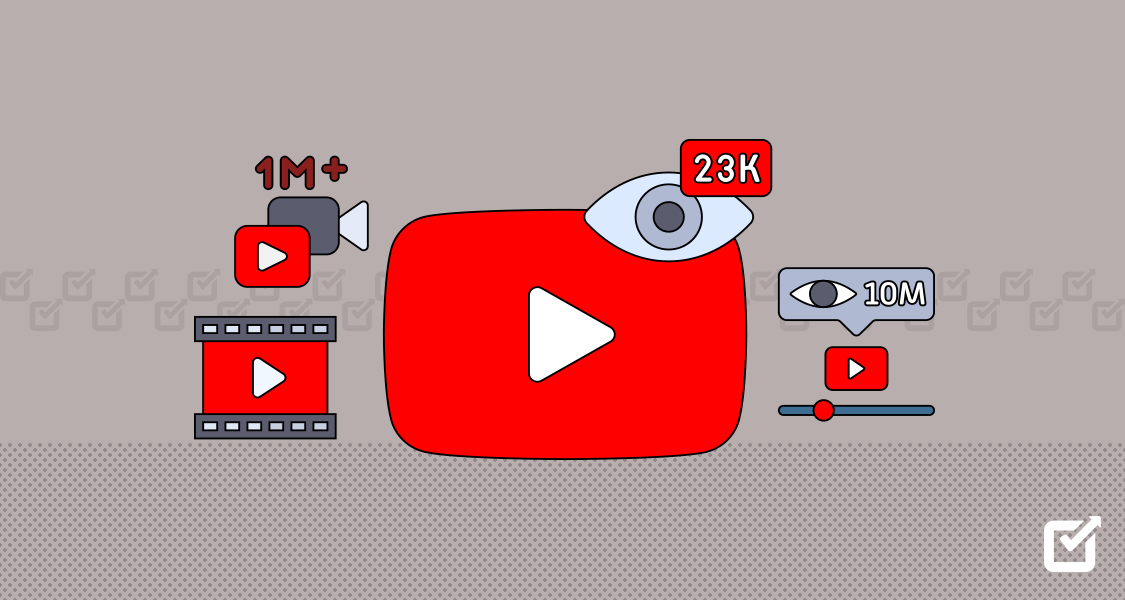
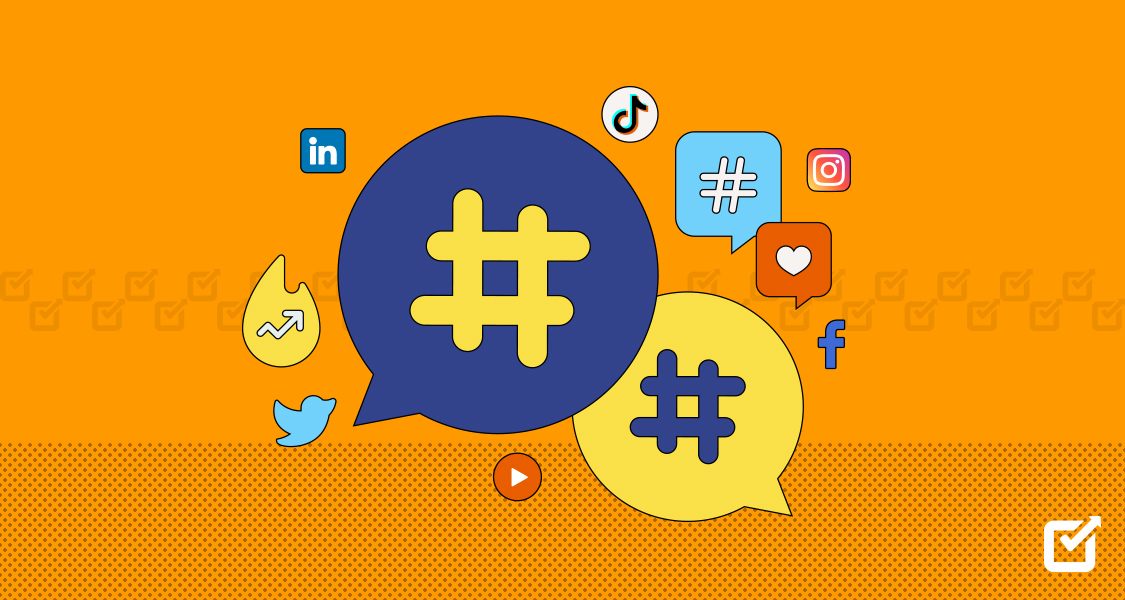


2 thoughts on “Twitter Experimenting with the New Layout”
Hey Lisa!
Yes, you can go back to the new version anytime you want. The option is right there when you click your “Profile & Setting.” Mentioned in the blog as well. 🙂
I’m not into twitter but this is awesome.