Is social media automation a dream-come-true or the worst nightmare for a small business or social media managers? Let’s find out!
As Generation Z & millennials, social media has been around us since our childhood. Being there, checking for updates & the latest news on social networks is now a part of our daily routine. There was a time when we used Facebook to share updates & pictures with our friends. Instagram & YouTube was to scroll & entertainment. Those old days are gone and now social media is more than entertainment for marketers and business owners and juts to lessen down the workload we have social media management tool.
Ever since we all became a part of digital marketing, we realized the true power of social media. Now Facebook isn’t just about check-ins while hanging out with friends. Or share how you’re feeling or what’s on your mind. Now, while scrolling through Facebook, Instagram, or Twitter, you’ll see a promoted post, a product review, or someone selling something after every third or fifth post.
Social media marketing is the new generation’s way of living.
Today, you can’t imagine any business without a social media presence.
Social media has provided startups & small businesses an affordable, reliable & legitimate platform to promote their products/services.
Any business can use social media networks for marketing.
But, let’s be honest. Social media can be time-consuming, especially for social media managers.
Planning, crafting, designing, engaging, posting, scheduling, and many other daily responsibilities make a social media manager’s schedule more difficult.
And to keep them sane, it’s essential to automate a few of the management tasks.
But, how?
This is where these social media management tools come in handy.
What is Social Media Automation?
Social media automation is using tools to improve your digital presence. There are many automated tools used to curate content or schedule posts on social media. It is a process to reduce the manual effort & time required in growing your social accounts and engaging with your audiences.
Why is Social Media Automation Important?
As per Digg’s research, around 1 million Facebook users log in, and 87,5000 individuals tweet – in just one minute. There are also 3.8 million inquiries on Google, 347,222 individuals on Instagram, and around 188 million emails sent in a minute.
These numbers show that it can be challenging for your business to keep up with your customers on social media. They’ll start losing their patience within 10 minutes. You need to be available for every query, mention, and response from your customers on social media, which is impossible without automation.
To effectively promote your business, you need an excellent social media presence and regular audience engagement.
What are the Benefits of Automating your Social Media Accounts?
Automation assists you with making a functioning social media strategy. It guarantees your messages are visible to the crowd and assists you with contacting them on schedule. Automation tools give you experiences on how your content is performing, making it easier to reach your target audiences. You can be more responsive & productive by using a social media automation tool.
1. It Saves Time
Sometimes, you feel like there is not enough time in a day to handle all your social media accounts. Handling and constantly uploading posts, as well as replying to questions and comments, may be time-consuming. Being active on your multiple social media accounts is overwhelming. This is why you need to switch so that you can save valuable time.
2. Reduce the Manual Efforts
The good thing about social media automation is that you do not have to log in manually to various accounts. The tools also assist you in finding relevant and popular topics that would interest your target customers and audience.
Also, these tools enable you to test which marketing campaign is more effective. You will gather feedback from the content you put out and then determine what to focus more on in subsequent marketing campaigns.
3. Gets More Visibility Online
Social media automation helps you to improve your business’s visibility. As your posts are automated and keep engaging your audience, more social media users will know about your business. By this, you will build an effective strategy to reach your audience on time.
4. Being Online All the Time
Another notable benefit that social media automation tools offer is that it works at all times 24/7. This makes it more effective than having a human media manager who definitely cannot be online every time. By having an all-around media presence, you get to build your social media accounts efficiently.
5. No Rooms For Mistakes
Automation tools put you in absolute control of all content that you share. Whenever you upload posts on your business website or any of your social media accounts, you get to decide which posts to upload and the set time of upload. This leaves no room for mistakes or irregularity.
6. Avoiding Unnecessary Long Gaps
Being consistent is an important attribute when it comes to handling your social media pages effectively. Social media automation makes your audience and followers trust that they can always count on you to post consistently. Once they know the regular times of the day you always put posts online, they will get engaged and look forward to that. Automation helps you to achieve this post consistency.
The Do’s & Don’ts of Social Media Automation
There are both good and bad sides to social media automation. It can be a life savior or your worst nightmare, depending on how you’re doing it. Here are some tips you can follow to make the most of it.
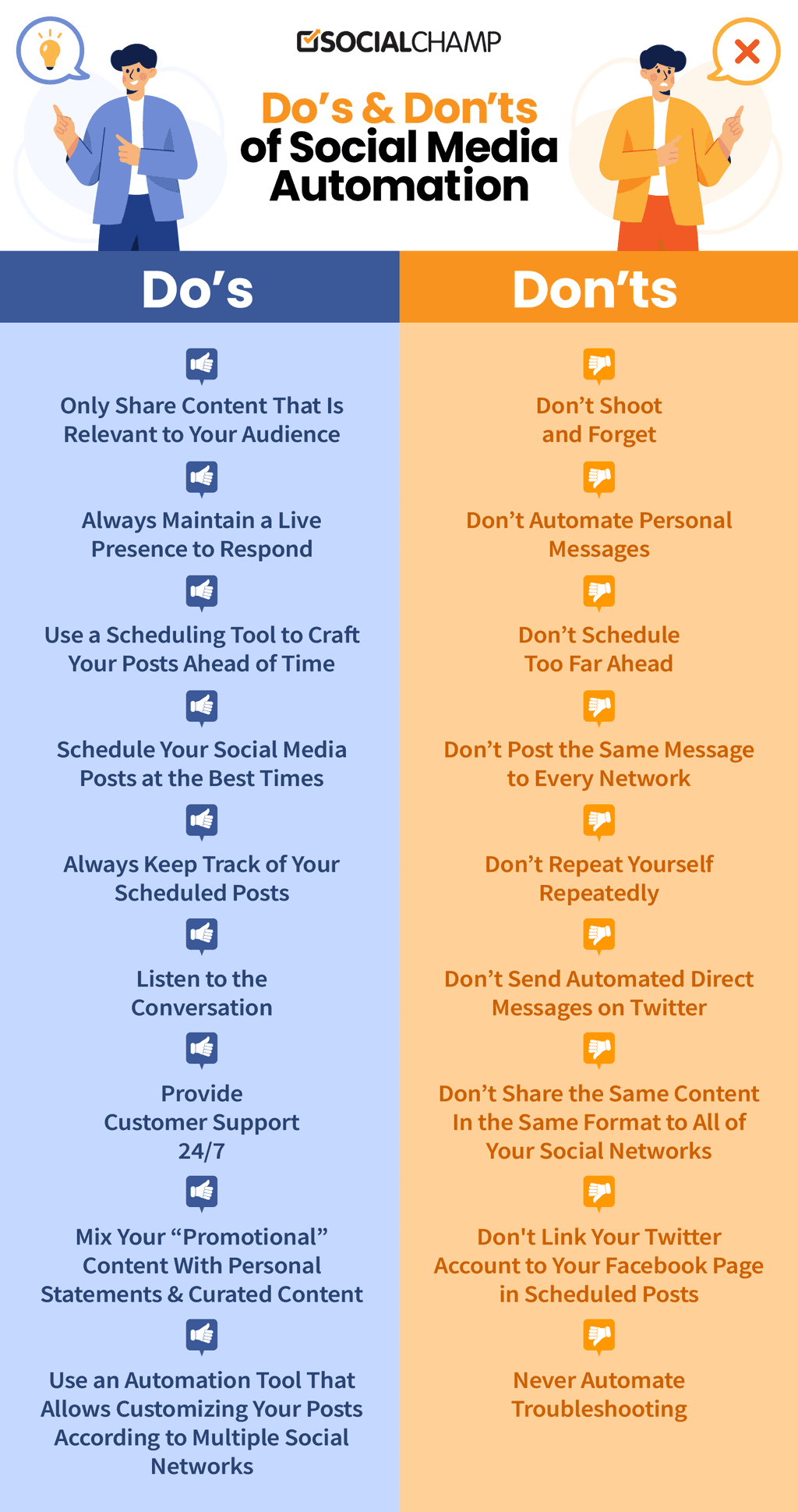
Is Social Media Automation Beneficial for Small Businesses?
A startup’s initial years are the most energizing and the busiest. Utilizing these tools to maximize social media marketing efforts can help reach the goals faster. Startups or small businesses have limited resources. These tools can serve as an entire social media team. All you need is a manager who can use the tool.
Using the tips, following the do’s & don’t mention above, you can maintain a balance.
Balance is the way to utilize it productively. You can’t automate all processes. You need to hop into your social media accounts and engage with your followers personally. What separates social media from other platforms is the capacity for you to connect and assemble genuine, enduring connections online.
Automate Your Social Accounts With Social Champ
From a single dashboard, you can plan and schedule content, respond to comments, and measure performance. Try it for free today.
Increase your Productivity with these PowerPack Social Media Automation Tools
Whether you choose to schedule your social media posts or use a chatbot for your Messenger conversations, these tools are a lifesaver. Particularly, when it comes to using social media for small businesses, these tools can help streamline campaign creation and execution. Here are a few most straightforward and easy-to-use automation tools for small businesses that can help them survive the digital land.
Social Champ
Social Champ is a perfect social media automation tool for every small business. It has outstanding features that make it every business’s choice. It lets you handle all your social accounts from one dashboard. Publish your posts, analyze your statistics. Get powerful insights into your posts, work with your dream team, and get the powerful content right in your hands.

What’s Social Champ Used for?
At its core, Social Champ is a social media scheduling tool used to schedule your social media posts on multiple social networks at once. You can schedule your posts on Facebook business pages & groups, Twitter profiles, LinkedIn profiles & groups, Instagram business accounts, Google Business Profile & pins on Pinterest boards.
Other than scheduling, it also offers Analytics & Reporting feature to keep track of the performance of your social media posts.
Main Features:
- Simple to use and easy-to-understand user interface, which gives the full power to use all the features without any intricate knowledge.
- You will track and analyze the conversion and performance rate on your social media accounts via Analytics.
- Engage – the social inbox allows you to respond to keep tabs with your customers and prospective clients on all your multiple accounts simultaneously.
- Regardless of your hectic tasks, you will yet be able to update your media accounts by scheduling posts using Social Champ.
- Social Champ’s content suggestion feature will help you create and know the right content that matches each social media platform. And that also goes down well with your audience.
- We offer customer support on all plans, so if you need any help with the tool or social media marketing, our customer advocates are here to help you.
What’s More?
Social Champ is a social media automation tool for small businesses known among digital marketers and business owners. Its features make it stand out as a valuable tool for automating content posts on social media and making your marketing campaigns more organized. By using Social Champ as your business’ social media automation tool, you will be able to:
- Bulk schedule all your social media posts on multiple social networks.
- Monitor all instant updates on your social media accounts from a spot.
- Get regular reports, insights, and social media analytics that will serve as pointers to the next step of action to take on your website or social media accounts, whether about the times to post or the frequency.
- Use Auto RSS to keep your social media pages active by posting from your favorite website’s latest blogs.
- Know the opinions of your website guests and customers when they visit your social media pages.
- Effectively handle comments, reports, or issues relating to your customer service.
- With Social Champ’s Engage, your customers get instant replies to their submissions or entries on your media accounts.
- Drag-and-drop posts in the social media content calendar to view, edit, reschedule or delete all your social media posts on different networks at once.
Pricing:
Worried about your budget? When looking for a new tool, budget is one of the main concerns for small businesses. Most small businesses look for social media for marketing due to the same reason. A social media tool for small businesses should be reasonable in price. Social Champ’s plans are designed just according to your needs and budget. The starter plan is from $10 per month with 15 social accounts, 300 scheduled posts/social accounts, & 1 user.
Hootsuite
With tons of amazing features, Hootsuite falls into the category of popular social media automation tools. From scheduling to publishing and monitoring analytics of all your social media platforms it covers everything. Hootsuite is a powerful tool as the platform facilitates more than 20 social media networks with a unified social inbox.

What’s Hootsuite used for?
Hootsuite is one of the leading social media automation tools that let you create, schedule, publish for all your social media accounts. It keeps complete track of your customer conversation, manages and maintains your social media presence from anywhere and anytime with a centralized dashboard.
Main Features
- Content Creation
- Social advertising
- Campaign Planning
- Ads optimization
- Social analytics
Pricing
Starting from $19/month.
Buffer
Do you find managing social media accounts to be difficult and time-consuming? If you answered yes, then Buffer is an app that can automate your social accounts and make things significantly easier for you! Buffer allows you to manage multiple social accounts and upload posts, which you can schedule up to a year in advance.

What’s Buffer used for?
Buffer is the ultimate social media automation tool and brings your social life under control. Post with Buffer, Tweet some content, post some pictures that you’ve saved, send messages to your clients without switching your tab band much more. ! It’s easy to use and convenient since it significantly lowers your workload.
Main Features
- Unified social inbox
- Location and user tagging
- Customer reports
- Stories and post analytics
- RSS Feed connectivity
- Social profile sharing
Pricing
Starting from $5/month
Sproutsocial
Sproutsocial is an all-in-one social media automation tool with features such as automated publishing and engagement, team collaboration, creating and publishing content, social inbox, and more. With Sproutsocial, you can choose what to post right on your laptop or phone, save your productivity hours that easily add up over time.

What’s Sproutsocial used for?
Sproutsocial is a powerful social media automation tool. Put everything you have to say on social media on autopilot. Bulk-Schedule posts, engage with others, engage in conversations, build your email list, send push alerts, choose the social networks you want to use to post on your behalf, select your audience – all with just one click.
Main Features
- Social CRM
- Social media monitoring
- Campaign Optimization
- Reporting across all platforms
- Add ons to improve the marketing strategy
- Smart Inbox
- Social Listening
Pricing
The basic plan starts from $99/month
Sendible
When it comes to streamlining social media activities, then Sendible is our next pick. Sendible is a social media automation tool that makes life a little easier on those slow slow days. It is one of the simple and affordable tools every marketer, business owner, and agency looks for. Its powerful features include scheduling capabilities for messages, Facebook groups, messages, events, and contests you’ll be able to build highly engaged communities around your messages.

What’s Sendible used for?
With Sendible, you can automate your social media content and set automated campaigns using filters and tasks. Sendible has a ton of automation features including The tool is best for social media engagement, monitoring, publishing, lead generation, and reporting features. It allows you to schedule posts to multiple social media platforms, including Facebook, Twitter, Instagram, Google Business Profile, Facebook ads, Pinterest, YouTube, and LinkedIn. Its deep functionality lets you fully automate your social media.
Main Features
- Auto Publishing
- Content Management
- Brand tracking
- Social listening
- Keyword filtering
- Auto RSS Feed
Pricing
Starting from $29 per month.
CoSchedule
Coschedule is a simple, yet powerful social media automation that allows bloggers and social media managers to stay in charge and gives the power to manage your social media profiles all under one unified dashboard. CoSchedule helps you to plan what to do on social media daily so you have a full picture of your overall strategy.

What’s CoSchedule used for?
A comprehensive and straightforward tool that covers all your social media management activities, including a single inbox thread, engaging with the community, downloading reports from a centralized dashboard.
Main Features
- Drag and drop scheduling
- Content Calendar
- Approval Workflows
- Content management
- Keyword filtering
- Social media monitoring
Pricing
Starting from $29/month
SocialPilot
Tired of social media? Do you have more to say than 140 characters? If your answer is yes, try SocialPilot. The best in social media automation. It streamlines all your social media activities into a single unified dashboard and lets you schedule and automate your posts and interactions for Facebook, Twitter, and Instagram, and more.

What’s Social Pilot used for?
Whether you’re a social media company building an audience to generate leads, a brand with a lot to tweet, a startup with a lot to post, or a solo flyer who wants social media help without the wasted time, Social Pilot handles it all for you using advanced analytic systems and brilliant automated methods.
Main Features
- Team and collaboration
- URL Shortening integrations
- Social media analytics
- Custom Feed
- Bulk Scheduling
- Browser Extension
Pricing
Starting from $30/month
Zoho Social
Zoho Social offers a united central dashboard with all your social media marketing tasks in one place. From publishing content to responding to customers to reminding followers about events, the platform keeps the users on top of all marketing tasks. It helps social media managers to increase customer engagement with the monitoring feature, publishing functionality, scheduling, reporting, team management, optimization features, and more.

What’s Zoho Social used for?
Zoho Social gives new wings to your social media management. It offers tons of features such as collaborative email, CRM tools, and comprehensive reports and analytics. With Zoho Social, users can boost posts and schedule and publish content on the go, keeping your social media activity with Zoho Social.
Main Features
- Brand Mentions
- Bulk scheduling
- Chrome and Firefox extension
- Shortened Links
- Social media metrics
- Keyword tracking
- Unified social inbox
Pricing
Starting from $10/month
ChatFuel
Customer satisfaction is one of the most critical aspects of any business. You can’t let your customers wait for a response for more than three minutes on social media. Automating the process can help you save time & make sure that your customer’s query doesn’t get unanswered. ChatFuel can help you with building a customized chatbot to improve your customer support.

What’s ChatFuel Used For?
ChatFuel is a chatbot platform for Facebook Messenger. It is used to automate support & personalized marketing to increase sales. You can build your chatbot for Facebook with ChatFuel’s simple drag-and-drop builder. Undoubtedly, Chatfuel is the best platform to reduce workload and manage social media platforms.
Main Features:
- Activity Dashboard
- Alerts/Notifications
- Chat/Messaging
- Customizable Branding
- Live Chat
- Mobile Access
- Reporting/Analytics
- Third-Party Integrations
Pricing:
It starts with $15/month and scales with the number of users.
Kontentino
A social media planner can organize & automate many operational tasks with team collaborations. Kontentino allows your social media teams to collaborate for content creation & publications to maximize success on social media. Kontentino is the perfect tool when it comes to getting in front of the right audience at the right time.

What’s Kontentino is Used For?
Kontentino is an intuitive social media content tool that saves 40% of the time spent on operational tasks. It is used for content creation & client collaborations between marketing agencies or social media managers with their clients. It helps you improve your communication process by coordinating the content flow & managing your workflow efficiently.
Main Features:
- Create WorkFlows
- Team Collaborate
- Social Media Content Approval
- Intuitive Client Approvals
- Content Planning & Scheduling
- Insights & Reporting
Pricing:
Kontentino’s starter plan charges $59/month for three users. You can also customize your plans with different modules.
Awario
Monitoring your brand mentions on social media is another essential aspect of social media marketing. How about a tool that will automate your monitoring part? It will notify you every time your brand name or any other keyword you wish to keep an eye on will appear on social media or anywhere across the Internet.

What’s Awario Used For?
Awario is a social media & web monitoring tool that helps you track brand mentions & monitor your competitors. It is used to find sales opportunities, influencer collaborations, and engage with your audience online. It will give you a constant flow of results from the mentions of your keyword.
Main Features:
- Social Media Monitoring
- Social Measurement
- Sentiment Scoring
- Influencer Identification
- Social Reporting & Listening
Pricing:
Awario’s starting plan charges $29 per month & offers 3 keywords to monitor with one team member.
Summing It Up

Considering everything, social media automation is still a decent method to streamline and scale your promoting action. It leaves you with more opportunities to produce content and engage meaningfully with your online community. If you automate a few parts of your social media, make time to figure out how to utilize the automation tools, tune them appropriately and focus on the outcomes. All in all, refine the automation to humanize it.
It can be a little risky if you’re not keeping on top of what’s going out on your social networks. But with the correct strategies and best practices, & social media management tools you can avoid the traps of social media automation. Exploring digital marketing tools that integrate and work well with your social media tools is a great way of offloading mundane tasks and really focusing on what’s important.
And as we keep saying this, the end goal is to sound like a human in a world full of bots.
Frequently Asked Questions
1. What are the benefits of social media automation?
It saves your valuable time
Improves engagement
Boost your social media presence
Reduce your daily efforts
Maintains consistency
2. How do I automate my social media posts for free?
Social Champ
Buffer
Napoleon Cat
Mail Chimp
BuzzSumo















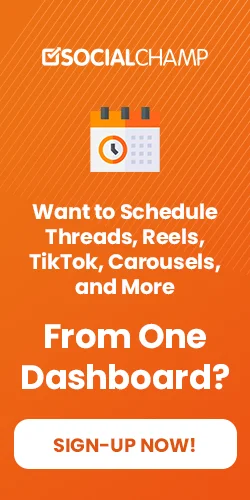





6 thoughts on “10+ Effective Social Media Automation Tools to Boost your Website Traffic”
I love how you showed examples of social media content calendars. It helped me a lot.
Thanks for sharing this great piece of information regarding automating our social media accounts. Using Social Champ, we can also manage our social media accounts.
Amazing article and thanks for sharing.
It’s a great topic, and the article is well-written as well. Keep it up!
Thank you for sharing!
This list can be very helpful for social media automation. I have tried almost all of them.