One of the very few things that may make or break your videos’ ability to interest viewers on YouTube is how well you use sound effects and/or music. A compelling opening or a well-timed sound effect raises the bar for the caliber of the content you produce on YouTube.
You may enhance your work with free music and sound effects from the YouTube Audio Library without worrying about violating anyone’s copyright.
This post will answer your commonly asked questions and provide you with information on how to use the YouTube Sound Library, including what kinds of audio you may use and its limits. Additionally, YouTube schedulers can help you maintain your post consistency, and you can even monitor your best-performing posts that have trending audios. This can help you add music to your videos that resonate with your audience.
What is YouTube Audio Library?
The YouTube free audio library is one of these resources; it provides a range of music and sound effects that you may use in your videos without having to worry about copyright violations or losing money.
As a cost-conscious YouTuber, you may want to find ways to save money without compromising on quality. You can get free music for the clips from a few authorized sources.
Types of Audio Available on the YouTube Audio Library
Here are the types of audio that you can find in the YouTube Audio Library
Music

YouTube Audio Library – Music In this section of the YouTube Sound Library, you can browse through a wide selection of free songs. These songs are organized by genre, mood, duration, and instrument, making it easier for you to find the perfect soundtrack for your video.

Audio Library The filter parameters can be used to find something specific, let’s have a quick look at each of these filters and see what they can do. You can access and modify each of these filters by clicking on the Search bar.
- Track Title – Can be used to find tracks with a specific keyword
- Genre – Can be used to filter out tracks from a specific genre
- Mood – Can be used to filter out tracks for certain types of mood or behavior (eg. sad, rage)
- Artist Name – Can be used to filter out tracks from a specific music artist
- Duration – Can be used to filter out tracks for your desired duration
Sound Effects
This section of the Free YouTube Sound Library provides a range of sound effects that can enhance the audio experience in your videos. From animal sounds to vehicle noises, you can find a huge variety of sound effects here.
Starred
This section of the Free YouTube Sound Library stores all the sound effects and music that you start as favorites.
Plan Your YouTube Videos With Social Champ
Create, edit & schedule your YouTube content via Social Champ. Monitor your top-performing posts and get weekly & daily graphs of your videos.
5 Reasons to Use the YouTube Free Audio Library
Here are the top 5 reasons to use the YouTube Free Audio Library
Wide Variety of Royalty-Free Music
Imagine having access to a vast collection of different styles and genres of music, all without worrying about copyright issues or paying hefty fees. That’s precisely what the YouTube Free Audio Library offers.
The best part is that you can use all of the music in the library without worrying about licensing or legal constraints because it is completely royalty-free. You can concentrate on producing incredible content, and the music will seamlessly complement your videos.
Another advantage of the wide variety of music in the YouTube audio library is that it allows you to keep your content fresh and exciting. With so many options at your fingertips, you can experiment with different styles and genres to match the theme or tone of each video.
Easy to Use and Access
The YouTube audio library is super user-friendly and accessible, making it a breeze to use. Because of its straightforward design, finding the ideal music for your videos will be a breeze.
Once you open up the YouTube free audio library, you’ll be welcomed by a neat and organized interface. It’s like strolling through a well-organized music store but without the overwhelming shelves and confusing categories.
Everything is clearly labeled and sorted, making it a piece of cake to search for the right music that matches your video’s vibe.
Want something upbeat and energetic? Just click on the “Dance & Electronic” genre on your YouTube channel, and you’ll be presented with a bunch of toe-tapping tracks. Looking for a relaxing background melody? The “Ambient” section has got you covered. It’s like having your own personal DJ, ready to tailor the perfect soundtrack to your videos.
No Licensing Fees
One big advantage of using the Free YouTube Music Library is that you don’t have to pay any licensing fees. Because of its straightforward design, finding the ideal music for your videos will be a breeze.
You see, YouTube has a whole bunch of fantastic music tracks and sound effects that are free for you to use. You can discover the ideal sound to go with your content thanks to their extensive selection of styles and genres. Whether you need something upbeat and energetic or calm and relaxing, they’ve got you covered.
Not having to pay licensing fees is a big deal because it means you can save your hard-earned money for other important things. You can use that extra money to buy yourself a nice treat, promote your content, or upgrade your equipment.
Customizable Duration and Format
One of the awesome things about the YouTube audio library is that it allows you to pick the duration and format of the music you want to use. Amazing, isn’t it? You can alter the music to make it precisely match your projects or videos.
No more worrying about cutting off the song abruptly or having to loop it to fit. You can find music that perfectly matches the duration you need, making your video flow seamlessly. Not only can you customize the duration of the music, but you can also choose the format that works best for you. Whether you prefer MP3, WAV, or any other audio format, the free YouTube audio library has got you covered.
So, no more hassle of converting files or dealing with compatibility issues. You can simply select the format that suits your needs and get on with creating amazing content.
By offering customizable duration and format, the YouTube audio library takes the stress out of finding the right music for your videos. It gives you the freedom to be creative and ensures that your music perfectly complements your content.
Trusted Source
One of the biggest advantages of using the YouTube Music library is that it’s a trusted source. You don’t have to worry about sneaky copyright trolls popping up and ruining your video party. All the music in the library is free to use, and YouTube makes sure to check that it’s all legit and safe for you to use in your videos.
With the YouTube audio library, you can choose from a wide variety of music genres and styles. You can easily search for the perfect track that matches the mood and vibe of your video, and voila! Your videos will sound professional and captivating.
Not only is the Free YouTube Music library a trusted source for music, but it’s also super easy to use. You don’t need to be a tech genius or a music expert to navigate through the YouTube Free Audio Library.
It’s designed to be user-friendly, so even if you’re a beginner, you’ll feel like a pro in no time. Just a few clicks and you’ll have access to a bunch of fantastic tunes ready to be used.
Related Article: 19 Essential YouTube Tips to Maximize Your Success in 2023
How to Access YouTube Audio Library
Step 1 – Open your web browser and go to the YouTube Audio Library website. You can access this by typing “youtube.com/audiolibrary” in the address bar or by searching for “YouTube Audio Library” in your preferred search engine.
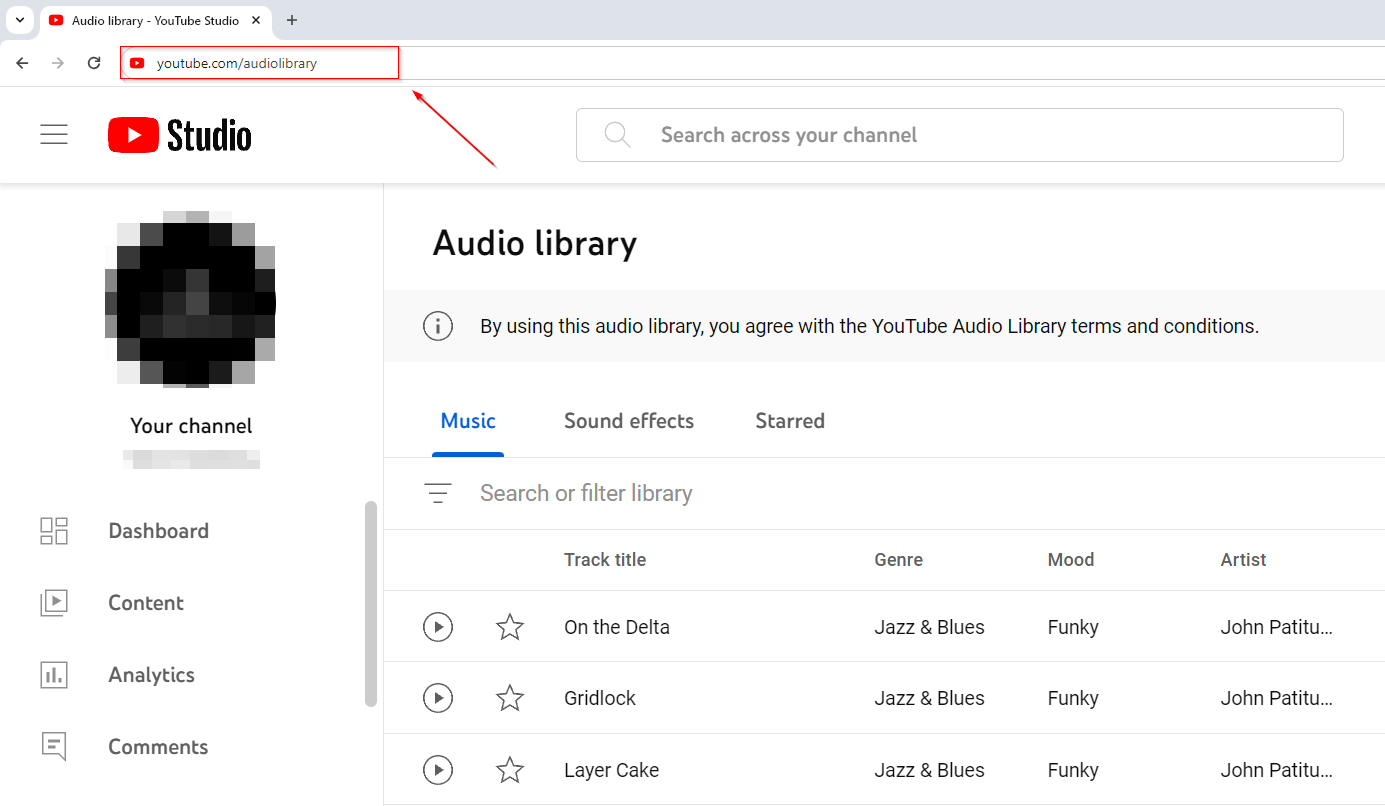
Step 2 – Once you are on the YouTube Music Library website, you will see a wide variety of music tracks available for use in your videos. You can browse the music by genre, mood, instrument, or duration.
Step 3 – When you find a track you like, click on it to open the detailed information page. You will also find important information about the track, such as the artist, duration, and any usage restrictions, as shown in the screenshot. We’ll discuss more on the Types of License further below.
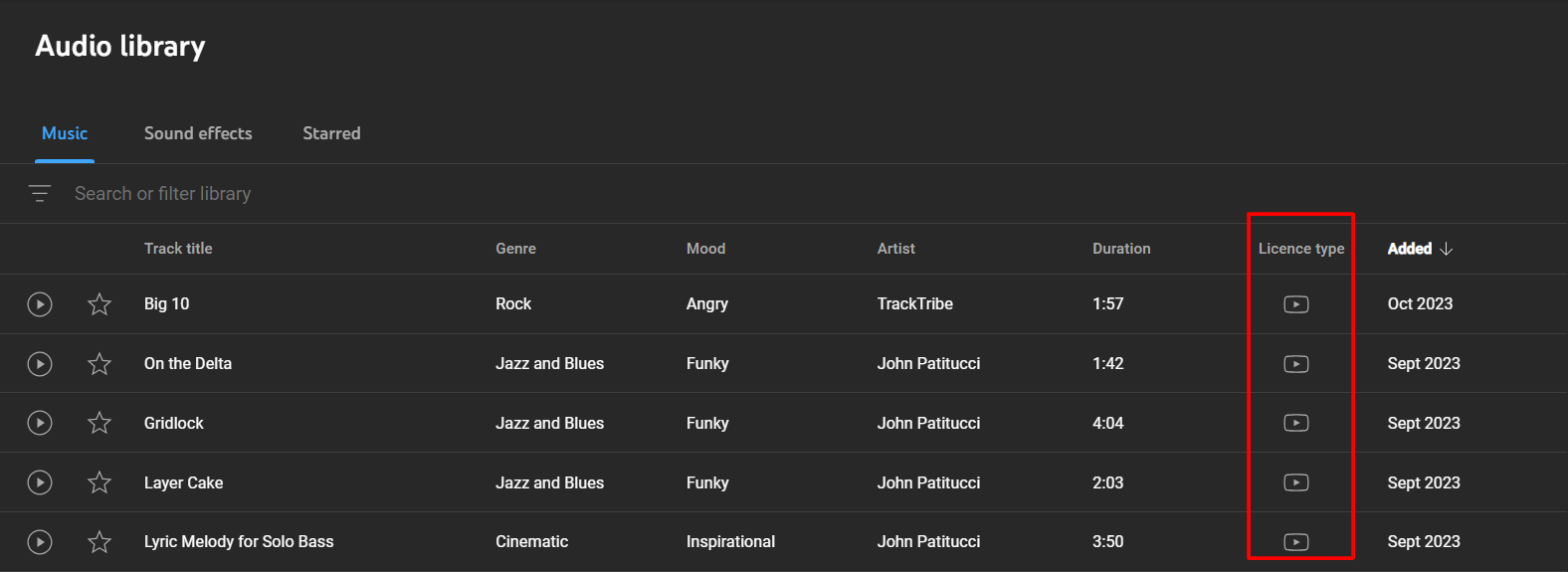

Step 4 – If you are satisfied with the track and want to use it in your video, simply hover your mouse cursor on it and click on the “Download” button next to the track. This will save the audio file to your computer or device.
Step 5 – While editing, it’s essential to ensure that your video complies with YouTube’s copyright policies. Remember that the music from the YouTube Audio Library is free to use, but some tracks may have specific usage restrictions. Make sure to read the details provided for each track to confirm if there are any limitations or requirements for proper credit attribution.
Step 6 – Once you have finished editing your video and are satisfied with the placement of the music, you can upload it to YouTube after following the small checklist we have prepared for you.
It has some special guidelines for publishing content that contains tracks from the YouTube Music Library. Don’t worry; it’s very simple and straightforward, no extra hassle, just the necessary stuff.
Checklist for the Content That Contains Soundtracks From YouTube Sound Library
- Understand & comply with YouTube’s Terms of Service
- Do not violate Copyright Laws
- Do not use third-party sources to download any of the tracks
- Respect the Intellectual Property rights & do not claim it as your own
- Give attribution in the description to the tracks with CC
- Review and update content to the latest Terms of Service
- Ensure that your content is appropriate and SFW for the audiences
Limitations With the YouTube Music Library
With pros comes cons, which is why you should evaluate all the points before using a feature on social media. Here are a few downsides of using YouTube Audio Library.
Limited Variety of Music Genres
YouTube’s Audio Library primarily offers royalty-free music tracks in popular genres such as electronic, rock, hip-hop, and classical. If you require music in more niche or very specific genres, the library may not have sufficient options.
Limited Length and Complexity
The tracks in YouTube’s Audio Library are often short and designed to be used as background music for videos. If you need longer or more complex compositions for your project, the library may not meet your requirements.
Lack of Exclusivity
Since YouTube’s Audio Library is freely accessible to all users, the music tracks available are not exclusive. This means that the same tracks can be used by multiple creators, potentially reducing the uniqueness or originality of your content.
Limited Customization Options
While YouTube’s Audio Library offers various tracks, there may be limitations when it comes to customizing the music to match your specific needs. For example, you might not have the ability to modify the tempo, instrumentation, or other elements of the tracks.
Difficulty in Finding Specific Tracks
As the library continues to grow and includes more tracks, finding specific music that fits your requirements may become challenging. The search and categorization options provided can sometimes be limited, making it time-consuming to find the perfect track.
Lack of Real-Time Updates
YouTube’s Audio Library is updated periodically with new tracks. However, if you are looking for the latest or trending music, you might not find it in the library. This limitation can affect the relevancy of the trending tracks you might be willing to put in your videos.
Inability to Monetize Certain Content
While most tracks in the library are royalty-free and can be used for commercial purposes, there may be limitations on monetization for certain tracks.
Limited Availability for Offline Use
YouTube’s Audio Library is primarily designed for online use within the YouTube platform. If you need to use the music offline or on other platforms, such as podcasts or advertisements, you may face limitations or additional licensing requirements.
Language and Cultural Limitations
While YouTube’s Audio Library offers a diverse range of music, it may not fully cater to non-English or culturally specific content. If you require music that aligns with a particular language or cultural context, the library may not have sufficient options.
Copyright Claims and Disputes
Even though the music in YouTube’s Audio Library is intended to be royalty-free, there can be instances where copyright claims or disputes arise. This can lead to potential issues such as demonetization of your videos or copyright strikes if the music is mistakenly claimed by others.
Related Article: YouTube Shorts: Everything You Need to Know About Them
Conclusion
In conclusion, content producers searching for excellent royalty-free music for their videos will find a wealth of useful music resources in the YouTube Audio Library.
The library’s easy-to-use interface and search filters make it convenient to navigate and discover suitable music. Moreover, its integration with YouTube’s video editor simplifies the process of adding music to videos.
However, it is important to note the library’s limitations, such as its limited selection compared to external platforms, which may result in some overused tracks. Additionally, while the library offers free music, users must adhere to YouTube’s rules and regulations, including giving proper attribution and avoiding copyright infringements.


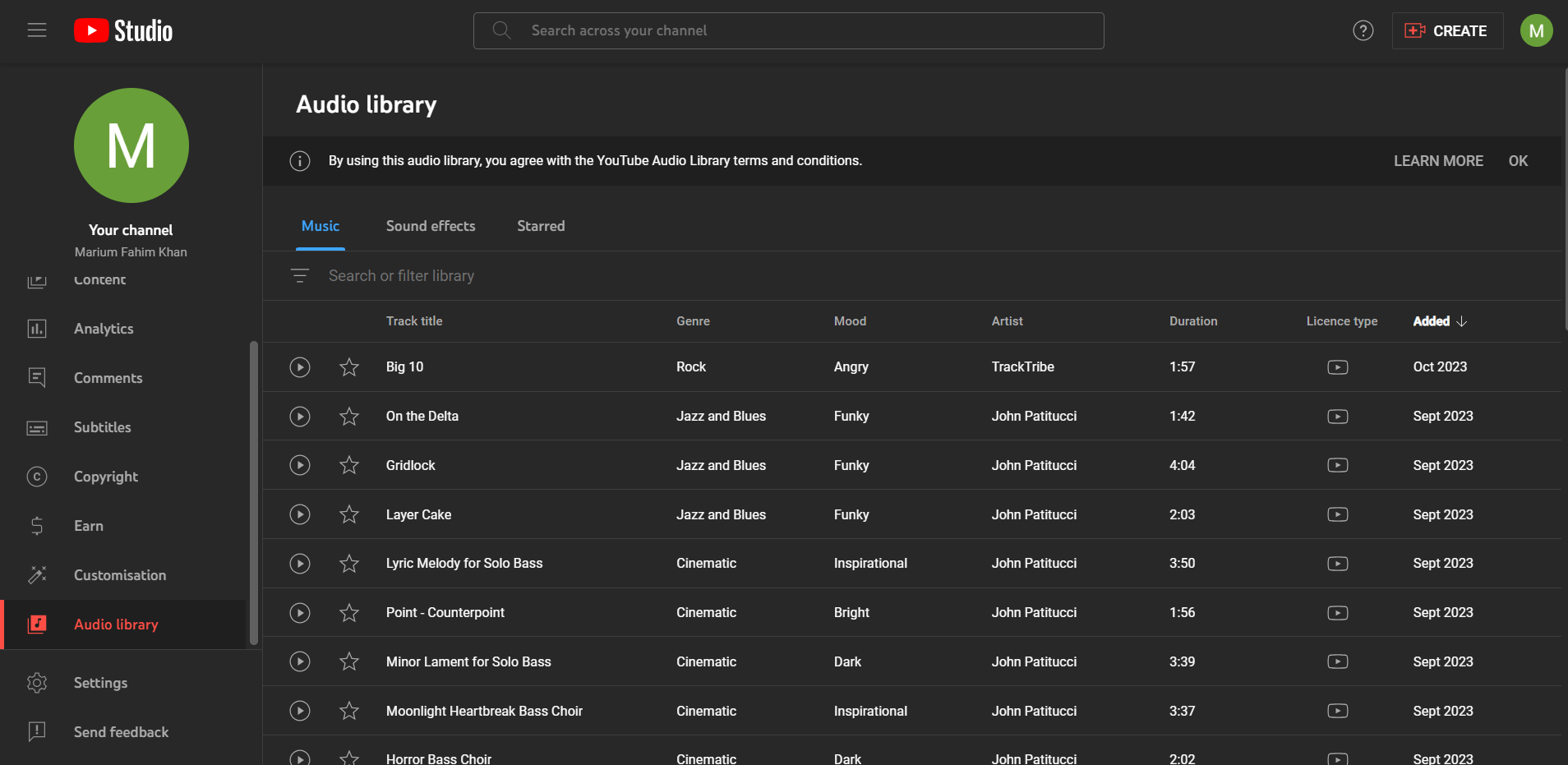
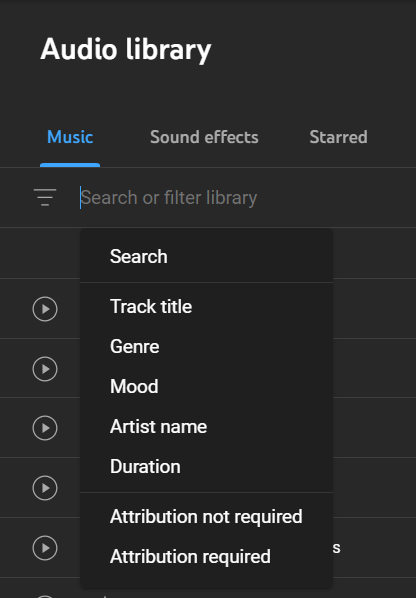






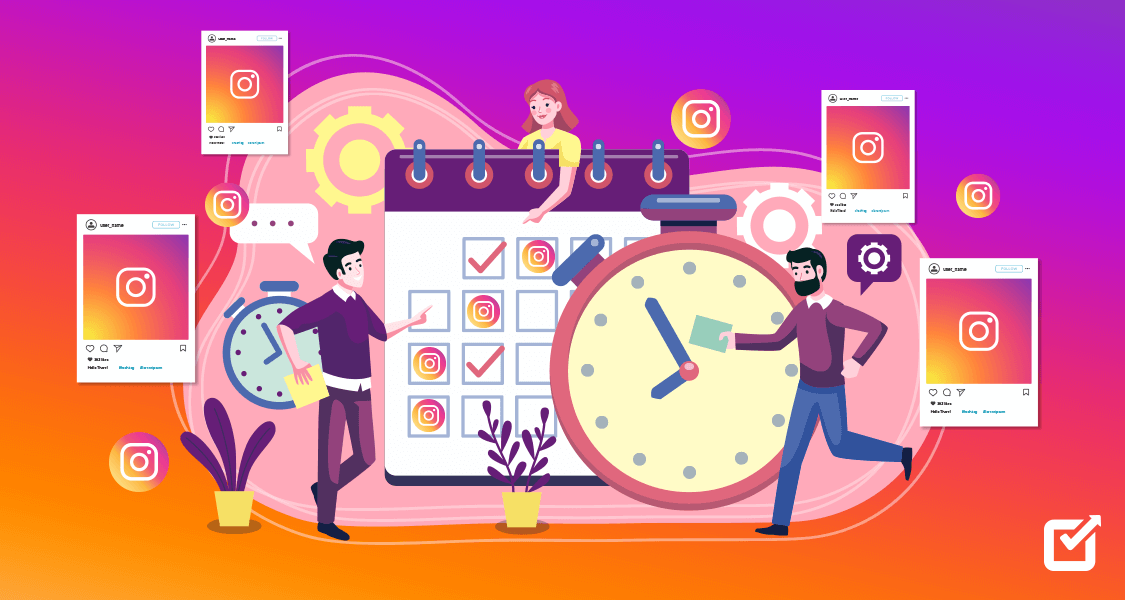
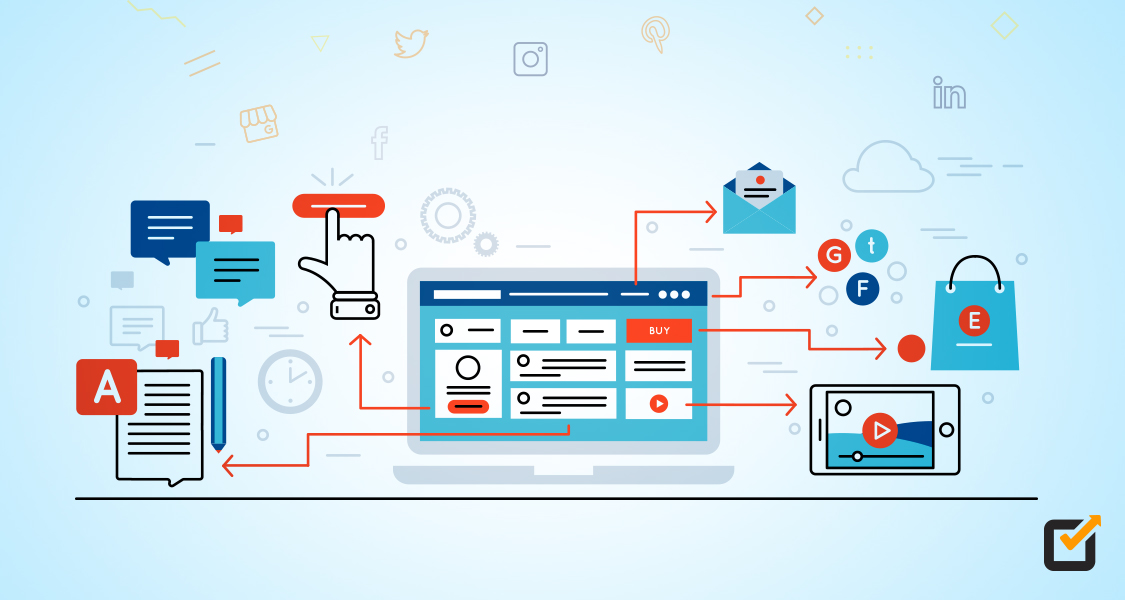

1 thought on “YouTube Audio Library: Everything You Need to Know About It”
What a fantastic guide to the YouTube Audio Library! I had no idea it offered such a vast collection of royalty-free music and sound effects.