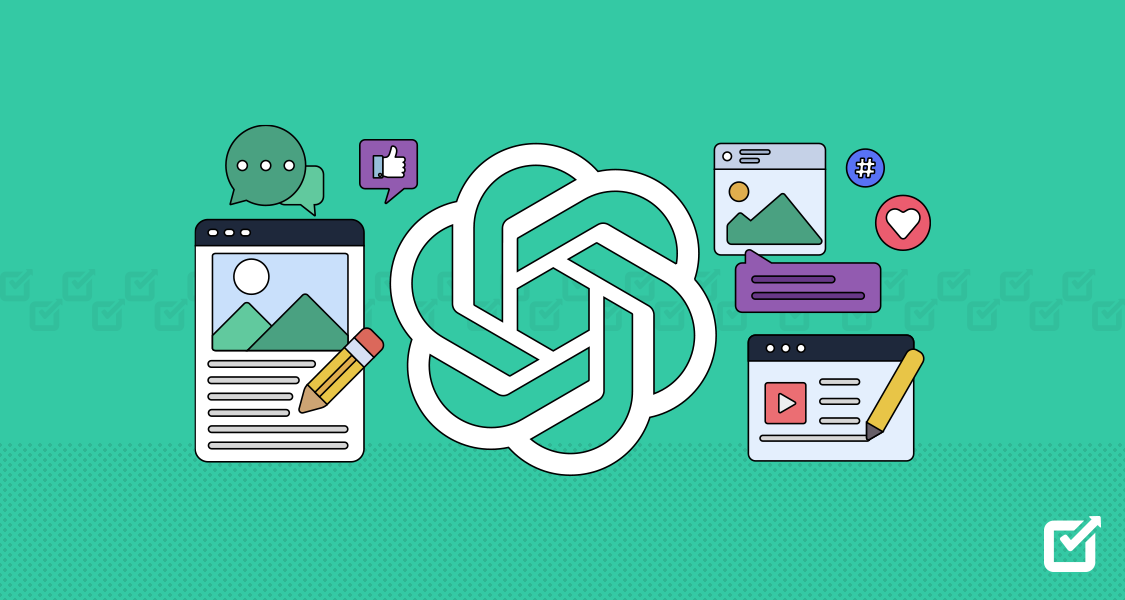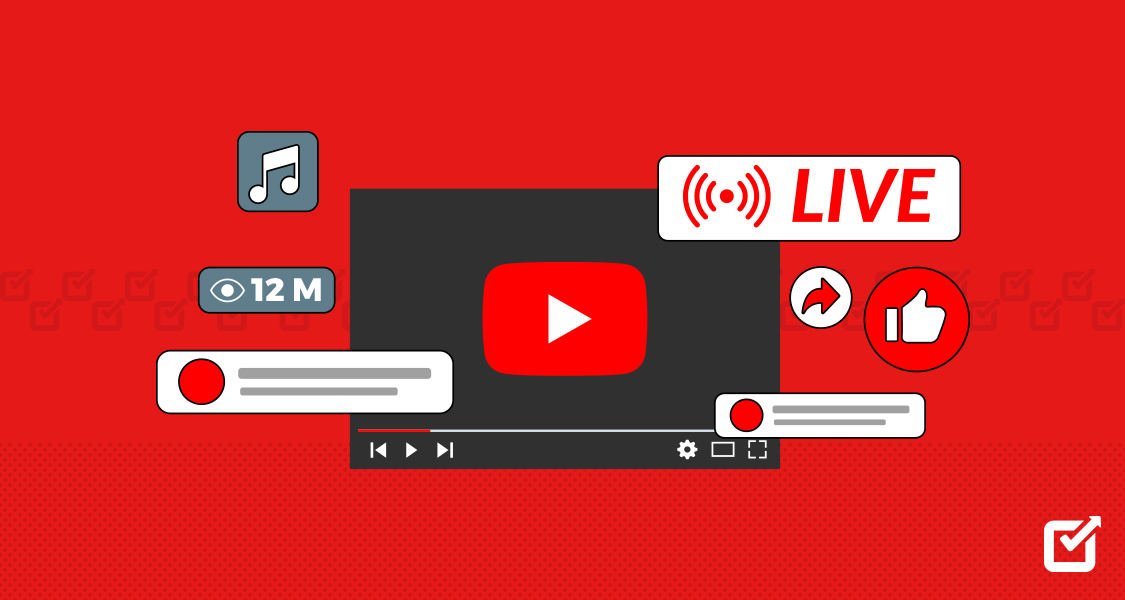In the world of social media, watching countless stars nail their captions can make you think they’re performing magic. That’s the trick of ChatGPT – turning you into a word wizard, earning admiration from all around!
ChatGPT is the easiest solution for all your content-related problems. Helps you maintain your social media status, and have your personalized social media account for better reach. Additionally pairing your ChatGPT expertise with an advanced social media management tool can be the biggest plus.
Beyond any doubt, you’ll be able to discover a parcel of articles clarifying how to utilize ChatGPT for making social media posts, but I need to introduce you to something diverse. So here’s a comprehensive guide to answer all your questions.
Why Use ChatGPT for Social Media?
ChatGPT is a powerful tool for creating and crafting engaging social media posts. ChatGPT can tailor content for different audiences. It might create multiple posts and save you time.

It can be your creative assistant that generates sizzling stories to keep your audience engaged.
The following are the reasons why you should use ChatGPT for social posts:
- Time-Saving: AI-powered tools generate hashtags and captions, and they can even respond to comments in a small amount of time, freeing up your time for other tasks.
- Engagement Boost: ChatGPT can create multiple captions and personalized content that will strike a chord with your audience and boost your engagement strategy.
- Creativity: AI-powered tools are like having a collaborative partner. It can be a great creative companion. ChatGPT offers fresh perspectives and sparks new ideas. Whether you’re an artist, designer, writer, or musician, you can come up with unique concepts, new color palettes, or even create new compositions by using AI-powered tools.
- Customer Reviews: ChatGPT can also generate eye-catching visuals or graphics that will showcase the testimonials. This helps businesses promote their products effectively and build trust with customers by showcasing positive reviews. AI can identify positive feedback by using its techniques to create visually appealing and engaging posts.
- Encouraging community engagement: AI-powered tools can analyze user behavior, interests, and preferences and provide personalized recommendations and suggestions. By leveraging AI, you can create polls, quizzes, or challenges that encourage users to participate actively and share their interests. ChatGPT generates different headlines based on user demographics and interests to create personalized experiences at scale.
- Analytics: ChatGPT generates attention-grabbing headlines and titles that pique your audience’s curiosity. It can perform data-driven decisions for better results that can analyze audience responses to your content and refine your strategies based on emotional responses.
- Localization Linguist: ChatGPT can help you create targeted content campaigns for specific regions and markets to maximize your reach and influence. You can use AI to create inclusive content that represents diverse voices and perspectives.
Say Goodbye to the Hassle of Brainstorming!
Hello to a seamless content creation experience with Social Champ’s AI Content Wizard. Unlock a new world of content creation and make the most of AI
100+ ChatGPT Prompts for Social Media
Tap into these ChatGPT prompts for your social media to kickstart generating engaging content.
- Craft a captivating Instagram caption for a behind-the-scenes photo of your team. Share a glimpse of your daily operations and keep it under 100 words.
- Write a series of engaging tweets teasing the launch of your [INSERT FEATURE] without giving away too much. Each tweet should be 140 characters or less.
- Create an Instagram post showcasing your latest product in a real-life setting. Encourage followers to share their own photos using your hashtag. Keep the caption under 80 words.
- Turn a recent positive customer review into a heartfelt Facebook post. Emphasize key points and express gratitude. Aim for a concise post of around 150 words.
- Generate a tweet announcing your participation in the upcoming [INSERT INDUSTRY] conference. Encourage networking and mention key details in 200 characters.
- Craft an Instagram story script for a quick tutorial showcasing a unique use of your product. Keep it under 60 seconds with a friendly and engaging tone.
- Turn a recent blog post about industry trends into a thought-provoking LinkedIn article. Add a personal touch and encourage comments. Aim for 300 words.
- Create a celebratory tweet marking a company milestone, such as reaching a specific number of customers or years in business. Keep it concise, around 200 characters.
- Craft an attention-grabbing Facebook post announcing a flash sale exclusive to your social media followers. Include a discount code and keep it under 120 words.
- Write an engaging Instagram story script for a quick tutorial or tips related to your industry. Use clear visuals and keep it under 90 seconds.
- Turn a customer testimonial into a series of impactful tweets. Share snippets and highlight different aspects of their positive experience. Aim for three tweets of 280 characters each.
- Describe your company culture in 280 characters for a Twitter post. Use positive language and emphasize key values that make us unique.
- Write a LinkedIn post from the perspective of your CEO, discussing industry challenges and your company’s approach to solving them. Use a professional and visionary tone, aiming for 250 words.
- Generate an Instagram caption for a quote related to your brand values or mission. Keep it visually appealing, under 50 words, and use relevant hashtags.
- Craft a Facebook post inviting followers to participate in a poll or survey related to your products or services. Ask engaging questions and keep the post around 80 words.
- Turn your recent press release into a series of concise tweets. Summarize key points and include relevant hashtags. Aim for three tweets of 200 characters each.
- Create an Instagram post showcasing your team’s involvement in a local charity event. Express your commitment to community engagement. Keep the caption under 100 words.
- Write a professional LinkedIn update highlighting a recent award or recognition your company has received. Express gratitude and keep it under 150 words.
- Generate a tweet promoting an upcoming webinar or online event. Include details and encourage registrations. Keep the tweet under 240 characters.
- Craft an Instagram post featuring a fun and engaging infographic about your industry. Encourage followers to share for wider reach. Keep the caption under 80 words.
- Create a tweet asking followers for their opinions on a current industry debate or topic. Encourage thoughtful responses and keep the tweet under 280 characters.
- Turn your recent customer satisfaction survey results into a LinkedIn post. Highlight positive feedback and address any areas for improvement. Aim for a concise post of around 200 words.
- Write an Instagram caption for a carousel of photos showcasing your team members and their diverse skills. Introduce each person briefly and keep it under 120 words.
- Craft a Facebook post announcing the release of your latest e-book. Include a download link and key highlights.
- Generate a tweet promoting an upcoming flash sale on select merchandise. Highlight key items and include discount details. Keep the tweet under 140 characters.
- Create an Instagram story script for a quick quiz or poll related to your products or industry. Encourage followers to participate.
- Turn a recent positive customer interaction into a LinkedIn post. Share the story and express gratitude. Aim for a concise post of around 100 words.
- Write a Twitter post promoting an exclusive giveaway. Encourage followers to participate by sharing the post and tagging friends. Keep the tweet under 280 characters.
- Create an Instagram caption for a carousel of photos featuring your company’s involvement in a charity event. Express gratitude to participants and keep it under 80 words.
- Craft a LinkedIn update announcing a new series of industry-focused webinars. Share topics and speakers and keep the update under 200 characters.
- Generate a series of tweets highlighting different features of your product. Showcase versatility and benefits. Aim for three tweets of 140 characters each.
- Write a Facebook post celebrating a team member’s birthday. Use a light and cheerful tone and keep it under 100 words.
- Turn a recent podcast episode into an Instagram carousel. Share key quotes and encourage followers to listen for more insights. Aim for a caption under 60 words.
- Craft a tweet asking followers for their favorite book recommendations related to your industry. Encourage a book club discussion and keep the tweet under 240 characters.
- Create an engaging LinkedIn post featuring a “Did You Know?” fact about your industry or company. Encourage comments and discussions and keep it under 280 characters.
- Write an Instagram caption for a photo featuring a milestone achievement, such as reaching a certain number of customers or completing a project.
- Craft an Instagram caption for a product launch teaser image. Create excitement and curiosity. Keep it under 70 words.
- Write a series of tweets introducing your team members with fun facts about each. Humanize the brand in 140 characters or less per tweet.
- Create an engaging Facebook post announcing a company-wide challenge. Encourage participation and share details in 120 words.
- Generate a tweet inviting followers to share their favorite features of your product. Use a branded hashtag and keep it under 200 characters.
- Craft an Instagram story script for a quick demo of a new feature. Showcase its benefits in under 60 seconds.
- Turn a recent positive customer testimonial into a LinkedIn post. Emphasize key points and express gratitude in 150 words.
- Write a Twitter post promoting an upcoming live stream. Tease the content and encourage followers to tune in, keeping it under 280 characters.
- Generate an Instagram caption for a team-building activity photo. Highlight collaboration and keep it under 90 words.
- Craft a LinkedIn update announcing your partnership with a relevant industry influencer. Share the benefits in 200 characters.
- Create a tweet asking followers for their input on naming your upcoming product. Encourage creativity and keep it under 240 characters.
- Turn your recent industry award announcement into a Facebook post. Share the achievement and express appreciation in 130 words.
- Write an Instagram caption for a carousel of images showcasing your brand evolution. Share key milestones in 80 words.
- Craft a Twitter post promoting an exclusive giveaway tied to a seasonal theme. Specify rules and prizes in 260 characters.
- Generate a LinkedIn post sharing your team’s recent professional development activities. Emphasize growth in 180 words.
- Create an engaging Instagram post featuring a “Fan of the Month” highlight. Share their story and keep it under 100 words.
- Craft a tweet announcing a flash sale for your online courses. Include a discount code and urgency in 140 characters.
- Turn a recent customer inquiry into a helpful Facebook post. Provide a detailed response in 130 words.
- Write an Instagram caption for a carousel of photos highlighting your involvement in a charity event. Express gratitude in 70 words.
- Craft a LinkedIn update announcing the launch of your podcast series. Share topics and guest details in 220 characters.
- Generate a tweet asking followers to vote on the next product color. Use a poll and keep it under 240 characters.
- Create an Instagram story script for a quick office tour. Showcase the workspace vibe in under 60 seconds
- Turn a recent blog post about industry trends into a series of LinkedIn updates. Tease key points and encourage discussion.
- Write a Twitter post promoting an upcoming collaboration with a fellow industry expert. Tease the partnership in 230 characters.
- Generate a Facebook post celebrating your company’s founding anniversary. Reflect on achievements and express gratitude in 140 words.
- Craft an engaging Instagram caption for a carousel of team members sharing their favorite work-from-home tips. Keep it under 100 words.
- Craft a tweet announcing a flash sale on your merchandise. Use persuasive language and include discount details in 140 characters.
- Turn a recent positive media mention into a LinkedIn post. Share snippets and express gratitude in 120 words.
- Write an Instagram caption for a carousel of images featuring your team participating in a volunteer activity. Share the impact in 80 words.
- Craft a Facebook post inviting followers to submit questions for an upcoming Q&A session with your CEO. Encourage engagement in 120 words.
- Generate a tweet promoting a limited-time discount code for your premium services. Emphasize value and urgency in 240 characters.
- Create an engaging LinkedIn post featuring a “Monday Motivation” quote related to your industry. Aim for 280 characters.
- Turn a recent customer success story into a Twitter thread. Share different aspects and express gratitude in 280 characters per tweet.
- Craft an Instagram caption for a carousel of photos showcasing your company’s commitment to sustainability. Highlight initiatives in 90 words.
- Write a Facebook post announcing a virtual workshop series. Share topics and speakers in 140 words.
- Generate a tweet asking followers for their feedback on your recent website redesign. Encourage constructive comments in 240 characters.
- Craft an Instagram story script for a quick challenge related to your products. Encourage participation in under 60 seconds.
- Turn a recent podcast episode into a LinkedIn post. Share key takeaways and encourage followers to listen for more insights in 200 characters.
- Create a Twitter post promoting a flash sale on select products. Use persuasive language and highlight key items in 140 characters.
- Generate an Instagram post featuring a “Throwback Thursday” memory related to your company’s history or achievements. Aim for 280 characters.
- Craft an engaging LinkedIn post featuring a “Tip of the Week” related to your industry. Encourage followers to share their own tips in 280 characters.
- Write a tweet inviting followers to share their favorite memories or experiences with your brand. Use a dedicated hashtag and keep it under 240 characters.
- Create an Instagram caption for a carousel of photos showcasing your team members’ involvement in a recent training session. Highlight key takeaways in 80 words.
- Craft an Instagram caption for a sneak peek of your upcoming product packaging. Build anticipation with a touch of mystery in 70 words.
- Write a series of tweets highlighting different customer success stories. Showcase diverse experiences with your product in 140 characters or less per tweet.
- Create a Facebook post announcing a weekly challenge for followers. Encourage participation and share details in 120 words.
- Generate a tweet asking followers to share their favorite quotes related to your industry. Create a thread and keep each tweet under 240 characters.
- Craft an engaging LinkedIn post featuring a “Tech Tuesday” tip related to your industry. Aim for a concise and informative post in 180 characters.
- Turn a recent customer inquiry into a helpful Instagram post. Provide a clear and detailed response in 130 words.
- Write a Twitter post promoting an upcoming virtual event. Share key highlights and encourage followers to register in 240 characters.
- Generate a LinkedIn update sharing your team’s recent certifications or training achievements. Emphasize professional growth in 180 words.
- Create an Instagram post featuring a “Product Spotlight” series. Highlight unique features of your product and keep the caption under 100 words.
- Craft a tweet announcing a flash sale for your online courses. Use persuasive language and include a time-sensitive discount code in 140 characters.
- Turn a recent blog post about industry predictions into a series of LinkedIn updates. Tease key insights and encourage discussion.
- Write an Instagram caption for a carousel of behind-the-scenes images from your latest photoshoot. Share insights into your creative process in 80 words.
- Craft a Facebook post celebrating your company’s involvement in a recent industry webinar. Share key takeaways and express gratitude in 140 words.
- Generate a tweet asking followers for their input on naming your upcoming webinar series. Encourage creativity and keep it under 240 characters.
- Create an engaging LinkedIn post featuring a “Wednesday Wisdom” quote related to your industry. Aim for 280 characters.
- Turn a recent media interview into a Twitter thread. Share key quotes and insights from your spokesperson in 280 characters per tweet.
- Craft an Instagram caption for a carousel of team members sharing their favorite productivity tools. Keep it under 90 words.
- Write a Facebook post inviting followers to share their success stories with your product. Encourage testimonials and share in 120 words.
- Generate a tweet announcing a flash sale on select merchandise. Use a catchy tagline and include discount details in 140 characters.
- Craft an engaging LinkedIn post featuring a “Spotlight Saturday” showcase of your team’s diverse talents. Aim for 280 characters.
- Turn a recent positive customer review into a Facebook post. Emphasize key points and express gratitude in 130 words.
- Write an Instagram caption for a carousel of images featuring your team members volunteering in the community. Share the impact in 80 words.
- Craft a tweet announcing an exclusive giveaway tied to a current trend. Specify rules and prizes and keep it under 240 characters.
How to Use ChatGPT for Social Media Posts?
A well-crafted statement is really important to generate targeted content. It’s not just about asking ChatGPT about generating the post; it’s about producing more relevant posts that align with your goals and desired outcomes. So, take the time and craft a question that includes all the details to get the best results.
Related Article: Top 15+ AI Tools for Social Media in 2025
Tips for Using ChatGPT for Social Media
Continue reading down below to get the best strategies for using ChatGPT for social media.
Define Your Goals and Audience
AI can be a valuable tool for generating catchy content, posts, graphics, and headlines by analyzing audience preferences. For that, it is essential to define your audience. You can define your audience by considering their interests and behaviors. Analyze your existing customers’ data, conduct some market research, and gather feedback to get to know your customers well.
Craft Specific Prompts for Precision
Forget vague prompts and get specific! Be super clear about your brand, goals, audience, and budget.
Example: Instead of “What should I post on Instagram?” ask, “How can I boost Instagram followers for my vegan meal delivery service in San Francisco?”
Optimize for Platform
You can generate posts for specific platforms by specifying a specific platform to the AI, like “Generate posts specifically for Instagram” or “Can you assist me in generating posts for Facebook?” Adjust AI-generated substance to fit the particular arrangement and character confinements of each stage (Twitter vs. Instagram vs. LinkedIn).
Provide Context
Inform AI about the specific context you want in your posts.
For example, if you want a post about your specific product, then provide all the specific information related to your targeted post, including the tone you want to convey, the length of the post, and even the demographics. Share details about a brand, product, or topic.
Tell the AI the specific tone, length, and platform you want to target. As a guide to the direction and style of ChatGPT, we provide examples of content we like or dislike.
This helps achieve the desired tone and format. We Use AI to create eye-catching visuals, like product mockups and social media graphics, that grab attention and stand out in the feed.
Create Personas
Create detailed personas by role-playing that represent your ideal audience segments. Use these personas to inform your prompts and ensure that all your content reflects your users’ needs and desires directly.
Mix It up With Varied Prompts
Don’t stick to one way of asking. Experiment with different prompts to see what works best. It keeps ChatGPT on its toes and gives you diverse results.
Example: Instead of always asking questions, try making statements like “Generate a catchy slogan for my new product.”
Revise Smartly for Perfection
Even with ChatGPT, you won’t nail it every time!
Instead of a generic “try again,” be clear in your edits. If you don’t like the tone or structure, say exactly what you want. Specific requests get you better results.
Example: “Try again, but make it sound more professional,” or “Write in the third person and focus on how customers can use this product at home.”
Double-Check for Accuracy
AI isn’t perfect. Always fact-check and double-check your ChatGPT-generated content before hitting publish. Treat ChatGPT’s output like a rough draft and add your personal touch. This step builds trust, especially if you’re in a regulated industry.
Use Simple Language
Keep it easy to understand. ChatGPT works best with straightforward language, making your content more relatable.
Social Champ AI Content Wizard
With an innovative platform like Social Champ, crafting engaging captions is as easy as a few clicks. The AI Wizard empowers you to generate personalized content in seconds, allowing you to tailor everything from the tone of voice to sentence length.

Social Champ
Conclusion
ChatGPT for social media is more than just a trend; it’s a game-changer for social media creators. By using it strategically, you can unlock a powerful toolbox that allows you to ignite your inspiration.
It can overcome writer’s block and create engaging, attention-grabbing content that resonates with your audience. It can quickly generate multiple captions, hashtags, and even images, giving you time to strategize and engage with your community.
Alright, if you’re all set to make the most of this powerful tool and really wow your audience, here’s your cue to do so!