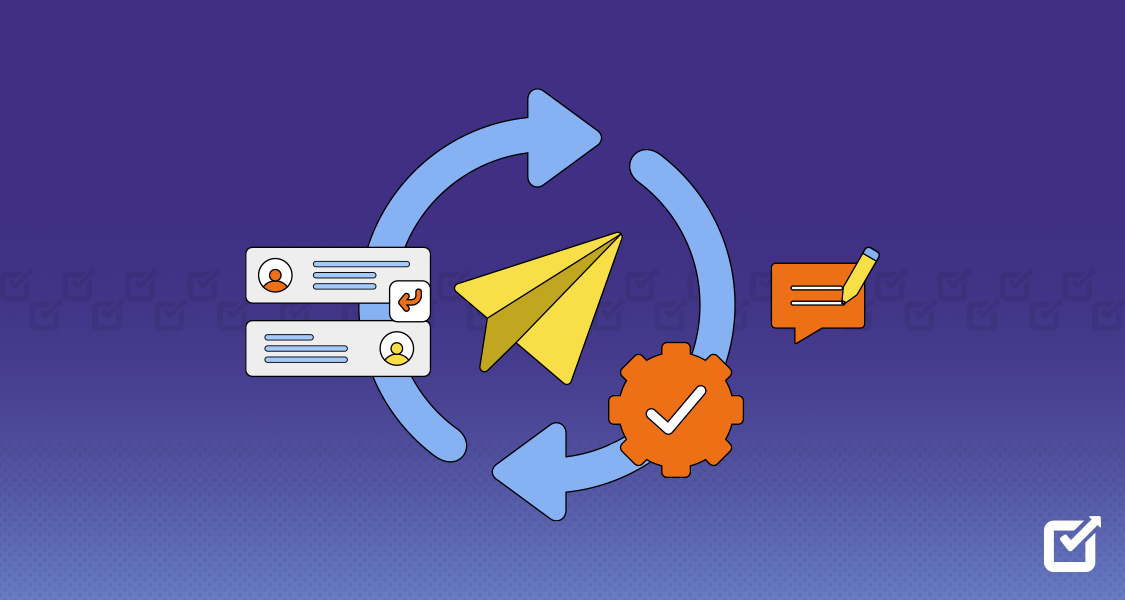YouTube has emerged as a powerhouse of diverse videos catering to an extensive audience. Among the myriad features that contribute to its popularity, the creation and utilization of playlists stand out as a particularly impactful tool for both content creators and viewers alike.
Whether you’re a seasoned marketer who manages content with a YouTube Scheduler or a novice content creator aiming to enhance viewer engagement, understanding the significance of creating YouTube playlists becomes pivotal in maximizing the platform’s potential.
So, let me walk you through the easy steps to make a playlist on YouTube so you can connect with your viewers in a whole new way.
Let’s dive into the world of playlists and take your YouTube engagement to the next level!
But first things first –
What is a YouTube Playlist?

A YouTube playlist is a collection or sequence of videos that are grouped together based on a specific theme, topic, or purpose. Playlists on YouTube allow content creators and users to organize, curate, and present videos in a cohesive and structured manner like we do on Social Champ’s YouTube Channel
YouTube playlists can include videos from a single channel or combine content from various creators. You can use playlists to organize your videos by theme, series, or chronological order, making it easier for viewers to navigate your video content.
You can customize your playlists with titles, descriptions, and cover images to provide additional context and appeal.
For viewers, playlists offer a continuous and uninterrupted viewing experience. When one video in a playlist concludes, the next video in the sequence automatically begins, creating a smoother transition between content.
Playlists also make it easier for users to discover related videos and explore a creator’s content more comprehensively.
Connect Your YouTube Channel with Social Champ
Add your YouTube channel and manage your YouTube channel and other social media platforms from a single dashboard.
Why Create Playlists on YouTube
As we navigate the evolving landscape of digital media, understanding the significance of YouTube playlists becomes imperative for those seeking to harness the full potential of this influential platform.
Here are the reasons why you should create YouTube Playlists:
Improved Discoverability
In the digital landscape, where information is abundant, the challenge lies in creating compelling content and ensuring it’s easily found by those who could benefit from or enjoy it.
After conducting an extensive study, researchers found out that most people believe content to be less effective if they have a hard time finding it. Furthermore, people seriously doubt the accuracy, relevance, and usefulness of content they perceive to be hard to find.
So, we can conclusively say that discoverability is the key to adding credibility to your YouTube content. As a YouTube channel owner, you should know that YouTube Playlists serve as a potent tool for boosting the discoverability of your videos.
When you create playlists that align with specific keywords, themes, or topics relevant to your content, you increase the likelihood of your playlist showing up in search results.

YouTube Playlist – Example Take a look at how three playlists from the same channel (Simplilearn) appear on search results for using relevant keywords:
Moreover, YouTube’s algorithm often suggests playlists to users based on their viewing history and preferences. This means that a well-organized and strategically titled playlist has the potential to capture the attention of users who may not have discovered your individual videos otherwise.
Enhanced Viewer Experience
YouTube Playlists offer you a strategic means to organize and present your videos in a curated sequence. This feature proves invaluable for maintaining audience engagement as viewers are treated to a continuous stream of content without the interruptions inherent in searching for individual videos.

Social Champ’s YouTube channel Here’s a good example from Social Champ
By eliminating the need for viewers to select each video manually, playlists foster a more immersive and convenient watching experience, keeping the audience captivated and encouraging them to explore more content within your repertoire. This enhances overall viewing satisfaction and increases the likelihood of users spending more time on your YouTube channel.
Increased Engagement
The creation of YouTube playlists plays a pivotal role in influencing engagement, a metric of paramount importance in the algorithm.
When your YouTube Channel presents your audience with a curated sequence of videos through a playlist, viewers are more likely to stay engaged and watch multiple videos consecutively. This increased engagement sends a positive signal to YouTube’s algorithm, signaling that the content is valuable and holds the audience’s interest.
As a result, videos within a playlist are more likely to be promoted by YouTube’s recommendation algorithms, increasing their visibility and potential for discovery by a wider audience.

Neil Patrick’s account – 1 Take a look at these two examples from Neil Patrick’s account.

Neil Patrick’s Account – 2 You can see that the two videos were uploaded three years ago. However, the video that’s within a playlist has 67K views, 1.5K likes, and 285 comments, whereas the video that’s not part of a playlist has 22K views, 518 likes, and 153 comments.
This speaks volumes!
In essence, the strategic use of playlists becomes a powerful tool for content creators, contributing to increased watch times, improved video performance, and overall channel growth on the YouTube platform.
Increased Subscriptions
Subscriptions are not just a numerical metric on YouTube; they represent a community of engaged viewers who actively support and follow your content. They contribute to the success, sustainability, and overall health of your YouTube channel.
Compelling YouTube playlists play a pivotal role in encouraging subscriptions. This is because when viewers come across a well-organized playlist that aligns with their interests, it provides them with a satisfying watching experience and creates a sense of continuity and anticipation.
What’s more is that a strategically crafted playlist can leave viewers eager for more, prompting them to subscribe to your channel to ensure they don’t miss out on future curated content.
Increased Loyalty
The strategic use of playlists becomes a dynamic tool for building and sustaining a dedicated subscriber base on YouTube. When you consistently deliver high-quality content through playlists, subscribers, in turn, become a dedicated audience base with a vested interest in your channel’s offerings. They are more likely to actively participate in discussions, share your videos, and contribute to the growth of your channel.
Related Article: An Ultimate Guide to Successful YouTube Marketing in 2023
How to Create a New YouTube Playlist
Embarking on a journey to share your favorite videos in an organized and catchy way? Well, you’re in for a treat because learning how to create a new YouTube playlist is as easy as pie!
Here are the steps to follow:
- Log In to Your YouTube Account
Open your web browser and go to the YouTube website. Sign in to your YouTube account using your Google credentials.
- Access Your YouTube Studio
Click on your profile picture in the top right corner of the YouTube homepage.

From the dropdown menu, select “YouTube Studio.”
- Click the + CREATE Button

In YouTube Studio, find and click on the + CREATE Button on the Top Right, then click on “New playlist.”
- Add a Title and Description
A new window will appear where you can give your playlist a name and engaging title for your playlist.

Once you’ve added the title and description, click “CREATE.”
- Go to Your Profile and Click “Manage Videos.”

Create a new YouTube playlist – Step 5 - Click “Playlists”

Once you click playlists, you’ll see the new playlist that you’ve created.
- Add Videos to Your Playlist
When you hover the cursor on the playlist you’ve created, you will see a button named “videos.” Click on it.

From the window that appears, click the “ADD VIDEOS” button to add your videos. To add videos, you can search for them within the playlist creation window or select videos from your existing uploads.
- Set Privacy Settings (Optional)
You can choose the privacy settings for your playlist. Options include “Public,” “Unlisted,” or “Private.” Select the appropriate setting based on your preferences.
- Organize the Playlist
Arrange the videos in the desired order by dragging and dropping them within the playlist window.
- Save Your Playlist
Once you’ve added videos and organized them, click the “Create” or “Save” button to finalize your playlist.
- View and Share Your Playlist
You can view your newly created playlist in your YouTube channel’s “Playlists” section. Use the share option to distribute the playlist link on social media or other platforms.
That’s it! You’ve successfully created a new YouTube playlist. You can always go back and edit the playlist, add more videos, or adjust settings as needed.
Related video: Introducing Social Champ 2.0 with a Free Plan
Best Practices for YouTube Playlists
Crafting effective playlists involves more than just grouping videos; it requires an understanding of audience behavior, content sequencing, and the intricate algorithms governing YouTube’s recommendations.
The following best practices serve as a guide to harnessing the full potential of YouTube playlists for an enriched viewer experience:
Organize Your Playlist by Theme or Topic
When you group your YouTube videos around specific themes or topics, it becomes easier for your audience to navigate through content that aligns with their interests. This playlist organization not only caters to diverse viewer preferences but also encourages prolonged engagement, as users are more likely to watch multiple videos within a themed playlist.
Moreover, from a discoverability standpoint, YouTube’s algorithm tends to favor well-organized playlists. This increases the likelihood of your content being recommended to users who have shown interest in similar themes.
This strategic approach not only elevates the professionalism of your channel but also contributes to improved watch time, audience retention, and the overall success of your YouTube marketing strategy.
Create Compelling Titles and Descriptions
Creating compelling titles and descriptions for your YouTube playlists is a best practice that goes beyond mere aesthetics. It serves as a strategic tool for discoverability, user engagement, and the overall success of your content on the platform.
Here’s how: A well-crafted title not only reflects the essence of the playlist but also incorporates relevant keywords, improving the discoverability of your content through YouTube’s search and recommendation algorithms.
So, when you write a compelling title, you’re sure it will catch the target audience’s attention, sparking their interest and encouraging them to explore the content further.
Detailed and engaging descriptions, on the other hand, serve as a valuable extension of your titles. They provide context and background information and, perhaps most importantly, include relevant keywords that enhance SEO. This not only helps YouTube understand the content of your playlist but also makes it more likely to appear in search results, reaching a broader audience.
Customize Playlist Thumbnails
Thumbnails serve as the visual gateway to your content, offering a preview that can strongly influence a viewer’s decision to click and watch. Research reveals that thumbnails with logos or branding have more views than those without. Furthermore, thumbnails on YouTube containing a human face snag more views than those without.
When it comes to playlists, customized thumbnails play a crucial role in enhancing the overall visual appeal and effectiveness of your content strategy. Thumbnails that are visually compelling and relevant to the playlist’s theme or topic are more likely to capture the audience’s attention and entice them to click, contributing to increased views.
Furthermore, custom thumbnails allow you to maintain visual consistency across your playlist, reinforcing your channel’s branding. Viewers are more likely to remember and recognize your playlists amidst a sea of videos, especially if your thumbnails feature distinctive elements or branding that set them apart.
Maintain a Logical Sequence
Viewers appreciate content that is easy to follow and understand. So, when you logically sequence your videos in a playlist, you minimize and create a seamless viewing experience that your viewers will appreciate. This will, in turn, contribute to higher viewer satisfaction.
Furthermore, arranging videos in a logical order creates a narrative flow that encourages viewers to watch multiple videos in succession. Whether it’s a tutorial, a series, or a thematic collection, viewers are more likely to continue watching, contributing to higher watch time metrics. This is particularly important for YouTube’s algorithm, which takes into account watch time when recommending videos.
Share Playlists on Social Media
Sharing your YouTube playlists on other social media platforms is a best practice for several compelling reasons, each contributing to the overall success and visibility of your content.
Firstly, sharing playlists on platforms like Facebook, X, Instagram, and others extends the reach of your content beyond the YouTube ecosystem. It allows you to tap into diverse audiences on these other platforms, potentially attracting new viewers and subscribers to your YouTube channel.
Secondly, sharing your YouTube playlists on social media enables you to create additional entry points for users to discover your content. It allows you to invite feedback, comments, and discussions from your followers on other social media platforms. This two-way communication strengthens your connection with the audience and provides valuable insights into their preferences.
- Monitor Analytics
Monitoring analytics of your YouTube playlists is a best practice that provides invaluable insights into the performance and impact of your content. It gives you a comprehensive view of viewer behavior, engagement levels, and audience demographics, enabling data-driven decisions to optimize your content strategy.Analytics also provides insights into metrics such as watch time, click-through rates, and audience retention. These metrics allow you to gain a nuanced understanding of which YouTube playlists resonate most with your audience.
Schedule YouTube Videos with a Free Scheduler
Try the feature-rich Free Plan with UNLIMTED scheduling, social media integrations, and more.
Final Thoughts
Mastering the art of creating playlists on YouTube is not only a practical skill but also a powerful strategy to elevate your content and engage your audience effectively. By following the step-by-step guide outlined above, you can curate playlists that captivate viewers, encourage longer watch times, and contribute to the growth of your channel.
To take your YouTube marketing strategy to the next level, consider the importance of using Social Champ. This social media management tool can streamline the scheduling process and provide you with valuable analytics that can help you gauge the performance of your YouTube campaigns.