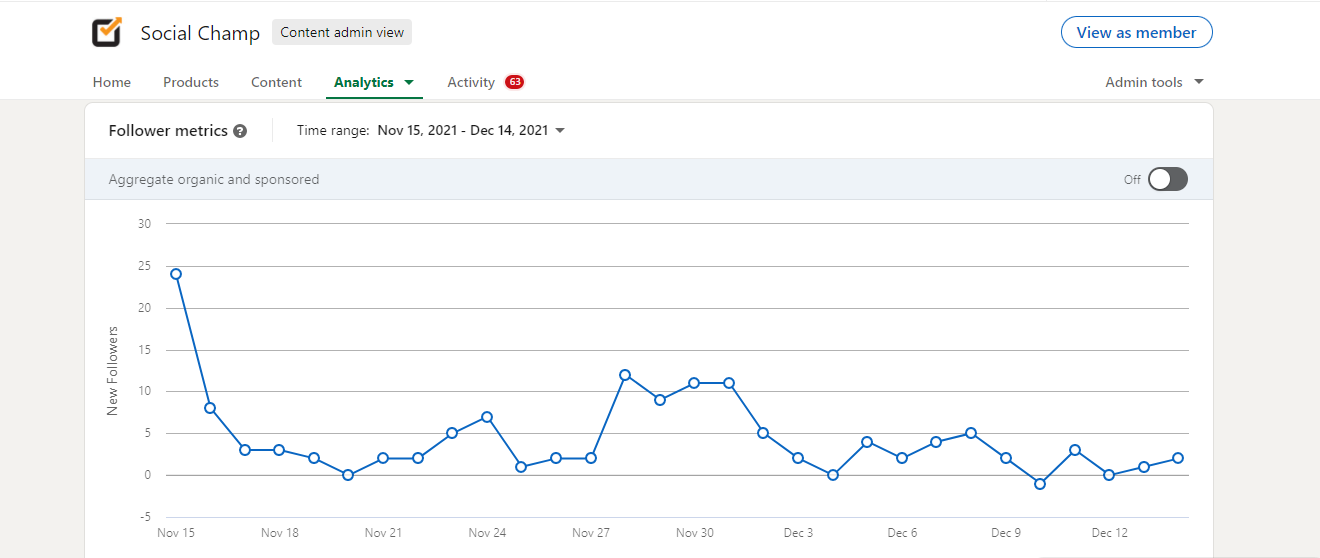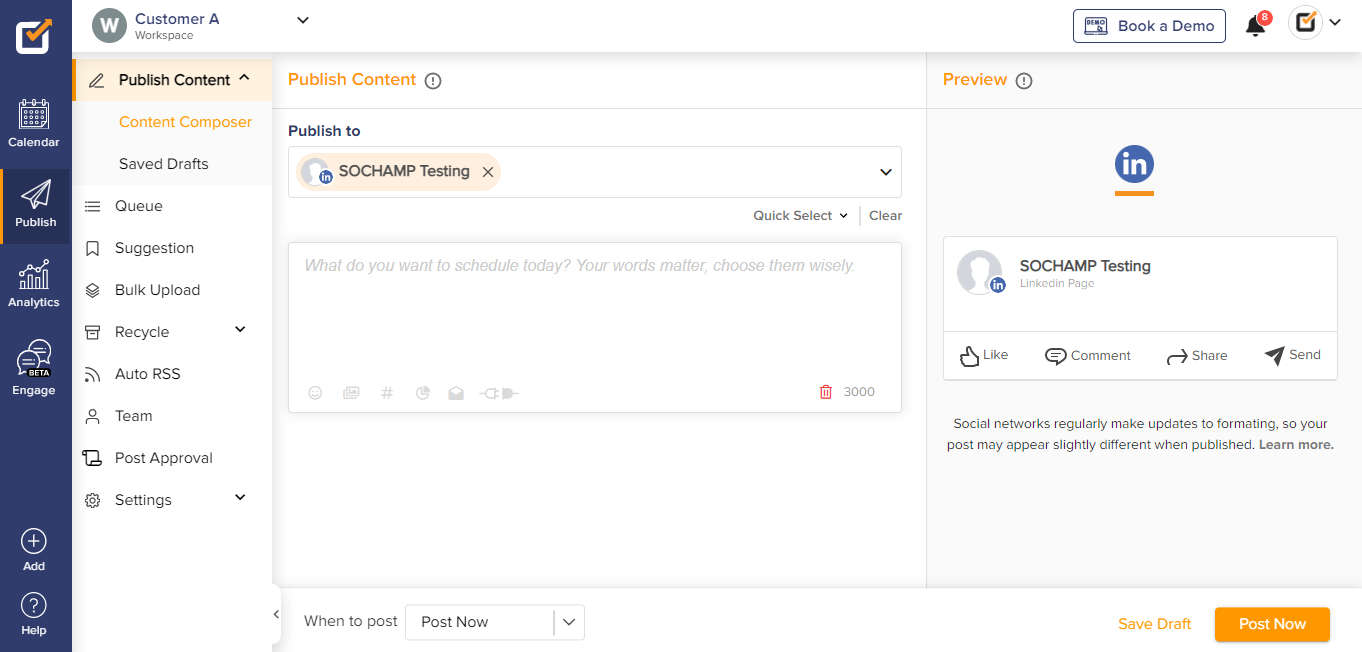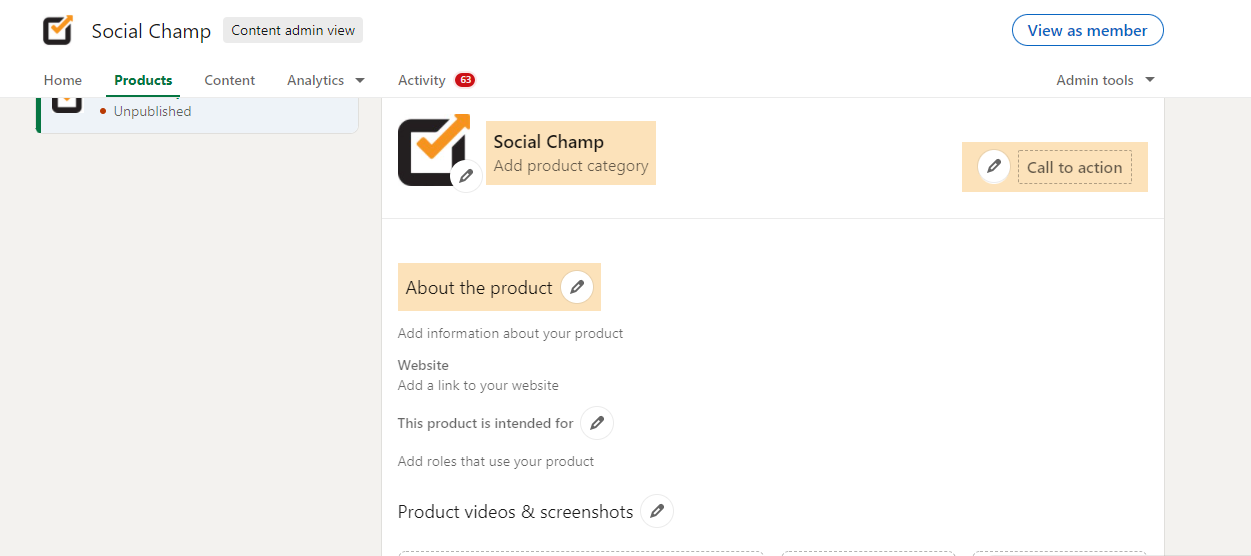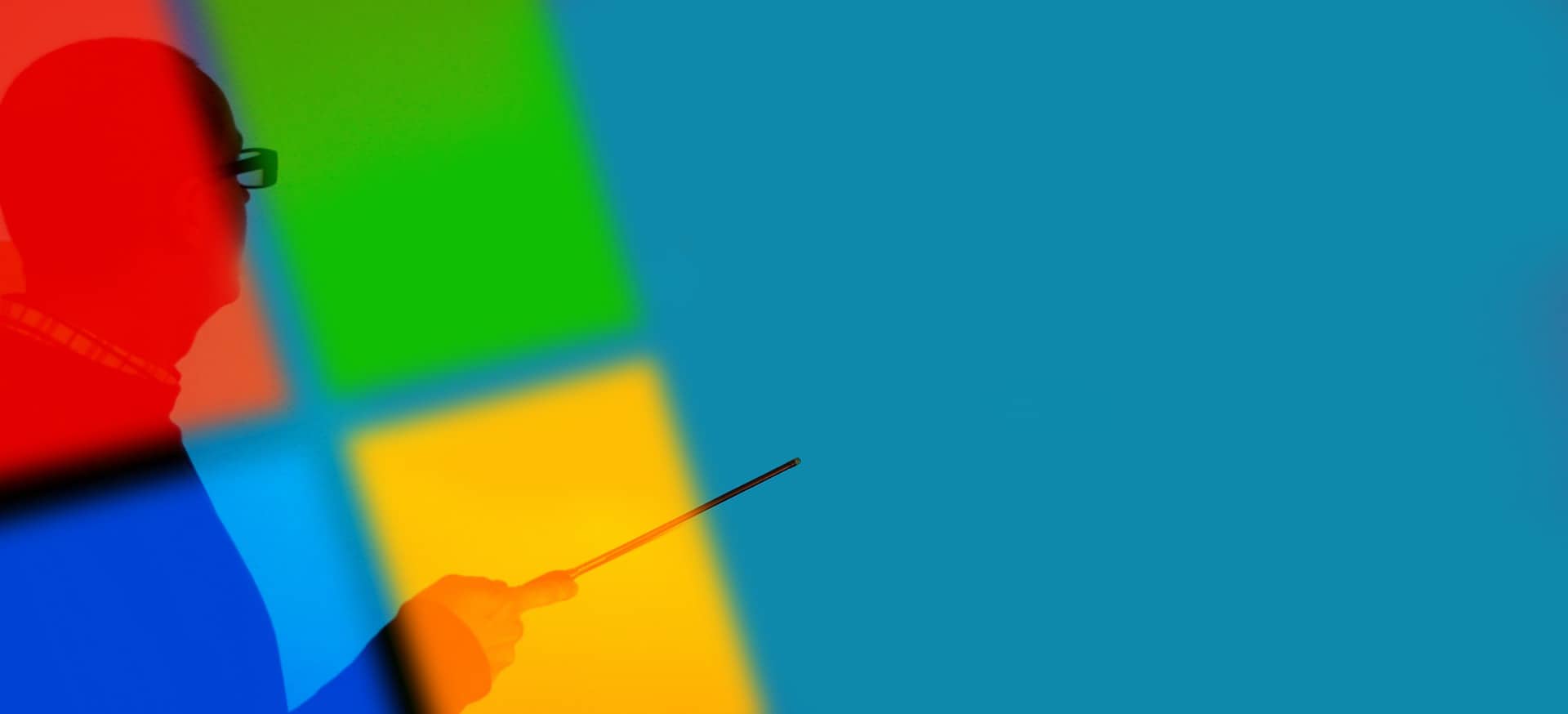Have you explored different social media platforms and haven’t been able to find the perfect one that caters to the professional community? Then look no further; the short and simple answer is LinkedIn.
While each social media platform has its uniqueness, LinkedIn stands out due to its large audience base of industry-based professionals. Now, these users are there for a reason: networking, finding better job opportunities, showcasing their skills, or joining discussions with industry experts.
Apart from that, LinkedIn is also an excellent place for B2B marketers; they can promote their brand and products or even drive traffic to their website.
LinkedIn can be a little different if you’re new to the platform. So let’s dive deep into why use LinkedIn in the first place? And what do you need to do to set up your LinkedIn account?
What Is LinkedIn and What Are Its Benefits?
LinkedIn is a social media platform like many others out there; what sets it apart is the uniqueness that it’s built for the professional community and people use LinkedIn to find better employment opportunities. The platform has 800M+ active users across 200 countries; therefore, it offers an opportunity like no other.
For instance, did you know that four people are hired every minute through LinkedIn?
So what can be a better place to show off your skills, share content and build a community around industry experts.
It can help you find better employment opportunities; it could also be a great place to set up a social footprint for your company. LinkedIn is a must to include in your marketing strategy; the platform has excellent features such as LinkedIn Pages and LinkedIn Groups. You don’t have to wander anywhere else; you can directly tap into your target audience from within the platform.
These features not only let you connect with your loyal customers but can also help build a community of like-minded individuals sharing an interest around a particular niche, interest, or even belonging to a similar industry.
For example, Content Marketing Institute has a dedicated group of 60,000+ members on LinkedIn. This group is solely dedicated to content marketers who share their knowledge and expertise with members to enhance their skill set.
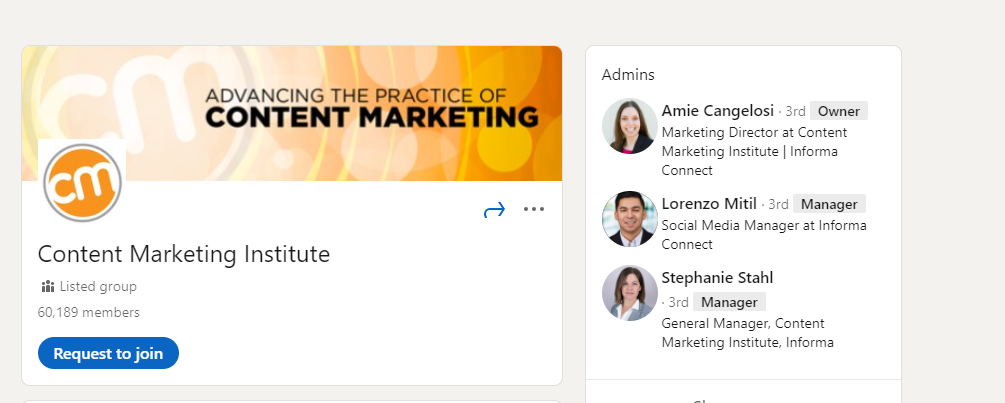
(Source: Content Marketing Institute Linkedin Group)
Let’s begin setting up your LinkedIn.
How to Use LinkedIn?
First things first, to begin networking on LinkedIn, you have to set up a LinkedIn profile, and you can do that by signing up through their website with your email or directly creating a LinkedIn account using an email. Then you would have to provide your basic information like your name, date of birth, education, work history, and you are good to go!
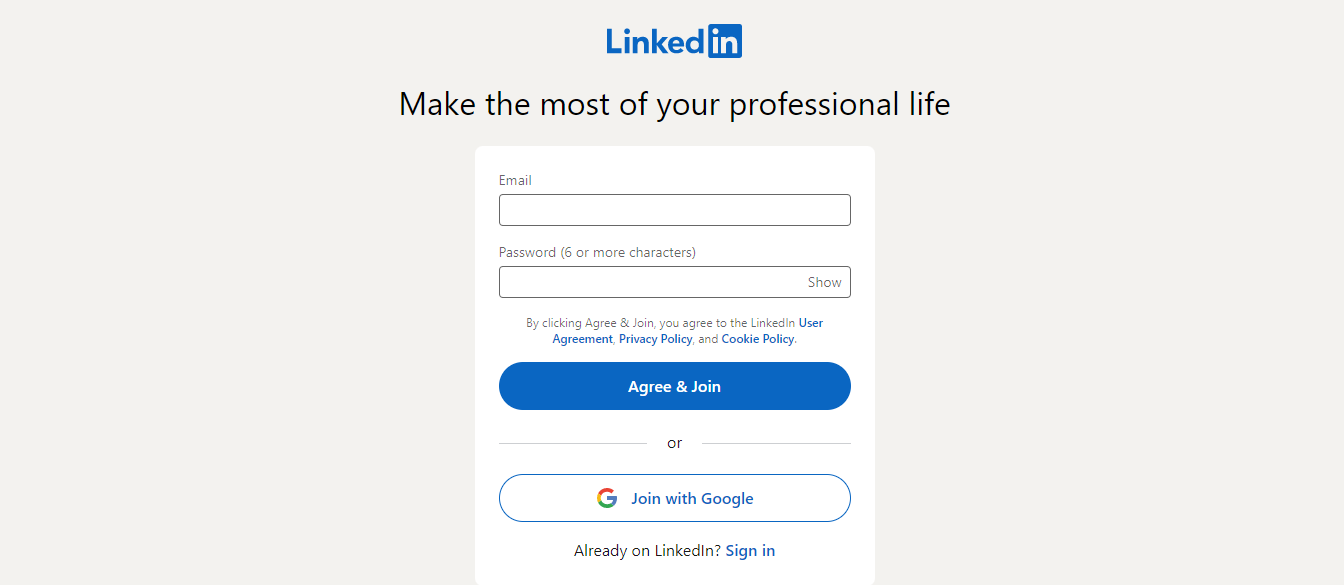
Increasing Your Profiles Visibility
As LinkedIn is a social media platform for professionals, it’s essential that every aspect of your profile defines your expertise, experience and shows your skillset. Here are some key pointers from our side that you can use to increase your profile’s visibility.
- To make your profile attractive, add a profile picture that reflects you as a professional. Research shows that people are 14x more likely to view your page if you have a photo, more than that a profile picture affects your hireability. A professional-looking profile picture makes an excellent first impression. Choose a professional-looking photo over a casual one.
- Add a relevant cover image to your profile, making your profile stand out. A Cover photo sits directly above your profile picture, so be sure to add one that caters to your niche or industry.
- Be sure to add a catchy job headline and a summary to showcase your skills and achievements. In addition to an outline, your LinkedIn profile can contain your work experience, education, skills, endorsements, and recommendations from others. All of these enhance the visibility of your profile so that recruiters can better judge you by your profile.
- Your profile helps you get found on LinkedIn because it contains searchable keywords on your profile that others search for. Including these keywords in your summary, interests, former job titles, and skills can help you stand out and easily be found on search results.
- You probably might have had some idea by now on how to use LinkedIn, but to take it one step further, be sure to gather Endorsements on your profile. They are a quick and easy way for your professional contacts to help show others your area of expertise.
- Just like Endorsements, Recommendations are a great way to make your profile stand out. Recommendations from previous employers or customers can give an idea to recruiters on how good of an employee you were and how others enjoyed working with you. LinkedIn allows you to request recommendations from your connections.
- Another pro tip is to Include your LinkedIn URL on your resume outline. It makes it much easier for prospective employers to visit your LinkedIn profile to learn more about you. A plus point Linked allows you is to set a custom URL for your profile; you can easily do that by following these steps:
- Click the “Me” icon at the top of your LinkedIn homepage and select “View profile” from the drop-down menu.
- On the right-hand side of the page, click “Edit public profile & URL.”
- Click “Edit your custom URL.”
- If possible, try using your first and last name. Try a middle initial or your full middle name if that is taken.
How to Use LinkedIn for Your Business
Apart from personal exposure on LinkedIn, it can also be used as a part of the marketing strategy for business. LinkedIn offers a Company Page for its users that could help attract the right audience and help bridge the gap between your company and your loyal customers.
It could prove to be a marketing haven for those who genuinely know its potential, with the platform having 57M+ companies listed along with having 80% of individuals who make business decisions. LinkedIn is a medium that marketers should explore and utilize to the maximum extent.
Let us see how to set up a LinkedIn Page for your Business.
Setting Up a LinkedIn Page
Visit the LinkedIn Pages section; from there, select the Create your Page option.
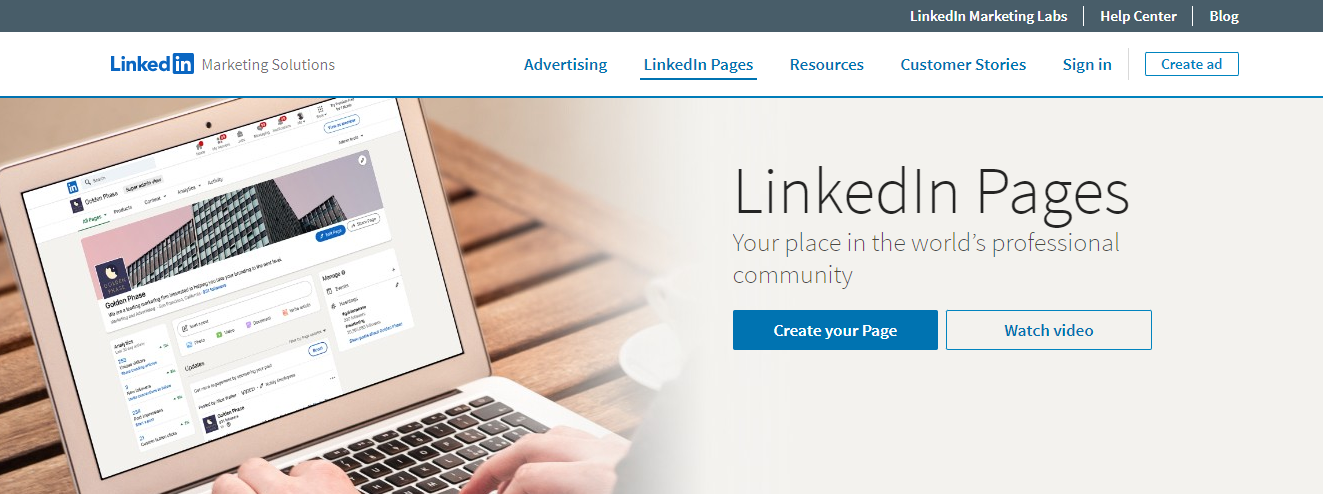
Choose the best appropriate category that defines your business.
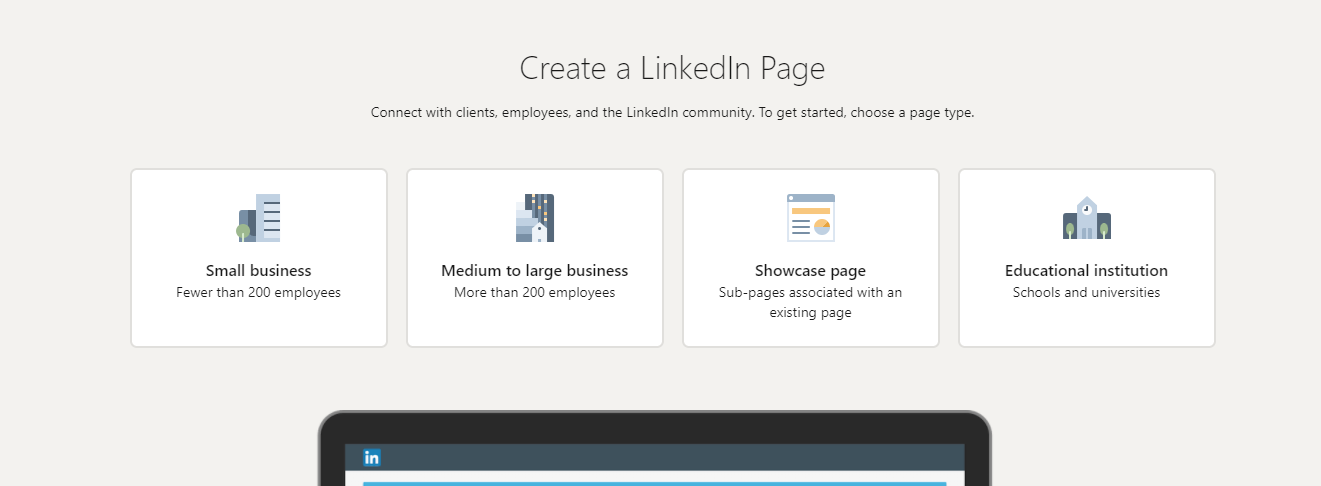
Fill in your company details with the relevant information as you fill out the data, a preview of how your page looks will be generated beside the form.
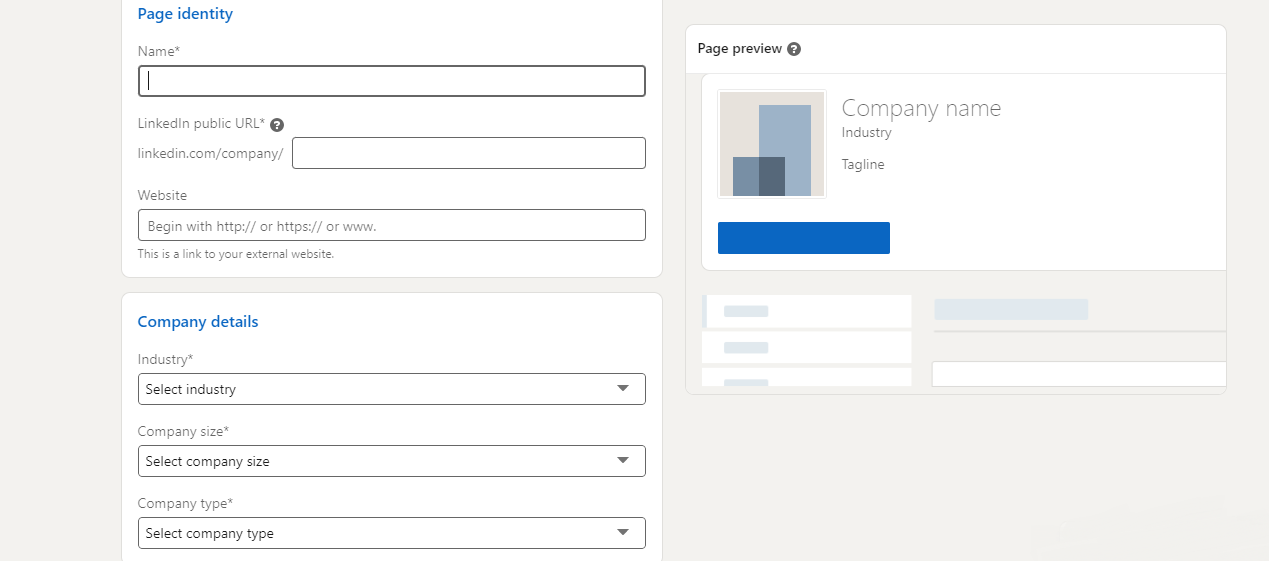
One of the most productive approaches on how to use LinkedIn brings us to our next and final step. Adding a logo and a tagline to make the page more visibly attractive. However, this option is skippable, but we wouldn’t recommend bypassing it as companies with a proper logo set up for their page get 6x more page visits than those who don’t.
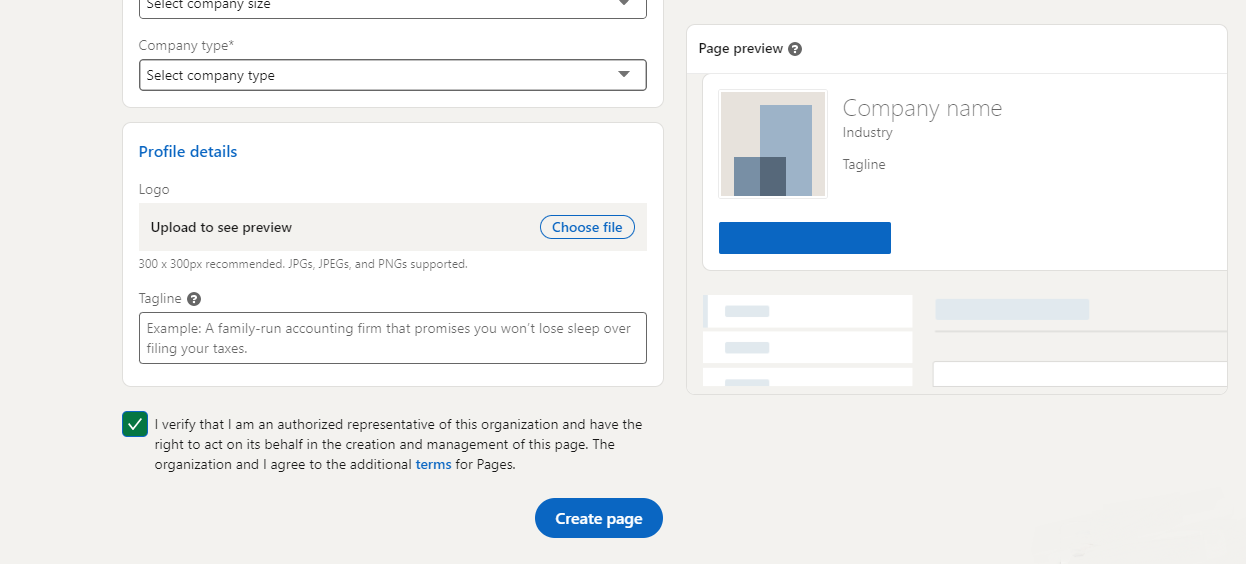
After you have your LinkedIn page set up, you can further enhance its visibility by adding in some extra details that would help increase its visibility across LinkedIn’s search results. These additional options are:
Adding Company Description– Tell others a little bit more about your company. Adding a description to your page would help the audience understand your company’s value, objectives, and mission and let them know what your company’s products and services that it offers.
Put a Cover photo– Add a cover photo to your page. Choose an image that showcases your business.
Use Hashtags– You can add hashtags to your page. These hashtags would increase your page’s search visibility. There’s an option to add three hashtags. Use hashtags commonly used in your industry and that best define your business.
Manage language– If you have a multinational brand or an audience that speaks different languages, you can update your page’s description in up to 20 other languages.
Add Location– This option allows you to add an office location for your business. It can quickly help your audience locate your company who are nearby.
Add a Custom button– Adding a button to your page can encourage your audience to take action. These options can help drive traffic to your site or even get them to sign-up for something.
8 Ideas to Make it Large on LinkedIn
Moving ahead in our journey to unlock LinkedIn and its potential, let’s discuss some ideas to help you make it prominent on their platform.
Post Visual Content
When it comes to how to use LinkedIn, It’s not a secret that posts with visual content such as a photo or a video capture people’s attention and perform well on social media; the same can be said about LinkedIn. LinkedIn’s algorithm favors content with catchy visuals and videos.
According to LinkedIn, posts with images receive 98% more comments than those without images. The same goes for a post with videos, where they get five times more engagement on LinkedIn than any other content type.
Another advantage of posting videos on LinkedIn is when a user scrolls through them; the videos are auto-played, which helps in capturing the audience’s attention. As a marketer or business owner, you want to reach as many people as possible. Fortunately, LinkedIn videos are an easy and powerful way to boost your message and connect with new audiences.
To start, you can create a video that resonates with your company and its vision. LinkedIn now supports video uploads up to 15 minutes, which is a hefty length to showcase your skills. Posting video content could also prove beneficial if you want to repurpose your content or even be a great way to grow your brand by sharing your knowledge through short how-to videos. If you’re going to let viewers know more about what you do, then a LinkedIn video is the best way to do so.
Keep Your Eyes on The Metrics
It’s essential to keep a lookout on your LinkedIn metrics. Going through them can help you understand your audience and what they like. When it comes to creating a content marketing strategy, a customer persona is much needed, and you simply can’t go around building a persona if you don’t know your audience and their likes and dislikes.
LinkedIn provides an in-depth overview of your audience based on their job function, region, or even the industry they belong to.
Use LinkedIn Groups
When it comes to how to use LinkedIn, the best part of it is to use its group feature.LinkedIn Groups are a powerful tool for marketers; these groups serve as a hub for like-minded people to connect, share their expertise, engage with others in healthy conversations and contribute in helping others with their knowledge, thus providing a way to build active communities.
These groups can be built around any specific topic, niche, or industry. Here members can share their opinions and experiences with your brand and can also help with generating more revenue for your brand by engaging with prospects and guiding them with their experiences with your business or brand.

LinkedIn groups have much more to offer than you can imagine. For example, you can get members’ opinions by creating a poll or finding an expert, or even asking for help regarding something from group members. These groups would help engage with your prospects and guide them to become loyal customers of your brand.
Write Articles
LinkedIn allows its users to write and share articles with other users through their profiles or business pages. These articles can be beneficial in capturing an audience that resonates with your industry and is searching for a great read. An excellent way to go around this is to find relevant topics to your industry and write articles on those topics.
Finding the perfect subject and writing an article on that would allow you to capture new followers and drive engagement to your LinkedIn page.

Create, Edit, and Schedule Your LinkedIn Posts
Step away from the hassle and automate your LinkedIn posting with Social Champ’s Publish feature.
Post Consistently
A possible way to get people’s attention is to post consistently, and we know that you might have cracked the code by now on how to use LinkedIn but remember consistency is the key to appearing at the top of the members’ “feed.” However, don’t go overboard with daily posting. Make sure the content aligns with your audience and their interest.
A good tip is to ask questions and bring others into discussions by tagging them in your comments. Another great idea is to share relevant content created by others and tag them in it; it’s a sort of a shout-out, so it would help build a connection and help gather the attention of their followers.
Also, try to find out the best posting time at which your audience is most active and try to post your content at that time. It will increase its reach and help drive more engagement on your content. We know that it’s a bit challenging to stay active at those times, but let Social Champ be your buddy in automating your LinkedIn.
Through Social Champ, you can schedule your content for months ahead. It will automatically post your content at your preset time. So you don’t have to worry about being active during those busy hours.

You can also add in your favorite RSS feeds from the sites you follow, and Social Champ will automatically fetch and post them on your LinkedIn page at your defined times and did we tell you about the bulk-upload feature? It’s time-consuming drafting each post and scheduling them; through the bulk upload feature, you can schedule content for up to 3 years ahead through a CSV file.
Use Hashtags
When thinking about using LinkedIn and increasing a post’s visibility, LinkedIn allows its users to add hashtags to their posts. Now, these hashtags can be helpful for others in finding your content across LinkedIn. Using them in your posts could prove beneficial in terms of increasing its reach and allowing others to find them using specific hashtags related to your industry or niche.
Social Champ’s hashtag manager is an excellent tool to help you with hashtag management and decrease the time it takes to write each one down manually.
Engage Actively
Engaging with others on their content is a great way to capture their attention and start friendly conversations with them. Engagement is essential for building connections on social media and is quite beneficial because the connections you make through them could also be utilized in the future in terms of collaborations and partnerships for your brand or business.
Use Products Tab
For those of you who don’t know, LinkedIn pages offer a products tab that can define your product range on LinkedIn, and many brands use it to showcase their product catalog with their audience and share details of what they are offering through this feature. It allows you to add images, descriptions, and a specific call-to-action button to help drive particular users’ actions.

Conclusion
Now that you know what LinkedIn is and how to use LinkedIn to promote your business, use these key points to outshine your competitors truly. Remember, LinkedIn is not just for your business; you could also use it to find better employment, build connections, and even build communities.
Whether you are working on your profile or promoting your business through the page option, LinkedIn offers countless opportunities that you could utilize to excel in your career or to increase your business revenue. LinkedIn would prove to be a game-changer for you, so it’s about time you get started on LinkedIn.