Over 2.7 billion people log in to YouTube every month, which is more than a quarter of the world’s population.
What’s even more amazing is that around 92% of internet users love to watch such long-form video content every day, and that’s one of the major reasons why your brand deserves a spot in this bustling landscape. The good news? Creating a stellar YouTube video has never been more accessible and cost-effective.
Gone are the days when video production was only limited to tech-savvy people; now, the gateway to success lies in your creative hands.
The world’s largest video platform offers you a golden opportunity with similar interests.
Creating and managing a YouTube channel with a YouTube Scheduler might seem daunting initially, but think of it as crafting your storytelling space in a global amphitheater. Just like setting up your room with your favorite things, making a YouTube channel involves an exciting and rewarding step-by-step process.
So, if you’re pondering how to make a YouTube channel, let’s embark on this journey together. I’ll explain why you need to create a YouTube channel and guide you through the steps for creating one.
Related Article: Benefits of Utilizing YouTube Live for your YouTube Content in 2025
Why Should You Make a YouTube Channel?
Creating a YouTube channel offers a multitude of benefits, making it an attractive platform for individuals seeking to share their ideas, talents, or expertise. Here are several compelling reasons why you should consider making a YouTube channel:
Global Reach
YouTube has an immense global audience, with billions of users visiting the platform daily. The platform’s accessibility spans across countries, cultures, and languages, transcending geographical boundaries. Whether you’re uploading videos from a bustling city in Asia, a small town in Europe, or a remote village in Africa, YouTube offers an equal opportunity for visibility to creators worldwide.
Moreover, YouTube’s algorithm and search functionality empower content to reach audiences interested in specific topics. This means that if you create compelling, relevant content, the platform can potentially expose your videos to viewers who are actively seeking information or entertainment within your niche.
Furthermore, YouTube’s localization features, such as subtitles and language options, facilitate accessibility for non-native speakers, thereby broadening the audience spectrum. As a creator, this means you can cater to a more extensive audience base by making your content more inclusive and understandable to viewers who speak different languages.
Express Creativity
One of the most compelling aspects of YouTube is its ability to accommodate diverse forms of expression. Moreover, YouTube’s diverse content formats- from live streams to cinematic productions, empower creators to experiment and innovate.
The platform encourages the use of various editing techniques, visual effects, sound design, and storytelling approaches, allowing creators to craft compelling narratives and visually stunning content that resonates with their audience.
The flexibility and accessibility of YouTube as a creative medium mean that whether you’re a seasoned professional or an aspiring novice, you have the opportunity to explore, learn, and evolve your craft.
Build a Community
YouTube isn’t just a platform for content sharing; it’s a vibrant community hub that fosters connections among creators and viewers worldwide. One of its most compelling features is the ability to build and nurture a dedicated community around your channel, creating a space where like-minded individuals can come together, interact, and engage in meaningful conversations.
As the community around a channel grows, it often becomes a supportive space where individuals with shared interests come together. Viewers interact with the creator and each other, forming friendships, sharing experiences, and creating a positive and inclusive environment.
Monetization Opportunities
Monetization on YouTube represents a significant milestone for creators, marking the transition from passion-driven content creation to the potential for generating income from their efforts. While the path to monetization involves meeting specific eligibility criteria, once achieved, it opens up various avenues for creators to earn revenue and turn their YouTube channel into a sustainable source of income.
The primary and perhaps most well-known method of monetization on YouTube is through advertisements. You can enable ads on your videos, allowing YouTube to display ads before, during, or after the content. Aside from advertisements, you can earn through memberships and subscriptions, merchandising, sponsorships, brand deals, and YouTube Shopping.
While monetization offers you the potential to earn income from your YouTube channel, it’s important to note that reaching a sustainable level of revenue often requires consistent effort, dedication, and building a loyal audience base.
Nonetheless, if you meet the eligibility criteria and invest time and effort into your channel’s growth, YouTube monetization represents a promising opportunity to turn your passion into a viable source of income over time.
Showcase Expertise
YouTube is an unparalleled platform for individuals with expertise, skills, or in-depth knowledge in a particular field to share their insights, educate others, and establish themselves as authorities within their respective niches. Whether it’s a passion for cooking, coding, fitness, or any other domain, YouTube provides a space to showcase expertise in a way that resonates with audiences worldwide.
If you’re well-versed in a specific subject or skill, creating informative and engaging content can significantly impact viewers seeking guidance, education, or inspiration. Sharing expertise through tutorials, how-to guides, explanatory videos, or demonstrations helps viewers learn and positions you as a knowledgeable and credible source within your niche.
Career Opportunities
Successful YouTube channels have the potential to unlock a myriad of career opportunities beyond the platform itself. As a creator gains popularity, builds a dedicated audience, and establishes a strong online presence, doors open to diverse career paths and professional endeavors.
For instance, brands and companies often seek collaborations with successful YouTubers for sponsored content, endorsements, or product placements. This can result in lucrative brand deals and partnerships, providing you with additional sources of income and exposure while allowing brands to tap into your engaged audience.
Furthermore, a successful YouTube channel can open doors to speaking engagements, workshops, or appearances at industry events. You may be invited to share your expertise, insights, or experiences with audiences at conferences, seminars, or educational institutions. These opportunities may offer exposure and position you as an authority in your field, potentially leading to additional professional connections or partnerships.
The entertainment industry also pays attention to successful YouTubers due to their influence and ability to engage large audiences. Opportunities may arise for you to transition into traditional media, such as television, film, or online streaming platforms.
Impact and Influence
YouTube stands as a potent tool for creators to wield influence and make a meaningful impact on audiences, communities, and society as a whole. Through diverse content, you have the potential to inspire, educate, entertain, and raise awareness, fostering positive change and individual growth.
YouTube also serves as a platform for raising awareness about important issues. You can leverage your influence to shine a light on social causes, environmental concerns, mental health, or other pressing topics. You can mobilize communities, encourage discussions, and inspire action toward positive change through thought-provoking content, documentaries, advocacy, or fundraising initiatives.
The above reasons collectively demonstrate the diverse opportunities and rewards that come with creating and managing a YouTube channel, making it an appealing platform for content creators across various interests and industries.
Gain Deeper Insights with Social Champ’s
Utilize advanced analytics to track performance metrics and optimize your content strategy for success.
How to Create a YouTube Channel in 5 Steps
Creating a YouTube channel involves a few straightforward steps. Here’s a guide on how to set up your YouTube channel:
- Sign in or Create a Google Account
To start, you’ll need a Google account. If you don’t have one, create a Google account by visiting google.com and clicking “Sign in” or “Create account” in the top right corner. - Go to YouTube and Sign InOnce you have a Google account, go to YouTube (youtube.com) and sign in using your Google account credentials.Start by clicking “Sign in.”

how to make a YouTube channel – Step 1 - Create Your ChannelAfter signing in, click on your profile picture or icon in the top right corner. From the dropdown menu, select “Create a channel.”

how to make a YouTube channel – Step 2 - Set up Your ChannelYou’ll be prompted to create your channel. You can choose to use your name or a custom name for your channel. Follow the instructions to complete the setup process.

how to make a YouTube channel – Step 3 If the details are alright, click “Create channel.”
- Customize Your ChannelOnce your channel is created, you can customize it by adding a profile picture. Click on “Customize Channel” to upload your profile picture and banner art.

how to make a YouTube channel – Step 4 And that’s how to make a YouTube channel. Remember, creating a YouTube channel takes a few minutes while attracting subscribers and viewers takes time, effort, and dedication. As such, you should experiment with different content styles and find your niche. Moreover, you should stay patient and persistent as you grow your channel and engage with your audience.
How to Make a YouTube Channel on Android Phone
Creating a YouTube channel using an Android phone is a straightforward process. Here’s a step-by-step guide:
- Download the YouTube App
If you haven’t already, download and install the YouTube app from the Google Play Store. - Sign in or Create a Google Account
Open the YouTube app and sign in using your existing Google account credentials. If you don’t have a Google account, you can create one within the app. - Tap the Profile Picture on the Top Right

Make a YouTube Channel on Android Phone – Step 1 - Tap “Create a channel.”

Make a YouTube Channel on Android Phone – Step 2 - Add a Profile Picture

Make a YouTube Channel on Android Phone – Step 3 
Make a YouTube Channel on Android Phone – Step 4 - Confirm Other Details
You can leave the name and handle as they are, or tap the editing tool to edit. - Tap “Create Channel.”

Make a YouTube Channel on Android Phone – Step 5 Once you hit “Create Channel,” YouTube will create your channel in an instant.
Remember, while creating and managing a YouTube channel on your Android phone is convenient, some advanced features might be easier to access on a computer. However, the mobile app allows you to do most essential tasks for channel creation and video uploads on the go.
Remember, while creating and managing a YouTube channel on your Android phone is convenient, some advanced features might be easier to access on a computer. However, the mobile app allows you to do the most essential tasks for channel creation and video uploads on the go.
Take Control of Your YouTube Content Schedule with Social Champ!
Effortlessly plan, schedule, and publish your videos at the perfect time for maximum impact.
How to Make Your YouTube Channel Discoverable
Making your YouTube channel discoverable involves optimizing it for search, engaging with your audience, and leveraging various strategies to increase visibility. Here are some steps to make your YouTube channel more discoverable:
Optimize Video Titles, Descriptions, and Tags

mkbhd youtube channel Use relevant keywords in your video titles, descriptions, and tags to improve searchability. Ensure that these elements accurately reflect your content to attract the right audience.
Create Compelling Thumbnails
Thumbnails are the first thing viewers notice. Create eye-catching, high-quality thumbnails that accurately represent your video content. Vibrant visuals and clear imagery often attract more clicks. For instance, take a look at Mr Beast’s YouTube channel.

Use Playlists

Piewdiepie YouTube channel Organize your videos into playlists based on themes, topics, or series. Playlists improve watch time and encourage viewers to explore more of your content, enhancing the chances of discovery.
Engage with Your Audience
Encourage viewers to comment, like, and share your videos. Respond to comments and engage with your audience to build a loyal community. Engagement signals to YouTube that your content is valuable and can improve discoverability.
Consistent Upload Schedule
Maintain a consistent upload schedule to keep your audience engaged and coming back for more. Regular uploads can also improve your channel’s visibility in search and recommendations.
Collaborate and Cross-Promote
Collaborate with other YouTubers or influencers in your niche. Cross-promotion introduces your channel to new audiences and can boost discoverability.
Share on Social Media
Share your videos on various social media platforms. Promoting your content on platforms like Twitter, Facebook, Instagram, etc., can attract new viewers to your channel.
Utilize SEO Strategies
Research keywords using tools like Google Keyword Planner or TubeBuddy to identify popular search terms related to your content. Use these keywords strategically in your video titles, descriptions, and tags.
Create Engaging Content
Focus on creating high-quality, engaging content that provides value to your audience. Engaging content tends to get more shares and recommendations, leading to increased discoverability.
Utilize YouTube Analytics

YouTube analytics Use YouTube analytics to understand your audience’s behavior and demographics and which videos perform best. Tailor your content strategy based on this data to maximize discoverability.
By implementing these strategies consistently and focusing on providing value to your audience, you can enhance the discoverability of your YouTube channel, attract more viewers, and grow your audience over time.
Related Article: An Ultimate Guide to Successful YouTube Marketing in 2025
Conclusion
Embarking on the journey of creating a YouTube channel involves a step-by-step process that encompasses a range of tasks, from setting up the channel to crafting engaging content and fostering audience engagement. Through this comprehensive guide, we’ve explored the fundamental steps to establish a YouTube channel and strategies to enhance its visibility and impact.
Additionally, leveraging a YouTube Scheduler can significantly aid in managing and optimizing your YouTube channel. Social Champ is a powerful social media management tool that offers features to streamline your YouTube content strategy. With this tool, you can schedule and publish your YouTube videos at optimal times, manage comments, analyze performance metrics, and effectively engage with your audience across multiple social media platforms, including YouTube.
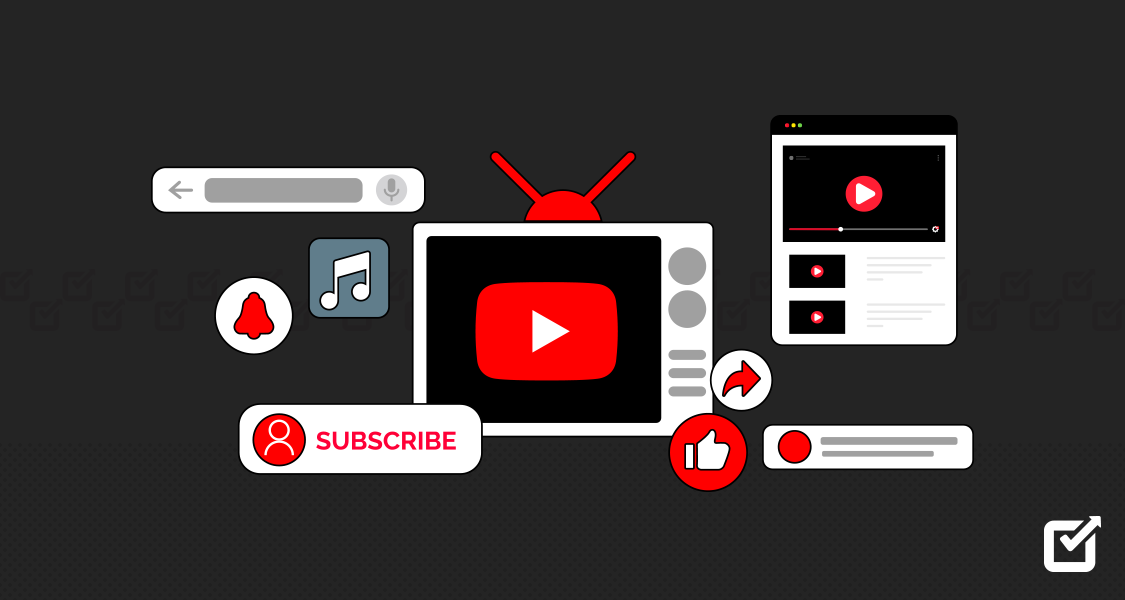






















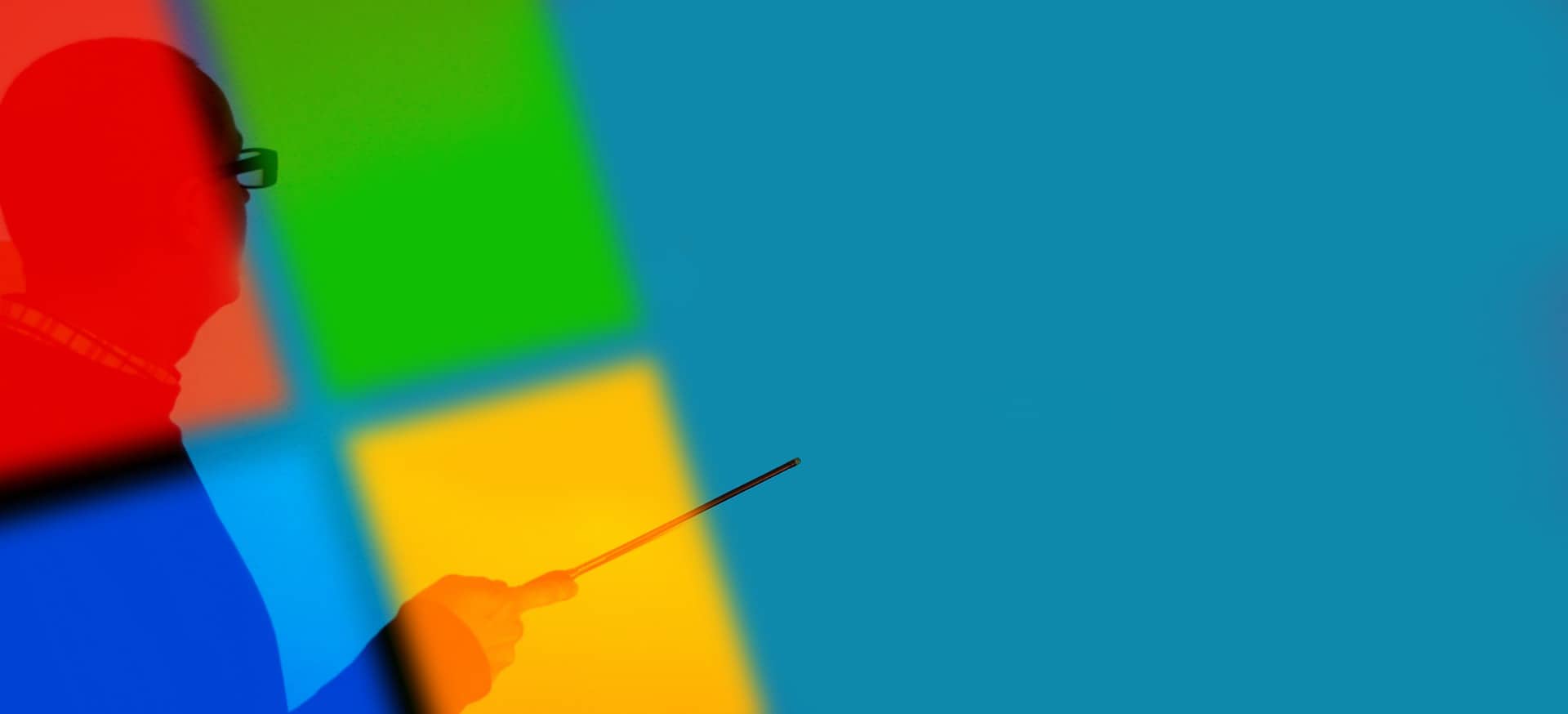

1 thought on “How to Make a YouTube Channel in 5 Easy Steps 2025”
Awesome breakdown! Your 5-step guide is exactly what I needed to kickstart my YouTube journey in 2024.