Attention all content creators and social media aficionados!
If you are looking for the latest way to engage your followers and get creative on social media, I have the perfect and latest solution for you: Facebook Reels.
It was likely expected.
From TikTok’s explosive fame to a huge spike in Instagram Reels and YouTube’s introduction to the Shorts, it’s enough to prove the power of short-form video content. TikTok started this trend but let’s be honest, Snapchat is the real trendsetter of all these vertical full-screen videos, and after that, Instagram, YouTube, and now Facebook have joined the race. It looks like this trend is never-ending, and people seem to like it.
While other platforms are considered the early adopter of short-form video trends, Facebook is a little late, but the platform makes sure never to lag behind the competition. Facebook is home to 2.96 billion people worldwide, and we all love to spend our chunk of the day on the platform scrolling through endless bite-sized videos. All thanks to the short quick video content that has the power to steal our attention for a longer period with its witty yet entertaining content.
Facebook Reels are similar to Instagram Reels and TikTok; you can find them everywhere on the platform. Since the launch of Facebook Reels, it looks like creators and brands have loved it, and even they are on the bandwagon to create one too.
Of course, Facebook has already started showing you all the Reels, and maybe you are thinking of creating your Reel, and there may be a question swirling in your mind.
How to post Reels on Facebook
It’s super easy to create Reels on Facebook, and it can also benefit you.
With the fair competition in the digital world, it’s challenging to be at the top of the updates and trends. Why not make it easier, and use marketing tools for your Facebook management?
So, you can never miss out on the viral Reels trends.
Facebook Reels – The Basics
Facebook Reels are fun and inspiring short-form video content with trending music, audio, text overlay, AR effects, and more. You can create Reels from your mobile device and share them on your newsfeed. Either record a single clip or multiple clips in real-time or upload existing ones. Add a little spark to your Reels by combining the pre-recorded ones and real times clips.
Here you can upload a 60 seconds video showing your new skills, jumping into the trending challenges, showcasing your new product, or creating memories with your friends or family. The fun part, Reels can help you to get discovered by your target audience so that you can be part of all the cultural moments on Facebook.
Featured Article: 200+ Amazing Instagram Captions for Selfies to Get More Saves
In-App Editing Features
Be creative with Facebook Reels, and let’s have a look at the creative editing tools the platform is offering:
- Audio: You can select your favorite song from Facebook’s vast music library, or you can use your original audio as well. Original audio will be attributed to you, and other Facebook users can use it too.
- Speed: You can speed up or speed down your videos while editing. Either create slow-mos or speed up your favorite part to 2x.
- Effects: Sprinkle vibrant colors on your videos and apply AR effects. Choose your preferred one from the bunch of effects. Select a single effect, or use different effects to record multiple clips.
- Timer: Show off your creative side. Choose your desired timer and create hands-free videos.
- Green Screen: You can choose a green screen effect. Select a pre-recorded video from your phone’s library and use it as your background.
- Mirror: While editing, you can horizontally flip your video clips the way you like them using the Mirror editing tool.
- Captions: Audios in your Reels can be easily transcribed to show on your Reels as your caption. Or you can use custom captions for Reels as well.
- Stickers: Be creative with the fun stickers. Customize your Reels with stickers, trending GIFs, and emojis. Choose your favorite ones from Facebook’s sticker library and use them in your videos.
- Zoom Crop: Adjust your video clips accordingly. Zoom crop your videos with two finger pinch.
Looks like Facebook has a lot to offer through Reels. From creators to business accounts, anyone can create Reels, so it’s your time to make a splash on Facebook. Once you know how to post Reels on Facebook, you can make the most of it.
For instance, here’s a Facebook Reel from the FIFA world cup.
Be Creative and Stand out of the Crowd
Add a sparkle to your dull Reels using the in-app editor and level up with Social Champ.
Where Are Facebook Reels Shown?
Since the launch of Reels, Facebook has started displaying the option on the Newsfeed.
When you tap on ‘Reels,’ then Facebook will take you to the tab where you can watch all Reels from popular brands to celebrities and swipe up to see another one. You can find more Reels based on your interest and popularity at the top of your newsfeed, along with Stories and Rooms.
- Reels in Facebook Groups
Reels in Facebook Groups are displayed at the top right. 
- Reels in the Facebook Menu
Reels in the Facebook menu are displayed by navigating the hamburger menu and on your home page. Scroll down a little, and you will find the Reels tab on the Facebook Menu. 
- Who can Watch your Facebook Reels?
By default, everyone on Facebook can view your Reels, but you can change the setting to a limited audience as well.
How to Post Reels on Facebook
You may be among those who are shy when it comes to creating or posting Reels on Facebook. Don’t be! Creating Reels is a fun way to share your content with the right audience, and you never know when you can steal the spotlight and go viral on the platform. So, if you don’t know how to post Reels on Facebook, scroll down and follow the steps.
Step 1: Open your Facebook App
Step 2: When you log in to your Facebook account, you will land on your newsfeed
Step 3: On your newsfeed, navigate to the top left and click on the ‘+’ icon
Step 4: From the drop-down menu, tap Reels
Step 5: Create your Reels at real-time or upload the pre-recorded ones
Step 6: After recording or uploading, add text, effects, or trending music
Step 7: Describe your video in a caption and hit ‘post,’ and your Reels will be posted on Facebook.
How to Schedule Facebook Reels Using Social Champ
With all the various options for creating Reels on the platform, Facebook doesn’t allow you to schedule your Reel within the app. Thankfully, Social Champ offers Reels scheduling in a few easy steps!
- Login to your Social Champ account
- Next, you will land on the content dashboard by default

- Select your Facebook account from the drop-down menu

- Now create your content, spice it up with emojis and trending hashtags

- Now click on the media icon from the toolbar

- A popup window will appear, you can either upload your video from your PC or Google Drive.

- Once done, click the Reel button on the main dashboard

- Next, choose the custom thumbnail of your Reels

- Now, schedule your Facebook Reels at your preferred time zone

How Does the Facebook Reels Algorithm Work?
Whether you have a creator or a business account, it’s essential to stay up to date on the latest algorithms. With the launch of Facebook Reels, many marketers are wondering how the Reels algorithm works.
As with any other social media platform, Facebook has an algorithm that determines what content you see on your newsfeed, which is the key to success. It determines which Reels are seen, liked, shared and ignored. Understanding how the algorithm works is essential for creating content that most people will see.
Facebook’s algorithm is a complex system used to determine what content is displayed in your newsfeed. It considers many factors, including user engagement, post type, and more. It constantly evolves to ensure that users see the most relevant content for them. The algorithm is designed to surface the best and most relevant content for viewers based on their interests and behaviors. It considers factors like engagement, video length, and content to determine what should be shown to users.
Know Your Top Performing on Facebook Reels
Measure and monitor your well-performing Reels using the monitoring analytics feature & get clear graphs of weekly and monthly reports.
Facebook Reels Vs Instagram Reels
As the competition for social media platforms intensifies, the race to provide users with the most engaging content and features are on. In response to the success of TikTok, Facebook and Instagram have released their own versions of short-form video content: Facebook Reels and Instagram Reels, both owned by Meta.
It’s the battle of the Reels!
Choosing Audios From other Reels
Instagram allows you to use the audio from the other Reels. You don’t have to manually search for the songs and audio you like.
Whereas on Facebook, if you like any song or audio, you have to search manually on the app to create the Reels.
Thumbnail
When it comes to Instagram, you can choose your custom cover photo for your Reels, whereas on Facebook, the cover photo for your Reel is automatically selected from your videos.
Length
The maximum length for Instagram Reels is 90 seconds, whereas Facebook allows only 60 seconds of Reels on the platform.
Tagging
Instagram allows users to tag a specific person, or use the location tagging feature in your Reels, but Facebook hasn’t rolled out the tagging feature.
Related Article: 40 Interactive Facebook Post Ideas to Fuel Your Campaigns
9 Best Practices for Facebook Reels in 2024
What if you want to ensure your Reels are the best they can be? I have compiled the top 10 best practices for creating killer Facebook Reels in 2024. From choosing the right music to ensuring your videos are hooking your audience, these tips will help you get the most out of your Reels and reach a bigger audience.
So, let’s explore and learn how to post Reels on Facebook that can steal your audience’s attention in seconds.
Post Consistently
With the ability to create 15-second videos, it’s become a great way to showcase your skills and engage with your audience.
The rise of short-form video content has made many brands and creators jump on the bandwagon and start creating content for Facebook Reels. But posting consistently can be a struggle, especially when you know how to post Reels on Facebook. It takes time to develop creative ideas and shoot videos that capture the attention of your audience. To help you out, here are some tips to help you post consistently on Facebook Reels.
- Stick to a schedule: Use a social media calendar to figure out the best time to post on Facebook and schedule your content at your preferred times.
- Plan your content: Create a google doc and dump your ideas in a sheet.
- Make the most of the latest hashtags and unique captions, so your content is discoverable by your target audience.
Think Outside the Box
With the sudden spurt in the competition, brands need to stay ahead of the game and keep their content fresh and engaging. Facebook Reels is the latest addition to the platform and provides brands with an exciting new way to engage with their audience. Thinking outside the box is key to creating content that draws attention and engages your audience.
But how can you think outside the box when creating content for Reels? Here are a few tips to help you create unique and creative content that will stand out from the crowd;
- Start with the plan: Ofcourse, you just can’t just create anything that comes in your mind, the process requires your time and ideas. Come up with a unique idea and plan it accordingly.
- Tell a story: You have a very short span to hook your audience’s attention, so master the art of storytelling.
- Be creative and original: Don’t create the similar content that everyone else is making on the platform. This can make your followers bored and tired.
Here’s an example below;
Post at the Optimal Times
With the launch of Facebook Reels, you now have another platform to reach your target audiences. However, timing is key when it comes to how to post Reels on Facebook, should you post in the morning, afternoon, or evening? The answer is: it depends. There is no one-size-fits-all answer, as it varies from user to user and depends on your target audience, your content, and the times your followers are most active. Here are a few tips to help you post at the optimal times on Facebook Reels and maximize your reach.
- Consider your target audience. Knowing when they are most likely to be online will help you determine the best times to post by tracking Facebook Analytics.
- Take into account the time zone of your followers by tracking Facebook Analytics.
- Consider the type of content you are posting and the best times to post it.
- Experiment with different times to see what works best for your page.
With these tips in mind, you can post at the optimal times on Facebook Reels and reach more of your audience.
Collaborate with other Creators
Collaborating with other creators on Reels is a great way to diversify your content, reach new audiences, and build relationships with other creators. Here are our top tips for collaborating with other creators on Facebook Reels.
- Set clear goals: Before collaborating with others, define your objective, monitor your success, and list what you exactly want from this collaboration.
- Encourage user-generated content: Many brands offer their products and services as a giveaway. You can ask your audience to follow specific steps using your personalized code to participate in a giveaway. Make it a win-win scenario.
- Branded hashtags: You know hashtags are a must, and brand or other content creators prefer to use their custom hashtags. Create a branded hashtag for your campaign as well.
Use Trending Audio
Have you ever been scrolling through your Facebook feed and heard a song you liked? Chances are, it was a trending audio track being used in a Facebook Reel. Users can express themselves even more with the ability to add audio from a library of trending music.
Trending audio in your Reels can help you add energy and excitement, making it more entertaining for your audience. You can also keep an eye on your competitors or popular influencers and see which audio they are using in your Reels, and of course, you know how to post Reels on Facebook.
For instance, a popular page GoQatar has shared a reel on the trending audio from FIFA world cup.
Film in Vertical Mode
Have you ever seen a film that was shot in vertical mode? It’s a unique way of shooting video that allows you to capture more of the action and create a more immersive experience for your viewers. And now, with Facebook Reels, you can shoot your films in vertical mode. Filming in a vertical way can help you reach a wider audience, allowing your content to fit the viewer’s screen without needing to scroll or zoom. Additionally, it can add a dynamic feel to your videos and make them more engaging.
Repurpose Existing Video Content
Want to join the Facebook Reels game but don’t have the time to create content from scratch? I have got the perfect solution for you! Repurposing your existing video content to make Facebook Reels.
Repurposing your content is the surefire way to get your content seen by the right audience. Not only will you save time, but you can also increase your reach on the platform. Moreover, you can auto-publish your content from Facebook to Instagram and get more eyeballs on your content. That’s the best tip on how to post Reels on Facebook and maximize your viewership.
For instance, a popular TikTok influencer Khaby Lame knows how to do cross posting. He posts his Reels on Instagram and TikTok and gets a million views.
Hook Users in 3 Seconds
Attention spans are shortening, and the competition is fierce, so how can you ensure your Facebook Reels stand out and grab users’ attention in 3 seconds? It’s a daunting task, but not impossible. Here are a few tips to help you hook users in 3 seconds on Facebook Reels.
- Use creative visuals to draw attention, transitions, and effects to keep users engaged.
- Keep your audio loud, clear, and on-brand.
- Utilize storytelling techniques to keep users interested.
- Focus on creating unique and relevant content for your target audience.
With the right tactics, you can hook users in 3 seconds on Facebook Reels and keep them engaged for longer. Have a look at the example below;
Track Facebook Analytics
Understanding how your audience behaves on social media is key to crafting successful campaigns. Facebook Analytics is an incredibly powerful tool that can help you gain valuable insights into your target audience’s behavior and preferences.
With Analytics, you can track Facebook metrics such as post reach, engagement, and conversions. You can also track the performance of various campaigns and content pieces to optimize your strategy and maximize your ROI.
Moreover, Facebook analytics helps you analyze your top-performing content to create Reels on the topic your audience likes. When you know how to post Reels on Facebook, you can track all the metrics easily.
Create Viral Worthy Facebook Reels!
Posting reels on Facebook is a great way to engage with your audience and add a bit of flair to your page. Whether you are using Facebook for business or pleasure, make sure you take the time to create professional-looking content that speaks to your audience. Once you know how to post Reels on Facebook, remember that reels are limited to 15 seconds but can be extended to 60 seconds when combined with another reel. Have fun and get creative with your reels, you never know what response you will get.
Frequently Asked Questions
Do Facebook Reels pay you?
Yes, Facebook offers a pay bonus to the creators whose Reels get at least 1000 views over a 30 days period.
How many Facebook Reels should you post a day?
You should post at least 2 to 3 Facebook Reels a day.
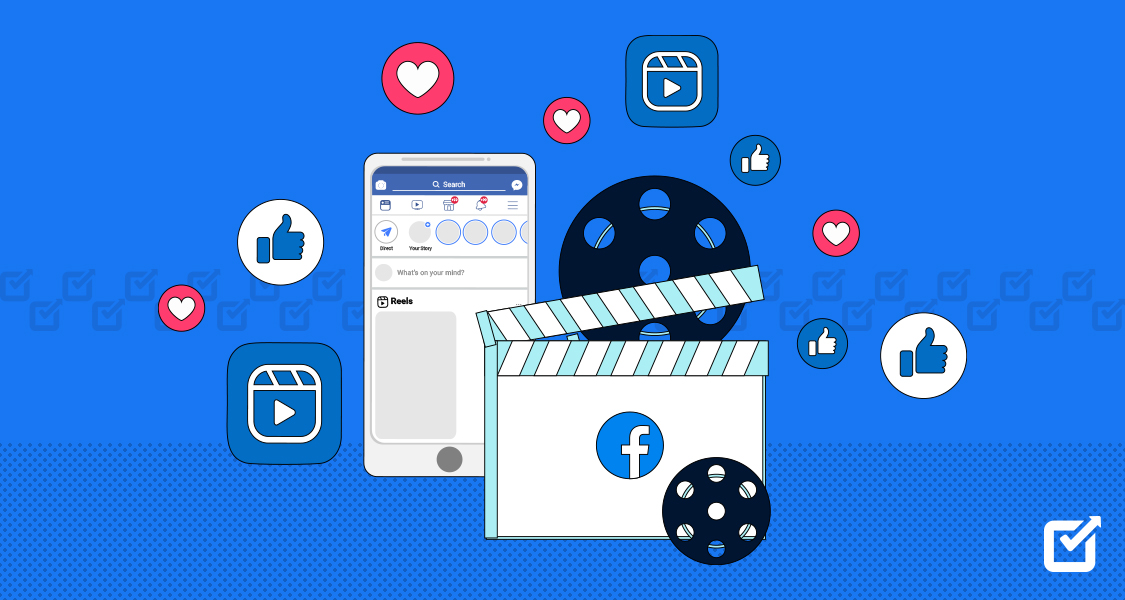





























2 thoughts on “How to Post Reels on Facebook: A Definitive Guide for 2025”
Amazing! I must say, this article is beneficial for people like me, who are just starting with Facebook Reels. Thank you for these fantastic tips, will implement in my Reels.
Bravo, it’s beneficial for people just like me who just starting with Facebook reels.thanks for the tips and hoping to make it real God Speed