With over 431 million users and the world’s 14th most popular social media network, Pinterest is one of the most popular social media networks in the World.
If you are like me, you are always on the lookout for new and interesting things to pin on Pinterest. But have you ever noticed that after you have pinned a few things, Pinterest seems to know what you like and starts showing you more of it?
Well, that’s because the Pinterest algorithm is designed to show you more pins that are similar to the ones you have already pinned. And while it might seem a little creepy at first, it’s actually really helpful when you are looking for new ideas.
Once you know how to master the algorithm, you can easily generate traffic toward your website, increase your followers with time, and get your desired results.
To help you get started, here’s everything you need to know about the Pinterest algorithm. Additionally, you will find some amazing Pinterest tips that will definitely help your traffic ramp up with time.
Ready to explore? Let’s dive right in!
What Is the Pinterest Algorithm?
A Pinterest algorithm is a set of rules and regulations that impact the visibility of pins for each user. For example, if you like beauty content, you are likely to see more of it geared toward your pins, boards, and searches. Similarly, if you are into home design and DIYs, you will see boards and pins in the same category.
If you are like most people, you probably use Pinterest to find new recipes, style inspiration, or home ideas. What you may not realize is that there’s a lot of science behind the platform. This social media platform is always tweaking its algorithm to show users the best possible content.
When it comes to Pinterest, understanding the algorithm is key to success. The algorithm is the thing that determines what pins are shown in a user’s feed and in search results. It is constantly changing, so it is important to stay up to date on the latest trends. There are a few things that you can do to make sure the algorithm is seeing your pins.
- Use high-quality images and make sure your pins are visually appealing.
- Add keywords in your pin descriptions so that your pins come up in search results.
- Be active on Pinterest and engage with other users.
The more engagement you have, the more likely you are to show up on someone’s feed. The latest update to the Pinterest algorithm is designed to show users the pins that are more relevant to them. The algorithm looks at a user’s past pins and searches to find similar pins.
Get In-Depth Insights of All Your Pins
Compare weekly & monthly performance of all your posts & export PPT/PDF reports with Social Champ.
How Does the Pinterest Search Algorithm Work?

The Pinterest search algorithm enables users to find pins related to their interests. The algorithm uses a variety of factors to determine the relevancy of pins, including the user’s search query, the user’s activity on Pinterest, and the content of the pin. The algorithm focuses on the four primary factors.
- Domain Quality
- Pin Quality
- Pinner Quality
- Topic Relevance
Domain Quality
Just as Google scores your domain quality, Pinterest does the same. Domain quality refers to the quality of your website. The algorithm detects the popularity of the pin that came from your website, if the pin is popular, then Pinterest will see your website as one of the sources of high-quality content.
To improve your website domain quality, here are a few steps you can implement:
- Switch your Private Account to Business One: This will help you to get in-depth analytics, website visits, and repining.

Pinterest business account - Claim Website: This shows Pinterest that you are an engaged pinner and your website source is verified. Here’s how you can claim a website for your account.

Pinterest claim accounts 
Pinterest claim accounts - Allow Rich Pins on your Blog: Rich pins are loaded with the extra information that is transferred from your website to the pin. It’s better to consider rich pins as they are constantly updated.
- Switch your Private Account to Business One: This will help you to get in-depth analytics, website visits, and repining.
Pin Quality
Do you know that your pin’s quality matters the most when it comes to the Pinterest algorithm? This visual platform determines the quality of the pin based on the engagement levels and popularity of the pin. The more people engage with your pin (like, comment, save), the higher it will rank for quality. Here’s how you can improve your pin quality:
- Make Compelling Titles: Titles create a big first impression, and come up with eye-catching titles that can steal the attention of your target audience.
- Use High-Quality Images: You can take your own photos or videos, or else you can use free stock images from Unsplash and Freepik.
- Use Right Image Size: The right size for pins is 1000 x 1500 pixels.
Pinner Quality
Pinner quality refers to the effectiveness of your pins. It determines how often you pin content, how much interaction your pins usually get, and how much you engage with your audience. If your content is more incredible and compelling, then there are chances that Pinterest will share it on others’ feeds.
Improve your pinner quality with these tips:
- Pin Popular Content: Bring more viewers to your profile.
- Pin with Consistency: This helps you to stay active on Pinterest all day long.
- Increase Engagement: Use Pinterest analytics to discover new & trending topics
Topic Relevance
Topic relevance determines whether Pinterest wants to show your content when a user searches for the relevant topic. This can be done by analyzing keywords and hashtags on your pins. Similar to Google, Pinterest also determines the relevance of keywords.
Here’s how you can make your pins more relevant:
- Do Keyword Research: Conduct a search query on Pinterest.

Pinterest Keyword research - Optimize your Profile: Add keywords in your bio and let your audience know what you do.
- Popular Keywords: Use trending keywords in your Pinterest boards, pins, and board descriptions.
- Do Keyword Research: Conduct a search query on Pinterest.
Featured Article: Pinterest for Business: How to Score Big on the Platform to Boost Traffic in 2023
Pinterest Algorithm Changes – A Timeline of Important Updates
Pinterest’s algorithm, like other platform’s rules and regulations, changes from time to time. Hence, to give you a rundown of the changes in Pinterest algorithm over the passage of years, below is a timeline of updates that occurred from the beginning until this time.
- 2015 – Pinterest Shows Local Search: The platform started showing local searches based on the country and language. For instance, if someone from Brazil searches for gift ideas, then Pinterest will show results from Brazilian websites and descriptions.
- Streamlined Suggestions: The visual platforms started showing the closest suggestions within seconds of typing a message.
- 2016 – Save Button Went Global: Pinterest changed the ‘Pin button’ to the ‘Save’ button so that it can equally resonate with other users in the World.
- Pins Ratio: Pinterest rolled out the shorter aspect ratio and reduced it from 1:3:5 to 1:2:8, anything bigger than this ratio would be cropped.
- Removal of Rich Pin Descriptions from Feeds: To declutter the platform, Pinterest decided to remove rich pin descriptions from the feed and only show up in the closeups.
- 2017 – Invitations to Hashtags: In the beginning, Pinterest users were penalized for using hashtags, but later in 2017, Pinterest introduced hashtags.
- Introduced Board Sections: The platform introduced board sections that help pinners create more generic boards and organize them with different topics.
- Lens (Beta) Launched: Pinterest launched lens technology which helps people use their cameras to use new ideas inspired by real-world objects.
- 2018 – Introduction to Following Tabs: Pinterest rolled out a new feature, ‘Following tabs’ which mainly focuses on all the people and boards you follow on Pinterest. Additionally, these pins are shown in chronological order.
- Profile Covers: Introduced a collection of the latest pins as a profile cover. You can either customize the pins which will appear or choose the most recent ones.
- Monthly Reach Made Public: The platform made the monthly reach public, which means everyone can see analytics on your profile.
- The Launch of Activity Tab: Pinterest launched the activity tab, which shows all the saved pins from your website.
- 2019 – Released New Analytics Dashboard: Pinterest changed the analytics dashboard to a newer and cleaner version than the old one.
- 2020 – Today Tab on Mobile Apps: Pinterest introduced the ‘Today tab’ on the mobile app, which is a source of inspiration with curated topics and trending pins.
- Fresh Pins: Pinterest and Tailwind collaborated on a live webinar, and they emphasized the importance of fresh pins as they said, “Fresh pins can generate more leads. The platform then rolled out a new algorithm that favors fresh pins.
- Controllable Distribution: The tool published an article that clearly stated that the new algorithm’s goal was to diversify content types on the home feed.
- 2022 – Idea Pins Taking up the Space: Idea pins (previously known as story pins) take a lot of spacing, and due to this, regular pins are getting fewer views.
Pinterest Algorithm 2023 – Important Terms & Definitions
Here are some important terms to remember to better understand the Pinterest algorithm:
- Relevancy: The algorithm prioritizes pins that are relevant to your interests. So, if you are always searching for fashion content, you’re likely to see more fashion pins in your feed.
- Pins: Pins are the images or videos that you upload to Pinterest boards. When you create a new pin, it will show on the follower’s home feed under the relevant categories.
- Repins: A repin occurs when someone else saves one of your pins to their own board.
- Pinners: The term Pinners refers to Pinterest users.
- Likes: Likes are similar to Facebook likes and occur when someone clicks the heart icon on one of your pins.
- Comments: Comments are exactly what they sound like, they are left on pins when people have something to say about them.
- Saves: Saves are when people save your pins to their own boards.
- Boards: Boards are the collections of pins that users create. These Pinterest boards allow users to organize their pins into particular groups. Your boards are visible to all Pinterest users until you make them private.
- Feeds: Just as other social media platforms have feeds, so does Pinterest. Feed is a unified place where you can see all the pins that are recommended for you.
- Lens: With Pinterest Lens, you can use your camera to search for things like recipes, home decor, fashion, and more. Simply point your camera at an object, and Pinterest Lens will show you related pins.
- Smart Feed: The main feed of Pinterest where users see a curated collection of pins from their followed accounts and the pins relevant to their interests according to the algorithm.
- Home Feed: The primary home page for Pinterest users where they discover new pins according to their interests.
- Rich Pins: Pins that contain extra information such as product description, an article’s metadata, or, for example, a recipe’s ingredients. These pins provide more context to the users, resulting in better engagement.
- Pinners: A word used to define Pinterest users.
8 Tips to Hack the Pinterest Algorithm in 2023
The algorithm is always changing, and it can be hard to keep up, but there are some things you can do to make sure your posts are being seen by the people who matter the most. Here are 5 tips to beat the Pinterest algorithm:
Focus on Keywords

Focus on Keywords You probably use Pinterest to get inspiration for upcoming projects or to get ideas for things you want to buy. For instance, I searched for social media questions for the audience to increase my engagement levels using the keyword ‘social media question’, and these are the search results.
The best way to make the most of the Pinterest algorithm is to use keywords everywhere. By doing this, you ensure that your pins are found by people who are searching for what you have to offer. In addition, using keywords helps Pinterest to understand the context of your pins and show them to people who are interested in similar content. You can add your specific keywords in the following places:- Pins
- Boards
- Description
- Pins Description
- Blog post keywords
However, make sure that you don’t overload your boards with an excessive amount of keywords.
Benefit From New Features
As we move into 2023, be sure to take advantage of Pinterest’s new features! By utilizing the platform’s updated search function and improved recommendations, you can find the content you are looking for more easily.
Here’s what this giant visual platform brought to us in 2022.
- A “Shop” tab on pins: This makes it easy to find and buy products you are interested in, without leaving Pinterest.
- More personalized recommendations: Based on your activity, Pinterest will show you more pins that you’re likely to be interested in.
- A new “Collections” feature: This allows you to organize your pins into specific boards.
- Top Pins feature: You can see what other users are pinning and save the pins you love most.
Create Captivating Visuals

Create Captivating Visuals You know that creating captivating visuals is essential to stand out on Pinterest. After all, pins with great visuals are more likely to be repined, which results in more exposure for your brand. By creating captivating visuals and strategic boards, you can attract new customers and drive traffic to your website. Here are a few tips for creating visuals that will grab the attention of your target audience.
- Use high-quality images that are relevant to your brand.
- Use descriptive text to accompany your visuals.
- Include a call-to-action with all your graphic content.
- Make sure to use a 2:3 aspect ratio.
Add Fresh Content
To master the Pinterest algorithm, you need to make sure you are regularly adding fresh content. This can be new pins, boards, or anything else that will keep your account active and engaging. The more active you are, the more likely people are to follow you and see your pins. Here is how you can make your boards more p-interesting and attention-worthy:
- Add new eye-catchy visuals
- Use the different text on images
- Play with unique titles
- Fresh descriptions
Maintain Active Presence
Pinterest is full of images and ideas for everything from recipes to home decor. You can even find inspiration for your next vacation or craft project. If you are feeling really creative, you can even create your own pins. It’s a great way to find new ideas for things to do, whether you’re looking for recipes, DIY projects, or just some fun new ideas.
To maintain an active presence on Pinterest, here are a few tips:
- Pin regularly, and make sure your pins are high quality and interesting.
- Engage with other users, comment on their pins, repin their content, and follow users whose content you enjoy.
- Be active on other social media platforms as well – share your pins on Twitter, Facebook, and Instagram to help drive traffic to your Pinterest profile.
- Use relevant hashtags to make your content more discoverable.
- And finally, be patient. It takes time to build up a following on any social media platform
Pin Your Own Content
Another tip to master the Pinterest algorithm in 2023 is to pin your own content only. This simply means a creator should only focus on promoting his own content more often instead of pinning other pins. However, you can still re-pin relevant pins to your relevant boards but keep it as minimal as possible so that your account appears mostly about your own brand.
Pin One Fresh Pin Every Day
Another valuable strategy is to pin a fresh pin every day instead of creating a batch of pins for one post and pinning them all on the same day. This will only depict your identity flagged as spam. Hence, a wise way to pin is to allocate each day for pinning each of them.
Embrace Quality Over Quantity
Pinterest users are prone to falling into the trap of creating pins in abundance and posting them in bulk. However, this should not be a go-to approach. Pay more attention to the creation of visually appealing and informative pins. Spend a good time crafting a content strategy for Pinterest marketing and create pins that have the tendency to grab viewers’ attention.
Featured Article: How to Leverage TikTok for Business Marketing in 2023
What Businesses Do Well on Pinterest?
Businesses that focus on creating high-quality, visually appealing pins are seeing a significant return on their investment when it comes to Pinterest.
Many businesses are finding success with using Pinterest as a way to connect with potential customers. Businesses that tend to do well on Pinterest are those that are able to visually show off their products or services, such as fashion or food businesses. For instance, a business that sells clothing could show off outfit ideas, while a business that sells food could show off delicious recipes. Businesses that are able to provide visual content that is appealing to users are more likely to find success on Pinterest. Here’s a list of industries that work very well on Pinterest.
- Fashion
- Craft
- DIY
- Cooking
- Home Decor
- Ecommerce
When used correctly, businesses can use Pinterest to increase brand awareness, drive traffic to their website, and generate sales.
Ways to Craft Exceptional Pin Graphics to Master the Pinterest Algorithm
Are you looking to improve your Pinterest graphics? Follow these best practices to create pins that stand out and get optimal results.
Use High-Quality Visuals
If you want people to take your brand seriously, then use high-quality visuals on Pinterest. Whether it’s product photos, lifestyle images, or infographics, make sure that your visuals are on point.
High-quality visuals can make your Pinterest marketing successful. People are drawn to visually attractive pins, so make sure your pins are high quality and visually appealing to rank in the Pinterest algorithm. Use bright colors, interesting designs, and helpful infographics to make your pins stand out from the rest. Here’s what makes your visuals stand out from the crowd on Pinterest:
- Use an accurate pin ratio
- Take a beautiful image for your board
- Experiment with different designs
- Be consistent
Add Text to Your Graphics

Add Text to Your Graphics When creating graphics for your Pinterest boards, it’s important to use text that is both readable and on-brand. Be sure to select a font that is easy to read, and consider using your brand’s colors or other visual elements to make your pins stand out. Keep in mind that Pinterest is all about visuals, so make sure your pins are eye-catching and engaging.
You can use a free online tool like Canva to create Pins with text that stands out.
Create Stunning Visuals for Pinterest
Use in-app visual integrations to create eye-catching & stunning pins for you boards!
Go with Vertical Images

Go with Vertical Images Pinterest users know that vertical images are key to creating a successful board. Vertical images take up more space on the screen, which means they’re more likely to be seen by visitors.
Additionally, vertical images work best and are more likely to be shared on Pinterest. And we all know that social media sharing is a great way to build traffic to your website. So if you want to take your website to the next level, start adding some vertical images to rank it in the Pinterest algorithm.
Add Video Pins to Your Board

Add Video Pins to Your Board Video Pins are a great new way to add dynamic content to your boards on Pinterest. These pins can be up to five minutes long and are a great way to show off your products and services or just to add some visual interest to your boards. You can add video pins by selecting the “Upload Video” option when adding a new pin.
Even Social Champ allows video pin scheduling across the platform for all supported countries.
Add Keyword-Rich Descriptions
Your pin descriptions should include relevant keywords so that the Pinterest algorithm understands the content of your pins and increases their visibility for a relevant set of audience accordingly. Conduct keyword research and find the most relevant keywords that suit your pin’s vibe and your business’s niche. Integrate these keywords naturally into your descriptions, pin titles, and even in the images, if possible, to improve your chances of being discovered by more users on the platform.
Learn About Other Network Algorithms
- LinkedIn Algorithm Explained & How Does It Work in 2023
- What’s the Secret Behind the Instagram Algorithm 2023, and How Does It Work?
- How Does the YouTube Algorithm Work in 2023: A Comprehensive Guide
- Inside the Box of the Facebook Algorithm 2023 and How It Works?
- How to Master the TikTok Algorithm in 2023
- Twitter Algorithm Changes: How This Will Impact Your Business in 2023
Measuring Pinterest Performance With Social Champ
Social Champ is a fits-for-all solution for businesses of all sizes. Using this tool, you can easily automate your social media management activities on Pinterest. It offers an easy interface, allowing users to schedule and publish content on the platform, providing a seamless social media experience.

Social Champ offers in-depth analytics, providing information about the most popular pins, boards, and more. You can also get insights on what content resonates the best with your audience and what is the best time to post on Pinterest. Hence, the tool is a lifesaver for anyone wishing to take their Pinterest game to the next level.
Make the Most of It
From the early days of pins and boards to today’s tradition of dynamic personalization, the Pinterest platform has evolved quite a lot in terms of user engagement, keyword relevance, and domain quality. The Pinterest algorithm has played a massive role in making the platform a profitable one for business managers and marketers. Hence, you must adapt to the growing trends, mold your Pinterest marketing strategy accordingly, and create content for the platform according to the factors that impact the algorithm.
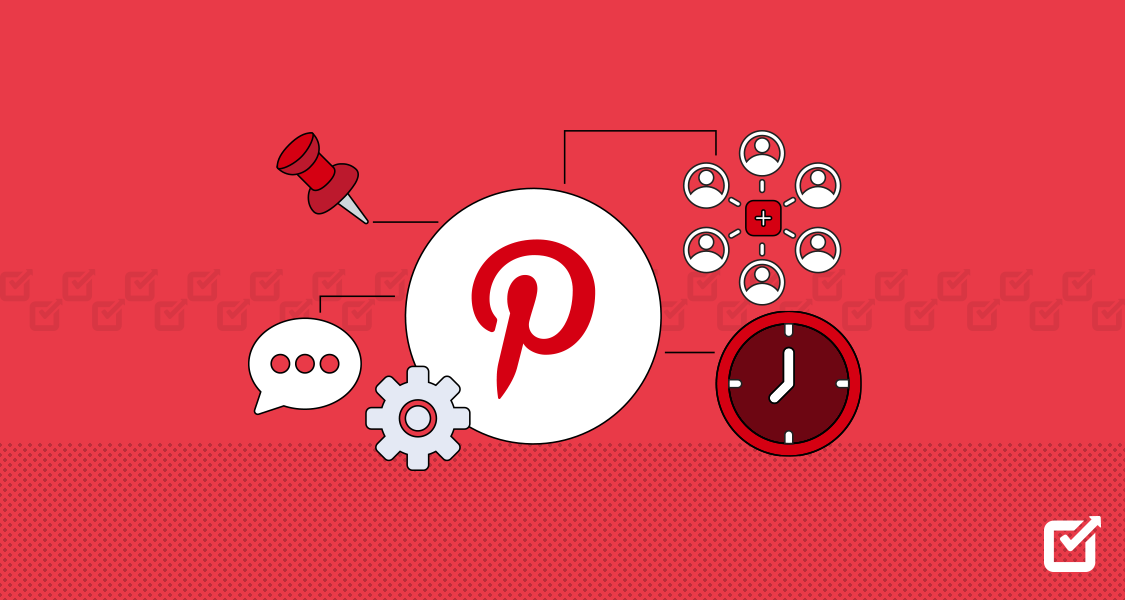
















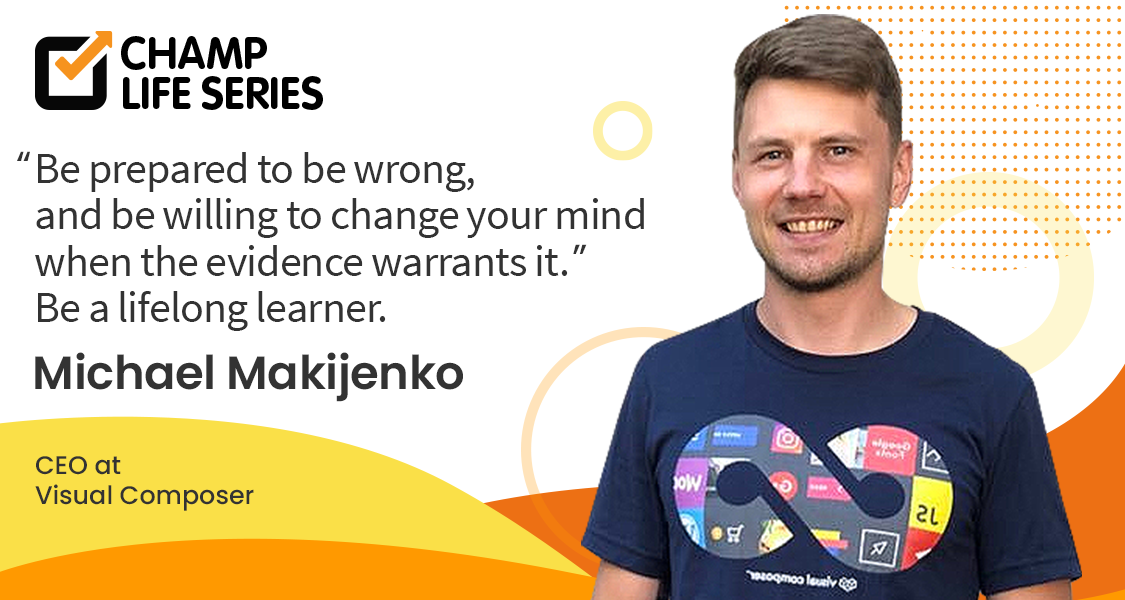
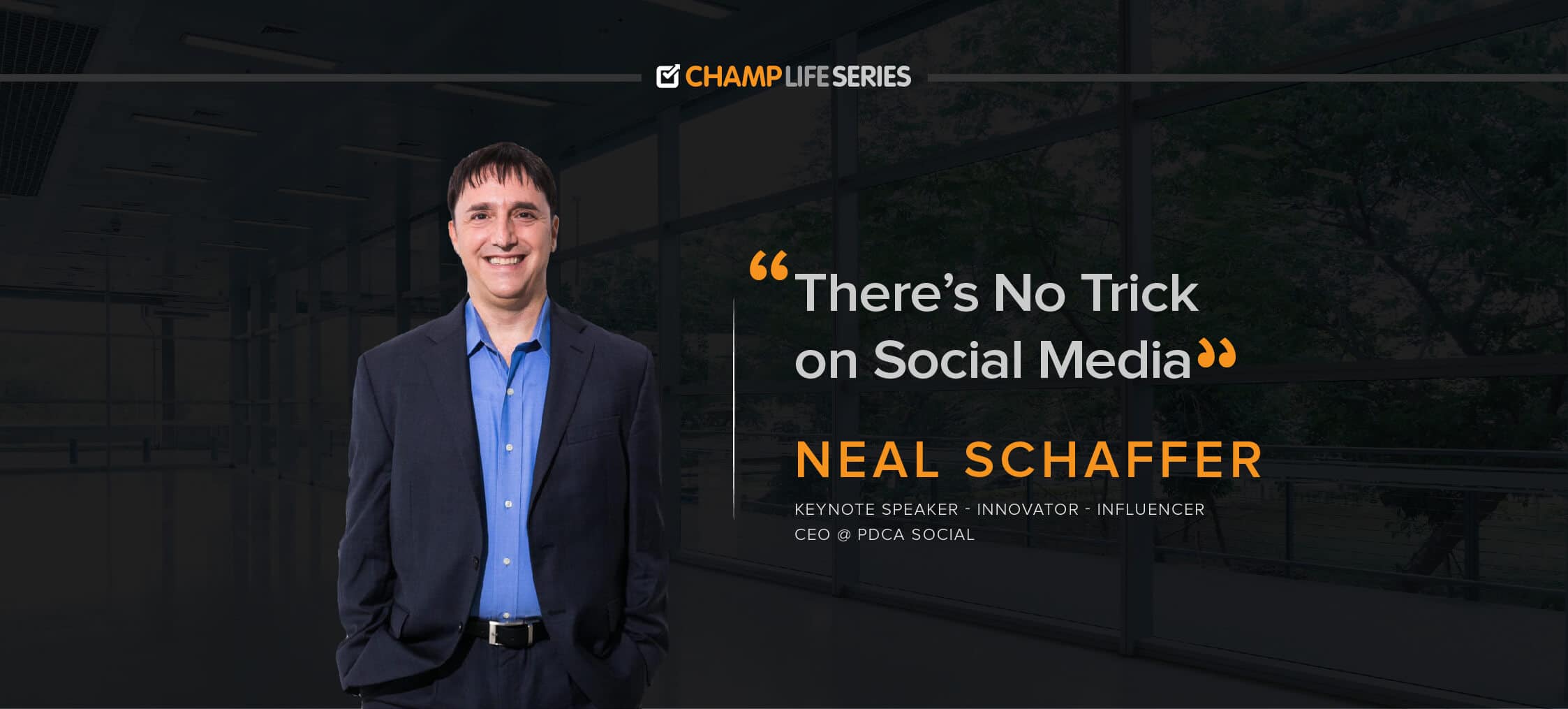

3 thoughts on “How Does the Pinterest Algorithm Work in 2023: 8 Tips to Rule the Platform”
You are really a master of all algorithms! Great write-up with lots of information. 😀
Hey! Thanks for sharing a very knowledgeable and in-depth article. Pinterest is such an underrated platform. It provides so much value 🙂
I was always curious about how the Pinterest algorithm works, and this blog answered all my questions.