Are you looking forward to expanding your social media marketing to Pinterest?
Do you want to level up your game on the platform for successful leads?
Thinking that your Pinterest marketing won’t make the cut?
Don’t worry; our ultimate guide for expanding your brand towards the P-interesting platform is here.
Wondering how?
Well, Pinterest is one of the most diverse social media platforms you can use to showcase your brand in front of your target audience. The network is not highly competitive due to the low audience right away, but you can pitch your brand already and delve into the marketplace like never before.
Since we all have been roaming around this platform to find new ideas, seek inspiration from others, and gather pictorial information, we can do the same for our brand and let the audience know about us.
Here comes the Pinterest for business into action.
Why Use Pinterest for Business?
You must be thinking if it is worth using Pinterest for business. Well, it’s a big YES.
There are several reasons due to which you should be using this platform to achieve business goals. These objectives may also vary among creators, merchants, and marketers. Since each and every online business wants itself to be painted in the best way on social media, Pinterest can help you set the bar high here.
The ideas on Pinterest are represented by using a Pin. Users can save these pins and link back to websites.
This is why Pinterest for business is considered an excellent source for driving traffic and sales. The pins on the platform allow people to find more information on the products that they want to buy. It gives them the advantage of searching for the product information beforehand.
While using Pinterest for business, you need to include the link to your website with each pin so the user/viewer can easily get redirected to the website. It depends on whether you want to upload a blog post in that link, your online store, or the company’s website.
If we compare Pinterest to Instagram, it excels at providing better feasibility of using links, and its marketing strategy is different from others. Adding links will make it easier for users to find out more about the product shown in the pin.
Once you add a pin with a proper description, it becomes super-accessible for a user to find your pin and potentially go up on making a purchase as per his choice. According to Pinterest, the platform drives around 3.8 times more sales than other platforms, with 87% of users purchasing a product.
This is why it is crucial to take a look at your audience demographics and check if the group matches your target audience for the business.
For your reference, let me put in the best categories that perform super well on the platform. Categories like fashion, food, auto, interiors, and travel are the touch points for a lot of users. They love to see the pins that are described within such categories.

For businesses, there is already a huge amount of users on Pinterest. If you haven’t tapped into it as part of your business strategy, then you might be missing out on a great chance to reach new customers every time they log on.
Schedule Your Pins With Ease Like Never Before!
Now you can do much more to inspire your audience with your new ideas via Social Champ’s Pinterest Scheduler!
Setting Up Your Pinterest for Business Profile
Feeling overwhelmed with how to get started with a Pinterest business profile? Worry no more; this section will help you to get started with pinning. Follow the mentioned steps to create a profile for your business.
Step # 01: How to Create a Pinterest Account for Business
If you have already been using Pinterest with a personal account, you may slide to step# 02 to discover how to convert your account to a business profile.
However, to create a brand new business profile, you must follow the following steps.
If you have a personal profile, you need to log out of it before you can create a new account. To do this from the Pinterest desktop app;
- Click on the three dots on the top right-hand corner of the screen.
- Select Log out.
- Go to Pinterest for Business.
- Click “Join as a Business.”
- Fill out details about your business and the person who will manage the account.
- Once that’s complete, read and accept Pinterest’s Terms of Service and click Create Account.

Now it’s all done, and you are ready to start pinning about your business.
Step #02: How to Convert Your Personal Account to a Pinterest Business Profile
If you have a personal account on Pinterest and you want to move it to a business account, then here is how to switch!
- Log into your profile.
- Click on the three dots symbol on the top right-hand corner of your screen and select “Upgrade your account.”
- Fill out the information about your business and who will manage your account, and once you have completed the form, click “Done.”
- After completing all these steps, you can see advanced Pinterest for Business profile features like Pinterest Analytics and Ads!
You can also follow this guide to convert a personal account into a business account.

Related Article: How to Post on Pinterest Successfully in 2025 – A Step-by-Step Guide
Here’s How to Connect Your Pinterest Account to Social Champ
Social Champ is an all-in-one social media management tool that allows you to schedule posts in bulk or publish them immediately to all prominent social media platforms. Let’s keep it to Social Champ’s Pinterest scheduler right now; here is how to connect your Pinterest account with Social Champ. Before doing that, you need to create a Social Champ account as well. Follow the steps written below.
- If you don’t have an account on Social Champ, first signup with the essential details (The best part is you won’t have to enter any card details). If you already have an account, then simply log in to the dashboard.
- Click on ‘+Add’ and select the Pinterest board from the options. You will then be redirected to the authentication window.

- From the redirected window, authenticate your account access from Social Champ.
- Select the boards that you want to connect.
- Click on ‘Done’ & you can see all your connected social accounts in the dropdown. From here, you can select which one you want to use for posting.
- Users can also upload images or select pictures from the royalty-free image library in the tool.

- Add captions with custom URLs and titles on the composer. You can also add alt text after uploading the image.
- Once done, you can post it right away on your Pinterest board or add it to the queue.
You can use Social Champ to schedule your posts on Pinterest for months or years with just a few simple steps. Just select the date and time and leave the rest on Social Champ. Once you have created a new post, you can click on the ‘Schedule’ option and select the date and time you want to post.

That’s it! You have successfully started posting on Pinterest with Social Champ.
Getting Started: Pinterest Basics
This question might trigger a lot of social media managers on how to use Pinterest for business, but believe me, it is super easy to get started with the platform. Those who have been tapping into this platform already know how addictive it is. You can go from pinning a picture of your cat to organizing an entire vacation trip to the Maldives.
On this diverse platform of photos and videos, users share and save content to virtual collections called boards. The winning formula for getting the attention of Pinterest users is to implement your critical strategies on these four features;
- Search
- Feed
- Pins
- Boards
Let’s dig into all these features and find out how all of these can help your business.
Search

Do not consider Pinterest as a social network only; think of it as a search engine for images that you want to find. For instance, a user could search for “pepperoni pizza” and thousands of pins from eatery boards will appear. You can now further narrow down the search by typing with or without the cheese.
At this point, appearing in online searches is another difficult task. For this purpose, you need to learn how to write search-friendly and optimized captions for your pins section. The description should always be concise, crispy, and engaging for the reader to persuade him to make a purchase.
For Pinterest users, the search function is the first step to finding more information about the products that they’re looking to buy. A user types a search term in the search bars, and the platform dishes up the best results for that keyword. Keep scrolling, and you will find all the relevant pins on that page.
Feed

Pinterest is all about searching for new ideas, inspirations, and ideas on the topics that could interest you. This is why the platform has created multiple feeds where you can browse pins and search for the inspirations that could excite you. The categories of the feeds are divided into three sections;
Home Feed
“Home” feed is basically a collection of Pins and consists of those boards that you have followed in a while. Here, the Pinterest algorithm will dish out the type of content that you have been watching on the platform for a while and will show it on your screen. The boards and pins you will see after filtration on the home feed would be similar to the Pins you might have liked in the past.
Moreover, the home feed would completely be personalized to your existing behaviors. Whatever you will search on the platform, it will become familiar to the Pinterest algorithm, and your feed will fill up with such content.
Explore Feed
Absolutely similar to the Explore page of Instagram, this is the Explore feature of Pinterest where users can find their type of content on the trending topics. You will also come across the most popular pins on Pinterest here in the explore feed.
Just tap on the compass icon on the bottom of your app screen or in the top right-hand corner of the desktop version. Keep in mind that the Explore feed keeps on updating with new trends on the platform and changes regularly with new and creative content.
Following Feed
Here is another section where you can check the board updates you follow on Pinterest for business. This could be other accounts, topics, and boards on the platform. To see new posts from the accounts that you follow, tap on the “Following” tab on the navigation bar.
This page also appears chronologically, so you can keep up with any new posts by accounts and boards that you follow.
Pins

Pinterest is an image search engine that revolves around high-quality images called Pins. You can create a pin without linking to your business website and can upload simple aesthetic pictures. However, I would recommend that you make sure to link a pin back to your website if you are using Pinterest for business. With such eye-catching Pins entitled with informative captions, you can generate a strong following on your Pinterest for business!
Make Pinterest Analytics Tracking Super Easy!
With Social Champ’s robust analytics tracking, you can measure your pin performance and strike the audience’s attention with amazing content.
Boards

Pinterest Boards are those where you save your Pins. While working as a business on the platform, it is essential to have a collection of boards to organize and categorize your Pins. This way, your followers can effortlessly search, find and follow the boards that would be more tempting to them.
For instance, if you own a hotel company in Greece, you may want to create boards for the destinations that are worth visiting for your visitors in Greece. You can dedicate entire boards to your audience and talk about their interest. Creating such boards is an easy way to help your audience find the information that they are looking for.’
Featured Article: 20 Pinterest Statistics Every Digital Marketer Should Know in 2025
How to Use Pinterest for Business
Since Pinterest is growing aggressively among the audience now, it is high time when businesses need to reconsider their marketing strategy. If you have not incorporated Pinterest in your promotional strategies up till now, then this guide is definitely going to be your life saver! Here are some of the basic tips that would help you to get started with Pinterest for business. Let’s check them out.
Be Creative & Actionable From Your Pins

Pinterest is a search engine for sharing pictures and inspiring ideas. If you want to succeed over here, you need to create and share visually pleasing and engaging pins. According to Pinterest, the most successful pins catch people’s attention and make them want to learn more. Great pins are typically vertical and show how to use a product or service.
Keep an Eye on Trending Topics and Growing Keywords

Trends on Pinterest can help you decide what content to pin or what your next product should be. For instance, if you see that DIY projects are trending or a lipstick hack is getting viral, that would be a good time to find and share DIY content and makeup hacks. Categories like food, travel and makeup are so popular on Pinterest. So if you own a cosmetic brand or deal in international makeup, then using trending topics and keywords would make your business more discoverable on Pinterest. Or, if you are a good cook, then you can grow your business on this platform.
Don’t Forget to Advertise

Pinterest ads or promoted pins usually look like regular pins. The only difference is that you are paying for your pins to be seen by more people. Here, you can use geographic targeting, so your ad will only be shown to people in your specified area. This way, your advertising will get more attention from the viewers. Promoted Pins can have a snowball effect that drives more visibility to your pin than you’re paying for. Ensure that your promoted pins look helpful and like regular pins.
Create a Robust Pinterest Marketing Strategy
Pinterest marketing strategy is a must to get started with the platform. With the help of a marketing strategy, you would be able to build an entire community for your business. Set SMART goals (Specific, Measurable, Attainable, Relevant, and Time-bound) and learn about the general audience demographics using this platform. Also, consider your competitors and see what they are up to on the platform. This way, you would be able to learn about your brand’s specific target audience on Pinterest.
Optimize Your Pins & Their Descriptions

Another excellent way to bring more audience to your Pinterest for business is to optimize the pins and their descriptions. Use targeted keywords and write catchy yet crispy descriptions for each of your pins. This way, your audience would directly land on your boards and will find you easily, which will boost your traffic.
Post at the Ideal Time and Track Pinterest Metrics
It is imperative to post at the ideal time on each of your social media platforms. Learn the best time to post on Pinterest and check when your audience is most active. Further, track your posted pins’ performance and see how your content’s metrics have been going so far!
Use Super Rich Pins

There is no point in publishing dull and unattractive pins on your business boards. Make sure to go with super attractive pins that are aesthetic, creative, and engaging for your audience. Keep your boards lively, and let them do the talk with images. Remember, the more colorful, vibrant, and informative your pins will be, the more they will be liked by the audience.
What’s Your Take?
Here we come to the closing notes of this article. Pinterest is a diverse platform to kickstart your brand promotion and showcase your products. It deals with the audience willing to buy a product after watching it in action. Spending a good amount of money won’t be wasted when you will find a fruitful audience on the platform.
With all the tips and ways in this guide, you can easily take all the proper steps to set up a creative and engaging Pinterest account that appeals to your target audience.
So what are you waiting for? Let’s start Pinning!
Frequently Asked Questions
- Is Pinterest Marketing Dead in 2022?
No, Pinterest has become more competitive with time, and the brands are now focusing on producing more creative content. That is why optimizing your boards and pins is pretty challenging. - Can We Use Pinterest for Business?
Yes, using this platform and that too for your digital business is a deal too good to be true. So, make sure to utilize the platform to its maximum extent. - Is It Beneficial to Use Pinterest for Business Purposes?
Yes, it can help you reach your audience more effectively than other platforms. All you need is an excellent Pinterest marketing strategy.

















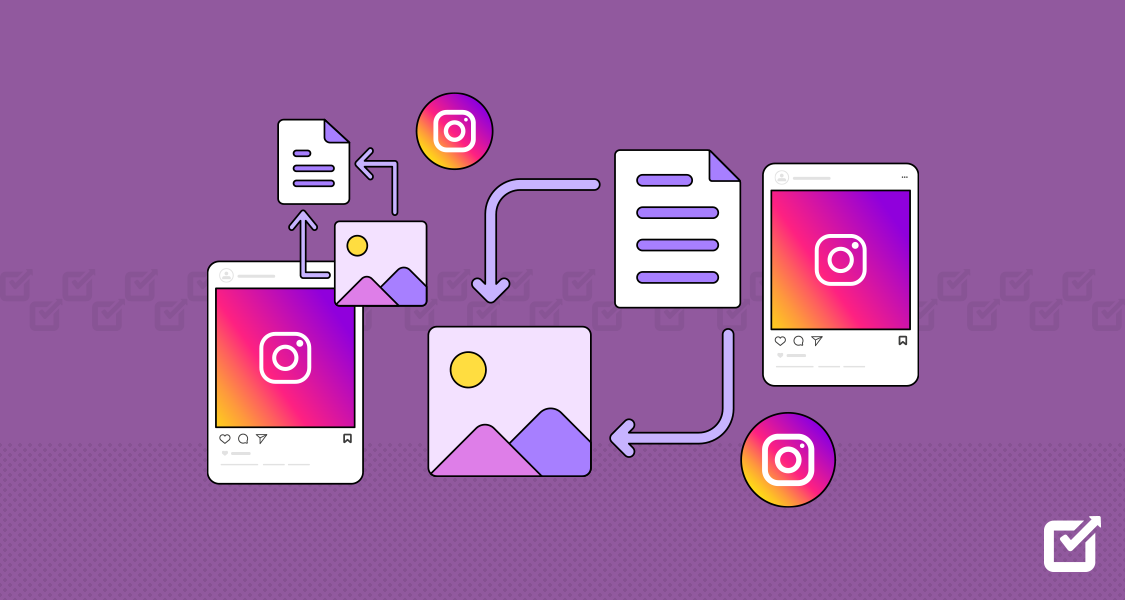
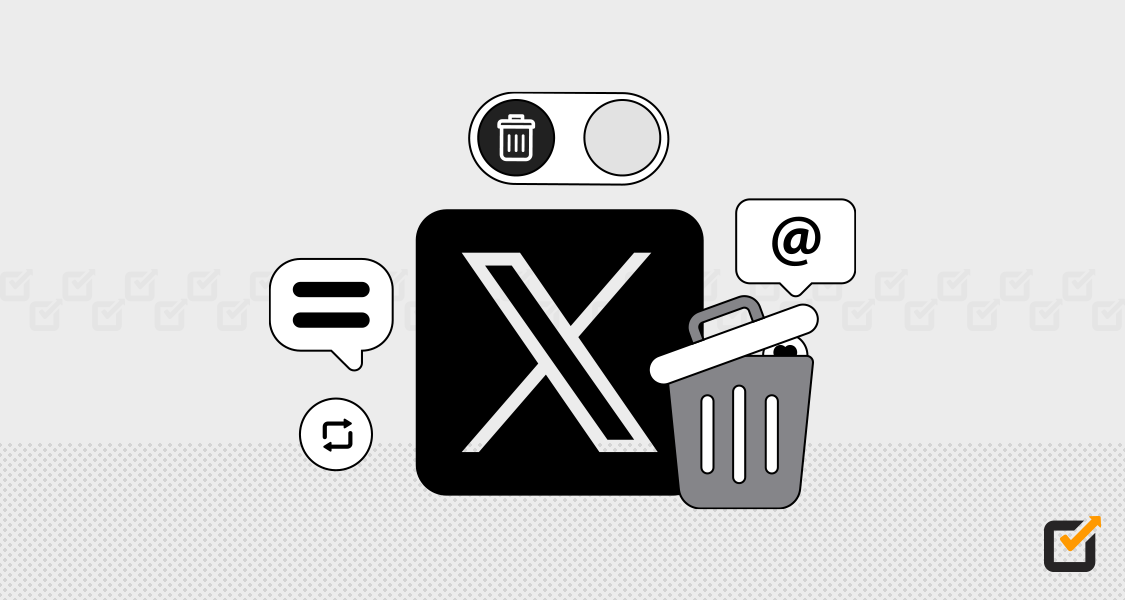


3 thoughts on “Pinterest for Business: How to Score Big on the Platform to Boost Traffic in 2025”
This is a comprehensive guide. Thank you. I am new to business Pinterest & I will try to implement these useful tips. Hope it works for me! 🙂
What a great read! I really love these relevant examples.
Impressive! So much information to take in, Pinterest can help you to boost sales when you know the right strategies.