You know those days when you have a million things on your plate, but you still want to keep your Facebook page buzzing with activity? It’s like juggling flaming torches while riding a unicycle—impressive but exhausting.
Thankfully, there are options for scheduling Facebook posts. Imagine setting up all your brilliant posts for the week in one go, then kicking back with a cup of coffee or a well-deserved nap.
Whether you’re a small business owner, a social media manager, or someone who loves keeping their followers entertained, scheduling Facebook posts can help you stay ahead of the curve and keep that engagement rolling in.
In this guide, you’ll learn how to schedule Facebook posts from the Meta Business Suite and when using the most reliable Facebook Scheduler.
Can I Schedule a Post on Facebook?
Absolutely! You can schedule posts on Facebook, which is handy for keeping your page active even when you’re not online or busy doing other things. Stick around because I’m about to walk you through the simple steps to schedule your posts like a champ.
Leverage Social Champ’s Bulk Scheduling Feature!
Schedule multiple posts for up to three years, save time, streamline your content, and ensure consistent engagement using Social Champs bulk upload feature.
Benefits of Scheduling Facebook Posts
Scheduling Facebook posts isn’t just a time-saver—it’s a lifesaver for busy social media managers and entrepreneurs who want to keep their Facebook game strong without sacrificing their sanity.
Here are the benefits you’ll enjoy from scheduling your Facebook posts in advance:
It Enables You to Maintain Consistency
Scheduling posts ensures that you maintain a consistent presence on Facebook, even when life gets hectic. Your audience will come to expect and look forward to your regular updates, which helps build trust and loyalty.
It Helps You with Time Management
With scheduled posts, you can batch-create content when you have the time and schedule it to go out later. This means no more frantic last-minute posting or worrying about keeping your audience engaged while you’re juggling other tasks.
It Allows You to Reach the Right Audience at the Right Time
Every marketer wishes their content goes live when their followers are most active on Facebook. Scheduling posts allows you to analyze your audience’s behavior and schedule your content to reach them when they’re most likely to see it.
It Enables You to Reach Your Global Audience
Got followers from all over the world? No problem! Scheduling posts lets you cater to different time zones without setting alarms for 3 AM. Your international audience will thank you for not spamming their feeds during bedtime.
It Helps You Plan, Strategize, Execute
Planning a big promotion, event, or product launch? Scheduling posts lets you plan your content marketing strategy in advance so you can execute it flawlessly when the time comes. No more last-minute scrambling to come up with something witty to say.
It Keeps You Engaged Without Being Glued to Your Screen
Scheduling posts frees up your time to engage with your audience in real life (or, you know, binge-watch your favorite Netflix series guilt-free). You can reply to comments and messages knowing that the scheduled posts will go live even when your concentration is elsewhere.
It Prevents Spur-of-the-Moment Blunders
We’ve all had those moments where we hit “publish” on a post and immediately regret it. Scheduling posts gives you the chance to review and edit your content before it goes live, helping you avoid any embarrassing typos or accidental cat memes.
Related Article: Facebook Marketing: An All-Inclusive Guide for 2024
How to Schedule Facebook Posts Using Meta Business Suite
Here’s a step-by-step guide on how to schedule Facebook posts using Meta Business Suite:
Access Meta Business Suite
Click on “Account” at the top right, and then choose “Meta Business Suite.”

Create Post
Click on the “Create Post” button to create a new Facebook post.

This will open up a new post creation window where you can compose your post.
Add Content
Write your post content in the text box provided.

You can also add images, videos, links, or other media to your post by clicking on the relevant icons below the text box.
Select Scheduling Option
After composing your post, click the toggle button above the “Publish” button to set a date and time.

Choose Date and Time
A scheduling window will appear, allowing you to choose the date and time you want your post published. Use the calendar and time picker to select your desired date and time.

Confirm Scheduling
Once you’ve selected the date and time, click the “Schedule” button to confirm. Your post will now be scheduled to be published on that date and time.

And that’s how to schedule Facebook posts free of charge using Meta Business Suite. Now, you can sit back and relax knowing that your post will be published automatically at the designated time.
How to Schedule a Facebook Posts Using Social Champ
Here’s how to schedule posts on Facebook using Social Champ:
Login to Social Champ
Sign in to your Social Champ account.

If you don’t have an account yet, you can sign up for one on the Social Champ website.
Connect Your Facebook Account
Once logged in to your Social Champ account, click the “Add Account” button to connect your Facebook account to Social Champ.

This allows Social Champ to access your Facebook page for scheduling posts.

Access the Composer
After connecting your Facebook account with Social Champ, click on “Publish Content” to access the composer section within Social Champ. This is where you can compose and schedule your posts.

Compose Your Post
In the composer, write your post content in the text box provided.

You can also add images, videos, links, or other media to your post by clicking on the relevant icons.
Select Scheduling Options
Below the text box, you’ll find options to schedule your post. Click on “Schedule.”

Choose the date and time you want your post to be published on Facebook.

Add to Queue or Schedule
Once you’ve composed your post and selected the scheduling options, click on the “Schedule” button to queue your post.

Viola! You’ve managed to schedule a Facebook post using Social Champ.
Unleash the Power of Data with Social Champ!
Gain valuable insights, track performance metrics, and make data-driven decisions to supercharge your social presence.
Social Champ vs. Meta Business Suite
Both Social Champ and Meta Business Suite offer features to help you streamline your social media management. One of these features is the scheduling function, which allows you to schedule your Facebook posts in advance.
Nevertheless, several aspects differentiate Social Champ and Meta Business Suite when it comes to scheduling Facebook posts. I’ve highlighted these aspects below:
User-friendliness
Social Champ has an intuitive interface that provides a user-friendly experience. This tool allows you to easily schedule Facebook posts, manage them, and analyze their performance from a single dashboard.
While Meta Business Suite offers a comprehensive set of tools, some users may find its interface more complex and overwhelming, especially for beginners.
Scheduling Features
Social Champ offers advanced scheduling options, which allow you to schedule posts for multiple social media platforms, set recurring schedules, and customize posting times based on audience behavior.
Meta Business Suite, on the other hand, provides basic scheduling capabilities, including the ability to schedule posts for Facebook and Instagram, but lacks some of the more advanced scheduling features offered by Social Champ.
Analytics and Reporting
Social Champ provides in-depth analytics and reporting features to help you track the performance of your scheduled posts, monitor engagement metrics, and optimize your social media strategy.
While Meta Business Suite offers some analytics and insights, its reporting capabilities may be more limited than Social Champ’s.
Integration with Other Platforms
Meta Business Suite is a Facebook-owned tool that primarily focuses on Facebook and Instagram, with limited integration with other social media platforms.
On the other hand, Social Champ integrates with a wide range of social media sites, including Facebook, Twitter, LinkedIn, YouTube, Instagram, Pinterest, and Mastodon. As such, Social Champ offers a comprehensive solution for managing your social media presence on many other social media platforms.
Cost and Pricing Plans
Social Champ offers flexible pricing plans to accommodate businesses of all sizes. Options are available for individuals, small teams, and larger enterprises. Pricing is transparent and based on the number of social accounts and scheduled posts.
Conversely, Meta Business Suite is free to use for businesses, but it may lack some advanced features available in paid social media management tools like Social Champ.
Verdict
Both Social Champ and Meta Business Suite have their strengths and weaknesses when it comes to scheduling Facebook posts. Meta Business Suite may be suitable for businesses primarily focused on Facebook and Instagram, seeking basic scheduling capabilities at no cost.
Conversely, Social Champ excels in its ease of use, advanced scheduling features, and comprehensive analytics, making it a top choice for businesses looking for a robust social media management solution.
Ultimately, choosing between the two depends on your specific needs and preferences.
5 Tips for Scheduling Facebook Posts
Looking to up your Facebook game? Here are five top tips for scheduling Facebook posts like a pro.
Know Your Audience’s Habits
Think of your audience as your favorite TV show—know when they tune in! Pay attention to when your followers are most active on Facebook. Are they scrolling during their morning coffee or unwinding after dinner? By scheduling posts to go live when your audience is most engaged, you’re more likely to grab their attention.
Mix Up Your Content
Variety is the spice of life, and it’s also the secret sauce to keeping your audience engaged on Facebook. Sprinkle a mix of content types into your scheduling calendar—think eye-catching images, engaging videos, thought-provoking articles, and maybe even a sprinkle of humor. This will keep your audience guessing and coming back for more.
Don’t Overdo It
While it’s tempting to flood your followers’ feeds with posts, quality beats quantity every time. Aim for a consistent posting schedule without overwhelming your audience. Remember, it’s better to leave them wanting more than to make them hit the “unfollow” button.
Stay Relevant
Just like fashion trends, memes, and slang, Facebook trends come and go quite fast. So, you should keep your finger on the pulse of what’s hot and happening on Facebook and tailor your scheduled posts accordingly. Whether it’s hopping on the latest hashtag or sharing a trending news article, staying relevant keeps your page fresh and your audience engaged.
Engage, Engage, Engage!
Facebook isn’t a one-way street—it’s a conversation. Don’t just schedule posts and disappear into the digital ether. Stick around to respond to comments, answer questions, and engage with your audience in real time. After all, building relationships is what social media is all about.
By following these five tips, you’ll be a scheduling wizard in no time, effortlessly keeping your Facebook page lively, engaging, and, most importantly, loved by your followers!
Related Article: Social Media Engagement: Proven Tips and Tricks to Excel in 2024
Conclusion
With over 200 million businesses and over three million advertisers competing for consumers’ attention on social media, maintaining a consistent posting schedule on Facebook is more critical than ever. Scheduling Facebook posts with Social Champ provides a solution by allowing you to plan and organize your content in advance, ensuring a steady stream of posts at optimal times. When you harness the power of this powerful tool for scheduling Facebook posts, you will maintain consistency and unlock opportunities for growth, visibility, and success in the competitive social media landscape of 2024 and beyond.
Frequently Asked Questions






























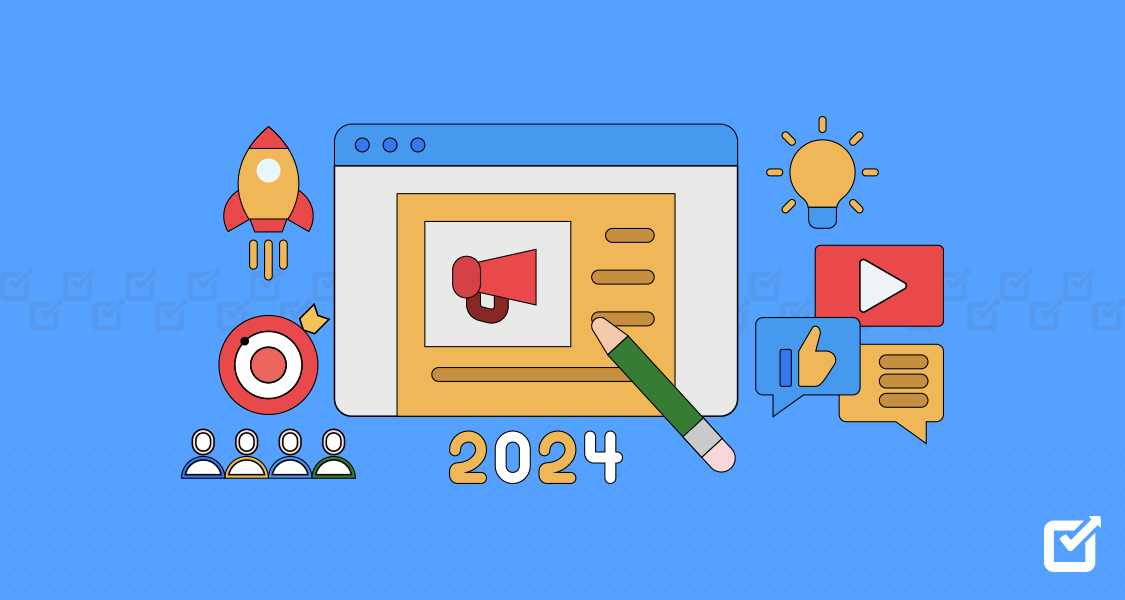


3 thoughts on “How to Schedule Facebook Posts in 2024 [UPDATED]”
Awesome article, Exactly what I was looking for. Thanks!
Great post! Scheduling Facebook posts can definitely be a time-saver for social media managers. I appreciate the breakdown of different tools like Meta Business Suite and Creator Studio, and how Social Champ can make scheduling even easier. I also like how you emphasized the importance of consistency in posting and engagement with followers. Keep up the great content!
Streamlining the process of scheduling Facebook posts is undoubtedly a blessing for social media managers. Your emphasis on maintaining consistency in posting and actively engaging with followers is spot-on. Looking forward to more of this.