Pinterest is a vibrant hub of creativity and inspiration, with a user base of over 463 million monthly active users worldwide. It’s often described as a virtual pinboard where users can create and organize collections of images and links, referred to as “pins,” on personalized boards.
In this era of visual content and digital storytelling, it’s crucial to adopt a strategic approach to maximize your Pinterest marketing efforts. One key element of this strategy is scheduling Pinterest posts.
In this blog post, I’ll reveal best practices to enhance your posting approach, along with my top recommendation for the best social media scheduling tool you can use to schedule Pinterest posts.
Why It’s Important to Schedule Pinterest Posts for Your Content Strategy
Before delving into the process of scheduling your Pinterest posts, it’s essential to understand the compelling reasons behind doing so
Below are the top three benefits of utilizing a Pinterest scheduler to help you achieve your objectives this year:
- Time efficiency
- Enhanced organization of your content calendar
- Sustained traffic generation to your website
Reason #1: Time Efficiency
We all know that time is precious. We also know that manually posting Pins can be incredibly time-consuming, especially when you have many other essential business responsibilities demanding your attention. The process of logging in, crafting and uploading each Pin, and ensuring they’re published at the right times can quickly eat into your day.
However, by embracing the practice of using a publishing tool to schedule Pinterest posts in advance, you unlock the ability to streamline this process and reclaim valuable time that can be better invested in other critical tasks, ultimately boosting your productivity and efficiency.
Reason #2: Enhanced Organization of Your Content Calendar
When you manually post Pins sporadically, it becomes challenging to maintain a coherent and well-structured content strategy. It often means that you’re publishing content on the fly without considering its alignment with broader marketing goals, seasonality, or trends.
In contrast, using a social media calendar to schedule Pinterest posts allows you to plan and map out your Pin releases well in advance. This means you can strategically space out your content, ensuring a consistent flow that aligns with your marketing objectives, seasonal trends, or promotional campaigns.
Moreover, you can better synchronize your Pinterest efforts with your overall social media and content marketing schedule, creating a harmonious and synchronized content calendar that maximizes your brand’s impact and engagement with your audience.
Reason #3: Sustained Traffic Generation to Your Website
Creators on Pinterest rely on sustained traffic generation to their websites for several crucial reasons. It not only helps boost their website’s visibility and search engine ranking but also translates into more significant opportunities for brand exposure and revenue generation.
The practice to schedule Pinterest posts contributes significantly to sustained traffic generation for your website because it enables you to maintain a consistent and regular presence on Pinterest. This consistency keeps your audience engaged and accustomed to seeing your content, increasing the likelihood that they will click on your Pins and visit your website.
Scheduling Pinterest posts also contributes significantly to sustained traffic generation for your website through data-driven insights. Many scheduling tools offer analytics and insights into the performance of your Pins. Reviewing these metrics allows you to refine your content strategy, focusing on what resonates most with your audience and optimizing your Pins for better click-through rates and website visits.
Get Platform-Specific Metrics & Reports at Your Service
Use Social Champ to keep track of your weekly and monthly Pins performance.
What Is a Pinterest Posts Scheduler
A Pinterest posts scheduler is a valuable tool designed to help users plan and automate their Pinterest marketing efforts. It allows individuals, businesses, and content creators to schedule and publish their Pins at specific times and dates in the future, ensuring a consistent and strategic online presence.
The Best Pinterest Post Schedulers for 2024
There is a wide array of Pinterest scheduling tools available, each offering unique features and capabilities. Here are three of the best Pinterest post schedulers to consider:
Social Champ

Social Champ for Pinterest Social Champ stands out as one of the best Pinterest post schedulers for several compelling reasons. Firstly, its intuitive and user-friendly interface simplifies the process of scheduling and publishing Pinterest content, making it accessible to both beginners and experienced marketers.
Secondly, Social Champ offers a comprehensive suite of features that extend beyond scheduling, including robust analytics and reporting tools, which enable users to track the performance of their Pinterest campaigns effectively.
Additionally, its versatility is noteworthy, as it supports scheduling and management across various social media platforms. This cross-posting capability ensures a cohesive and efficient marketing strategy across multiple platforms.
Social Champ’s commitment to continuous improvement and staying up-to-date with the latest social media trends further solidifies its reputation as a top choice for social media post scheduling.
Buffer

Buffer for Pinterest Buffer is another versatile and widely used social media scheduling tool. It’s known for its multi-platform capabilities, as it supports scheduling and management for various social media platforms, allowing users to streamline their social media efforts within a single dashboard.
Buffer integrates with various third-party tools, making it convenient to incorporate into existing marketing workflows and systems. It also comes packed with team collaboration features, which are beneficial to businesses and teams working on Pinterest marketing.
Hootsuite

Hootsuite for Pinterest In addition to content scheduling and automation features, Hootsuite also comes with other features that make it one of the best social media scheduling tools available today. For instance, it offers security features that are especially important for businesses, including user access controls and compliance tools to ensure that social media activities align with company policies.
Hootsuite’s mobile app allows users to manage social media on the go, making it convenient for those who need flexibility in their social media management. This scheduler also includes features for content curation, making it easier to find and share relevant content with your audience, enhancing engagement and authority in your niche.
It’s crucial to carefully consider your specific needs and objectives when choosing the right tool for your Pinterest marketing efforts. Factors such as ease of use, pricing, analytics, and integration with other platforms should all be taken into account. Making an informed choice can significantly enhance your Pinterest marketing strategy in 2024 and beyond.
Related Article: Why Social Champ is the Best Choice for You
How to Schedule Pinterest Posts in 2024 for Free
There are two main ways to schedule Pinterest posts for free:
Directly Through Pinterest
You can schedule pins directly through the Pinterest iOS or Android app or via the Pinterest website. This option is cost-effective since it doesn’t require additional third-party tools. However, it may lack the convenience of a dedicated scheduler for managing multiple social media profiles simultaneously.
Third-Party Social Media Management Tools
Utilizing a third-party social media management tool such as Social Champ to schedule Pinterest posts for free offers convenience and efficiency, especially when managing multiple social media platforms. Furthermore, it provides advanced scheduling, analytics, and other features to optimize your Pinterest marketing strategy.
Choosing between these two options depends on your specific needs, the number of social media profiles you manage, and your preference for convenience and advanced features.
Leverage a Free Social Media Tool with Top-tier Features
With Social Champ, there are no limitations and no locked features. Schedule away content in bulk with text and attached media.
How to Schedule Pinterest Posts With Social Champ (Images and Videos)
The process of scheduling Pinterest posts with Social Champ is quite easy and straightforward, thanks to the user-friendly interface that this scheduler has. Here are the steps to follow:
- Log Into Social Champ
If you don’t have an account, you should sign up for Social Champ first. If you already have an account, log into your Social Champ account.
- Connect Your Pinterest Account
In your dashboard, navigate to the “Add New Social Account” section.
- Select “Pinterest Board.”

Step 3 - Follow the prompts to authorize Social Champ to access your Pinterest account by clicking “Give access.”

Step 4 - Choose the Pinterest Board you want to add and click done.

Step 5
Once you click done, the Pinterest Board will be added to the dashboard.
- Click on “Publish Content.”

Step 6 - Create your content and emojis, media (pictures and videos), and hashtags.

Step 7 - Scroll down and add the Title and Website.

Step 8 - Click the drop-down arrow to choose when to post and click “Schedule.”

Step 9 - Select the date and time.

Step 10
Once you choose the date and time, press OK.
- Analyze sentiment
Before scheduling your Pinterest post, you can press the “Analyze sentiment” icon to check whether your content expresses a positive, negative, mixed, or neutral message.

- Click “Schedule.”

Step 12
And that’s how to schedule Pinterest posts using Social Champ.
Bonus: Follow the link below to find a video tutorial to learn how to schedule social media posts with Social Champ.
Pinterest Post Media Requirements
Here are the general media requirements for Pinterest posts:
For Images:
- File Format: JPEG, PNG, .TIFF, .WEBP.
- Aspect Ratio: Ideally, use a 2:3 or 1000 x 1500 pixels aspect ratio for vertical pins. However, square (1:1) and horizontal (16:9) pins are also accepted.
- File Size: Smaller than 20MB.
- Title Character Count: Up to 100 characters.
- Textbox Character Count: Up to 250 characters.
- Description: up to 500 characters.
For Videos:
- File Type: MOV, MP4, M4V.
- Aspect Ratio: Pinterest supports various aspect ratios, including square (1:1), vertical (2:3, 9:16), and horizontal (16:9).
- Recommended Size: Pinterest recommends a minimum resolution of 240p and a maximum resolution of 4K (2160p)
- File Size: Smaller than 2GB.
- Video Encoding: H.264 or H.265.
- Title Character Count: Up to 100 characters.
- Textbox Character Count: Up to 250 characters.
- Description: up to 500 characters.
For both Images and Videos, Pinterest recommends you put text and other elements within the light blue lines. You can use the dimensions below so users can easily see on any device when viewing your Pin:
- Top: 270 px
- Left: 65 px
- Right: 195 px
- Bottom: 790 px
You should consider making your pins accessible by providing alternative text (alt text) for images and ensuring that videos have captions or subtitles. You should also include a destination URL that leads users to the relevant website or landing page.
5 Best Practices to Schedule Pinterest Posts
Scheduling Pinterest posts effectively can help you maintain a consistent presence and engage your audience. Here are five best practices for scheduling Pinterest posts:
Know Your Audience and Optimal Posting Times
You should start by understanding your target audience’s behavior and time zones. Once you do, be sure to schedule your pins to go live when your audience is most active on Pinterest. Fortunately, you don’t have to speculate. A social media tool can provide you with analytics to identify peak engagement times.
Diversify Your Content
It’s best to create a diverse range of pins, including product pins, blog post pins, inspirational pins, and more. Variety keeps your Pinterest boards interesting and attracts a broader audience.
Use Rich Pins
You can take advantage of Pinterest’s Rich Pins, which provide additional information directly on the pin. This can include product details, article headlines, and recipe ingredients. Rich Pins can increase engagement and click-through rates.
Optimize Pin Descriptions
Remember to craft compelling and keyword-rich pin descriptions that provide context for your content. Use relevant keywords and hashtags to improve discoverability. In other words, keep your descriptions concise and engaging.
Maintain a Consistent Schedule
Consistency is key on Pinterest, as it is with other social media networks. As such, you should create a content calendar and schedule Pinterest posts regularly to keep your audience engaged. This is where a tool like Social Champ comes in handy, as it can help you plan and automate your posting schedule.
Related Article: Pinterest Marketing: The Ultimate Guide in 2024
Conclusion
There’s no doubt that scheduling Pinterest posts is an essential practice for maintaining a strong online presence and engaging with your target audience effectively. By adhering to best practices, such as knowing your audience, diversifying your content, and optimizing pin descriptions, you can maximize the impact of your Pinterest marketing strategy.
When it comes to selecting the right free social media scheduler to help you schedule Pinterest Posts, Social Champ emerges as an excellent choice. Its user-friendly interface, support for multiple social media platforms, and comprehensive set of features make it a top-notch solution for managing your Pinterest presence.






















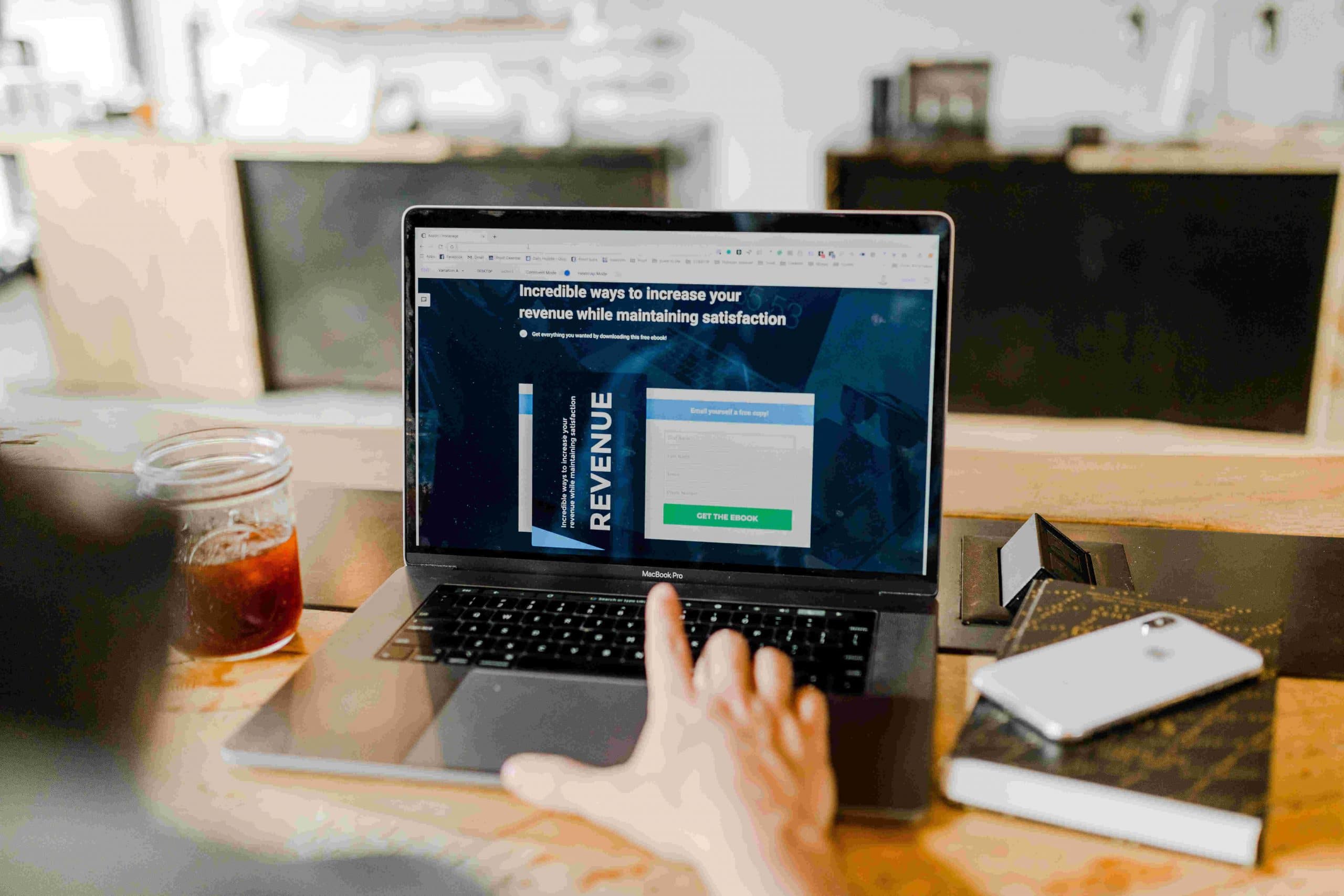
1 thought on “How to Schedule Pinterest Posts in 2024”
This blog is a lifesaver for busy Pinterest users like me. I had no idea I could schedule my posts on Pinterest. Thanks for the step-by-step guide, it’s super helpful!