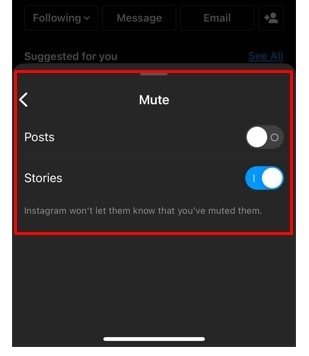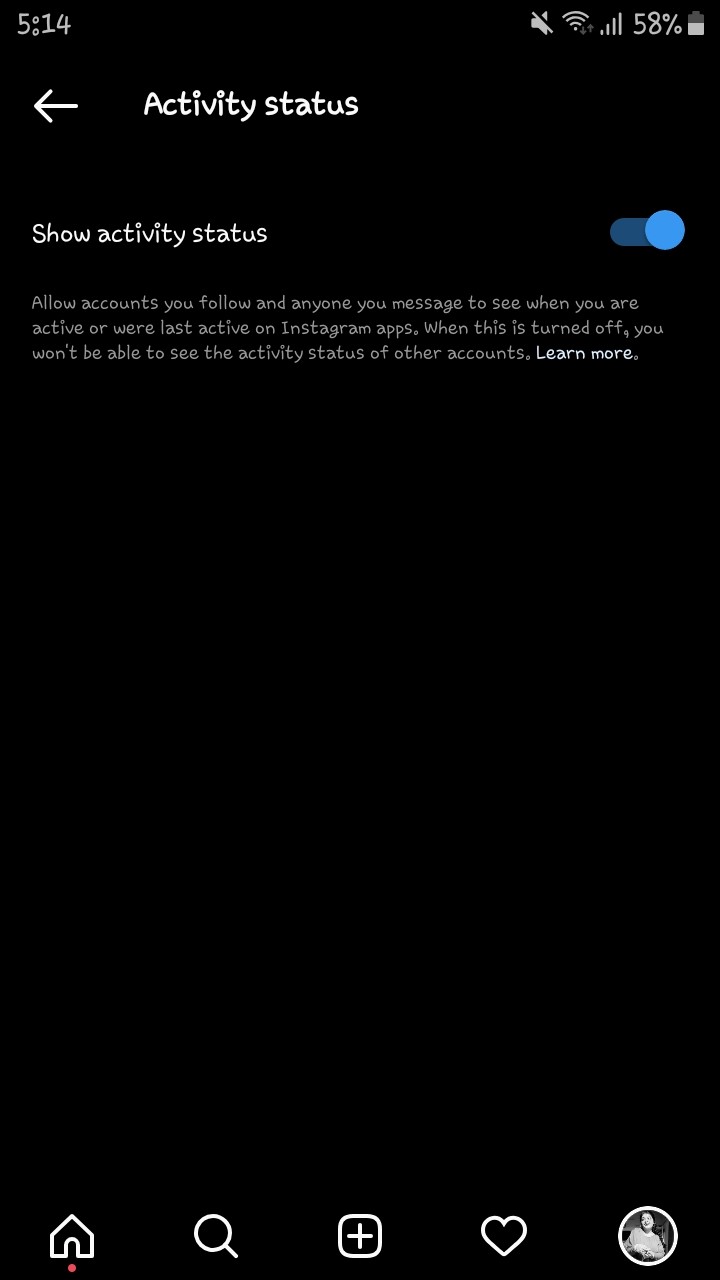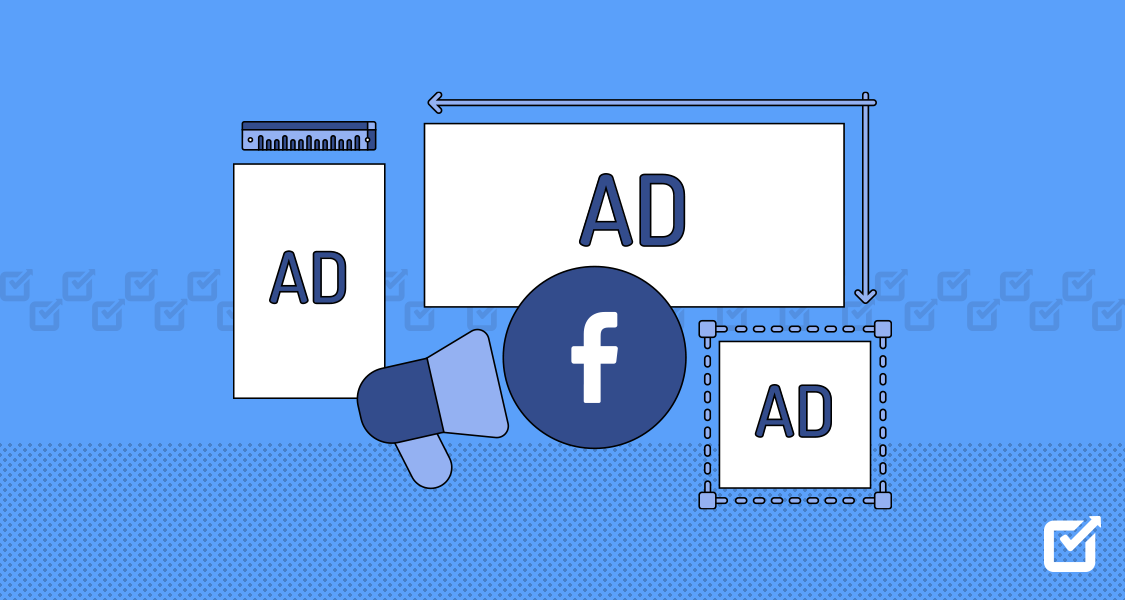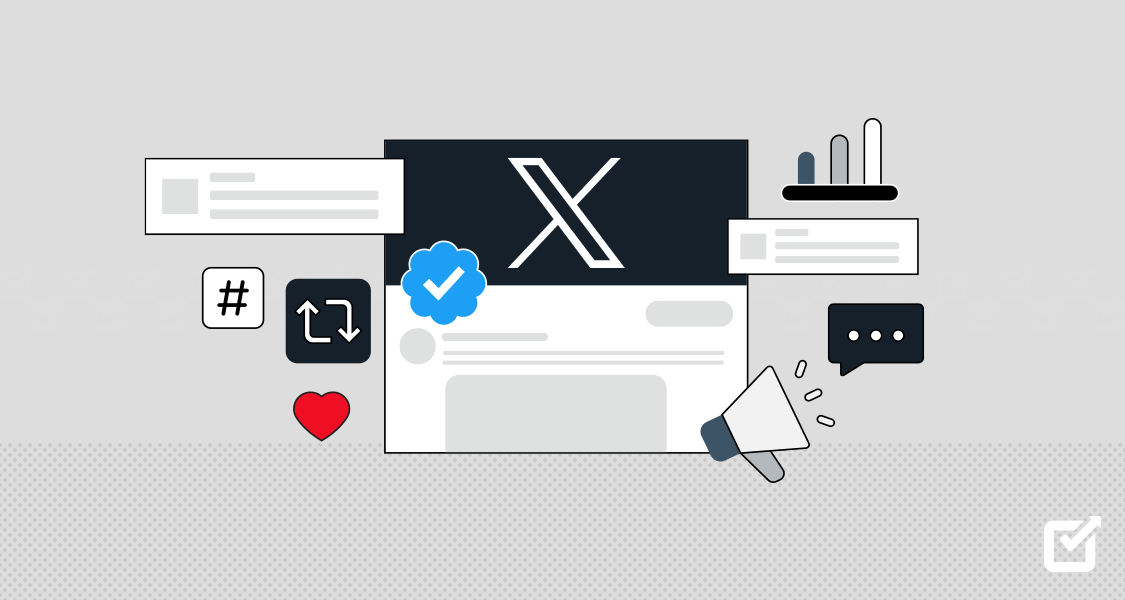Instagram is one of the hottest social media platforms that has already taken the businesses’ marketing strategies to a whole new level. And creating a killer Instagram marketing strategy could be quite one of the most troublesome things you would ever come across!
The immense rise of social media platforms has made Instagram marketing one of the topmost crucial elements in which marketers are investing. Creating a powerful Instagram marketing strategy is a must now forcing the marketers to come up with the best solutions for the enhanced conversations. At this point, implementing correct Instagram hacks can help boost the business’s customer base and revenue generation.
Meiji – The Chocolate, one of the most successful snack manufacturers from Japan, made the most of Instagram. They launched their distinctive vertical packaging chocolate with metallic embellishments on Instagram when the platform was emerging in Japan. Soon the chocolate took over Instagram and Instagrammers started posting their IGTVs and pictures by making origamis with chocolate bar packets.
Now, the picture has got entirely more evident, and you must have the idea that Instagram is serving as the base for the marketing boosters. Utilizing genuine Instagram marketing tactics and hacks would always make your business stand out from the crowd like nobody else.

This comprehensive guide has compiled 40 Instagram hacks encompassing the tricks and tips for photos, profiles, direct messaging, reels, feed posts, growth, and much more. Without further ado – let’s jump in!
40 Instagram Hacks for 2023
Instagram has made it easier to share the media with friends and loved ones in terms of commoners. For the businesses, Instagram has been an almighty marketing king providing with newer options to connect with the audience. To understand the Instagram hacks proficiently, we have divided them into different sub-sections. By walking through each section, you will understand how IG hacks are highly effective in enhancing engagement with the audience.

The categorized hacks for Instagram are listed below, enabling you to work much smarter rather than harder for business growth and audience engagement.
General Instagram Hacks
Apart from Instagram automation and other tools for management, there are some general Instagram tricks that one can use. Integrating the hacks associated with the picture-sharing platform is guaranteed to receive the desired result. Let’s have a look at some of these general Instagram hacks.
Stop Seeing the Posts From Your Not-So-Favorite Accounts
Don’t want to see your mum’s friend videos, but don’t want to hurt her feelings by removing her from followers? Here is the solution: You can mute her out, and without even unfollowing her, you would not see her photos and posts. Here is how to mute your not-so-favorite people from Instagram;
- Go to the account you want to remove.
- Click mute and choose what you want to mute; posts, stories, videos, reels and stories both.
- You can also mute a person by clicking the three dots on the right corner of a post.

Arrange the Filters You Love Crazily
You can rearrange the filters as per your choice by using the Instagram filter hack. Customize the entire filters menu and keep your favorite filters right at your fingertips. Here is the method that you need to follow for this purpose.
- While posting the photo or video, go to the filter.
- Scroll to the filter’s end and click on Manage.
- Tap and hold the three-line icon called the hamburger icon next to each filter on the left-hand side of the screen to arrange the filters.
- Mark/unmark the circles next to the filter on the right-hand side of the screen to hide/unhide the filters.
- Tap Done to save your settings.
Wipe Out the Search History
Who wants himself to be caught red-handed? Obviously, no one and Instagram’s setting of clearing the search history has got your back. You can get yourself the “all-clean” chit by applying the quick Instagram hack method written below.
- Go to your profile.
- Open the hamburger menu given in the top-right corner.
- Click on settings.
- Tap on security.
- Scroll down to the button and tap the Clear Search History or Search History.
Archive the Posts Without Deleting Them Forever
Instagram has another fantastic feature of archiving photos, videos, and posts without deleting them permanently. You can hide all your posts and images without deleting them forever and save all the likes and comments. Have a look at how to do it.
- Click at the post that you would like to archive/remove
- Select Archive
- If you want to review the archived posts, go to your profile and tap the hamburger icon available at the top right corner.
- Click Archive
- At the top of the screen, tap on Archive to view the archived posts and stories.
- Want to restore all the archived posts? Just click on Show on profile, and the content will show up at the original spot.

Set the Built-in Timer to Limit Screen Time
Wasting much of your time in scrolling? No worries, Instagram’s hack of limiting screen time would do wonders for you. You need to activate the built-in timer by following the below-mentioned process.
- Go to your profile and tap the hamburger icon.
- Click on Your Activity > Set Daily Reminder.
- Choose the amount of time and click Set Reminder.

Using these Instagram post hacks, your entire Instagram feed would transform quickly. Enhancing your experience, these Instagram hacks are amazing and would make use of the application more fun!
Instagram Hacks for Photo and Video Sharing
Instagram is one great platform to share photos and videos with your Ioved ones. But sharing them in a dull way isn’t that catchy. How about making the pictures cooler? In this category of Instagram’s hack, we have compiled the best hacks for photo and video sharing on Instagram. Let’s have a look at some of the tips that can make your photos and videos more engaging.

Free Influencer Marketing Cheat Sheet
Time to cash on one of the most viral marketing strategies with this cheat sheet!
Create the Line Breaks in Your Captions
Nobody wants to read boring captions while scrolling through the posts. Now, you can take control over the pace of your caption and can create line breaks in your captions by using this hack. Follow the points to implement this Instagram hack in your posts.
- Edit the photo and slide to the caption screen.
- Write the caption that you have decided for your post.
- Now, click the 123 key on the device’s keyboard to access the return key.
- Use Return to add breaks into your captions.
Schedule Your Posts Beforehand
You can also create the content for Instagram and use a social media management tool to schedule the posts for the future. With the help of its Instagram scheduling tool, you can schedule up your posts in advance and use them in the future. Check out our guide to why and how to schedule Instagram posts.
Post in Bulk From Your Computer
Have you got so many pictures of yourself on your computer and want the Instagram family to like them? Upload them directly from your computer using the social media management tool. Take the demo call from Social Champ and understand all the keen requirements of your Instagram publish and engagement factor.
Manage All Your Socials With Just One Management Tool
Monitor the Instagram analytics from a single dashboard. Start your free trial today and get rid of the social media management responsibility of your business for years!
Select the Cover Photo of the Video
You find yourself looking pretty good in the beginning 10 seconds of the video, and you want your Instagram friends to know it too! You can choose the cover photo for your video by taking the following actions and looking super impressive in your video’s cover photo. Take the next steps and bring a phenomenal cover to your video.
- Use any graphic design tool to create the introduction image.
- Place it in the beginning or at the end of the video with the help of editing software.
- Click on the +button at the bottom of the screen to select the video from the gallery. You can also create one from the moment.
- Now click Cover.
- Select the introductory image from the selection of your stills.
Make the Comment Section Quiet
Do you need so many comments on your posts and pictures? Well, if you have an enormous following, you can either limit or turn off the comment section and can enjoy the likes on your posts. Follow the listed steps of another Instagram hack to make the comment sections go quiet.
- Go to your profile and select the hamburger menu from the top-right corner.
- Tap the setting, click on privacy, and tap comments.
- Set the manual filter for specific sentences and words.
- Hide the offensive comments to auto-filter the common rude language.
- You cannot turn off the comments on your entire profile, but you can disable the comments on your posts by selecting Settings>Turn Off Commenting while posting your content.

With the help of the Instagram hacks mentioned above, you can customize your photo and video sharing choices. All of these Instagram tips are indeed life savors and would change the entire way in which you have been using your Instagram account.
Instagram Story Hacks
People who have been using Instagram are usually looking for Instagram story hacks that could eventually match their choices. Instagram stories are temporary and hang in around for straight hours, and are gone then just the way you ate that lava cake in 24 hours. We have jotted down the best story hacks that you must try on Instagram and edit the pictures like a pro.
Record the Videos From Hands-Free Mode
The hands-free mode of Instagram is typically one of the sweetest things that could happen to you. It understands your instructions and is reliable enough for the videos.
- Swipe right from the home screen to open up the Instagram stories camera.
- At the side panel, swipe through the options and stop at the hands-free recording option.
- Tap the record button at the bottom of the screen to start the video recording.
- Tap the capture button again or let the maximum time run out to stop the recording.

Hide Your Story From the Specific Followers
Don’t want your college fellow to see your stories? Or you don’t want your boss to see that workplace tension story? Follow this Instagram hack with specific actions to hide your stories from particular followers.
- Go to your profile and open the hamburger menu.
- Click on Settings and tap privacy > Story.
- Click on Hide Story From.
- Now mark the people from which you want to hide your story, and your settings for Instagram account and stories would get updated.
- You can also go to the profile of a particular person whom you don’t want to see your stories.
- Click the three dots to the right of the person’s name and select Hide Story From [person’s name].

Remember that hiding the story from someone is not related to blocking them. Hiding the story will not prevent the restricted people from seeing your posts and profiles.
Write-In the Font You Love
Instagram doesn’t have many fonts for captions, but you can use another hack and write the captions and posts in your favorite font and can paste it on your story. Let’s break it down here.
- Open up the font tools that are available on the web like igfonts.io. However, stay alert about the third-party keyboard apps that can monitor all your typings.
- Type the message in the font tool that you like.
- Choose the font you want.
- Copy all the text and paste the copied text on the story. The same trick goes for the profile bios and captions.
Change the Cover of Your Story Highlights
You can change the cover of your story highlights and can update them with a new image. Let’s check out the steps to do it.
- Tap the highlight on your profile.
- Click on Edit Highlight.
- Select Edit Cover.
- Choose the photo from your camera roll.
Play With Rainbow Colors
You can change the colors of each letter and can bring up the magic of rainbow colors in your story writings. Follow these steps to add some colors to your stories.
- Click the camera icon on the top left to create a new story.
- Select Create.
- Write your message and select the part of the text you would like to change the color.
- Hold the left finger or thumb on the end of the cursor.
- Hold the right finger or thumb on the color you want to end on.
- Now slide both the fingers to the right at the same time. Your left hand would be unhighlighting the letters one at a time, and the right hand would change the color selected for each letter.
Instagram Bio and Profile Hacks
The profile and bio of Instagram play a vital role in garnering attention to the person or even the brand as well. The more engaging the profile is, the stronger its appearance would be. Don’t know how to create one effective Instagram profile? Here are some Instagram hacks for bio in which you can revamp your Instagram bio and profile like a champ. Let’s have a look;
Hide the Tagged Posts
Do you want to hide the post in which your friend has tagged you the past week? No worries, with the Instagram hack of tagged posts, you can eventually hide those posts.
- Go to the profile.
- Click on the “box person” showing under your profile to go to the tagged photos.
- Tap the photo that you want to remove from your profile.
- Click on the three dots icon in the upper right-hand corner and select the tag options.
- Choose, Remove Me From Post or Hide from My Profile.

Go With Line Breaks in Bio
You can break the text block and share your information visually appealingly by following this Instagram hack. Check out the steps;
- Open up the notes and write the bio like you would like it to appear, including the line breaks.
- Select the entire text and copy it out.
- Open up Instagram.
- Click on your profile picture icon to visit the profile.
- Select the Edit Profile button.
- Paste the text from the notes to the biofield.
- Click Done to save the changes.
Climb up With Bio in More Search Results
If you want to show up more in the search results of Instagram, then edit your profile in the following way;
- Click on Edit Profile on the top right of your Instagram profile.
- In the Name section, change the text to include the keywords.
- Click Done on the top right corner of the screen.
Add Up a Business Profile
Adding up the business account would also give you some fantastic benefits and if you own a brand, then having a proper business Instagram business account is a must. Here is the way how to do it.
- Click the hamburger menu on your profile and tap Settings.
- Tap Account and click on Switch to Business Account.
- Associate it with the business account of Facebook (if you have).
- Add the details and category of the business.
- Click on Done.

Set the Notifications for Accounts
You can also add the alerts for your favorite accounts and would never miss any new posts from them.
- Go to the specific profile or account you would like to get notifications for.
- Tap the Following button.
- Select Notification and select the type of content for which you want notifications.
Instagram Hashtag Hacks
Hashtags are ruling Instagram and Instagram is ruling the digital businesses and their online presence. Utilizing the right hashtags for your product or your service and hitting it up to the audience at the right time is essential. Don’t know how to use the hashtags correctly? Here are some of the best Instagram hacks for hashtags you need to follow in 2023.
Find the Top Hashtags to Use
Hashtags would help you get discovered on Instagram, and here is how to find the hashtags for your posts.
- Click on the magnifying glass icon to explore the trends.
- Type the keyword for which you want to search the hashtags and click on the tags column.
- Select the hashtag from the list.
- It will quickly divert you to the page of posts having hashtags.
- Above the Top and Recent portion of a page, there is a small bar labeled “Related,” and here, you will find all the relevant hashtags.

Follow Up the Favorite Hashtags
You can follow up on your favorite hashtags and get inspiration by taking the following steps.
- Click on the magnifying glass to explore the tab.
- Type the hashtag you want to follow.
- On the hashtag page, click on the Follow button.

Hide the Hashtags in Stories and Posts
Hashtags may look a bit cluttered on your posts and profile. Here is how to hide these hashtags.
- You can put the hashtags in the comment below your posts to hide them in the content.
- After getting more comments, your hashtags’ comments would automatically hide.
- You can follow the line break method as well discussed above.
Bookmark the Favorite Posts and Hashtags
You can create your mini scrapbook on Instagram by following this bookmark hack.
- Go to the post that you would like to save
- Tap the bookmark icon given under the post.
- It would add up in the generic collection of your saved posts.
- By tapping on the hamburger icon, you can visit the saved posts.

Add Hashtags to Your Instagram Bio
Add up the hashtags in your Instagram bio to get more search results and discoveries.
- Go to your profile
- Edit the profile and add hashtags
- Create a hashtag for the word you want as your identity, like #InstagramHack.
Make the Most of Instagram Direct Scheduler
Learn how to use Social Champ to directly schedule content on Instagram business accounts with platform tutorials on our YouTube channel.
Instagram Direct Messaging Hacks
Instagram direct messages have made the conversation a lot easier than ever before. You can enjoy some fun chat with your best friend and can create some entertaining content. You can get in conversation with the brand you like and can place an order without going through the hustle of the website. How about learning about some tremendous Instagram hacks for direct messaging?
Turn Off the Activity Status
Don’t wanna let everyone know that you are online? Turn off the activity status by following these steps.
- Go to the hamburger menu of your profile
- Click on Setting and tap Privacy
- Tap Activity Status
- Turn it off or on as per your choice

Send the Disappearing Content to Your Friend’s List
Now you can send disappearing content to your friend, which will be here today and gone tomorrow.
- Open up the camera of Instagram or open the Direct Messaging option
- Create a photo, video, or boomerang
- Edit as you want
- Tap the > icon at the bottom right of the screen
- Select the recipients to whom you want to send the disappearing content
- Click the Send button.
Edit the Picture of Friends
You can also send your friend the edited pictures by following this way.
- When viewing the picture message from a friend, tap the camera icon and capture a reply.
- You can customize the reply in the ways you want, including stickers, texts, and drawings.
Like the Message or Unsend It
Liking the message and unsending the message are also included in the Instagram hack.
- Open the message and double-tap on the message to like it.
- Press the message for long and unsend it by clicking the Unsend option.
Send the Profile in a Message
You can send a specific person’s profile as a message to your friend if he cannot find his crush!
- Go to the specific profile and click the three vertical dots.
- Click on send profile as message and send it to the friend.

Instagram Reel Hacks
Instagram has introduced one of the coolest features for its audience and that is the feature of Instagram Reels. These reels are short and entertaining videos on Instagram where one is allowed to express his creativity. These 10 to 15 seconds videos have sounds and effects increasing their views and engagement. We have compiled some cool Instagram hacks about reels for you. Have a look.
Make Accessible Content
Accessible content is another excellent Instagram follower hack helping you get the most views. You would impressively gain your audience on Instagram. Type your text and position it on the center of the screen to let people understand what you are saying.
Search the Right Music
Use the most famous music in your reel to get the most views. Listen to the music carefully and understand if it suits your reel correctly or not. Ensure to stick with the audio featured on the app because Instagram has strict IP laws.
Create Reels With Pictures
Now you can use the pictures for your reels as well. This type of hack will help the brands to market their product effectively. Create stop motion style Instagram reels by adding the pictures and scaling the timing for each image.
Understand the Tools Bar
Creating Instagram reels could be difficult, so it is good to understand how the toolbar works. Familiarize yourself with the toolbar before making and publishing a reel. You can take the help of different reel tools to design an excellent reel.
Post the Reel Consistently to Your Feed
To enhance the audience’s engagement on your reels, you need to post on the reels tab and feed consistently. Keep the audience hooked with your creativity and keep learning the new hacks for the reels of Instagram.
Instagram Growth Hacks
Instagram growth hacks consist of the hacks that could help the business to grow in today’s competitive brand market. At this point, when Instagram is already ruling the digital platforms, it is recommended to know these Instagram hacks. We have compiled Instagram growth hacks to help you achieve your business goals. You can incorporate the Instagram automation tool to avail the best help.
Use the Right Hashtags
Remember that using the right hashtags is very important for the brand’s growth. If you are a brand, you need to incorporate the right hashtags in your Instagram business profile and posts to drive the audience towards your page.
Utilize the Paid Advertising of Instagram
Paid advertising works wonders to expand your targeted audience. Once you have invested in the proper paid advertisement, your business can accomplish some great goals of enhanced brand awareness and sales conversions.
Create an Instagram Influencer Marketing Strategy
Creating an Instagram influencer marketing strategy can help you collaborate with your niche businesses. Connect with the micro-influencers with more than 50,000 followers, as they will be more receptive to your product.
Share the Twitter Content on Instagram
Sync the Instagram and Twitter account profiles with each other to receive more audience. You can add your Twitter handle on your Instagram bio and boost the traffic and value coming up to your Instagram account.
Run Instagram Giveaway
Instagram giveaways launched by businesses are significant for growth. It is another excellent way to trigger user-generated content and spread brand awareness among potential followers.
Ready to Use These Instagram Hacks for Life in 2023?
Since the past few years, Instagram has become one of the most significant marketing tools for brands and the most prominent social media channel for picture sharing. And here you go with 40 excellent Instagram hacks!
Using these Instagram marketing and growth hacks would help revamp the Instagram profile’s strategies. No matter if you own a brand or not – knowing these Instagram hacks is genuinely going to revamp your profile right from the scratch.