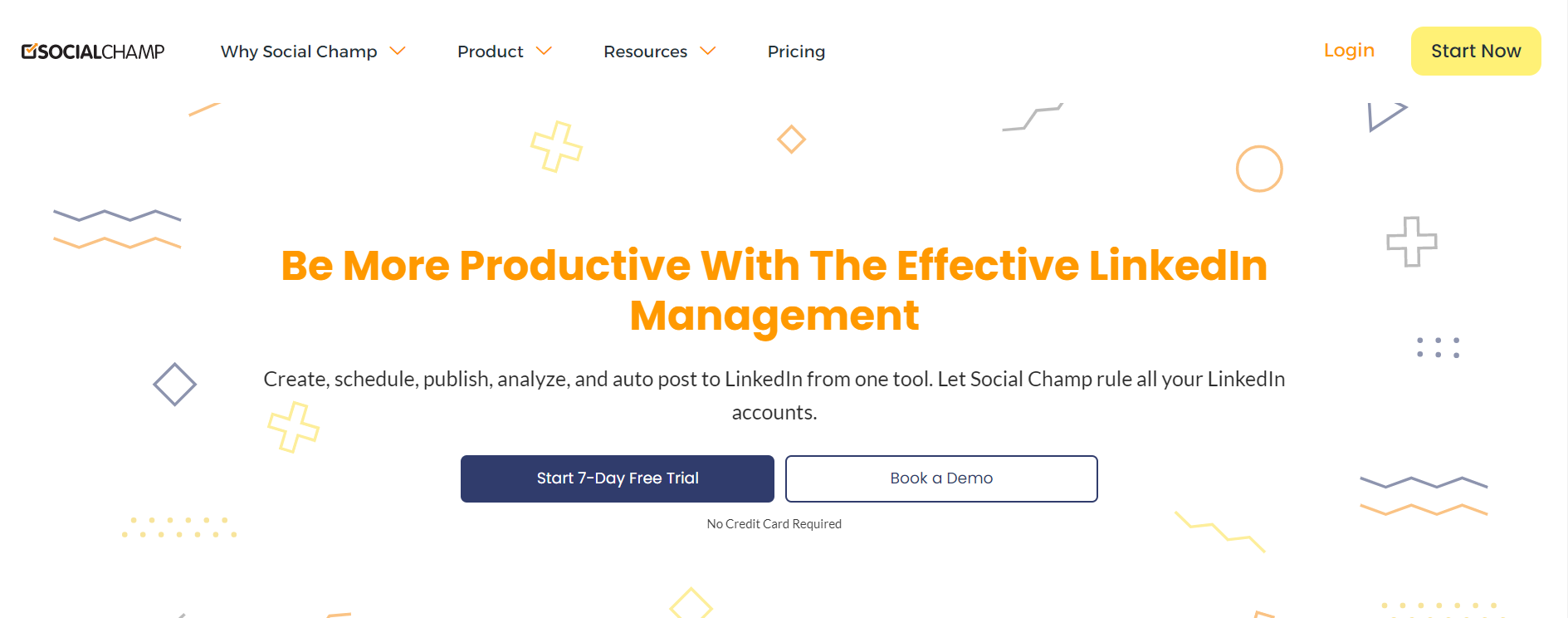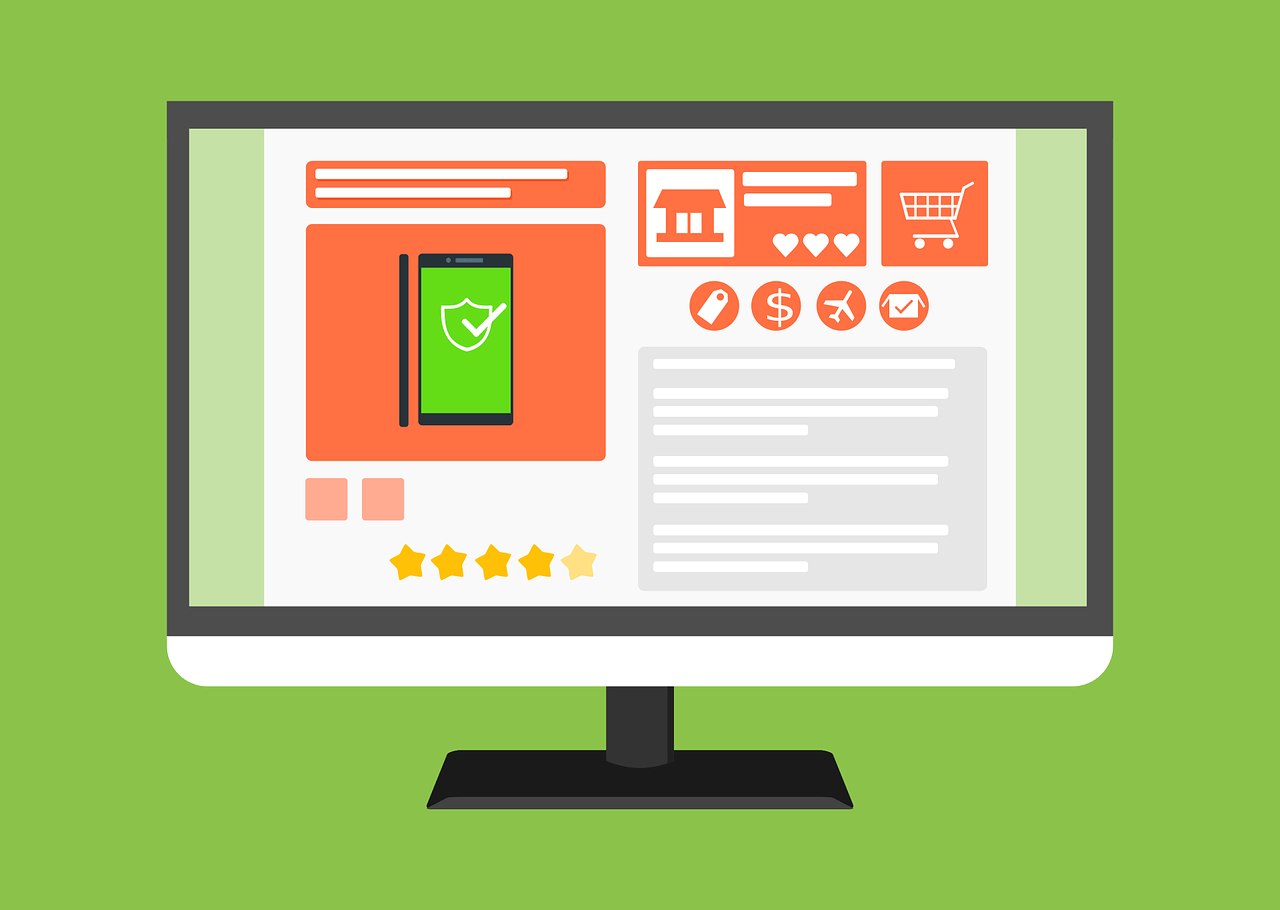Recently, LinkedIn has become the second most popular platform among B2B business marketers because of its intensive growth features and immense networking opportunities. Alongside being a platform for individual networking, there is no doubt that LinkedIn can be a source of substantial profit for businesses if used with the right marketing strategies
But what are the right strategies to pull off an empowering LinkedIn brand identity?
This guide has covered all the essentials, from an effective LinkedIn management tool to the best practices and tips to help you make the best out of LinkedIn for business.
How to Use LinkedIn for Business
To kickstart establishing a LinkedIn identity for your business, the following are the steps that need to be implemented.
Step 1: Create a LinkedIn Business Page
To make use of the LinkedIn for Business page, the first and foremost step is to create an individual account to administer your business page. After signing up and creating an account, you will be able to create a business page for your company.
- Click on the ‘Work’ icon at the top right of your browser.

- Scroll down to the bottom of the menu that pops up.
- Select the option to ‘Create a Company Page.’
- Next, as illustrated in the example, you can select the type of page you want to create.

Small Business Page: If you own a small company with fewer than 200 employees, then select this option.
Medium to Large Business: If you own a large business with more than 200 employees, this category is ideal for creating a page within.
Showcase pages: These pages are defined as sub-pages that appear on an existing page. Showcase pages create separate divisions in the business; each division has its page called the showcase page. All the showcase pages link to the main company page.
Educational Institution: As the name suggests, this type of page is for those who own an organization or service offering education to people.
- After selecting the type of page, start filling in the details. Make sure to put in a professional and powerful logo and tagline, as they will serve as the first impression of your company.
- When you are done, click on the ‘Create Page’ option.
And boom, your company page is ready to roll!
Step 2: Optimize Your Profile to Grow Reach
Once you are done with the basics, the next step is to invest in curating fine details about your company to be noticed by the audience and increase your following.
- Open your LinkedIn for Business page, scroll down, and click on the ‘Edit Page’ option.
- Fill out all the necessary details about your business in this additional information area. This will help your profile get 30% more views as compared to incomplete profiles.

- Fill out all the necessary details about your business in this additional information area. This will help your profile get 30% more views as compared to incomplete profiles.
- Add keywords that resonate with the LinkedIn algorithm and narrate the best story about you. This will help people know more about what you do and how you can help them.
- Add up to 3 hashtags within your page to follow. These hashtags will lead you to all the posts with these hashtags on your page, and you will be able to like, comment, and share all the posts right away.

- Add a branded cover image that tells about your latest product launch or the best service you offer. The ideal option is to keep it brand-relevant and simple.
- Lastly, add a call-to-action with the help of a custom button. ‘Visit Website’ is the default option. You can change it anytime according to the scenarios. For example, the ‘Register’ and ‘Sign-up’ options can be chosen if you have an event coming next and want people to sign up for it.
These details will leave a credible impression on the audience viewing your profile. Hence, the more professional-looking and on-point your page will be, the more people will get attracted to it, increasing the number of your followers.
Step 3: Execute a LinkedIn Marketing Strategy
Well, yes, you do need a LinkedIn marketing strategy to keep your LinkedIn presence alive with content that resonates with the audience. Mind you, LinkedIn company pages are made and then shelved inside just because the marketers do not plan it diligently.
Hence, to keep you going with an ideal strategy, here are a few points you must imply within your LinkedIn marketing plan.
- Ask yourself why you are here.
- What will be your key activity on this page? It can be anything from lead generation, networking, recruiting talent, or simply sharing super nerdy and educational content that you can not execute on entertainment social platforms such as Instagram and TikTok.
- What are your competitors doing? Evaluate the LinkedIn presence of your competitors, and assess your capabilities to give them a tough time.
- What are you going to add to the posting calendar? Next, create a posting schedule. You may analyze the best time for posting on LinkedIn to make the most of audience engagement.
- How will you be engaging with the content of other creators?
- How will you use LinkedIn groups for business?
- What will be your key performance indicators (KPIs)?
You may add further points according to your goals and business requirements. However, an ideal solution to create and execute a powerful LinkedIn business marketing strategy for business is to use Social Champ for LinkedIn. You can create, post, and schedule content on LinkedIn using social media calendar, view all the scheduled posts in a single glance, analyze your performance and generate reports through the analytics feature, and do a lot more using this tool.
Related Article: Why & How to Schedule LinkedIn Posts in 2023
Improve Your LinkedIn Presence With Social Champ
Create content, integrate hashtags, and drive the most relevant engagement for your brand through these LinkedIn scheduling tools
How to Craft a Fitting LinkedIn Strategy for Businesses
On LinkedIn, with a rising number of 190 million users in the US only, you will witness a pool of like-minded people talking about similar narratives as yours. Hence, in order to stand out among the rest, you need to form a LinkedIn Marketing strategy for your business after evaluating all the related aspects.
Here is a list of steps to help you execute an efficient LinkedIn lead generation strategy.
Define Your Goals
Well, this suggestion is by far the most common and important. No matter what business you own, LinkedIn for business owners only brings success when there is a way to follow. Know the goals and objectives, find the purpose of your efforts, set outcomes, and critically list down the aims you want to achieve through a LinkedIn page for business.
Once you have aligned your goals, you will be able to begin the execution process with less chaos and a mix of ideas.
Figure Out Who to Target
It is usual that as soon as you have set up a LinkedIn page, you will be eager to connect with everyone in suggestions to increase your following and get the maximum audience onboard. However, this practice does not work in the longer run. You must evaluate who is your target audience and what they are looking for. This will help you craft a LinkedIn for business content strategy that will resonate better with your target audience, leading to better engagement and profitability outcomes.
Post Content According to Your Audience
Once you have figured out the targeted audience for your LinkedIn page, the next step is to form a content strategy. Keep it simple, creative, engaging, and relatable to the audience.
A reliable tip is to create a content calendar syncing all the posts within a single dashboard. This will save you from last-minute efforts of content creation, and you will be able to maintain your feed diligently.
Learn About LinkedIn Algorithm
Every social media platform works on an algorithm and yields results accordingly. This includes visibility of the posts, engagement metrics, the best time to post on LinkedIn, etc. Hence, it is ideal to learn in-depth about how the LinkedIn algorithm works so that you can craft your LinkedIn strategies accordingly.
Use LinkedIn Hashtags
Hashtags play a great role in LinkedIn for business as they categorize your posts and allocate them in search results. Hence, your posts will be able to reach a wide audience who have used similar hashtags.
Hack: Check out the most frequently used/trending hashtags and use them in captions to gain more visibility for your page.
Measure Performance
You will never succeed until you plan to monitor and analyze your performance critically. Hence, introduce proper key performance indicators for your LinkedIn performance. Monitor the social media metrics diligently by checking the analytics from time to time.
An easy way to measure your performance is to integrate a LinkedIn analytics tool that will provide you with a proper insight into your performance and generate shareable reports for team collaboration.
Tweak Your Strategy According to the Results
After you are done with the performance analysis, tweak your LinkedIn marketing strategy accordingly. Identify the areas of improvement and implement effective measures to improve the results.
5 Benefits of Using LinkedIn for Business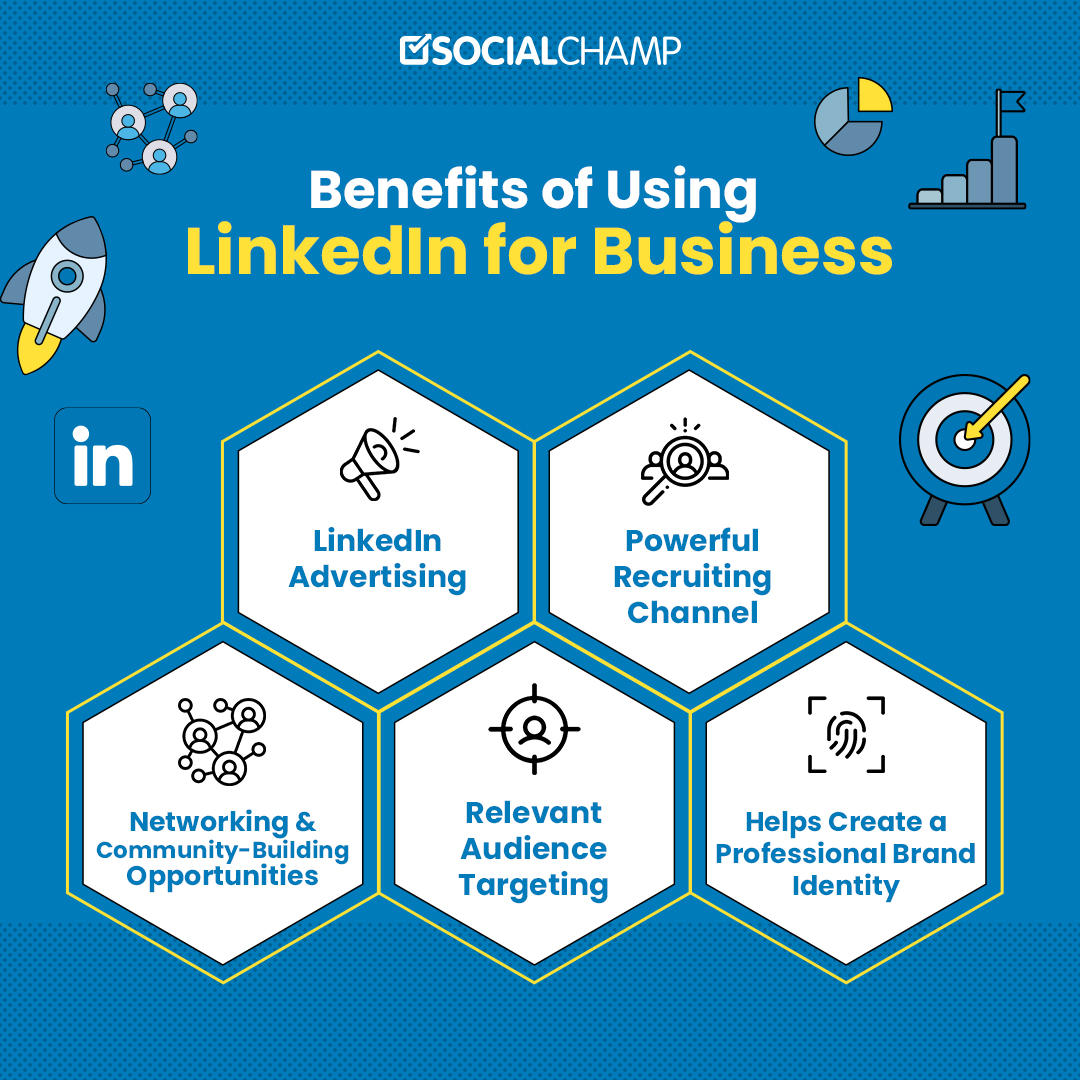
Using LinkedIn for business brings numerous benefits that must be added to your goals and aims of using the platform. In order to get you a clearer image, here are the five most useful benefits of LinkedIn described ahead.
LinkedIn Advertising
Around 40% of B2B and B2C marketers consider LinkedIn as the most important social media platform. LinkedIn offers various ad formats to choose from, including sponsored posts, sponsored messages to any specific user’s inbox, photo carousel ads, customized ads with detailed information about a user, and sponsored job ad listings. Choosing any of these options can be highly successful, considering the fact that every four out of five LinkedIn for business users possess the power to influence a business’s purchase decisions.
Using Social Champ, you can direct and execute ads on LinkedIn, analyze the results, and tweak the marketing and content strategies accordingly to generate better profits.
Recruiting & Hiring
With forty-nine million people using LinkedIn every day to seek jobs, the platform is ideally used for recruiting and hiring worthy talent. You can post an ad listing for free that will also appear on your company page.
In addition, LinkedIn also offers a dedicated Recruiter Premium Account that can be used to execute a standard recruitment process throughout the world. In case you have a small business, you can also use a lite version specially designed to suit a small business entity.
Networking & Socializing
Want to create a community of people belonging to similar occupational interests? LinkedIn is, so far, the best platform to do so.
LinkedIn conversations can bring great business opportunities simply through a few small talks. Utilize LinkedIn groups for business if you want to build a credible identity of yourself as a business owner or marketer. They are private groups for conversations where you can post and converse about any topic you want. The good part is It will not appear on your main profile and will only stay within the group.
You can find groups under the Work icon at the top right of the LinkedIn dashboard.

Targeting Relevant Audience
LinkedIn can help you generate effective leads if you implement the best techniques to target a relevant audience. Evaluate who your targeted audience is and then craft a marketing strategy accordingly. Using LinkedIn for business can help your brand grow immensely, considering the fact that audiences exposed to branding on LinkedIn are 6x more likely to convert. Hence, utilize the platform to its maximum capacity and keep building your brand with righteous efforts.
Creating a Brand Identity
LinkedIn is regarded as a credible platform for businesses. Hence, the more you will make your LinkedIn page for business appear professional, the more the audience in your network will support it. Hence, put in the best set of efforts in LinkedIn lead generation, make the most of the benefits, and create an empowering brand identity for your business.
5 LinkedIn Best Practices for Business
Do not let your efforts go in vain by executing random strategies. LinkedIn is an efficient yet complex platform that only yields results when used in the best possible way. Hence, check out these five best practices that can help you use LinkedIn for business in the best possible manner.
Share Company Updates & News

Keep your LinkedIn page for business updated. Post frequently about the latest development in your product or upcoming launches. Talk less about the generic ideas and more about the company so that your audience gets to know you better.
Connect With Relevant Leads
Do not connect with every other profile you find within the platform. Abrupt followers will be of no use until they have a similar interest as your business. Hence, connect with relevant leads. For example, if you are a social media manager, connect with people who are more well-versed in this field of work and talk about it.
Keep a Consistent Brand Image
Professionalism comes with a consistent approach. Make sure your digital appearance gives a decent impression to the audience. The tone of your posts matters in this regard. Keep it neutral, formal, and lighthearted. Do not switch patterns; for example, you cannot post memes and educational content at the same time. Maintain a sync within the content types and trends on your business page.
Improve Your SEO Visibility
SEO plays a great role in improving the visibility of the posts on LinkedIn for business and making them evident to the right audience. Hence, learn about the SEO practices for LinkedIn and ensure their implementation. Create SEO-friendly content with the integration of frequently used keywords and hashtags.
Customize CTAs

Do not use redundant phrases as CTAs. Reading similar messages will make the audience bored and less interested in your product. Instead, try to be unique and engaging. Customize CTA for each post. For example, if it is an educational post, lead the audience to your blog.
3 LinkedIn Marketing Tools to Use in 2023
Here is a list of LinkedIn marketing tools that can prove to be a plus point to your LinkedIn marketing strategy.
Social Champ

Social Champ allows users to manage multiple LinkedIn accounts simultaneously. You can create posts, publish, analyze, and automate scheduling to LinkedIn all within a single dashboard. In addition, the tool also provides a hashtag manager, offering you industry-specific hashtags that perfectly align with your content.
Moreover, Social Champ enables users to improve their LinkedIn marketing strategy by monitoring actionable insights. You can evaluate your performance by monitoring analytics and generating results to find out areas of improvement.
In case your LinkedIn for business marketing strategy includes visual content, Social Champ is for the win. You can make your visuals aesthetically appealing using integrations and libraries from the LinkedIn scheduling tool.
LinkedIn Small Business

LinkedIn small businesses support e-commerce and B2B marketing to another level by providing separate services for small businesses. The LinkedIn Small Business tool provides users with a complete guide on how to revamp their LinkedIn identity by using the right resources, tips, and techniques.
It helps businesses discover potential providers or become a provider to grow their business significantly. Hence, if your business fits in as a small entity, this must be your go-to LinkedIn savior.
LinkedIn Sales Navigator

LinkedIn Sales Navigator helps users connect with the right people and improve connection-based selling practices. This tool empowers the sellers by motivating them to master virtual selling. It also strengthens customer relationships by using LinkedIn’s network to multi-thread across the organization.
Hence, this tool proves to be a great platform for service providers willing to market their products to wider audiences.
Related Article: 20 Reliable LinkedIn Tools to Reshape Your Marketing Strategies in 2023
LinkedIn for Business – A Winning Idea
No matter what business you own and what your go-to platform was until now. This is the time to give a portion of your attention to LinkedIn for business and utilize its empowering features to strengthen your company.
Integrate Social Champ within your LinkedIn profile, manage all your activities through a single dashboard, monitor analytics, generate reports, use hashtags, and stand out among your competitors with a power-packed LinkedIn presence inspiring a wider set of audience.