You’ve poured your heart and soul into crafting the perfect channel name. You think it’s catchy, it’s cool, it’s…well, it’s you. But then, out of the blue, someone drops the bombshell that your beloved channel name translates to something totally inappropriate in, let’s say, the depths of rural Mongolia.
Or, you wake up one morning ready to film a new vlog or two. You casually check your inbox and KAPOW! A cease-and-desist letter from a big-shot company claiming your channel name infringes on their trademark. Where do you go from here?
Well, before your dreams of being the next breakout star on YouTube are dashed by a linguistic or trademark curveball you never saw coming, you should learn how to change YouTube channel name.
In this guide, I’ll walk you through the process of changing your YouTube channel name in 2024, ensuring a smooth transition without losing your hard-earned audience or content history. Plus, I recommend that you utilize a YouTube scheduler to keep your content flowing seamlessly throughout the rebranding process.
YouTube Channel Name – 10+ Tips for Choosing a Great Name
Choosing the perfect YouTube channel name is like picking the right costume for a superhero; it’s got to be memorable, it’s got to reflect your style, and it’s got to make your channel stand out.
Whether you’re starting fresh or considering a rebrand, I’ve compiled a list of tips to help you craft a YouTube channel name that’s as epic as your content. Here are 10+ tips to get you started:
Keep it Memorable
The thing about YouTube channel names is that they’re like the title of a book or the hook of a song—they’re your first impression, your calling card.
So, when you’re brainstorming that perfect name, think about what grabs your target audience’s attention and what would make them hit that subscribe button without a second thought.
You want something that rolls off the tongue, something that’s easy to remember even after you’ve closed the app and gone about your day.
Keep it Simple
It might be tempting to get all fancy with the name, toss in some obscure references or throw in every keyword under the sun. But trust me, simpler is better.
You want your viewers to effortlessly recall your channel name when they’re recommending it to their friends or searching for your latest upload. So, keep it snappy, keep it punchy, and keep it memorable.
Pronunciation Matters
If your viewers can’t pronounce your YouTube channel’s name, they’re not going to remember it. And if they can’t remember it, they’re not going to share it with their friends or family.
So, when you’re brainstorming that perfect name, think about how it sounds when you say it out loud. Is it smooth like silk, or does it leave your tongue tied in knots?
And while you’re at it, consider how it looks when it’s written down. Is it easy to spell? You want something that even your grandma could say without tripping over her dentures.
Be Unique
There are more than 113.9 million active YouTube channels, and every creator is vying for their moment in the spotlight.
So, when you’re naming your channel, think about what sets you apart from the rest. What sets you apart? Maybe it’s your wicked sense of humor, your insane skills, or your knack for finding hidden gems in the gaming world. Whatever it is, let it shine through in your name.
Stay Authentic
When it comes to naming your YouTube channel, brand authenticity should be your guiding star. Think about what makes you, well, you. Are you quirky? Are you sarcastic? Are you a little bit weird in the best possible way? Whatever it is, let that shine through in your name.
Authenticity is like a magnet. It attracts like-minded souls who resonate with your vibe. And when you’re authentic, you’re not just building a channel; you’re building a community. Because authenticity breeds trust, and trust breeds loyalty.
Check Name Availability
Trust me, you don’t want to end up with a channel name that’s “coolgamer123” on Instagram but “coolerthancoolgamer123” on YouTube because someone beat you to the punch.
So, before committing to a name, do a quick search to ensure it’s not already in use by another channel. You’ll also want to make sure the corresponding domain name and social media handles are available for future branding efforts.
Avoid Trendy Jargon
It’s tempting to jump on the latest bandwagon, to ride the wave of viral memes and buzzwords straight to YouTube stardom. But here’s the thing: trends are like shooting stars; they burn bright and then fizzle out pretty fast.
So, when you’re brainstorming your channel name, think long-term. Resist the temptation to hop on the latest trend train and instead opt for a name that’s as classic as your grandma’s secret apple pie recipe. Trust me, your future self will thank you for it.
Consider Future Growth
“CrazyCatLadyGaming” might seem like a hilarious name when you’re knee-deep in cat memes, but what happens when you decide to branch out into travel vlogs or cooking tutorials?
So, when you’re brainstorming that perfect name, think about where you see yourself in the future. Are you going to stick to one niche forever, or do you have dreams of expanding your content empire?
If it’s the latter (and let’s be real, who doesn’t dream big?), you should pick a name that will still be relevant as your content evolves and your audience expands.
Consider SEO
You want to choose a name that not only reflects your content but also makes it easier for people to find you. So, think about the keywords that people might type into the search bar when they’re looking for videos like yours.
Are you a beauty guru? A gaming wizard? A DIY master? Whatever it is, incorporate those keywords into your channel name, like secret ingredients in a recipe. Considering SEO will improve your chances of showing up in search results and give viewers a clear idea of what your channel is all about.
Related Article: How Do Social Champ’s Ranks SEO Blog at the Top?
Think About Branding Potential
Your channel name is the bedrock upon which you’ll build your brand, your identity, and your entire online presence. So, before you settle on a name, take a moment to envision how it’ll translate into your branding materials.
Can you see it printed on a T-shirt? Does it look good as a watermark on your videos? Will it still be recognizable when it’s shrunk down to thumbnail size? If the answer is yes, then congratulations, you’ve found yourself a winner.
Test it Out
Once you’ve got a few contenders, it’s time to gather your squad. Hit up your friends, your family, heck, even your dog if they’ve got an opinion (who knows, they might surprise you). And don’t forget your fellow creators—they know the struggle better than anyone.
But don’t just toss out those names. Take some time to explain the vibe you’re going for, the type of content you intend to create, and what you want your channel to represent. You want honest feedback, not just polite nods and half-hearted thumbs-ups.
Remember, your YouTube channel name is the first impression you make on potential viewers, so take your time and choose wisely. With these tips in mind, you’ll be well on your way to creating a channel name that’s as awesome as your content.
Gain Deeper Insights with Social Champ!
Utilize advanced analytics to track performance metrics and optimize your content strategy for success.
How to Change YouTube Channel Name on Phone (Android and iPhone)
Changing your YouTube channel name can give your brand a fresh identity and better reflect your content. Whether you’re using an Android device or an iPhone, the process is straightforward.
Follow these simple steps to update your channel name and keep your audience engaged with your evolving brand.
How to Change YouTube Channel on Android
If you have an Android smartphone, you can change your YouTube channel’s name via the YouTube app. Here are the steps to follow:
- Open the YouTube app and tap on your profile picture in the bottom right corner.

Screenshot of The YouTube App - Select “View Channel.”Tap on the pencil icon to edit your profile.

Screenshot of The YouTube App - Tap on the pencil icon next to your name.

Screenshot of The YouTube App - Enter your new desired channel name and tap “Save.”

Screenshot of The YouTube App
And that’s how to change your YouTube channel name on Android.

How to Change YouTube Channel Name on iPhone
Here are the steps for how to change the YouTube channel name on iPhone:
- Launch the YouTube app and tap on your profile picture located at the top right corner of the screen.
- Select “Your Channel” from the menu options.
- Tap on the “Edit” icon next to your current channel name.
- Enter the new channel name you wish to use and tap “OK” to confirm.
- You may need to verify the change by entering your account password.
With these simple steps, you can easily update your YouTube channel name on both Android and iPhone devices, ensuring your brand stays fresh and relevant to your audience.
How to Change YouTube Channel Name on PC
Updating your YouTube channel name on PC is a breeze and allows you to keep your branding aligned with your evolving content. Here’s how to change YouTube usernames and maintain a cohesive online presence.
- Click on your profile picture in the top right corner of the screen.

Screenshot of The YouTube PC Version - From the dropdown menu, select “View your channel.”

Screenshot of The YouTube PC Version - On your channel page, click on the “Customize Channel” button located next to your channel name.

Screenshot of The YouTube Settings - Click on “Basic info.”

Screenshot of The YouTube Settings - In the name section, delete your current name and enter your new desired channel name in the provided field.

Screenshot of The YouTube Channel Customization - Once you’ve typed in your new name, click the “Publish” button to save your changes.

Screenshot of The YouTube Channel Customization
Voila! That’s how to change your YouTube channel name without changing Google name.
Related Article: How to Promote YouTube Channel: 30+ Proven Tips
How to Change YouTube Description?
Here are the steps to change your YouTube channel description:
- Access YouTube Studio
Click on your profile picture in the top right corner of the screen. From the dropdown menu, select “YouTube Studio.”
Screenshot of The YouTube Studio - Navigate to Customization
In YouTube Studio, locate the left sidebar, and click on “Customization.” This will open up customization options for your channel.
Screenshot of The YouTube Studio - Edit Channel Description
Under the “Basic Info” section, you’ll find your channel description. Click on the text box to edit your description.
Screenshot of The YouTube Studio - Update Your Description
In the text box provided, make changes to your channel description as desired. You can add new information, modify existing text, or completely rewrite your description. - Preview and Save Changes
Take a moment to review your updated description to ensure it accurately reflects your channel. Once you’re satisfied with the changes, click the “Publish” button to apply the new description to your channel.
Screenshot of The YouTube Studio - Verify Changes
After saving your changes, navigate back to your channel to confirm that the description has been updated accordingly. You may need to refresh the page to see the changes reflected.
By following these steps, you can easily update your YouTube channel description to provide viewers with accurate and up-to-date information about your channel’s content, goals, and any other relevant details.
Take Control of Your YouTube Content Schedule with Social Champ!
Effortlessly plan, schedule, and publish your videos at the perfect time for maximum impact.
Conclusion
Whether it’s to reflect evolving content, avoid cultural misinterpretation, or simply rebrand for a fresh start, there are various instances when changing a YouTube channel name becomes necessary. Fortunately, YouTube provides a feature that enables you to do so seamlessly. Now that you’ve learned how to change your YouTube channel name, you can now update your channel name without a hassle.
For efficient management of your YouTube channel and other social media platforms, you should seriously consider utilizing Social Champ—an excellent social media management tool that streamlines scheduling, analytics, and engagement. With it, you can manage your YouTube channel so that it stands out among its competitors in 2024 and beyond.

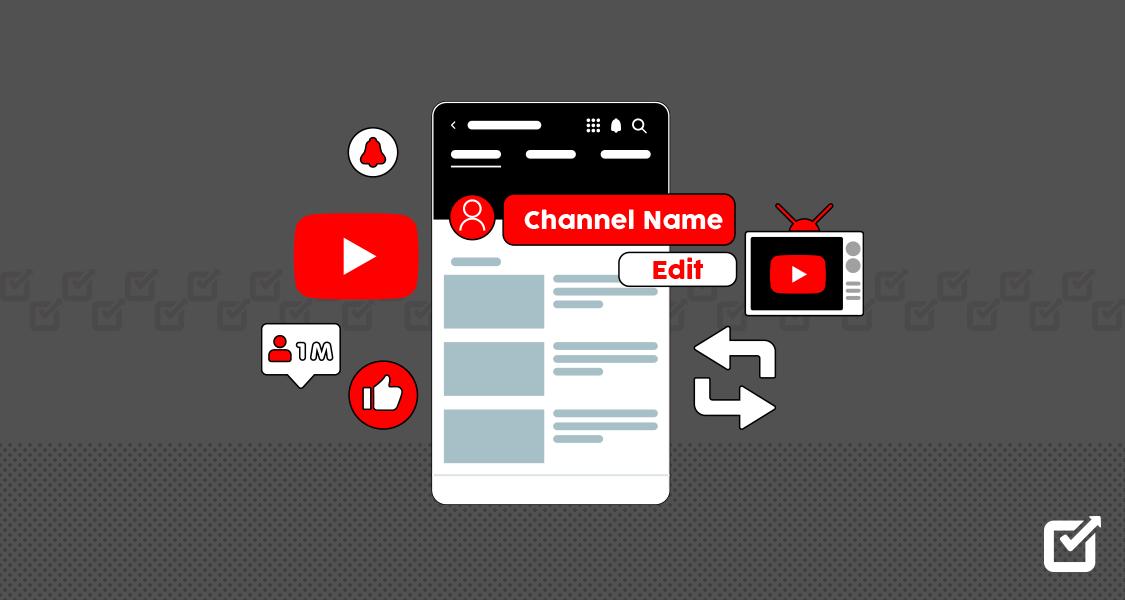






















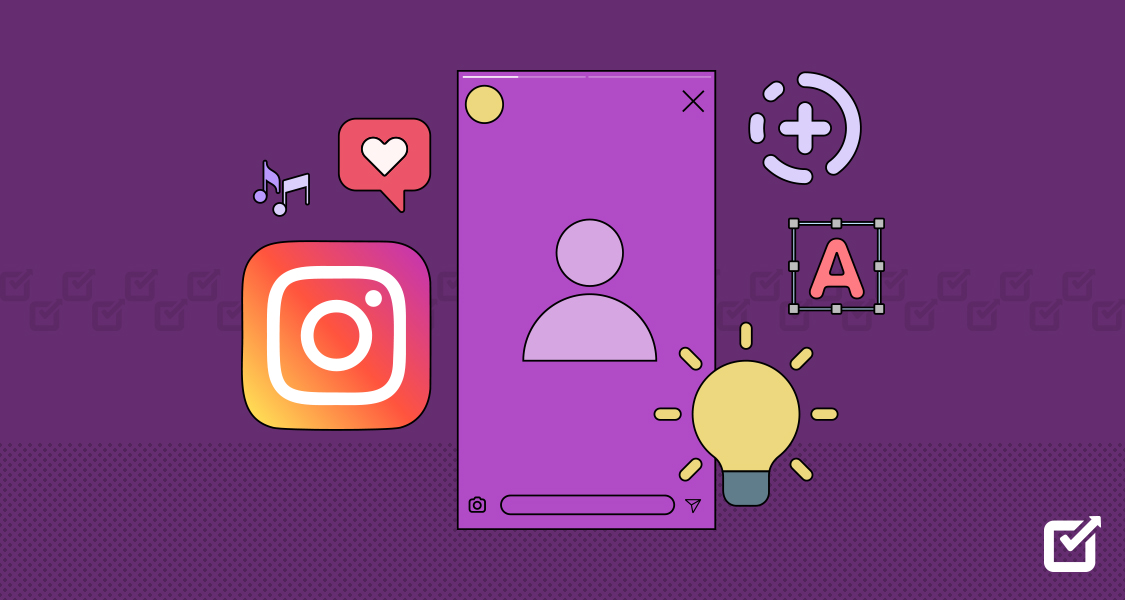
1 thought on “How to Change YouTube Channel Name: Easy Steps and Tips in 2024”
This was super easy to follow! I changed my channel name in no time thanks to these steps.