The world has become a global village because of the usage of the internet and to manage social media is becoming a tedious task with all the new platforms emerging every now and then.
It is moving at a faster pace than it used to.
Table of Content: Top Ways to Manage Social Media
People prefer things that are online or are moving with the flow. Things that seem easy to get, like fast food, online shopping, using emojis to express, etc.
With all of this mumbo-jumbo of the social media hype, it comes forward to social media management.
Technology has evolved so much over the course of time, that it keeps changing overnight.
The social media managers need to keep up with the speed of the change or else their products might not be a success.
The businessmen like to expand their businesses through every platform.
Social media management plays a vital role in the promotion of their products.
But then again, who has the time!?
Enter – social media automation.
What Is Social Media Automation?

Social media automation – that is a mouthful to say. But what does it actually mean?
Social media automation tools free are tools that help you stay on top of your scheduling and organizing posts game!
They help you in the process of posting content to social networking and social bookmarking websites.
The process of automated social media marketing activities might involve scheduling your posts in advance, recycling your content, or queuing bulks of content in advance.
The best free social media automation tool helps you manage your social media platforms by cutting down the repetitive and energy-consuming tasks of marketing.
Okay, let’s lay some facts down.
The benefits of social media automation are countless.
Automation serves perks and privileges for the marketers; it’s like an answer to their prayers.
Keeping your audience satisfied with generating content continuously across all the platforms.
Maintaining an active persona, even if you are away.
Post as much in a go, for more extended periods of time.
All things analyzed, social media automation free is still an excellent way to optimize and compare your marketing exercise.
It leaves you with more time to generate significant content and involve meaningfully with your community.
If you do automate some features of your social media activity, take some time out to learn how to use the tools, attune them properly and give attention to the results.
In other words, humanize automation.
How Can One Manage Social Media?

There are several tips and techniques that you can carry out to automate your social media platforms. A few that might help are;
Being Constant

Automated social media profiles have been identified to be very consistent with their content. The more constant the content is, the more followers will increase.
Engage

Your content will be scheduled, you wouldn’t have to log in to every profile to post content. But that does not mean that you leave your followers without any interactions!
When you start to automate your social media profiles, you free up a lot of your time. This is when you should give back to the people.
Communicate with them.
The sole purpose of social media marketing or free social media automation tools is to get the brand and the people linked up!
Making your brand more relatable!
Strategize Your Content Plan

You can gain a lot of control over the kind of content you choose to be posted and the time you want it to be posted on. There are several tools that help you with this procedure.
Automated social media profiles not only get more traction, but they are also well maintained, giving your platforms the human touch that is necessary.
Why Should One Manage Social Media Profiles?

The goal is to strategize and manage what doesn’t need your day to day touch, while also taking time out to be responsive and engaged.
Overall, free social media automation is a useful and enjoyable thing. But all roses have their thorns and like all things, pulling automation off takes patience and skill.
Automation can consolidate hours of social media tasks that occur throughout your day, and constrict them into just minutes of work. Which then gives you the liberty of action on other, more important stuff.
If you have a library of content at your disposal, resurfacing it regularly is critical for getting the most mileage for all the hard work you put into the content in the first place.
It works like this; the social media automation software lets you organize and categorizes your content within a digital library.
Then you tell the tool what type of updates to share at which times, and on what channels.
Tools that Help To Manage Social Media
There are specific tools designed just for the ease of marketing on social media.
There is a long list of such tools and everybody has a different preference.
Let’s break down the tools into categories of which tools you would need to make your content plans, proofread your content, make the design of your posts, then market them in a way that they are available to the targeted audience!
Plan Your Content Wisely

What is common between taking trips, weddings, and content plans?
You can be as spontaneous as you want, but a little prep prior is always better!
We’re all occupied. And when we’re working without a plan in place for the responsibilities we have to get done, things unavoidably slip through the cracks.
Social media content is no exception.
1. Trello

Trello is a different organizational tool that’s highly efficient for team collaboration.
More precisely, social media managers can utilize Trello’s flexible assignment “cards” and customizable “boards” and “lists” to chart out to-do lists, maintain a content calendar, plan a campaign, and house plans from a brainstorm.
2. Evernote
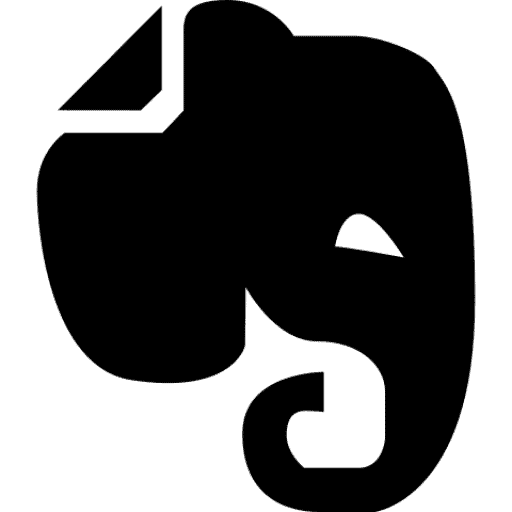
Evernote is a note-taking app that managers can manage to keep a record of all the moving parts that comprise a social media campaign.
3. Microsoft Excel
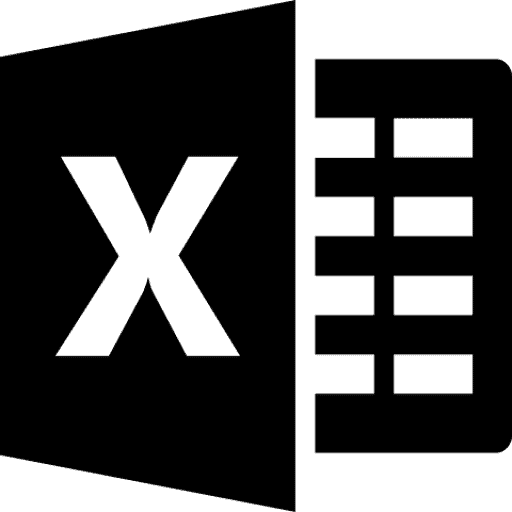
Marketers might previously use Excel for different types of records and data analysis in their roles, but it’s a highly valuable tool for social media content calendar organization, too.
Excel can be amended according to whatever pre-eminence or metrics a team is focused on, so it’s a great tool for planning ahead.
Benefits Of Planning the Content Ahead
- Daily schedule planners assist you to get organized to avoid the dreaded scramble when things come up.
- A calendar helps you prepare for each social network to customize posts instead of spamming all platforms with the same message.
- Calendars can help you record performance and plan for future posts.
- With the maintenance of a calendar, marketers can prepare for holidays and observance days, when they can tailor their content and involve with a wider audience.
- Social media calendars increase efficiency.
The Visual Representation!

Great visuals are key to impactful social media posts.
You’ll undoubtedly need your app to look grand and portray your company in the right way, so for that, you’ll need a variety of fantastic graphics.
1. Visage

Visage’s graphics templates make it effortless to manage your brand’s style and tone.
That way, you can guarantee compatibility across all social platforms.
2. Canva

Canva comes with lots of ready-made templates and neat graphics you can practice.
This means you can design an attention-grabbing featured photo in minutes.
3. Animoto

Animoto is great for creating viral or engaging content.
It originates with storyboard templates and a drag-and-drop design that simple and easy to use.
Market Your Product!

Now marketing has a lot to do with management!
There are several tools that help you cater to the problems that you might be facing in regards to content curation, or having an RSS feed of the related niche, etc.
It’s worth thinking about what the specific challenges are that your business might face.
Here are the ones you might encounter on a regular basis:
- Don’t know what to post
- No time in the day to post
- Don’t have any images
- Don’t get any feedback
- No-one seems to notice if we don’t post
Once you know what the block is, tackle it at source and then look for tools to help you overcome it.
There are thousands out there, so there’s sure to be something that will get your social media zinging!
Best free social media automation tools are primarily using different ways to automate the process of posting content on social channels, and it can be an awesome way to help expand your business.
1. Social Champ

Social Champ has proven to be one of the best tools that social media marketers work on.
The app gives support for several major social platforms, including Facebook, Twitter, Twitter, and LinkedIn.
You may also schedule posts and analyze social media activity on the go since Social Champ also has a mobile app for both Android and iOS.
2. Followerwonk

Those who depend upon Twitter to get their message across will discover much to like about Followerwonk.
This tool comes with a variation on analytics tool which will encourage you to manage everything there is to understand about your audience, including their position and the hours during which they are at their most active.
3. SkedSocial
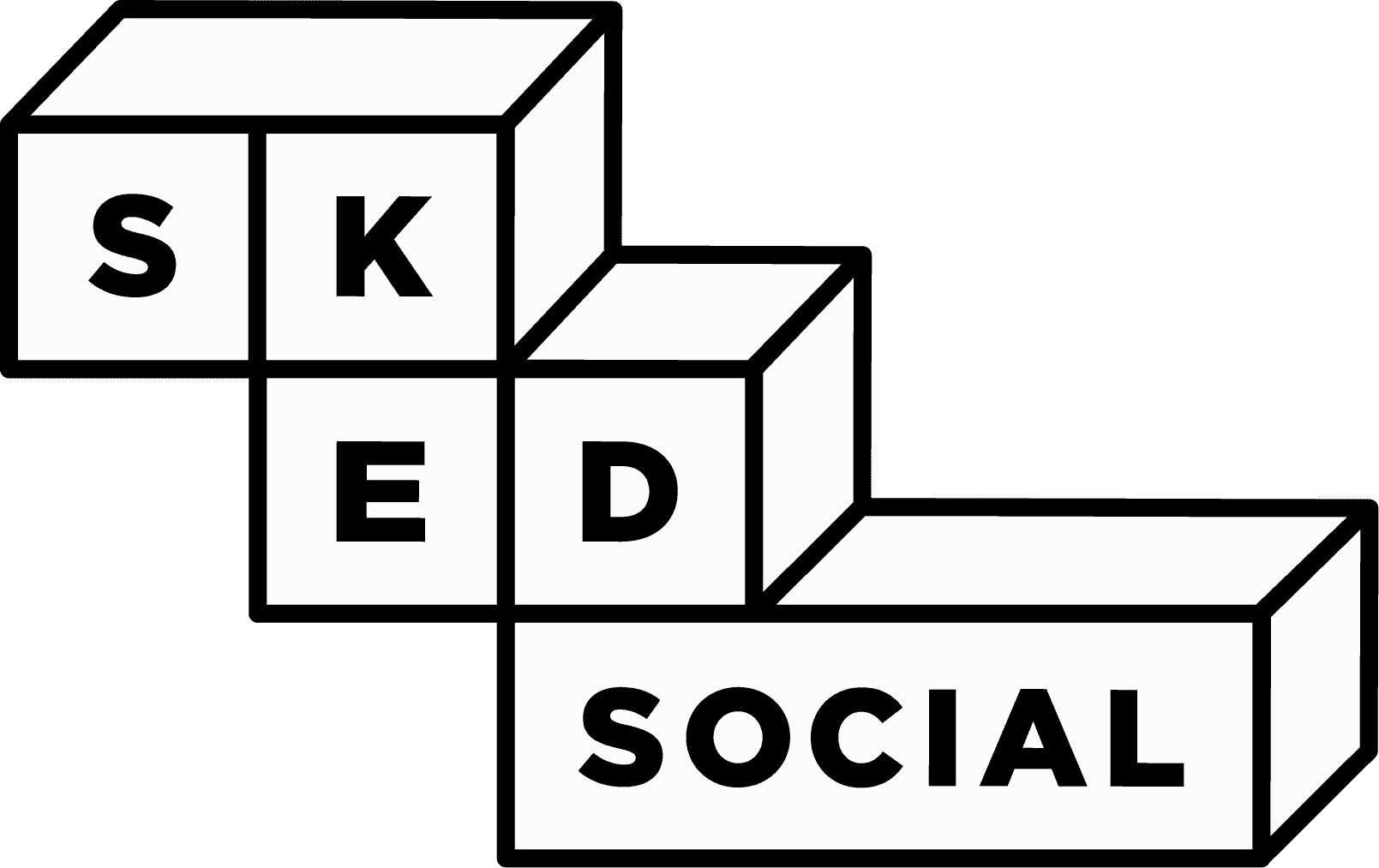
Instagram is definitely the thing that is “in” right now, everybody is posting and checking out images all the time, and having a capable scheduling app that can handle all of your Instagram posts is essential.
I recommend using SkedSocial, which, in addition to remaining able to schedule your posts, enables you to accomplish multiple accounts and grant access to as many users as you want to.
Features That Management Tools Should Have
Some features that the best free social media automation tools offer are:
- Bulk Upload Feature From A CSV File
- Auto Post Content Via RSS Feed
- Repeat On Twitter & Facebook
- Repost, From Bulk Upload
- Recycle Content
1. Bulk Upload
You might wonder why you would need Bulk upload feature for your social media platforms when you can post every day?
Well, the answer is pretty simple, say you need to go on a vacation, but you also want to stay interactive with your followers. How will you do that and enjoy too?
This is where Bulk Upload steps in!
You can upload content worth months or even a year.
Keep updating the CSV File as you please.
Just have to be sure there isn’t any content that people can ask questions on if you’re away!
2. Auto Post Content
If the RSS link of one website to another, the system will automatically monitor the RSS feed for new content.
This allows the content to be automatically relinquished from website to website or from the website to the user.
This allows a user to direct track of several different websites easily and stay updated.
3. Repeat On Twitter & Facebook
Very few free to manage social media with automation tools offer to repeat the content that user posts on Twitter and Facebook.
For all social media platforms, you can estimate the number of times, and the gap between the repeats, and let the automation tools handle the rest.
4. Repost
This is the most used feature of the best automation tools.
Being one of the free best social media automation tools, Social Champ gives you an option to repeat a post that has already been posted through it!
A feature like this helps in wishing people things that might occur every year, like birthdays or Christmas, etc.
The posts can be repeated on a weekly, monthly or even yearly basis.
5. Recycle Content
Fortunately for this no interval calendar era, we have tools for automated social media platforms.
With automated social media, you can preserve a collection of blogs, discounts, quotes, or whatever and post one of them on any chosen day.
You can save up to 33 hours a month and can run a tension free and automated social media marketing campaign on your social media platform including Facebook, Twitter, LinkedIn, Instagram, and Pinterest.
Summing Up!

Social media marketing can be tricky too. It is awesome when it comes to brand awareness and exposure to the brand you are marketing for.
But if jumped into it, without the proper knowledge, it can do more harm to your business than good.
The best part about this kind of marketing though is interaction.
Not like a direct connection, but an indirect one.
The mammoth amount of responses by the users every day on all the social media platforms can be a little overpowering at first.
But once you get the hang of it, you can look past the number and get to know your audience a little better.
Tools that help you to manage social media marketing help you get closer to the followers through tweets, Instagram posts, Facebook posts, etc.
The more you know them, the more you come up with better marketing strategies.
Social networking can also let the marketers eavesdrop on what your competitors are up to, and how you can one-up your marketing strategies accordingly.
So, to sum up, social media plays a drastic part in the marketing of any brand or product. Play your move cleverly, use the right tools and you can become the master to manage social media marketing.








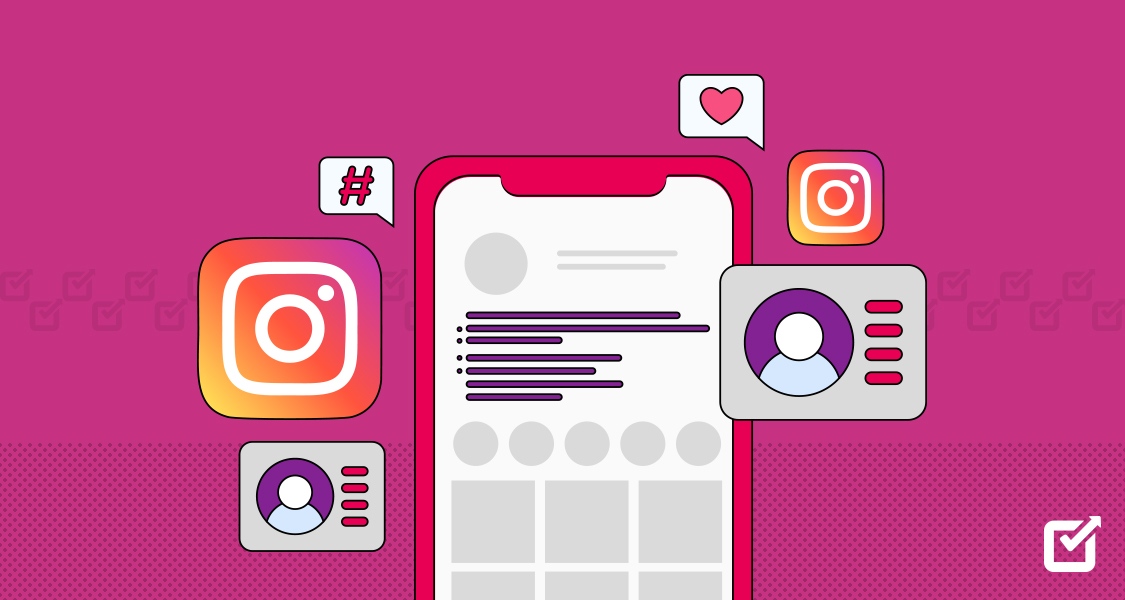

5 thoughts on “Top Ways to Manage Social Media”
Impressive. Now I know about social media. Thank you for this article.
Thank you for writing this awesome article. I’m a long time reader but I’ve never been compelled to leave a comment. I subscribed to your blog and shared this on my Twitter.
This is one of the best articles which I have read today about social media management. I have one question…Do you know about any Instagram Direct Message Automation Tool which helps in automating direct messages?
We are trying our best to have the Instagram API to post directly to Instagram. At the moment Facebook has kept that API in BETA and is testing with few companies. We have someone in Facebook who is trying his best to get us the API sooner, however, as soon as FB releases the API, we will be implementing it and supporting direct posting to Instagram.
The article was so good regarding social media management! I absolutely love social media management but being the owner of my small local business and having to handle most of the development yet myself I don’t get the time even if I’m scheduling them (I’m an avid scheduler on excel). I outsourced this because it felt right and I could focus on my work. Nonetheless, it an awesome read!